ElasticSearch 安装中文分词器
1、安装中文分词器IK
下载地址:https://github.com/medcl/elasticsearch-analysis-ik
在线下载安装: elasticsearch-plugin.bat install https://github.com/medcl/elasticsearch-analysis-ik/releases/download/v5.5.2/elasticsearch-analysis-ik-5.5.2.zip
先下载后安装:elasticsearch-plugin.bat install file:///D:\work\ElasticSearch\plugin\elasticsearch-analysis-ik-5.5.2.zip
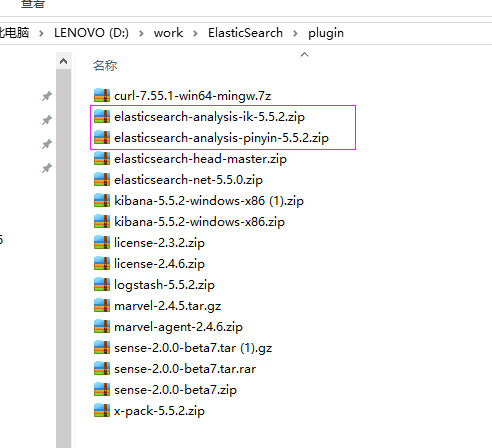
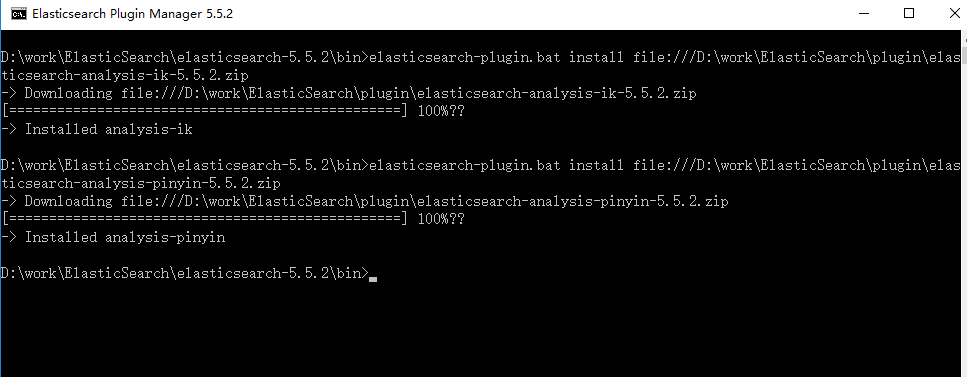

2、重启 elasticsearch
3、创建空索引
curl -XPUT http://127.0.0.1:9200/index_china
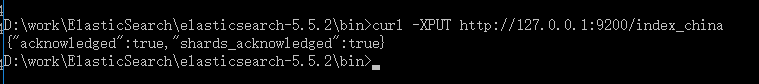
或
在kibana的Dev Tools中用 PUT /index_american/
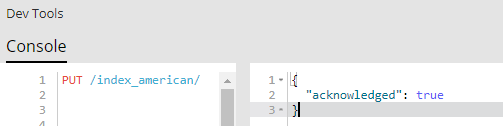
4、创建映射
curl -XPOST http://127.0.0.1:9200/index_china/fulltext/_mapping -d "{\"properties\": {\"content\": {\"type\": \"text\",\"analyzer\": \"ik_max_word\",\"search_analyzer\": \"ik_max_word\"}}}"
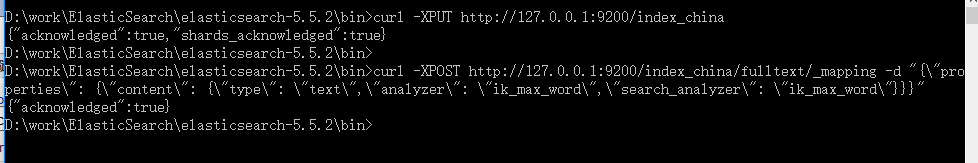
或
POST /index_american/fulltext/_mapping
{
"properties":
{
"content":
{
"type": "text",
"analyzer":
"ik_max_word",
"search_analyzer": "ik_max_word"
}
}
}
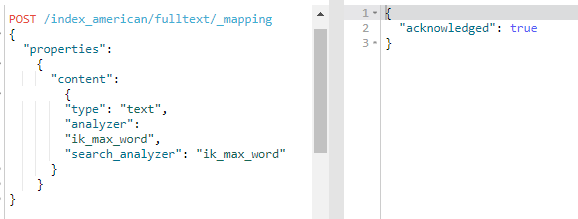
5、索引数据
POST /index_china/fulltext
{
"content" : "中国是世界上人口最多的国家",
"title" : "中国",
"tags" : [ "中国", "人口" ]
}
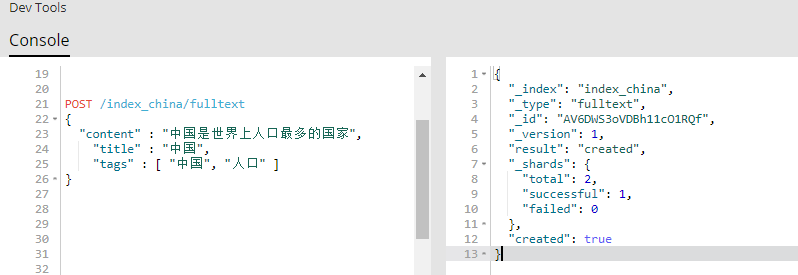
批量索引数据
POST /_bulk
{ "create": { "_index": "index_china", "_type": "fulltext", "_id": } }
{ "title": "周星驰最新电影" }
{ "create": { "_index": "index_china", "_type": "fulltext", "_id": } }
{ "title": "周星驰最好看的新电影" }
{ "create": { "_index": "index_china", "_type": "fulltext", "_id": } }
{ "title": "周星驰最新电影,最好,新电影" }
{ "create": { "_index": "index_china", "_type": "fulltext", "_id": } }
{ "title": "最最最最好的新新新新电影" }
{ "create": { "_index": "index_china", "_type": "fulltext", "_id": } }
{ "title": "I'm not happy about the foxes" }
6、查询
GET /index_china/fulltext/_search
{
"query": {
"match": {
"content": "中国"
}
}
}
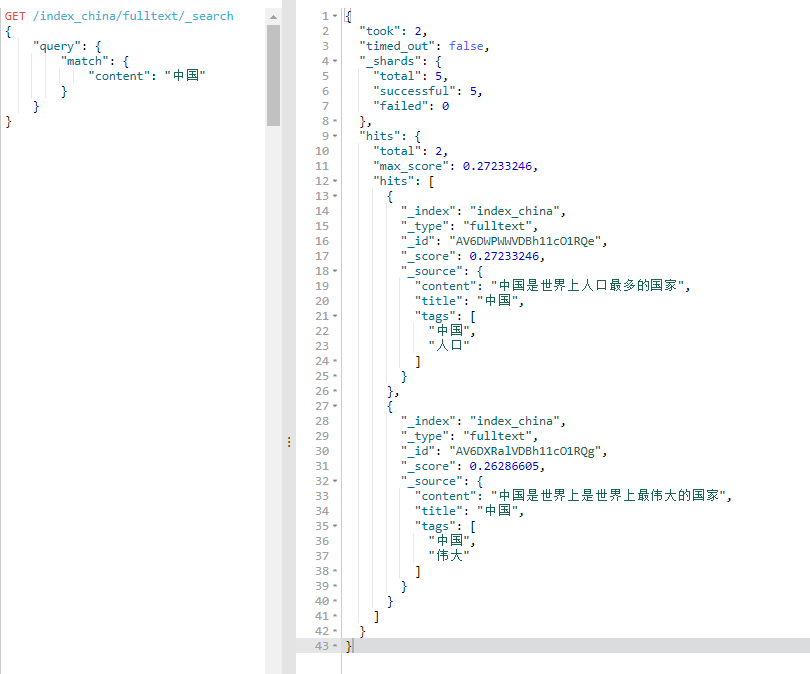
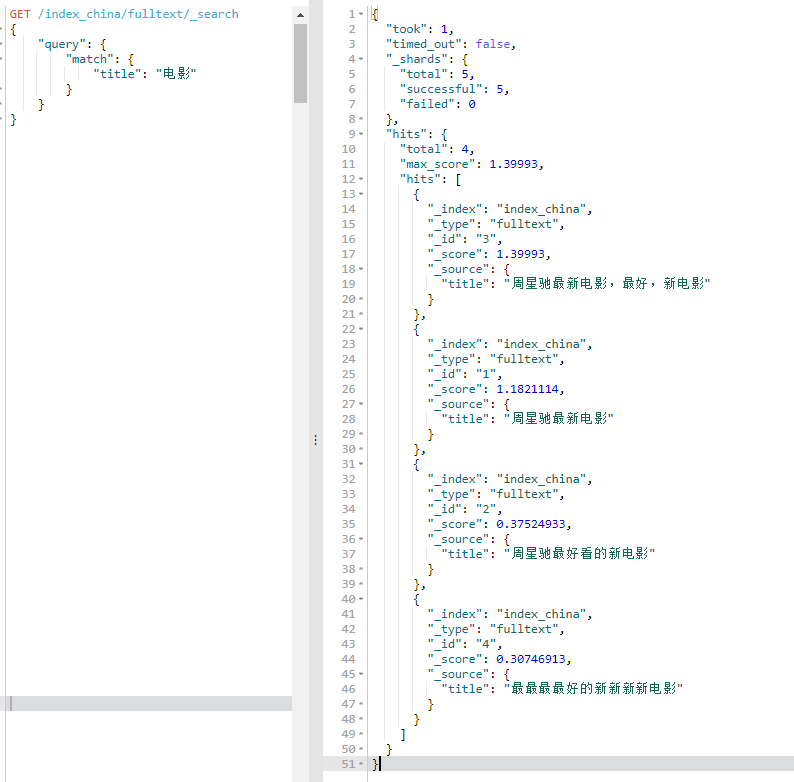
7、最大分词和最小分词
ik_smart,
ik_max_word
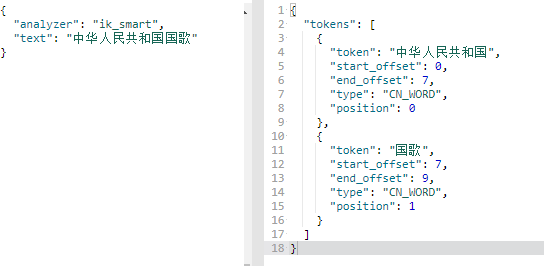

GET /_analyze
{
"analyzer": "ik_smart",
"text": "中华人民共和国"
}
GET /_analyze
{
"analyzer": "ik_max_word",
"text": "中华人民共和国"
}
#删除索引
DELETE /ott_test #创建索引 PUT /ott_test
{
"mappings": {
"ott_type" : {
"properties" : {
"title" : {
"type" : "text",
"index":true,
"analyzer": "ik_max_word",
"search_analyzer": "ik_max_word"
},
"date" : {
"type" : "date"
},
"keyword" : {
"type" : "keyword"
},
"source" : {
"type" : "keyword"
},
"link" : {
"type" : "keyword"
}
}
}
}
} #索引数据
POST /ott_test/ott_type
{
"title":"微博新规惹争议:用户原创内容版权归属于微博?",
"link":"http://www.yidianzixun.com/article/0HHoxgVq",
"date":"2017-09-17",
"source":"虎嗅网",
"keyword":"内容"
} #分析
GET /ott_test/_analyze
{
"field": "title",
"text": "内容"
} #查询 GET /ott_test/ott_type/_search
{
"query": {
"match": {
"title": "内容"
}
}
} #只查询title和date两个字段的数据 GET /ott_test/ott_type/_search
{
"query": {"match_all": {}},
"_source": ["title","date"]
}
ElasticSearch 安装中文分词器的更多相关文章
- 如何给Elasticsearch安装中文分词器IK
安装Elasticsearch安装中文分词器IK的步骤: 1. 停止elasticsearch 2.2的服务 2. 在以下地址下载对应的elasticsearch-analysis-ik插件安装包(版 ...
- elasticsearch安装中文分词器插件smartcn
原文:http://blog.java1234.com/blog/articles/373.html elasticsearch安装中文分词器插件smartcn elasticsearch默认分词器比 ...
- ElasticSearch安装中文分词器IKAnalyzer
# ElasticSearch安装中文分词器IKAnalyzer 本篇主要讲解如何在ElasticSearch中安装中文分词器IKAnalyzer,拆分的每个词都是我们熟知的词语,从而建立词汇与文档 ...
- ElasticSearch安装中文分词器IK
1.安装IK分词器,下载对应版本的插件,elasticsearch-analysis-ik中文分词器的开发者一直进行维护的,对应着elasticsearch的版本,所以选择好自己的版本即可.IKAna ...
- elasticsearch安装中文分词器
1. 分词器的安装 ./bin/elasticsearch-plugin install https://github.com/medcl/elasticsearch-analysis-ik/rele ...
- 如何在Elasticsearch中安装中文分词器(IK)和拼音分词器?
声明:我使用的Elasticsearch的版本是5.4.0,安装分词器前请先安装maven 一:安装maven https://github.com/apache/maven 说明: 安装maven需 ...
- Elasticsearch之中文分词器插件es-ik(博主推荐)
前提 什么是倒排索引? Elasticsearch之分词器的作用 Elasticsearch之分词器的工作流程 Elasticsearch之停用词 Elasticsearch之中文分词器 Elasti ...
- 沉淀再出发:ElasticSearch的中文分词器ik
沉淀再出发:ElasticSearch的中文分词器ik 一.前言 为什么要在elasticsearch中要使用ik这样的中文分词呢,那是因为es提供的分词是英文分词,对于中文的分词就做的非常不好了 ...
- Elasticsearch之中文分词器插件es-ik的自定义热更新词库
不多说,直接上干货! 欢迎大家,关注微信扫码并加入我的4个微信公众号: 大数据躺过的坑 Java从入门到架构师 人工智能躺过的坑 Java全栈大联盟 ...
随机推荐
- 2017 多校2 hdu 6053 TrickGCD
2017 多校2 hdu 6053 TrickGCD 题目: You are given an array \(A\) , and Zhu wants to know there are how ma ...
- 用iFrame模拟Ajax上传文件
前段时间在解决ajax上传文件时折腾了好一阵.直接用$.post上传文本信息肯定是没有问题的.但是$.post直接上传图片是不可行的. 后来看到网上的一些解决方案,有现成的ajax上传文件的封装的方法 ...
- python带header
headers = { "Accept":"text/html,application/xhtml+xml,application/xml;", "A ...
- webpack最佳入门实践系列(5)
9.路径相关 原来我们打包的东西都存放到了dist目录下,并没有进行分类存储,乱成一团,这一节我们就要处理一下打包的路径,让打包后的目录看起来更加优雅 9.1.代码准备 我们先建立起这样一个目录结构 ...
- mysql服务性能优化—my.cnf_my.ini配置说明详解(16G内存)
这配置已经优化的不错了,如果你的mysql没有什么特殊情况的话,可以直接使用该配置参数 MYSQL服务器my.cnf配置文档详解硬件:内存16G [client]port = 3306socket = ...
- Codeforces #105 DIV2 ABCDE
开始按照顺序刷刷以前的CF. #include <map> #include <set> #include <list> #include <cmath> ...
- Linux内存管理之mmap详解 【转】
转自:http://blog.chinaunix.net/uid-26669729-id-3077015.html 一. mmap系统调用 1. mmap系统调用 mmap将一个文件或者其它对象映射进 ...
- JSON的相关内容
包括: JSON概述, JSON语法规则, 使用JSON(JSON对象,JSON数组,JSON文档与对象的转换) JSON应用 额外内容(PHP输出JSON数据,解析JSON字符串,客户端如何使用服务 ...
- CSS变量使用解析
很早直接就了解到CSS变量相关的内容,奈何之前使用价值不高(很多主流浏览器不兼容) 最近发现主流浏览器都已经支持了这一变化 这一重要的变化,可能会让你发现,原生CSS从此变的异常强大~,下面看一下如何 ...
- window 10 64bit 安装nodejs v7.0.5 + npm v4.1.2 + Express 4.x及搭建web开发环境
1.先安装nodejs.npm. 2.然后安装Express (4.0之后需要安装express-generator) npm install -g express npm install -g ex ...
