hadoop系列四:mapreduce的使用(二)
转载请在页首明显处注明作者与出处
一:说明
此为大数据系列的一些博文,有空的话会陆续更新,包含大数据的一些内容,如hadoop,spark,storm,机器学习等。
当前使用的hadoop版本为2.6.4
此为mapreducer的第二章节
这一章节中有着 计算共同好友,推荐可能认识的人
一:说明
二:在开发工具在运行mapreducer
2.1:本地模式运行mapreducer
2.2:在开发工具中运行在yarn中
三:mapreduce实现join
3.1:sql数据库中的示例
3.2:mapreduce的实现思路
3.3:创建相应的javabean
3.4:创建mapper
3.5:创建reduce
3.6:完整代码
3.7:数据倾斜的问题
四:查找共同好友,计算可能认识的人
4.1:准备数据
4.2:计算指定用户是哪些人的好友
4.3:计算共同好友
五:使用GroupingComparator分组计算最大值
5.1:定义一个javabean
5.2:定义一个GroupingComparator
5.3:map代码
5.4:reduce的代码
5.5:启动类
六:自定义输出位置
6.1:自定义FileOutputFormat
七:自定义输入数据
八:全局计数器
九:多个job串联,定义执行顺序
十:mapreduce的参数优化
10.1:资源相关参数
10.2:容错相关参数
10.3:本地运行mapreduce作业
10.4:效率和稳定性相关参数
二:在开发工具在运行mapreducer
之前我们一直是在开发工具中写好了代码,然后打包成jar包在服务器中以hadoop jar的形式运行,当然这个极其麻烦,毕竟上传这个部署还是很麻烦的,其次就是每改一次代码,都需要重新打包到服务器中。还有一个最大的缺点就是没有办法打断点调试一些业务代码,这对于定位代码问题极其困难。这里也有两个办法。
2.1:本地模式运行mapreducer
何为本地模式,就是不是运行在yarn上面,仅仅是以运行在本地的一个模式。
首先既然是运行在本地,就需要有所有mapreducer的class文件,先在hadoop官网中下载hadoop的代码,然后编译成相应的操作系统版本,以笔者在windows中开发的环境,肯定是编译windows版本的,然后设置相应的环境变量
HADOOP_HOME=E:\software\hadoop-2.6.2
然后增加path
%HADOOP_HOME%\bin
然后看一下main方法,其实代码什么都不用改,conf的配置全部可以不写,直接运行就是本地模式,至于为什么在服务器根据hadoop jar运行时,会运行到jar中,因为hadoop jar命令加载了配置文件。
Configuration conf = new Configuration();
//这个默认值就是local,其实可以不写
conf.set("mapreduce.framework.name", "local");
//本地模式运行mr程序时,输入输出可以在本地,也可以在hdfs中,具体需要看如下的两行参数
//这个默认值 就是本地,其实可以不配
//conf.set("fs.defaultFS","file:///");
//conf.set("fs.defaultFS","hdfs://server1:9000/"); Job job = Job.getInstance(conf);
那实际上,需要使用本地模式的时候,这里面的配置可以什么都不写,因为默认的参数就是本地模式,所以这个时候直接运行就行了,当然,在后面我们接收了两个参数,分别是数据的的来源和存储位置,所以我们运行的时候的时候,直接提交参数就行了,以idea为例
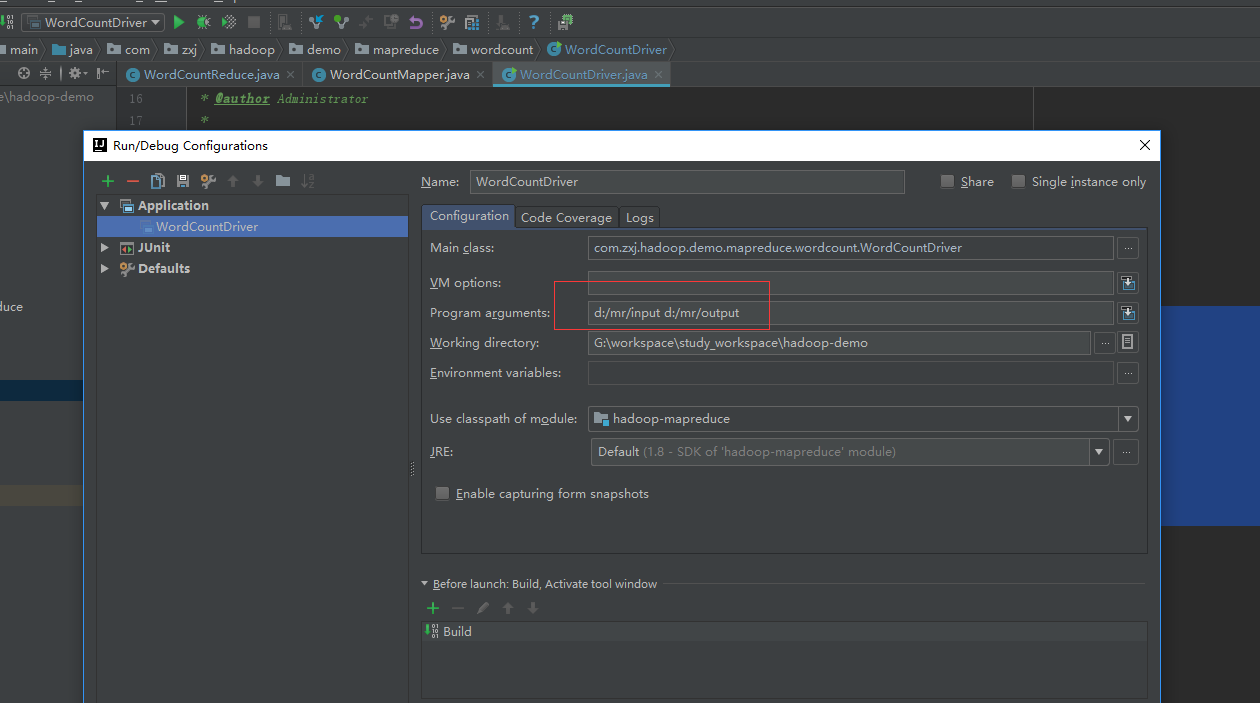
像在这里就传了两个参数,地址就在D盘中。
当然,其实也是支持挂在hdfs中的,如下配置
Configuration conf = new Configuration();
//这个默认值就是local,其实可以不写
conf.set("mapreduce.framework.name", "local");
//本地模式运行mr程序时,输入输出可以在本地,也可以在hdfs中,具体需要看如下的两行参数
//其实是可以本地模式也可以使用hdfs中的数据的
//conf.set("fs.defaultFS","file:///");
conf.set("fs.defaultFS","hdfs://server1:9000/");
也就是说,即使是本地模式,不仅仅可以使用在硬盘中,也可以使用在hdfs中
其实我们还需要加上一个日志文件,不然等下出错了,也看不到错误信息,仅仅是一片空白,那就尴尬了
在src/main/resource中添加一个log4j.properties文件,内容如下
log4j.rootLogger=info, stdout, R
log4j.appender.stdout=org.apache.log4j.ConsoleAppender
log4j.appender.stdout.layout=org.apache.log4j.PatternLayout
log4j.appender.stdout.layout.ConversionPattern=%d [%t] %-5p %c - %m%n
log4j.appender.R=org.apache.log4j.RollingFileAppender
log4j.appender.R.File=example.log
log4j.appender.R.MaxFileSize=100KB
log4j.appender.R.MaxBackupIndex=1
log4j.appender.R.layout=org.apache.log4j.PatternLayout
log4j.appender.R.layout.ConversionPattern=%p %t %c - %m%n
打印所有的info信息
2.2:在开发工具中运行在yarn中
上一部分中,我们是运行在本地模式,但是使用开发工具,可以更好的debug,这次我们在开发工具在,运行在服务器中的yarn上面。
想要运行在yarn上面,我们可以进行如下的配置
Configuration conf = new Configuration();
//运行在yarn的集群模式
conf.set("mapreduce.framework.name","yarn");
conf.set("yarn.resourcemanager.hostname","server1");//这行配置,使得该main方法会寻找该机器的mr环境
conf.set("fs.defaultFS","hdfs://server1:9000/");
通过之前的代码,我们知道我们要设置一个参数,使得mr环境能找到该代码的jar包,然后复制到所有的mr机器中去运行,但是我们这里要换一种方式,因为开发工具运行的时候,是直接运行class文件,而不是jar包
Job job = Job.getInstance(conf);
//使得hadoop可以根据类包,找到jar包在哪里,如果是在开发工具中运行,那么则是找不到的
//job.setJarByClass(WordCountDriver.class);
job.setJar("c:/xx.jar");
所以,如果我们要执行如下的代码,我们还需要先对程序进行打包才行。
仅仅修改完如上的一点代码,我们开始运行。
同样的,先配置启动参数,因为我们没改别的代码,mr的输入与输出都是从启动参数中读取的
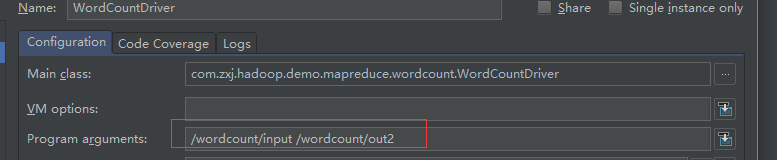
然后执行main方法,如果server1有配置在hosts文中的话,那么见证奇迹.....哦,见证错误吧

在这里会看到一个错误,啥,没权限,对的,而且我们看到一个Administrator的用户,这个其实是我windows系统的用户,说明mapreduce运行的时候,拿的用户是当前登陆的用户,而在服务器中,如果看过之前的文章,我们给的目录权限是hadoop用户,所以我们要设置hadoop的用户。
我们要怎么做呢?还有要怎么设置用户为hadoop呢?我们来看一段hadoop的核心代码
if (!isSecurityEnabled() && (user == null)) {
String envUser = System.getenv(HADOOP_USER_NAME);
if (envUser == null) {
envUser = System.getProperty(HADOOP_USER_NAME);
}
user = envUser == null ? null : new User(envUser);
}
这段代码是获取用户的代码,这个时候我们就知道该怎么设置用户名了,常量名称为:HADOOP_USER_NAME
System.setProperty("HADOOP_USER_NAME","hadoop");
Configuration conf = new Configuration();
//运行在yarn的集群模式
conf.set("mapreduce.framework.name","yarn");
conf.set("yarn.resourcemanager.hostname","server1");//这行配置,使得该main方法会寻找该机器的mr环境
conf.set("fs.defaultFS","hdfs://server1:9000/");
可以看到红色区域,设置了hadoop的用户,此时,我们再运行一下代码,见证下一个错误,ps:一定要配置日志文件,不然看不到错误信息
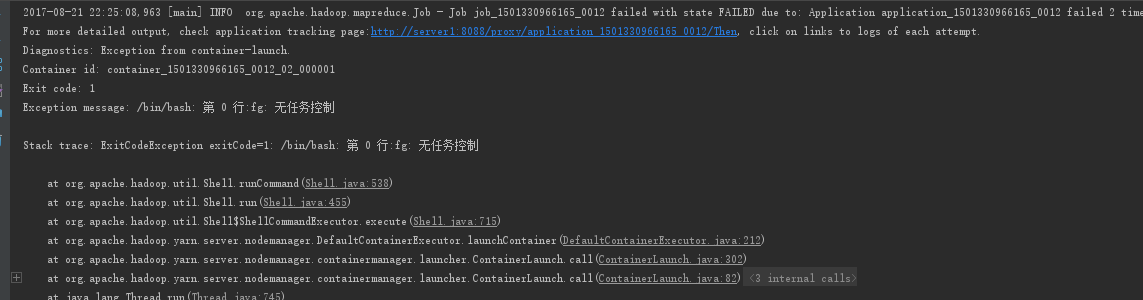
从完整的日志中,其实是可以看到,它是运行在yarn中了,不过出错了,图中是错误信息
有点让我吃惊的这竟然是中文的日志哈,如果是英文的日志,则是这样的
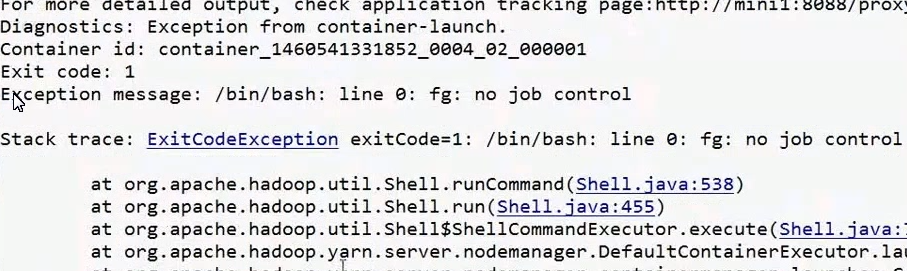
意思差不多哈,看到这个错误,我们要怎么解决呢?
这是hadoop的一个bug,新版本中已经解决,并且这个bug只会在windwos系统中出现,也就是意味着,如果你用的是linux的图形化界面,在这里面使用开发工具运行,也是不会有问题的。
先看一下问题是怎么产生的吧。先关联源码。
我们先找到org.apache.hadoop.mapred.YARNRunner这个类,并且在492行打上注释,可能位置会不一样,不过只需要找到environment变量即可,然后查看这个变量的名称
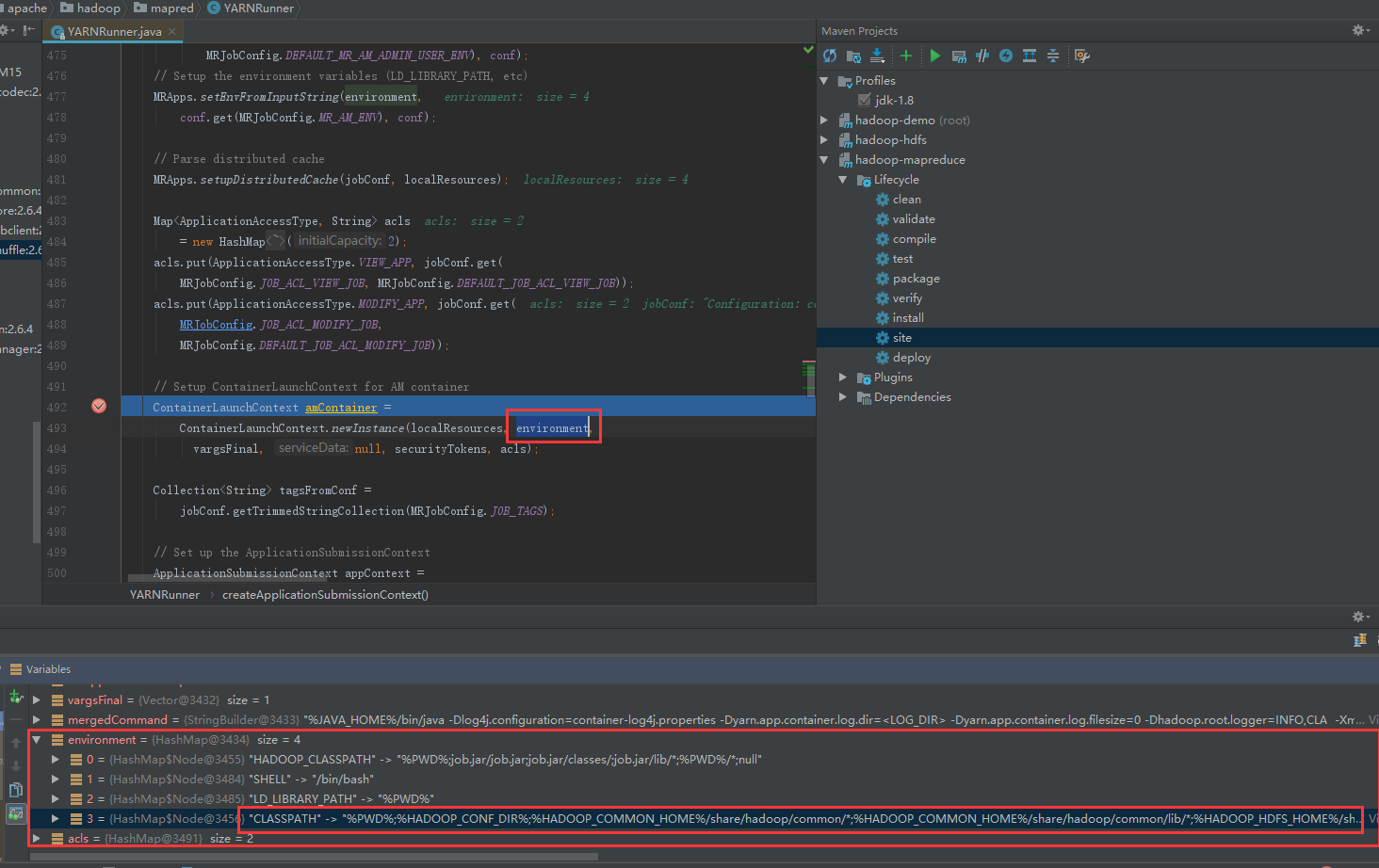
经过debug后,进入断点,查看environment变量,把内容最长的一段复制出来到记事本中查看。
很明显,最后的代码是执行在linux中的,但是这段环境却有问题。
首先就是%HADOOP_CONF_DIR%这种环境变量,对linux熟悉的可能知道,linux的环境变量是$JAVA_HOME$的这种形式,这是一个问题。
其次就是斜杠windows与linux也是不同的。
最后,环境变量的相隔,在linux中是冒号,而在windows中是分号。
这下应该知道问题了,不过我们要怎么改呢?只能改源代码了,千万不要对改源代码抱有害怕的心里,如果认真想想,这种类型的代码,就算是一个刚学会java基础的人也会修改,并没有什么可怕的。当然,等会也会贴出改完后的完整代码,不想改的同学直接复制就行了。
我们复制这样的一个类,包括代码,包名都要一样,直接建立在我们的工程中,java会优先读取本工程中的类
/**
* Licensed to the Apache Software Foundation (ASF) under one
* or more contributor license agreements. See the NOTICE file
* distributed with this work for additional information
* regarding copyright ownership. The ASF licenses this file
* to you under the Apache License, Version 2.0 (the
* "License"); you may not use this file except in compliance
* with the License. You may obtain a copy of the License at
*
* http://www.apache.org/licenses/LICENSE-2.0
*
* Unless required by applicable law or agreed to in writing, software
* distributed under the License is distributed on an "AS IS" BASIS,
* WITHOUT WARRANTIES OR CONDITIONS OF ANY KIND, either express or implied.
* See the License for the specific language governing permissions and
* limitations under the License.
*/ package org.apache.hadoop.mapred; import java.io.IOException;
import java.nio.ByteBuffer;
import java.util.ArrayList;
import java.util.Collection;
import java.util.HashMap;
import java.util.HashSet;
import java.util.List;
import java.util.Map;
import java.util.Vector; import org.apache.commons.logging.Log;
import org.apache.commons.logging.LogFactory;
import org.apache.hadoop.classification.InterfaceAudience.Private;
import org.apache.hadoop.conf.Configuration;
import org.apache.hadoop.fs.FileContext;
import org.apache.hadoop.fs.FileStatus;
import org.apache.hadoop.fs.Path;
import org.apache.hadoop.fs.UnsupportedFileSystemException;
import org.apache.hadoop.io.DataOutputBuffer;
import org.apache.hadoop.io.Text;
import org.apache.hadoop.ipc.ProtocolSignature;
import org.apache.hadoop.mapreduce.Cluster.JobTrackerStatus;
import org.apache.hadoop.mapreduce.ClusterMetrics;
import org.apache.hadoop.mapreduce.Counters;
import org.apache.hadoop.mapreduce.JobContext;
import org.apache.hadoop.mapreduce.JobID;
import org.apache.hadoop.mapreduce.JobStatus;
import org.apache.hadoop.mapreduce.MRJobConfig;
import org.apache.hadoop.mapreduce.QueueAclsInfo;
import org.apache.hadoop.mapreduce.QueueInfo;
import org.apache.hadoop.mapreduce.TaskAttemptID;
import org.apache.hadoop.mapreduce.TaskCompletionEvent;
import org.apache.hadoop.mapreduce.TaskReport;
import org.apache.hadoop.mapreduce.TaskTrackerInfo;
import org.apache.hadoop.mapreduce.TaskType;
import org.apache.hadoop.mapreduce.TypeConverter;
import org.apache.hadoop.mapreduce.protocol.ClientProtocol;
import org.apache.hadoop.mapreduce.security.token.delegation.DelegationTokenIdentifier;
import org.apache.hadoop.mapreduce.v2.LogParams;
import org.apache.hadoop.mapreduce.v2.api.MRClientProtocol;
import org.apache.hadoop.mapreduce.v2.api.protocolrecords.GetDelegationTokenRequest;
import org.apache.hadoop.mapreduce.v2.jobhistory.JobHistoryUtils;
import org.apache.hadoop.mapreduce.v2.util.MRApps;
import org.apache.hadoop.security.Credentials;
import org.apache.hadoop.security.SecurityUtil;
import org.apache.hadoop.security.UserGroupInformation;
import org.apache.hadoop.security.authorize.AccessControlList;
import org.apache.hadoop.security.token.Token;
import org.apache.hadoop.yarn.api.ApplicationConstants;
import org.apache.hadoop.yarn.api.ApplicationConstants.Environment;
import org.apache.hadoop.yarn.api.records.ApplicationAccessType;
import org.apache.hadoop.yarn.api.records.ApplicationId;
import org.apache.hadoop.yarn.api.records.ApplicationReport;
import org.apache.hadoop.yarn.api.records.ApplicationSubmissionContext;
import org.apache.hadoop.yarn.api.records.ContainerLaunchContext;
import org.apache.hadoop.yarn.api.records.LocalResource;
import org.apache.hadoop.yarn.api.records.LocalResourceType;
import org.apache.hadoop.yarn.api.records.LocalResourceVisibility;
import org.apache.hadoop.yarn.api.records.ReservationId;
import org.apache.hadoop.yarn.api.records.Resource;
import org.apache.hadoop.yarn.api.records.URL;
import org.apache.hadoop.yarn.api.records.YarnApplicationState;
import org.apache.hadoop.yarn.conf.YarnConfiguration;
import org.apache.hadoop.yarn.exceptions.YarnException;
import org.apache.hadoop.yarn.factories.RecordFactory;
import org.apache.hadoop.yarn.factory.providers.RecordFactoryProvider;
import org.apache.hadoop.yarn.security.client.RMDelegationTokenSelector;
import org.apache.hadoop.yarn.util.ConverterUtils; import com.google.common.annotations.VisibleForTesting;
import com.google.common.base.CaseFormat; /**
* This class enables the current JobClient (0.22 hadoop) to run on YARN.
*/
@SuppressWarnings("unchecked")
public class YARNRunner implements ClientProtocol { private static final Log LOG = LogFactory.getLog(YARNRunner.class); private final RecordFactory recordFactory = RecordFactoryProvider.getRecordFactory(null);
private ResourceMgrDelegate resMgrDelegate;
private ClientCache clientCache;
private Configuration conf;
private final FileContext defaultFileContext; /**
* Yarn runner incapsulates the client interface of yarn
*
* @param conf
* the configuration object for the client
*/
public YARNRunner(Configuration conf) {
this(conf, new ResourceMgrDelegate(new YarnConfiguration(conf)));
} /**
* Similar to {@link #YARNRunner(Configuration)} but allowing injecting
* {@link ResourceMgrDelegate}. Enables mocking and testing.
*
* @param conf
* the configuration object for the client
* @param resMgrDelegate
* the resourcemanager client handle.
*/
public YARNRunner(Configuration conf, ResourceMgrDelegate resMgrDelegate) {
this(conf, resMgrDelegate, new ClientCache(conf, resMgrDelegate));
} /**
* Similar to
* {@link YARNRunner#YARNRunner(Configuration, ResourceMgrDelegate)} but
* allowing injecting {@link ClientCache}. Enable mocking and testing.
*
* @param conf
* the configuration object
* @param resMgrDelegate
* the resource manager delegate
* @param clientCache
* the client cache object.
*/
public YARNRunner(Configuration conf, ResourceMgrDelegate resMgrDelegate, ClientCache clientCache) {
this.conf = conf;
try {
this.resMgrDelegate = resMgrDelegate;
this.clientCache = clientCache;
this.defaultFileContext = FileContext.getFileContext(this.conf);
} catch (UnsupportedFileSystemException ufe) {
throw new RuntimeException("Error in instantiating YarnClient", ufe);
}
} @Private
/**
* Used for testing mostly.
* @param resMgrDelegate the resource manager delegate to set to.
*/
public void setResourceMgrDelegate(ResourceMgrDelegate resMgrDelegate) {
this.resMgrDelegate = resMgrDelegate;
} @Override
public void cancelDelegationToken(Token<DelegationTokenIdentifier> arg0) throws IOException, InterruptedException {
throw new UnsupportedOperationException("Use Token.renew instead");
} @Override
public TaskTrackerInfo[] getActiveTrackers() throws IOException, InterruptedException {
return resMgrDelegate.getActiveTrackers();
} @Override
public JobStatus[] getAllJobs() throws IOException, InterruptedException {
return resMgrDelegate.getAllJobs();
} @Override
public TaskTrackerInfo[] getBlacklistedTrackers() throws IOException, InterruptedException {
return resMgrDelegate.getBlacklistedTrackers();
} @Override
public ClusterMetrics getClusterMetrics() throws IOException, InterruptedException {
return resMgrDelegate.getClusterMetrics();
} @VisibleForTesting
void addHistoryToken(Credentials ts) throws IOException, InterruptedException {
/* check if we have a hsproxy, if not, no need */
MRClientProtocol hsProxy = clientCache.getInitializedHSProxy();
if (UserGroupInformation.isSecurityEnabled() && (hsProxy != null)) {
/*
* note that get delegation token was called. Again this is hack for
* oozie to make sure we add history server delegation tokens to the
* credentials
*/
RMDelegationTokenSelector tokenSelector = new RMDelegationTokenSelector();
Text service = resMgrDelegate.getRMDelegationTokenService();
if (tokenSelector.selectToken(service, ts.getAllTokens()) != null) {
Text hsService = SecurityUtil.buildTokenService(hsProxy.getConnectAddress());
if (ts.getToken(hsService) == null) {
ts.addToken(hsService, getDelegationTokenFromHS(hsProxy));
}
}
}
} @VisibleForTesting
Token<?> getDelegationTokenFromHS(MRClientProtocol hsProxy) throws IOException, InterruptedException {
GetDelegationTokenRequest request = recordFactory.newRecordInstance(GetDelegationTokenRequest.class);
request.setRenewer(Master.getMasterPrincipal(conf));
org.apache.hadoop.yarn.api.records.Token mrDelegationToken;
mrDelegationToken = hsProxy.getDelegationToken(request).getDelegationToken();
return ConverterUtils.convertFromYarn(mrDelegationToken, hsProxy.getConnectAddress());
} @Override
public Token<DelegationTokenIdentifier> getDelegationToken(Text renewer) throws IOException, InterruptedException {
// The token is only used for serialization. So the type information
// mismatch should be fine.
return resMgrDelegate.getDelegationToken(renewer);
} @Override
public String getFilesystemName() throws IOException, InterruptedException {
return resMgrDelegate.getFilesystemName();
} @Override
public JobID getNewJobID() throws IOException, InterruptedException {
return resMgrDelegate.getNewJobID();
} @Override
public QueueInfo getQueue(String queueName) throws IOException, InterruptedException {
return resMgrDelegate.getQueue(queueName);
} @Override
public QueueAclsInfo[] getQueueAclsForCurrentUser() throws IOException, InterruptedException {
return resMgrDelegate.getQueueAclsForCurrentUser();
} @Override
public QueueInfo[] getQueues() throws IOException, InterruptedException {
return resMgrDelegate.getQueues();
} @Override
public QueueInfo[] getRootQueues() throws IOException, InterruptedException {
return resMgrDelegate.getRootQueues();
} @Override
public QueueInfo[] getChildQueues(String parent) throws IOException, InterruptedException {
return resMgrDelegate.getChildQueues(parent);
} @Override
public String getStagingAreaDir() throws IOException, InterruptedException {
return resMgrDelegate.getStagingAreaDir();
} @Override
public String getSystemDir() throws IOException, InterruptedException {
return resMgrDelegate.getSystemDir();
} @Override
public long getTaskTrackerExpiryInterval() throws IOException, InterruptedException {
return resMgrDelegate.getTaskTrackerExpiryInterval();
} @Override
public JobStatus submitJob(JobID jobId, String jobSubmitDir, Credentials ts) throws IOException, InterruptedException { addHistoryToken(ts); // Construct necessary information to start the MR AM
ApplicationSubmissionContext appContext = createApplicationSubmissionContext(conf, jobSubmitDir, ts); // Submit to ResourceManager
try {
ApplicationId applicationId = resMgrDelegate.submitApplication(appContext); ApplicationReport appMaster = resMgrDelegate.getApplicationReport(applicationId);
String diagnostics = (appMaster == null ? "application report is null" : appMaster.getDiagnostics());
if (appMaster == null || appMaster.getYarnApplicationState() == YarnApplicationState.FAILED || appMaster.getYarnApplicationState() == YarnApplicationState.KILLED) {
throw new IOException("Failed to run job : " + diagnostics);
}
return clientCache.getClient(jobId).getJobStatus(jobId);
} catch (YarnException e) {
throw new IOException(e);
}
} private LocalResource createApplicationResource(FileContext fs, Path p, LocalResourceType type) throws IOException {
LocalResource rsrc = recordFactory.newRecordInstance(LocalResource.class);
FileStatus rsrcStat = fs.getFileStatus(p);
rsrc.setResource(ConverterUtils.getYarnUrlFromPath(fs.getDefaultFileSystem().resolvePath(rsrcStat.getPath())));
rsrc.setSize(rsrcStat.getLen());
rsrc.setTimestamp(rsrcStat.getModificationTime());
rsrc.setType(type);
rsrc.setVisibility(LocalResourceVisibility.APPLICATION);
return rsrc;
} public ApplicationSubmissionContext createApplicationSubmissionContext(Configuration jobConf, String jobSubmitDir, Credentials ts) throws IOException {
ApplicationId applicationId = resMgrDelegate.getApplicationId(); // Setup resource requirements
Resource capability = recordFactory.newRecordInstance(Resource.class);
capability.setMemory(conf.getInt(MRJobConfig.MR_AM_VMEM_MB, MRJobConfig.DEFAULT_MR_AM_VMEM_MB));
capability.setVirtualCores(conf.getInt(MRJobConfig.MR_AM_CPU_VCORES, MRJobConfig.DEFAULT_MR_AM_CPU_VCORES));
LOG.debug("AppMaster capability = " + capability); // Setup LocalResources
Map<String, LocalResource> localResources = new HashMap<String, LocalResource>(); Path jobConfPath = new Path(jobSubmitDir, MRJobConfig.JOB_CONF_FILE); URL yarnUrlForJobSubmitDir = ConverterUtils.getYarnUrlFromPath(defaultFileContext.getDefaultFileSystem().resolvePath(defaultFileContext.makeQualified(new Path(jobSubmitDir))));
LOG.debug("Creating setup context, jobSubmitDir url is " + yarnUrlForJobSubmitDir); localResources.put(MRJobConfig.JOB_CONF_FILE, createApplicationResource(defaultFileContext, jobConfPath, LocalResourceType.FILE));
if (jobConf.get(MRJobConfig.JAR) != null) {
Path jobJarPath = new Path(jobConf.get(MRJobConfig.JAR));
LocalResource rc = createApplicationResource(FileContext.getFileContext(jobJarPath.toUri(), jobConf), jobJarPath, LocalResourceType.PATTERN);
String pattern = conf.getPattern(JobContext.JAR_UNPACK_PATTERN, JobConf.UNPACK_JAR_PATTERN_DEFAULT).pattern();
rc.setPattern(pattern);
localResources.put(MRJobConfig.JOB_JAR, rc);
} else {
// Job jar may be null. For e.g, for pipes, the job jar is the
// hadoop
// mapreduce jar itself which is already on the classpath.
LOG.info("Job jar is not present. " + "Not adding any jar to the list of resources.");
} // TODO gross hack
for (String s : new String[] { MRJobConfig.JOB_SPLIT, MRJobConfig.JOB_SPLIT_METAINFO }) {
localResources.put(MRJobConfig.JOB_SUBMIT_DIR + "/" + s, createApplicationResource(defaultFileContext, new Path(jobSubmitDir, s), LocalResourceType.FILE));
} // Setup security tokens
DataOutputBuffer dob = new DataOutputBuffer();
ts.writeTokenStorageToStream(dob);
ByteBuffer securityTokens = ByteBuffer.wrap(dob.getData(), 0, dob.getLength()); // Setup the command to run the AM
List<String> vargs = new ArrayList<String>(8);
// vargs.add(MRApps.crossPlatformifyMREnv(jobConf,
// Environment.JAVA_HOME)
// + "/bin/java");
// TODO 此处为修改处
System.out.println(MRApps.crossPlatformifyMREnv(jobConf, Environment.JAVA_HOME) + "/bin/java");
vargs.add("$JAVA_HOME/bin/java"); // TODO: why do we use 'conf' some places and 'jobConf' others?
long logSize = jobConf.getLong(MRJobConfig.MR_AM_LOG_KB, MRJobConfig.DEFAULT_MR_AM_LOG_KB) << 10;
String logLevel = jobConf.get(MRJobConfig.MR_AM_LOG_LEVEL, MRJobConfig.DEFAULT_MR_AM_LOG_LEVEL);
int numBackups = jobConf.getInt(MRJobConfig.MR_AM_LOG_BACKUPS, MRJobConfig.DEFAULT_MR_AM_LOG_BACKUPS);
MRApps.addLog4jSystemProperties(logLevel, logSize, numBackups, vargs, conf); // Check for Java Lib Path usage in MAP and REDUCE configs
warnForJavaLibPath(conf.get(MRJobConfig.MAP_JAVA_OPTS, ""), "map", MRJobConfig.MAP_JAVA_OPTS, MRJobConfig.MAP_ENV);
warnForJavaLibPath(conf.get(MRJobConfig.MAPRED_MAP_ADMIN_JAVA_OPTS, ""), "map", MRJobConfig.MAPRED_MAP_ADMIN_JAVA_OPTS, MRJobConfig.MAPRED_ADMIN_USER_ENV);
warnForJavaLibPath(conf.get(MRJobConfig.REDUCE_JAVA_OPTS, ""), "reduce", MRJobConfig.REDUCE_JAVA_OPTS, MRJobConfig.REDUCE_ENV);
warnForJavaLibPath(conf.get(MRJobConfig.MAPRED_REDUCE_ADMIN_JAVA_OPTS, ""), "reduce", MRJobConfig.MAPRED_REDUCE_ADMIN_JAVA_OPTS, MRJobConfig.MAPRED_ADMIN_USER_ENV); // Add AM admin command opts before user command opts
// so that it can be overridden by user
String mrAppMasterAdminOptions = conf.get(MRJobConfig.MR_AM_ADMIN_COMMAND_OPTS, MRJobConfig.DEFAULT_MR_AM_ADMIN_COMMAND_OPTS);
warnForJavaLibPath(mrAppMasterAdminOptions, "app master", MRJobConfig.MR_AM_ADMIN_COMMAND_OPTS, MRJobConfig.MR_AM_ADMIN_USER_ENV);
vargs.add(mrAppMasterAdminOptions); // Add AM user command opts
String mrAppMasterUserOptions = conf.get(MRJobConfig.MR_AM_COMMAND_OPTS, MRJobConfig.DEFAULT_MR_AM_COMMAND_OPTS);
warnForJavaLibPath(mrAppMasterUserOptions, "app master", MRJobConfig.MR_AM_COMMAND_OPTS, MRJobConfig.MR_AM_ENV);
vargs.add(mrAppMasterUserOptions); if (jobConf.getBoolean(MRJobConfig.MR_AM_PROFILE, MRJobConfig.DEFAULT_MR_AM_PROFILE)) {
final String profileParams = jobConf.get(MRJobConfig.MR_AM_PROFILE_PARAMS, MRJobConfig.DEFAULT_TASK_PROFILE_PARAMS);
if (profileParams != null) {
vargs.add(String.format(profileParams, ApplicationConstants.LOG_DIR_EXPANSION_VAR + Path.SEPARATOR + TaskLog.LogName.PROFILE));
}
} vargs.add(MRJobConfig.APPLICATION_MASTER_CLASS);
vargs.add("1>" + ApplicationConstants.LOG_DIR_EXPANSION_VAR + Path.SEPARATOR + ApplicationConstants.STDOUT);
vargs.add("2>" + ApplicationConstants.LOG_DIR_EXPANSION_VAR + Path.SEPARATOR + ApplicationConstants.STDERR); Vector<String> vargsFinal = new Vector<String>(8);
// Final command
StringBuilder mergedCommand = new StringBuilder();
for (CharSequence str : vargs) {
mergedCommand.append(str).append(" ");
}
vargsFinal.add(mergedCommand.toString()); LOG.debug("Command to launch container for ApplicationMaster is : " + mergedCommand); // Setup the CLASSPATH in environment
// i.e. add { Hadoop jars, job jar, CWD } to classpath.
Map<String, String> environment = new HashMap<String, String>();
MRApps.setClasspath(environment, conf); // Shell
environment.put(Environment.SHELL.name(), conf.get(MRJobConfig.MAPRED_ADMIN_USER_SHELL, MRJobConfig.DEFAULT_SHELL)); // Add the container working directory at the front of LD_LIBRARY_PATH
MRApps.addToEnvironment(environment, Environment.LD_LIBRARY_PATH.name(), MRApps.crossPlatformifyMREnv(conf, Environment.PWD), conf); // Setup the environment variables for Admin first
MRApps.setEnvFromInputString(environment, conf.get(MRJobConfig.MR_AM_ADMIN_USER_ENV), conf);
// Setup the environment variables (LD_LIBRARY_PATH, etc)
MRApps.setEnvFromInputString(environment, conf.get(MRJobConfig.MR_AM_ENV), conf); // Parse distributed cache
MRApps.setupDistributedCache(jobConf, localResources); Map<ApplicationAccessType, String> acls = new HashMap<ApplicationAccessType, String>(2);
acls.put(ApplicationAccessType.VIEW_APP, jobConf.get(MRJobConfig.JOB_ACL_VIEW_JOB, MRJobConfig.DEFAULT_JOB_ACL_VIEW_JOB));
acls.put(ApplicationAccessType.MODIFY_APP, jobConf.get(MRJobConfig.JOB_ACL_MODIFY_JOB, MRJobConfig.DEFAULT_JOB_ACL_MODIFY_JOB)); // TODO BY DHT
for (String key : environment.keySet()) {
String org = environment.get(key);
String linux = getLinux(org);
environment.put(key, linux);
}
// Setup ContainerLaunchContext for AM container
ContainerLaunchContext amContainer = ContainerLaunchContext.newInstance(localResources, environment, vargsFinal, null, securityTokens, acls); Collection<String> tagsFromConf = jobConf.getTrimmedStringCollection(MRJobConfig.JOB_TAGS); // Set up the ApplicationSubmissionContext
ApplicationSubmissionContext appContext = recordFactory.newRecordInstance(ApplicationSubmissionContext.class);
appContext.setApplicationId(applicationId); // ApplicationId
appContext.setQueue( // Queue name
jobConf.get(JobContext.QUEUE_NAME, YarnConfiguration.DEFAULT_QUEUE_NAME));
// add reservationID if present
ReservationId reservationID = null;
try {
reservationID = ReservationId.parseReservationId(jobConf.get(JobContext.RESERVATION_ID));
} catch (NumberFormatException e) {
// throw exception as reservationid as is invalid
String errMsg = "Invalid reservationId: " + jobConf.get(JobContext.RESERVATION_ID) + " specified for the app: " + applicationId;
LOG.warn(errMsg);
throw new IOException(errMsg);
}
if (reservationID != null) {
appContext.setReservationID(reservationID);
LOG.info("SUBMITTING ApplicationSubmissionContext app:" + applicationId + " to queue:" + appContext.getQueue() + " with reservationId:" + appContext.getReservationID());
}
appContext.setApplicationName( // Job name
jobConf.get(JobContext.JOB_NAME, YarnConfiguration.DEFAULT_APPLICATION_NAME));
appContext.setCancelTokensWhenComplete(conf.getBoolean(MRJobConfig.JOB_CANCEL_DELEGATION_TOKEN, true));
appContext.setAMContainerSpec(amContainer); // AM Container
appContext.setMaxAppAttempts(conf.getInt(MRJobConfig.MR_AM_MAX_ATTEMPTS, MRJobConfig.DEFAULT_MR_AM_MAX_ATTEMPTS));
appContext.setResource(capability);
appContext.setApplicationType(MRJobConfig.MR_APPLICATION_TYPE);
if (tagsFromConf != null && !tagsFromConf.isEmpty()) {
appContext.setApplicationTags(new HashSet<String>(tagsFromConf));
} return appContext;
} /**
* 此处为修改处
* @param org
* @return
*/
private String getLinux(String org) {
StringBuilder sb = new StringBuilder();
int c = 0;
for (int i = 0; i < org.length(); i++) {
if (org.charAt(i) == '%') {
c++;
if (c % 2 == 1) {
sb.append("$");
}
} else {
switch (org.charAt(i)) {
case ';':
sb.append(":");
break; case '\\':
sb.append("/");
break;
default:
sb.append(org.charAt(i));
break;
}
}
}
return (sb.toString());
} @Override
public void setJobPriority(JobID arg0, String arg1) throws IOException, InterruptedException {
resMgrDelegate.setJobPriority(arg0, arg1);
} @Override
public long getProtocolVersion(String arg0, long arg1) throws IOException {
return resMgrDelegate.getProtocolVersion(arg0, arg1);
} @Override
public long renewDelegationToken(Token<DelegationTokenIdentifier> arg0) throws IOException, InterruptedException {
throw new UnsupportedOperationException("Use Token.renew instead");
} @Override
public Counters getJobCounters(JobID arg0) throws IOException, InterruptedException {
return clientCache.getClient(arg0).getJobCounters(arg0);
} @Override
public String getJobHistoryDir() throws IOException, InterruptedException {
return JobHistoryUtils.getConfiguredHistoryServerDoneDirPrefix(conf);
} @Override
public JobStatus getJobStatus(JobID jobID) throws IOException, InterruptedException {
JobStatus status = clientCache.getClient(jobID).getJobStatus(jobID);
return status;
} @Override
public TaskCompletionEvent[] getTaskCompletionEvents(JobID arg0, int arg1, int arg2) throws IOException, InterruptedException {
return clientCache.getClient(arg0).getTaskCompletionEvents(arg0, arg1, arg2);
} @Override
public String[] getTaskDiagnostics(TaskAttemptID arg0) throws IOException, InterruptedException {
return clientCache.getClient(arg0.getJobID()).getTaskDiagnostics(arg0);
} @Override
public TaskReport[] getTaskReports(JobID jobID, TaskType taskType) throws IOException, InterruptedException {
return clientCache.getClient(jobID).getTaskReports(jobID, taskType);
} private void killUnFinishedApplication(ApplicationId appId) throws IOException {
ApplicationReport application = null;
try {
application = resMgrDelegate.getApplicationReport(appId);
} catch (YarnException e) {
throw new IOException(e);
}
if (application.getYarnApplicationState() == YarnApplicationState.FINISHED || application.getYarnApplicationState() == YarnApplicationState.FAILED || application.getYarnApplicationState() == YarnApplicationState.KILLED) {
return;
}
killApplication(appId);
} private void killApplication(ApplicationId appId) throws IOException {
try {
resMgrDelegate.killApplication(appId);
} catch (YarnException e) {
throw new IOException(e);
}
} private boolean isJobInTerminalState(JobStatus status) {
return status.getState() == JobStatus.State.KILLED || status.getState() == JobStatus.State.FAILED || status.getState() == JobStatus.State.SUCCEEDED;
} @Override
public void killJob(JobID arg0) throws IOException, InterruptedException {
/* check if the status is not running, if not send kill to RM */
JobStatus status = clientCache.getClient(arg0).getJobStatus(arg0);
ApplicationId appId = TypeConverter.toYarn(arg0).getAppId(); // get status from RM and return
if (status == null) {
killUnFinishedApplication(appId);
return;
} if (status.getState() != JobStatus.State.RUNNING) {
killApplication(appId);
return;
} try {
/* send a kill to the AM */
clientCache.getClient(arg0).killJob(arg0);
long currentTimeMillis = System.currentTimeMillis();
long timeKillIssued = currentTimeMillis;
while ((currentTimeMillis < timeKillIssued + 10000L) && !isJobInTerminalState(status)) {
try {
Thread.sleep(1000L);
} catch (InterruptedException ie) {
/** interrupted, just break */
break;
}
currentTimeMillis = System.currentTimeMillis();
status = clientCache.getClient(arg0).getJobStatus(arg0);
if (status == null) {
killUnFinishedApplication(appId);
return;
}
}
} catch (IOException io) {
LOG.debug("Error when checking for application status", io);
}
if (status != null && !isJobInTerminalState(status)) {
killApplication(appId);
}
} @Override
public boolean killTask(TaskAttemptID arg0, boolean arg1) throws IOException, InterruptedException {
return clientCache.getClient(arg0.getJobID()).killTask(arg0, arg1);
} @Override
public AccessControlList getQueueAdmins(String arg0) throws IOException {
return new AccessControlList("*");
} @Override
public JobTrackerStatus getJobTrackerStatus() throws IOException, InterruptedException {
return JobTrackerStatus.RUNNING;
} @Override
public ProtocolSignature getProtocolSignature(String protocol, long clientVersion, int clientMethodsHash) throws IOException {
return ProtocolSignature.getProtocolSignature(this, protocol, clientVersion, clientMethodsHash);
} @Override
public LogParams getLogFileParams(JobID jobID, TaskAttemptID taskAttemptID) throws IOException {
return clientCache.getClient(jobID).getLogFilePath(jobID, taskAttemptID);
} private static void warnForJavaLibPath(String opts, String component, String javaConf, String envConf) {
if (opts != null && opts.contains("-Djava.library.path")) {
LOG.warn("Usage of -Djava.library.path in " + javaConf + " can cause " + "programs to no longer function if hadoop native libraries " + "are used. These values should be set as part of the " + "LD_LIBRARY_PATH in the " + component + " JVM env using " + envConf
+ " config settings.");
}
}
}
代码就是这样子,重新运行main方法,就会发现,已经是运行成功了,第一次这样运行会有点慢,也不会太慢,第二次就正常了。
最后补充一些东西,其实conf的几行参数,也可以不写
conf.set("mapreduce.framework.name","yarn");
conf.set("yarn.resourcemanager.hostname","server1");//这行配置,使得该main方法会寻找该机器的mr环境
conf.set("fs.defaultFS","hdfs://server1:9000/");
也就是这几行参数,其实是可以注释掉的。注释掉后会去读取配置文件,我们从服务器中把下面的几个配置文件下载下来

这里面的配置,是服务器中已经配置好的配置,再把它放到src/main/resource中,打包的时候,就会加载到classpath中,
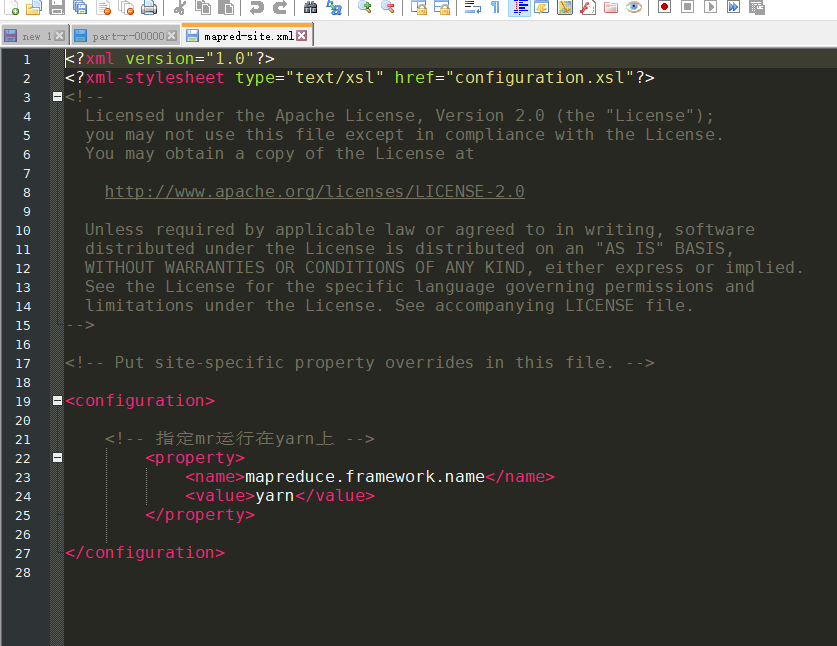
如图,配置文件中也有着这些配置,所以如果不写conf参数,把配置文件放进去,也是可以的
三:mapreduce实现join
3.1:sql数据库中的示例
先列举说明一下,以关系弄数据库来说明,假定我们现在有这样两个表,订单表和产品表。
订单表
订单Id,时间,产品编号,出售数量
1001,20170822,p1,3
1002,20170823,p2,9
1003,20170824,p3,11
产品表
#产品编号,产品名称,种类,单价
p1,防空火箭,1,20.2
p2,迫击炮,1,50
p3,法师塔,2,100
如果是用关系形数据库的SQL来表达,将会是如下的SQL
select * from 订单表 a left join 产品表 b on a.产品编号=b.产品编号
3.2:mapreduce的实现思路
首先找到链接的字符串,就是产品编号,可以看到,无论是订单表,还是产品表,都有个订单编号,sql中是根据这个关联,我们在mapreduce中也需要根据它来关联。
实现思路就是把产品编号,作为key当成reduce的输入。
这个时候,reduce中,全部是同一个产品的数据,其中有多个订单表的数据,这些订单是对应着同一个产品,也会有一条产品的表数据,然后把这些数据综合起来就行。
3.3:创建相应的javabean
以上是在sql数据库中的写法,假定我们有多个文件存在于hdfs中,我们要关联其中的数据,而数据格式就是这样的一个格式,我们要怎么处理呢?它就是mapreduce的一个join写法,我们这次使用本地模式运行。
首先在创建D:\mr\join\input目录,创建两个文件,分别为order_01.txt和product_01.txt里面分别把上面的订单数据和产品数据存放进去。
然后我们定义一个javabean,来存放这些信息,并且让其实现hadoop的序列化
/**
* 这个类的信息,包含了两个表的信息记录
*/
static class Info implements Writable,Cloneable{
/**
* 订单号
*/
private int orderId;
/**
* 时间
*/
private String dateString;
/**
* 产品编号
*/
private String pid;
/**
* 数量
*/
private int amount;
/**
* 产品名称
*/
private String pname;
/**
* 种类
*/
private int categoryId;
/**
* 价格
*/
private float price;
/**
* 这个字段需要理解<br>
* 因为这个对象,包含了订单与产品的两个文件的内容,当我们加载一个文件的时候,肯定只能加载一部分的信息,另一部分是加载不到的,需要在join的时候,加进去,这个字段就代表着这个对象存的是哪些信息
* 如果为0 则是存了订单信息
* 如果为1 则是存了产品信息
*/
private String flag; @Override
protected Object clone() throws CloneNotSupportedException {
return super.clone();
} @Override
public void write(DataOutput out) throws IOException {
out.writeInt(orderId);
out.writeUTF(dateString);
out.writeUTF(pid);
out.writeInt(amount);
out.writeUTF(pname);
out.writeInt(categoryId);
out.writeFloat(price);
out.writeUTF(flag);
} @Override
public void readFields(DataInput in) throws IOException {
orderId = in.readInt();
dateString = in.readUTF();
pid = in.readUTF();
amount = in.readInt();
pname = in.readUTF();
categoryId = in.readInt();
price = in.readFloat();
flag = in.readUTF();
} public Info() {
} public void set(int orderId, String dateString, String pid, int amount, String pname, int categoryId, float price,String flag) {
this.orderId = orderId;
this.dateString = dateString;
this.pid = pid;
this.amount = amount;
this.pname = pname;
this.categoryId = categoryId;
this.price = price;
this.flag = flag;
} public int getOrderId() {
return orderId;
} public void setOrderId(int orderId) {
this.orderId = orderId;
} public String getDateString() {
return dateString;
} public String getFlag() {
return flag;
} public void setFlag(String flag) {
this.flag = flag;
} public void setDateString(String dateString) {
this.dateString = dateString;
} public String getPid() {
return pid;
} public void setPid(String pid) {
this.pid = pid;
} public int getAmount() {
return amount;
} public void setAmount(int amount) {
this.amount = amount;
} public String getPname() {
return pname;
} public void setPname(String pname) {
this.pname = pname;
} public int getCategoryId() {
return categoryId;
} public void setCategoryId(int categoryId) {
this.categoryId = categoryId;
} public float getPrice() {
return price;
} public void setPrice(float price) {
this.price = price;
} @Override
public String toString() {
final StringBuilder sb = new StringBuilder("{");
sb.append("\"orderId\":")
.append(orderId);
sb.append(",\"dateString\":\"")
.append(dateString).append('\"');
sb.append(",\"pid\":")
.append(pid);
sb.append(",\"amount\":")
.append(amount);
sb.append(",\"pname\":\"")
.append(pname).append('\"');
sb.append(",\"categoryId\":")
.append(categoryId);
sb.append(",\"price\":")
.append(price);
sb.append(",\"flag\":\"")
.append(flag).append('\"');
sb.append('}');
return sb.toString();
}
}
3.4:创建mapper
mapper的代码可以直接看注释
static class JoinMapper extends Mapper<LongWritable,Text,Text,Info>{
private Info info = new Info();
private Text text = new Text();
@Override
protected void map(LongWritable key, Text value, Context context) throws IOException, InterruptedException {
String line = value.toString();
if(line.startsWith("#")){//跳转带#的注释
return;
}
//获取当前任务的输入切片,这个InputSplit是一个最上层抽象类,可以转换成FileSplit
InputSplit inputSplit = context.getInputSplit();
FileSplit fileSplit = (FileSplit) inputSplit;
String name = fileSplit.getPath().getName();//得到的是文件名,这里根据文件名来判断是哪一种类型的数据
//我们这里通过文件名判断是哪种数据
String pid = "";
String[] split = line.split(",");
if(name.startsWith("order")){//加载订单内容,订单数据里面有 订单号,时间,产品ID,数量
//orderId,date,pid,amount
pid = split[2];
info.set(Integer.parseInt(split[0]),split[1],pid,Integer.parseInt(split[3]),"",0,0,"0");
}else{//加载产品内容,产品数据有 产品编号,产品名称,种类,价格
//pid,pname,categoryId,price
pid = split[0];
info.set(0,"",pid,0,split[1],Integer.parseInt(split[2]),Float.parseFloat(split[3]),"1");
}
text.set(pid);
context.write(text,info);
}
}
3.5:创建reduce
直接看注释即可
static class JoinReduce extends Reducer<Text,Info,Info,NullWritable>{
@Override
protected void reduce(Text key, Iterable<Info> values, Context context) throws IOException, InterruptedException {
Info product = new Info();//这个对象用来存放产品的数据,一个产品所以只有一个对象
List<Info> infos = new ArrayList<>();//这个list用来存放所有的订单数据,订单肯定是有多个的
for(Info info : values){
if("1".equals(info.getFlag())){
//产品表的数据
try {
product = (Info) info.clone();
} catch (Exception e) {
e.printStackTrace();
}
}else{//代表着是订单表的数据
Info order = new Info();
try {
order = (Info) info.clone();
} catch (Exception e) {
e.printStackTrace();
}
infos.add(order);
}
}
//经过上面的操作,就把订单与产品完全分离出来了,订单在list集合中,产品在单独的一个对象中
//然后可以分别综合设置进去
for(Info tmp : infos){
tmp.setPname(product.getPname());
tmp.setCategoryId(product.getCategoryId());
tmp.setPrice(product.getPrice());
//最后进行输出,就会得到结果文件
context.write(tmp,NullWritable.get());
}
}
}
3.6:完整代码
上面贴了map与reduce,就差启动的main方法了,不过main方法是普通的main方法,和上一篇文中的启动方法一样,这里直接把join的所有代码全部贴了出来,包含main方法,全部写在一个文件里面
package com.zxj.hadoop.demo.mapreduce.join; import org.apache.commons.beanutils.BeanUtils;
import org.apache.hadoop.conf.Configuration;
import org.apache.hadoop.fs.Path;
import org.apache.hadoop.io.LongWritable;
import org.apache.hadoop.io.NullWritable;
import org.apache.hadoop.io.Text;
import org.apache.hadoop.io.Writable;
import org.apache.hadoop.mapreduce.InputSplit;
import org.apache.hadoop.mapreduce.Job;
import org.apache.hadoop.mapreduce.Mapper;
import org.apache.hadoop.mapreduce.Reducer;
import org.apache.hadoop.mapreduce.lib.input.FileInputFormat;
import org.apache.hadoop.mapreduce.lib.input.FileSplit;
import org.apache.hadoop.mapreduce.lib.output.FileOutputFormat; import java.io.DataInput;
import java.io.DataOutput;
import java.io.IOException;
import java.util.ArrayList;
import java.util.List; /**
* @Author 朱小杰
* 时间 2017-08-22 .22:10
* 说明 ...
*/
public class MRJoin {
/**
* 这个类的信息,包含了两个表的信息记录
*/
static class Info implements Writable,Cloneable{
/**
* 订单号
*/
private int orderId;
/**
* 时间
*/
private String dateString;
/**
* 产品编号
*/
private String pid;
/**
* 数量
*/
private int amount;
/**
* 产品名称
*/
private String pname;
/**
* 种类
*/
private int categoryId;
/**
* 价格
*/
private float price;
/**
* 这个字段需要理解<br>
* 因为这个对象,包含了订单与产品的两个文件的内容,当我们加载一个文件的时候,肯定只能加载一部分的信息,另一部分是加载不到的,需要在join的时候,加进去,这个字段就代表着这个对象存的是哪些信息
* 如果为0 则是存了订单信息
* 如果为1 则是存了产品信息
*/
private String flag; @Override
protected Object clone() throws CloneNotSupportedException {
return super.clone();
} @Override
public void write(DataOutput out) throws IOException {
out.writeInt(orderId);
out.writeUTF(dateString);
out.writeUTF(pid);
out.writeInt(amount);
out.writeUTF(pname);
out.writeInt(categoryId);
out.writeFloat(price);
out.writeUTF(flag);
} @Override
public void readFields(DataInput in) throws IOException {
orderId = in.readInt();
dateString = in.readUTF();
pid = in.readUTF();
amount = in.readInt();
pname = in.readUTF();
categoryId = in.readInt();
price = in.readFloat();
flag = in.readUTF();
} public Info() {
} public void set(int orderId, String dateString, String pid, int amount, String pname, int categoryId, float price,String flag) {
this.orderId = orderId;
this.dateString = dateString;
this.pid = pid;
this.amount = amount;
this.pname = pname;
this.categoryId = categoryId;
this.price = price;
this.flag = flag;
} public int getOrderId() {
return orderId;
} public void setOrderId(int orderId) {
this.orderId = orderId;
} public String getDateString() {
return dateString;
} public String getFlag() {
return flag;
} public void setFlag(String flag) {
this.flag = flag;
} public void setDateString(String dateString) {
this.dateString = dateString;
} public String getPid() {
return pid;
} public void setPid(String pid) {
this.pid = pid;
} public int getAmount() {
return amount;
} public void setAmount(int amount) {
this.amount = amount;
} public String getPname() {
return pname;
} public void setPname(String pname) {
this.pname = pname;
} public int getCategoryId() {
return categoryId;
} public void setCategoryId(int categoryId) {
this.categoryId = categoryId;
} public float getPrice() {
return price;
} public void setPrice(float price) {
this.price = price;
} @Override
public String toString() {
final StringBuilder sb = new StringBuilder("{");
sb.append("\"orderId\":")
.append(orderId);
sb.append(",\"dateString\":\"")
.append(dateString).append('\"');
sb.append(",\"pid\":")
.append(pid);
sb.append(",\"amount\":")
.append(amount);
sb.append(",\"pname\":\"")
.append(pname).append('\"');
sb.append(",\"categoryId\":")
.append(categoryId);
sb.append(",\"price\":")
.append(price);
sb.append(",\"flag\":\"")
.append(flag).append('\"');
sb.append('}');
return sb.toString();
}
} static class JoinMapper extends Mapper<LongWritable,Text,Text,Info>{
private Info info = new Info();
private Text text = new Text();
@Override
protected void map(LongWritable key, Text value, Context context) throws IOException, InterruptedException {
String line = value.toString();
if(line.startsWith("#")){//跳转带#的注释
return;
}
//获取当前任务的输入切片,这个InputSplit是一个最上层抽象类,可以转换成FileSplit
InputSplit inputSplit = context.getInputSplit();
FileSplit fileSplit = (FileSplit) inputSplit;
String name = fileSplit.getPath().getName();//得到的是文件名,这里根据文件名来判断是哪一种类型的数据
//我们这里通过文件名判断是哪种数据
String pid = "";
String[] split = line.split(",");
if(name.startsWith("order")){//加载订单内容,订单数据里面有 订单号,时间,产品ID,数量
//orderId,date,pid,amount
pid = split[2];
info.set(Integer.parseInt(split[0]),split[1],pid,Integer.parseInt(split[3]),"",0,0,"0"); }else{//加载产品内容,产品数据有 产品编号,产品名称,种类,价格
//pid,pname,categoryId,price
pid = split[0];
info.set(0,"",pid,0,split[1],Integer.parseInt(split[2]),Float.parseFloat(split[3]),"1");
}
text.set(pid);
context.write(text,info);
}
} static class JoinReduce extends Reducer<Text,Info,Info,NullWritable>{ @Override
protected void reduce(Text key, Iterable<Info> values, Context context) throws IOException, InterruptedException {
Info product = new Info();//这个对象用来存放产品的数据,一个产品所以只有一个对象
List<Info> infos = new ArrayList<>();//这个list用来存放所有的订单数据,订单肯定是有多个的
for(Info info : values){
if("1".equals(info.getFlag())){
//产品表的数据
try {
product = (Info) info.clone();
} catch (Exception e) {
e.printStackTrace();
}
}else{//代表着是订单表的数据
Info order = new Info();
try {
order = (Info) info.clone();
} catch (Exception e) {
e.printStackTrace();
}
infos.add(order);
}
}
//经过上面的操作,就把订单与产品完全分离出来了,订单在list集合中,产品在单独的一个对象中
//然后可以分别综合设置进去
for(Info tmp : infos){
tmp.setPname(product.getPname());
tmp.setCategoryId(product.getCategoryId());
tmp.setPrice(product.getPrice());
//最后进行输出,就会得到结果文件
context.write(tmp,NullWritable.get());
}
}
} static class JoinMain{
public static void main(String[] args) throws IOException, ClassNotFoundException, InterruptedException {
Configuration conf = new Configuration();
Job job = Job.getInstance(conf); job.setJarByClass(JoinMain.class); job.setMapperClass(JoinMapper.class);
job.setReducerClass(JoinReduce.class); job.setMapOutputKeyClass(Text.class);
job.setMapOutputValueClass(Info.class); job.setOutputKeyClass(Info.class);
job.setOutputValueClass(NullWritable.class); FileInputFormat.setInputPaths(job,new Path(args[0]));
FileOutputFormat.setOutputPath(job,new Path(args[1])); boolean b = job.waitForCompletion(true);
if(b){
System.out.println("OK");
} }
} }
最后配置启动参数,以本地开发模式运行
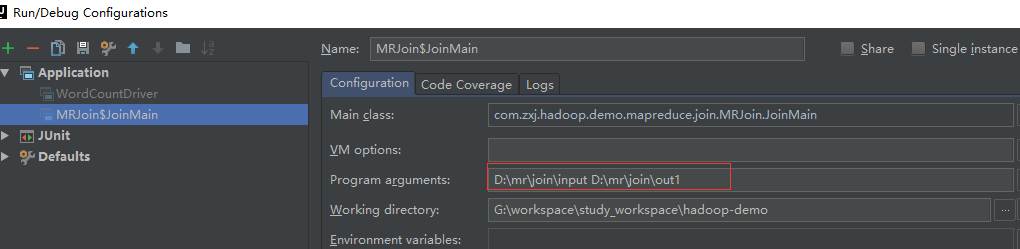
运行成功后,得到如下结果
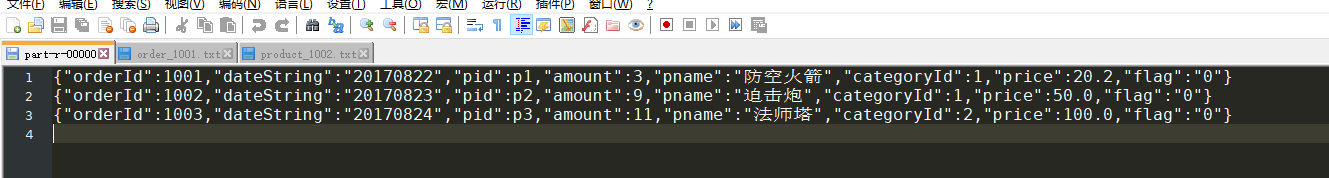
这就完成了
3.7:数据倾斜的问题
上面我们虽然解决了join的问题,但是也会陷入另一个问题,那就是数据倾斜。
假如果说a产品有10万张订单,b产品只有10个订单,那么就会导致每个reduce分配的数据不一致,个别速度很快,个别速度很慢,达不到快速的效果,性能低下。
解决这个问题,就是在map端实现数据的合并,在每个map中,单独加载产品表的信息,因为产品表的数据,肯定相对小一些,然后在map中实现数据的合并。
四:查找共同好友,计算可能认识的人
假定我们现在有一个社交软件,它的好友是单向好友,我们现在要计算用户之间的共同好友,然后向它推荐可能认识的人。
它需要经过两次mapreducer
4.1:准备数据
A:B,C,D,F,E,O
B:A,C,E,K
C:F,A,D,I
D:A,E,F,L
E:B,C,D,M,L
F:A,B,C,D,E,O,M
G:A,C,D,E,F
H:A,C,D,E,O
I:A,O
J:B,O
K:A,C,D
L:D,E,F
M:E,F,G
O:A,H,I,J
如上,冒号前面的是用户,冒号后面的是好友列表。
然后保存为文件,作为第一次mapreduce的输入
4.2:计算指定用户是哪些人的好友
package com.zxj.hadoop.demo.mapreduce.findfriend; import org.apache.hadoop.conf.Configuration;
import org.apache.hadoop.fs.Path;
import org.apache.hadoop.io.LongWritable;
import org.apache.hadoop.io.Text;
import org.apache.hadoop.mapreduce.Job;
import org.apache.hadoop.mapreduce.Mapper;
import org.apache.hadoop.mapreduce.Reducer;
import org.apache.hadoop.mapreduce.lib.input.FileInputFormat;
import org.apache.hadoop.mapreduce.lib.output.FileOutputFormat; import java.io.IOException; /**
* @Author 朱小杰
* 时间 2017-08-24 .22:59
* 说明 先算出某个用户是哪些人的好友
*/
public class Friend1 { static class FriendMapper1 extends Mapper<LongWritable, Text, Text, Text> {
private Text k = new Text();
private Text v = new Text();
@Override
protected void map(LongWritable key, Text value, Context context) throws IOException, InterruptedException {
String line = value.toString();
String[] personFriends = line.split(":");
String person = personFriends[0];//用户
String friends = personFriends[1];//好友
for (String friend : friends.split(",")) {
//输出<好友,人>
k.set(friend);
v.set(person);
context.write(k,v);
}
}
} /**
* 输入 好友,用户
*/
static class FriendReduce1 extends Reducer<Text,Text,Text,Text>{
private Text k = new Text();
private Text v = new Text();
@Override
protected void reduce(Text friend, Iterable<Text> persons, Context context) throws IOException, InterruptedException {
StringBuffer sb = new StringBuffer();
for(Text person : persons){
sb.append(person).append(",");
}
k.set(friend);
v.set(sb.toString());
context.write(k,v);
}
} public static void main(String[] args) throws IOException, ClassNotFoundException, InterruptedException {
String input = "D:\\mr\\qq\\input";
String output = "D:\\mr\\qq\\out1";
Configuration conf = new Configuration();
Job job = Job.getInstance(conf); job.setJarByClass(Friend1.class); job.setMapperClass(FriendMapper1.class);
job.setReducerClass(FriendReduce1.class); job.setMapOutputKeyClass(Text.class);
job.setMapOutputValueClass(Text.class); job.setOutputKeyClass(Text.class);
job.setOutputValueClass(Text.class); FileInputFormat.setInputPaths(job,new Path(input));
FileOutputFormat.setOutputPath(job,new Path(output)); boolean b = job.waitForCompletion(true);
if(b){} }
}
这里计算后的结果就是,某个用户分别是哪些人的好友,得到结果如下

4.3:计算共同好友
package com.zxj.hadoop.demo.mapreduce.findfriend; import org.apache.hadoop.conf.Configuration;
import org.apache.hadoop.fs.Path;
import org.apache.hadoop.io.LongWritable;
import org.apache.hadoop.io.Text;
import org.apache.hadoop.mapreduce.Job;
import org.apache.hadoop.mapreduce.Mapper;
import org.apache.hadoop.mapreduce.Reducer;
import org.apache.hadoop.mapreduce.lib.input.FileInputFormat;
import org.apache.hadoop.mapreduce.lib.output.FileOutputFormat; import java.io.IOException;
import java.util.Arrays; /**
* @Author 朱小杰
* 时间 2017-08-24 .22:59
* 说明 继续第第二步操作
*/
public class Friend2 { static class FriendMapper2 extends Mapper<LongWritable, Text, Text, Text> {
/**
* 这里拿到的是上一次计算的数据 A I,K,C,B,G,F,H,O,D,
* A是哪些用户的好友
* @param key
* @param value
* @param context
* @throws IOException
* @throws InterruptedException
*/
@Override
protected void map(LongWritable key, Text value, Context context) throws IOException, InterruptedException {
String line = value.toString();
String[] split = line.split("\t");
String friend = split[0];
String[] persions = split[1].split(",");
Arrays.sort(persions); for(int i = 0 ; i < persions.length -2 ; i ++){
for(int j = i+1 ; j < persions.length -1 ; j ++){
//发送出 人-人 好友的数据,就是这两个人有哪个共同好友,会进入到同一个reducer中
context.write(new Text(persions[i] + "-" + persions[j]),new Text(friend));
}
}
}
} /**
* 输入 好友,用户
*/
static class FriendReduce2 extends Reducer<Text,Text,Text,Text>{
private Text k = new Text();
private Text v = new Text();
@Override
protected void reduce(Text person_person, Iterable<Text> friends, Context context) throws IOException, InterruptedException {
StringBuffer sb = new StringBuffer();
for(Text f : friends){
sb.append(f.toString()).append(" ");
}
context.write(person_person,new Text(sb.toString()));
}
} public static void main(String[] args) throws IOException, ClassNotFoundException, InterruptedException {
String input = "D:\\mr\\qq\\out1";
String output = "D:\\mr\\qq\\out2";
Configuration conf = new Configuration();
Job job = Job.getInstance(conf); job.setJarByClass(Friend2.class); job.setMapperClass(FriendMapper2.class);
job.setReducerClass(FriendReduce2.class); job.setMapOutputKeyClass(Text.class);
job.setMapOutputValueClass(Text.class); job.setOutputKeyClass(Text.class);
job.setOutputValueClass(Text.class); FileInputFormat.setInputPaths(job,new Path(input));
FileOutputFormat.setOutputPath(job,new Path(output)); boolean b = job.waitForCompletion(true);
if(b){} }
}
经过这次计算,就能得到共同的好友了,因为是共同好友,所以他们也是有可能认识的人。
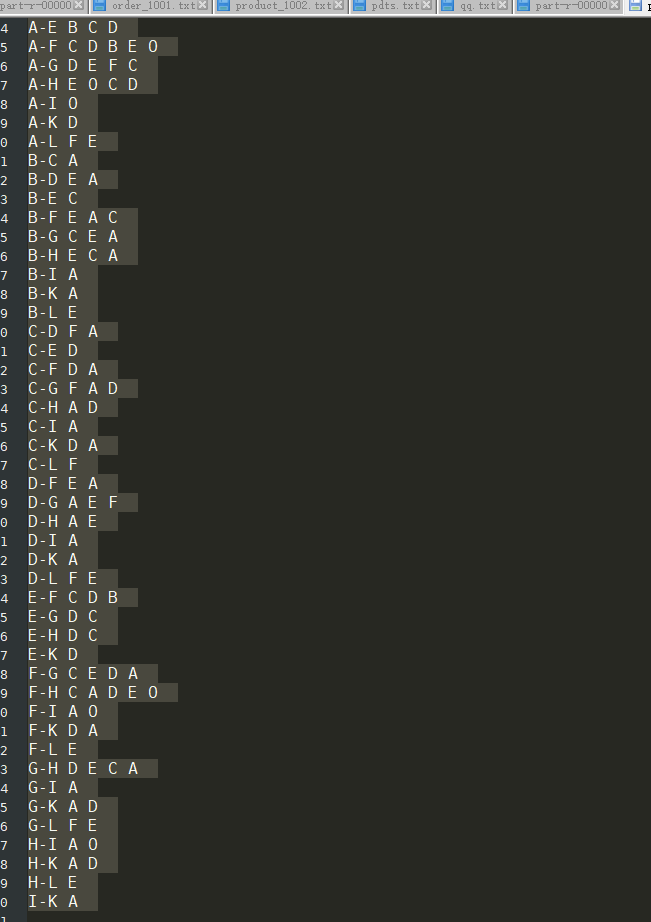
五:使用GroupingComparator分组计算最大值
我们准备一些订单数据
1号订单,200
1号订单,300
2号订单,1000
2号订单,300
2号订单,900
3号订单,9000
3号订单,200
3号订单,1000
这是每一号订单,分别售出多少钱,这里要求计算出每一号订单中的最大金额。
5.1:定义一个javabean
定义一个bean,并且实现序列化与排序比较接口
package com.zxj.hadoop.demo.mapreduce.groupingcomporator; import java.io.DataInput;
import java.io.DataOutput;
import java.io.IOException; import org.apache.hadoop.io.DoubleWritable;
import org.apache.hadoop.io.Text;
import org.apache.hadoop.io.WritableComparable; /**
*
*
*/
public class OrderBean implements WritableComparable<OrderBean>{ private Text itemid;
private DoubleWritable amount; public OrderBean() {
} public OrderBean(Text itemid, DoubleWritable amount) {
set(itemid, amount); } public void set(Text itemid, DoubleWritable amount) { this.itemid = itemid;
this.amount = amount; } public Text getItemid() {
return itemid;
} public DoubleWritable getAmount() {
return amount;
} @Override
public int compareTo(OrderBean o) {
int cmp = this.itemid.compareTo(o.getItemid());
if (cmp == 0) {
cmp = -this.amount.compareTo(o.getAmount());
}
return cmp;
} @Override
public void write(DataOutput out) throws IOException {
out.writeUTF(itemid.toString());
out.writeDouble(amount.get()); } @Override
public void readFields(DataInput in) throws IOException {
String readUTF = in.readUTF();
double readDouble = in.readDouble(); this.itemid = new Text(readUTF);
this.amount= new DoubleWritable(readDouble);
} @Override
public String toString() { return itemid.toString() + "\t" + amount.get(); } }
5.2:定义一个GroupingComparator
我们都知道,reducer中,是把同一个key,以其所有的value放到了同一个reudce中计算,如果我们要把一个有着多属性的javabean当作key,那么同一个订单的bean就无法进入到同一个reduce中,我们需要通过这个分组,让所有同一个订单的bean全部进到同一个reduce中。
package com.zxj.hadoop.demo.mapreduce.groupingcomporator; import org.apache.hadoop.io.WritableComparable;
import org.apache.hadoop.io.WritableComparator; /**
* @Author 朱小杰
* 时间 2017-08-26 .17:31
* 说明 利用reduce端的GroupingComparator来实现将一组bean看成相同的key
* 用来分组
* @author
*/
public class ItemidGroupingComparator extends WritableComparator { /**
* 这个类必须写,因为mapreduce需要知道反射成为哪个类
*/
protected ItemidGroupingComparator() {
super(OrderBean.class, true);
} @Override
public int compare(WritableComparable a, WritableComparable b) {
OrderBean b1 = (OrderBean) a;
OrderBean b2 = (OrderBean) b;
//比较两个bean时,只比较这里面的一个字段,如果这里是相等的,那么mapreduce就会认为这两个对象是同一个key
return b1.getItemid().compareTo(b2.getItemid());
}
}
我们也知道,mapredce是根据key来进行排序的,所以我们可以想象,在把同一个订单的所有的bean当作一个key时,一个订单,只会有一个数据进入到reduce中,而因为我们实现的排序接口,数据最大的会最先进入到reduce中。
5.3:map代码
map的代码很简单
static class SecondarySortMapper extends Mapper<LongWritable, Text, OrderBean, NullWritable>{
OrderBean bean = new OrderBean();
@Override
protected void map(LongWritable key, Text value, Context context) throws IOException, InterruptedException {
String line = value.toString();
String[] fields = StringUtils.split(line, ",");
bean.set(new Text(fields[0]), new DoubleWritable(Double.parseDouble(fields[1])));
context.write(bean, NullWritable.get());
}
}
这里很直接的把一个bean和一个null输出
5.4:reduce的代码
static class SecondarySortReducer extends Reducer<OrderBean, NullWritable, OrderBean, NullWritable>{
//到达reduce时,相同id的所有bean已经被看成一组,且金额最大的那个一排在第一位,所以后面的key也就不存在了
@Override
protected void reduce(OrderBean key, Iterable<NullWritable> values, Context context) throws IOException, InterruptedException {
context.write(key, NullWritable.get());
}
}
因为前面有解释到,一个订单,只会有一个bean进来,并且进来的这个bean,肯定是最大值的一个金额,所以我们直接输出就行了
5.5:启动类
启动类和以往有点不同
public static void main(String[] args) throws Exception {
Configuration conf = new Configuration();
Job job = Job.getInstance(conf);
job.setJarByClass(SecondarySort.class);
job.setMapperClass(SecondarySortMapper.class);
job.setReducerClass(SecondarySortReducer.class);
job.setOutputKeyClass(OrderBean.class);
job.setOutputValueClass(NullWritable.class);
FileInputFormat.setInputPaths(job, new Path("D:\\mr\\groupcompatrator\\input"));
FileOutputFormat.setOutputPath(job, new Path("D:\\mr\\groupcompatrator\\out1"));
//在此设置自定义的Groupingcomparator类
job.setGroupingComparatorClass(ItemidGroupingComparator.class);
job.waitForCompletion(true);
}
运行之后查看效果如下

六:自定义输出位置
之前我们保存数据一直都是保存在文件系统中的,而且都是mapreduce代劳的,我们有没有可能把它输出到其它地方呢,比如关系型数据库,或者输出到缓存?hive等等这些地方?答案是可以的。
6.1:自定义FileOutputFormat
我们之前的启动类main方法中,一直有一行代码是这样子的
FileOutputFormat.setOutputPath(job, new Path("D:\\mr\\wordcount\\out1"));
这行代码是指定输出的位置,可以猜一下,我们使用的应该是FileOutputFormat或者是它的子类,答案是对的。所以我们来继承它,它是一个抽象类
package com.zxj.hadoop.demo.mapreduce.outputformat; import org.apache.hadoop.mapreduce.RecordWriter;
import org.apache.hadoop.mapreduce.TaskAttemptContext;
import org.apache.hadoop.mapreduce.lib.output.FileOutputFormat; import java.io.BufferedWriter;
import java.io.FileWriter;
import java.io.IOException; /**
* @Author 朱小杰
* 时间 2017-08-26 .19:08
* 说明 mapreduce写数据时,会先调用这个类的getRecordWriter()方法,拿到一个RecordWriter对象,再调这个对象的写数据方法
*/
public class MyOutputFormat<Text, LongWritable> extends FileOutputFormat<Text, LongWritable> {
@Override
public RecordWriter<Text, LongWritable> getRecordWriter(TaskAttemptContext job) throws IOException, InterruptedException {
return new MyRecordWriter<>();
} /**
* 自定义的RecordWriter
*
* @param <Text>
*/
static class MyRecordWriter<Text, LongWritable> extends RecordWriter<Text, LongWritable> {
private BufferedWriter writer;
public MyRecordWriter() {
try {
writer = new BufferedWriter(new FileWriter("d:/myFileFormat"));
} catch (Exception e) {
e.printStackTrace();
}
} @Override
public void write(Text key, LongWritable value) throws IOException, InterruptedException {
writer.write(key.toString() + " " + value.toString());
writer.newLine();
writer.flush();
} @Override
public void close(TaskAttemptContext context) throws IOException, InterruptedException {
writer.close();
}
}
}
如上的代码中,我们自定义了一个OutputFormat,并且把文件输出到了D盘,可以想象,假如说我们要输出到一些关系型数据库,或者一些缓存,或者其它的存储位置,我们都可以灵活的去通过这个类去扩展它,而并不仅仅是受限于文件系统。
这个类配置使用的代码也只有一行
Job job = Job.getInstance(conf);
//设置自定义的OutputFormat
job.setOutputFormatClass(MyOutputFormat.class);
我们可以看到,这里我们设置了输出的Format。虽然我们在这个自定义的format中指定了输出的位置为D盘的根目录,但是输入和输出的两个参数还是要传的,也就是这两行代码
//指定输入文件的位置,这里为了灵活,接收外部参数
FileInputFormat.setInputPaths(job, new Path("D:\\mr\\wordcount\\input"));
//指定输入文件的位置,这里接收启动参数
FileOutputFormat.setOutputPath(job, new Path("D:\\mr\\wordcount\\out1"));
或许有人会觉得,输入需要指定可以理解,输出为什么要指定呢?这是因为我们继承的是FileOutputFormat,所以我们就必须要有一个输出目录,这个目录也会输出文件,但是输出的不是数据文件,而是一个结果文件,代表着成功或者失败,而自定义中指定的format的位置,才是真正数据输出的位置
这里贴上完整的启动类的代码,自定义输出format不会影响到map与reduce,所以这里就不贴
public static void main(String[] args) throws IOException {
Configuration conf = new Configuration();
//这个默认值就是local,其实可以不写
conf.set("mapreduce.framework.name", "local");
//本地模式运行mr程序时,输入输出可以在本地,也可以在hdfs中,具体需要看如下的两行参数
//这个默认值 就是本地,其实可以不配
//conf.set("fs.defaultFS","file:///");
//conf.set("fs.defaultFS","hdfs://server1:9000/");
Job job = Job.getInstance(conf);
//使得hadoop可以根据类包,找到jar包在哪里
job.setJarByClass(Driver.class);
//设置自定义的OutputFormat
job.setOutputFormatClass(MyOutputFormat.class);
//指定Mapper的类
job.setMapperClass(WordCountMapper.class);
//指定reduce的类
job.setReducerClass(WordCountReduce.class);
//设置Mapper输出的类型
job.setMapOutputKeyClass(Text.class);
job.setMapOutputValueClass(LongWritable.class);
//设置最终输出的类型
job.setOutputKeyClass(Text.class);
job.setOutputValueClass(LongWritable.class);
//指定输入文件的位置,这里为了灵活,接收外部参数
FileInputFormat.setInputPaths(job, new Path("D:\\mr\\wordcount\\input"));
//指定输入文件的位置,这里接收启动参数
FileOutputFormat.setOutputPath(job, new Path("D:\\mr\\wordcount\\out1"));
//将job中的参数,提交到yarn中运行
//job.submit();
try {
job.waitForCompletion(true);
//这里的为true,会打印执行结果
} catch (ClassNotFoundException | InterruptedException e) {
e.printStackTrace();
}
}
影响到的位置也仅仅是红色代码区域。然后随便写一个wordcount的代码,执行结果如下,我们先看FileOutputFormat.setOutputPath()中参数目录的内容
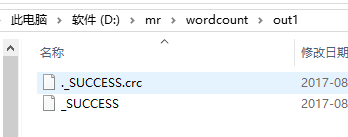
很明显,这是mapreduce运行完成后,代表运行结果的文件
我们再看D盘的目录
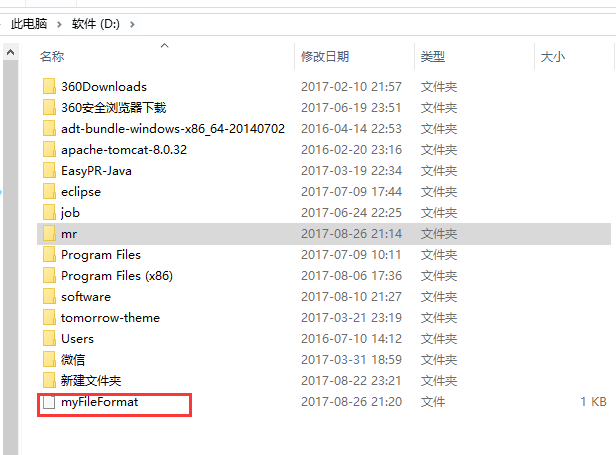
打开可以看到输出的最终结果

自定义输出就完了,利用这个类的实现,我们可以自由实现存储的位置
七:自定义输入数据
待补充...
八:全局计数器
在运行mapreduce中,我们可能会遇到计数器的需求,比如说我们要知道计算了多少条数据,剔除了多少条不合法的数据。
public class MultiOutputs {
//通过枚举形式定义自定义计数器
enum MyCounter{MALFORORMED,NORMAL}
static class CommaMapper extends Mapper<LongWritable, Text, Text, LongWritable> {
@Override
protected void map(LongWritable key, Text value, Context context) throws IOException, InterruptedException {
String[] words = value.toString().split(",");
for (String word : words) {
context.write(new Text(word), new LongWritable(1));
}
//对枚举定义的自定义计数器加1
context.getCounter(MyCounter.MALFORORMED).increment(1);
//通过动态设置自定义计数器加1
context.getCounter("counterGroupa", "countera").increment(1);
//直接设定数值
context.getCounter("","").setValue(10);
}
}
九:多个job串联,定义执行顺序
还记得之前我们写的mr程序中有计算qq好友,以及计算一本小说中,出现的哪个词最多的程序吗?我们分别是使用了两个mapreduce来计算这些数据,第二个mapreduce是基于第一个mapreduce的。
但是那个时候,我们是等待第一个程序执行完成后,手动执行第二个程序,其实这一步操作是可以自动的。我们可以把多个job关联起来
Job job1 = 创建第一个job;
Job job2 = 创建第二个job;
Job job3 = 创建第三个job;
ControlledJob cJob1 = new ControlledJob(job1.getConfiguration());
ControlledJob cJob2 = new ControlledJob(job2.getConfiguration());
ControlledJob cJob3 = new ControlledJob(job3.getConfiguration()); cJob1.setJob(job1);
cJob2.setJob(job2);
cJob3.setJob(job3); // 设置作业依赖关系
cJob2.addDependingJob(cJob1);//第二个依赖于第一个
cJob3.addDependingJob(cJob2);//第三个依赖于第二个 JobControl jobControl = new JobControl("RecommendationJob");
jobControl.addJob(cJob1);
jobControl.addJob(cJob2);
jobControl.addJob(cJob3); // 新建一个线程来运行已加入JobControl中的作业,开始进程并等待结束
Thread jobControlThread = new Thread(jobControl);
jobControlThread.start();
while (!jobControl.allFinished()) {
Thread.sleep(500);
}
jobControl.stop();
十:mapreduce的参数优化
10.1:资源相关参数
//以下参数是在用户自己的mr应用程序中配置就可以生效
(1) mapreduce.map.memory.mb: 一个Map Task可使用的资源上限(单位:MB),默认为1024。如果Map Task实际使用的资源量超过该值,则会被强制杀死。
(2) mapreduce.reduce.memory.mb: 一个Reduce Task可使用的资源上限(单位:MB),默认为1024。如果Reduce Task实际使用的资源量超过该值,则会被强制杀死。
(3) mapreduce.map.java.opts: Map Task的JVM参数,你可以在此配置默认的java heap size等参数, e.g.
“-Xmx1024m -verbose:gc -Xloggc:/tmp/@taskid@.gc” (@taskid@会被Hadoop框架自动换为相应的taskid), 默认值: “”
(4) mapreduce.reduce.java.opts: Reduce Task的JVM参数,你可以在此配置默认的java heap size等参数, e.g.
“-Xmx1024m -verbose:gc -Xloggc:/tmp/@taskid@.gc”, 默认值: “”
(5) mapreduce.map.cpu.vcores: 每个Map task可使用的最多cpu core数目, 默认值: 1
(6) mapreduce.reduce.cpu.vcores: 每个Reduce task可使用的最多cpu core数目, 默认值: 1 //应该在yarn启动之前就配置在服务器的配置文件中才能生效
(7) yarn.scheduler.minimum-allocation-mb 1024 给应用程序container分配的最小内存
(8) yarn.scheduler.maximum-allocation-mb 8192 给应用程序container分配的最大内存
(9) yarn.scheduler.minimum-allocation-vcores 1
(10)yarn.scheduler.maximum-allocation-vcores 32
(11)yarn.nodemanager.resource.memory-mb 8192 //shuffle性能优化的关键参数,应在yarn启动之前就配置好
(12) mapreduce.task.io.sort.mb 100 //shuffle的环形缓冲区大小,默认100m
(13) mapreduce.map.sort.spill.percent 0.8 //环形缓冲区溢出的阈值,默认80%
10.2:容错相关参数
(1) mapreduce.map.maxattempts: 每个Map Task最大重试次数,一旦重试参数超过该值,则认为Map Task运行失败,默认值:4。
(2) mapreduce.reduce.maxattempts: 每个Reduce Task最大重试次数,一旦重试参数超过该值,则认为Map Task运行失败,默认值:4。
(3) mapreduce.map.failures.maxpercent: 当失败的Map Task失败比例超过该值为,整个作业则失败,默认值为0. 如果你的应用程序允许丢弃部分输入数据,则该该值设为一个大于0的值,比如5,表示如果有低于5%的Map Task失败(如果一个Map Task重试次数超过mapreduce.map.maxattempts,则认为这个Map Task失败,其对应的输入数据将不会产生任何结果),整个作业扔认为成功。
(4) mapreduce.reduce.failures.maxpercent: 当失败的Reduce Task失败比例超过该值为,整个作业则失败,默认值为0.
(5) mapreduce.task.timeout: Task超时时间,经常需要设置的一个参数,该参数表达的意思为:如果一个task在一定时间内没有任何进入,即不会读取新的数据,也没有输出数据,则认为该task处于block状态,可能是卡住了,也许永远会卡主,为了防止因为用户程序永远block住不退出,则强制设置了一个该超时时间(单位毫秒),默认是300000。如果你的程序对每条输入数据的处理时间过长(比如会访问数据库,通过网络拉取数据等),建议将该参数调大,该参数过小常出现的错误提示是“AttemptID:attempt_14267829456721_123456_m_000224_0 Timed out after 300 secsContainer killed by the ApplicationMaster.”。
10.3:本地运行mapreduce作业
mapreduce.framework.name=local
mapreduce.jobtracker.address=local
fs.defaultFS=local
10.4:效率和稳定性相关参数
(1) mapreduce.map.speculative: 是否为Map Task打开推测执行机制,默认为false
(2) mapreduce.reduce.speculative: 是否为Reduce Task打开推测执行机制,默认为false
(3) mapreduce.job.user.classpath.first & mapreduce.task.classpath.user.precedence:当同一个class同时出现在用户jar包和hadoop jar中时,优先使用哪个jar包中的class,默认为false,表示优先使用hadoop jar中的class。
(4) mapreduce.input.fileinputformat.split.minsize: FileInputFormat做切片时的最小切片大小,
(5)mapreduce.input.fileinputformat.split.maxsize: FileInputFormat做切片时的最大切片大小(切片的默认大小就等于blocksize,即 134217728)
hadoop系列四:mapreduce的使用(二)的更多相关文章
- hadoop系列三:mapreduce的使用(一)
转载请在页首明显处注明作者与出处 http://www.cnblogs.com/zhuxiaojie/p/7224772.html 一:说明 此为大数据系列的一些博文,有空的话会陆续更新,包含大数据的 ...
- 安装Hadoop系列 — 新建MapReduce项目
1.新建MR工程 依次点击 File → New → Ohter… 选择 “Map/Reduce Project”,然后输入项目名称:mrdemo,创建新项目: 2.(这步在以后的开发中可能 ...
- flask系列四之SQLAlchemy(二)表关系
一.SQLAlchemy外键约束 1.创建外键约束表结构 目标:建立两个表“用户表(user)”和“问题表( question)”,其中问题表中的作者id是是用户表的id即外键的关系.(一个用户可以有 ...
- hadoop系列二:HDFS文件系统的命令及JAVA客户端API
转载请在页首明显处注明作者与出处 一:说明 此为大数据系列的一些博文,有空的话会陆续更新,包含大数据的一些内容,如hadoop,spark,storm,机器学习等. 当前使用的hadoop版本为2.6 ...
- Hadoop MapReduce编程 API入门系列之网页排序(二十八)
不多说,直接上代码. Map output bytes=247 Map output materialized bytes=275 Input split bytes=139 Combine inpu ...
- Hadoop 系列(二)安装配置
Hadoop 系列(二)安装配置 Hadoop 官网:http://hadoop.apache.or 一.Hadoop 安装 1.1 Hadoop 依赖的组件 JDK :从 Oracle 官网下载,设 ...
- Hadoop系列之(二):Hadoop集群部署
1. Hadoop集群介绍 Hadoop集群部署,就是以Cluster mode方式进行部署. Hadoop的节点构成如下: HDFS daemon: NameNode, SecondaryName ...
- C#中的函数式编程:递归与纯函数(二) 学习ASP.NET Core Razor 编程系列四——Asp.Net Core Razor列表模板页面
C#中的函数式编程:递归与纯函数(二) 在序言中,我们提到函数式编程的两大特征:无副作用.函数是第一公民.现在,我们先来深入第一个特征:无副作用. 无副作用是通过引用透明(Referential ...
- Istio的流量管理(实操二)(istio 系列四)
Istio的流量管理(实操二)(istio 系列四) 涵盖官方文档Traffic Management章节中的inrgess部分. 目录 Istio的流量管理(实操二)(istio 系列四) Ingr ...
随机推荐
- Java之字符串String,StringBuffer,StringBuilder
String类: String类即字符串类型,并不是Java的基本数据类型,但可以像基本数据类型一样使用,用双引号括起来进行声明.在Java中用String类的构造方法来创建字符串变量. 声明字符串: ...
- mac重开电脑后显示重装提示解决办法
情况描述: mac昨天电脑关闭后 第二天打开电脑就显示语言选择安装语言 解决办法: 1 出现语言安装提示界面 我们选择简体中文 2 出现苹果密码登陆 我们选择下面的按钮点击退出 这样就可 ...
- 【微信小程序开发教程】如何显示群名称?
今年 5 月份的时候,微信宣布:「为了更好的针对群场景提供个性化服务,当用户在群聊中点击小程序分享卡片时,小程序支持开发者获取群 ID 和群名称」.但随后没多久,发现小程序只返回了群 ID,并没有给我 ...
- 【tyvj1463】智商问题 [分块][二分查找]
Background 各种数据结构帝~各种小姊妹帝~各种一遍AC帝~ 来吧! Description 某个同学又有很多小姊妹了他喜欢聪明的小姊妹 所以经常用神奇的函数来估算小姊妹的智商他得出了自己所有 ...
- easyUI日期框返回到月份,选择日期也只到月份
easyUI日期框返回到月份,选择日期也只到月份,不是原创,引用了园友的一篇文章,自己写下来,以便不时之需,谢谢. 1 $(function () { $('#date').datebox({ onS ...
- 【CSS】background 的覆盖
1. 样式覆盖问题描述 现象:class1 为dom节点默认样式,class2为dom节点后增加样式,发现class2的background 被class1的覆盖 解决办法:在class2 的back ...
- MySql 事务与锁
事务介绍 首先,什么是事务?事务就是一段sql 语句的批处理,但是这个批处理是一个atom(原子),不可分割,要么都执行,要么回滚(rollback)都不执行. MySQL 事务主要用于处理操作量大, ...
- Android学习笔记- Fragment实例 底部导航栏的实现
1.要实现的效果图以及工程目录结构: 先看看效果图吧: 接着看看我们的工程的目录结构: 2.实现流程: Step 1:写下底部选项的一些资源文件 我们从图上可以看到,我们底部的每一项点击的时候都有不同 ...
- Java GC - 监控回收行为与日志分析
1. 简介 在上一篇介绍<Java GC - 垃圾回收机制>, 本文将介绍如何监控 Javc GC 行为,同时涉及一些GUI工具的使用(虽然有些已经很老并不再更新),监控GC在于判断JVM ...
- ASP.NET在母版页或内容页上获取控件ID
原本想给一个button添加一个confirm,不同的分数提示不同的信息(大于80合格,小于80不合格,提示是否提交),最开始用了button.Atribute.Add();但是它每次获取到的是lab ...
