java二维码生成技术
自从微信扫描出世,二维码扫描逐渐已经成为一种主流的信息传递和交换方式。下面就介绍一下我学习到的这种二维码生成方式。预计再过不久身份证户口本等都会使用二维码识别了,今天就做一个实验案例;
二维码主要实现这两点:
1.生成任意的二维码。
2.在二维码的中间加入图像。
一、准备工作。
准备QR二维码3.0 版本的core包和一张jpg图片。
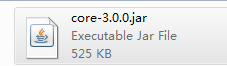

下载QR二维码包。
当然你也可以从maven仓库下载jar 包: http://central.maven.org/maven2/com/google/zxing/core/
二、程序设计
1、启动eclipse,新建一个java项目,命好项目名(本例取名为QRCodeSoft)。点下一步:
2、导入zxing.jar 包, 我这里用的是3.0 版本的core包:点“添加外部JAR(X)…”。
3、新建两个类,分别是:
BufferedImageLuminanceSource.java
QRCodeUtil.java
package com.code.liu; import java.awt.Graphics2D;
import java.awt.geom.AffineTransform;
import java.awt.image.BufferedImage; import com.google.zxing.LuminanceSource; public class BufferedImageLuminanceSource extends LuminanceSource {
private final BufferedImage image;
private final int left;
private final int top; public BufferedImageLuminanceSource(BufferedImage image) {
this(image, 0, 0, image.getWidth(), image.getHeight());
} public BufferedImageLuminanceSource(BufferedImage image, int left,
int top, int width, int height) {
super(width, height); int sourceWidth = image.getWidth();
int sourceHeight = image.getHeight();
if (left + width > sourceWidth || top + height > sourceHeight) {
throw new IllegalArgumentException(
"Crop rectangle does not fit within image data.");
} for (int y = top; y < top + height; y++) {
for (int x = left; x < left + width; x++) {
if ((image.getRGB(x, y) & 0xFF000000) == 0) {
image.setRGB(x, y, 0xFFFFFFFF); // = white
}
}
} this.image = new BufferedImage(sourceWidth, sourceHeight,
BufferedImage.TYPE_BYTE_GRAY);
this.image.getGraphics().drawImage(image, 0, 0, null);
this.left = left;
this.top = top;
} public byte[] getRow(int y, byte[] row) {
if (y < 0 || y >= getHeight()) {
throw new IllegalArgumentException(
"Requested row is outside the image: " + y);
}
int width = getWidth();
if (row == null || row.length < width) {
row = new byte[width];
}
image.getRaster().getDataElements(left, top + y, width, 1, row);
return row;
} public byte[] getMatrix() {
int width = getWidth();
int height = getHeight();
int area = width * height;
byte[] matrix = new byte[area];
image.getRaster().getDataElements(left, top, width, height, matrix);
return matrix;
} public boolean isCropSupported() {
return true;
} public LuminanceSource crop(int left, int top, int width, int height) {
return new BufferedImageLuminanceSource(image, this.left + left,
this.top + top, width, height);
} public boolean isRotateSupported() {
return true;
} public LuminanceSource rotateCounterClockwise() {
int sourceWidth = image.getWidth();
int sourceHeight = image.getHeight();
AffineTransform transform = new AffineTransform(0.0, -1.0, 1.0,
0.0, 0.0, sourceWidth);
BufferedImage rotatedImage = new BufferedImage(sourceHeight,
sourceWidth, BufferedImage.TYPE_BYTE_GRAY);
Graphics2D g = rotatedImage.createGraphics();
g.drawImage(image, transform, null);
g.dispose();
int width = getWidth();
return new BufferedImageLuminanceSource(rotatedImage, top,
sourceWidth - (left + width), getHeight(), width);
}
}
package com.code.liu; import java.awt.BasicStroke;
import java.awt.Graphics;
import java.awt.Graphics2D;
import java.awt.Image;
import java.awt.Shape;
import java.awt.geom.RoundRectangle2D;
import java.awt.image.BufferedImage;
import java.io.File;
import java.io.OutputStream;
import java.util.Hashtable;
import java.util.Random; import javax.imageio.ImageIO; import com.google.zxing.BarcodeFormat;
import com.google.zxing.BinaryBitmap;
import com.google.zxing.DecodeHintType;
import com.google.zxing.EncodeHintType;
import com.google.zxing.MultiFormatReader;
import com.google.zxing.MultiFormatWriter;
import com.google.zxing.Result;
import com.google.zxing.common.BitMatrix;
import com.google.zxing.common.HybridBinarizer;
import com.google.zxing.qrcode.decoder.ErrorCorrectionLevel; /**
* 二维码工具类
*
*/
public class QRCodeUtil { private static final String CHARSET = "utf-8";
private static final String FORMAT_NAME = "JPG";
// 二维码尺寸
private static final int QRCODE_SIZE = 300;
// LOGO宽度
private static final int WIDTH = 60;
// LOGO高度
private static final int HEIGHT = 60; private static BufferedImage createImage(String content, String imgPath,
boolean needCompress) throws Exception {
Hashtable<EncodeHintType, Object> hints = new Hashtable<EncodeHintType, Object>();
hints.put(EncodeHintType.ERROR_CORRECTION, ErrorCorrectionLevel.H);
hints.put(EncodeHintType.CHARACTER_SET, CHARSET);
hints.put(EncodeHintType.MARGIN, 1);
BitMatrix bitMatrix = new MultiFormatWriter().encode(content,
BarcodeFormat.QR_CODE, QRCODE_SIZE, QRCODE_SIZE, hints);
int width = bitMatrix.getWidth();
int height = bitMatrix.getHeight();
BufferedImage image = new BufferedImage(width, height,
BufferedImage.TYPE_INT_RGB);
for (int x = 0; x < width; x++) {
for (int y = 0; y < height; y++) {
image.setRGB(x, y, bitMatrix.get(x, y) ? 0xFF000000
: 0xFFFFFFFF);
}
}
if (imgPath == null || "".equals(imgPath)) {
return image;
}
// 插入图片
QRCodeUtil.insertImage(image, imgPath, needCompress);
return image;
} /**
* 插入LOGO
*
* @param source
* 二维码图片
* @param imgPath
* LOGO图片地址
* @param needCompress
* 是否压缩
* @throws Exception
*/
private static void insertImage(BufferedImage source, String imgPath,
boolean needCompress) throws Exception {
File file = new File(imgPath);
if (!file.exists()) {
System.err.println(""+imgPath+" 该文件不存在!");
return;
}
Image src = ImageIO.read(new File(imgPath));
int width = src.getWidth(null);
int height = src.getHeight(null);
if (needCompress) { // 压缩LOGO
if (width > WIDTH) {
width = WIDTH;
}
if (height > HEIGHT) {
height = HEIGHT;
}
Image image = src.getScaledInstance(width, height,
Image.SCALE_SMOOTH);
BufferedImage tag = new BufferedImage(width, height,
BufferedImage.TYPE_INT_RGB);
Graphics g = tag.getGraphics();
g.drawImage(image, 0, 0, null); // 绘制缩小后的图
g.dispose();
src = image;
}
// 插入LOGO
Graphics2D graph = source.createGraphics();
int x = (QRCODE_SIZE - width) / 2;
int y = (QRCODE_SIZE - height) / 2;
graph.drawImage(src, x, y, width, height, null);
Shape shape = new RoundRectangle2D.Float(x, y, width, width, 6, 6);
graph.setStroke(new BasicStroke(3f));
graph.draw(shape);
graph.dispose();
} /**
* 生成二维码(内嵌LOGO)
*
* @param content
* 内容
* @param imgPath
* LOGO地址
* @param destPath
* 存放目录
* @param needCompress
* 是否压缩LOGO
* @throws Exception
*/
public static void encode(String content, String imgPath, String destPath,
boolean needCompress) throws Exception {
BufferedImage image = QRCodeUtil.createImage(content, imgPath,
needCompress);
mkdirs(destPath);
String file = new Random().nextInt(99999999)+".jpg";
ImageIO.write(image, FORMAT_NAME, new File(destPath+"/"+file));
} /**
* 当文件夹不存在时,mkdirs会自动创建多层目录,区别于mkdir.(mkdir如果父目录不存在则会抛出异常)
* @author lanyuan
* Email: mmm333zzz520@163.com
* @date 2013-12-11 上午10:16:36
* @param destPath 存放目录
*/
public static void mkdirs(String destPath) {
File file =new File(destPath);
//当文件夹不存在时,mkdirs会自动创建多层目录,区别于mkdir.(mkdir如果父目录不存在则会抛出异常)
if (!file.exists() && !file.isDirectory()) {
file.mkdirs();
}
} /**
* 生成二维码(内嵌LOGO)
*
* @param content
* 内容
* @param imgPath
* LOGO地址
* @param destPath
* 存储地址
* @throws Exception
*/
public static void encode(String content, String imgPath, String destPath)
throws Exception {
QRCodeUtil.encode(content, imgPath, destPath, false);
} /**
* 生成二维码
*
* @param content
* 内容
* @param destPath
* 存储地址
* @param needCompress
* 是否压缩LOGO
* @throws Exception
*/
public static void encode(String content, String destPath,
boolean needCompress) throws Exception {
QRCodeUtil.encode(content, null, destPath, needCompress);
} /**
* 生成二维码
*
* @param content
* 内容
* @param destPath
* 存储地址
* @throws Exception
*/
public static void encode(String content, String destPath) throws Exception {
QRCodeUtil.encode(content, null, destPath, false);
} /**
* 生成二维码(内嵌LOGO)
*
* @param content
* 内容
* @param imgPath
* LOGO地址
* @param output
* 输出流
* @param needCompress
* 是否压缩LOGO
* @throws Exception
*/
public static void encode(String content, String imgPath,
OutputStream output, boolean needCompress) throws Exception {
BufferedImage image = QRCodeUtil.createImage(content, imgPath,
needCompress);
ImageIO.write(image, FORMAT_NAME, output);
} /**
* 生成二维码
*
* @param content
* 内容
* @param output
* 输出流
* @throws Exception
*/
public static void encode(String content, OutputStream output)
throws Exception {
QRCodeUtil.encode(content, null, output, false);
} /**
* 解析二维码
*
* @param file
* 二维码图片
* @return
* @throws Exception
*/
public static String decode(File file) throws Exception {
BufferedImage image;
image = ImageIO.read(file);
if (image == null) {
return null;
}
BufferedImageLuminanceSource source = new BufferedImageLuminanceSource(
image);
BinaryBitmap bitmap = new BinaryBitmap(new HybridBinarizer(source));
Result result;
Hashtable<DecodeHintType, Object> hints = new Hashtable<DecodeHintType, Object>();
hints.put(DecodeHintType.CHARACTER_SET, CHARSET);
result = new MultiFormatReader().decode(bitmap, hints);
String resultStr = result.getText();
return resultStr;
} /**
* 解析二维码
*
* @param path
* 二维码图片地址
* @return
* @throws Exception
*/
public static String decode(String path) throws Exception {
return QRCodeUtil.decode(new File(path));
} public static void main(String[] args) throws Exception {
String text = "http://www.cnblogs.com/qianxiaoruofeng/";
QRCodeUtil.encode(text, "c:/Users/Administrator/Desktop/liupeng/1.png", "c:/Users/Administrator/Desktop/liupeng/barcode", true);
}
}
生成不带logo 的二维码
程序代码
public static void main(String[] args) throws Exception {
String text = "http://www.cnblogs.com/qianxiaoruofeng/";
QRCodeUtil.encode(text,"", "c:/Users/Administrator/Desktop/liupeng/barcode",true);
}
运行这个测试方法,生成的二维码不带 logo , 样式如下:

有兴趣可以用手机扫描一下
生成带logo 的二维码
logo 可以用自己的头像,或者自己喜欢的一个图片都可以 , 采用如下代码
程序代码
public static void main(String[] args) throws Exception {
String text = "http://www.cnblogs.com/qianxiaoruofeng/";
QRCodeUtil.encode(text, "c:/Users/Administrator/Desktop/liupeng/1.png", "c:/Users/Administrator/Desktop/liupeng/barcode", true);
}
唯一的区别是,在前面的基础上指定了logo 的地址,这里测试都用了C盘的图片文件

手机扫描二维码进入浅笑若风的博客。
java二维码生成技术的更多相关文章
- java二维码生成-谷歌(Google.zxing)开源二维码生成学习及实例
java二维码生成-谷歌(Google.zxing)开源二维码生成的实例及介绍 我们使用比特矩阵(位矩阵)的QR码编码在缓冲图片上画出二维码 实例有以下一个传入参数 OutputStream ou ...
- Java二维码生成与解码
基于google zxing 的Java二维码生成与解码 一.添加Maven依赖(解码时需要上传二维码图片,所以需要依赖文件上传包) <!-- google二维码工具 --> &l ...
- java 二维码生成
直接上代码: 二维码生成核心类: package com.bbkj.wechat.tool; import java.awt.image.BufferedImage; import java.io.F ...
- Java二维码生成与解码工具Zxing使用
Zxing是Google研发的一款非常好用的开放源代码的二维码生成工具,目前源码托管在github上,源码地址: https://github.com/zxing/zxing 可以看到Zxing库有很 ...
- java 二维码生成(可带图片)springboot版
本文(2019年6月29日 飞快的蜗牛博客) 有时候,男人和女人是两个完全不同的世界,男人的玩笑和女人的玩笑也完全是两码事,爱的人完全不了解你,你也不要指望一个女人了解你,所以男的不是要求别人怎么样, ...
- [转]java二维码生成与解析代码实现
转载地址:点击打开链接 二维码,是一种采用黑白相间的平面几何图形通过相应的编码算法来记录文字.图片.网址等信息的条码图片.如下图 二维码的特点: 1. 高密度编码,信息容量大 可容纳多达1850个大 ...
- java二维码生成与解析代码实现
TwoDimensionCode类:二维码操作核心类 package qrcode; import java.awt.Color; import java.awt.Graphics2D; import ...
- java二维码生成
import java.io.File; import java.nio.file.Path; import java.util.HashMap; import com.google.zxing.Ba ...
- java二维码生成工具
import java.awt.image.BufferedImage; import java.io.File; import java.io.IOException; import java.ut ...
随机推荐
- hadoop集群篇--从0到1搭建hadoop集群
一.前述 本来有套好好的集群,可是不知道为什么虚拟机镜像文件损坏,结果导致集群不能用.所以不得不重新搭套集群,借此机会顺便再重新搭套吧,顺便提醒一句大家,自己虚拟机的集群一定要及时做好快照,最好装完每 ...
- 【软件】关于Notepad++(32位)
1.Notepad++安装包 简介:NotePad++是一个轻量级的代码编辑器,占用内存少,运行速度快. 官网网址:https://notepad-plus-plus.org/ 百度网盘:https: ...
- 第十二章:Python の 网络编程进阶(一)
本課主題 RabbitMQ 的介紹和操作 Hello RabbitMQ RabbitMQ 的工作队列 消息确应.消息持久化和公平调度模式 RabbitMQ的发布和订阅 RabbitMQ的主题模式 Ra ...
- 【数论·欧拉函数】SDOI2008仪仗队
题目描述 作为体育委员,C君负责这次运动会仪仗队的训练.仪仗队是由学生组成的N * N的方阵,为了保证队伍在行进中整齐划一,C君会跟在仪仗队的左后方,根据其视线所及的学生人数来判断队伍是否整齐(如右图 ...
- php 抽象类和接口类
PHP中抽象类和接口类都是特殊类,通常配合面向对象的多态性一起使用. 相同: ①两者都是抽象类,都不能实例化. ②只有接口类的实现类和抽象类的子类实现了 已经声明的 抽象方法才能被实例化. 不同: ① ...
- Python中function(函数)和methon(方法)的区别
在Python中,对这两个东西有明确的规定: 函数function —— A series of statements which returns some value to a caller. It ...
- .NET Core:使用ImageSharp跨平台处理图像
一.简述 ImageSharp是一个新的跨平台2D图形API,旨在处理图像而不使用System.Drawing. 二.安装 目前ImageSharp还是处于alpha版本,所以我们需要在nuget中添 ...
- windows下apache配置虚拟主机
因为有多个laravel项目需要配置根目录到public下面,所以要配置多个虚拟主机 方法一:添加端口号 第一步:进入apache的目录 Apache24\conf 找到 httpd.conf 文件, ...
- 【Java数据结构学习笔记之一】线性表的存储结构及其代码实现
应用程序后在那个的数据大致有四种基本的逻辑结构: 集合:数据元素之间只有"同属于一个集合"的关系 线性结构:数据元素之间存在一个对一个的关系 树形结构:数据元素之间存在一个对多个关 ...
- 洛谷 P1553 数字反转(升级版)【字符串+STL stack】
P1553 数字反转(升级版) 题目描述 给定一个数,请将该数各个位上数字反转得到一个新数. 这次与NOIp2011普及组第一题不同的是:这个数可以是小数,分数,百分数,整数.整数反转是将所有数位对调 ...
