Django App(四) Submit a form
经过前面的努力,到这里我们已经基本完成了,从服务器到浏览器的数据下发,还没有解决从浏览器到服务器的数据上传,这一节将创建一个Form获取从浏览器提交的数据
1.新建Form
接着前面建的项目,网上调查,每一个Question有多个Choice,当用户针对特定问题,可以提交选择,数据库记录每个Choice的vote数,所以新建:
polls/templates/detail.html
编写代码如下:
<h1>{{ question.question_text }}</h1>
{% if error_message %}<p><strong>{{ error_message }}</strong></p>{% endif %}
<form action="{% url 'polls:vote' question.id %}" method="post">
{% csrf_token %}
{% for choice in question.choice_set.all %}
<input type="radio" name="choice" id="choice{{ forloop.counter }}" value="{{ choice.id }}" />
<label for="choice{{ forloop.counter }}">{{ choice.choice_text }}</label><br />
{% endfor %}
<input type="submit" value="Vote" />
</form>
{% csrf_token %} django为了防止跨站点伪造请求,POST Form 应当在请求中使用{% csrf_token%}标签
{% url 'polls:vote' question.id %}的写法,是为了防止页面硬编码[查看上一篇内容],引入的url的另一种写法, polls:vote 的写法是给polls/urls.py 加了url命名空间:
from django.urls import path
from . import views
app_name="polls"
urlpatterns=[
path('',views.index,name='index'),
path('<int:question_id>/detail',views.detail,name="detail"), #定义detail view
path('<int:question_id>/results',views.results,name='results'),#定义格式:/参数[参数类型为int]/results
#这里将原来的vote/<int:question_id>改成<Vote/<int:question_id>
path('vote/<int:question_id>',views.vote,name='vote') #定义格式:vote/参数[参数类型为int]
]
上面建的表单要提交一个question_id 和 Choice_Id 到 /vote view,为了表单提交数据的安全性,这里指定使用POST传输,这点view没有特别要求,改造view/vote 对指定的question_id的choice_id的votes+1
2.接收Form数据并处理业务
修改polls/views.py/vote如下,(为了方便对比这里贴出来整个Views.py):
from django.shortcuts import get_object_or_404, render
from django.http import HttpResponseRedirect, HttpResponse
from django.urls import reverse from .models import Choice, Question
# ...
def vote(request, question_id):
question = get_object_or_404(Question, pk=question_id)
try:
selected_choice = question.choice_set.get(pk=request.POST['choice'])
except (KeyError, Choice.DoesNotExist):
# Redisplay the question voting form.
return render(request, 'polls/detail.html', {
'question': question,
'error_message': "You didn't select a choice.",
})
else:
selected_choice.votes += 1
selected_choice.save()
# Always return an HttpResponseRedirect after successfully dealing
# with POST data. This prevents data from being posted twice if a
# user hits the Back button.
return HttpResponseRedirect(reverse('polls:results', args=(question.id,))) def index(request):
latest_question_list = Question.objects.order_by('-pub_date')[:5] context = {
'latest_question_list': latest_question_list,
}
return render(request,'polls/index.html',context)
# ...
def detail(request, question_id):
question = get_object_or_404(Question, pk=question_id)
return render(request, 'polls/detail.html', {'question': question}) def results(request, question_id):
question = get_object_or_404(Question, pk=question_id)
return render(request, 'polls/results.html', {'question': question})
编辑polls/templates/polls/index.html如下:
{% if latest_question_list %}
<ul>
{% for question in latest_question_list %}
<li><a href="{% url 'polls:detail' question.id %}">{{ question.question_text }}</a></li>
{% endfor %}
</ul>
{% else %}
<p>No polls are available.</p>
{% endif %}
以上完成了投票功能,最后需要对投票的结果进行展示,新建网页:polls/templates/polls/results.html
<h1>{{ question.question_text }}</h1>
<ul>
{% for choice in question.choice_set.all %}
<li>{{ choice.choice_text }} -- {{ choice.votes }} vote{{ choice.votes|pluralize }}</li>
{% endfor %}
</ul>
<a href="{% url 'polls:detail' question.id %}">Vote again?</a>
启动站点,浏览http://localhost:8000/polls/
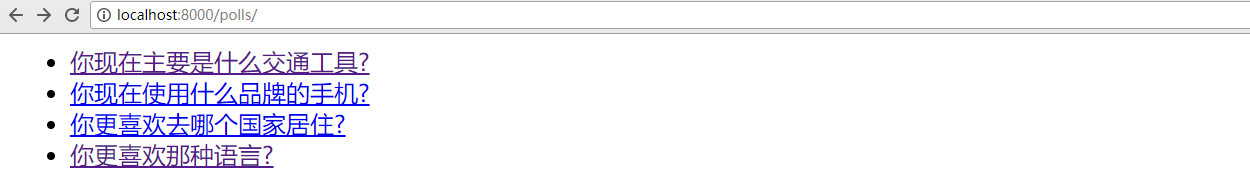
投票完成之后,查询数据:
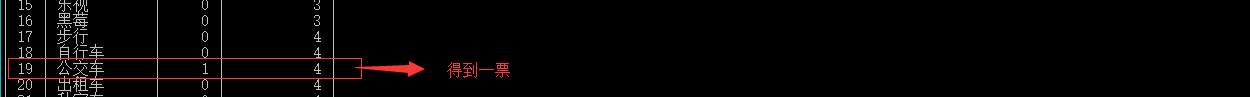
3.view改良
首先每张表都有主键,对polls/urls.py的改良就是将<int:question_id>替换成<int:pk>
from django.urls import path from . import views app_name = 'polls'
urlpatterns = [
path('', views.IndexView.as_view(), name='index'),
path('<int:pk>/', views.DetailView.as_view(), name='detail'),
path('<int:pk>/results/', views.ResultsView.as_view(), name='results'),
path('<int:question_id>/vote/', views.vote, name='vote'),
]
polls/views.py中原来定义的index,detail,results 换成 Django generic的view
from django.shortcuts import get_object_or_404, render
from django.http import HttpResponseRedirect
from django.urls import reverse
from django.views import generic
from django.utils import timezone from .models import Choice, Question class IndexView(generic.ListView):
template_name = 'polls/index.html'
context_object_name = 'latest_question_list' def get_queryset(self):
"""Return the last five published questions."""
return Question.objects.order_by('-pub_date')[:5] class DetailView(generic.DetailView):
model = Question
template_name = 'polls/detail.html' class ResultsView(generic.DetailView):
model = Question
template_name = 'polls/results.html' def vote(request, question_id):
question = get_object_or_404(Question, pk=question_id)
try:
selected_choice = question.choice_set.get(pk=request.POST['choice'])
except (KeyError, Choice.DoesNotExist):
# Redisplay the question voting form.
return render(request, 'polls/detail.html', {
'question': question,
'error_message': "You didn't select a choice.",
})
else:
selected_choice.votes += 1
selected_choice.save()
# Always return an HttpResponseRedirect after successfully dealing
# with POST data. This prevents data from being posted twice if a
# user hits the Back button.
return HttpResponseRedirect(reverse('polls:results', args=(question.id,)))
view vote牵涉到表单提交,数据库的操作,所以没有使用通用view改造
Django App(四) Submit a form的更多相关文章
- Django App(六) Customing Admin Form
这一篇主要是呼应第二篇时留下来的一个问题,就是如何自定义默认app admin下的Form 1.绑定数据实体 通过第二篇的努力,已经完成了数据实体到数据库的映射,可以将界面的更改保存到数据库,我们建 ...
- frist Django app — 四、 完善View
上一篇已经完成了polls的基本功能,接下来完善剩下的vote功能和并使用generic views改进请求处理view.包含表单的简单运用和前后台参数传递. 目录 vote:完善投票功能 gener ...
- Django 2.0.1 官方文档翻译: 编写你的第一个 Django app,第四部分(Page 9)
编写你的第一个 Django app,第四部分(Page 9)转载请注明链接地址 该教程上接前面的第三部分.我们会继续开发 web-poll 应用,并专注于简单的表单处理和简化代码. 写一个简单的表单 ...
- python笔记-20 django进阶 (model与form、modelform对比,三种ajax方式的对比,随机验证码,kindeditor)
一.model深入 1.model的功能 1.1 创建数据库表 1.2 操作数据库表 1.3 数据库的增删改查操作 2.创建数据库表的单表操作 2.1 定义表对象 class xxx(models.M ...
- Python-Django 第一个Django app
第一个Django app by:授客 QQ:1033553122 测试环境: Python版本:python-3.4.0.amd64 下载地址:https://www.python.org/do ...
- day 68 Django基础四之模板系统
Django基础四之模板系统 本节目录 一 语法 二 变量 三 过滤器 四 标签Tags 五 模板继承 六 组件 七 自定义标签和过滤器 八 静态文件相关 一 语法 模板渲染的官方文档 关 ...
- day 54 Django基础四之模板系统
Django基础四之模板系统 本节目录 一 语法 二 变量 三 过滤器 四 标签Tags 五 模板继承 六 组件 七 自定义标签和过滤器 八 静态文件相关 一 语法 模板渲染的官方文档 关于模 ...
- Struts(十四):通用标签-form表单
form标签是struts2标签中一个重要标签: 可以生成html标签,使用起来和html的form标签差不多: Strut2的form标签会生成一个table,进行自动布局: 可以对表单提交的值进行 ...
- Django基础(四)
Django-4 知识预览 分页器(paginator) COOKIE 与 SESSION Django的用户认证 FORM 回到顶部 分页器(paginator) 分页器的使用 1 2 3 4 5 ...
随机推荐
- Jmeter3.2版本中Generating Report Dashboard功能浅析
自从投入到Jmeter怀抱,一直想找到一个比较不错的测试结果报告模板用于展示,类似于Loadrunner中导出html那种,但是苦苦的寻找始终没有一款让我看上眼的,包括Jmeter自带的xsl,虽然展 ...
- python自动生成excel报表
1.将SQL语句查询的内容,直接写入到excel报表中,以下为全部脚本.要求:此版本必须运维在windows平台,并且安装了excel程序,excel版本不限. python版本为2.7 if b 判 ...
- js中的call()方法与apply()方法
摘自:http://blog.csdn.net/chelen_jak/article/details/21021101 在web前端开发过程中,我们经常需要改变this指向,通常我们想到的就是用cal ...
- 例子:js超级玛丽小游戏
韩顺平_轻松搞定网页设计(html+css+javascript)_第34讲_js超级玛丽小游戏_学习笔记_源代码图解_PPT文档整理 采用面向对象思想设计超级马里奥游戏人物(示意图) 怎么用通过按键 ...
- mysql 错误信息
1 连接MySQL错误:Can't connect to MySQL server (10060) link:>>> http://blog.csdn.net/testcs_dn/ ...
- PHP常用功能模块
错误异常模块 错误处理 1. 系统定义了一些二进制码,用来表示错误报告的级别: 在 /etc/php5/apache2/php.ini中修改php配置文件,其中display_errors默认 ...
- Android与javascript中事件分发机制的简单比较
在前面两篇博客中,我们讨论了Android中的事件分发的相关内容,那么在本篇博客当中,我们就简单探讨一下html或javascript中的事件分发机制,并进行简单的对比. 在前端中,对事件进行绑定有三 ...
- k8s 核心功能 - 每天5分钟玩转 Docker 容器技术(116)
本节带领大家快速体验 k8s 的核心功能:应用部署.访问.Scale Up/Down 以及滚动更新. 部署应用 执行命令: kubectl run kubernetes-bootcamp \ --im ...
- SpringMVC ModelAndView、Map、Model、ModelMap
目标方法返回值可以是ModelAndView .Map.Model.ModelMap类型,但最根本还都是ModelAndView. 其中可以包含试图和模型信息. SpringMVC 会把ModelAn ...
- ssh整合开发
ssh整合思想 ssh整合 第一步:导入ssh相关jar包 第二步:搭建struts环境 (1)创建 action struts.xml配置文件, 配置action struts.xml约束 & ...
