emacs org-mode文件转html文件
Table of Contents
1. 发布站点 by emacs org-mode
org-mode 写文档做笔记啥的很方便, 反应超快(因为是文本文件), 而且在emacs中可以显示出类似word的效果. 但是给没有emacs的人看时, 就不太方便.(没有高亮显示, 也无法在文本中跳转等等)
为了将继续使用 org-mode 带来的便利, 也为了方便别人查看自己的文档, 稍稍调查了一下org-mode导出html的功能.
1.1 org-mode 自带的导出方法
强大的org-mode其实自带了导出各种格式的功能. 导出html格式的快捷键很简单:
C-c C-e h
虽然方便, 但是导出的html格式不太好看, 而且不能批量导出, 这个命令只能导出一个org文件.
1.2 批量导出
org-mode虽然也有导出org project的命令, 但是需要在 .emacs中配置相关导出选项. 每次导出不同的项目时, 需要修改 .emacs, 修改 .emacs后要么重新导入, 要么重启 emacs. 总觉得很麻烦.
后来参考了博客园上[麦满屯]的一篇博客1, 用Makefile来简化 org 文件的导出和发布. Makefile如下:
EMACS=emacsclient # 这里我用的emcasclient, 没有用emacs. 因为我的emacs是以server方式启动的
ORG_CONFIG_FILE=publish-config.el # 导出org文件的配置
EMACS_OPTS=--eval "(load-file \"$(ORG_CONFIG_FILE)\")" DEST_HOST='myhost.com:public_html/'
OUTPUT_DIR=~/tmp/output # 导出的位置, 这个位置其实是在 public-config.el 中配置的,
# 这里的定义这个变量的作用是为了删除(make clean), 以及上传server(make upload) all: html upload html:
@echo "Generating HTML..."
@mkdir -p $(OUTPUT_DIR)
@$(EMACS) $(EMACS_OPTS)
@echo "HTML generation done" upload:
@cd $(OUTPUT_DIR) && scp -r . $(DEST_HOST) && cd .. clean:
@rm -rf $(OUTPUT_DIR)
仅仅导出html, 而不发布站点, 只要用:
make html
其中用的配置文件 publish-config.el 如下: 主要参考了[麦满屯]的一篇博客1
;; config for publish site from org files
(require 'org-publish) (setq org-publish-project-alist
'(
;; These are the main web files
("org-notes"
:base-directory "~/tmp/www/" ;; Change this to your local dir
:base-extension "org"
:publishing-directory "~/tmp/output"
:recursive t
:publishing-function org-publish-org-to-html
:headline-levels 4 ; Just the default for this project.
:auto-preamble nil
:auto-sitemap t
:sitemap-filename "sitemap.org"
:sitemap-title "sitemap"
:section-numbers nil
:table-of-contents t
:style "<link rel='stylesheet' type='text/css' href='css/org-manual.css' />"
:style-include-default nil
) ;; These are static files (images, pdf, etc)
("org-static"
:base-directory "~/tmp/www/" ;; Change this to your local dir
:base-extension "css\\|js\\|png\\|jpg\\|gif\\|pdf\\|mp3\\|ogg\\|swf\\|txt\\|asc"
:publishing-directory "~/tmp/output"
:recursive t
:publishing-function org-publish-attachment
) ("org" :components ("org-notes" "org-static"))
)
) (defun myweb-publish nil
"Publish myweb."
(interactive)
(org-publish-all)) (myweb-publish)
注意上面的配置文件中引用了一个 css 文件 org-manual.css 这是因为默认导出的html文件格式实在是… …
1.3 css 美化
css的使用方法主要参考的了 HE QIN 同学的说明2, 说明的很详细, 我参照着她的说明简化了一下, 暂时只有css, 没有引入 javascript. 这个 org-manual.css 的样式是直接从 org-mode 的官方说明3 上直接下载下来的, 因为我觉得官方的使用说明的样式还挺简洁.(特别是右上角的内容导航很酷 ^_^) org-manual.css内容如下:
@import url(http://fonts.googleapis.com/css?family=Droid+Sans|Droid+Sans+Mono|Droid+Serif);
html {
padding: 0;
}
body {
font-family: "Droid Serif", "Lucida Grande", "Lucida Sans Unicode", "DejaVu Sans", Verdana, sans-serif;
font-size: 11pt;
line-height: 1.3;
margin: 40pt;
padding: 0;
}
#postamble {
visibility:hidden; /* 隐藏了postamble, 因为总是对不齐, css太菜...... */
text-align: center;
width: 75%;
bottom:0;
margin-left: auto;
margin-right: auto;
_position:absolute;
_top:expression(document.documentElement.clientHeight + document.documentElement.scrollTop - this.offsetHeight);
}
.title {
background: url(../images/logo.png) no-repeat 12px 5px; /* 这个图片下载后被我替换了, 本来是org-mode自己的logo */
position: fixed;
display: inline;
left: 0px;
top: 0px;
height: 54px;
width: 100%;
margin-top: 0px;
background-color: #eee;
padding: 0;
z-index: 99;
}
#orgquote {
position: fixed;
display: block;
top: 77px;
padding: 5pt;
text-align: center;
background-color: black;
width: 100%;
color: #ccc;
box-shadow: 0px 15px 10px #fff;
font-size: 90%;
font-family: Courier new;
z-index: 98;
}
#paypal {
position:fixed;
right: 10px;
top: 15px;
z-index: 100;
}
#paypal button {
font-family: Courier new;
cursor: pointer;
color: white;
position:fixed;
display: block;
right: 14px;
top: 15px;
width: 90px;
height: 40px;
box-shadow: 5px 5px 5px #888;
-webkit-box-shadow: 5px 5px 5px #888;
-moz-box-shadow: 5px 5px 5px #888;
-webkit-border-radius: 10px;
-moz-border-radius: 10px;
background-color: #53e1e3;
font-weight: bold;
}
#paypal button:hover {
position:fixed;
display: block;
right: 9px;
top: 15px;
width: 90px;
height: 40px;
margin-top: 5px;
margin-left: 5px;
box-shadow: 0px 0px 0px #888;
-webkit-box-shadow: 0px 0px 0px #888;
-moz-box-shadow: 0px 0px 0px #888;
-webkit-border-radius: 10px;
-moz-border-radius: 10px;
background-color: #49f4f6;
font-weight: bold;
}
h1.title {
text-shadow: 2px 2px 4px #999;
padding-top: 23px;
padding-left: 70pt;
font-size: 23pt;
font-family: Courier New;
}
#linklist
{
position: fixed;
font-size: 13pt;
font-family: Courier New;
padding-top: 0px;
padding-right: 0px;
top: 107px;
left: 0px;
margin-top: 0px;
width: 180px;
background-color: #fff;
color: black;
box-shadow: 8px 8px 12px #ccc;
-webkit-border-bottom-right-radius: 10px;
-moz-border-radius-bottomright: 10px;
z-index: 100;
}
#linklist a {
color: black;
font-weight: normal;
text-decoration: none;
display:block;
padding: 7pt;
}
#linklist ul {
margin: 0;
padding: 0;
}
#linklist li {
text-align: right;
margin: 0;
}
.timestamp {
font-family: Courier New;
color: #888888;
}
#linklist li:hover {
border-left: 7px solid #537d7b;
}
pre {
background-color: #eee;
font-family: "Droid Sans Mono";
box-shadow: 5px 5px 5px #888;
border: none;
padding: 5pt;
margin-bottom: 14pt;
color: black;
padding: 12pt;
font-family: Courier New;
font-size: 95%;
overflow: auto;
}
#buttons {
position: fixed;
bottom: 10px;
/* right: 20px; */
left: 20px;
z-index: 100;
width: 100px;
}
.ok {
-moz-opacity:.2;
opacity: .2;
filter:alpha(opacity=20);
}
.ok:hover {
-moz-opacity:1;
opacity: 1;
filter:alpha(opacity=100);
}
.outline-2 {
position: relative;
left: 215px;
top: 105px;
width: 75%;
padding-bottom: 5pt;
}
#twit {
-moz-opacity:.2;
opacity: .2;
filter:alpha(opacity=20);
position: fixed;
top: 362px;
box-shadow: 8px 8px 12px #ccc;
-webkit-border-bottom-right-radius: 10px;
-moz-border-radius-bottomright: 10px;
z-index: 100;
}
#twit:hover {
-moz-opacity:1;
opacity: 1;
filter:alpha(opacity=100);
position: fixed;
top: 362px;
box-shadow: 8px 8px 12px #ccc;
z-index: 100;
}
#outline-container-1 {
padding-top: 3pt;
}
.outline-2 h2 {
font-family: Courier New;
}
.outline-2 h3 {
font-family: Courier New;
}
p {
margin-top: 0;
text-align: justify;
}
a:link {
font-weight: normal;
text-decoration: none;
/* color: #1c3030; */
/* color: #A34D32; */
}
a:visited {
font-weight: normal;
text-decoration: none;
/* color: #5e251e; */
/* color: #6E2432; */
}
a:hover, a:active {
text-decoration: underline;
/* color: #3d696a; */
/* color: #537d7b; */
}
dd {
text-align: justify;
margin-bottom: 14pt;
}
dt {
font-size: 110%;
font-family: Courier New;
color: #1c3030;
/* color: #537d7b; */
padding: 3px;
margin-bottom: 3px;
}
li {
margin: 10px;
text-align: justify;
list-style-image : url(../images/triangle.png); /* 这个图片就是每个li 前面的小箭头 */
}
#table-of-contents {
font-size: 9pt;
position: fixed;
right: 0em;
top: 0em;
background: white;
-webkit-box-shadow: 0 0 1em #777777;
-moz-box-shadow: 0 0 1em #777777;
-webkit-border-bottom-left-radius: 5px;
-moz-border-radius-bottomleft: 5px;
text-align: right;
/* ensure doesn't flow off the screen when expanded */
max-height: 80%;
overflow: auto;
z-index: 200;
}
#table-of-contents h2 {
font-size: 9pt;
max-width: 8em;
font-weight: normal;
padding-left: 0.5em;
padding-top: 0.05em;
padding-bottom: 0.05em;
}
#table-of-contents ul {
margin-left: 14pt;
margin-bottom: 10pt;
padding: 0
}
#table-of-contents li {
padding: 0;
margin: 1px;
list-style: none;
}
#table-of-contents ul>:first-child {
color: blue;
}
#table-of-contents #text-table-of-contents {
display: none;
text-align: left;
}
#table-of-contents:hover #text-table-of-contents {
display: block;
padding: 0.5em;
margin-top: -1.5em;
}
img.random {
max-width: 750px;
max-height: 380px;
margin-bottom: 10pt;
border: 1px solid black;
}
@media screen
{
#table-of-contents {
float: right;
border: 1px solid #CCC;
max-width: 50%;
overflow: auto;
}
} /* END OF @media screen */
注: 上面的css中有2个图片是在线的, 我下载后放在 ../images 目录中了
1.4 导出html
最后整个导出工具的目录如下:
.
├── css
│ └── org-manual.css
├── images
│ ├── logo.png
│ └── triangle.png
├── Makefile
└── publish-config.el
把要导出的org文件放到上面配置的 ~/tmp/www 目录中, 然后运行命令 make html 就可以导出html到 目录 ~/tmp/output 中了.
最后附一张这篇文章生成的html截图:
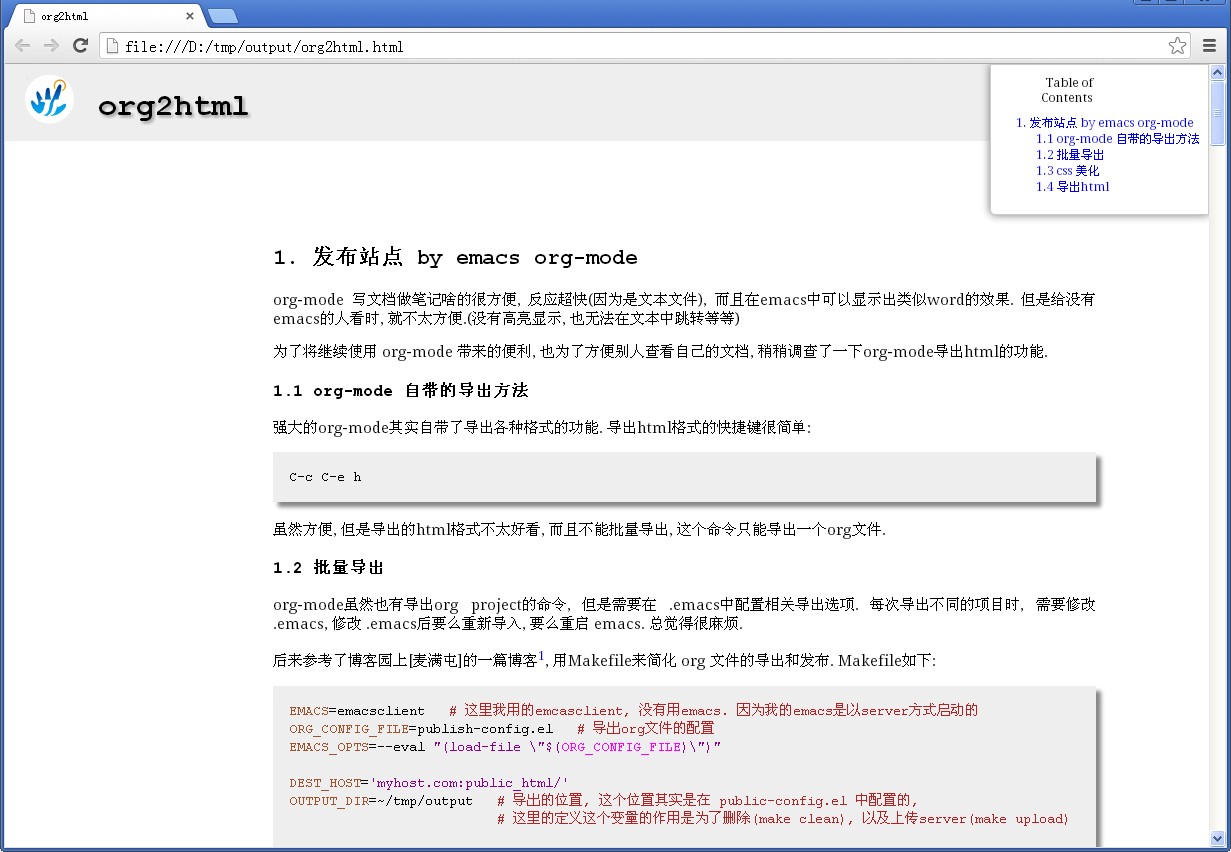
emacs org-mode文件转html文件的更多相关文章
- chmod a+w . 权限控制 su、sudo 修改文件所有者和文件所在组
对当前目录对所有用户开放读写权限 chmod a+r . $ sudo chmod -R a+w /usr/lib/python2.7 所有用户添加文件的写权限 [linux]su.sudo.sudo ...
- chmod a+w . 权限控制 su、sudo 修改文件所有者和文件所在组 添加用户到sudoer列表中 当前用户信息
对当前目录对所有用户开放读写权限 chmod a+r . $ sudo chmod -R a+w /usr/lib/python2.7 所有用户添加文件的写权限 [linux]su.sudo.sudo ...
- UWP开发之Template10实践:本地文件与照相机文件操作的MVVM实例(图文付原代码)
前面[UWP开发之Mvvmlight实践五:SuspensionManager中断挂起以及复原处理]章节已经提到过Template10,为了认识MvvmLight的区别特做了此实例. 原代码地址:ht ...
- 从java文件和CS文件里查询方法使用次数工具
前几天,领导让我找一下老系统(Java)里getRemoteUser方法都哪个文件用了,package是什么,方法被调用了多少次,当时因为着急,所以,直接人工找的,但是以后要是再出现,人工找就太讨厌了 ...
- java中的文件读取和文件写出:如何从一个文件中获取内容以及如何向一个文件中写入内容
import java.io.BufferedReader; import java.io.BufferedWriter; import java.io.File; import java.io.Fi ...
- C#的Process类调用第三方插件实现PDF文件转SWF文件
在项目开发过程中,有时会需要用到调用第三方程序实现本系统的某一些功能,例如本文中需要使用到的swftools插件,那么如何在程序中使用这个插件,并且该插件是如何将PDF文件转化为SWF文件的呢?接下来 ...
- Excel文件转plist文件出现的文件编码问题
今天在测试时遇到了需要将大量整理好的Excel数据转换为plist文件的情况.百度了一下教程,发现虽然别人也遇到过类似的情况,但是有些讲的还是不够细致.所以做如下整理. 百度到的内容中有使用Mes ...
- 使用java读取文件夹中文件的行数
使用java统计某文件夹下所有文件的行数 经理突然交代一个任务:要求统计某个文件夹下所有文件的行数.在网上查了一个多小时没有解决.后来心里不爽就决定自己写一个java类用来统计文件的行数,于是花了两个 ...
- 【Linux】Linux统计文件夹、文件数量的命令
# 查看当前目录下的文件数量(不包含子目录中的文件) ls -l|grep "^-"| wc -l # 查看当前目录下的文件数量(包含子目录中的文件) 注意:R,代表子目录 ls ...
- python 根据现有文件树创建文件树
# -*- coding: utf-8 -*- import os, errno def fileName(path):#获取文件夹 str = '' for i in range(1,len(pat ...
随机推荐
- salesforce lightning零基础学习(九) Aura Js 浅谈二: Event篇
上一篇介绍了Aura Framework中 Component类的部分方法,本篇将要介绍Event常用的方法. 1. setParam (String key , Object value):设置事件 ...
- salesforce lightning零基础学习(七) 列表展示数据时两种自定义编辑页面
上一篇Lightning内容描述的是LDS,通过LDS可以很方便的实例化一个对象的数据信息.当我们通过列表展示数据需要编辑时,我们常使用两种方式去处理编辑页面:Pop Up Window弹出修改详情以 ...
- Vue + Element UI 实现权限管理系统 前端篇(十六):系统备份还原
系统备份还原 在很多时候,我们需要系统数据进行备份还原.我们这里就使用MySql的备份还原命令实现系统备份还原的功能. 后台接口准备 系统备份还原是对数据库的备份还原,所以必须有后台接口的支持,我们准 ...
- vue.js的项目实战
欢迎大家前往腾讯云+社区,获取更多腾讯海量技术实践干货哦~ 本文由蔡述雄发表于云+社区专栏 需求背景 组件库是做UI和前端日常需求中经常用到的,把一个按钮,导航,列表之类的元素封装起来,方便日常使用, ...
- 实现text-detection-ctpn一路的坎坎坷坷
小编在学习文字检测,因为作者提供的caffe实现没有训练代码(不过训练代码可以参考faster-rcnn的训练代码),所以我打算先使用tensorflow实现,主要是复现前辈的代码,主要是对文字检测模 ...
- SpringBoot JPA + H2增删改查示例
下面的例子是基于SpringBoot JPA以及H2数据库来实现的,下面就开始搭建项目吧. 首先看下项目的整体结构: 具体操作步骤: 打开IDEA,创建一个新的Spring Initializr项目, ...
- Linux问题杂谈
1. 虚拟机 SSH 无法登录 1.1 问题1:未安装ssh服务端 ssh: connect to host 192.168.58.129 port 22: Connection refused 问题 ...
- RestTemplate发送HTTP、HTTPS请求
RestTemplate 使用总结 场景: 认证服务器需要有个 http client 把前端发来的请求转发到 backend service, 然后把 backend service 的结果再返 ...
- 如何将自定义的搜索参数便捷的添加到js方式的bootstrap table的参数中
页面: <div> <form id="exp_form"> 查询参数... <button type="button" oncl ...
- (2)Jquery1.8.3快速入门_checkbox全选取消部分选中
1. jquery示例功能: checkbox多选框 全选 .全不选. 选择部分. 源码 : <!DOCTYPE html> <html> <head> <m ...
