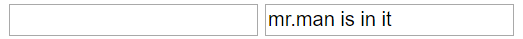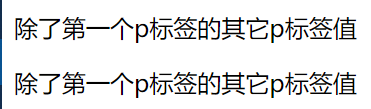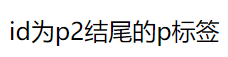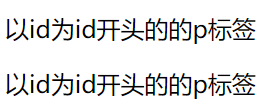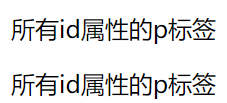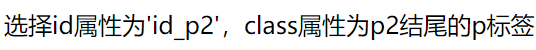Web开发——jQuery基础
参考:
- 参考W3School:jQuery 教程
- 参考:jQuery 参考手册
- 参考(常用):jQuery API
- 测试 JavaScript 框架库 - jQuery
- 测试 JavaScript 框架库 - Prototype
- jQuery库下载:https://jquery.com/
- Prototype库下载:http://prototypejs.org/
目录:
- 1、引用 jQuery、Prototype
- 2、jQuery语法
- 3、jQuery选择器
- 4、jQuery效果
- 4.1 隐藏、显示和切换
- (1)jQuery hide()和show()方法
- (2)jQuery toggle()方法
- 4.2 淡入和淡出(四种 fade 方法)
- (1)jQuery fadeIn() 方法
- (2)jQuery fadeOut() 方法
- (3)jQuery fadeToggle() 方法
- (4)jQuery fadeTo() 方法
- 4.3 滑动
- (1)jQuery slideDown() 方法
- (2)jQuery slideUp() 方法
- (3)jQuery slideToggle() 方法
- 4.4 动画/停止动画(animate() / stop() 方法)
- (1)jQuery 动画 - animate() 方法
- (2)jQuery 停止动画 - stop() 方法
- 4.5 Callback/Chaning
- (1)jQuery 动画的问题
- (2)jQuery Callback函数
- (3)jQuery Chaning(方法链接)
- 4.1 隐藏、显示和切换
- 5、jQuery HTML文档操作
- 5.1 jQuery DOM 操作
- 5.2 获得内容和属性
- (1)获取内容 - text()、html() 以及 val()
- (2)获取属性 - attr()
- 5.3 设置内容和属性
- (1)设置内容 - text()、html() 以及 val()
- (2)text()、html() 以及 val()的回调函数
- (3)设置内容 - attr()
- (4)attr() 的回调函数
- 5.3 添加元素(添加新的 HTML 内容)
- (1)jQuery append() 方法
- (2)jQuery prepend() 方法
- (3)通过 append() 和 prepend() 方法添加若干新元素
- (4)jQuery after() 和 before() 方法
- (5)通过 after() 和 before() 方法添加若干新元素
- 5.4 删除元素
- (1)jQuery remove() 方法
- (2)jQuery empty() 方法
- (3)过滤被删除的元素
- 5.5 获取并设置CSS类(操作CSS)
- (1)jQuery addClass() 方法
- (2)jQuery removeClass() 方法
- (3)jQuery toggleClass() 方法
- (4)jQuery css() 方法
- 5.6 尺寸(盒模型)
- (1)介绍几个概念
- (2)jQuery width() 和 height() 方法
- (3)jQuery innerWidth() 和 innerHeight() 方法
- (4)jQuery outerWidth() 和 outerHeight() 方法
- 5.6 尺寸(盒模型)
- 6、jQuery遍历
- 6.1 祖先
- 6.2 后代/子元素过滤/层级
- (1)方式一(遍历——后代)
- (2)方式二(子元素过滤)
- (3)方式三(层级)
- 6.3 同胞
- 6.4 过滤(搜索特定的元素)/内容过滤
- 7、事件方法
- 8、JavaScript异步编程的四种方法
- 9、jQuery使用技巧
- 9.1 按钮的置灰、Loading、恢复等操作使用技巧
- 9.2 jQuery Utilities ($. 为 jQuery)
- (1)$.clearQueue() :从队列中删除尚未运行的所有函数
// 举例
$("#stop").click(function () {
var myDiv = $("div");
myDiv.clearQueue();
myDiv.clearQueue();
});输出结果:略。
- (2)$.dequeue() :对队列执行匹配元素的下一个函数
- (3)$.contains(container, contained) :检查DOM元素是否是DOM元素的后代
$.contains(document.documentElement, document.body) // true
$.contains(document.body, document.documentElement) // false输出结果:略。
- (4)$.data(element, key, value), .data(element, key), .data(element) :存储与指定元素关联的任意数据和 / 或返回已设置的值
$.data($("div")[0], "test-key", {
fisrt: 16,
last: "pizza!"
})
// 返回:{ fisrt: 16, last: "pizza!" }
$.data($("div")[0], "test-key")
// 返回:{ fisrt: 16, last: "pizza!" }
$.data($("div")[0], "test-key").first
// 返回:16输出结果:略。
- (5)$.each() :通用迭代器函数,可用于无缝迭代对象和数组
$.each([52, 97, 33], function (index, value) {
console.log(index + ": " + value);
});
$.each({ "a": "1", "b": "2" }, function (key, value) {
console.log(key + ": " + value);
});输出结果:略。
- (6)$.extend() :将两个或多个对象的内容合并到第一个对象中(包括按照键值去重,后面替换前面数据)
$.extend({}, { "a": "1", "b": "2" }); // {a: "1", b: "2"}
$.extend({}, { "a": "1", "b": "2" }, { "a": "3" }); // {a: "3", b: "2"}
$.extend({}, { "a": "1", "b": "2" }, { "c": "3" }); // {a: "1", b: "2", "c": "3"}
$.extend({ "a": "1" }, { "b": "2" }, { "c": "3" }); // {a: "1", b: "2", "c": "3"}输出结果:略。
- (7)$.fn.extend():将对象的内容合并到jQuery原型上,以提供新的jQuery实例方法
举例:按钮的置灰、Loading、恢复等操作使用技巧 - (8)$.globalEval(code), $.globalEval(code):全局执行一些JavaScript代码
function test() {
$.globalEval("var newVar = true;")
}
test(); // newVar === true -> true输出结果:略。
- (9)$.grep(array, funcition(item) { return xxx; }), $.grep(array, funcition(item, index) { return xxx; }):查找满足过滤函数的数组元素,原始数组不受影响
var arr = [1, 2, 6, 4, 9, 6, 5, 0, 8];
$.grep(arr, item => item >= 4); // [6, 4, 9, 6, 5, 8]
$.grep(arr, (item, index) => item >= 4 && index > 3); // [9, 6, 5, 8]输出结果:略。
- (10)$.inArray(value, array), $.inArray(value, array, fromIndex):在数组中搜索指定的值并返回索引(如果未找到,则返回-1)
$.inArray(10, [1, 2, 5, 9, 4, 10, 14, 8]) //
$.inArray(10, [1, 2, 5, 9, 4, 10, 14, 8], 0) //
$.inArray(10, [1, 2, 5, 9, 4, 10, 14, 8], 6) // -1输出结果:略。
- (11)$.isArray(obj):确定参数是否是数组
$.isArray([]) // true
$.isArray([1]) // true
$.isArray({}) // false输出结果:略。
- (12)$.isEmptyObject(obj):检查对象是否为空(不包括可枚举的属性)
$.isEmptyObject({}) // true
$.isEmptyObject({foo: "bar"}) // false输出结果:略。
- (13)$.isFunction(value):检查对象是否为空(不包括可枚举的属性),已经废弃,可以用 typeof x === "function" 替换
- (14)$.isNumeric(value):检查其参数是否表示数值。如果是,返回true,否则,返回false。参数可以是任意类型
- (15)$.isPlainObject(obj):检查对象是否是普通对象(使用 "{}" 或者 "new Object" 创建)
- (16)$.isWindow(obj):确定参数是否为窗口
$.isWindow(window) // true
$.isWindow({}) // false输出结果:略。
- (17)$.isXMLDoc(node):检查DOM节点是否在XML文档中
$.isXMLDoc(document) // false
$.isXMLDoc(document.body) // false输出结果:略。
- (18)$.makeArray(obj) :将类似数组的对象转换为真正的JavaScript数组
$.makeArray({ "a": 1, "b": 2, "c": 3 }) // [{ "a": 1, "b": 2, "c": 3 }]输出结果:略。
- (19)$.map(array, callback):将数组或者对象中的所有项目转换为新的项目数组
$.map([1, 2, 4, 5, 3], item => item * 2) // [2, 4, 8, 10, 6]
$.map({ "a": 1, "b": 2, "c": 3 }, item => item * 2) //?[2, 4, 6]输出结果:略。
- (20)$.merge(first, second):将两个数组的内容合并到第一个数组中
$.merge([1, 2, 3, 4, 5], [6, 7, 8, 9]) // [1, 2, 3, 4, 5, 6, 7, 8, 9]
$.merge([1, 2, 3, 4, 5], [5, 7, 8, 9]) // [1, 2, 3, 4, 5, 5, 7, 8, 9]输出结果:略。
- (21)$.noop():一个空函数
- (22)$.now():返回当前时间(时间戳),(new Date()).getTime() 的简写
- (23)$.parseHTML(data), $.parseHTML(data, context), $.parseHTML(data, context, keepScript):将字符串解析为DOM节点数组
data:要解析的HTML字符串;context:Document元素,用于创建HTML片段的上下文;keepScript:一个布尔值,指示是否包含HTML字符串中传递的脚本$.parseHTML("Hello, <b>my name is</b> jQuery.")[0] // "Hello, "
$.parseHTML("Hello, <b>my name is</b> jQuery.")[1] // "<b>my name is</b>"
$.parseHTML("Hello, <b>my name is</b> jQuery.")[2] // " jQuery."输出结果:略。
- (24)$.parseJSON(json):将JSON字符串转换为标准JSON格式,不推荐使用,推荐使用 JSON.parse(json) 方法
JSON.parse('{"a": 1, "b": 2}') // {a: 1, b: 2}
$.parseJSON('{"a": 1, "b": 2}') // {a: 1, b: 2}输出结果:略。
- (25)$.parseXML(data):将字符串解析为XML文档
$.parseXML("<b>Hello, world</b>") // <b>Hello, world</b>输出结果:略。
(26)$.proxy(function, context), $.proxy(context, name), $.proxy(function, context, additionalArguments):获取一个函数并返回一个始终具有特定上下文的心函数
context:PlainObject, additionalArguments: Anything- (27)$.queue(element, queueName), $.queue(element, queueName, newQueue), $.queue(element, queueName, callback):显示或操作要在匹配元素上执行的函数队列
(28)$.removeData(element), $.removwData(element, name):删除之前存储的数据
$.data($("div")[0], "test-key", {
fisrt: 16,
last: "pizza!"
})
$.data($("div")[0], "test-key") // { fisrt: 16, last: "pizza!" }
$.data($("div")[0], "test-key").first //
$.removeData($("div")[0], "test-key")
$.data($("div")[0], "test-key") // undefined输出结果:略。
- (29)$.support:表示在不同浏览器功能或错误的属性集合。用于jQuery内部使用,当内部不再需要特定属性以提高页面启动性能时,可以删除这些属性。对于自己的项目的功能检测需求,建议使用如 Modernizr 之类的外部库,而不是依赖于属性 jQuery.support
- (30)$.trim(str):删除字符串开头和结尾的空白。
$.trim(" Hello") // "Hello"
$.trim(" Hello ") // "Hello"输出结果:略。
- (31)$.type(obj):确定内部JavaScript的[Class]
$.type("Hello") // "string"
$.type("new Date") // "date"
// ...输出结果:略。
- (32)$.unique(array):对一组DOM元素进行排序。这仅使用于DOM元素的数组,而不适用于字符串或数字
- (33)$.uniqueSort(array):对一组DOM元素进行排序,删除重复项。这仅使用于DOM元素的数组,而不适用于字符串或数字
- (1)$.clearQueue() :从队列中删除尚未运行的所有函数
jQuery 是一个 JavaScript 库。jQuery 极大地简化了 JavaScript 编程。
1、引用 jQuery、Prototype
1.1 引用jQuery
如需测试 JavaScript 库,您需要在网页中引用它。
为了引用某个库,请使用 <script> 标签,其 src 属性设置为库的 URL:
<!DOCTYPE html>
<html>
<head>
<meta charset="utf-8">
<meta http-equiv="Content-Type" content="text/html; charset=gb2312" />
<meta http-equiv="Content-Language" content="zh-cn" />
<title>My test page</title>
<!--引用jQuery库,src可以直接指向本地下载的jQery库-->
<!--<script src="https://ajax.googleapis.com/ajax/libs/jquery/1.8.3/jquery.min.js">-->
<script src="jquery-3.3.1.js">
</script>
</head> <body> </body>
</html>
1.2 引用Prototype
如需测试 JavaScript 库,您需要在网页中引用它。
为了引用某个库,请使用 <script> 标签,其 src 属性设置为库的 URL:
<!DOCTYPE html>
<html>
<head>
<meta charset="utf-8">
<meta http-equiv="Content-Type" content="text/html; charset=gb2312" />
<meta http-equiv="Content-Language" content="zh-cn" />
<title>My test page</title>
<!--引用Prototype库,src可以直接指向本地下载的Prototype库-->
<!--<script src="http://ajax.googleapis.com/ajax/libs/prototype/1.7.1.0/prototype.js">-->
<script src="prototype.js">
</script>
</head> <body> </body>
</html>
1.3 jQuery描述
jQuery 是一个“写的更少,但做的更多”的轻量级 JavaScript 库。
主要的 jQuery 函数是 $() 函数(jQuery 函数)。如果您向该函数传递 DOM(Document Object Model) 对象,它会返回 jQuery 对象,带有向其添加的 jQuery 功能。
jQuery 允许您通过 CSS 选择器来选取元素。
在 JavaScript 中,您可以分配一个函数以处理窗口加载事件:
JavaScript 方式:
function myFunction()
{
var obj=document.getElementById("h01");
obj.innerHTML="Hello jQuery";
}
onload=myFunction;
举例如下:
<!DOCTYPE html>
<html>
<head>
<meta charset="utf-8">
<meta http-equiv="Content-Type" content="text/html; charset=gb2312" />
<meta http-equiv="Content-Language" content="zh-cn" />
<title>My test page</title>
</head> <body onload="myFunction()"> <h1 id="h01">Hello, world!</h1> <script>
function myFunction() {
var id = document.getElementById("h01");
id.innerHTML = "Hello, jQuery!";
}
</script>
</body>
</html>
输出结果:Hello, jQuery!
等价的 jQuery 是不同的:
jQuery 方式:
function myFunction()
{
$("#h01").html("Hello jQuery");
}
$(document).ready(myFunction);
上面代码的最后一行,HTML DOM 文档对象被传递到 jQuery :$(document)。
当您向 jQuery 传递 DOM 对象时,jQuery 会返回以 HTML DOM 对象包装的 jQuery 对象。
jQuery 函数会返回新的 jQuery 对象,其中的 ready() 是一个方法。
由于在 JavaScript 中函数就是变量,因此可以把 myFunction 作为变量传递给 jQuery 的 ready 方法。
提示:jQuery 返回 jQuery 对象,与已传递的 DOM 对象不同。jQuery 对象拥有的属性和方法,与 DOM 对象的不同。您不能在 jQuery 对象上使用 HTML DOM 的属性和方法。
举例1:
<!DOCTYPE html>
<html>
<head>
<meta charset="utf-8">
<meta http-equiv="Content-Type" content="text/html; charset=gb2312" />
<meta http-equiv="Content-Language" content="zh-cn" />
<title>My test page</title>
<!--引用jQuery库,src可以直接指向本地下载的jQery库-->
<!--<script src="https://ajax.googleapis.com/ajax/libs/jquery/1.8.3/jquery.min.js">-->
<script src="jquery-3.3.1.js">
</script>
</head> <body> <h1 id="h01"></h1> <script>
function myFunction() {
$("#h01").html("Hello jQuery")
}
$(document).ready(myFunction);
</script>
</body>
</html>
输出结果:Hello, jQuery!
举例2:
<!DOCTYPE html>
<html>
<head>
<meta charset="utf-8">
<meta http-equiv="Content-Type" content="text/html; charset=gb2312" />
<meta http-equiv="Content-Language" content="zh-cn" />
<title>My test page</title>
<!--引用jQuery库,src可以直接指向本地下载的jQery库-->
<!--<script src="https://ajax.googleapis.com/ajax/libs/jquery/1.8.3/jquery.min.js">-->
<script src="jquery-3.3.1.js">
</script>
</head> <body> <h1 id="h01"></h1> <script>
function myFunction() {
$("#h01").attr("style", "color:red").html("Hello, jQery!");
}
$(document).ready(myFunction);
</script>
</body>
</html>
输出结果:Hello, jQery!
举例3:
<!DOCTYPE html>
<html>
<head>
<meta charset="utf-8">
<meta http-equiv="Content-Type" content="text/html; charset=gb2312" />
<meta http-equiv="Content-Language" content="zh-cn" />
<title>My test page</title> <!--引用jQuery库,src可以直接指向本地下载的jQery库-->
<!--<script src="https://ajax.googleapis.com/ajax/libs/jquery/1.8.3/jquery.min.js">-->
<script src="jquery-3.3.1.js"></script>
<script type="text/javascript">
$(document).ready(function() {
$("p").click(function() {
$(this).hide();
});
});
</script>
</head> <body> <p>如果您点击我,我会消失。</p>
<p>点击我,我会消失。</p>
<p>也要点击我哦。</p> </body>
</html>
输出结果:略。
1.4 Prototype描述
Prototype 提供的函数可使 HTML DOM 编程更容易。
与 jQuery 类似,Prototype 也有自己的 $() 函数。
$() 函数接受 HTML DOM 元素的 id 值(或 DOM 元素),并会向 DOM 对象添加新的功能。
与 jQuery 不同,Prototype 没有用以取代 window.onload() 的 ready() 方法。相反,Prototype 会向浏览器及 HTML DOM 添加扩展。
在 JavaScript 中,您可以分配一个函数以处理窗口加载事件:
function myFunction()
{
$("h01").insert("Hello Prototype!");
}
Event.observe(window,"load",myFunction);
Event.observe() 接受三个参数:
- 您希望处理的 HTML DOM 或 BOM(浏览器对象模型)对象
- 您希望处理的事件
- 您希望调用的函数
举例1:
<!DOCTYPE html>
<html>
<head>
<meta charset="utf-8">
<meta http-equiv="Content-Type" content="text/html; charset=gb2312" />
<meta http-equiv="Content-Language" content="zh-cn" />
<title>My test page</title>
<!--引用Prototype库,src可以直接指向本地下载的Prototype库-->
<!--<script src="http://ajax.googleapis.com/ajax/libs/prototype/1.7.1.0/prototype.js">-->
<script src="prototype.js">
</script>
</head> <body>
<h1 id="h01"></h1> <script>
function myFunction() {
$("h01").insert("Hello Prototype!");
}
Event.observe(window, "load", myFunction);
</script>
</body>
</html>
输出结果:Hello, jQuery!
举例2:
<!DOCTYPE html>
<html>
<head>
<meta charset="utf-8">
<meta http-equiv="Content-Type" content="text/html; charset=gb2312" />
<meta http-equiv="Content-Language" content="zh-cn" />
<title>My test page</title>
<!--引用Prototype库,src可以直接指向本地下载的Prototype库-->
<!--<script src="http://ajax.googleapis.com/ajax/libs/prototype/1.7.1.0/prototype.js">-->
<script src="prototype.js">
</script>
</head> <body>
<h1 id="h01"></h1> <script>
function myFunction() {
$("h01").writeAttribute("style", "color:red").insert("Hello Prototype!");
}
Event.observe(window, "load", myFunction);
</script>
</body>
</html>
输出结果:Hello, jQery!
正如您在上面的例子中看到的,与 jQuery 相同,Prototype 允许链式语法。
链接(Chaining)是一种在同一对象上执行多个任务的便捷方法。
2、jQuery 语法
通过 jQuery,您可以选取(查询,query) HTML 元素,并对它们执行“操作”(actions)。
2.1 jQuery语法举例
- (1)$(this).hide()
- (2)$("#id_test").hide()
- (3)$("p").hide()
- (4)$(".class_test").hide()
(1)$(this).hide()
演示 jQuery hide() 函数,隐藏当前的 HTML 元素。
<!DOCTYPE html>
<html>
<head>
<meta charset="utf-8">
<meta http-equiv="Content-Type" content="text/html; charset=gb2312" />
<meta http-equiv="Content-Language" content="zh-cn" />
<title>My test page</title> <!--引用jQuery库,src可以直接指向本地下载的jQery库-->
<!--<script src="https://ajax.googleapis.com/ajax/libs/jquery/1.8.3/jquery.min.js">-->
<script src="jquery-3.3.1.js"></script>
<script type="text/javascript">
$(document).ready(function() {
$("button").click(function() {
$(this).hide();
});
});
</script>
</head> <body> <button type="button">Click me</button> </body>
</html>
输出结果:出现 “Click me” 按钮,点击即消失。
(2)$("#id_test").hide()
演示 jQuery hide() 函数,隐藏 id="id_test" 的元素。
<!DOCTYPE html>
<html>
<head>
<meta charset="utf-8">
<meta http-equiv="Content-Type" content="text/html; charset=gb2312" />
<meta http-equiv="Content-Language" content="zh-cn" />
<title>My test page</title> <!--引用jQuery库,src可以直接指向本地下载的jQery库-->
<!--<script src="https://ajax.googleapis.com/ajax/libs/jquery/1.8.3/jquery.min.js">-->
<script src="jquery-3.3.1.js"></script>
<script type="text/javascript">
$(document).ready(function() {
$("button").click(function() {
$("#p1_test").hide();
});
});
</script>
</head> <body> <h2>This is a heading</h2>
<p>This is a paragraph.</p>
<p id="p1_test">This is another paragraph.</p>
<button type="button">Click me</button> </body>
</html>
输出结果:点击按钮,“This is another paragraph.”会消失。
(3)$("p").hide()
演示 jQuery hide() 函数,隐藏所有 <p> 元素。
<!DOCTYPE html>
<html>
<head>
<meta charset="utf-8">
<meta http-equiv="Content-Type" content="text/html; charset=gb2312" />
<meta http-equiv="Content-Language" content="zh-cn" />
<title>My test page</title> <!--引用jQuery库,src可以直接指向本地下载的jQery库-->
<!--<script src="https://ajax.googleapis.com/ajax/libs/jquery/1.8.3/jquery.min.js">-->
<script src="jquery-3.3.1.js"></script>
<script type="text/javascript">
$(document).ready(function() {
$("button").click(function() {
$("p").hide();
});
});
</script>
</head> <body> <h2>This is a heading</h2>
<p>This is a paragraph.</p>
<p>This is another paragraph.</p>
<button type="button">Click me</button> </body>
</html>
输出结果:点击按钮后,“This is a paragraph.”和“This is another paragraph.”都会消失。
(4)$(".class_test").hide()
演示 jQuery hide() 函数,隐藏所有 class="class_test" 的元素。
<!DOCTYPE html>
<html>
<head>
<meta charset="utf-8">
<meta http-equiv="Content-Type" content="text/html; charset=gb2312" />
<meta http-equiv="Content-Language" content="zh-cn" />
<title>My test page</title> <!--引用jQuery库,src可以直接指向本地下载的jQery库-->
<!--<script src="https://ajax.googleapis.com/ajax/libs/jquery/1.8.3/jquery.min.js">-->
<script src="jquery-3.3.1.js"></script>
<script type="text/javascript">
$(document).ready(function() {
$("button").click(function() {
$(".p1_class").hide();
});
});
</script>
</head> <body> <h2>This is a heading</h2>
<p class="p1_class">This is a paragraph.</p>
<p>This is another paragraph.</p>
<button type="button">Click me</button> </body>
</html>
输出结果:点击按钮后,“This is a paragraph.”会消失。
2.2 jQuery 语法
jQuery 语法是为 HTML 元素的选取编制的,可以对元素执行某些操作。
基础语法是:$(selector).action()
- 美元符号定义 jQuery
- 选择符(selector)“查询”和“查找” HTML 元素
- jQuery 的 action() 执行对元素的操作
2.3 文档就绪函数
您也许已经注意到在我们的实例中的所有 jQuery 函数位于一个 document ready 函数中:
$(document).ready(function() {
<!--jQuery functions go here-->
});
这是为了防止文档在完全加载(就绪)之前运行 jQuery 代码。
如果在文档没有完全加载之前就运行函数,操作可能失败。下面是两个具体的例子:
- 试图隐藏一个不存在的元素
- 获得未完全加载的图像的大小
3、jQuery选择器
在前面的章节中,我们展示了一些有关如何选取 HTML 元素的实例。
关键点是学习 jQuery 选择器是如何准确地选取您希望应用效果的元素。
jQuery 元素选择器和属性选择器允许您通过标签名、属性名或内容对 HTML 元素进行选择。
选择器允许您对 HTML 元素组或单个元素进行操作。
在 HTML DOM 术语中:
选择器允许您对 DOM 元素组或单个 DOM 节点进行操作。
在浏览器 Elements 中唯一选择一个元素标识:
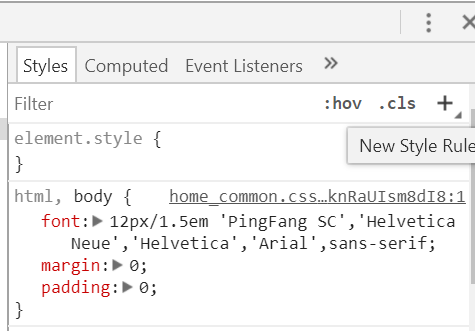
在浏览器中,获取元素下面的一个子元素:
举例:查询"#id1"元素下面的"#id2"下面的"#id3"元素("#id2"和"#id3"之间用空格隔开)
$("#id1").find("#id2 #id3")
输出结果:略。
3.1 jQuery元素选择器
jQuery 使用 CSS 选择器来选取 HTML 元素。
- $("p") 选取 <p> 元素。
- $("p.intro") 选取所有 class="intro" 的 <p> 元素。
- $(".intro") 选取所有 class="intro" 的所有元素。
- $("p#demo") 选取所有 id="demo" 的 <p> 元素。
- $("#demo") 选取所有 id="demo" 的所有元素
3.2 jQuery属性选择器
jQuery 使用 XPath 表达式来选择带有给定属性的元素。
| $("[attribute='value']" |
选择指定属性值等于给定字符串或者以该字符串为前缀(该字符串后跟一个连接符"-")的元素。 注意:引号是可选的,可以是一个不带引号的一个单词,或者带一个引号的字符串。 <!DOCTYPE html> 输出结果:略。 |
| $("[attribute*='value']" |
选择指定属性具有包含一个给定的子字符串的元素。(选择给定的属性是以包含某些值的元素) <!DOCTYPE html> 输出结果:略。 |
| $("[attribute~='value']" |
选择指定属性用空格分割的值中包含一个给定值的元素。 <!DOCTYPE html> 输出结果:
|
| $("[attribute!='value']" |
选择不存在指定属性,或者指定的属性值不等于给定值的元素。 <!DOCTYPE html> 输出结果:
|
| $("[attribute$='value']" |
选择指定属性是以给定值结尾的元素。这个比较是区分大小写的。 <!DOCTYPE html> 输出结果:
|
| $("[attribute^='value']" |
选择指定属性是以给定字符串开始的元素。 <!DOCTYPE html> 输出结果:
|
| $("[attribute]" |
选择所有指定属性的元素,该属性可以是任何值。 <!DOCTYPE html> 输出结果:
|
| $("[attributeFilte[attributeFilter1]r1][attributeFilterN]" |
选择匹配所有指定的属性筛选器的元素。 <!DOCTYPE html> 输出结果:
|
举例:
- $("[href]") 选取所有带有 href 属性的元素。
- $("[href='#']") 选取所有带有 href 值等于 "#" 的元素。
- $("[href!='#']") 选取所有带有 href 值不等于 "#" 的元素。
- $("[href$='.jpg']") 选取所有 href 值以 ".jpg" 结尾的元素。
3.3 jQuery CSS选择器
jQuery CSS 选择器可用于改变 HTML 元素的 CSS 属性。
下面的例子把所有 p 元素的背景颜色更改为红色:
$("p").css("background-color","red");
3.4 表单选择器(建议在其之前加上css选择器,结合以下选择器进行过滤)
| 序号 | 表单选择器 | 描述 |
| 1 |
:button Selector 语法:jQuery(":button") |
选择所有按钮元素和类型为按钮的元素。 |
| 2 |
:checkbox Selector 语法:jQuery(":checkbox") |
选择所有类型为复选框的元素。 |
| 3 |
:checked Selector 语法:jQuery(":checked") |
选择所有勾选的元素。 |
| 4 |
:disabled Selector 语法:jQuery(":disabled") |
选择所有被禁用的元素。 |
| 5 |
:enabled Selector 语法:jQuery(":enabled") |
选择所有可用的(注:未被禁用的元素)的元素。 |
| 6 |
:file Selector 语法:jQuery(":file") |
选择所有类型为文件(file)的元素。 |
| 7 |
:focus Selector 语法:jQuery(":focus") |
选择当前获取焦点的元素。 |
| 8 |
:image Selector 语法:jQuery(":image") |
选择所有图像类型的元素。 |
| 9 |
:input Selector 语法:jQuery(":input") |
选择所有input, textarea, select和button元素 |
| 10 |
:password Selector 语法:jQuery(":password") |
选择所有类型为密码的元素。 |
| 11 |
:radio Selector 语法:jQuery(":radio") |
选择所有类型为单选框的元素。 |
| 12 |
:submit Selector 语法:jQuery(":submit") |
选择所有类型为提交的元素。 |
举例1:
<!DOCTYPE html>
<html>
<head>
<meta charset="utf-8">
<meta http-equiv="Content-Type" content="text/html; charset=gb2312" />
<meta http-equiv="Content-Language" content="zh-cn" />
<title>My test page</title> <script src="jquery-3.3.1.js"></script>
<style>
textarea {
height: 35px;
}
div {
color: red;
}
fieldset {
margin: 0px;
padding: 0px;
border-width: 0px;
}
.marked {
background-color: yellow;
border: 3px solid red;
}
</style>
</head> <body>
<form>
<fieldset>
<input type="button" value="Input Button"/>
<input type="checkbox"/>
<input type="file"/>
<input type="hidden"/>
<input type="image"/>
<input type="password"/>
<input type="radio"/>
<input type="reset"/>
<input type="submit"/>
<input type="text"/>
<select>
<option>Option</option>
</select>
<textarea></textarea>
<button>Button</button>
</fieldset> </form>
<script>
// 查找出所有的按钮,并对其添加marked类
$(document).ready(function() {
// var input = $(":button").addClass("marked"); // 1.1 选择所有的button
// var input = $("input:button").addClass("marked"); // 1.2 选择所有的表单button(input type="button"的元素)
// var input = $("input:checkbox").addClass("marked"); // 2. 选择所有类型为复选框的元素
// var input = $("input:checked").addClass("marked"); // 3. 选择所有勾选的元素。
// var input = $("input:file").addClass("marked"); // 6. 选择所有类型为文件(file)的元素。
// var input = $("input:focus").addClass("marked"); // 7. 选择当前获取焦点的元素。
// var input = $("input:image").addClass("marked"); // 8. 选择所有图像类型的元素。
// var input = $(":input").addClass("marked"); // 9. 选择所有的表单元素
// var input = $("input:password").addClass("marked"); // 10. 选择所有类型为密码的元素。
// var input = $("input:radio").addClass("marked"); // 11. 选择所有类型为单选框的元素。
var input = $("input:submit").addClass("marked"); // 12. 选择所有类型为提交的元素。
}); </script>
</body>
</html>
输出结果:
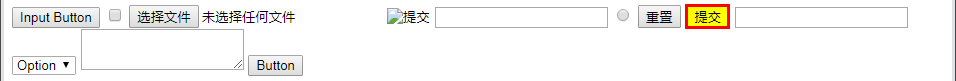
举例2(:disabled Selector):
<!DOCTYPE html>
<html>
<head>
<meta charset="utf-8">
<meta http-equiv="Content-Type" content="text/html; charset=gb2312" />
<meta http-equiv="Content-Language" content="zh-cn" />
<title>My test page</title> <script src="jquery-3.3.1.js"></script>
<style>
textarea {
height: 35px;
}
div {
color: red;
}
fieldset {
margin: 0px;
padding: 0px;
border-width: 0px;
}
.marked {
background-color: yellow;
border: 3px solid red;
}
</style>
</head> <body>
<form>
<input name="email", disabled="disabled"/>
<input name="id"/>
</form>
<script>
// 查找所有被禁用的元素
$(document).ready(function() {
$("input:disabled").val("Haha");
}); </script>
</body>
</html>
输出结果:

3.5 可见性选择器:jQuery(":hidden") 和 jQuery(":visiable")
| 序号 | 可见性过滤 | 描述 |
| 1 |
hidden selector 语法:jQuery(":hidden") |
选择所有隐藏的元素。 补充(元素可以被认为是隐藏的几种情况):
|
| 2 |
visible selector 语法:jQuery(":visible") |
选择所有可见的元素。 如果元素占据文档中一定的空间,元素被认为是可见的。可见元素的宽度和高度,是大于零。 因此:元素的visible: hidden 或者 opacity: 0 被认为是可见的,因为它们仍然占用控件布局。 不在文档中的元素是被认为隐藏的,jQuery没有办法知道它们是否是可见的,因为元素可见性依赖于适用的样式。 隐藏元素上做动画,元素被认为是可见的,直到动画结束。显示元素上做动画,在动画的开始处该元素被认为是可见的。 |
举例:
<!DOCTYPE html>
<html>
<head>
<meta charset="utf-8">
<meta http-equiv="Content-Type" content="text/html; charset=gb2312" />
<meta http-equiv="Content-Language" content="zh-cn" />
<title>My test page</title> <script src="jquery-3.3.1.js"></script>
<style>
.outter {
width: 200px;
height: 200px;
background-color: red;
}
.inner {
width: 100px;
height: 100px;
background-color: yellow;
display: none;
}
</style>
</head> <body>
<div class="outter">
<div class="inner">hidder</div>
</div> <script>
// 检测".inner"是否是隐藏的,如果是,则让其显示出来
$(document).ready(function() {
// $(".outter .inner:hidden").css("display", "block"); // jQuery(":hidden") 选择所有隐藏的元素
$(".outter:visible").css("display", "none"); // jQuery(":visiable") 选择所有可见的元素
}); </script>
</body>
</html>
输出结果(jQuery(":hidden") 选择所有隐藏的元素):
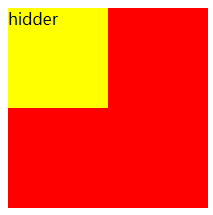
输出结果(jQuery(":visible") 选择所有可见的元素):
显示为空(即全部隐藏)。
3.6 更多的选择器实例
| 语法 | 描述 |
|---|---|
| $(this) | 当前 HTML 元素 |
| $("p") | 所有 <p> 元素 |
| $("p.intro") | 所有 class="intro" 的 <p> 元素 |
| $(".intro") | 所有 class="intro" 的元素 |
| $("#intro") | id="intro" 的元素 |
| $("ul li:first") | 每个 <ul> 的第一个 <li> 元素 |
| $("[href$='.jpg']") | 所有带有以 ".jpg" 结尾的属性值的 href 属性 |
| $("div#intro .head") | id="intro" 的 <div> 元素中的所有 class="head" 的元素 |
选择多个元素(中间用 英文逗号 "," 隔开):
<!DOCTYPE html>
<html>
<head>
<meta charset="utf-8">
<meta http-equiv="Content-Type" content="text/html; charset=gb2312" />
<meta http-equiv="Content-Language" content="zh-cn" />
<title>My test page</title> <script src="jquery-3.3.1.js"></script>
</head> <body> <p class="class_p1"></p>
<p id="id_p1"></p> <script type="text/javascript">
$(document).ready(function() {
$(".class_p1, #id_p1").html("我们是一家人");
})
</script>
</body>
</html>
如需完整的参考手册,请访问我们的 jQuery 选择器参考手册。
3.7 jQuery 名称冲突(如与Prototype都使用到$符号)
jQuery 使用 $ 符号作为 jQuery 的简介方式。
某些其他 JavaScript 库中的函数(比如 Prototype)同样使用 $ 符号。
jQuery 使用名为 noConflict() 的方法来解决该问题。
var jq=jQuery.noConflict(),帮助您使用自己的名称(比如 jq)来代替 $ 符号。
<!DOCTYPE html>
<html>
<head>
<meta charset="utf-8">
<meta http-equiv="Content-Type" content="text/html; charset=gb2312" />
<meta http-equiv="Content-Language" content="zh-cn" />
<title>My test page</title> <script src="jquery-3.3.1.js"></script>
<script type="text/javascript"> // // 方式 1
// $(document).ready(function() {
// $("button").click(function() {
// $("#p1").hide();
// });
// });
// // 方式 2
// $.noConflict();
// jQuery(document).ready(function() {
// jQuery("button").click(function() {
// jQuery("#p1").hide();
// });
// }); // 方式 3
var jq = jQuery.noConflict();
jq(document).ready(function() {
jq("button").click(function() {
jq("#p1").hide();
});
});
</script>
</head> <body> <p id="p1">This is a paragraph</p>
<button>Click me</button> </body>
</html>
输出结果:略。
4、jQuery效果
如需全面查阅 jQuery 效果,请参考 jQuery 效果参考手册。
4.1 隐藏、显示和切换
(1)jQuery hide()和show()方法
通过 jQuery,您可以使用 hide() 和 show() 方法来隐藏和显示 HTML 元素:
语法:
$(selector).hide(speed, callback); $(selector).show(speed, callback);
如下例子所示,通过点击id为"butHide"或者"butShow"按钮来隐藏或者显示<p>元素
$("#butHide").click(function() {
$("p").hide();
});
$("#butShow").click(function() {
$("p").show();
});
举例1:
<!DOCTYPE html>
<html>
<head>
<meta charset="utf-8">
<meta http-equiv="Content-Type" content="text/html; charset=gb2312" />
<meta http-equiv="Content-Language" content="zh-cn" />
<title>My test page</title> <!--引用jQuery库,src可以直接指向本地下载的jQery库-->
<!--<script src="https://ajax.googleapis.com/ajax/libs/jquery/1.8.3/jquery.min.js">-->
<script src="jquery-3.3.1.js"></script>
<script type="text/javascript">
$(document).ready(function() {
$(".ex .hide").click(function() {
$(this).parents(".ex").hide("slow");
});
});
</script> <style type="text/css">
div.ex {
background-color:#e5eecc;
padding:7px;
border:solid 1px #c3c3c3;
}
</style>
</head> <body> <h3>中国办事处</h3>
<div class="ex">
<button class="hide" type="button">隐藏</button>
<p>联系人:张先生<br />
北三环中路 100 号<br />
北京</p>
</div> <h3>美国办事处</h3>
<div class="ex">
<button class="hide" type="button">隐藏</button>
<p>联系人:David<br />
第五大街 200 号<br />
纽约</p>
</div> </body>
</html>
输出结果:略。
举例2:
<!DOCTYPE html>
<html>
<head>
<meta charset="utf-8">
<meta http-equiv="Content-Type" content="text/html; charset=gb2312" />
<meta http-equiv="Content-Language" content="zh-cn" />
<title>My test page</title> <!--引用jQuery库,src可以直接指向本地下载的jQery库-->
<!--<script src="https://ajax.googleapis.com/ajax/libs/jquery/1.8.3/jquery.min.js">-->
<script src="jquery-3.3.1.js"></script>
<script type="text/javascript">
$(document).ready(function() {
$("#hide").click(function() {
$("#p1").hide();
});
$("#show").click(function() {
$("#p1").show();
});
});
</script>
</head> <body> <p id="p1">如果点击“隐藏”按钮,我就会消失。</p>
<button id="hide" type="button">隐藏</button>
<button id="show" type="button">显示</button> </body>
</html>
输出结果:略。
(2)jQuery toggle()方法
通过 jQuery,您可以使用 toggle() 方法来切换 hide() 和 show() 方法。
语法:
$(selector).toggle(speed,callback);
显示被隐藏的元素,并隐藏已显示的元素:
<!DOCTYPE html>
<html>
<head>
<meta charset="utf-8">
<meta http-equiv="Content-Type" content="text/html; charset=gb2312" />
<meta http-equiv="Content-Language" content="zh-cn" />
<title>My test page</title> <!--引用jQuery库,src可以直接指向本地下载的jQery库-->
<!--<script src="https://ajax.googleapis.com/ajax/libs/jquery/1.8.3/jquery.min.js">-->
<script src="jquery-3.3.1.js"></script>
<script type="text/javascript">
$(document).ready(function() {
$("#switch").click(function() {
$("p").toggle();
});
});
</script>
</head> <body> <button id="switch" type="button">切换</button>
<p>这是一个段落。</p>
<p>这是另一个段落。</p> </body>
</html>
输出结果:略。
可选的 speed 参数规定隐藏/显示的速度,可以取以下值:"slow"、"fast" 或毫秒。
可选的 callback 参数是 toggle() 方法完成后所执行的函数名称。
4.2 淡入和淡出(四种 fade 方法)
jQuery Fading 方法,通过 jQuery,可以实现元素的淡入淡出效果。
jQuery 拥有下面四种 fade 方法:
- fadeIn()
- fadeOut()
- fadeToggle()
- fadeTo()
(1)jQuery fadeIn() 方法
jQuery fadeIn() 用于淡入已隐藏的元素。
语法:
$(selector).fadeIn(speed,callback);
可选的 speed 参数规定效果的时长。它可以取以下值:"slow"、"fast" 或毫秒。
可选的 callback 参数是 fading 完成后所执行的函数名称。
下面的例子演示了带有不同参数的 fadeIn() 方法:
<!DOCTYPE html>
<html>
<head>
<meta charset="utf-8">
<meta http-equiv="Content-Type" content="text/html; charset=gb2312" />
<meta http-equiv="Content-Language" content="zh-cn" />
<title>My test page</title> <!--引用jQuery库,src可以直接指向本地下载的jQery库-->
<!--<script src="https://ajax.googleapis.com/ajax/libs/jquery/1.8.3/jquery.min.js">-->
<script src="jquery-3.3.1.js"></script>
<script type="text/javascript">
$(document).ready(function() {
$("button").click(function() {
$("#div1").fadeIn();
$("#div2").fadeIn("slow");
$("#div3").fadeIn(3000);
});
});
</script>
</head> <body> <p>演示带有不同参数的 fadeIn() 方法。</p>
<button>点击这里,使三个矩形淡入</button>
<br><br>
<div id="div1" style="width:80px;height:80px;display:none;background-color:red;"></div> <!--display:none,默认该div区域不显示-->
<br>
<div id="div2" style="width:80px;height:80px;display:none;background-color:green;"></div> <!--display:none,默认该div区域不显示-->
<br>
<div id="div3" style="width:80px;height:80px;display:none;background-color:blue;"></div> <!--display:none,默认该div区域不显示--> </body>
</html>
输出结果:
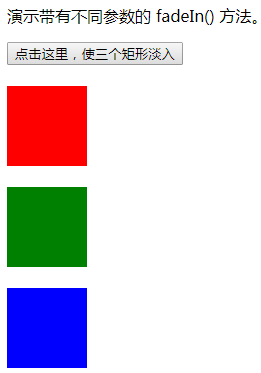
(2)jQuery fadeOut() 方法
jQuery fadeOut() 方法用于淡出可见元素。
语法:
$(selector).fadeOut(speed,callback);
可选的 speed 参数规定效果的时长。它可以取以下值:"slow"、"fast" 或毫秒。
可选的 callback 参数是 fading 完成后所执行的函数名称。
下面的例子演示了带有不同参数的 fadeOut() 方法:
<!DOCTYPE html>
<html>
<head>
<meta charset="utf-8">
<meta http-equiv="Content-Type" content="text/html; charset=gb2312" />
<meta http-equiv="Content-Language" content="zh-cn" />
<title>My test page</title> <!--引用jQuery库,src可以直接指向本地下载的jQery库-->
<!--<script src="https://ajax.googleapis.com/ajax/libs/jquery/1.8.3/jquery.min.js">-->
<script src="jquery-3.3.1.js"></script>
<script type="text/javascript">
$(document).ready(function() {
$("button").click(function() {
$("#div1").fadeOut();
$("#div2").fadeOut("slow");
$("#div3").fadeOut(3000);
});
});
</script>
</head> <body> <p>演示带有不同参数的 fadeOut() 方法。</p>
<button>点击这里,使三个矩形淡出</button>
<br><br>
<div id="div1" style="width:80px;height:80px;background-color:red;"></div>
<br>
<div id="div2" style="width:80px;height:80px;background-color:green;"></div>
<br>
<div id="div3" style="width:80px;height:80px;background-color:blue;"></div> </body>
</html>
输出结果:可以看到三幅图片逐渐淡出。
(3)jQuery fadeToggle() 方法
jQuery fadeToggle() 方法可以在 fadeIn() 与 fadeOut() 方法之间进行切换。
如果元素已淡出,则 fadeToggle() 会向元素添加淡入效果。
如果元素已淡入,则 fadeToggle() 会向元素添加淡出效果。
语法:
$(selector).fadeToggle(speed,callback);
可选的 speed 参数规定效果的时长。它可以取以下值:"slow"、"fast" 或毫秒。
可选的 callback 参数是 fading 完成后所执行的函数名称。
下面的例子演示了带有不同参数的 fadeToggle() 方法:
<!DOCTYPE html>
<html>
<head>
<meta charset="utf-8">
<meta http-equiv="Content-Type" content="text/html; charset=gb2312" />
<meta http-equiv="Content-Language" content="zh-cn" />
<title>My test page</title> <!--引用jQuery库,src可以直接指向本地下载的jQery库-->
<!--<script src="https://ajax.googleapis.com/ajax/libs/jquery/1.8.3/jquery.min.js">-->
<script src="jquery-3.3.1.js"></script>
<script type="text/javascript">
$(document).ready(function() {
$("button").click(function() {
$("#div1").fadeToggle();
$("#div2").fadeToggle("slow");
$("#div3").fadeToggle(3000);
});
});
</script>
</head> <body> <p>演示带有不同参数的 fadeToggle() 方法。</p>
<button>点击这里,使三个矩形淡入淡出</button>
<br><br>
<div id="div1" style="width:80px;height:80px;background-color:red;"></div>
<br>
<div id="div2" style="width:80px;height:80px;background-color:green;"></div>
<br>
<div id="div3" style="width:80px;height:80px;background-color:blue;"></div> </body>
</html>
输出结果:点击按钮可以看到三幅图片逐渐淡入淡出切换。
(4)jQuery fadeTo() 方法
jQuery fadeTo() 方法允许渐变为给定的不透明度(值介于 0 与 1 之间)。
语法:
$(selector).fadeTo(speed,opacity,callback);
必需的 speed 参数规定效果的时长。它可以取以下值:"slow"、"fast" 或毫秒。
fadeTo() 方法中必需的 opacity 参数将淡入淡出效果设置为给定的不透明度(值介于 0 与 1 之间)。
可选的 callback 参数是该函数完成后所执行的函数名称。
下面的例子演示了带有不同参数的 fadeTo() 方法:
<!DOCTYPE html>
<html>
<head>
<meta charset="utf-8">
<meta http-equiv="Content-Type" content="text/html; charset=gb2312" />
<meta http-equiv="Content-Language" content="zh-cn" />
<title>My test page</title> <!--引用jQuery库,src可以直接指向本地下载的jQery库-->
<!--<script src="https://ajax.googleapis.com/ajax/libs/jquery/1.8.3/jquery.min.js">-->
<script src="jquery-3.3.1.js"></script>
<script type="text/javascript">
$(document).ready(function() {
$("button").click(function() {
$("#div1").fadeTo("slow",0.15);
$("#div2").fadeTo("slow",0.4);
$("#div3").fadeTo("slow",0.7);
});
});
</script>
</head> <body> <p>演示带有不同参数的 fadeTo() 方法。</p>
<button>点击这里,使三个矩形淡出</button>
<br><br>
<div id="div1" style="width:80px;height:80px;background-color:red;"></div>
<br>
<div id="div2" style="width:80px;height:80px;background-color:green;"></div>
<br>
<div id="div3" style="width:80px;height:80px;background-color:blue;"></div> </body>
</html>
输出结果:点击按钮可以看到三幅图片透明度发生改变。
4.3 滑动
jQuery 滑动方法可使元素上下滑动。
jQuery 滑动方法。通过 jQuery,您可以在元素上创建滑动效果。
jQuery 拥有以下滑动方法:
- slideDown()
- slideUp()
- slideToggle()
(1)jQuery slideDown() 方法
jQuery slideDown() 方法用于向下滑动元素。
语法:
$(selector).slideDown(speed,callback);
可选的 speed 参数规定效果的时长。它可以取以下值:"slow"、"fast" 或毫秒。
可选的 callback 参数是滑动完成后所执行的函数名称。
下面的例子演示了 slideDown() 方法:
<!DOCTYPE html>
<html>
<head>
<meta charset="utf-8">
<meta http-equiv="Content-Type" content="text/html; charset=gb2312" />
<meta http-equiv="Content-Language" content="zh-cn" />
<title>My test page</title> <!--引用jQuery库,src可以直接指向本地下载的jQery库-->
<!--<script src="https://ajax.googleapis.com/ajax/libs/jquery/1.8.3/jquery.min.js">-->
<script src="jquery-3.3.1.js"></script>
<script type="text/javascript">
$(document).ready(function() {
$("p.flip").click(function() {
$("div.panel").slideDown("slow");
});
}); <!--当前用例中上述代码等价于-->
<!-- $(document).ready(function() { -->
<!-- $(".flip").click(function() { -->
<!-- $(".panel").slideDown("slow"); -->
<!-- }); -->
<!-- }); -->
</script> <style type=text/css>
div.panel p.flip {
margin:0px;
padding:5px;
text-align:center;
background:#e5eecc;
border:solid 1px #c3c3c3;
}
div.panel {
height:120px;
display:none;
}
</style>
</head> <body> <div class="panel">
<p>W3School - 领先的 Web 技术教程站点</p>
<p>在 W3School,你可以找到你所需要的所有网站建设教程。</p>
</div> <p class="flip">请点击这里</p> </body>
</html>
输出结果:点击<p>元素内容,会出现向下滑动元素。
(2)jQuery slideUp() 方法
jQuery slideUp() 方法用于向下滑动元素。
语法:
$(selector).slideUp(speed,callback);
可选的 speed 参数规定效果的时长。它可以取以下值:"slow"、"fast" 或毫秒。
可选的 callback 参数是滑动完成后所执行的函数名称。
下面的例子演示了 slideUp() 方法:
<!DOCTYPE html>
<html>
<head>
<meta charset="utf-8">
<meta http-equiv="Content-Type" content="text/html; charset=gb2312" />
<meta http-equiv="Content-Language" content="zh-cn" />
<title>My test page</title> <!--引用jQuery库,src可以直接指向本地下载的jQery库-->
<!--<script src="https://ajax.googleapis.com/ajax/libs/jquery/1.8.3/jquery.min.js">-->
<script src="jquery-3.3.1.js"></script>
<script type="text/javascript">
$(document).ready(function() {
$("p.flip").click(function() {
$("div.panel").slideUp("slow");
});
}); </script> <style type=text/css>
div.panel p.flip {
margin:0px;
padding:5px;
text-align:center;
background:#e5eecc;
border:solid 1px #c3c3c3;
}
div.panel {
height:120px;
<!--display:none;-->
}
</style>
</head> <body> <div class="panel">
<p>W3School - 领先的 Web 技术教程站点</p>
<p>在 W3School,你可以找到你所需要的所有网站建设教程。</p>
</div> <p class="flip">请点击这里</p> </body>
</html>
输出结果:点击<p>元素内容,会出现向上滑动元素。
(3)jQuery slideToggle() 方法
jQuery slideToggle() 方法可以在 slideDown() 与 slideUp() 方法之间进行切换。
如果元素向下滑动,则 slideToggle() 可向上滑动它们。
如果元素向上滑动,则 slideToggle() 可向下滑动它们。
语法:
$(selector).slideToggle(speed,callback);
可选的 speed 参数规定效果的时长。它可以取以下值:"slow"、"fast" 或毫秒。
可选的 callback 参数是滑动完成后所执行的函数名称。
下面的例子演示了 slideToggle() 方法:
<!DOCTYPE html>
<html>
<head>
<meta charset="utf-8">
<meta http-equiv="Content-Type" content="text/html; charset=gb2312" />
<meta http-equiv="Content-Language" content="zh-cn" />
<title>My test page</title> <!--引用jQuery库,src可以直接指向本地下载的jQery库-->
<!--<script src="https://ajax.googleapis.com/ajax/libs/jquery/1.8.3/jquery.min.js">-->
<script src="jquery-3.3.1.js"></script>
<script type="text/javascript">
$(document).ready(function() {
$("p.flip").click(function() {
$("div.panel").slideToggle("slow");
});
}); </script> <style type=text/css>
div.panel p.flip {
margin:0px;
padding:5px;
text-align:center;
background:#e5eecc;
border:solid 1px #c3c3c3;
}
div.panel {
height:120px;
<!--display:none;-->
}
</style>
</head> <body> <div class="panel">
<p>W3School - 领先的 Web 技术教程站点</p>
<p>在 W3School,你可以找到你所需要的所有网站建设教程。</p>
</div> <p class="flip">请点击这里</p> </body>
</html>
输出结果:点击<p>元素内容,会出现向下滑动元素。再次点击<p>元素内容,会出现向上滑动元素。
4.4 动画/停止动画(animate() / stop() 方法)
(1)jQuery 动画 - animate() 方法
jQuery animate() 方法用于创建自定义动画。
语法:
$(selector).animate({params},speed,callback);
必需的 params 参数定义形成动画的 CSS 属性。
可选的 speed 参数规定效果的时长。它可以取以下值:"slow"、"fast" 或毫秒。
可选的 callback 参数是动画完成后所执行的函数名称。
下面的例子演示 animate() 方法的简单应用;它把 <div> 元素移动到左边,直到 left 属性等于 250 像素为止:
<!DOCTYPE html>
<html>
<head>
<meta charset="utf-8">
<meta http-equiv="Content-Type" content="text/html; charset=gb2312" />
<meta http-equiv="Content-Language" content="zh-cn" />
<title>My test page</title> <!--引用jQuery库,src可以直接指向本地下载的jQery库-->
<!--<script src="https://ajax.googleapis.com/ajax/libs/jquery/1.8.3/jquery.min.js">-->
<script src="jquery-3.3.1.js"></script>
<script type="text/javascript">
$(document).ready(function() {
$("button").click(function() {
$("div").animate({left:'250px'});
});
}); </script> </head> <body> <button>开始动画</button>
<p>默认情况下,所有 HTML 元素的位置都是静态的,并且无法移动。如需对位置进行操作,记得首先把元素的 CSS position 属性设置为 relative、fixed 或 absolute。</p>
<div style="background:#98bf21;height:100px;width:100px;position:absolute;">
</div> </body>
</html>
输出结果:点击按钮,div元素区域会出现从左向右的动画。
提示:默认地,所有 HTML 元素都有一个静态位置,且无法移动。
如需对位置进行操作,要记得首先把元素的 CSS position 属性设置为 relative、fixed 或 absolute!
(1.1)jQuery animate() - 操作多个属性
请注意,生成动画的过程中可同时使用多个属性:
<!DOCTYPE html>
<html>
<head>
<meta charset="utf-8">
<meta http-equiv="Content-Type" content="text/html; charset=gb2312" />
<meta http-equiv="Content-Language" content="zh-cn" />
<title>My test page</title> <!--引用jQuery库,src可以直接指向本地下载的jQery库-->
<!--<script src="https://ajax.googleapis.com/ajax/libs/jquery/1.8.3/jquery.min.js">-->
<script src="jquery-3.3.1.js"></script>
<script type="text/javascript">
$(document).ready(function() {
$("button").click(function() {
$("div").animate({
left:'250px',
opacity:'0.5',
height:'150px',
width:'150px'
});
});
}); </script> </head> <body> <button>开始动画</button>
<p>默认情况下,所有 HTML 元素的位置都是静态的,并且无法移动。如需对位置进行操作,记得首先把元素的 CSS position 属性设置为 relative、fixed 或 absolute。</p>
<div style="background:#98bf21;height:100px;width:100px;position:absolute;">
</div> </body>
</html>
提示:可以用 animate() 方法来操作所有 CSS 属性吗?
是的,几乎可以!不过,需要记住一件重要的事情:当使用 animate() 时,必须使用 Camel 标记法书写所有的属性名,比如,必须使用 paddingLeft 而不是 padding-left,使用 marginRight 而不是 margin-right,等等。
同时,色彩动画并不包含在核心 jQuery 库中。
如果需要生成颜色动画,您需要从 jQuery.com 下载 Color Animations 插件。
(1.2)jQuery animate() - 使用相对值
也可以定义相对值(该值相对于元素的当前值)。需要在值的前面加上 += 或 -=:
<!DOCTYPE html>
<html>
<head>
<meta charset="utf-8">
<meta http-equiv="Content-Type" content="text/html; charset=gb2312" />
<meta http-equiv="Content-Language" content="zh-cn" />
<title>My test page</title> <!--引用jQuery库,src可以直接指向本地下载的jQery库-->
<!--<script src="https://ajax.googleapis.com/ajax/libs/jquery/1.8.3/jquery.min.js">-->
<script src="jquery-3.3.1.js"></script>
<script type="text/javascript">
$(document).ready(function() {
$("button").click(function() {
$("div").animate({
left:'250px',
height:'+=150px',
width:'+=150px'
});
});
}); </script> </head> <body> <button>开始动画</button>
<p>默认情况下,所有 HTML 元素的位置都是静态的,并且无法移动。如需对位置进行操作,记得首先把元素的 CSS position 属性设置为 relative、fixed 或 absolute。</p>
<div style="background:#98bf21;height:100px;width:100px;position:absolute;">
</div> </body>
</html>
输出结果:略。
(1.3)jQuery animate() - 使用预定义的值
您甚至可以把属性的动画值设置为 "show"、"hide" 或 "toggle":
<!DOCTYPE html>
<html>
<head>
<meta charset="utf-8">
<meta http-equiv="Content-Type" content="text/html; charset=gb2312" />
<meta http-equiv="Content-Language" content="zh-cn" />
<title>My test page</title> <!--引用jQuery库,src可以直接指向本地下载的jQery库-->
<!--<script src="https://ajax.googleapis.com/ajax/libs/jquery/1.8.3/jquery.min.js">-->
<script src="jquery-3.3.1.js"></script>
<script type="text/javascript">
$(document).ready(function() {
$("button").click(function() {
$("div").animate({
height:'toggle'
});
});
}); </script> </head> <body> <button>开始动画</button>
<p>默认情况下,所有 HTML 元素的位置都是静态的,并且无法移动。如需对位置进行操作,记得首先把元素的 CSS position 属性设置为 relative、fixed 或 absolute。</p>
<div style="background:#98bf21;height:100px;width:100px;position:absolute;">
</div> </body>
</html>
输出结果:略。
(1.4)jQuery animate() - 使用队列功能
默认地,jQuery 提供针对动画的队列功能。
这意味着如果您在彼此之后编写多个 animate() 调用,jQuery 会创建包含这些方法调用的“内部”队列。然后逐一运行这些 animate 调用。
举例1(隐藏,如果您希望在彼此之后执行不同的动画,那么我们要利用队列功能):
<!DOCTYPE html>
<html>
<head>
<meta charset="utf-8">
<meta http-equiv="Content-Type" content="text/html; charset=gb2312" />
<meta http-equiv="Content-Language" content="zh-cn" />
<title>My test page</title> <!--引用jQuery库,src可以直接指向本地下载的jQery库-->
<!--<script src="https://ajax.googleapis.com/ajax/libs/jquery/1.8.3/jquery.min.js">-->
<script src="jquery-3.3.1.js"></script>
<script type="text/javascript">
$(document).ready(function() {
$("button").click(function() {
var div = $("div");
div.animate({height:'300px',opacity:'0.4'},"slow");
div.animate({width:'300px',opacity:'0.8'},"slow");
div.animate({height:'100px',opacity:'0.4'},"slow");
div.animate({width:'100px',opacity:'0.8'},"slow");
});
}); </script> </head> <body> <button>开始动画</button>
<p>默认情况下,所有 HTML 元素的位置都是静态的,并且无法移动。如需对位置进行操作,记得首先把元素的 CSS position 属性设置为 relative、fixed 或 absolute。</p>
<div style="background:#98bf21;height:100px;width:100px;position:absolute;">
</div> </body>
</html>
输出结果:略。
举例2(下面的例子把 <div> 元素移动到右边,然后增加文本的字号):
<!DOCTYPE html>
<html>
<head>
<meta charset="utf-8">
<meta http-equiv="Content-Type" content="text/html; charset=gb2312" />
<meta http-equiv="Content-Language" content="zh-cn" />
<title>My test page</title> <!--引用jQuery库,src可以直接指向本地下载的jQery库-->
<!--<script src="https://ajax.googleapis.com/ajax/libs/jquery/1.8.3/jquery.min.js">-->
<script src="jquery-3.3.1.js"></script>
<script type="text/javascript">
$(document).ready(function() {
$("button").click(function() {
var div=$("div");
div.animate({left:'100px'},"slow");
div.animate({fontSize:'3em'},"slow");
});
}); </script> </head> <body> <button>开始动画</button>
<p>默认情况下,所有 HTML 元素的位置都是静态的,并且无法移动。如需对位置进行操作,记得首先把元素的 CSS position 属性设置为 relative、fixed 或 absolute。</p>
<div style="background:#98bf21;height:100px;width:200px;position:absolute;">HELLO</div> </body>
</html>
输出结果:略。
(2)jQuery 停止动画 - stop() 方法
jQuery stop() 方法用于在动画或效果完成前对它们进行停止。
jQuery stop() 方法用于停止动画或效果,在它们完成之前。
stop() 方法适用于所有 jQuery 效果函数,包括滑动、淡入淡出和自定义动画。
语法:
$(selector).stop(stopAll,goToEnd);
可选的 stopAll 参数规定是否应该清除动画队列。默认是 false,即仅停止活动的动画,允许任何排入队列的动画向后执行。
可选的 goToEnd 参数规定是否立即完成当前动画。默认是 false。
因此,默认地,stop() 会清除在被选元素上指定的当前动画。
举例1(jQuery stop() 滑动,下面的例子演示 stop() 方法,不带参数):
<!DOCTYPE html>
<html>
<head>
<meta charset="utf-8">
<meta http-equiv="Content-Type" content="text/html; charset=gb2312" />
<meta http-equiv="Content-Language" content="zh-cn" />
<title>My test page</title> <!--引用jQuery库,src可以直接指向本地下载的jQery库-->
<!--<script src="https://ajax.googleapis.com/ajax/libs/jquery/1.8.3/jquery.min.js">-->
<script src="jquery-3.3.1.js"></script>
<script type="text/javascript">
$(document).ready(function() {
$("#flip").click(function() {
$("#panel").slideDown(5000);
});
$("#stop").click(function() {
$("#panel").stop();
});
}); </script> <style>
#panel #flip {
text-align: center;
background-color:#e5eecc;
border:solid 1px #c3c3c3;
}
#panel {
padding:50px;
display:none;
}
</style>
</head> <body> <button id="stop">停止滑动</button>
<div id="flip">点击这里,向下滑动面板</div>
<div id="panel">Hello world!</div> </body>
</html>
输出结果:略。
举例2(jQuery stop() 动画(带有参数)):
<!DOCTYPE html>
<html>
<head>
<meta charset="utf-8">
<meta http-equiv="Content-Type" content="text/html; charset=gb2312" />
<meta http-equiv="Content-Language" content="zh-cn" />
<title>My test page</title> <!--引用jQuery库,src可以直接指向本地下载的jQery库-->
<!--<script src="https://ajax.googleapis.com/ajax/libs/jquery/1.8.3/jquery.min.js">-->
<script src="jquery-3.3.1.js"></script>
<script type="text/javascript">
$(document).ready(function() {
$("#start").click(function(){
$("div").animate({left:'100px'},5000);
$("div").animate({fontSize:'3em'},5000);
}); $("#stop").click(function(){
$("div").stop();
}); $("#stop2").click(function(){
$("div").stop(true);
}); $("#stop3").click(function(){
$("div").stop(true,true);
});
}); </script>
</head> <body> <button id="start">开始</button>
<button id="stop">停止</button>
<button id="stop2">停止所有</button>
<button id="stop3">停止但要完成</button>
<p><b>"开始"</b> 按钮会启动动画。</p>
<p><b>"停止"</b> 按钮会停止当前活动的动画,但允许已排队的动画向前执行。</p>
<p><b>"停止所有"</b> 按钮停止当前活动的动画,并清空动画队列;因此元素上的所有动画都会停止。</p>
<p><b>"停止但要完成"</b> 会立即完成当前活动的动画,然后停下来。</p> <div style="background:#98bf21;height:100px;width:200px;position:absolute;">HELLO</div> </body>
</html>
输出结果:
开始 停止 停止所有 停止但要完成
"开始" 按钮会启动动画。
"停止" 按钮会停止当前活动的动画,但允许已排队的动画向前执行。
"停止所有" 按钮停止当前活动的动画,并清空动画队列;因此元素上的所有动画都会停止。
"停止但要完成" 会立即完成当前活动的动画,然后停下来。
4.5 Callback/Chaning
Callback 函数在当前动画 100% 完成之后执行。
(1)jQuery 动画的问题
许多 jQuery 函数涉及动画。这些函数也许会将 speed 或 duration 作为可选参数。
例子:$("p").hide("slow")
speed 或 duration 参数可以设置许多不同的值,比如 "slow", "fast", "normal" 或毫秒。
$("button").click(function(){
$("p").hide(1000);
});
由于 JavaScript 语句(指令)是逐一执行的 - 按照次序,动画之后的语句可能会产生错误或页面冲突,因为动画还没有完成。
为了避免这个情况,您可以以参数的形式添加 Callback 函数。
1.2 jQuery Callback函数
当动画100%完成后,即调用Callback函数。
典型的语法:
$(selector).hide(speed,callback)
callback 参数是一个在 hide 操作完成后被执行的函数。
错误(没有callback):
$("p").hide(1000);
alert("The paragraph is now hidden");
举例说明:
<!DOCTYPE html>
<html>
<head>
<meta charset="utf-8">
<meta http-equiv="Content-Type" content="text/html; charset=gb2312" />
<meta http-equiv="Content-Language" content="zh-cn" />
<title>My test page</title> <!--引用jQuery库,src可以直接指向本地下载的jQery库-->
<!--<script src="https://ajax.googleapis.com/ajax/libs/jquery/1.8.3/jquery.min.js">-->
<script src="jquery-3.3.1.js"></script>
<script type="text/javascript">
$(document).ready(function() {
$("button").click(function() {
$("p").hide(2000);
alert("The paragraph is now hidden");
});
}); </script>
</head> <body> <button type="button">Hide</button>
<p>This is a paragraph with little content.</p> </body>
</html>
正确(有callback):
$("p").hide(1000, function() {
alert("The paragraph is now hidden");
});
举例说明:
<!DOCTYPE html>
<html>
<head>
<meta charset="utf-8">
<meta http-equiv="Content-Type" content="text/html; charset=gb2312" />
<meta http-equiv="Content-Language" content="zh-cn" />
<title>My test page</title> <!--引用jQuery库,src可以直接指向本地下载的jQery库-->
<!--<script src="https://ajax.googleapis.com/ajax/libs/jquery/1.8.3/jquery.min.js">-->
<script src="jquery-3.3.1.js"></script>
<script type="text/javascript">
$(document).ready(function() {
$("button").click(function() {
$("p").hide(2000, function() {
alert("The paragraph is now hidden")
});
});
}); </script>
</head> <body> <button type="button">Hide</button>
<p>This is a paragraph with little content.</p> </body>
</html>
结论:如果您希望在一个涉及动画的函数之后来执行语句,请使用 callback 函数。
(3)jQuery Chaning(方法链接)
直到现在,我们都是一次写一条 jQuery 语句(一条接着另一条)。
不过,有一种名为链接(chaining)的技术,允许我们在相同的元素上运行多条 jQuery 命令,一条接着另一条。
提示:这样的话,浏览器就不必多次查找相同的元素。
如需链接一个动作,您只需简单地把该动作追加到之前的动作上。
举例(下面的例子把 css(), slideUp(), and slideDown() 链接在一起。"p1" 元素首先会变为红色,然后向上滑动,然后向下滑动):
通过 jQuery,您可以把动作/方法链接起来。
Chaining 允许我们在一条语句中允许多个 jQuery 方法(在相同的元素上)。
<!DOCTYPE html>
<html>
<head>
<meta charset="utf-8">
<meta http-equiv="Content-Type" content="text/html; charset=gb2312" />
<meta http-equiv="Content-Language" content="zh-cn" />
<title>My test page</title> <!--引用jQuery库,src可以直接指向本地下载的jQery库-->
<!--<script src="https://ajax.googleapis.com/ajax/libs/jquery/1.8.3/jquery.min.js">-->
<script src="jquery-3.3.1.js"></script>
<script type="text/javascript">
<!-- $(document).ready(function() { -->
<!-- $("button").click(function() { -->
<!-- $("p").css("color","red").slideUp(2000).slideDown(2000); -->
<!-- }); -->
<!-- }); --> <!--或者写成如下语句,jQuery 会抛掉多余的空格,并按照一行长代码来执行上面的代码行-->
$(document).ready(function() {
$("button").click(function() {
$("p").css("color","red")
.slideUp(2000)
.slideDown(2000);
});
}); </script>
</head> <body> <p id="p1">jQuery 乐趣十足!</p>
<button>点击这里</button> </body>
</html>
如果需要,我们也可以添加多个方法调用。
提示:当进行链接时,代码行会变得很差。不过,jQuery 在语法上不是很严格;您可以按照希望的格式来写,包含折行和缩进。
5、jQuery HTML文档操作
如需有关 jQuery HTML 方法的完整内容,请访问以下参考手册:
5.1 jQuery DOM 操作
jQuery 中非常重要的部分,就是操作 DOM 的能力。
jQuery 提供一系列与 DOM 相关的方法,这使访问和操作元素和属性变得很容易。
提示:DOM = Document Object Model(文档对象模型)
DOM 定义访问 HTML 和 XML 文档的标准:
“W3C 文档对象模型独立于平台和语言的界面,允许程序和脚本动态访问和更新文档的内容、结构以及样式。”
5.2 获得内容和属性
(1)获取内容 - text()、html() 以及 val()
三个简单实用的用于 DOM 操作的 jQuery 方法:
- text() - 设置或返回所选元素的文本内容
- html() - 设置或返回所选元素的内容(包括 HTML 标记)
- val() - 设置或返回表单字段的值
举例1(下面的例子演示如何通过 jQuery text() 和 html() 方法来获得内容):
<!DOCTYPE html>
<html>
<head>
<meta charset="utf-8">
<meta http-equiv="Content-Type" content="text/html; charset=gb2312" />
<meta http-equiv="Content-Language" content="zh-cn" />
<title>My test page</title> <!--引用jQuery库,src可以直接指向本地下载的jQery库-->
<!--<script src="https://ajax.googleapis.com/ajax/libs/jquery/1.8.3/jquery.min.js">-->
<script src="jquery-3.3.1.js"></script>
<script type="text/javascript"> $(document).ready(function() {
$("#btn1").click(function() {
alert("Text: " + $("#test1").text());
});
$("#btn2").click(function() {
alert("HTML: " + $("#test1").html());
});
$("#btn3").click(function() {
alert("Value: " + $("#test2").val());
});
}); </script>
</head> <body> <p id="test1">这是段落中的<b>粗体</b>文本。</p>
<button id="btn1">显示 Text</button>
<button id="btn2">显示 HTML</button>
<br /> <p>姓名:<input type="text" id="test2" value="米老鼠"></p>
<button id="btn3">显示 Value</button> </body>
</html>
输出结果:
这是段落中的粗体文本。
显示 Text 显示 HTML
姓名:
显示 Value
(2)获取属性 - attr()
jQuery attr() 方法用于获取属性值。
举例(下面的例子演示如何获得链接中 href 属性的值):
<!DOCTYPE html>
<html>
<head>
<meta charset="utf-8">
<meta http-equiv="Content-Type" content="text/html; charset=gb2312" />
<meta http-equiv="Content-Language" content="zh-cn" />
<title>My test page</title> <!--引用jQuery库,src可以直接指向本地下载的jQery库-->
<!--<script src="https://ajax.googleapis.com/ajax/libs/jquery/1.8.3/jquery.min.js">-->
<script src="jquery-3.3.1.js"></script>
<script type="text/javascript"> $(document).ready(function() {
$("button").click(function() {
alert($("#w3s").attr("href"));
});
}); </script>
</head> <body> <p><a href="http://www.w3school.com.cn" id="w3s">W3School.com.cn</a></p>
<button>显示 href 值</button> </body>
</html>
输出结果:
显示 href 值
5.3 设置内容和属性
(1)设置内容 - text()、html() 以及 val()
我们将使用前一章中的三个相同的方法来设置内容:
- text() - 设置或返回所选元素的文本内容
- html() - 设置或返回所选元素的内容(包括 HTML 标记)
- val() - 设置或返回表单字段的值
下面的例子演示如何通过 text()、html() 以及 val() 方法来设置内容:
<!DOCTYPE html>
<html>
<head>
<meta charset="utf-8">
<meta http-equiv="Content-Type" content="text/html; charset=gb2312" />
<meta http-equiv="Content-Language" content="zh-cn" />
<title>My test page</title> <!--引用jQuery库,src可以直接指向本地下载的jQery库-->
<!--<script src="https://ajax.googleapis.com/ajax/libs/jquery/1.8.3/jquery.min.js">-->
<script src="jquery-3.3.1.js"></script>
<script type="text/javascript"> $(document).ready(function() {
$("#btn1").click(function() {
$("#test1").text("Hello, world!");
});
$("#btn2").click(function() {
$("#test2").html("<b>Hello, world!</b>");
});
$("#btn3").click(function() {
$("#test3").val("Dolly Duck");
});
}); </script>
</head> <body> <p id="test1">这是段落。</p>
<p id="test2">这是另一个段落。</p>
<p>Input field: <input type="text" id="test3" value="Mickey Mouse"></p>
<button id="btn1">设置文本</button>
<button id="btn2">设置 HTML</button>
<button id="btn3">设置值</button> </body>
</html>
输出结果:
这是段落。
这是另一个段落。
Input field:
设置文本 设置 HTML 设置值
(2)text()、html() 以及 val()的回调函数
上面的三个 jQuery 方法:text()、html() 以及 val(),同样拥有回调函数。回调函数由两个参数:被选元素列表中当前元素的下标,以及原始(旧的)值。然后以函数新值返回您希望使用的字符串。
下面的例子演示带有回调函数的 text() 和 html():
<!DOCTYPE html>
<html>
<head>
<meta charset="utf-8">
<meta http-equiv="Content-Type" content="text/html; charset=gb2312" />
<meta http-equiv="Content-Language" content="zh-cn" />
<title>My test page</title> <!--引用jQuery库,src可以直接指向本地下载的jQery库-->
<!--<script src="https://ajax.googleapis.com/ajax/libs/jquery/1.8.3/jquery.min.js">-->
<script src="jquery-3.3.1.js"></script>
<script type="text/javascript"> $(document).ready(function() {
$("#btn1").click(function() {
$("#test1").text(function(i, origText){
return "Old text: " + origText + " New text: Hello world! (index: " + i + ")";
});
});
$("#btn2").click(function() {
$("#test2").html(function(i, origText){
return "Old html: " + origText + " New html: Hello <b>world!</b> (index: " + i + ")";
});
});
}); </script>
</head> <body> <p id="test1">这是<b>粗体</b>文本。</p>
<p id="test2">这是另一段<b>粗体</b>文本。</p>
<button id="btn1">显示旧/新文本</button>
<button id="btn2">显示旧/新 HTML</button> </body>
</html>
输出结果:
这是粗体文本。
这是另一段粗体文本。
显示旧/新文本 显示旧/新 HTML
(3)设置内容 - attr()
jQuery attr() 方法也用于设置/改变属性值。
举例1(下面的例子演示如何改变(设置)链接中 href 属性的值):
<!DOCTYPE html>
<html>
<head>
<meta charset="utf-8">
<meta http-equiv="Content-Type" content="text/html; charset=gb2312" />
<meta http-equiv="Content-Language" content="zh-cn" />
<title>My test page</title> <!--引用jQuery库,src可以直接指向本地下载的jQery库-->
<!--<script src="https://ajax.googleapis.com/ajax/libs/jquery/1.8.3/jquery.min.js">-->
<script src="jquery-3.3.1.js"></script>
<script type="text/javascript"> $(document).ready(function() {
$("button").click(function() {
$("#w3s").attr("href","http://www.w3school.com.cn/jquery");
});
}); </script>
</head> <body> <p><a href="http://www.w3school.com.cn" id="w3s">W3School.com.cn</a></p>
<button>改变 href 值</button>
<p>请把鼠标指针移动到链接上,或者点击该链接,来查看已经改变的 href 值。</p> </body>
</html>
输出结果:
改变 href 值
请把鼠标指针移动到链接上,或者点击该链接,来查看已经改变的 href 值。
举例2(attr() 方法也允许您同时设置多个属性。下面的例子演示如何同时设置 href 和 title 属性):
<!DOCTYPE html>
<html>
<head>
<meta charset="utf-8">
<meta http-equiv="Content-Type" content="text/html; charset=gb2312" />
<meta http-equiv="Content-Language" content="zh-cn" />
<title>My test page</title> <!--引用jQuery库,src可以直接指向本地下载的jQery库-->
<!--<script src="https://ajax.googleapis.com/ajax/libs/jquery/1.8.3/jquery.min.js">-->
<script src="jquery-3.3.1.js"></script>
<script type="text/javascript"> $(document).ready(function() {
$("button").click(function() {
$("#w3s").attr({"href","http://www.w3school.com.cn/jquery", "title" : "W3School jQuery Tutorial"});
});
}); </script>
</head> <body> <p><a href="http://www.w3school.com.cn" id="w3s">W3School.com.cn</a></p>
<button>改变 href 值</button>
<p>请把鼠标指针移动到链接上,或者点击该链接,来查看已经改变的 href 值。</p> </body>
</html>
输出结果:
改变 href 值
请把鼠标指针移动到链接上,或者点击该链接,来查看已经改变的 href 值。
(4)attr() 的回调函数
jQuery 方法 attr(),也提供回调函数。回调函数由两个参数:被选元素列表中当前元素的下标,以及原始(旧的)值。然后以函数新值返回您希望使用的字符串。
下面的例子演示带有回调函数的 attr() 方法:
<!DOCTYPE html>
<html>
<head>
<meta charset="utf-8">
<meta http-equiv="Content-Type" content="text/html; charset=gb2312" />
<meta http-equiv="Content-Language" content="zh-cn" />
<title>My test page</title> <!--引用jQuery库,src可以直接指向本地下载的jQery库-->
<!--<script src="https://ajax.googleapis.com/ajax/libs/jquery/1.8.3/jquery.min.js">-->
<script src="jquery-3.3.1.js"></script>
<script type="text/javascript"> $(document).ready(function() {
$("button").click(function() {
$("#w3s").attr("href", function(i, origValue) {
alert(origValue + "/jquery");
});
});
}); </script>
</head> <body> <p><a href="http://www.w3school.com.cn" id="w3s">W3School.com.cn</a></p>
<button>改变 href 值</button>
<p>请把鼠标指针移动到链接上,或者点击该链接,来查看已经改变的 href 值。</p> </body>
</html>
输出结果:
改变 href 值
请把鼠标指针移动到链接上,或者点击该链接,来查看已经改变的 href 值。
5.3 添加元素(添加新的 HTML 内容)
参考:http://www.w3school.com.cn/jquery/jquery_dom_add.asp
我们将学习用于添加新内容的四个 jQuery 方法:
- append() - 在被选元素的结尾插入内容
- prepend() - 在被选元素的开头插入内容
- after() - 在被选元素之后插入内容
- before() - 在被选元素之前插入内容
(1)jQuery append() 方法
jQuery append() 方法在被选元素的结尾插入内容。
<!DOCTYPE html>
<html>
<head>
<meta charset="utf-8">
<meta http-equiv="Content-Type" content="text/html; charset=gb2312" />
<meta http-equiv="Content-Language" content="zh-cn" />
<title>My test page</title> <!--引用jQuery库,src可以直接指向本地下载的jQery库-->
<!--<script src="https://ajax.googleapis.com/ajax/libs/jquery/1.8.3/jquery.min.js">-->
<script src="jquery-3.3.1.js"></script>
<script type="text/javascript"> $(document).ready(function(){
$("#btn1").click(function(){
$("p").append(" <b>Appended text</b>.");
}); $("#btn2").click(function(){
$("ol").append("<li>Appended item</li>");
});
}); </script>
</head> <body> <p>This is a paragraph.</p>
<p>This is another paragraph.</p>
<ol>
<li>List item 1</li>
<li>List item 2</li>
<li>List item 3</li>
</ol>
<button id="btn1">追加文本</button>
<button id="btn2">追加列表项</button> </body>
</html>
输出结果:
This is a paragraph.
This is another paragraph.
- List item 1
- List item 2
- List item 3
追加文本 追加列表项
(2)jQuery prepend() 方法
jQuery prepend() 方法在被选元素的开头插入内容。
<!DOCTYPE html>
<html>
<head>
<meta charset="utf-8">
<meta http-equiv="Content-Type" content="text/html; charset=gb2312" />
<meta http-equiv="Content-Language" content="zh-cn" />
<title>My test page</title> <!--引用jQuery库,src可以直接指向本地下载的jQery库-->
<!--<script src="https://ajax.googleapis.com/ajax/libs/jquery/1.8.3/jquery.min.js">-->
<script src="jquery-3.3.1.js"></script>
<script type="text/javascript"> $(document).ready(function(){
$("#btn1").click(function(){
$("p").prepend(" <b>Appended text</b>.");
}); $("#btn2").click(function(){
$("ol").prepend("<li>Appended item</li>");
});
}); </script>
</head> <body> <p>This is a paragraph.</p>
<p>This is another paragraph.</p>
<ol>
<li>List item 1</li>
<li>List item 2</li>
<li>List item 3</li>
</ol>
<button id="btn1">追加文本</button>
<button id="btn2">追加列表项</button> </body>
</html>
输出结果:
This is a paragraph.
This is another paragraph.
- List item 1
- List item 2
- List item 3
追加文本 追加列表项
(3)通过 append() 和 prepend() 方法添加若干新元素
在上面的例子中,我们只在被选元素的开头/结尾插入文本/HTML。
不过,append() 和 prepend() 方法能够通过参数接收无限数量的新元素。可以通过 jQuery 来生成文本/HTML(就像上面的例子那样),或者通过 JavaScript 代码和 DOM 元素。
在下面的例子中,我们创建若干个新元素。这些元素可以通过 text/HTML、jQuery 或者 JavaScript/DOM 来创建。然后我们通过 append() 方法把这些新元素追加到文本中(对 prepend() 同样有效):
<!DOCTYPE html>
<html>
<head>
<meta charset="utf-8">
<meta http-equiv="Content-Type" content="text/html; charset=gb2312" />
<meta http-equiv="Content-Language" content="zh-cn" />
<title>My test page</title> <!--引用jQuery库,src可以直接指向本地下载的jQery库-->
<!--<script src="https://ajax.googleapis.com/ajax/libs/jquery/1.8.3/jquery.min.js">-->
<script src="jquery-3.3.1.js"></script>
<script type="text/javascript"> function appendText()
{
var txt1="<p>Text.</p>"; // 以 HTML 创建新元素
var txt2=$("<p></p>").text("Text."); // 以 jQuery 创建新元素
var txt3=document.createElement("p");
txt3.innerHTML="Text."; // 通过 DOM 来创建文本
$("body").append(txt1, txt2, txt3); // 追加新元素
} </script>
</head> <body> <p>This is a paragraph.</p>
<button onclick="appendText()">追加文本</button> </body>
</html>
输出结果:略。
(4)jQuery after() 和 before() 方法
jQuery after() 方法在被选元素之后插入内容。
jQuery before() 方法在被选元素之前插入内容。
<!DOCTYPE html>
<html>
<head>
<meta charset="utf-8">
<meta http-equiv="Content-Type" content="text/html; charset=gb2312" />
<meta http-equiv="Content-Language" content="zh-cn" />
<title>My test page</title> <!--寮曠敤jQuery搴擄紝src鍙互鐩存帴鎸囧悜鏈湴涓嬭浇鐨刯Qery搴?->
<!--<script src="https://ajax.googleapis.com/ajax/libs/jquery/1.8.3/jquery.min.js">-->
<script src="jquery-3.3.1.js"></script>
<script type="text/javascript"> $(document).ready(function(){
$("#btn1").click(function(){
$("img").before("<b>Before</b>");
}); $("#btn2").click(function(){
$("img").after("<i>After</i>");
});
}); </script>
</head> <body> <img src="/i/eg_w3school.gif" alt="W3School Logo" />
<br><br>
<button id="btn1">Before the <img> insert text</button>
<button id="btn2">After the <img> insert text</button> </body>
</html>
输出结果:略。
(5)通过 after() 和 before() 方法添加若干新元素
after() 和 before() 方法能够通过参数接收无限数量的新元素。可以通过 text/HTML、jQuery 或者 JavaScript/DOM 来创建新元素。
在下面的例子中,我们创建若干新元素。这些元素可以通过 text/HTML、jQuery 或者 JavaScript/DOM 来创建。然后我们通过 after() 方法把这些新元素插到文本中(对 before() 同样有效):
<!DOCTYPE html>
<html>
<head>
<meta charset="utf-8">
<meta http-equiv="Content-Type" content="text/html; charset=gb2312" />
<meta http-equiv="Content-Language" content="zh-cn" />
<title>My test page</title> <!--寮曠敤jQuery搴擄紝src鍙互鐩存帴鎸囧悜鏈湴涓嬭浇鐨刯Qery搴?->
<!--<script src="https://ajax.googleapis.com/ajax/libs/jquery/1.8.3/jquery.min.js">-->
<script src="jquery-3.3.1.js"></script>
<script type="text/javascript"> function afterText()
{
var txt1="<b>I </b>"; // 以 HTML 创建元素
var txt2=$("<i></i>").text("love "); // 通过 jQuery 创建元素
var txt3=document.createElement("big"); // 通过 DOM 创建元素
txt3.innerHTML="jQuery!";
$("img").after(txt1,txt2,txt3); // 在 img 之后插入新元素
} </script>
</head> <body> <img src="/i/eg_w3school.gif" alt="W3School Logo" />
<br><br>
<button onclick="afterText()">After the <img> insert text</button> </body>
</html>
输出结果:略。
5.4 删除元素
通过 jQuery,可以很容易地删除已有的 HTML 元素。
如需删除元素和内容,一般可使用以下两个 jQuery 方法:
- remove() - 删除被选元素(及其子元素)
- empty() - 从被选元素中删除子元素
(1)jQuery remove() 方法
jQuery remove() 方法删除被选元素及其子元素
<!DOCTYPE html>
<html>
<head>
<meta charset="utf-8">
<meta http-equiv="Content-Type" content="text/html; charset=gb2312" />
<meta http-equiv="Content-Language" content="zh-cn" />
<title>My test page</title> <!---->
<!--<script src="https://ajax.googleapis.com/ajax/libs/jquery/1.8.3/jquery.min.js">-->
<script src="jquery-3.3.1.js"></script>
<script type="text/javascript"> $(document).ready(function(){
$("button").click(function(){
$("#div1").remove();
});
}); </script>
</head> <body> <div id="div1" style="height:100px;width:300px;border:1px solid black;background-color:yellow;">
This is some text in the div.
<p>This is a paragraph in the div.</p>
<p>This is another paragraph in the div.</p>
</div> <br>
<button>delete <div1> element</button> </body>
</html>
输出结果:略。
(2)jQuery empty() 方法
jQuery empty() 方法删除被选元素的子元素。
<!DOCTYPE html>
<html>
<head>
<meta charset="utf-8">
<meta http-equiv="Content-Type" content="text/html; charset=gb2312" />
<meta http-equiv="Content-Language" content="zh-cn" />
<title>My test page</title> <!---->
<!--<script src="https://ajax.googleapis.com/ajax/libs/jquery/1.8.3/jquery.min.js">-->
<script src="jquery-3.3.1.js"></script>
<script type="text/javascript"> $(document).ready(function(){
$("button").click(function(){
$("#div1").empty();
});
}); </script>
</head> <body> <div id="div1" style="height:100px;width:300px;border:1px solid black;background-color:yellow;">
This is some text in the div.
<p>This is a paragraph in the div.</p>
<p>This is another paragraph in the div.</p>
</div> <br>
<button>empty <div1> element</button> </body>
</html>
输出结果:略。
(3)过滤被删除的元素
jQuery remove() 方法也可接受一个参数,允许您对被删元素进行过滤。
该参数可以是任何 jQuery 选择器的语法。
下面的例子删除 class="italic" 的所有 <p> 元素:
<!DOCTYPE html>
<html>
<head>
<meta charset="utf-8">
<meta http-equiv="Content-Type" content="text/html; charset=gb2312" />
<meta http-equiv="Content-Language" content="zh-cn" />
<title>My test page</title> <!---->
<!--<script src="https://ajax.googleapis.com/ajax/libs/jquery/1.8.3/jquery.min.js">-->
<script src="jquery-3.3.1.js"></script>
<script type="text/javascript"> $(document).ready(function(){
$("button").click(function(){
$("p").remove(".italic");
});
}); </script>
</head> <body> <p>This is a paragraph in the div.</p>
<p class="italic"><i>This is another paragraph in the div.</i></p>
<p class="italic"><i>This is another paragraph in the div.</i></p>
<button>delete class="italic" of <p> element</button> </body>
</html>
输出结果:略。
5.5 获取并设置CSS类(操作CSS)
jQuery 拥有若干进行 CSS 操作的方法。我们将学习下面这些:
- addClass() - 向被选元素添加一个或多个类
- removeClass() - 从被选元素删除一个或多个类
- toggleClass() - 对被选元素进行添加/删除类的切换操作
- css() - 设置或返回样式属性
(1)jQuery addClass() 方法
下面的例子展示如何向不同的元素添加 class 属性。当然,在添加类时,您也可以选取多个元素:
举例1:
<!DOCTYPE html>
<html>
<head>
<!--<meta charset="utf-8">-->
<meta http-equiv="Content-Type" content="text/html; charset=gb2312" />
<meta http-equiv="Content-Language" content="zh-cn" />
<title>My test page</title> <!--引用jQuery库,src可以直接指向本地下载的jQery库-->
<!--<script src="https://ajax.googleapis.com/ajax/libs/jquery/1.8.3/jquery.min.js">-->
<script src="jquery-3.3.1.js"></script>
<script type="text/javascript"> $(document).ready(function(){
$("button").click(function(){
$("h1, h2, p").addClass("blue");
$("div").addClass("important");
});
}); </script> <!--增加两个class(css属性)-->
<style type="text/css">
.important {
font-weight:bold;
font-size:xx-large;
}
.blue {
color:blue;
}
</style> </head> <body> <h1>标题 1</h1>
<h2>标题 2</h2>
<p>这是一个段落。</p>
<p>这是另一个段落。</p>
<div>这是非常重要的文本!</div>
<br>
<button>向元素添加类</button> </body>
</html>
输出结果:略。
举例2(也可以在 addClass() 方法中规定多个类):
<!DOCTYPE html>
<html>
<head>
<!--<meta charset="utf-8">-->
<meta http-equiv="Content-Type" content="text/html; charset=gb2312" />
<meta http-equiv="Content-Language" content="zh-cn" />
<title>My test page</title> <!--引用jQuery库,src可以直接指向本地下载的jQery库-->
<!--<script src="https://ajax.googleapis.com/ajax/libs/jquery/1.8.3/jquery.min.js">-->
<script src="jquery-3.3.1.js"></script>
<script type="text/javascript"> $(document).ready(function(){
$("button").click(function(){
$("#div1").addClass("important blue");
});
}); </script> <!--增加两个class(css属性)-->
<style type="text/css">
.important {
font-weight:bold;
font-size:xx-large;
}
.blue {
color:blue;
}
</style> </head> <body> <div id="div1">这是一些文本。</div>
<div id="div2">这是一些文本。</div>
<br>
<button>向第一个 div 元素添加类</button> </body>
</html>
输出结果:略。
(2)jQuery removeClass() 方法
下面的例子演示如何不同的元素中删除指定的 class 属性:
<!DOCTYPE html>
<html>
<head>
<!--<meta charset="utf-8">-->
<meta http-equiv="Content-Type" content="text/html; charset=gb2312" />
<meta http-equiv="Content-Language" content="zh-cn" />
<title>My test page</title> <!--引用jQuery库,src可以直接指向本地下载的jQery库-->
<!--<script src="https://ajax.googleapis.com/ajax/libs/jquery/1.8.3/jquery.min.js">-->
<script src="jquery-3.3.1.js"></script>
<script type="text/javascript"> $(document).ready(function(){
$("button").click(function(){
$("h1,h2,p").removeClass("blue");
});
}); </script> <!--增加两个class(css属性)-->
<style type="text/css">
.important {
font-weight:bold;
font-size:xx-large;
}
.blue {
color:blue;
}
</style> </head> <body> <h1 class="blue">标题 1</h1>
<h2 class="blue">标题 2</h2>
<p class="blue">这是一个段落。</p>
<p>这是另一个段落。</p>
<br>
<button>从元素上删除类</button> </body>
</html>
输出结果:略。
(3)jQuery toggleClass() 方法
下面的例子将展示如何使用 jQuery toggleClass() 方法。该方法对被选元素进行添加/删除类的切换操作:
<!DOCTYPE html>
<html>
<head>
<!--<meta charset="utf-8">-->
<meta http-equiv="Content-Type" content="text/html; charset=gb2312" />
<meta http-equiv="Content-Language" content="zh-cn" />
<title>My test page</title> <!--引用jQuery库,src可以直接指向本地下载的jQery库-->
<!--<script src="https://ajax.googleapis.com/ajax/libs/jquery/1.8.3/jquery.min.js">-->
<script src="jquery-3.3.1.js"></script>
<script type="text/javascript"> $(document).ready(function(){
$("button").click(function(){
$("h1,h2,p").toggleClass("blue");
});
}); </script> <!--增加两个class(css属性)-->
<style type="text/css">
.important {
font-weight:bold;
font-size:xx-large;
}
.blue {
color:blue;
}
</style> </head> <body> <h1>标题 1</h1>
<h2>标题 2</h2>
<p>这是一个段落。</p>
<p>这是另一个段落。</p>
<br>
<button>从元素上删除类</button> </body>
</html>
输出结果:略。
(4)jQuery css() 方法
css() 方法设置或返回被选元素的一个或多个样式属性。
(4.1)返回CSS属性
如需返回指定的 CSS 属性的值,请使用如下语法:
css("propertyname");
举例(下面的例子将返回首个匹配元素的 background-color 值):
<!DOCTYPE html>
<html>
<head>
<!--<meta charset="utf-8">-->
<meta http-equiv="Content-Type" content="text/html; charset=gb2312" />
<meta http-equiv="Content-Language" content="zh-cn" />
<title>My test page</title> <!--引用jQuery库,src可以直接指向本地下载的jQery库-->
<!--<script src="https://ajax.googleapis.com/ajax/libs/jquery/1.8.3/jquery.min.js">-->
<script src="jquery-3.3.1.js"></script>
<script type="text/javascript"> $(document).ready(function(){
$("button").click(function(){
alert("Background color = " + $("p").css("background-color"));
});
}); </script> </head> <body> <h2>这是标题</h2>
<p style="background-color:#ff0000">这是一个段落。</p>
<p style="background-color:#00ff00">这是一个段落。</p>
<p style="background-color:#0000ff">这是一个段落。</p>
<button>返回 p 元素的背景色</button> </body>
</html>
输出结果:略。
(4.2)设置CSS属性
如需设置指定的 CSS 属性的值,请使用如下语法:
css("propertyname","value");
举例(下面的例子将为所有匹配元素设置 background-color 值):
<!DOCTYPE html>
<html>
<head>
<!--<meta charset="utf-8">-->
<meta http-equiv="Content-Type" content="text/html; charset=gb2312" />
<meta http-equiv="Content-Language" content="zh-cn" />
<title>My test page</title> <!--引用jQuery库,src可以直接指向本地下载的jQery库-->
<!--<script src="https://ajax.googleapis.com/ajax/libs/jquery/1.8.3/jquery.min.js">-->
<script src="jquery-3.3.1.js"></script>
<script type="text/javascript"> $(document).ready(function(){
$("button").click(function(){
$("p").css("background-color","yellow");
});
}); </script> </head> <body> <h2>这是标题</h2>
<p style="background-color:#ff0000">这是一个段落。</p>
<p style="background-color:#00ff00">这是一个段落。</p>
<p style="background-color:#0000ff">这是一个段落。</p>
<p>这是一个段落。</p>
<button>返回 p 元素的背景色</button> </body>
</html>
输出结果:略。
(4.3)设置多个CSS属性
如需设置多个 CSS 属性,请使用如下语法:
1 css({"propertyname":"value","propertyname":"value",...});
下面的例子将为所有匹配元素设置 background-color 和 font-size:
<!DOCTYPE html>
<html>
<head>
<!--<meta charset="utf-8">-->
<meta http-equiv="Content-Type" content="text/html; charset=gb2312" />
<meta http-equiv="Content-Language" content="zh-cn" />
<title>My test page</title> <!--引用jQuery库,src可以直接指向本地下载的jQery库-->
<!--<script src="https://ajax.googleapis.com/ajax/libs/jquery/1.8.3/jquery.min.js">-->
<script src="jquery-3.3.1.js"></script>
<script type="text/javascript"> $(document).ready(function(){
$("button").click(function(){
$("p").css({"background-color":"yellow","font-size":"200%"});
});
}); </script> </head> <body> <h2>这是标题</h2>
<p style="background-color:#ff0000">这是一个段落。</p>
<p style="background-color:#00ff00">这是一个段落。</p>
<p style="background-color:#0000ff">这是一个段落。</p>
<p>这是一个段落。</p>
<button>返回 p 元素的背景色</button> </body>
</html>
输出结果:略。
5.6 尺寸(盒模型)
jQuery 尺寸 方法。jQuery 提供多个处理尺寸的重要方法:
- width()
- height()
- innerWidth()
- innerHeight()
- outerWidth()
- outerHeight()
(1)介绍几个概念
- margin和padding都是盒模型(Box Model)的重要元素,二者都是用来处理与其他盒子的距离关系进行布局的。
- 形象的介绍,夏季女生在地铁遇到色狼变态时有发生,如果选择穿上羽绒服与色狼保持距离,那就是padding内边距,如果选择移动自己的位置远离色狼,那就是margin外边距。
- 就与borde边框的位置来看,padding在border边框内,margin在border边框外。
- padding内边距会改变盒模型的大小(即宽高),margin则不会。
- margin内边距用负值,padding不可以。
<!--padding:内边距,上右下左-->
<!--margin:外边框-->
<!--border:边框-->
<!--width:element宽度-->
<!--height:element高度-->
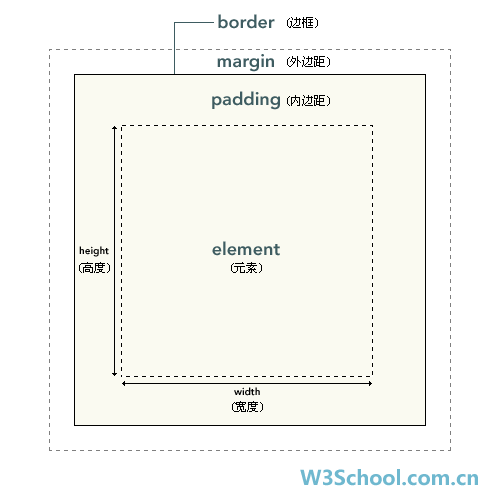
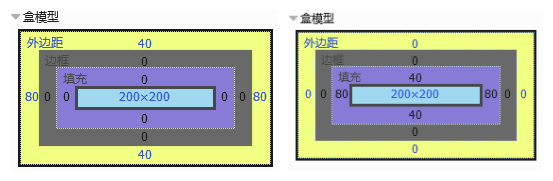
并且规范还提供了省略的数值写法,基本如下:
- 如果margin只有一个值,表示上右下左的margin同为这个值。例如:margin:10px; 就等于 margin:10px 10px 10px 10px;
- 如果 margin 只有两个值,第一个值表示上下margin值,第二个值为左右margin的值。例如:margin:10px 20px; 就等于 margin:10px 20px 10px 20px;
- 如果margin有三个值,第一个值表示上margin值,第二个值表示左右margin的值,第三个值表示下margin的值。例如:margin:10px 20px 30px; 就等于 margin:10px 20px 30px 20px;
- 如果margin有四个值,那这四个值分别对应上右下左这四个margin值。例如:margin:10px 20px 30px 40px;
(2)jQuery width() 和 height() 方法
- width() 方法设置或返回元素的宽度(不包括内边距、边框或外边距)。
- height() 方法设置或返回元素的高度(不包括内边距、边框或外边距)。
(3)jQuery innerWidth() 和 innerHeight() 方法
- innerWidth() 方法返回元素的宽度(包括内边距)。
- innerHeight() 方法返回元素的高度(包括内边距)。
(4)jQuery outerWidth() 和 outerHeight() 方法
- outerWidth() 方法返回元素的宽度(包括内边距和边框)。
- outerHeight() 方法返回元素的高度(包括内边距和边框)。
- outerWidth(true) 方法返回元素的宽度(包括内边距、边框和外边距)。
- outerHeight(true) 方法返回元素的高度(包括内边距、边框和外边距)。
举例1(下面的例子返回指定的 <div> 元素的宽度和高度,innerWidth/innerHeight, outerWidth/outerHeight):
<!DOCTYPE html>
<html>
<head>
<!--<meta charset="utf-8">-->
<meta http-equiv="Content-Type" content="text/html; charset=gb2312" />
<meta http-equiv="Content-Language" content="zh-cn" />
<title>My test page</title> <!--引用jQuery库,src可以直接指向本地下载的jQery库-->
<!--<script src="https://ajax.googleapis.com/ajax/libs/jquery/1.8.3/jquery.min.js">-->
<script src="jquery-3.3.1.js"></script>
<script type="text/javascript"> $(document).ready(function(){
$("#btn1").click(function(){
var txt="";
txt += "Width of div: " + $("#div1").width() + "</br>";
txt += "Height of div: " + $("#div1").height();
$("#div1").html(txt);
}); $("#btn2").click(function(){
var txt="";
txt += "Inner width of div: " + $("#div2").innerWidth() + "</br>";
txt += "Inner height of div: " + $("#div2").innerHeight();
$("#div2").html(txt);
}); $("#btn3").click(function(){
var txt="";
txt += "Width of div: " + $("#div3").width() + "</br>";
txt += "Height of div: " + $("#div3").height() + "</br>";
txt += "Outer width of div: " + $("#div3").outerWidth() + "</br>";
txt += "Outer height of div: " + $("#div3").outerHeight();
$("#div3").html(txt);
}); $("#btn4").click(function(){
var txt="";
txt += "Width of div: " + $("#div4").width() + "</br>";
txt += "Height of div: " + $("#div4").height() + "</br>";
txt += "Outer width of div (margin included): " + $("#div4").outerWidth(true) + "</br>";
txt += "Outer height of div (margin included): " + $("#div4").outerHeight(true);
$("#div4").html(txt);
});
}); </script> </head> <body> <div id="div1" style="height:100px;width:400px;padding:10px;margin:3px;border:1px solid blue;background-color:lightblue;"></div>
<br>
<button id="btn1">显示 div 的尺寸</button>
<p>width() - 返回元素的宽度。</p>
<p>height() - 返回元素的高度。</p>
<br /> <div id="div2" style="height:100px;width:400px;padding:10px;margin:3px;border:1px solid blue;background-color:lightblue;"></div>
<br>
<button id="btn2">显示 div 的尺寸</button>
<p>innerWidth() - 返回元素的宽度(包括内边距)。</p>
<p>innerHeight() - 返回元素的高度(包括内边距)。</p> <div id="div3" style="height:100px;width:400px;padding:10px;margin:3px;border:1px solid blue;background-color:lightblue;"></div>
<br>
<button id="btn3">显示 div 的尺寸</button>
<p>outerWidth() - 返回元素的宽度(包括内边距和边框)。</p>
<p>outerHeight() - 返回元素的高度(包括内边距和边框)。</p> <div id="div4" style="height:150px;width:400px;padding:10px;margin:3px;border:1px solid blue;background-color:lightblue;"></div>
<br>
<button id="btn4">显示 div 的尺寸</button>
<p>outerWidth(true) - 返回元素的宽度(包括内边距、边框和外边距)。</p>
<p>outerHeight(true) - 返回元素的高度(包括内边距、边框和外边距)。</p> </body>
</html>
输出结果:略。
举例2(下面的例子返回文档(HTML 文档)和窗口(浏览器视口)的宽度和高度):
<!DOCTYPE html>
<html>
<head>
<!--<meta charset="utf-8">-->
<meta http-equiv="Content-Type" content="text/html; charset=gb2312" />
<meta http-equiv="Content-Language" content="zh-cn" />
<title>My test page</title> <!--引用jQuery库,src可以直接指向本地下载的jQery库-->
<!--<script src="https://ajax.googleapis.com/ajax/libs/jquery/1.8.3/jquery.min.js">-->
<script src="jquery-3.3.1.js"></script>
<script type="text/javascript"> $(document).ready(function(){
$("button").click(function(){
var txt="";
txt+="Document width/height: " + $(document).width();
txt+="x" + $(document).height() + "\n";
txt+="Window width/height: " + $(window).width();
txt+="x" + $(window).height();
alert(txt);
});
}); </script> </head> <body> <button>显示文档和窗口的尺寸</button> </body>
</html>
输出结果:略。
举例3(下面的例子设置指定的 <div> 元素的宽度和高度):
<!DOCTYPE html>
<html>
<head>
<!--<meta charset="utf-8">-->
<meta http-equiv="Content-Type" content="text/html; charset=gb2312" />
<meta http-equiv="Content-Language" content="zh-cn" />
<title>My test page</title> <!--引用jQuery库,src可以直接指向本地下载的jQery库-->
<!--<script src="https://ajax.googleapis.com/ajax/libs/jquery/1.8.3/jquery.min.js">-->
<script src="jquery-3.3.1.js"></script>
<script type="text/javascript"> $(document).ready(function(){
$("button").click(function(){
$("#div1").width(320).height(320);
});
}); </script> </head> <body> <div id="div1" style="height:100px;width:300px;padding:10px;margin:3px;border:1px solid blue;background-color:lightblue;"></div>
<br>
<button>调整 div 的尺寸</button> </body>
</html>
输出结果:略。
6、jQuery遍历
- 参考: jQuery 遍历参考手册
jQuery 遍历,意为“移动”,用于根据其相对于其他元素的关系来“查找”(或选取)HTML 元素。以某项选择开始,并沿着这个选择移动,直到抵达您期望的元素为止。
下图展示了一个家族树。通过 jQuery 遍历,您能够从被选(当前的)元素开始,轻松地在家族树中向上移动(祖先),向下移动(子孙),水平移动(同胞)。这种移动被称为对 DOM 进行遍历。
图示解释:
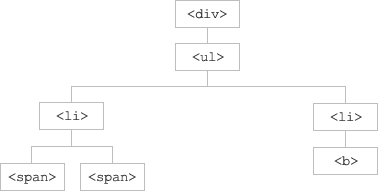
- <div> 元素是 <ul> 的父元素,同时是其中所有内容的祖先。
- <ul> 元素是 <li> 元素的父元素,同时是 <div> 的子元素
- 左边的 <li> 元素是 <span> 的父元素,<ul> 的子元素,同时是 <div> 的后代。
- <span> 元素是 <li> 的子元素,同时是 <ul> 和 <div> 的后代。
- 两个 <li> 元素是同胞(拥有相同的父元素)。
- 右边的 <li> 元素是 <b> 的父元素,<ul> 的子元素,同时是 <div> 的后代。
- <b> 元素是右边的 <li> 的子元素,同时是 <ul> 和 <div> 的后代。
提示:祖先是父、祖父、曾祖父等等。后代是子、孙、曾孙等等。同胞拥有相同的父。
jQuery 提供了多种遍历 DOM 的方法。
遍历方法中最大的种类是树遍历(tree-traversal)。
6.1 祖先
祖先是父、祖父或曾祖父等等。
通过 jQuery,您能够向上遍历 DOM 树,以查找元素的祖先。
向上遍历DOM树。
这些 jQuery 方法很有用,它们用于向上遍历 DOM 树:
- parent():返回被选元素的直接父元素。 该方法只会向上一级对 DOM 树进行遍历。
- parents():返回被选元素的所有祖先元素,它一路向上直到文档的根元素 (<html>)。也可以使用可选参数来过滤对祖先元素的搜索。
- parentsUntil():返回介于两个给定元素之间的所有祖先元素。
举例1(parent() 方法,下面的例子返回每个 <span> 元素的的直接父元素):
<!DOCTYPE html>
<html>
<head>
<!--<meta charset="utf-8">-->
<meta http-equiv="Content-Type" content="text/html; charset=gb2312" />
<meta http-equiv="Content-Language" content="zh-cn" />
<title>My test page</title> <!--引用jQuery库,src可以直接指向本地下载的jQery库-->
<!--<script src="https://ajax.googleapis.com/ajax/libs/jquery/1.8.3/jquery.min.js">-->
<script src="jquery-3.3.1.js"></script>
<script type="text/javascript">
$(document).ready(function() {
<!--测试parent()方法-->
$("span").parent().css({"color":"red","border":"2px solid red"});
});
</script> <style>
.ancestors * {
display: block;
border: 2px solid lightgrey;
color: lightgrey;
padding: 5px;
margin: 15px;
} </style>
</head> <body> <!--测试parent()方法-->
<p>jQuery parent() 方法,parent() 方法返回被选元素的直接父元素。</p>
<div class="ancestors">
<div style="width:500px;">div (曾祖父)
<ul>ul (祖父)
<li>li (直接父)
<span>span</span>
</li>
</ul>
</div> <div style="width:500px;">div (祖父)
<p>p (直接父)
<span>span</span>
</p>
</div>
</div> </body>
</html>
输出结果:
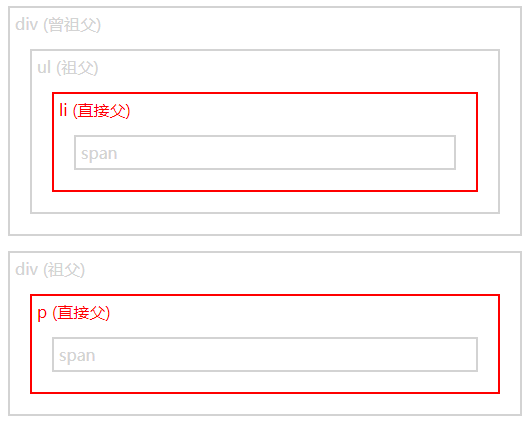
举例2(parents() 方法,下面的例子返回所有 <span> 元素的所有祖先:):
<!DOCTYPE html>
<html>
<head>
<!--<meta charset="utf-8">-->
<meta http-equiv="Content-Type" content="text/html; charset=gb2312" />
<meta http-equiv="Content-Language" content="zh-cn" />
<title>My test page</title> <!--引用jQuery库,src可以直接指向本地下载的jQery库-->
<!--<script src="https://ajax.googleapis.com/ajax/libs/jquery/1.8.3/jquery.min.js">-->
<script src="jquery-3.3.1.js"></script>
<script type="text/javascript">
$(document).ready(function() {
<!--测试parents()方法-->
$("span").parents().css({"color":"red","border":"2px solid red"});
});
</script> <style>
.ancestors * {
display: block;
border: 2px solid lightgrey;
color: lightgrey;
padding: 5px;
margin: 15px;
} </style>
</head> <body class="ancestors">body (曾曾祖父)
<!--测试parents()方法-->
<div style="width:500px;">div (曾祖父)
<ul>ul (祖父)
<li>li (直接父)
<span>span</span>
</li>
</ul>
</div> </body>
</html>
输出结果:
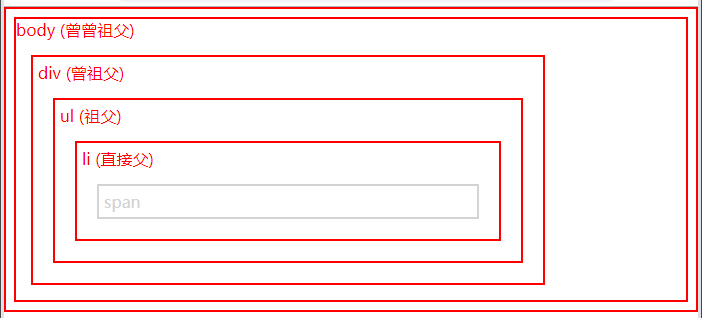
举例2(parentsUntil() 方法,下面的例子返回所有 <span> 元素的所有祖先:):
<!DOCTYPE html>
<html>
<head>
<!--<meta charset="utf-8">-->
<meta http-equiv="Content-Type" content="text/html; charset=gb2312" />
<meta http-equiv="Content-Language" content="zh-cn" />
<title>My test page</title> <!--引用jQuery库,src可以直接指向本地下载的jQery库-->
<!--<script src="https://ajax.googleapis.com/ajax/libs/jquery/1.8.3/jquery.min.js">-->
<script src="jquery-3.3.1.js"></script>
<script type="text/javascript">
$(document).ready(function() {
<!--parentsUntil()方法-->
$("span").parentsUntil("div").css({"color":"red","border":"2px solid red"});
});
</script> <style>
.ancestors * {
display: block;
border: 2px solid lightgrey;
color: lightgrey;
padding: 5px;
margin: 15px;
} </style>
</head> <body class="ancestors">body (曾曾祖父)
<!--parentsUntil()方法-->
<div style="width:500px;">div (曾祖父)
<ul>ul (祖父)
<li>li (直接父)
<span>span</span>
</li>
</ul>
</div> </body>
</html>
输出结果:
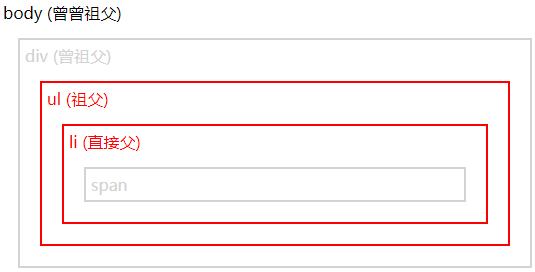
6.2 后代/子元素过滤/层级
后代是子、孙、曾孙等等。
通过 jQuery,您能够向下遍历 DOM 树,以查找元素的后代。
向下遍历 DOM 树。
(1)方式一(遍历——后代)
下面是两个用于向下遍历 DOM 树的 jQuery 方法:
- children():返回被选元素的所有直接子元素。该方法只会向下一级对 DOM 树进行遍历。
- find():返回被选元素的后代元素,一路向下直到最后一个后代。
(2)方式二(子元素过滤)
| 序号 | 子元素过滤 | 描述 |
| 1 |
:first-child Selector 语法:jQuery("first-child") |
选择所有父级元素下的第一个子元素。 |
| 2 |
:last-child Selector 语法:jQuery("last-child") |
选择所有父级元素下的最后一个子元素。 |
| 3 |
:first-of-type Selector 语法:jQuery("first-of-type") |
选择所有相同的元素名称的第一个兄弟元素。 |
| 4 |
:last-of-type Selector 语法:jQuery("last-of-type") |
选择所有相同的元素名称的最后一个兄弟元素。 |
| 5 | :first-child Selector 语法:jQuery(":nth-child(index/even/odd/equation)") |
选择所有父级元素下的第n个子元素。 |
(3)方式三(层级)
| 序号 | 层级 | 描述 |
| 1 |
Child Selector ("parent>child")子元素选择器 语法:jQuery("parent>child") |
选择所有制定"parent"元素中指定的"child"的直接子元素。 注:
|
| 2 |
descendant selector (后代选择器) 语法:jQuery("ancestor descendant") |
选择给定的祖先元素的所有后代元素。 注:
|
| 3 |
next adjacent selector ("pre + next") 相邻选择器 语法:jQuery("prev + next") |
选择所有紧接在"prev"元素后的"next"元素。 |
| 4 |
Next Siblings Selector ("pre ~ siblings") 语法:jQuery("prev ~ siblings") |
匹配"prev"元素之后的所有兄弟元素。具有相同的父元素,并匹配过滤"siblings"选择器。 注: prev:任何有效的选择器 siblings:一个选择器来过滤第一选择器以后的兄弟元素。(即选择prev之后的所有的同级siblings元素) |
注意:(prev + next) 与 (prev ~ siblings) 之间最值得注意的不通电是他们各自的可及之范围。前者只打到紧随的同级元素,后者扩展了该达到跟随其的所有同级元素。
举例说明(方式一:遍历——后代)
举例1(children() 方法,下面的例子返回每个 <div> 元素的所有直接子元素):
<!DOCTYPE html>
<html>
<head>
<!--<meta charset="utf-8">-->
<meta http-equiv="Content-Type" content="text/html; charset=gb2312" />
<meta http-equiv="Content-Language" content="zh-cn" />
<title>My test page</title> <!--引用jQuery库,src可以直接指向本地下载的jQery库-->
<!--<script src="https://ajax.googleapis.com/ajax/libs/jquery/1.8.3/jquery.min.js">-->
<script src="jquery-3.3.1.js"></script>
<script type="text/javascript">
$(document).ready(function() {
$("div").children().css({"color":"red","border":"2px solid red"});
});
</script> <style>
.descendants * {
display: block;
border: 2px solid lightgrey;
color: lightgrey;
padding: 5px;
margin: 15px;
} </style>
</head> <body>
<div class="descendants" style="width:500px;">div (当前元素)
<p>p (子)
<span>span (孙)</span>
</p>
<p>p (child)
<span>span (孙)</span>
</p>
</div> </body>
</html>
输出结果:
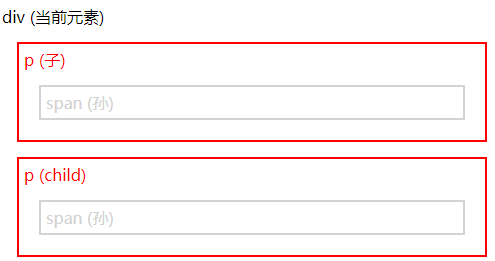
举例2(children() 方法,您也可以使用可选参数来过滤对子元素的搜索。下面的例子返回类名为 "1" 的所有 <p> 元素,并且它们是 <div> 的直接子元素):
<!DOCTYPE html>
<html>
<head>
<!--<meta charset="utf-8">-->
<meta http-equiv="Content-Type" content="text/html; charset=gb2312" />
<meta http-equiv="Content-Language" content="zh-cn" />
<title>My test page</title> <!--引用jQuery库,src可以直接指向本地下载的jQery库-->
<!--<script src="https://ajax.googleapis.com/ajax/libs/jquery/1.8.3/jquery.min.js">-->
<script src="jquery-3.3.1.js"></script>
<script type="text/javascript">
$(document).ready(function() {
$("div").children(p.1).css({"color":"red","border":"2px solid red"});
});
</script> <style>
.descendants * {
display: block;
border: 2px solid lightgrey;
color: lightgrey;
padding: 5px;
margin: 15px;
} </style>
</head> <body>
<div class="descendants" style="width:500px;">div (当前元素)
<p class="1">p (子)
<span>span (孙)</span>
</p>
<p class="2">p (child)
<span>span (孙)</span>
</p>
</div> </body>
</html>
输出结果:
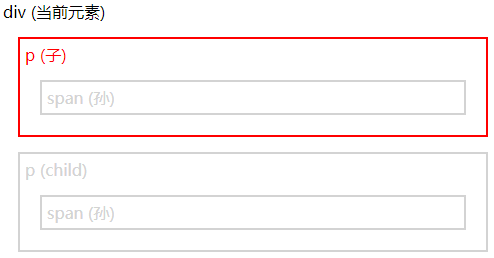
举例3(find() 方法,下面的例子返回属于 <div> 后代的所有 <span> 元素):
<!DOCTYPE html>
<html>
<head>
<!--<meta charset="utf-8">-->
<meta http-equiv="Content-Type" content="text/html; charset=gb2312" />
<meta http-equiv="Content-Language" content="zh-cn" />
<title>My test page</title> <!--引用jQuery库,src可以直接指向本地下载的jQery库-->
<!--<script src="https://ajax.googleapis.com/ajax/libs/jquery/1.8.3/jquery.min.js">-->
<script src="jquery-3.3.1.js"></script>
<script type="text/javascript">
$(document).ready(function() {
$("div").find("span").css({"color":"red","border":"2px solid red"});
});
</script> <style>
.descendants * {
display: block;
border: 2px solid lightgrey;
color: lightgrey;
padding: 5px;
margin: 15px;
} </style>
</head> <body>
<div class="descendants" style="width:500px;">div (当前元素)
<p class="1">p (子)
<span>span (孙)</span>
</p>
<p class="2">p (child)
<span>span (孙)</span>
</p>
</div> </body>
</html>
输出结果:
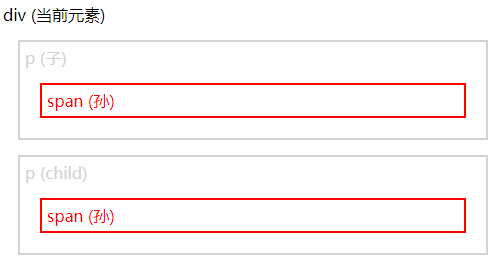
举例4(find() 方法,下面的例子返回属于 <div> 后代的所有后代):
<!DOCTYPE html>
<html>
<head>
<!--<meta charset="utf-8">-->
<meta http-equiv="Content-Type" content="text/html; charset=gb2312" />
<meta http-equiv="Content-Language" content="zh-cn" />
<title>My test page</title> <!--引用jQuery库,src可以直接指向本地下载的jQery库-->
<!--<script src="https://ajax.googleapis.com/ajax/libs/jquery/1.8.3/jquery.min.js">-->
<script src="jquery-3.3.1.js"></script>
<script type="text/javascript">
$(document).ready(function() {
$("div").find("*").css({"color":"red","border":"2px solid red"});
});
</script> <style>
.descendants * {
display: block;
border: 2px solid lightgrey;
color: lightgrey;
padding: 5px;
margin: 15px;
} </style>
</head> <body>
<div class="descendants" style="width:500px;">div (当前元素)
<p class="1">p (子)
<span>span (孙)</span>
</p>
<p class="2">p (child)
<span>span (孙)</span>
</p>
</div> </body>
</html>
输出结果:
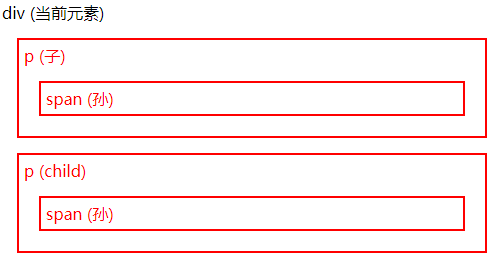
举例说明(方式二:子元素过滤)
举例1:
<!DOCTYPE html>
<html>
<head>
<meta charset="utf-8">
<meta http-equiv="Content-Type" content="text/html; charset=gb2312" />
<meta http-equiv="Content-Language" content="zh-cn" />
<title>My test page</title> <script src="jquery-3.3.1.js"></script>
<style>
.sogreen {
background-color: green;
}
</style>
</head> <body>
<div>
<span>s11</span>
<span>s12</span>
<span>s13</span>
</div>
<div>
<span>s21</span>
<span>s22</span>
<span>s23</span>
</div>
<div>
<span>s31</span>
<span>s32</span>
<span>s33</span>
</div>
<script>
// $("document").ready(function() {
// $("div :first-child").css("text-decoration", "underline").hover( // hover, $(selector).hover(inFunction,outFunction), 如果只规定了一个函数,则它将会在 mouseover 和 mouseout 事件上运行。
// function() {
// $(this).addClass("sogreen");
// }, function() {
// $(this).removeClass("sogreen");
// }
// )
// }); // $("document").ready(function() {
// $("div :last-child").css("text-decoration", "underline").hover( // hover, $(selector).hover(inFunction,outFunction), 如果只规定了一个函数,则它将会在 mouseover 和 mouseout 事件上运行。
// function() {
// $(this).addClass("sogreen");
// }, function() {
// $(this).removeClass("sogreen");
// }
// )
// }); // $("document").ready(function() {
// $("div span:first-of-type").css("text-decoration", "underline").hover( // hover, $(selector).hover(inFunction,outFunction), 如果只规定了一个函数,则它将会在 mouseover 和 mouseout 事件上运行。
// function() {
// $(this).addClass("sogreen");
// }, function() {
// $(this).removeClass("sogreen");
// }
// )
// }); $("document").ready(function() {
$("div :nth-child(2)").css("text-decoration", "underline").hover( // hover, $(selector).hover(inFunction,outFunction), 如果只规定了一个函数,则它将会在 mouseover 和 mouseout 事件上运行。
function() {
$(this).addClass("sogreen");
}, function() {
$(this).removeClass("sogreen");
}
)
});
</script>
</body>
</html>
输出结果:

举例说明(方式三:层级)
举例1(jQuery("parent>child")、jQuery("ancestor descendant")、jQuery("prev + next")):
<!DOCTYPE html>
<html>
<head>
<meta charset="utf-8">
<meta http-equiv="Content-Type" content="text/html; charset=gb2312" />
<meta http-equiv="Content-Language" content="zh-cn" />
<title>My test page</title> <script src="jquery-3.3.1.js"></script>
<style> </style>
</head> <body>
<ul class="topnav">
<li>li1</li>
<li>li2</li>
<li>
<ul>
<li>next li1</li>
<li>next li2</li>
<li>next li3</li>
</ul>
</li>
<li>li3</li>
</ul>
<script>
$(document).ready(function() {
// $(".topnav>li").css("border", "1px solid red"); // jQuery("parent>child") 子元素选择器
// $(".topnav li").css("border", "1px solid red"); // jQuery("ancestor descendant") 所有后代选择器
$("li + li").css("border", "1px solid red"); // jQuery("prev + next") 相邻选择器
}); </script>
</body>
</html>
输出结果(jQuery("parent>child"),即输出直接子元素):
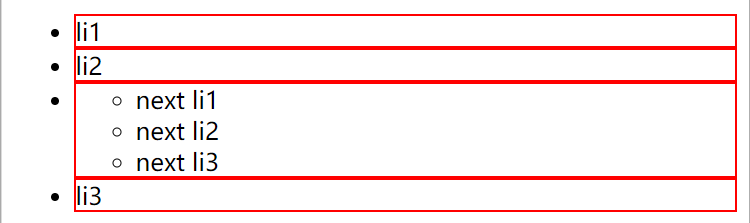
输出结果(jQuery("ancestor descendant"),输出所有后代元素):
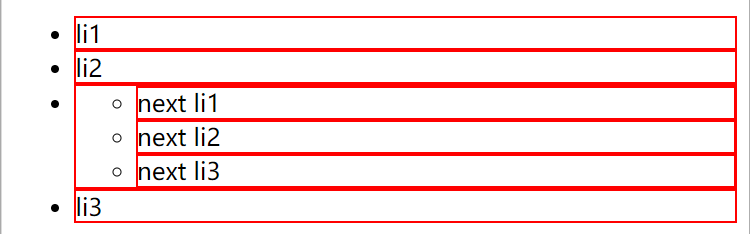
输出结果(jQuery("prev + next") 相邻选择器):
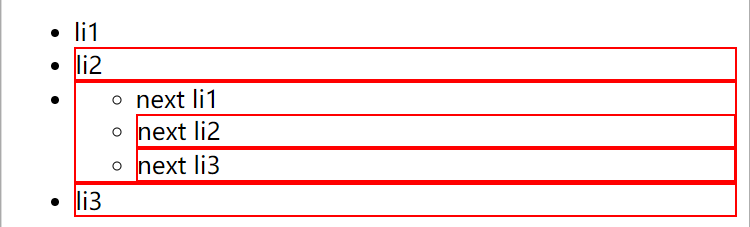
举例2(jQuery("prev ~ siblings")):
<!DOCTYPE html>
<html>
<head>
<meta charset="utf-8">
<meta http-equiv="Content-Type" content="text/html; charset=gb2312" />
<meta http-equiv="Content-Language" content="zh-cn" />
<title>My test page</title> <script src="jquery-3.3.1.js"></script>
<style> </style>
</head> <body>
<span id="prev">span1</span>
<div>div1</div>
<div>div2</div>
<div>div3
<div>div4</div>
<span>span2</span>
</div> <script>
$(document).ready(function() {
$("#prev ~ div").css("border", "1px solid red");
}); </script>
</body>
</html>
输出结果:
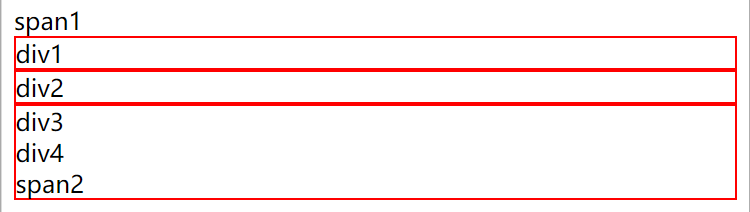
6.3 同胞
同胞拥有相同的父元素。
通过 jQuery,您能够在 DOM 树中遍历元素的同胞元素。
在 DOM 树中水平遍历。
有许多有用的方法让我们在 DOM 树进行水平遍历:
- siblings():返回被选元素的所有同胞元素。
- next():返回被选元素的下一个同胞元素。该方法只返回一个元素。
- nextAll():返回被选元素的所有跟随的同胞元素。
- nextUntil():返回介于两个给定参数之间的所有跟随的同胞元素。
- prev():
- prevAll():
- prevUntil():
prev(), prevAll() 以及 prevUntil() 方法的工作方式与上面的方法类似,只不过方向相反而已:它们返回的是前面的同胞元素(在 DOM 树中沿着同胞元素向后遍历,而不是向前)。
举例1(siblings() 方法,下面的例子返回 <h2> 的所有同胞元素):
<!DOCTYPE html>
<html>
<head>
<!--<meta charset="utf-8">-->
<meta http-equiv="Content-Type" content="text/html; charset=gb2312" />
<meta http-equiv="Content-Language" content="zh-cn" />
<title>My test page</title> <!--引用jQuery库,src可以直接指向本地下载的jQery库-->
<!--<script src="https://ajax.googleapis.com/ajax/libs/jquery/1.8.3/jquery.min.js">-->
<script src="jquery-3.3.1.js"></script>
<script type="text/javascript">
$(document).ready(function() {
$("h2").siblings().css({"color":"red","border":"2px solid red"});
});
</script> <style>
.siblings * {
display: block;
border: 2px solid lightgrey;
color: lightgrey;
padding: 5px;
margin: 15px;
} </style>
</head> <body class="siblings">
<div>div (父)
<p>p</p>
<span>span</span>
<h2>h2</h2>
<h3>h3</h3>
<p>p</p>
</div> </body>
</html>
输出结果:
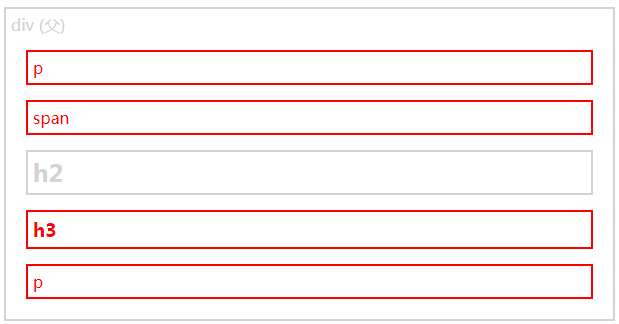
举例2(siblings() 方法,下面的例子返回属于 <h2> 的同胞元素的所有 <p> 元素):
<!DOCTYPE html>
<html>
<head>
<!--<meta charset="utf-8">-->
<meta http-equiv="Content-Type" content="text/html; charset=gb2312" />
<meta http-equiv="Content-Language" content="zh-cn" />
<title>My test page</title> <!--引用jQuery库,src可以直接指向本地下载的jQery库-->
<!--<script src="https://ajax.googleapis.com/ajax/libs/jquery/1.8.3/jquery.min.js">-->
<script src="jquery-3.3.1.js"></script>
<script type="text/javascript">
$(document).ready(function() {
$("h2").siblings("p").css({"color":"red","border":"2px solid red"});
});
</script> <style>
.siblings * {
display: block;
border: 2px solid lightgrey;
color: lightgrey;
padding: 5px;
margin: 15px;
} </style>
</head> <body class="siblings">
<div>div (父)
<p>p</p>
<span>span</span>
<h2>h2</h2>
<h3>h3</h3>
<p>p</p>
</div> </body>
</html>
输出结果:
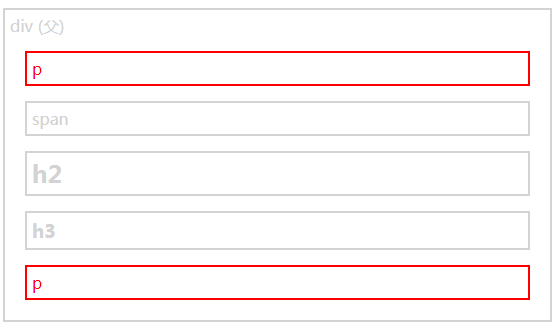
举例3(next() 方法,下面的例子返回 <h2> 的下一个同胞元素):
<!DOCTYPE html>
<html>
<head>
<!--<meta charset="utf-8">-->
<meta http-equiv="Content-Type" content="text/html; charset=gb2312" />
<meta http-equiv="Content-Language" content="zh-cn" />
<title>My test page</title> <!--引用jQuery库,src可以直接指向本地下载的jQery库-->
<!--<script src="https://ajax.googleapis.com/ajax/libs/jquery/1.8.3/jquery.min.js">-->
<script src="jquery-3.3.1.js"></script>
<script type="text/javascript">
$(document).ready(function() {
$("h2").next().css({"color":"red","border":"2px solid red"});
});
</script> <style>
.siblings * {
display: block;
border: 2px solid lightgrey;
color: lightgrey;
padding: 5px;
margin: 15px;
} </style>
</head> <body class="siblings">
<div>div (父)
<p>p</p>
<span>span</span>
<h2>h2</h2>
<h3>h3</h3>
<p>p</p>
</div> </body>
</html>
输出结果:
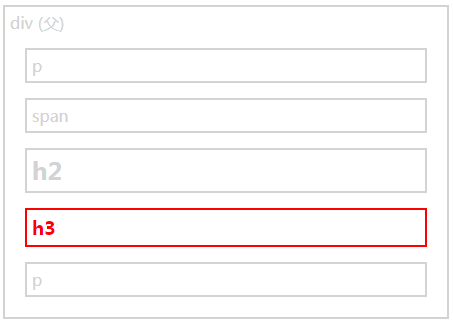
举例4(nextAll() 方法,下面的例子返回 <h2> 的所有跟随的同胞元素):
<!DOCTYPE html>
<html>
<head>
<!--<meta charset="utf-8">-->
<meta http-equiv="Content-Type" content="text/html; charset=gb2312" />
<meta http-equiv="Content-Language" content="zh-cn" />
<title>My test page</title> <!--引用jQuery库,src可以直接指向本地下载的jQery库-->
<!--<script src="https://ajax.googleapis.com/ajax/libs/jquery/1.8.3/jquery.min.js">-->
<script src="jquery-3.3.1.js"></script>
<script type="text/javascript">
$(document).ready(function() {
$("h2").nextAll().css({"color":"red","border":"2px solid red"});
});
</script> <style>
.siblings * {
display: block;
border: 2px solid lightgrey;
color: lightgrey;
padding: 5px;
margin: 15px;
} </style>
</head> <body class="siblings">
<div>div (父)
<p>p</p>
<span>span</span>
<h2>h2</h2>
<h3>h3</h3>
<p>p</p>
</div> </body>
</html>
输出结果:
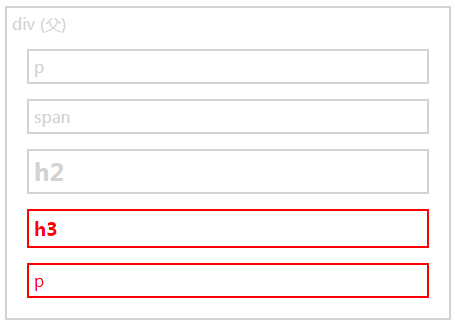
举例5(nextUntil() 方法,下面的例子返回介于 <h2> 与 <h6> 元素之间的所有同胞元素):
<!DOCTYPE html>
<html>
<head>
<!--<meta charset="utf-8">-->
<meta http-equiv="Content-Type" content="text/html; charset=gb2312" />
<meta http-equiv="Content-Language" content="zh-cn" />
<title>My test page</title> <!--引用jQuery库,src可以直接指向本地下载的jQery库-->
<!--<script src="https://ajax.googleapis.com/ajax/libs/jquery/1.8.3/jquery.min.js">-->
<script src="jquery-3.3.1.js"></script>
<script type="text/javascript">
$(document).ready(function() {
$("h2").nextUntil("h6").css({"color":"red","border":"2px solid red"});
});
</script> <style>
.siblings * {
display: block;
border: 2px solid lightgrey;
color: lightgrey;
padding: 5px;
margin: 15px;
} </style>
</head> <body class="siblings">
<div>div (父)
<p>p</p>
<span>span</span>
<h2>h2</h2>
<h3>h3</h3>
<h4>h4</h4>
<h5>h5</h5>
<h6>h6</h6>
<p>p</p>
</div> </body>
</html>
输出结果:
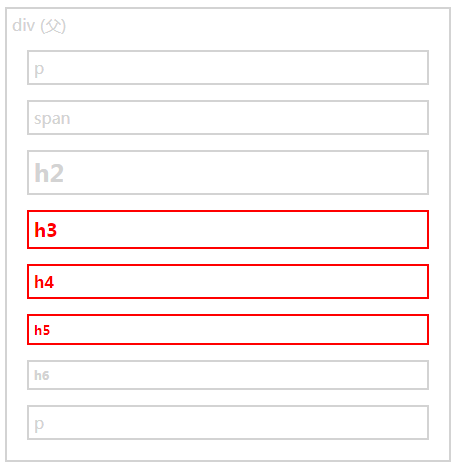
6.4 过滤(搜索特定的元素)/内容过滤
(1)内容过滤
| 序号 | 内容过滤 | 描述 |
|
1 |
:contains() Selector 语法:jQuery(":contains(text)") |
选择所有包含制定文本的元素。 注意:text:用来查找的一个文本字符串。这是区分大小写的。匹配的文本可以直接出现在所选的元素中,或者在该元素的任何后代,或者两者兼有。 |
| 2 |
:empty() Selector 语法:jQuery(":empty") |
选择所有没有子元素的元素(包括文本节点)。 |
| 3 |
:has() Selector 语法:jQuery(":has(selector)") |
选择元素其中至少包含制定选择器匹配的一个种元素。 |
| 4 |
:parent() Selector 语法:jQuery(":parent") |
选择所有含有子元素或者文本的父级元素。 |
举例1(:contains() Selector):
<!DOCTYPE html>
<html>
<head>
<meta charset="utf-8">
<meta http-equiv="Content-Type" content="text/html; charset=gb2312" />
<meta http-equiv="Content-Language" content="zh-cn" />
<title>My test page</title> <script src="jquery-3.3.1.js"></script>
<style>
.sogreen {
background-color: green;
}
</style>
</head> <body>
<div>John Resig</div>
<div>gggg Resig</div>
<div>Malcom John Sinclair</div>
<div>J.ohn</div>
<script>
$("document").ready(function() {
$("div:contains('John')").css("text-decoration", "underline");
});
</script>
</body>
</html>
输出结果:
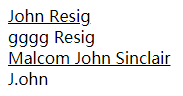
举例2(:empty() Selector):
<!DOCTYPE html>
<html>
<head>
<meta charset="utf-8">
<meta http-equiv="Content-Type" content="text/html; charset=gb2312" />
<meta http-equiv="Content-Language" content="zh-cn" />
<title>My test page</title> <script src="jquery-3.3.1.js"></script>
<style>
</style>
</head> <body>
<table border="1">
<tr>
<td>TD #0</td>
<td>TD #1</td>
<td>TD #2</td>
</tr>
<tr>
<td>TD #3</td>
<td></td>
<td>TD #5</td>
</tr>
<tr>
<td></td>
<td>TD #7</td>
<td></td>
</tr>
</table> <script>
$("document").ready(function() {
$("td:empty").text("was empty").css("background-color", "red");
});
</script>
</body>
</html>
输出结果:
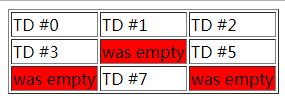
举例3(:has() Selector):
<!DOCTYPE html>
<html>
<head>
<meta charset="utf-8">
<meta http-equiv="Content-Type" content="text/html; charset=gb2312" />
<meta http-equiv="Content-Language" content="zh-cn" />
<title>My test page</title> <script src="jquery-3.3.1.js"></script>
<style>
.test {
border: 1px solid green;
}
</style>
</head> <body>
<div>
<p>Hello, this is a paragraph.</p>
</div>
<div>
Hello, this is a paragraph (with no p).
</div>
<script>
// 给所有的包含p标签的元素,添加一个test类
$("document").ready(function() {
$("div:has(p)").addClass("test");
});
</script>
</body>
</html>
输出结果:
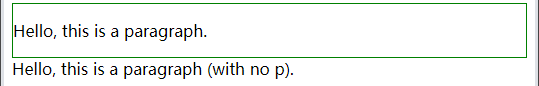
(2)遍历——过滤
三个最基本的过滤方法是:first(), last() 和 eq(),它们允许您基于其在一组元素中的位置来选择一个特定的元素。
其他过滤方法,比如 filter() 和 not() 允许您选取匹配或不匹配某项指定标准的元素。
- first():返回被选元素的首个元素。
- last():返回被选元素的最后一个元素。
- eq():返回被选元素中带有指定索引号的元素。索引号从 0 开始,因此首个元素的索引号是 0 而不是 1。
- filter():允许您规定一个标准。不匹配这个标准的元素会被从集合中删除,匹配的元素会被返回。
- not():返回不匹配标准的所有元素。提示:not() 方法与 filter() 相反。
(3)基础过滤
| 1 |
:animated Selector 语法:$(":animated") |
选择所有正在执行动画效果的元素。 |
| 2 |
:eq() Selector 语法:
|
在匹配的集合中选择索引值为index的元素 |
| 3 |
:even Selector 语法:$(":even") |
选择索引值为偶数的元素,从0开始计数,也可以查看odd(奇数)。 注意:这是基于0的索引所以:even选择器是选择第一个元素,第三个元素,依次类推在匹配。 |
| 4 |
:first Selector 语法:$(":first") |
选择第一个匹配的元素。 |
| 5 |
:focus Selector 语法:$(":focus") |
选择当前获取焦点的元素。 |
| 6 |
:header Selector 语法:$(":header") |
选择所有标题元素,像h1, h2, h3等。 |
| 7 |
:last Selector 语法:$(":last") |
选择最后一个匹配的元素。 |
| 8 |
:gt Selector 语法:$(":gt(index)")或者$(":gt(-index)") |
选择匹配集合中所有大于给定index(索引值)的元素。 |
| 9 |
:lt Selector 语法:$(":lt(index)")或者$(":lt(-index)") |
选择匹配集合中所有索引值小于给定index参数的元素。 |
| 10 |
:not() Selector 语法:$(":not(selector)") |
选择所有元素去除不匹配给定的选择器的元素。 |
举例1(语法:$(":animated"),选择所有正在执行动画效果的元素。):
<!DOCTYPE html>
<html>
<head>
<meta charset="utf-8">
<meta http-equiv="Content-Type" content="text/html; charset=gb2312" />
<meta http-equiv="Content-Language" content="zh-cn" />
<title>My test page</title> <script src="jquery-3.3.1.js"></script>
<style>
div {
width: 100px;
height: 100px;
background-color: yellow;
float: left;
border: 1px solid #aaaaaa;
margin: 0px 5px;
}
.colored {
background-color: green;
}
</style>
</head> <body>
<button id="btn">run</button>
<div></div>
<div id="mover"></div>
<div></div> <script>
$("document").ready(function() {
$("#btn").click(function() {
$("div:animated").toggleClass("colored");
});
function animatedIt() {
$("#mover").slideToggle("slow", animatedIt); // 用滑动动画显示/隐藏一个元素,这里用的是递归调用(无限循环的意思),slow代表600ms的延时时间结束
}
animatedIt();
});
</script>
</body>
</html>
输出结果:

举例2(:first Selector、:last Selector、:eq() Selector、:even Selector):
<!DOCTYPE html>
<html>
<head>
<meta charset="utf-8">
<meta http-equiv="Content-Type" content="text/html; charset=gb2312" />
<meta http-equiv="Content-Language" content="zh-cn" />
<title>My test page</title> <script src="jquery-3.3.1.js"></script>
<style>
div {
width: 100px;
height: 50px;
background-color: yellow;
/* float: left; */
border: 1px solid #aaaaaa;
margin: 0px 5px;
}
.colored-1 {
background-color: green;
}
.colored-2 {
background-color: red;
}
.colored-3 {
background-color: blue;
}
</style>
</head> <body>
<div></div>
<div></div>
<div></div> <script>
$("document").ready(function() {
// $("div:first").toggleClass("colored-1"); // 选择第一个div元素
// $("div:eq(1)").toggleClass("colored-2"); // 选择索引值为1的元素
// $("div:even").toggleClass("colored-3"); // 选择索引值为偶数的元素
$("div:last").toggleClass("colored-1"); // 选择最后一个div元素
});
</script>
</body>
</html>
输出结果:
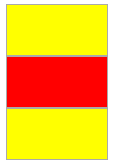
举例3(:focus Selector,选择当前获取焦点的元素):
<!DOCTYPE html>
<html>
<head>
<meta charset="utf-8">
<meta http-equiv="Content-Type" content="text/html; charset=gb2312" />
<meta http-equiv="Content-Language" content="zh-cn" />
<title>My test page</title> <script src="jquery-3.3.1.js"></script>
<style>
.focused {
background-color: #abcdef;
}
</style>
</head> <body>
<div id="content">
<input tabindex="1"/>
<input tabindex="2"/>
<select tabindex="1">
<option>Select menu</option>
</select>
<div tabindex="4">
This is a div.
</div>
</div> <script>
$("document").ready(function() {
$("#content").delegate("*", "focus blur", function(event) {
var e = $(this);
setTimeout(function() {
e.toggleClass("focused", e.is(":focus"));
}, 0); // jQuery, method-1. setTimeout(code, milliseconds, param1, param2, ...), method-2. setTimeout(function, milliseconds, param1, param2, ...)
});
});
</script>
</body>
</html>
输出结果:
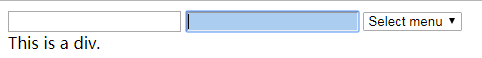
举例4(:lt Selector,选择匹配集合中所有索引值小于给定index参数的元素。):
<!DOCTYPE html>
<html>
<head>
<meta charset="utf-8">
<meta http-equiv="Content-Type" content="text/html; charset=gb2312" />
<meta http-equiv="Content-Language" content="zh-cn" />
<title>My test page</title> <script src="jquery-3.3.1.js"></script>
<style>
</style>
</head> <body>
<table border="1">
<tr>
<td>TD #0</td>
<td>TD #1</td>
<td>TD #2</td>
</tr>
<tr>
<td>TD #3</td>
<td>TD #4</td>
<td>TD #5</td>
</tr>
<tr>
<td>TD #6</td>
<td>TD #7</td>
<td>TD #8</td>
</tr>
</table> <script>
$("document").ready(function() {
$("td:lt(4)").css("color", "red");
});
</script>
</body>
</html>
输出结果:
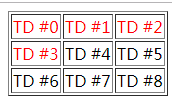
举例5(first() 方法,选取首个 <div> 元素内部的第一个 <p> 元素,last() 方法选择最后一个 <div> 元素中的最后一个 <p> 元素):
<!DOCTYPE html>
<html>
<head>
<!--<meta charset="utf-8">-->
<meta http-equiv="Content-Type" content="text/html; charset=gb2312" />
<meta http-equiv="Content-Language" content="zh-cn" />
<title>My test page</title> <!--引用jQuery库,src可以直接指向本地下载的jQery库-->
<!--<script src="https://ajax.googleapis.com/ajax/libs/jquery/1.8.3/jquery.min.js">-->
<script src="jquery-3.3.1.js"></script>
<script type="text/javascript">
$(document).ready(function() {
$("p").first().css("background-color", "red"); <!--将所有匹配元素设置background-color值-->
$("p").last().css({"background-color": "yellow"}); <!--设置多个css属性时建议使用此方法,虽然此处只有一个属性-->
});
</script> </head> <body class="siblings">
<h1>欢迎来到我的主页</h1>
<div>
<p>这是 div 中的一个段落。</p>
</div> <div>
<p>这是 div 中的另一个段落。</p>
</div> <p>这也是段落。</p> </body>
</html>
输出结果:
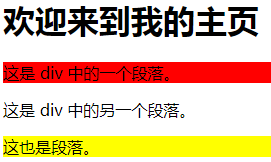
举例2(eq() 方法,索引号从 0 开始,因此首个元素的索引号是 0 而不是 1。下面的例子选取第二个 <p> 元素(索引号 1)):
<!DOCTYPE html>
<html>
<head>
<!--<meta charset="utf-8">-->
<meta http-equiv="Content-Type" content="text/html; charset=gb2312" />
<meta http-equiv="Content-Language" content="zh-cn" />
<title>My test page</title> <!--引用jQuery库,src可以直接指向本地下载的jQery库-->
<!--<script src="https://ajax.googleapis.com/ajax/libs/jquery/1.8.3/jquery.min.js">-->
<script src="jquery-3.3.1.js"></script>
<script type="text/javascript">
$(document).ready(function() {
$("p").eq(1).css("background-color", "yellow");
});
</script> </head> <body class="siblings"> <h1>欢迎来到我的主页</h1>
<p>我是唐老鸭 (index 0)。</p>
<p>唐老鸭 (index 1)。</p>
<p>我住在 Duckburg (index 2)。</p>
<p>我最好的朋友是米老鼠 (index 3)。</p> </body>
</html>
输出结果:
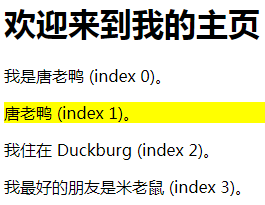
举例6(filter() 方法,下面的例子返回带有类名 "intro"(class="intro") 的所有 <p> 元素):
<!DOCTYPE html>
<html>
<head>
<!--<meta charset="utf-8">-->
<meta http-equiv="Content-Type" content="text/html; charset=gb2312" />
<meta http-equiv="Content-Language" content="zh-cn" />
<title>My test page</title> <!--引用jQuery库,src可以直接指向本地下载的jQery库-->
<!--<script src="https://ajax.googleapis.com/ajax/libs/jquery/1.8.3/jquery.min.js">-->
<script src="jquery-3.3.1.js"></script>
<script type="text/javascript">
$(document).ready(function() {
$("p").filter("p.intro").css("background-color","yellow");
<!--等价于-->
<!--$("p").filter(".intro").css("background-color","yellow");-->
});
</script> </head> <body class="siblings">
<h1>欢迎来到我的主页</h1>
<p>我是唐老鸭。</p>
<p class="intro">我住在 Duckburg。</p>
<p class="intro">我爱 Duckburg。</p>
<p>我最好的朋友是 Mickey。</p> </body>
</html>
输出结果:
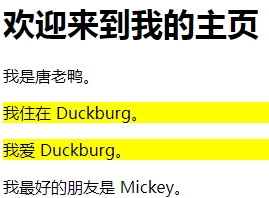
举例7(not() 方法,下面的例子返回不带有类名 "intro" 的所有 <p> 元素):
<!DOCTYPE html>
<html>
<head>
<!--<meta charset="utf-8">-->
<meta http-equiv="Content-Type" content="text/html; charset=gb2312" />
<meta http-equiv="Content-Language" content="zh-cn" />
<title>My test page</title> <!--引用jQuery库,src可以直接指向本地下载的jQery库-->
<!--<script src="https://ajax.googleapis.com/ajax/libs/jquery/1.8.3/jquery.min.js">-->
<script src="jquery-3.3.1.js"></script>
<script type="text/javascript">
$(document).ready(function() {
$("p").not("p.intro").css("background-color","yellow");
<!--等价于-->
<!--$("p").not(".intro").css("background-color","yellow");-->
});
</script> </head> <body class="siblings">
<h1>欢迎来到我的主页</h1>
<p>我是唐老鸭。</p>
<p class="intro">我住在 Duckburg。</p>
<p class="intro">我爱 Duckburg。</p>
<p>我最好的朋友是 Mickey。</p> </body>
</html>
输出结果:
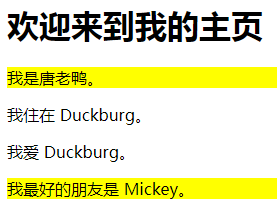
7、事件方法
下面是 jQuery 中事件方法的一些例子:
| Event 函数 | 绑定函数至 |
|---|---|
| $(document).ready(function) | 将函数绑定到文档的就绪事件(当文档完成加载时) |
| $(selector).click(function) | 触发或将函数绑定到被选元素的点击事件 |
| $(selector).dblclick(function) | 触发或将函数绑定到被选元素的双击事件 |
| $(selector).focus(function) | 触发或将函数绑定到被选元素的获得焦点事件 |
| $(selector).mouseover(function) | 触发或将函数绑定到被选元素的鼠标悬停事件 |
事件方法会触发匹配元素的事件,或将函数绑定到所有匹配元素的某个事件。
概述:
| 方法 | 描述 |
|---|---|
| bind() | 向匹配元素附加一个或更多事件处理器 |
| blur() | 触发、或将函数绑定到指定元素的 blur 事件 |
| change() | 触发、或将函数绑定到指定元素的 change 事件 |
| click() | 触发、或将函数绑定到指定元素的 click 事件 |
| dblclick() | 触发、或将函数绑定到指定元素的 double click 事件 |
| delegate() | 向匹配元素的当前或未来的子元素附加一个或多个事件处理器 |
| die() | 移除所有通过 live() 函数添加的事件处理程序。 |
| error() | 触发、或将函数绑定到指定元素的 error 事件 |
| event.isDefaultPrevented() | 返回 event 对象上是否调用了 event.preventDefault()。 |
| event.pageX | 相对于文档左边缘的鼠标位置。 |
| event.pageY | 相对于文档上边缘的鼠标位置。 |
| event.preventDefault() | 阻止事件的默认动作。 |
| event.result | 包含由被指定事件触发的事件处理器返回的最后一个值。 |
| event.target | 触发该事件的 DOM 元素。 |
| event.timeStamp | 该属性返回从 1970 年 1 月 1 日到事件发生时的毫秒数。 |
| event.type | 描述事件的类型。 |
| event.which | 指示按了哪个键或按钮。 |
| focus() | 触发、或将函数绑定到指定元素的 focus 事件 |
| keydown() | 触发、或将函数绑定到指定元素的 key down 事件 |
| keypress() | 触发、或将函数绑定到指定元素的 key press 事件 |
| keyup() | 触发、或将函数绑定到指定元素的 key up 事件 |
| live() | 为当前或未来的匹配元素添加一个或多个事件处理器 |
| load() | 触发、或将函数绑定到指定元素的 load 事件 |
| mousedown() | 触发、或将函数绑定到指定元素的 mouse down 事件 |
| mouseenter() | 触发、或将函数绑定到指定元素的 mouse enter 事件 |
| mouseleave() | 触发、或将函数绑定到指定元素的 mouse leave 事件 |
| mousemove() | 触发、或将函数绑定到指定元素的 mouse move 事件 |
| mouseout() | 触发、或将函数绑定到指定元素的 mouse out 事件 |
| mouseover() | 触发、或将函数绑定到指定元素的 mouse over 事件 |
| mouseup() | 触发、或将函数绑定到指定元素的 mouse up 事件 |
| one() | 向匹配元素添加事件处理器。每个元素只能触发一次该处理器。 |
| ready() | 文档就绪事件(当 HTML 文档就绪可用时) |
| resize() | 触发、或将函数绑定到指定元素的 resize 事件 |
| scroll() | 触发、或将函数绑定到指定元素的 scroll 事件 |
| select() | 触发、或将函数绑定到指定元素的 select 事件 |
| submit() | 触发、或将函数绑定到指定元素的 submit 事件 |
| toggle() | 绑定两个或多个事件处理器函数,当发生轮流的 click 事件时执行。 |
| trigger() | 所有匹配元素的指定事件 |
| triggerHandler() | 第一个被匹配元素的指定事件 |
| unbind() | 从匹配元素移除一个被添加的事件处理器 |
| undelegate() | 从匹配元素移除一个被添加的事件处理器,现在或将来 |
| unload() | 触发、或将函数绑定到指定元素的 unload 事件 |
详细说明:
| 方法 | 描述 |
|---|---|
| bind() |
(bind:绑定)向匹配元素附加一个或更多事件处理器。bind() 方法为被选元素添加一个或多个事件处理程序,并规定事件发生时运行的函数。 $(selector).bind(event,data,function)
$(selector).bind({event:function, event:function, ...})
|
| blur() |
(blur:模糊不清)触发、或将函数绑定到指定元素的 blur 事件(与focus()获得焦点相对应)。当元素失去焦点时发生 blur 事件。blur() 函数触发 blur 事件,或者如果设置了 function 参数,该函数也可规定当发生 blur 事件时执行的代码。 触发blur事件(触发被选元素的 blur 事件):$(selector).blur() 将函数绑定到 blur 事件,规定当被选元素的 blur 事件发生时运行的函数:$(selector).blur(function)
|
| change() |
触发、或将函数绑定到指定元素的 change 事件。当元素的值(value)发生改变时,会发生 change 事件。该事件仅适用于文本域(text field),以及 textarea 和 select 元素。change() 函数触发 change 事件,或规定当发生 change 事件时运行的函数。 触发 change 事件,触发被选元素的 change 事件:$(selector).change() 将函数绑定到 change 事件,规定当被选元素的 change 事件发生时运行的函数:$(selector).change(function)
|
| click() | 触发、或将函数绑定到指定元素的 click 事件。当点击元素时,会发生 click 事件。当鼠标指针停留在元素上方,然后按下并松开鼠标左键时,就会发生一次 click。click() 方法触发 click 事件,或规定当发生 click 事件时运行的函数。
触发 click 事件:$(selector).click() 将函数绑定到 click 事件:$(selector).click(function)
|
| dblclick() | 触发、或将函数绑定到指定元素的 double click 事件。当双击元素时,会发生 dblclick 事件。当鼠标指针停留在元素上方,然后按下并松开鼠标左键时,就会发生一次 click。在很短的时间内发生两次 click,即是一次 double click 事件。dblclick() 方法触发 dblclick 事件,或规定当发生 dblclick 事件时运行的函数。
提示:如果把 dblclick 和 click 事件应用于同一元素,可能会产生问题。 触发 dblclick 事件:$(selector).dblclick() 将函数绑定到 dblclick 事件:$(selector).dblclick(function)
|
| delegate() | 向匹配元素的当前或未来的子元素附加一个或多个事件处理器。delegate() 方法为指定的元素(属于被选元素的子元素)添加一个或多个事件处理程序,并规定当这些事件发生时运行的函数。使用 delegate() 方法的事件处理程序适用于当前或未来的元素(比如由脚本创建的新元素)。
定义与用法:$(selector).delegate(childSelector,event,data,function)
|
| die() | 移除所有通过 live() 函数添加的事件处理程序。die() 方法移除所有通过 live() 方法向指定元素添加的一个或多个事件处理程序。
定义与用法:$(selector).die(event,function)
|
| error() | 触发、或将函数绑定到指定元素的 error 事件。当元素遇到错误(没有正确载入)时,发生 error 事件。error() 方法触发 error 事件,或规定当发生 error 事件时运行的函数。
提示:该方法是 bind('error', handler) 的简写方式。 触发 error 事件:$(selector).error() 将函数绑定到 error 事件:$(selector).error(function)
|
| event.isDefaultPrevented() | 返回 event 对象上是否调用了 event.preventDefault()。isDefaultPrevented() 方法返回指定的 event 对象上是否调用了 preventDefault() 方法。
定义与用法:event.isDefaultPrevented()
// 防止链接打开 URL,并声明来自 isDefaultPrevented() 的结果: 输出结果:略。 |
| event.pageX |
相对于文档左边缘的鼠标位置。pageX() 属性是鼠标指针的位置,相对于文档的左边缘。 定义与用法:event.pageX
// 实时显示鼠标指针的位置 输出结果:略。 |
| event.pageY | 相对于文档上边缘的鼠标位置。pageY() 属性是鼠标指针的位置,相对于文档的上边缘。
定义与用法:event.pageY
|
| event.preventDefault() |
阻止事件的默认动作。preventDefault() 方法阻止元素发生默认的行为(例如,当点击提交按钮时阻止对表单的提交)。 定义与语法:event.preventDefault()
|
| event.result |
包含由被指定事件触发的事件处理器返回的最后一个值。result 属性包含由被指定事件触发的事件处理器返回的最后一个值,除非这个值未定义。
// 显示最后一次点击事件返回的结果 输出结果:略。 |
| event.target |
触发该事件的 DOM 元素。target 属性规定哪个 DOM 元素触发了该事件。 定义与语法:event.target
// 显示哪个 DOM 元素触发了事件 输出结果:略。 |
| event.timeStamp |
该属性返回从 1970 年 1 月 1 日到事件发生时的毫秒数。timeStamp 属性包含从 1970 年 1 月 1 日到事件被触发时的毫秒数。 定义与语法:event.timeStamp
// 显示出当对按钮元素的点击事件发生时的时间戳 输出结果:略。 |
| event.type |
描述事件的类型。type 属性描述触发哪种事件类型。 定义与语法:event.type
// 显示触发了哪种类型的事件 输出结果:略。 |
| event.which |
指示按了哪个键或按钮。which 属性指示按了哪个键或按钮。 定义与语法:event.which
// 显示按了哪个键 输出结果:略。 |
| focus() |
触发、或将函数绑定到指定元素的 focus 事件。当元素获得焦点时,发生 focus 事件。当通过鼠标点击选中元素或通过 tab 键定位到元素时,该元素就会获得焦点。focus() 方法触发 focus 事件,或规定当发生 focus 事件时运行的函数。 触发 focus 事件:$(selector).focus() 将函数绑定到 focus 事件:$(selector).focus(function)
// 当输入框获得焦点时,改变它的背景色 输出结果:略。 |
| keydown() |
触发、或将函数绑定到指定元素的 key down 事件。完整的 key press 过程分为两个部分:1. 按键被按下;2. 按键被松开。当按钮被按下时,发生 keydown 事件。keydown() 方法触发 keydown 事件,或规定当发生 keydown 事件时运行的函数。 注释:如果在文档元素上进行设置,则无论元素是否获得焦点,该事件都会发生。 提示:请使用 .which 属性来确定按下了哪个按键。 触发 focus 事件:$(selector).keydown() 将函数绑定到 focus 事件:$(selector).keydown(function)
// 当按下按键时,改变文本域的颜色 输出结果:略。 举例2(获取键盘的键值): <!DOCTYPE html> 输出结果:略。 |
| keypress() |
触发、或将函数绑定到指定元素的 key press 事件。keypress 事件与 keydown 事件类似。当按钮被按下时,会发生该事件。它发生在当前获得焦点的元素上。不过,与 keydown 事件不同,每插入一个字符,就会发生 keypress 事件。keypress() 方法触发 keypress 事件,或规定当发生 keypress 事件时运行的函数。 注释:如果在文档元素上进行设置,则无论元素是否获得焦点,该事件都会发生。 触发 keypress 事件:$(selector).keypress() 将函数绑定到 keypress 事件:$(selector).keypress(function)
// 计算在输入域中的按键次数 输出结果:略。 |
| keyup() | 触发、或将函数绑定到指定元素的 key up 事件。触发、或将函数绑定到指定元素的 key down 事件。完整的 key press 过程分为两个部分:1. 按键被按下;2. 按键被松开。当按钮被松开时,发生 keyup 事件。它发生在当前获得焦点的元素上。keydown() 方法触发 keyup 事件,或规定当发生 keyup 事件时运行的函数。
注释:如果在文档元素上进行设置,则无论元素是否获得焦点,该事件都会发生。 提示:请使用 .which 属性来确定按下了哪个按键。 触发 focus 事件:$(selector).keyup() 将函数绑定到 focus 事件:$(selector).keyup(function)
注意:keyup()只有在keydown()和keypress()都没有被注册的情况下才会被触发。 举例: <!DOCTYPE html> 输出结果:略。 |
| live() |
为当前或未来的匹配元素添加一个或多个事件处理器。live() 方法为被选元素附加一个或多个事件处理程序,并规定当这些事件发生时运行的函数。通过 live() 方法附加的事件处理程序适用于匹配选择器的当前及未来的元素(比如由脚本创建的新元素)。 定义与用法:$(selector).live(event,data,function)
// 当点击按钮时,隐藏或显示 p 元素 输出结果:略。 |
| load() |
触发、或将函数绑定到指定元素的 load 事件。当指定的元素(及子元素)已加载时,会发生 load() 事件。该事件适用于任何带有 URL 的元素(比如图像、脚本、框架、内联框架)。根据不同的浏览器(Firefox 和 IE),如果图像已被缓存,则也许不会触发 load 事件。 注释:还存在一个名为 load() 的 jQuery Ajax 方法,根据不同的参数而定。 定义与用法:$(selector).load(function)
// 当图像加载时,改变 div 元素的文本 输出结果:略。 |
| mousedown() |
触发、或将函数绑定到指定元素的 mouse down 事件。当鼠标指针移动到元素上方,并按下鼠标按键时,会发生 mousedown 事件。与 click 事件不同,mousedown 事件仅需要按键被按下,而不需要松开即可发生。mousedown() 方法触发 mousedown 事件,或规定当发生 mousedown 事件时运行的函数。 触发 mousedown 事件:$(selector).mousedown() 将函数绑定到 mousedown 事件:$(selector).mousedown(function)
// 当按下鼠标按钮时,隐藏或显示元素 输出结果:略。 |
| mouseenter() |
触发、或将函数绑定到指定元素的 mouse enter 事件。当鼠标指针穿过元素时,会发生 mouseenter 事件。该事件大多数时候会与 mouseleave 事件一起使用。mouseenter() 方法触发 mouseenter 事件,或规定当发生 mouseenter 事件时运行的函数。 注释:与 mouseover 事件不同,只有在鼠标指针穿过被选元素时,才会触发 mouseenter 事件。如果鼠标指针穿过任何子元素,同样会触发 mouseover 事件。请看下面例子的演示。 亲自试一试:mouseenter 与 mouseover 的不同 触发 mouseenter 事件:$(selector).mouseenter() 将函数绑定到 mouseenter 事件:$(selector).mouseenter(function)
// 当鼠标指针进入(穿过)元素时,改变元素的背景色 输出结果:略。 |
| mouseleave() |
触发、或将函数绑定到指定元素的 mouse leave 事件。当鼠标指针离开元素时,会发生 mouseleave 事件。该事件大多数时候会与 mouseenter 事件一起使用。mouseleave() 方法触发 mouseleave 事件,或规定当发生 mouseleave 事件时运行的函数。 注释:与 mouseout 事件不同,只有在鼠标指针离开被选元素时,才会触发 mouseleave 事件。如果鼠标指针离开任何子元素,同样会触发 mouseout 事件。请看下面例子的演示。 触发 mouseleave 事件:$(selector).mouseleave() 将函数绑定到 mouseleave 事件:$(selector).mouseleave(function)
|
| mousemove() |
触发、或将函数绑定到指定元素的 mouse move 事件。当鼠标指针在指定的元素中移动时,就会发生 mousemove 事件。mousemove() 方法触发 mousemove 事件,或规定当发生 mousemove 事件时运行的函数。 注意:用户把鼠标移动一个像素,就会发生一次 mousemove 事件。处理所有 mousemove 事件会耗费系统资源。请谨慎使用该事件。 触发 mousemove 事件:$(selector).mousemove() 将函数绑定到 mousemove 事件:$(selector).mousemove(function)
// 获得鼠标指针在页面中的位置 输出结果:略。 |
| mouseout() |
触发、或将函数绑定到指定元素的 mouse out 事件。当鼠标指针从元素上移开时,发生 mouseout 事件。该事件大多数时候会与 mouseover 事件一起使用。mouseout() 方法触发 mouseout 事件,或规定当发生 mouseout 事件时运行的函数。 注释:与 mouseleave 事件不同,不论鼠标指针离开被选元素还是任何子元素,都会触发 mouseout 事件。只有在鼠标指针离开被选元素时,才会触发 mouseleave 事件。请看下面例子的演示。 亲自试一试:mouseleave 与 mouseout 的不同 触发 mouseout 事件:$(selector).mouseout() 将函数绑定到 mouseout 事件:$(selector).mouseout(function)
// 当鼠标从元素上移开时,改变元素的背景色 输出结果:略。 |
| mouseover() |
触发、或将函数绑定到指定元素的 mouse over 事件。当鼠标指针位于元素上方时,会发生 mouseover 事件。该事件大多数时候会与 mouseout 事件一起使用。mouseover() 方法触发 mouseover 事件,或规定当发生 mouseover 事件时运行的函数。 注释:与 mouseenter 事件不同,不论鼠标指针穿过被选元素或其子元素,都会触发 mouseover 事件。只有在鼠标指针穿过被选元素时,才会触发 mouseenter 事件。请看下面例子的演示。 亲自试一试:mouseenter 与 mouseover 的不同 触发 mouseover 事件:$(selector).mouseover() 将函数绑定到 mouseover 事件:$(selector).mouseover(function)
|
| mouseup() |
触发、或将函数绑定到指定元素的 mouse up 事件。当在元素上放松鼠标按钮时,会发生 mouseup 事件。与 click 事件不同,mouseup 事件仅需要放松按钮。当鼠标指针位于元素上方时,放松鼠标按钮就会触发该事件。mouseup() 方法触发 mouseup 事件,或规定当发生 mouseup 事件时运行的函数。 触发 mouseup 事件:$(selector).mouseup() 将函数绑定到 mouseup 事件:$(selector).mouseup(function)
// 当松开鼠标按钮时,隐藏或显示元素 输出结果:略。 |
| one() |
向匹配元素添加事件处理器。每个元素只能触发一次该处理器。one() 方法为被选元素附加一个或多个事件处理程序,并规定当事件发生时运行的函数。当使用 one() 方法时,每个元素只能运行一次事件处理器函数。 定义与用法:$(selector).one(event,data,function)
// 当点击 p 元素时,增加该元素的文本大小 输出结果:略。 |
| ready() |
文档就绪事件(当 HTML 文档就绪可用时)。当 DOM(文档对象模型) 已经加载,并且页面(包括图像)已经完全呈现时,会发生 ready 事件。由于该事件在文档就绪后发生,因此把所有其他的 jQuery 事件和函数置于该事件中是非常好的做法。正如上面的例子中那样。 ready() 函数规定当 ready 事件发生时执行的代码。ready() 函数仅能用于当前文档,因此无需选择器。 允许使用以下三种语法: 语法 1:$(document).ready(function) 语法 2:$().ready(function) 语法 3:$(function)
提示:ready() 函数不应与 <body onload=""> 一起使用。 |
| resize() |
触发、或将函数绑定到指定元素的 resize 事件。当调整浏览器窗口的大小时,发生 resize 事件。resize() 方法触发 resize 事件,或规定当发生 resize 事件时运行的函数。 触发 resize 事件:$(selector).resize() 将函数绑定到 resize 事件:$(selector).resize(function)
// 对浏览器窗口调整大小进行计数 输出结果:略。 |
| scroll() |
触发、或将函数绑定到指定元素的 scroll 事件。当用户滚动指定的元素时,会发生 scroll 事件。scroll 事件适用于所有可滚动的元素和 window 对象(浏览器窗口)。scroll() 方法触发 scroll 事件,或规定当发生 scroll 事件时运行的函数。 触发 scroll 事件:$(selector).scroll() 将函数绑定到 scroll 事件:$(selector).scroll(function)
<html> 输出结果:略。 |
| select() |
触发、或将函数绑定到指定元素的 select 事件。当 textarea 或文本类型的 input 元素中的文本被选择时,会发生 select 事件。select() 方法触发 select 事件,或规定当发生 select 事件时运行的函数。 触发 select 事件:$(selector).select() 将函数绑定到 select 事件:$(selector).select(function)
<html> 输出结果:略。 |
| submit() |
触发、或将函数绑定到指定元素的 submit 事件。当提交表单时,会发生 submit 事件。该事件只适用于表单元素。submit() 方法触发 submit 事件,或规定当发生 submit 事件时运行的函数。 触发 submit 事件:$(selector).submit() 将函数绑定到 submit 事件:$(selector).submit(function)
<html> 输出结果:略。 |
| toggle() |
绑定两个或多个事件处理器函数,当发生轮流的 click 事件时执行。toggle() 方法用于绑定两个或多个事件处理器函数,以响应被选元素的轮流的 click 事件。该方法也可用于切换被选元素的 hide() 与 show()方法。 向 Toggle 事件绑定两个或更多函数:$(selector).toggle(function1(),function2(),functionN(),...) 当指定元素被点击时,在两个或多个函数之间轮流切换。 如果规定了两个以上的函数,则 toggle() 方法将切换所有函数。例如,如果存在三个函数,则第一次点击将调用第一个函数,第二次点击调用第二个函数,第三次点击调用第三个函数。第四次点击再次调用第一个函数,以此类推。
<html> 输出结果:略。 切换 Hide() 和 Show():$(selector).toggle(speed,callback) 检查每个元素是否可见。 如果元素已隐藏,则运行 show()。如果元素可见,则元素 hide()。这样就可以创造切换效果。
如需学习更多有关 callback 的知识,请访问Callback 函数教程。 $(document).ready(function(){
显示或隐藏元素:$(selector).toggle(switch) 规定是否只显示或只隐藏所有匹配的元素。
$(document).ready(function(){
|
| trigger() |
所有匹配元素的指定事件。trigger() 方法触发被选元素的指定事件类型。 触发事件,规定被选元素要触发的事件:$(selector).trigger(event,[param1,param2,...])
使用 Event 对象来触发事件,规定使用事件对象的被选元素要触发的事件:$(selector).trigger(eventObj)
<html> 输出结果:略。 |
| triggerHandler() |
第一个被匹配元素的指定事件。 triggerHandler() 方法触发被选元素的指定事件类型。但不会执行浏览器默认动作,也不会产生事件冒泡。 与 trigger() 方法相比的不同之处
触发事件,规定被选元素要触发的事件:$(selector).triggerHandler(event,[param1,param2,...])
<html> 输出结果:略。 |
| unbind() |
从匹配元素移除一个被添加的事件处理器。 unbind() 方法移除被选元素的事件处理程序。该方法能够移除所有的或被选的事件处理程序,或者当事件发生时终止指定函数的运行。 取消绑定元素的事件处理程序和函数:$(selector).unbind(event,function)
使用 Event 对象来取消绑定事件处理程序:$(selector).unbind(eventObj)
<html> 输出结果:略。 |
| undelegate() |
从匹配元素移除一个被添加的事件处理器,现在或将来。undelegate() 方法删除由 delegate() 方法添加的一个或多个事件处理程序。 定义与用法:$(selector).undelegate(selector,event,function)
<html> 输出结果:略。 |
| unload() |
触发、或将函数绑定到指定元素的 unload 事件。 当用户离开页面时,会发生 unload 事件。 具体来说,当发生以下情况时,会发出 unload 事件:
unload() 方法只应用于 window 对象。 定义与用法:event.unload(function)
<html> 输出结果:略。 |
8、JavaScript异步编程的四种方法
- 参考:http://www.ruanyifeng.com/blog/2012/12/asynchronous%EF%BC%BFjavascript.html
- 参考:Asynchronous JS: Callbacks, Listeners, Control Flow Libs and Promises
8.1 回调函数
8.2 事件监听
8.3 发布/订阅
8.4 Promises对象(jQuery Deferred对象的使用)
- 参考:http://www.ruanyifeng.com/blog/2011/08/a_detailed_explanation_of_jquery_deferred_object.html
- 参考:http://api.jquery.com/category/deferred-object/
举例:
// jQuery的Deferred对象详解
// sel: true: done, false: fail
function foo(sel) {
return $.Deferred(function (def) {
if (sel) {
console.log("1.1 done initial");
def.resolve();
} else {
console.log("2.1 fail initial");
def.reject();
}
}).promise();
} foo(true).done(function () {
console.log("1.2 done");
}).fail(function () {
console.log("2.2 fail");
}); foo(false).done(function () {
console.log("1.2 done");
}).fail(function () {
console.log("2.2 fail");
});
输出结果:略。
9、jQuery使用技巧
9.1 按钮的置灰、Loading、恢复等操作使用技巧
举例:
// 按钮的置灰、Loading、恢复等操作使用技巧 /**
*
* @param {String} [message]
* @return {JQuery}
*/
$.fn.sdmShowLoading = function (message) {
var $btn = this;
var $text = $btn.find('.sdm_splitbutton_text');
if (!$btn.data('is-loading')) {
$btn.data('is-loading', true);
$btn.data('button-text', $text.text());
$btn.data('original-width', $btn[0].style.width);
$btn.attr("disabled", true).css({
'pointer-events': 'none',
'text-align': 'center',
'min-width': $btn.width()
});
}
$text.text(message || '');
$text.prepend('<i class="loading-indicator"></i>');
return this;
}; $.fn.sdmHideLoading = function () {
var $btn = this;
if ($btn.data('is-loading')) {
$btn[0].style.width = $btn.data('original-width');
$btn.find('.sdm_splitbutton_text').text($btn.data('button-text'));
$btn.attr("disabled", false).css({
'pointer-events': '',
'min-width': ''
});
$btn.data('is-loading', false);
}
return this;
}; $.fn.sdmDisable = function () {
return this.attr("disabled", true).css({
opacity: '0.7',
'pointer-events': 'none'
});
}; $.fn.sdmEnable = function () {
return this.attr("disabled", false).css({
opacity: '',
'pointer-events': ''
});
}; // 使用举例
$("#Submit").sdmShowLoading(); // 按钮出现刷新状态,Submit为 按钮组件ID
$("#Submit").sdmHideLoading(); // 按钮恢复使用状态,Submit为 按钮组件ID
输出结果:略。
9.2 jQuery Utilities ($. 为 jQuery)
见目录。
Web开发——jQuery基础的更多相关文章
- Web开发——HTML基础
文档资料参考: 参考:MDN官网 参考:http://www.runoob.com,W3School 参考:https://developer.mozilla.org/zh-CN/docs/Learn ...
- Web开发——HTML基础(图像、音频和视频内容)
参考: 参考:HTML中的图像 参考:视频和音频内容 目录: 1.HTML中的图像 1.1 我们如何在网页上放置图像? (1)替代文字(alt) (2)宽度和高度 (3)图片标题 1.2 用图形和图形 ...
- web前端----jQuery基础语法
一.jQuery基础1.为什么要用jquery? 写起来简单,省事,开发效率高,兼容性好2.什么是jQuery? jQuery是一个兼容多浏览器的JavaScript库(类似python里面的模块)3 ...
- Web开发——JavaScript基础
参考学习: MDN JavaScript:https://developer.mozilla.org/zh-CN/docs/Web/JavaScript ECMAScript 6入门(阮一峰):htt ...
- Web前端JQuery基础
JQuery知识汇总 一.关于Jquery简介 jQuery是一个快速.简洁的JavaScript框架,是继Prototype之后又一个优秀的JavaScript代码库(或JavaS ...
- 静态Web开发 JQuery
伍章 JQuery 1节介绍JQuery和顶级对象 <<锋利的JQuery>>JQuery官网: http://jquery.com (下载jquery工具)JQuery在线A ...
- Web开发——HTML基础(HTML响应式Web设计 Bootstrap)
参考: 参考:http://www.bootcss.com/ 目录: 1.什么是响应式 Web 设计? 2.创建自己的响应设计 3.使用 Bootstrap 1.什么是响应式 Web 设计? RWD ...
- Web开发——HTML基础(高级文本格式 列表/style)
文档资料参考: 参考:https://developer.mozilla.org/en-US/docs/Learn/HTML/Introduction_to_HTML/Advanced_text_fo ...
- Web开发——CSS基础
参考: 参考:http://css.doyoe.com/ 参考:http://www.w3school.com.cn/cssref/index.asp 参考:https://www.w3cschool ...
随机推荐
- 移动端禁止页面拖动 h5禁止拖动页面
PC上css控制滚动仅css("overflow","hidden")已足够. 但是,如果在Mobile上还是可以拖动的!所以需要监听touchmove事件. ...
- android mat 转 bitmap
Bitmap bmp = null; Mat tmp = new Mat (height, width, CvType.CV_8U, new Scalar(4)); try { //Imgproc.c ...
- Java密码体系结构简介:Java Cryptography Architecture (JCA) Reference Guide
来自Java官方的文档,作备忘使用. 简介: Java平台非常强调安全性,包括语言安全,密码学,公钥基础设施,认证,安全通信和访问控制. JCA是平台的一个主要部分,包含一个“提供者”体系结构和一组用 ...
- Nginx Web服务应用
Nginx 指令目录 Nginx 介绍 Nginx 编译安装 Nginx 功能模块 Nginx 目录结构 Nginx 配置文件 Nginx 虚拟主机配置 Nginx 状态信息功能配置 Nginx 错误 ...
- Xshell设置密钥登录CentOS6.5_64位(图文版)
一.环境 CentOS6.5 64位 VMware 14 Pro XSHEEL 5 build 1333 宝塔Linux面板 二.生成XSHELL密钥 三.上传公钥到服务器,并配置 1.上传vCent ...
- Vmware 虚拟机无法启动
问题背景: 自己的电脑坏了,用的事小伙伴的电脑,安装VMware 软件,然后创建虚拟机(放在移动硬盘上).在操作虚拟主机的时候,中间不小心碰到了移动硬盘, 然后移动硬盘就掉线了.这个时候再去启动虚拟主 ...
- TensorFlow官网无法访问
相信很多搞深度学习的小伙伴最近都为访问不了 TensorFlow官网 而苦恼吧!虽然网上也给出了一些方法,但是却缺少一个很重要的步骤.接下来,我就给大家讲解一个完整的过程,大牛绕过. 1.更改Host ...
- mybatis generator 为数据库保留字段 转义
为order 添加转义符号“ ` ” `order` <property name="autoDelimitKeywords" value="true"& ...
- libGDX开发环境搭建-Android Studio 最新版
http://blog.csdn.net/renwuqiangg/article/details/53088720 —————————————————————————————————————————— ...
- webstrom IDE 激活
2017.2.27更新 选择“license server” 输入:http://idea.imsxm.com/ 2016.2.2 版本的破解方式: 安装以后,打开软件会弹出一个对话框:选择“lice ...