Django Template 进阶
回顾:
Variables
{{ var }} {{ dict.key }} {{ var.attr }} {{ var.method }} {{ varindex }}
Filter
{{ list | join."," }} {{ name | lower }}
Tags
{% tag xxx % } xxx {% endtag %} {% for ... %} xxx {% endfor %}
{# comment #}
配置Template引擎
TEMPLATES = [
{
'BACKEND': 'django.template.backends.django.DjangoTemplates',
# 'BACKEND': 'django.template.backends.jinja2.Jinja2,
'DIRS': [os.path.join(BASE_DIR, 'templates')]
,
'APP_DIRS': True,
'OPTIONS': {
'context_processors': [
'django.template.context_processors.debug',
'django.template.context_processors.request',
'django.contrib.auth.context_processors.auth',
'django.contrib.messages.context_processors.messages',
],
},
},
]
获取和渲染模板
django.template.loader.get_template(template_name,using=None)
django.shortcuts.render()
Template.render(content=None,request=None)
django.template.loader.render_to_string(template_name, context=None, request=None, using=None)
其中 'APP_DIRS': True 可以向app目录下寻找模板
Context processors
Context processors 可以向HttpRequest中注入一些全局性参数
- django.contrib.auth.context_processors.auth
user
perms
- django.template.context_processors.debug
debug
sql_query
- django.template.context_processors.media
MEDIA_URL
自定义processors
1. 项目目录下新增 context_processors.py
自定义函数,第一个参数必须为 HttpRequest object,返回一个字典
def global_setting(request):
user = {
'name': 'alex',
'age': 18,
'sex': 'male'
}
return user
2. OPTIONS 添加路径
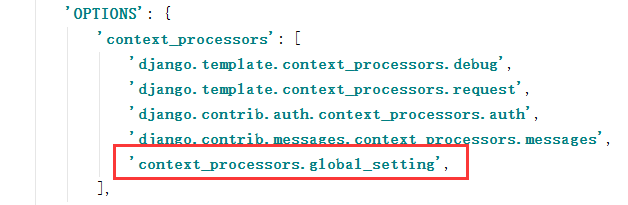
3. 前端展示
<h2>自定义context_processors</h2>
{{ name }}<br/>
{{ age }}<br/>
{{ sex }}<br/>
内置Template Tag 和 Filters
https://docs.djangoproject.com/en/1.11/ref/templates/builtins/
自定义Template Filter
Django寻找自定义filter的目录是 app_name/templatetags
新建文件 mytags.py
from django import template register = template.Library() @register.filter
def lower(text):
return text.lower() @register.filter
def question_choice_count(question):
return question.choice_set.count() @register.filter
def question_choice_count_add(question, num):
return question.choice_set.count() + int(num)
前端使用,重启服务,加载标签
{% load static %}
{% load mytags %}
<body>
<img src="{% static 'django.png' %}">
{% if latest_question_list %}
<ul>
{% for question in latest_question_list %}
<li><a href="{% url 'polls:vote' question.id %}">{{ question.question_text }}</a>
-- {{ question | question_choice_count }} -- {{ question| question_choice_count_add:2 }}
</li>
{% endfor %}
</ul>
{% endif %}
</body>
模板扩展和包含
扩展 extends,是在继承模板,然后自定义可以设置block
包含 include,是导入一个模板片段到该位置
# mysite/templates/base.html
<html>
<head>
<title> {% block title %} {% endblock %}</title>
{% include '_head_css_js.html' %}
</head>
<body>
{% include '_header.html' %}
{% block content %}
{% endblock %}
{% include '_footer.html' %}
</body>
</html> # mysite/templates/_header.html
<div>
This is header
</div>
# mysite/templates/_footer.html
<div>
This is footer
</div>
# mysite/templates/_head_css_js.html
# mysite/templates/index.html
{% extends 'base.html' %}
{% block content %}
<h1> Index 1 </h1>
{% endblock %}
Django Template 进阶的更多相关文章
- Django【进阶篇 】
Model 到目前为止,当我们的程序涉及到数据库相关操作时,我们一般都会这么搞: 创建数据库,设计表结构和字段 使用 MySQLdb 来连接数据库,并编写数据访问层代码 业务逻辑层去调用数据访问层执行 ...
- Django web 进阶
.路由系统 .模板引擎 simple_tag .Form .Ajax请求 -简单数据 -复杂数据 内容: -作业 model xss.csrf(安全方面的内容) 分页(公共的模块) 内容复习和今日内容 ...
- Python之路【第十七篇】:Django【进阶篇 】
Python之路[第十七篇]:Django[进阶篇 ] Model 到目前为止,当我们的程序涉及到数据库相关操作时,我们一般都会这么搞: 创建数据库,设计表结构和字段 使用 MySQLdb 来连接 ...
- Python之Django【进阶篇 】
Model 到目前为止,当我们的程序涉及到数据库相关操作时,我们一般都会这么搞: 创建数据库,设计表结构和字段 使用 MySQLdb 来连接数据库,并编写数据访问层代码 业务逻辑层去调用数据访问层执行 ...
- Python之路【第十七篇】:Django【进阶篇】
Python之路[第十七篇]:Django[进阶篇 ] Model 到目前为止,当我们的程序涉及到数据库相关操作时,我们一般都会这么搞: 创建数据库,设计表结构和字段 使用 MySQLdb 来连接 ...
- Python开发【第二十二篇】:Web框架之Django【进阶】
Python开发[第二十二篇]:Web框架之Django[进阶] 猛击这里:http://www.cnblogs.com/wupeiqi/articles/5246483.html 博客园 首页 ...
- Python之路【第十七篇】:Django【进阶篇 】(转自银角大王博客)
Model 到目前为止,当我们的程序涉及到数据库相关操作时,我们一般都会这么搞: 创建数据库,设计表结构和字段 使用 MySQLdb 来连接数据库,并编写数据访问层代码 业务逻辑层去调用数据访问层执行 ...
- django template
一.模板基本元素 1.例子程序 1)urls.py中新增部分 from django.conf.urls import patterns, url, include urlpatterns = pat ...
- Django.template框架 template context (非常详细)
前面的章节我们看到如何在视图中返回HTML,但是HTML是硬编码在Python代码中的 这会导致几个问题: 1,显然,任何页面的改动会牵扯到Python代码的改动 网站的设计改动会比Python代码改 ...
随机推荐
- Laravel线上布暑到linux的问题汇总
1.直接报403错误 ,配置文件中增加: location / { try_files $uri $uri/ /index.php?$query_string; } 同时根目录不是指到项目名,而是指到 ...
- form转化json
;(function($){ /** * 依赖jquery-1.4.2 * 依赖jquery.json-2.2,参考http://code.google.com/p/jquery-json/ * 用于 ...
- Web请求过程
一.Http解析 Http Header控制着成千上万的互联网用户的数据传输,控制着用户浏览器的渲染行为和服务器的执行逻辑. HTTP请求头 Accept-Language: zh-cn,zh;q=0 ...
- leetcode56
public class Solution { public IList<Interval> Merge(IList<Interval> intervals) { var le ...
- leetcode96
class Solution { public: int numTrees(int n) { vector<,); f[]=; f[]=; ;i<=n;i++){ ;j<=i;j++ ...
- VS2017安装步骤详解
原文地址:https://www.ithome.com/html/win10/297093.htm 微软最近发布了正式版Visual Studio 2017并公开了其下载方式,不过由于VS2017采用 ...
- CentOS 性能监测命令
1.实时监测命令(watch) -d 高亮显示变化 -n 间隔多久(s) 执行后面的command #每隔1秒显示空间使用情况并列出当前目录下的列表信息 EX:watch -d -n 1 'df -h ...
- Rancher 2.0 简单使用 重要部分截取
学习地址 : https://rancher.com/docs/rancher/v2.x/en/quick-start-guide/ Install Rancher sudo docker run - ...
- Java比较两个时间的前后
public static int compare_date(String DATE1, String DATE2) { DateFormat df = new SimpleDateFormat(&q ...
- 6J - 盐水的故事
挂盐水的时候,如果滴起来有规律,先是滴一滴,停一下:然后滴二滴,停一下:再滴三滴,停一下...,现在有一个问题:这瓶盐水一共有VUL毫升,每一滴是D毫升,每一滴的速度是一秒(假设最后一滴不到D毫升,则 ...
