jQuery自定义alert,confirm方法及样式
学过JavaScript的都知道,alert()、confirm()都是window对象特有的方法,而这两个方法我们平时使用的频率也很高,但是比较扎心的就是他自带的样式太。。。
因此,我整理了一个比较常用的一个case来替代我们之前使用的alert和confirm
1.js代码(alert.js)
(function($) {
$.alerts = {
alert: function(title, message, callback) {
if( title == null ) title = 'Alert';
$.alerts._show(title, message, null, 'alert', function(result) {
if( callback ) callback(result);
});
},
confirm: function(title, message, callback) {
if( title == null ) title = 'Confirm';
$.alerts._show(title, message, null, 'confirm', function(result) {
if( callback ) callback(result);
});
},
_show: function(title, msg, value, type, callback) {
var _html = "";
_html += '<div id="mb_box"></div><div id="mb_con"><span id="mb_tit">' + title + '</span>';
_html += '<div id="mb_msg">' + msg + '</div><div id="mb_btnbox">';
if (type == "alert") {
_html += '<input id="mb_btn_ok" type="button" value="确定" />';
}
if (type == "confirm") {
_html += '<input id="mb_btn_no" type="button" value="取消" />';
_html += '<input id="mb_btn_ok" type="button" value="确定" />';
}
_html += '</div></div>';
//必须先将_html添加到body,再设置Css样式
$("body").append(_html); GenerateCss();
switch( type ) {
case 'alert':
$("#mb_btn_ok").click( function() {
$.alerts._hide();
callback(true);
});
$("#mb_btn_ok").focus().keypress( function(e) {
if( e.keyCode == 13 || e.keyCode == 27 ) $("#mb_btn_ok").trigger('click');
});
break;
case 'confirm':
$("#mb_btn_ok").click( function() {
$.alerts._hide();
if( callback ) callback(true);
});
$("#mb_btn_no").click( function() {
$.alerts._hide();
if( callback ) callback(false);
});
$("#mb_btn_no").focus();
$("#mb_btn_ok, #mb_btn_no").keypress( function(e) {
if( e.keyCode == 13 ) $("#mb_btn_ok").trigger('click');
if( e.keyCode == 27 ) $("#mb_btn_no").trigger('click');
});
break;
}
},
_hide: function() {
$("#mb_box,#mb_con").remove();
}
}
// Shortuct functions
myAlert = function(title, message, callback) {
$.alerts.alert(title, message, callback);
}
myConfirm = function(title, message, callback) {
$.alerts.confirm(title, message, callback);
};
//生成Css
var GenerateCss = function () {
$("#mb_box").css({ width: '100%', height: '100%', zIndex: '99999', position: 'fixed',
filter: 'Alpha(opacity=60)', backgroundColor: 'black', top: '0', left: '0', opacity: '0.6'
});
$("#mb_con").css({ zIndex: '999999', width: '350px',height:'200px', position: 'fixed',
backgroundColor: 'White',
});
$("#mb_tit").css({ display: 'block', fontSize: '14px', color: '#444', padding: '10px 15px',
backgroundColor: '#fff', borderRadius: '15px 15px 0 0',
fontWeight: 'bold'
});
$("#mb_msg").css({ padding: '20px', lineHeight: '40px', textAlign:'center',
fontSize: '18px' ,color:'#4c4c4c'
});
$("#mb_ico").css({ display: 'block', position: 'absolute', right: '10px', top: '9px',
border: '1px solid Gray', width: '18px', height: '18px', textAlign: 'center',
lineHeight: '16px', cursor: 'pointer', borderRadius: '12px', fontFamily: '微软雅黑'
});
$("#mb_btnbox").css({ margin: '15px 0px 10px 0', textAlign: 'center' });
$("#mb_btn_ok,#mb_btn_no").css({ width: '80px', height: '30px', color: 'white', border: 'none', borderRadius:'4px'});
$("#mb_btn_ok").css({ backgroundColor: '#41a259' });
$("#mb_btn_no").css({ backgroundColor: 'gray', marginRight: '40px' });
//右上角关闭按钮hover样式
$("#mb_ico").hover(function () {
$(this).css({ backgroundColor: 'Red', color: 'White' });
}, function () {
$(this).css({ backgroundColor: '#DDD', color: 'black' });
});
var _widht = document.documentElement.clientWidth; //屏幕宽
var _height = document.documentElement.clientHeight; //屏幕高
var boxWidth = $("#mb_con").width();
var boxHeight = $("#mb_con").height();
//让提示框居中
$("#mb_con").css({ top: (_height - boxHeight) / 2 + "px", left: (_widht - boxWidth) / 2 + "px" });
}
})(jQuery);
2.HTML调用(test.html)
<html>
<head>
<meta charset="utf-8"/> <script src="js/jquery.min.js"></script>
<script src="js/alert.js"></script>
</head>
<body>
<div id="updateDiv" class="display_none">
<input id="alert" type="button" value="Alert" />
<input id="confirm" type="button" value="Confirm" />
</div>
</body>
</html>
<script type="text/javascript">
$("#alert").bind("click", function () {
myAlert('系统提示','登录成功!',function(){
//要回调的方法
window.location.href="http://www.baidu.com"
});
}); $("#confirm").bind("click", function () {
myConfirm('系统确认框','登录之后才能查看!',function(r){
if(r){
//...点确定之后执行的内容
window.location.href="http://www.baidu.com"
}
});
}); alert("消息提示",1,function(r){if(r){ }}); </script>
3.效果预览
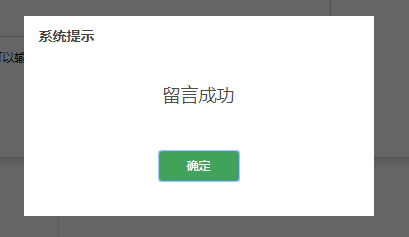
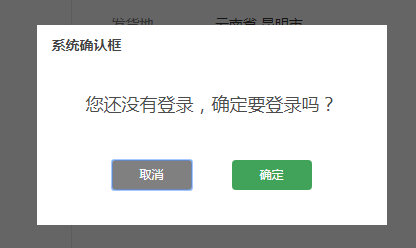
4.参考博客:http://blog.csdn.net/shiyuqiong/article/details/51583811
jQuery自定义alert,confirm方法及样式的更多相关文章
- 给Jquery添加alert,prompt方法,类似系统的Alert,Prompt,可以响应键盘,支持拖动
我们在调用系统的Alert,prompt的弹出提示时,不同的系统会有不同的提示框,视觉效果不统一,而且不好看,功能单一,现在我们通过Jquery模拟Alert,prompt,现实统一视觉效果,而且内容 ...
- jQuery 自定义网页滚动条样式插件 mCustomScrollbar 的介绍和使用方法(转)
系统默认的滚动条样式,真的已经看的够恶心了.试想一下,如果在一个很有特色和创意的网页中,出现了一根系统中默认的滚动条样式,会有多么的别扭. 为了自己定义网页中的滚动条的方法,我真的已经找了很久了,就目 ...
- 利用bootstrap的modal组件自定义alert,confirm和modal对话框
由于浏览器提供的alert和confirm框体验不好,而且浏览器没有提供一个标准的以对话框的形式显示自定义HTML的弹框函数,所以很多项目都会自定义对话框组件.本篇文章介绍自己在项目中基于bootst ...
- jquery仿alert提示框、confirm确认对话框、prompt带输入的提示框插件[附实例演示]
jquery仿alert提示框.confirm确认对话框.prompt带输入的提示框插件实例演示 第一步:引入所需要的jquery插件文件: http://www.angelweb.cn/Inc/eg ...
- jQuery自定义滚动条样式插件mCustomScrollbar
如果你构建一个很有特色和创意的网页,那么肯定希望定义网页中的滚动条样式,这方面的 jQuery 插件比较不错的,有两个:jScrollPane 和 mCustomScrollbar. 关于 jScro ...
- jQuery Validate 表单验证插件----自定义一个验证方法
一.下载依赖包 网盘下载:https://yunpan.cn/cryvgGGAQ3DSW 访问密码 f224 二.引入依赖包 <script src="../../scripts/j ...
- 在Android的webview中定做js的alert,confirm和prompt对话框的方法
在Android的webview中定制js的alert,confirm和prompt对话框的方法 http://618119.com/archives/2010/12/20/199.html 1.首先 ...
- jQuery Validate自定义各种验证方法(转)
一.封装自定义验证方法-validate-methods.js /***************************************************************** j ...
- jquery遍历标签中自定义的属性方法
在开发中我们有时会对html标签添加属性,如何遍历处理 <ul> <li name="li1" sortid="nav_1">aaaaa ...
随机推荐
- windows 重装系统
转载:https://blog.csdn.net/qq_41137650/article/details/80035921 老毛桃 大白菜都可以 电脑系统安装步骤我选的是用U盘做的系统 如果本计系 ...
- sqlite数据库操作
1.创建表 import sqlite3 conn = sqlite3.connect('C:\\Users\\Kuma\\Desktop\\spider.db') print('connect su ...
- 文笔很差系列1 - 也谈谈AlphaGo
距离AlphaGo击败李世石已经过去数月了,心中的震撼至今犹在,全刊报道此项比赛的<围棋天地>杂志我已经看了不下十遍.总也想说点自己的意见,却也不知道从哪里说起,更不知道想表达些什么. 作 ...
- idea的maven项目下spring与mybatis整合
两周前学习mybatis框架,参考了网上多位大神的博客,但因为各种原因(不解释)总是没法成功搭建环境并运行项目.周末花了点时间阅读了文档并整理之前琐碎的内容,解决掉之前遇到的问题.现将整合环境的关键步 ...
- ubuntu下安装mysql和配置远程访问
ubuntu下安装mysql和配置远程访问 下载安装mysql sudo apt-get install mysql-client mysql-server 安装的时候会提示要设置root密码,如 ...
- PythonStudy——名称空间 Name space
# 名称空间:就是名字与地址的对应关系,可以被Python解释器遍历查找,采用堆栈存储方式 # 三种名称空间# Built-in:内置名称空间:系统级,一个:随解释器执行而产生,解释器停止而销毁# G ...
- php 会话控制(关于session的维护与生命周期)
Session是由应用服务器维持的一个服务器端的存储空间,用户在连接服务器时,会由服务器创建生成一个唯一的sessionID,用该sessionID为标识符来存取服务器端的Session存储空间,在会 ...
- Python3之set, frozenset记录
set1 = set([1, 2, 3, 4]) set2 = frozenset([1, 2, 3, 4]) print(set1, set2, sep='|||') set1.add(" ...
- Guava 1:概览
一.引言 都说java是开源的,但是除了JDK外,能坚持更新且被广泛认可的开源jar包实在是不可多得.其中最显眼的自然是guava了,背靠google自然底气十足,今天就来解开guava的面纱,初探一 ...
- react的注意点
1.import Form from '../pages/form/view' 与 import Form from '../pages/form/container'的区别: 前者只是引入view. ...
