Apollo源码阅读笔记(一)
Apollo源码阅读笔记(一)
先来一张官方客户端设计图,方便我们了解客户端的整体思路。

我们在使用Apollo的时候,需要标记@EnableApolloConfig来告诉程序开启apollo配置,所以这里就以EnableApolloConfig为入口,来看下apollo客户端的实现逻辑。关于apollo的使用方法详见 这里
1. 入口 @EnableApolloConfig 注解
@EnableApolloConfig(value={"application","test-yejg"})
默认的namespace是application;
通过@EnableApolloConfig注解,引入了ApolloConfigRegistrar
public class ApolloConfigRegistrar implements ImportBeanDefinitionRegistrar {
@Override
public void registerBeanDefinitions(AnnotationMetadata importingClassMetadata, BeanDefinitionRegistry registry) {
AnnotationAttributes attributes = AnnotationAttributes.fromMap(importingClassMetadata.getAnnotationAttributes(EnableApolloConfig.class.getName()));
String[] namespaces = attributes.getStringArray("value");
int order = attributes.getNumber("order");
// 暂存需要关注的namespaces,后面在PropertySourcesProcessor中会把配置属性加载env中
PropertySourcesProcessor.addNamespaces(Lists.newArrayList(namespaces), order);
Map<String, Object> propertySourcesPlaceholderPropertyValues = new HashMap<>();
// to make sure the default PropertySourcesPlaceholderConfigurer's priority is higher than PropertyPlaceholderConfigurer
propertySourcesPlaceholderPropertyValues.put("order", 0);
BeanRegistrationUtil.registerBeanDefinitionIfNotExists(registry, PropertySourcesPlaceholderConfigurer.class.getName(), PropertySourcesPlaceholderConfigurer.class, propertySourcesPlaceholderPropertyValues);
BeanRegistrationUtil.registerBeanDefinitionIfNotExists(registry, PropertySourcesProcessor.class.getName(), PropertySourcesProcessor.class);
BeanRegistrationUtil.registerBeanDefinitionIfNotExists(registry, ApolloAnnotationProcessor.class.getName(), ApolloAnnotationProcessor.class);
BeanRegistrationUtil.registerBeanDefinitionIfNotExists(registry, SpringValueProcessor.class.getName(), SpringValueProcessor.class);
BeanRegistrationUtil.registerBeanDefinitionIfNotExists(registry, SpringValueDefinitionProcessor.class.getName(), SpringValueDefinitionProcessor.class);
BeanRegistrationUtil.registerBeanDefinitionIfNotExists(registry, ApolloJsonValueProcessor.class.getName(), ApolloJsonValueProcessor.class);
}
}
注意上面代码中,通过PropertySourcesProcessor.addNamespaces暂存了namespaces,下面就先沿着 PropertySourcesProcessor来展开
2. 配置设置到environment的过程
PropertySourcesProcessor实现了BeanFactoryPostProcessor,并能获取到env
public class PropertySourcesProcessor implements BeanFactoryPostProcessor, EnvironmentAware, PriorityOrdered{
...
}
在Spring应用启动的时候
refresh() –> invokeBeanFactoryPostProcessors(beanFactory) –> PropertySourcesProcessor.postProcessBeanFactory
—> initializePropertySources();
—> initializeAutoUpdatePropertiesFeature(beanFactory);
就这样,Apollo的PropertySourcesProcessor就被调用起来了。
在它的postProcessBeanFactory方法中依次调用initializePropertySources和initializeAutoUpdatePropertiesFeature,先来看initializePropertySources做了啥事情:
将NAMESPACE_NAMES (Multimap<Integer, String>)排序;
遍历排序后的namespaces,依次调用 ConfigService.getConfig(namespace) 获取配置信息Config;
将config封装成ConfigPropertySource[Apollo的],保存到CompositePropertySource[spring-core的];
此composite名为 ApolloPropertySources
ConfigPropertySource继承自spring-core的EnumerablePropertySource
代码:composite.addPropertySource(XXX);
循环处理完 NAMESPACE_NAMES 之后,将其清空掉;
将前面循环处理好的compositePropertySource加入到env中;
加到env时,判断env中是否存在 ApolloBootstrapPropertySources是否存在,确保其在第一的位置,而前面循环处理得到的ApolloPropertySources紧随其后。
相关代码:
environment.getPropertySources().addAfter(“XXX source name”, composite);
environment.getPropertySources().addFirst(composite);
这部分的逻辑,其实就是佐证了Apollo的设计思路 。
盗用官方的一张图来简单说明这个流程:
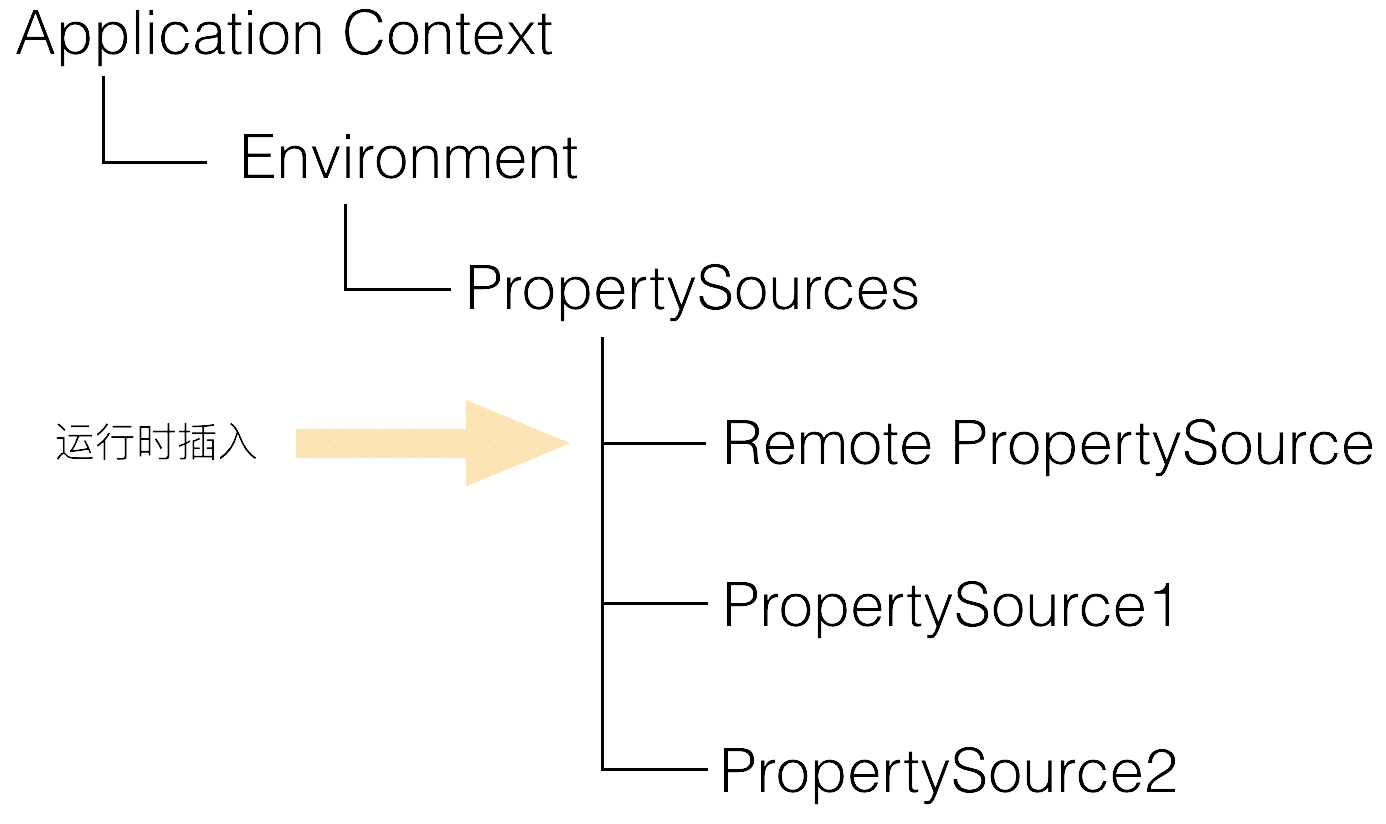
Apollo源码阅读笔记(一)的更多相关文章
- Apollo源码阅读笔记(二)
Apollo源码阅读笔记(二) 前面 分析了apollo配置设置到Spring的environment的过程,此文继续PropertySourcesProcessor.postProcessBeanF ...
- CI框架源码阅读笔记5 基准测试 BenchMark.php
上一篇博客(CI框架源码阅读笔记4 引导文件CodeIgniter.php)中,我们已经看到:CI中核心流程的核心功能都是由不同的组件来完成的.这些组件类似于一个一个单独的模块,不同的模块完成不同的功 ...
- CI框架源码阅读笔记4 引导文件CodeIgniter.php
到了这里,终于进入CI框架的核心了.既然是“引导”文件,那么就是对用户的请求.参数等做相应的导向,让用户请求和数据流按照正确的线路各就各位.例如,用户的请求url: http://you.host.c ...
- CI框架源码阅读笔记3 全局函数Common.php
从本篇开始,将深入CI框架的内部,一步步去探索这个框架的实现.结构和设计. Common.php文件定义了一系列的全局函数(一般来说,全局函数具有最高的加载优先权,因此大多数的框架中BootStrap ...
- CI框架源码阅读笔记2 一切的入口 index.php
上一节(CI框架源码阅读笔记1 - 环境准备.基本术语和框架流程)中,我们提到了CI框架的基本流程,这里再次贴出流程图,以备参考: 作为CI框架的入口文件,源码阅读,自然由此开始.在源码阅读的过程中, ...
- 源码阅读笔记 - 1 MSVC2015中的std::sort
大约寒假开始的时候我就已经把std::sort的源码阅读完毕并理解其中的做法了,到了寒假结尾,姑且把它写出来 这是我的第一篇源码阅读笔记,以后会发更多的,包括算法和库实现,源码会按照我自己的代码风格格 ...
- Three.js源码阅读笔记-5
Core::Ray 该类用来表示空间中的“射线”,主要用来进行碰撞检测. THREE.Ray = function ( origin, direction ) { this.origin = ( or ...
- PHP源码阅读笔记一(explode和implode函数分析)
PHP源码阅读笔记一一.explode和implode函数array explode ( string separator, string string [, int limit] )此函数返回由字符 ...
- AQS源码阅读笔记(一)
AQS源码阅读笔记 先看下这个类张非常重要的一个静态内部类Node.如下: static final class Node { //表示当前节点以共享模式等待锁 static final Node S ...
随机推荐
- Maths | 二次型求偏导
- [转]kaldi中的特征提取
转:http://blog.csdn.net/wbgxx333/article/details/25778483 本翻译原文http://kaldi.sourceforge.net/feat.html ...
- MyBatis 源码分析 - SQL 的执行过程
* 本文速览 本篇文章较为详细的介绍了 MyBatis 执行 SQL 的过程.该过程本身比较复杂,牵涉到的技术点比较多.包括但不限于 Mapper 接口代理类的生成.接口方法的解析.SQL 语句的解析 ...
- 还原是不可能还原的,这辈子都不可能还原(手动笑cry)
不好意思,我又把原厂避震换回border的绞牙了. 这套台湾绞牙已经陪伴了我第三个年头了,本次主要是调节了桶身高度,让车身升高了一下,现在是前面3指松将近4指.后面2指(以前是前面2指半.后面1指松2 ...
- cad.net 利用win32api实现一个命令开关参照面板
首先我要判断是否已经打开了参照面板. 然而cad自己没有相关的系统变量.这时我就需要利用到win32api来判断程序是否打开了参照面板了. 首先学习的是 https://blog.csdn.net/b ...
- getaddrinfo 报错 Invalid value for ai_flags
最近改了游戏的网络层代码,运行 Android 版的时候 getaddrinfo 报错 Invalid value for ai_flags. ai_flags 设置如下: struct addrin ...
- Android 发展思路
1. 做一个有 ‘特色’ 的程序员 Android 开发,本身并不是一个可以走得多远的方向,真正有价值的地方在于与具体的业务方向结合,比如:Android 与音视频技术,Android 与智能硬件交互 ...
- 如何用impress.js写有逼格的ppt
概述 这是我学习课程impress让你的内容"舞"起来而做的总结和练手. 你可以点这里在线预览我做的ppt 注意:等加载完了之后,点击空格键翻页! 简化模板 下面是一个简化的模板 ...
- Django model select的各种用法详解
<Django model update的各种用法介绍>文章介绍了Django model的各种update操作,这篇文章就是她的姊妹篇,详细介绍Django model select的用 ...
- Python之unittest测试代码
前言 编写函数或者类时,还可以为其编写测试.通过测试,可确定代码面对各种输入都能够按要求的那样工作. 本次我将介绍如何使用Python模块unittest中的工具来测试代码. 测试函数 首先我们先编写 ...
