命令行部署SharePoint2016离线前提条件和添加服务器的Feature
前言
- Sp2016的软件环境要求如下:
- 服务器场中的数据库服务器的最低要求:
以下各项之一:
- Microsoft SQL Server 2014 Service Pack 1 (SP1) 的 64 位版本
- Microsoft SQL Server 2016 RTM
- Windows Server 2012 R2 Standard 或 Datacenter 的 64 位版本
注意:
- 不支持 SQL Server Express
- Sql server 2014不包含Powerview 和 PowerPivot 外接程序,如果需要这2个BI要求,请务必安装Sql Server2016 RTM
- 浏览器
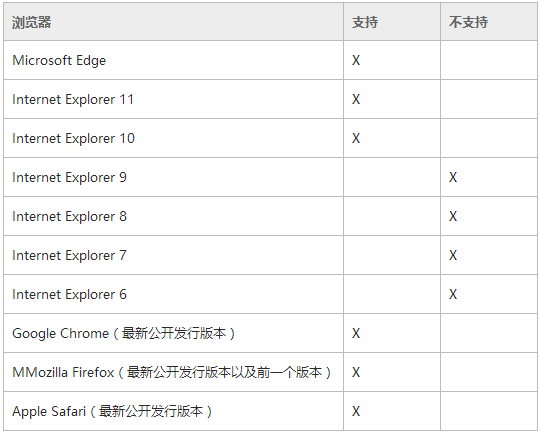
- 安装注意事项
命令行PS脚本和SP2016前置离线包放在C盘根目录下。如下图
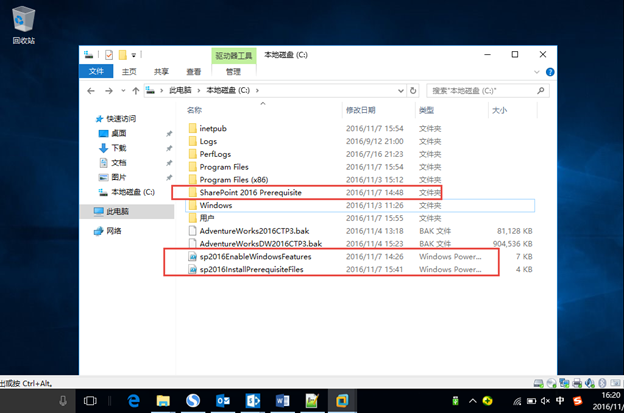
注:
SP2016前置条件的安装powershell(sp2016InstallPrerequisiteFiles.ps1)脚本需要修改如下路径:

注意:
1、路径根据自己的实际情况来修改,以上离线包为中文环境的离线包,其他的语言包请自行下载各自的离线包,同时注意离线包的命名跟命令行写的一致性。附带下载地址:
- Microsoft SQL Server 2014 Service Pack 1 (SP1)
- Microsoft .NET Framework 4.6 版
- Microsoft WCF Data Services 5.6
- Microsoft Information Protection and Control 客户端 (MSIPC)
- Microsoft SQL Server 2012 Service Pack 1 (SP1) Native Client(与 Microsoft SQL Server 2012 功能包一起安装)
- Microsoft ODBC Driver 11 for SQL Server
- Microsoft Sync Framework Runtime v1.0 SP1 (x64)
- Windows Server AppFabric 1.1
- AppFabric 1.1 for Windows Server 累积更新包 7
- 适用于 Visual Studio 2012 的 Visual C++ 可再发行组件包
- 适用于 Visual Studio 2015 的 Visual C++ 可再发行组件包
附带下载这些离线包的PS1脚本(Download-SP2016-Prereqs.ps1):
2、我这个测试安装环境是windows server 2016+sql server 2016
- 如果是windows server 2012 R2,还需要按照如下顺序安装如下KB补丁包,顺序如下:
- 首先安装:Windows8.1-KB2919442-x64.msu
- 其次安装:Windows8.1-KB2919355-x64.msu(这个安装过程比较常,因为包有600多M,请耐心等待安装完成)
- 最后安装:Windows8.1-KB2999226-x64.msu
- 如果数据库是sql server 2014还需要打上补丁SP1包:SQLServer2014SP1-KB3058865-x64-CHS.exe
命令行添加服务角色和功能
- 打开powershell运行命令,以管理员身份运行如下图(windows server2016为例)
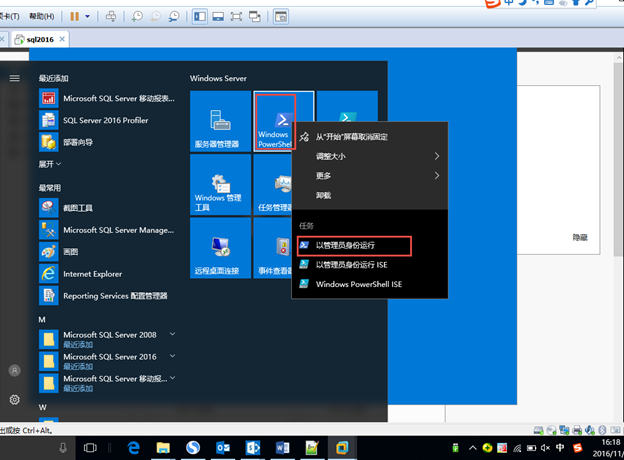
- 运行添加服务器的角色和功能脚本:sp2016EnableWindowsFeatures.ps1,如下图
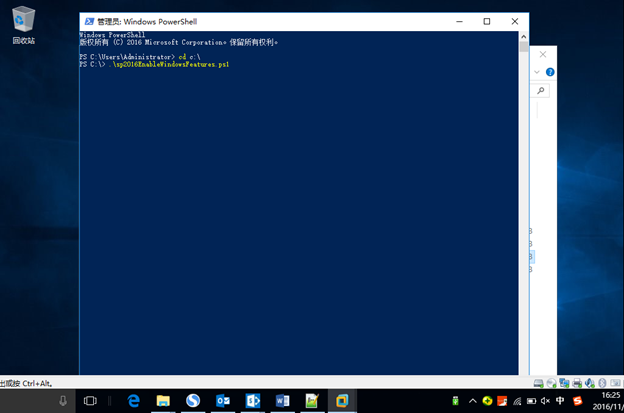
如果出现如下表示添加角色和功能成功,如下图

命令行安装SP2016的离线包
如何上找到PS1脚本所在的位置,进行安装就可以,注意前置条件所在的文件夹以及前置命令行所在的盘符,比如:虚拟光驱
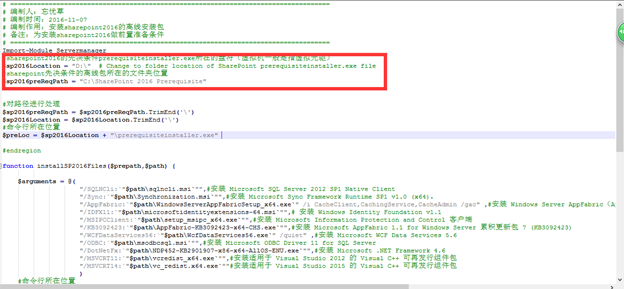
脚本为:sp2016InstallPrerequisiteFiles.ps1
重启继续安装离线包命令行
脚本为:sp2016InstallPrerequisiteFilesContinue.ps1,注意前置命令行所在的位置如下图:
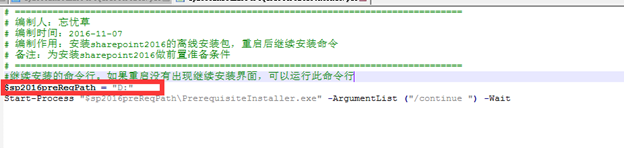
附带命令行:sp2016EnableWindowsFeatures.ps1
# ===================================================================================
# 编制人:忘忧草
# 编制时间:2016-11-07
# 编制作用:添加windows server 2012或2016服务器角色和功能
# 备注:为安装sharepoint2016做前置准备条件
# ===================================================================================
#设置windows server 2012的服务器角色和功能
function getServer2012Features {
$windows2012R2Features = @(
"Application-Server",
"AS-NET-Framework",
"AS-TCP-Port-Sharing",
"AS-Web-Support",
"AS-WAS-Support",
"AS-HTTP-Activation",
"AS-Named-Pipes",
"AS-TCP-Activation",
"FileAndStorage-Services",
"Storage-Services",
"Web-Server",
"Web-WebServer",
"Web-Common-Http",
"Web-Default-Doc",
"Web-Dir-Browsing",
"Web-Http-Errors",
"Web-Static-Content",
"Web-Http-Redirect",
"Web-Health",
"Web-Http-Logging",
"Web-Log-Libraries",
"Web-Request-Monitor",
"Web-Http-Tracing",
"Web-Performance",
"Web-Stat-Compression",
"Web-Dyn-Compression",
"Web-Security",
"Web-Filtering",
"Web-Basic-Auth",
"Web-Client-Auth",
"Web-Digest-Auth",
"Web-Cert-Auth",
"Web-IP-Security",
"Web-Url-Auth",
"Web-Windows-Auth",
"Web-App-Dev",
"Web-Net-Ext",
"Web-Net-Ext45",
"Web-Asp-Net",
"Web-Asp-Net45",
"Web-ISAPI-Ext",
"Web-ISAPI-Filter",
"Web-Mgmt-Tools",
"Web-Mgmt-Console",
"Web-Mgmt-Compat",
"Web-Metabase",
"Web-Lgcy-Mgmt-Console",
"Web-Lgcy-Scripting",
"Web-WMI",
"Web-Scripting-Tools",
"NET-Framework-Features",
"NET-Framework-Core",
"NET-HTTP-Activation",
"NET-Non-HTTP-Activ",
"NET-Framework-45-Features",
"NET-Framework-45-Core",
"NET-Framework-45-ASPNET",
"NET-WCF-Services45",
"NET-WCF-HTTP-Activation45",
"NET-WCF-Pipe-Activation45",
"NET-WCF-TCP-Activation45",
"NET-WCF-TCP-PortSharing45",
"Server-Media-Foundation",
"FS-SMB1",
"User-Interfaces-Infra",
"Server-Gui-Mgmt-Infra",
"Server-Gui-Shell",
"Windows-Identity-Foundation",
"PowerShellRoot",
"PowerShell",
"PowerShell-V2",
"PowerShell-ISE",
"WAS",
"WAS-Process-Model",
"WAS-NET-Environment",
"WAS-Config-APIs",
"WoW64-Support",
"XPS-Viewer"
)
return $windows2012R2Features
} #设置windows server 2016的服务器角色和功能
function getServer2016Features {
$windows2016Features = @(
"FileAndStorage-Services",
"File-Services",
"FS-FileServer",
"Storage-Services",
"Web-Server",
"Web-WebServer",
"Web-Common-Http",
"Web-Default-Doc",
"Web-Dir-Browsing",
"Web-Http-Errors",
"Web-Static-Content",
"Web-Health",
"Web-Http-Logging",
"Web-Log-Libraries",
"Web-Request-Monitor",
"Web-Http-Tracing",
"Web-Performance",
"Web-Stat-Compression",
"Web-Dyn-Compression",
"Web-Security",
"Web-Filtering",
"Web-Basic-Auth",
"Web-Digest-Auth",
"Web-Windows-Auth",
"Web-App-Dev",
"Web-Net-Ext",
"Web-Net-Ext45",
"Web-Asp-Net",
"Web-Asp-Net45",
"Web-ISAPI-Ext",
"Web-ISAPI-Filter",
"Web-Mgmt-Tools",
"Web-Mgmt-Console",
"Web-Mgmt-Compat",
"Web-Metabase",
"Web-Lgcy-Scripting",
"Web-WMI",
"NET-Framework-Features",
"NET-Framework-Core",
"NET-HTTP-Activation",
"NET-Non-HTTP-Activ",
"NET-Framework-45-Features",
"NET-Framework-45-Core",
"NET-Framework-45-ASPNET",
"NET-WCF-Services45",
"NET-WCF-HTTP-Activation45",
"NET-WCF-Pipe-Activation45",
"NET-WCF-TCP-PortSharing45",
"FS-SMB1",
"Windows-Defender-Features",
"Windows-Defender",
"Windows-Defender-Gui",
"Windows-Identity-Foundation",
"PowerShellRoot",
"PowerShell",
"PowerShell-V2",
"PowerShell-ISE",
"WAS",
"WAS-Process-Model",
"WAS-NET-Environment",
"WAS-Config-APIs",
"WoW64-Support",
"XPS-Viewer"
)
return $windows2016Features
}
#设置服务器环境
function setEnvironment {
#判断操作系统版本
$serverOS = ([environment]::OSVersion.Version)
# Server 2016
if (($serverOS.Major -eq "") -and ($serverOS.Build -eq "")) {
$windowsFeatures = @()
$windowsFeatures = getServer2016Features
$OS = (Get-WmiObject -ComputerName $env:COMPUTERNAME -Class Win32_OperatingSystem).Caption
Write-Host("Adding features for $OS...")
} # Server 2012R2
if (($serverOS.Major -eq "")) {
$windowsFeatures = @()
$windowsFeatures = getServer2012Features
$OS = (Get-WmiObject -ComputerName $env:COMPUTERNAME -Class Win32_OperatingSystem).Caption
Write-Host("Adding features for $OS...")
}
#如果安装.NET3.5需要制定 –Source <your source path> example: “D:\sources\sxs”.
$restart = Add-WindowsFeature (foreach{$windowsFeatures})
#如果成功
if ($restart.Success -eq "True") {
#提示信息成功
Write-Host("Added feature $OS is OK...") -ForegroundColor Green
#列表出成功的Feature信息
Get-WindowsFeature $windowsFeatures
}
#如果错误
if ($restart.Success -eq "False") {
#提示信息成功
Write-Host("Added feature $OS is Error...") -ForegroundColor Red
#列表出成功的Feature信息
Get-WindowsFeature $windowsFeatures
}
#判断是否重启
if ($restart.RestartNeeded -ne "No") {
restartComputer
}
}
#重启计算机
function restartComputer {
for ($i = 10; $i -gt 0; $i--) {
Write-Host("$env:COMPUTERNAME will reboot in $i seconds")
Start-Sleep -Seconds 1
}
Restart-Computer -Force
}
#导入服务管理
Import-Module ServerManager
#执行
setEnvironment
命令行:sp2016InstallPrerequisiteFiles.ps1
# ===================================================================================
# 编制人:忘忧草
# 编制时间:2016-11-07
# 编制作用:安装sharepoint2016的离线安装包
# 备注:为安装sharepoint2016做前置准备条件
# ===================================================================================
Import-Module Servermanager
#sharepoint2016的先决条件prerequisiteinstaller.exe所在的盘符(虚拟机一般是指虚拟光驱)
$sp2016Location = "D:\" # Change to folder location of SharePoint prerequisiteinstaller.exe file
#sharepoint先决条件的离线包所在的文件夹位置
$sp2016preReqPath = "C:\SharePoint2016Prerequisite" #对路径进行处理
$sp2016preReqPath = $sp2016preReqPath.TrimEnd('\')
$sp2016Location = $sp2016Location.TrimEnd('\')
#命令行所在位置
$preLoc = $sp2016Location + "\prerequisiteinstaller.exe" #endregion function installSP2016Files($prepath,$path) { $arguments = @(
"/DotNetFx:`"$path\NDP46-KB3045557-x86-x64-AllOS-ENU.exe`"",#安装 Microsoft .NET Framework 4.6
#"/MSIPCClient:`"$path\setup_msipc_x64.exe`"",#安装 Microsoft Information Protection and Control 客户端
"/WCFDataServices56:`"$path\WcfDataServices56.exe`"" ,#安装 Microsoft WCF Data Services 5.6
"/SQLNCli:`"$path\sqlncli.msi`"",#安装 Microsoft SQL Server 2012 SP1 Native Client
"/ODBC:`"$path\msodbcsql.msi`"",#安装 Microsoft ODBC Driver 11 for SQL Server
"/Sync:`"$path\Synchronization.msi`"",#安装 Microsoft Sync Framework Runtime SP1 v1.0 (x64)。
"/AppFabric:`"$path\WindowsServerAppFabricSetup_x64.exe`"" ,#安装 Windows Server AppFabric(AppFabric 必须用 /i CacheClient,CachingService,CacheAdmin /gac 选项来安装)
"/IDFX11:`"$path\microsoftidentityextensions-64.msi`"",# 安装 Windows Identity Foundation v1.1
"/KB3092423:`"$path\AppFabric-KB3092423-x64-CHS.exe`"",#安装 Microsoft AppFabric 1.1 for Windows Server 累积更新包 7 (KB3092423)
"/MSVCRT11:`"$path\vcredist_x64.exe`"",#安装适用于 Visual Studio 2012 的 Visual C++ 可再发行组件包
"/MSVCRT14:`"$path\vc_redist.x64.exe`""#安装适用于 Visual Studio 2015 的 Visual C++ 可再发行组件包
)
#命令行所在位置
$setupFile = $prepath + "\prerequisiteinstaller.exe "
#开始安装
Start-Process $setupFile -ArgumentList $arguments -Verbose -Wait
#重启计算机倒数
for ($i = 10; $i -gt 0; $i--) {
Write-Host("$env:COMPUTERNAME will reboot in $i seconds")
#Start-Sleep -Seconds 1
}
#重启计算机
#Restart-Computer -Force
}
#检查路径是否存在
function checkPath($path) {
# Check if destination path exists
If (!(Get-ChildItem -Path $path -ErrorAction -0).Exists) {
Write-Host("$path does not exist. Please validate the location and try agian.")
exit
}
} #region Functions
#检查sharepoint先决条件的离线包是否存在
checkPath -path $sp2016preReqPath
#检查命令行是否存在
checkPath -path $preLoc
#开始执行安装
installSP2016Files -prepath $sp2016Location -path $sp2016preReqPath
#endregion
命令行:Download-SP2016-Prereqs.ps1
# Download SharePoint 2016 Prerequisites
# 1.0
# 16 March 2016
#
# (c) Intellem, Inc. - DO NOT DISTRIBUTE WITHOUT PERMISSION.
# FOR DEMONSTRATION PURPOSES ONLY. USE AT YOUR OWN RISK.
# Please provide feedback to Dan Holme
# dan.holme@intelliem.com
#
# Follow this script at https://github.com/DanHolme/SP2016-Prereq-Downloader
#
# This script downloads SharePoint 2016 prerequisites that can be
# later installed by the SharePoint 2016 Prerequisite installer and
# by addiitonal prerequisite installation scripts.
#
# TESTED ON: Windows Server 2012 R2
# Should work on Windows Server 2016
#
# VERSION HISTORY
# 1.0 ORIGINAL VERSION
# 1.1 21 March 2016 - Added definition of $Prereqs3Folder
#
# Based on a script by Craig Lussier (http://craiglussier.com) on TechNet
# http://gallery.technet.microsoft.com/office/DownloadInstall-SharePoint-e6df9eb8
# Updated for SharePoint Server 2016
#
# Run PowerShell as Administrator
# # -------------------
# CONFIGURATION BLOCK # Configure the folders to which updates and prerequisites are saved.
# These folders must already exist - the script does not create them. # The top-level folder in the installation folder tree
$RootFolder = "C:\SharePointInstall" # The folder for prerequisites installed before the Prerequisite Installer
# There are a number of updates to Windows Server 2012 R2 that must be installed
# before SharePoint Server 2016's Prerequisite Installer can be run
$Prereqs1Folder = "$RootFolder\SharePoint_Prerequisites\Windows_Server_2012_R2_Updates" # The folder for prerequisites used by the Prerequisite Installer
$Prereqs2Folder = "$RootFolder\SharePoint_Prerequisites\PrerequisiteInstaller" # The folder for updates that are required only in certain scenarios
$Prereqs3Folder = "$RootFolder\SharePoint_Prerequisites\Additional_Updates" # END CONFIGURATION BLOCK
# ----------------------- # ----------------------------------------------------------------
# Download details
# Do not change unless Microsoft changes the downloads themselves
# ---------------------------------------------------------------- # Specify download url's for SharePoint 2016 prerequisites
$Downloads = @{
# Microsoft SQL Server 2012 Native Client 64-bit edition – ENU\x64\sqlncli.MSI - http://go.microsoft.com/fwlink/p/?LinkId=239568
"https://download.microsoft.com/download/F/E/D/FEDB200F-DE2A-46D8-B661-D019DFE9D470/ENU/x64/sqlncli.msi" = "$Prereqs2Folder\sqlncli-2012.msi";
# Microsoft ODBC Driver 11 for SQL Server http://go.microsoft.com/fwlink/?LinkId=618410
"https://download.microsoft.com/download/5/7/2/57249A3A-19D6-4901-ACCE-80924ABEB267/1033/amd64/msodbcsql.msi" = "$Prereqs2Folder\msodbcsql.msi";
# Microsoft Sync Framework Runtime v1.0 SP1 (x64) http://go.microsoft.com/fwlink/?LinkId=618411
"https://download.microsoft.com/download/E/0/0/E0060D8F-2354-4871-9596-DC78538799CC/Synchronization.msi" = "$Prereqs2Folder\Synchronization.msi";
# Windows Server App Fabric http://go.microsoft.com/fwlink/?LinkId=618412
"https://download.microsoft.com/download/A/6/7/A678AB47-496B-4907-B3D4-0A2D280A13C0/WindowsServerAppFabricSetup_x64.exe" = "$Prereqs2Folder\WindowsServerAppFabricSetup_x64.exe";
# Windows Identity Foundation (KB974405)
"http://download.microsoft.com/download/D/7/2/D72FD747-69B6-40B7-875B-C2B40A6B2BDD/Windows6.1-KB974405-x64.msu" = "$Prereqs2Folder\Windows6.1-KB974405-x64.msu";
# Microsoft Identity Extensions
# http://go.microsoft.com/fwlink/?LinkID=252368
"http://download.microsoft.com/download/0/1/D/01D06854-CA0C-46F1-ADBA-EBF86010DCC6/rtm/MicrosoftIdentityExtensions-64.msi" = "$Prereqs2Folder\MicrosoftIdentityExtensions-64.msi";
# Microsoft Information Protection and Control Client http://go.microsoft.com/fwlink/?LinkID=544913
# MSI version (does not satisfy Prerequisite Installer):
# http://go.microsoft.com/fwlink/?LinkId=320724
# https://download.microsoft.com/download/9/1/D/91DA8796-BE1D-46AF-8489-663AB7811517/setup_msipc_x64.msi
"http://download.microsoft.com/download/3/C/F/3CF781F5-7D29-4035-9265-C34FF2369FA2/setup_msipc_x64.exe" = "$Prereqs2Folder\setup_msipc_x64.exe";
# Microsoft WCF Data Services 5.6 required for SharePoint 2013 SP1 http://go.microsoft.com/fwlink/?LinkId=320724
"https://download.microsoft.com/download/1/C/A/1CAA41C7-88B9-42D6-9E11-3C655656DAB1/WcfDataServices.exe" = "$Prereqs2Folder\WcfDataServices56.exe";
# .NET Framework 4.6 Offline Installer http://go.microsoft.com/fwlink/?LinkId=618401
"https://download.microsoft.com/download/C/3/A/C3A5200B-D33C-47E9-9D70-2F7C65DAAD94/NDP46-KB3045557-x86-x64-AllOS-ENU.exe" = "$Prereqs2Folder\NDP46-KB3045557-x86-x64-AllOS-ENU.exe";
# Cumulative Update Package 7 for AppFabric 1.1 for Windows Server https://support.microsoft.com/en-us/kb/3092423
"https://download.microsoft.com/download/F/1/0/F1093AF6-E797-4CA8-A9F6-FC50024B385C/AppFabric-KB3092423-x64-ENU.exe" = "$Prereqs2Folder\AppFabric-KB3092423-x64-ENU.exe";
# Visual C++ Redistributable for Visual Studio 2012 Update 4 http://go.microsoft.com/fwlink/?LinkId=327788
"https://download.microsoft.com/download/1/6/B/16B06F60-3B20-4FF2-B699-5E9B7962F9AE/VSU_4/vcredist_x64.exe" = "$Prereqs2Folder\vcredist_x64.exe";
# Visual C++ Redistributable for Visual Studio 2015 http://go.microsoft.com/fwlink/?LinkId=623013
"http://download.microsoft.com/download/9/3/F/93FCF1E7-E6A4-478B-96E7-D4B285925B00/vc_redist.x64.exe" = "$Prereqs2Folder\vc_redist.x64.exe"
# Silverlight http://go.microsoft.com/fwlink/p/?LinkId=166506
"http://silverlight.dlservice.microsoft.com/download/F/8/C/F8C0EACB-92D0-4722-9B18-965DD2A681E9/30514.00/Silverlight_x64.exe" = "$Prereqs3Folder\Silverlight_x64.exe";
# Exchange Web Services Managed API, version 1.2 http://go.microsoft.com/fwlink/p/?linkid=238668
"https://download.microsoft.com/download/7/6/1/7614E07E-BDB8-45DD-B598-952979E4DA29/EwsManagedApi.msi" = "$Prereqs3Folder\EwsManagedApi.msi";
# Update for Windows 8.1 for x64-based Systems (KB2919442) https://www.microsoft.com/en-us/download/details.aspx?id=42162
# a prerequisite for the Windows Server 2012 R2 Update
"https://download.microsoft.com/download/C/F/8/CF821C31-38C7-4C5C-89BB-B283059269AF/Windows8.1-KB2919442-x64.msu" = "$Prereqs1Folder\Windows8.1-KB2919442-x64.msu";
# Windows Server 2012 R2 Update (KB2919355) https://support.microsoft.com/en-us/kb/2919355
# Windows Server 2012 R2 clearcompressionflag.exe
"https://download.microsoft.com/download/2/5/6/256CCCFB-5341-4A8D-A277-8A81B21A1E35/clearcompressionflag.exe" = "$Prereqs1Folder\clearcompressionflag.exe";
# Windows Server 2012 R2 Windows8.1-KB2919355-x64.msu
"https://download.microsoft.com/download/2/5/6/256CCCFB-5341-4A8D-A277-8A81B21A1E35/Windows8.1-KB2919355-x64.msu" = "$Prereqs1Folder\Windows8.1-KB2919355-x64.msu";
# Windows Server 2012 R2 Windows8.1-KB2932046-x64.msu
"https://download.microsoft.com/download/2/5/6/256CCCFB-5341-4A8D-A277-8A81B21A1E35/Windows8.1-KB2932046-x64.msu" = "$Prereqs1Folder\Windows8.1-KB2932046-x64.msu";
# Windows Server 2012 R2 Windows8.1-KB2934018-x64.msu
"https://download.microsoft.com/download/2/5/6/256CCCFB-5341-4A8D-A277-8A81B21A1E35/Windows8.1-KB2934018-x64.msu" = "$Prereqs1Folder\Windows8.1-KB2934018-x64.msu";
# Windows Server 2012 R2 Windows8.1-KB2937592-x64.msu
"https://download.microsoft.com/download/2/5/6/256CCCFB-5341-4A8D-A277-8A81B21A1E35/Windows8.1-KB2937592-x64.msu" = "$Prereqs1Folder\Windows8.1-KB2937592-x64.msu";
# Windows Server 2012 R2 Windows8.1-KB2938439-x64.msu
"https://download.microsoft.com/download/2/5/6/256CCCFB-5341-4A8D-A277-8A81B21A1E35/Windows8.1-KB2938439-x64.msu" = "$Prereqs1Folder\Windows8.1-KB2938439-x64.msu";
# Windows Server 2012 R2 Windows8.1-KB2959977-x64.msu
"https://download.microsoft.com/download/2/5/6/256CCCFB-5341-4A8D-A277-8A81B21A1E35/Windows8.1-KB2959977-x64.msu" = "$Prereqs1Folder\Windows8.1-KB2959977-x64.msu";
} # Import Required Modules: BITS is used for file transfer
Import-Module BitsTransfer function DownloadFiles()
{ Write-Host ""
Write-Host "====================================================================="
Write-Host " Downloading SharePoint 2016 Prerequisites"
Write-Host "=====================================================================" $ReturnCode = 0 $Downloads.GetEnumerator() | ForEach {
$DownloadURL = $_.get_key()
$Filespec = $_.get_value()
# Get the file name based on the portion of the file path after the last slash
$FilePath = Split-Path $Filespec
$FileName = Split-Path $Filespec -Leaf
Write-Host "DOWNLOADING: $FileName"
Write-Host " FROM: $DownloadURL"
Write-Host " TO: $FilePath" Try
{
# Check if file already exists
If (!(Test-Path "$Filespec"))
{
# Begin download
Start-BitsTransfer -Source $DownloadURL -Destination "$Filespec" -DisplayName "Downloading `'$FileName`' to $FilePath" -Priority High -Description "From $DownloadURL..." -ErrorVariable err
If ($err) {Throw ""}
Write-Host " STATUS: Downloaded"
Write-Host
}
Else
{
Write-Host " STATUS: Already exists. Skipping."
Write-Host
}
}
Catch
{
$ReturnCode = -1
Write-Warning " AN ERROR OCCURRED DOWNLOADING `'$FileName`'"
Write-Error $_
Break
} }
return $ReturnCode
} $rc = DownloadFiles if($rc -ne -1)
{
Write-Host ""
Write-Host "DOWNLOADS ARE COMPLETE."
}
命令行部署SharePoint2016离线前提条件和添加服务器的Feature的更多相关文章
- netcore命令行部署|跨域问题
1.在hosting中修改发布端口号,如遇见不识别IP则改成*再用命令行运行 { "server.url": "http://*:8089"} 3.给接口开外网 ...
- 如何使用CLI命令行部署VMware VCSA 6.5
在本文中,我们讨论如何使用CLI部署VMware vCSA 6.5,vCSA 6.0提供了两种实现类型,向导和脚本化.我们将使用一个名为vcsa-deploy的实用程序进行CLI安装.同样vcsa-d ...
- Windows的命令行查看,修改,删除,添加环境变量
查看当前所有可用的环境变量:输入 set 即可查看. 显示某环境变量: 例如:echo %SystemDrive% 类似linux下面的echo $PATH这种用法. 首先明确一点:所有的在cmd命令 ...
- mysql 命令行快速将数据库转移到另一个服务器中(数据库备份还原)
想将A服务器中的数据库快速转移到B服务器中,一般是先从A服务器中备份下来,下载备份数据,还原到B服务器中.使用phpMyAdmin备份和还原针对数据量很小的情况下很方便,数据量大的话很容易中断失败. ...
- Redis集群命令行部署工具
使用之前准备工作: 1)配置好与端口无关的公共redis.conf文件,和工具放在同一目录下 2)配置好与端口相关的模板redis-PORT.conf文件,也和工具放在同一目录下(部署时PORT会被替 ...
- getopt解析命令行参数一例:汇集多个服务器的日志
高效工作的一个诀窍就是尽可能自动化, 简便化. 比如, 公司里, 要搜索多个集群下的应用日志来排查问题, 需要使用 pssh: pssh -i -h api_hangzhou.iplist " ...
- centos7命令行模式安装&&配置_br0+kvm+虚拟机+添加硬盘+快照及恢复
KVM创建虚拟机步骤 Submitted by zhaoley on October 18, 2016 - 10:43am 测试环境: 1: 43.243.130.89, CentOS Linux r ...
- Mac安装aws-cli全过程,通过命令行上传文件到aws s3协议服务器
第一次使用aws,首先查询了各种资料,我第一步需要做的是安装aws-cli,而安装aws-cli之前需要安装python3,当然你安装python3之前你还需要安装homebrew,当然我正在安装的过 ...
- psql 命令行使用
如果觉得直接打开数据库修改繁琐,那么使用终端命令行是方便而又高大上的.下面来看看有哪些命令行: 说明:如果是正式的服务器则需要进行一个操作在执行下面的命令 ssh name @主机地址 -- name ...
随机推荐
- GMA Round 1 函数求值
传送门 函数求值 设函数$f(x)=x^{2018}+a_{2017}*x^{2017}+a_{2016}*x^{2016}+...+a_{2}*x^2+a_{1}*x+a_{0}$,其中$a_{0} ...
- es6冲刺02
1.Symbol es6新增的数据类型 1)概念 提供一个独一无二的值 let a=Symbol() let b=Symbol() 或 let c=Symbol.for('c') let d=Symb ...
- JAVA的基本数据类型和类型转换
一.数据类型 java是一种强类型语言,第一次申明变量必须说明数据类型,第一次变量赋值称为变量的初始化. java数据类型分为基本数据类型和引用数据类型 基本数据类型有4类8种 第一类(有4种)整型: ...
- HTML5 学习07——Video(视频)Audio(音频)
<video> 元素:提供了 播放.暂停和音量控件来控制视频. width 和 height 属性:控制视频的尺寸 <video> 与</video> 标签之间插入 ...
- Deepin 15.4 个性化设置
2017.10.03,开始使用 Deepin 15.4.1 桌面系统 Chrome 版本 60.0.3112.78(正式版本) (64 位) 1.开启 ls 别名: vim .bashrc 去掉以下代 ...
- 时间格式yyyyMMddHHmmss的大小写,和字母含义
字母 日期或时间元素 表示 示例 G Era 标志符 Text AD y 年 Year 1996 ; 96 M 年中的月份 Month July ; Jul ; 07 w 年中的周数 Numb ...
- 找回Android studio的帮助文档
对于业余写点小程序,自娱自乐的我来说,写程序过程的帮助文档非常重要,毕竟不是专业人士.用Visual Studio时,习惯于光标一移到一个类或对象上面,马上出现相应的帮助文档(如图) studio的帮 ...
- 每天一个linux命令(11):nl命令
1.命令简介 nl (Number of Lines) 将指定的文件添加行号标注后写到标准输出.如果不指定文件或指定文件为"-" ,程序将从标准输入读取数据. 2.用法 nl [选 ...
- [jvm][面试]JVM 调优总结
https://blog.csdn.net/wfh6732/article/details/57422967 堆大小设置JVM 中最大堆大小有三方面限制:相关操作系统的数据模型(32-bt还是64-b ...
- MongoDB下Map-Reduce使用简单翻译及示例
目录 Map-Reduce JavaScript 函数 Map-Reduce 行为 一个简单的测试 原文地址https://docs.mongodb.com/manual/core/map-reduc ...
