Android第1-2周作业
作业1:安装环境,截图编程界面,截图运行界面
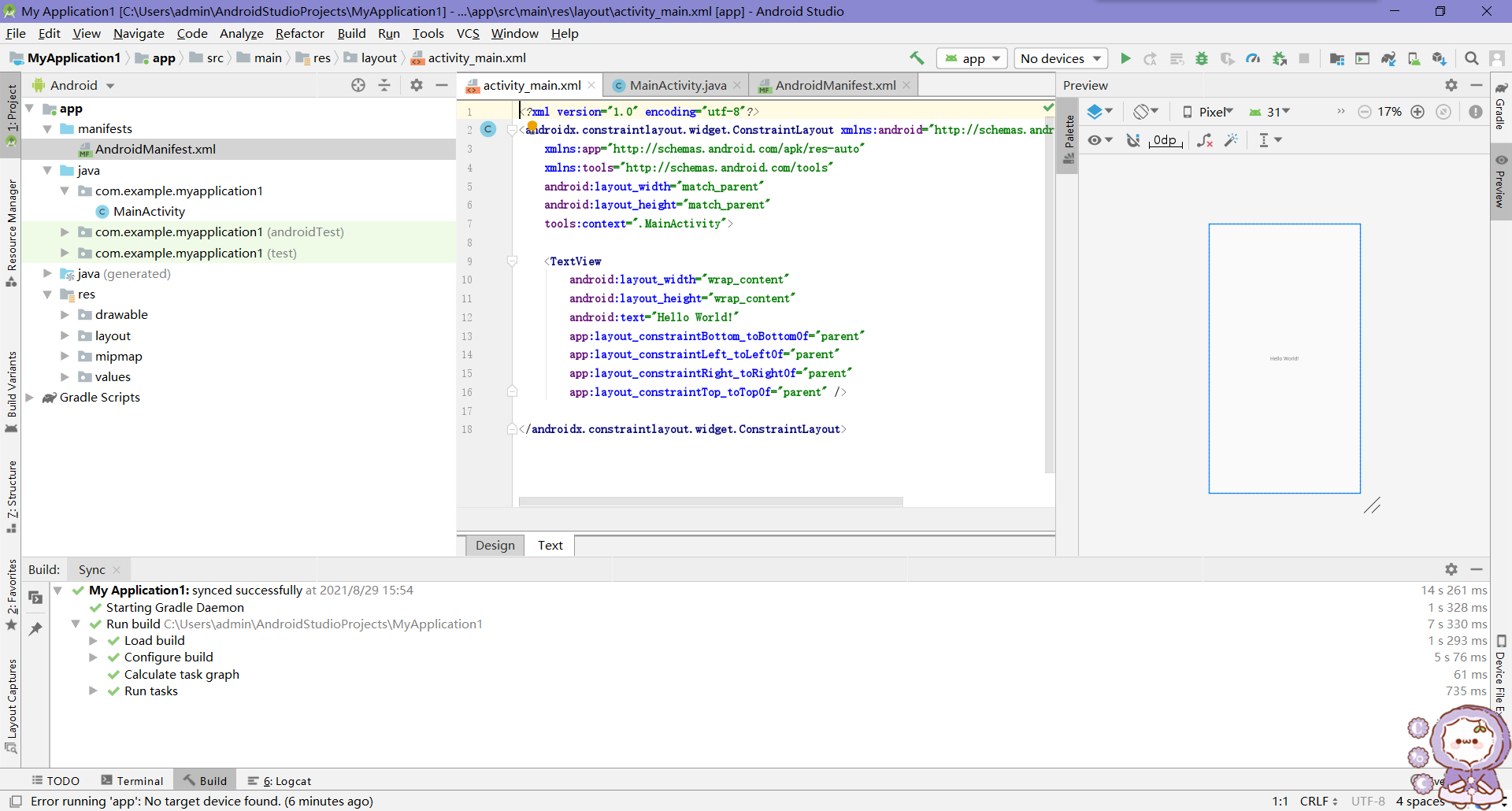
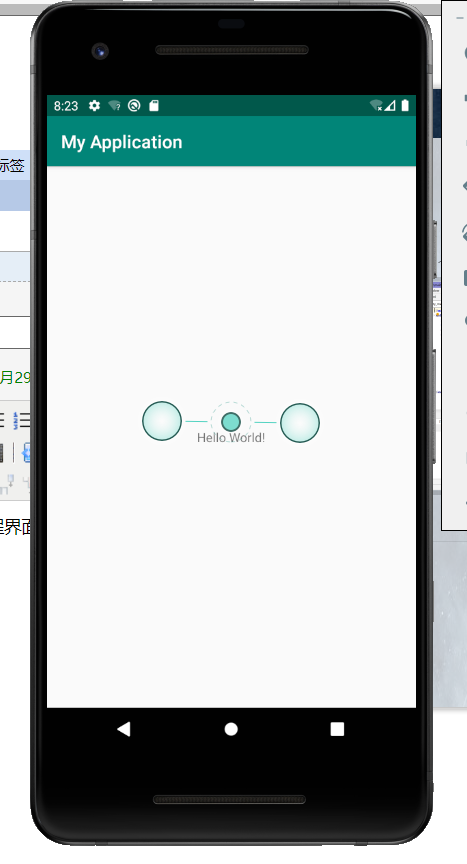
作业2:九宫格
<?xml version="1.0" encoding="utf-8"?>
<RelativeLayout
xmlns:android="http://schemas.android.com/apk/res/android"
android:id="@+id/rl_1"
android:layout_width="match_parent"
android:layout_height="match_parent"
android:background="#E0FFFF"
android:layout_margin="30dp"
android:orientation="horizontal">
<View
android:id="@+id/v_1"
android:layout_width="70dp"
android:layout_height="70dp"
android:background="#DDA0DD"
android:layout_centerInParent="true"/>
<View
android:id="@+id/v_2"
android:layout_width="70dp"
android:layout_height="70dp"
android:background="#FFC0CB"
android:layout_centerInParent="true"
android:layout_toRightOf="@+id/v_1"/>
<View
android:id="@+id/v_3"
android:layout_width="70dp"
android:layout_height="70dp"
android:background="#F8F8FF"
android:layout_centerInParent="true"
android:layout_toLeftOf="@+id/v_1"/>
<View
android:id="@+id/v_4"
android:layout_width="70dp"
android:layout_height="70dp"
android:background=" #6495ED"
android:layout_centerInParent="true"
android:layout_below="@+id/v_1"/>
<View
android:id="@+id/v_5"
android:layout_width="70dp"
android:layout_height="70dp"
android:background="#7FFFD4"
android:layout_centerInParent="true"
android:layout_below="@+id/v_1"
android:layout_toRightOf="@+id/v_4"/>
<View
android:id="@+id/v_6"
android:layout_width="70dp"
android:layout_height="70dp"
android:background=" #FAFAD2"
android:layout_centerInParent="true"
android:layout_below="@+id/v_1"
android:layout_toLeftOf="@+id/v_4"/>
<View
android:id="@+id/v_7"
android:layout_width="70dp"
android:layout_height="70dp"
android:background="#FA8072"
android:layout_centerInParent="true"
android:layout_above="@id/v_1"/>
<View
android:id="@+id/v_8"
android:layout_width="70dp"
android:layout_height="70dp"
android:background="#A9A9A9"
android:layout_centerInParent="true"
android:layout_above="@id/v_1"
android:layout_toRightOf="@+id/v_7"/>
<View
android:id="@+id/v_9"
android:layout_width="70dp"
android:layout_height="70dp"
android:background="#7B68EE"
android:layout_centerInParent="true"
android:layout_above="@id/v_1"
android:layout_toLeftOf="@+id/v_7"/>
</RelativeLayout>
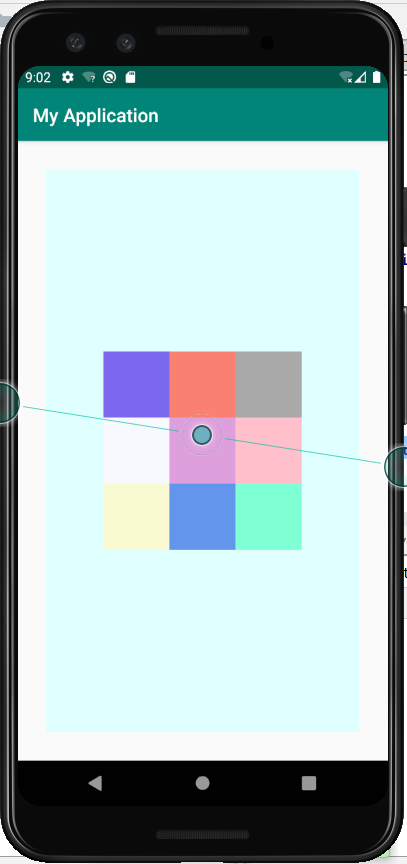
作业3:布局界面(QQ群截图)
<?xml version="1.0" encoding="utf-8"?> <RelativeLayout xmlns:android="http://schemas.android.com/apk/res/android"
xmlns:app="http://schemas.android.com/apk/res-auto"
xmlns:tools="http://schemas.android.com/tools"
android:id="@+id/rl_1"
android:layout_width="match_parent"
android:layout_height="match_parent"
android:layout_margin="20dp"
android:orientation="horizontal"> <View
android:id="@+id/v_1"
android:layout_width="match_parent"
android:layout_height="150dp"
android:background="#6495ED"
android:layout_alignParentTop="true"/>
<View
android:id="@+id/v_2"
android:layout_width="match_parent"
android:layout_height="150dp"
android:background="#9370DB"
android:layout_centerInParent="true"
android:layout_alignParentBottom="true"/>
<View
android:id="@+id/v_3"
android:layout_width="100dp"
android:layout_height="500dp"
android:background="#FFC0CB"
android:layout_below="@id/v_1"
android:layout_above="@id/v_2"
android:layout_alignParentLeft="true"
/>
<View
android:id="@+id/v_4"
android:layout_width="100dp"
android:layout_height="500dp"
android:background="#87CEFA"
android:layout_below="@id/v_1"
android:layout_above="@id/v_2"
android:layout_alignParentRight="true"/> </RelativeLayout>
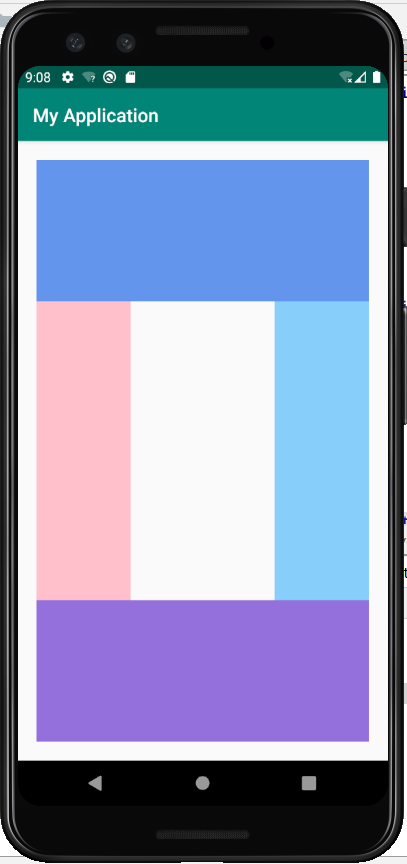
作业3:制作登录界面(要求至少2个edittext,1个button,最好有一个imageview要求美观)
Android第1-2周作业的更多相关文章
- Android第五六周作业
1.返回键实现对话框弹出是否退出应用程序 package com.example.zuoye1; import androidx.appcompat.app.AlertDialog; import a ...
- 2017-2018-1 我爱学Java 第六七周 作业
团队六七周作业 完善版需求规格说明书 制定团队编码规范 数据库设计 后端架构设计 TODOList 参考资料 完善版需求规格说明书 <需求规格说明书>初稿不足之处: 1.开发工具写错 2. ...
- 2017-2018-2 1723《程序设计与数据结构》第十一周作业 & 实验三 & (总体)第三周结对编程 总结
作业地址 第十一次作业:https://edu.cnblogs.com/campus/besti/CS-IMIS-1723/homework/1933 (作业界面已评分,可随时查看,如果对自己的评分有 ...
- 2017-2018 第一学期201623班《程序设计与数据结构》-第2&3周作业问题总结
一.作业内容 第二周作业 http://www.cnblogs.com/rocedu/p/7484252.html#WEEK02 第三周作业 作业一定按教学进程中的模板提交 本周学习任务 点评结对同学 ...
- 2017-2018-1 Java小组-1623 第二周作业
2017-2018-1 Java小组-1623 第二周作业 关于游戏软件的问题 讨论结果 20162301张师瑜 20162305李昱兴 20162306陈是奇 20162308马平川 2016231 ...
- 2017-2018-1 JaWorld 第三周作业
2017-2018-1 JaWorld 第三周作业 团队展示 队员学号 队名 团队项目描述 队员风采 团队的特色 团队合照 团队初步合作 前两周的反思与总结 需要改进的地方 团队选题 *采访老师或有开 ...
- 2017-2018-1 JAVA实验站 第二周作业
2017-2018-1 JAVA实验站 第二周作业 小组成员: 组长 20162318张泰毓 成员 20162303石亚鑫 20162304张浩林 20162307张韵琪 20162321王彪 201 ...
- 2017-2018-1 JAVA实验站 第三周作业
2017-2018-1 JAVA实验站 第三周作业 团队展示 队名 JAVA实验站 拟作的团队项目描述 (2048)增加其他模式,使得2048更加丰富多彩 团队的首次合照 团队的特色描述 团队内部很团 ...
- JAVA第三周作业(从键盘输入若干数求和)
JAVA第三周作业(从键盘输入若干数求和) 在新的一周,我学习了JAVA的IO编程.下面的代码实现了从键盘输入若干数求和的目标.import java.util.Scanner; public cla ...
随机推荐
- java面试-四维图新
1.给出至少三种排序方式,并写出详细实现思路. /** * 快速排序 * @param arr * @param low * @param high */ public static void qui ...
- (转载)linux下Yum的$releasever和$basearch的取值
https://blog.csdn.net/whatday/article/details/51097456
- Spring基于xml注入bean的几种方式?
(1)Set方法注入: (2)构造器注入:①通过index设置参数的位置:②通过type设置参数类型: (3)静态工厂注入: (4)实例工厂:
- Maven的Scored介绍
Maven的Scored值的介绍:http://maven.apache.org/guides/introduction/introduction-to-dependency-mechanism.ht ...
- 转:怎样理解OOP?OOP又是什么?
本文转载至:https://blog.csdn.net/q34323201/article/details/80198271. OOP面向对象编程.OOP思想中很重要的有五点,类,对象,还有面向对象的 ...
- Zookeeper 下 Server 工作状态 ?
服务器具有四种状态,分别是 LOOKING.FOLLOWING.LEADING.OBSERVING. 1.LOOKING:寻找 Leader 状态.当服务器处于该状态时,它会认为当前集群中 没有 Le ...
- 列举 spring 支持的事务管理类型?
Spring 支持两种类型的事务管理: 1. 程序化事务管理:在此过程中,在编程的帮助下管理事务.它为您提供极大 的灵活性,但维护起来非常困难. 2. 声明式事务管理:在此,事务管理与业务代码分离.仅 ...
- Linux下切换python2和python3
为什么需要有两个版本的Python Python2和Python3不兼容是每个接触过Python的开发者都知道的事,虽说Python3是未来,但是仍然有很多项目采用Python2开发.Linux的许多 ...
- logback日志级别动态切换的终极方案(asm使用)
背景 一切皆有因果,所有事情,都有事件驱动.本方案的日志级别切换是由这样的背景下产生的: 单个生产环境上,有几百近千个微服务 日志级别切换不重启服务,要求即时生效果 由业务开发人员去修改代码或增加相关 ...
- 无单位数字和行高 —— 别说你懂CSS相对单位
前段时间试译了Keith J.Grant的CSS好书<CSS in Depth>,其中的第二章<Working with relative units>,书中对relative ...
