第2-1-3章 docker-compose安装FastDFS,实现文件存储服务
4 docker-compose安装FastDFS
需要注意:
network_mode 必须是host, 原因是当上传文件时,tracker会把storage的IP和端口发给client,如果是bridge模式,则发送的是内网IP,client无法访问到。
image版本根据自己实际情况选择,lastest不包含nginx服务,1.2版本的包含nginx服务,其他fasdfs镜像均没有season的精简。
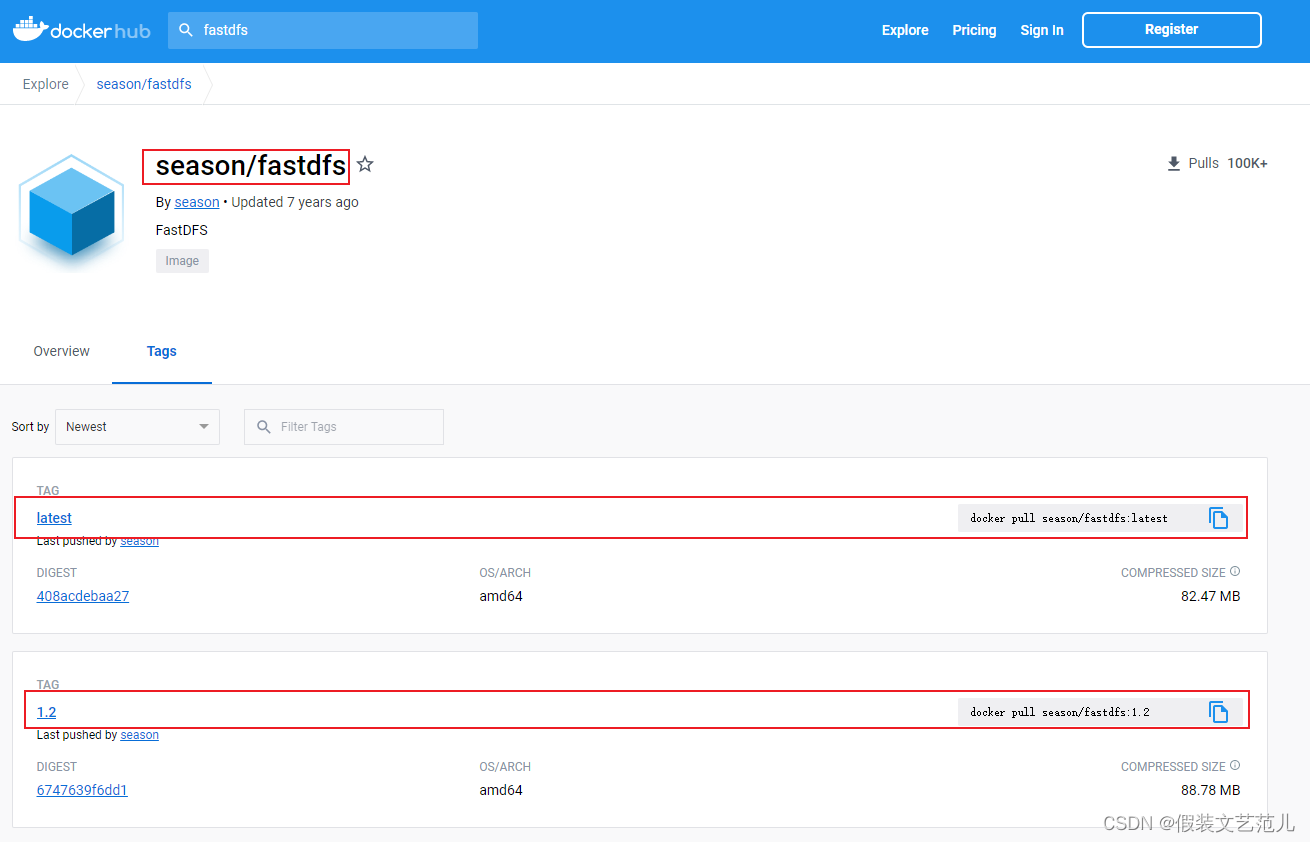
4.1 docker-compose-fastdfs.yml
version: '3'
services:
fastdfs-tracker:
image: season/fastdfs:1.2
container_name: fastdfs-tracker
restart: always
volumes:
- /mydata/fastdfs/tracker/data:/fastdfs/tracker/data
- /mydata/fastdfs/tracker/conf:/etc/fdfs
ports:
- 22122:22122
command: tracker
fastdfs-storage:
image: season/fastdfs:1.2
container_name: fastdfs-storage
links:
- fastdfs-tracker
depends_on:
- fastdfs-tracker
volumes:
- /mydata/fastdfs/fdfs_conf/storage.conf:/fdfs_conf/storage.conf
- /mydata/fastdfs/storage/data:/fastdfs/storage/data
- /mydata/fastdfs/store_path:/fastdfs/store_path
ports:
- 23000:23000
environment:
TRACKER_SERVER: "fastdfs-tracker:22122"
command: storage
fastdfs-nginx:
image: season/fastdfs:1.2
container_name: fastdfs-nginx
volumes:
- /mydata/fastdfs/nginx/conf/nginx.conf:/etc/nginx/conf/nginx.conf
- /mydata/fastdfs/store_path:/fastdfs/store_path
links:
- fastdfs-tracker
ports:
- 10000:10000
environment:
TRACKER_SERVER: "fastdfs-tracker:22122"
command: nginx
4.2 nginx.conf
#user nobody;
worker_processes 1;
#error_log logs/error.log;
#error_log logs/error.log notice;
#error_log logs/error.log info;
#pid logs/nginx.pid;
events {
worker_connections 1024;
}
http {
include mime.types;
default_type application/octet-stream;
#access_log logs/access.log main;
sendfile on;
#tcp_nopush on;
#keepalive_timeout 0;
keepalive_timeout 65;
#gzip on;
server {
listen 10000;
server_name localhost;
#charset koi8-r;
#缩略图需要使用插件,需要单独构建nginx镜像,此处忽略
#location /group([0-9])/M00/.*\.(gif|jpg|jpeg|png)$ {
# root /fastdfs/storage/data;
# image on;
# image_output off;
# image_jpeg_quality 75;
# image_backend off;
# image_backend_server http://baidu.com/docs/aabbc.png;
# }
# group1
location /group1/M00 {
# 文件存储目录
root /fastdfs/storage/data;
ngx_fastdfs_module;
}
#error_page 404 /404.html;
# redirect server error pages to the static page /50x.html
#
error_page 500 502 503 504 /50x.html;
location = /50x.html {
root html;
}
}
}
4.3 storage.conf
#is this config file disabled
# false for enabled
# true for disabled
disabled=false
# the name of the group this storage server belongs to
group_name=group1
# bind an address of this host
# empty for bind all addresses of this host
bind_addr=
# if bind an address of this host when connect to other servers
# (this storage server as a client)
# true for binding the address configed by above parameter: "bind_addr"
# false for binding any address of this host
client_bind=true
# the storage server port
port=23000
# connect timeout in seconds
# default value is 30s
connect_timeout=30
# network timeout in seconds
# default value is 30s
network_timeout=60
# heart beat interval in seconds
heart_beat_interval=30
# disk usage report interval in seconds
stat_report_interval=60
# the base path to store data and log files
base_path=/fastdfs/storage
# max concurrent connections the server supported
# default value is 256
# more max_connections means more memory will be used
max_connections=256
# the buff size to recv / send data
# this parameter must more than 8KB
# default value is 64KB
# since V2.00
buff_size = 256KB
# accept thread count
# default value is 1
# since V4.07
accept_threads=1
# work thread count, should <= max_connections
# work thread deal network io
# default value is 4
# since V2.00
work_threads=4
# if disk read / write separated
## false for mixed read and write
## true for separated read and write
# default value is true
# since V2.00
disk_rw_separated = true
# disk reader thread count per store base path
# for mixed read / write, this parameter can be 0
# default value is 1
# since V2.00
disk_reader_threads = 1
# disk writer thread count per store base path
# for mixed read / write, this parameter can be 0
# default value is 1
# since V2.00
disk_writer_threads = 1
# when no entry to sync, try read binlog again after X milliseconds
# must > 0, default value is 200ms
sync_wait_msec=50
# after sync a file, usleep milliseconds
# 0 for sync successively (never call usleep)
sync_interval=0
# storage sync start time of a day, time format: Hour:Minute
# Hour from 0 to 23, Minute from 0 to 59
sync_start_time=00:00
# storage sync end time of a day, time format: Hour:Minute
# Hour from 0 to 23, Minute from 0 to 59
sync_end_time=23:59
# write to the mark file after sync N files
# default value is 500
write_mark_file_freq=500
# path(disk or mount point) count, default value is 1
store_path_count=1
# store_path#, based 0, if store_path0 not exists, it's value is base_path
# the paths must be exist
store_path0=/fastdfs/store_path
#store_path1=/home/yuqing/fastdfs2
# subdir_count * subdir_count directories will be auto created under each
# store_path (disk), value can be 1 to 256, default value is 256
subdir_count_per_path=256
# tracker_server can ocur more than once, and tracker_server format is
# "host:port", host can be hostname or ip address
tracker_server=fastdfs-tracker:22122
#standard log level as syslog, case insensitive, value list:
### emerg for emergency
### alert
### crit for critical
### error
### warn for warning
### notice
### info
### debug
log_level=info
#unix group name to run this program,
#not set (empty) means run by the group of current user
run_by_group=
#unix username to run this program,
#not set (empty) means run by current user
run_by_user=
# allow_hosts can ocur more than once, host can be hostname or ip address,
# "*" means match all ip addresses, can use range like this: 10.0.1.[1-15,20] or
# host[01-08,20-25].domain.com, for example:
# allow_hosts=10.0.1.[1-15,20]
# allow_hosts=host[01-08,20-25].domain.com
allow_hosts=*
# the mode of the files distributed to the data path
# 0: round robin(default)
# 1: random, distributted by hash code
file_distribute_path_mode=0
# valid when file_distribute_to_path is set to 0 (round robin),
# when the written file count reaches this number, then rotate to next path
# default value is 100
file_distribute_rotate_count=100
# call fsync to disk when write big file
# 0: never call fsync
# other: call fsync when written bytes >= this bytes
# default value is 0 (never call fsync)
fsync_after_written_bytes=0
# sync log buff to disk every interval seconds
# must > 0, default value is 10 seconds
sync_log_buff_interval=10
# sync binlog buff / cache to disk every interval seconds
# default value is 60 seconds
sync_binlog_buff_interval=10
# sync storage stat info to disk every interval seconds
# default value is 300 seconds
sync_stat_file_interval=300
# thread stack size, should >= 512KB
# default value is 512KB
thread_stack_size=512KB
# the priority as a source server for uploading file.
# the lower this value, the higher its uploading priority.
# default value is 10
upload_priority=10
# the NIC alias prefix, such as eth in Linux, you can see it by ifconfig -a
# multi aliases split by comma. empty value means auto set by OS type
# default values is empty
if_alias_prefix=
# if check file duplicate, when set to true, use FastDHT to store file indexes
# 1 or yes: need check
# 0 or no: do not check
# default value is 0
check_file_duplicate=0
# file signature method for check file duplicate
## hash: four 32 bits hash code
## md5: MD5 signature
# default value is hash
# since V4.01
file_signature_method=hash
# namespace for storing file indexes (key-value pairs)
# this item must be set when check_file_duplicate is true / on
key_namespace=FastDFS
# set keep_alive to 1 to enable persistent connection with FastDHT servers
# default value is 0 (short connection)
keep_alive=0
# you can use "#include filename" (not include double quotes) directive to
# load FastDHT server list, when the filename is a relative path such as
# pure filename, the base path is the base path of current/this config file.
# must set FastDHT server list when check_file_duplicate is true / on
# please see INSTALL of FastDHT for detail
##include /home/yuqing/fastdht/conf/fdht_servers.conf
# if log to access log
# default value is false
# since V4.00
use_access_log = false
# if rotate the access log every day
# default value is false
# since V4.00
rotate_access_log = false
# rotate access log time base, time format: Hour:Minute
# Hour from 0 to 23, Minute from 0 to 59
# default value is 00:00
# since V4.00
access_log_rotate_time=00:00
# if rotate the error log every day
# default value is false
# since V4.02
rotate_error_log = false
# rotate error log time base, time format: Hour:Minute
# Hour from 0 to 23, Minute from 0 to 59
# default value is 00:00
# since V4.02
error_log_rotate_time=00:00
# rotate access log when the log file exceeds this size
# 0 means never rotates log file by log file size
# default value is 0
# since V4.02
rotate_access_log_size = 0
# rotate error log when the log file exceeds this size
# 0 means never rotates log file by log file size
# default value is 0
# since V4.02
rotate_error_log_size = 0
# if skip the invalid record when sync file
# default value is false
# since V4.02
file_sync_skip_invalid_record=false
# if use connection pool
# default value is false
# since V4.05
use_connection_pool = false
# connections whose the idle time exceeds this time will be closed
# unit: second
# default value is 3600
# since V4.05
connection_pool_max_idle_time = 3600
# use the ip address of this storage server if domain_name is empty,
# else this domain name will ocur in the url redirected by the tracker server
http.domain_name=
# the port of the web server on this storage server
http.server_port=10000
4.4 测试
进入到storage节点
docker exec -it fastdfs-storage /bin/bash
进入 storage 容器中使用命令上传一个图片, 可使用容器自带的测试图片, 也可 docker cp 将本机图片复制进来
cd /fdfs_conf
fdfs_upload_file storage.conf anti-steal.jpg #用容器自带的测试图片上传, 返回路径如 /group1/M00/00/00/xxxx
访问 localhost:10000/group1/M00/00/00/rBIAAmNmi82AJxLsAABdrZgsqUU214.jpg 出现防盗链图片即代表部署成功
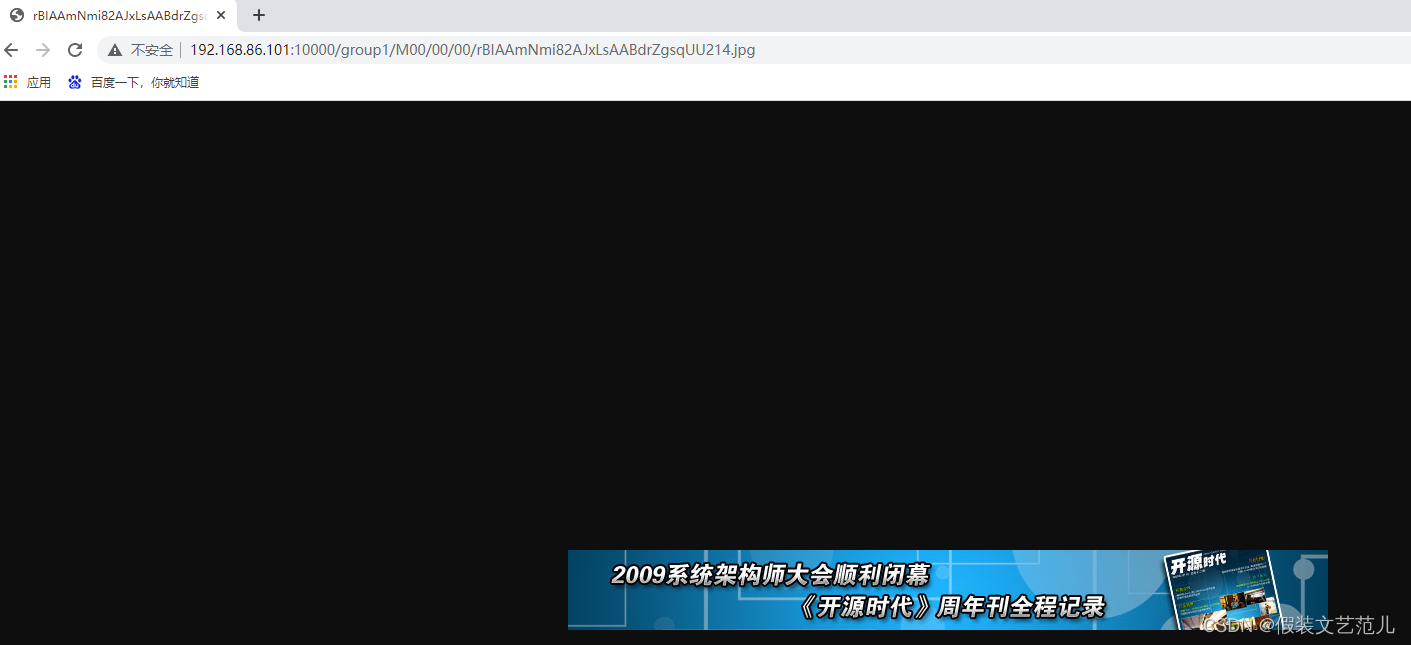
第2-1-3章 docker-compose安装FastDFS,实现文件存储服务的更多相关文章
- 第2-1-5章 docker安装MinIO实现文件存储服务-springboot整合minio-minio全网最全的资料
目录 1. MinIO介绍 2. MinIO应用场景 2.1 单主机单硬盘模式 2.2 单主机多硬盘模式 2.3 多主机多硬盘分布式 3. MinIO特点 4. 存储机制 5. docker安装Min ...
- 手把手教你 Docker Compose安装DOClever
一.什么是Docker Compose以及Docker Compose的安装和使用 查看我的另外一篇博客:Docker Compose的安装和使用 二.DOClever是什么 DOClever是一个可 ...
- docker 中安装 FastDFS 总结
如题,参考各资料后,安装FastDFS总结.基于已有docker镜像 https://hub.docker.com/r/luhuiguo/fastdfs/ docker pull luhuiguo/f ...
- Docker Compose 安装 on centos7
本文演示如何在CentOS7上安装Docker Compose. 1 在线安装 1.1 下载安装包 $ curl -L https://github.com/docker/compose/releas ...
- Docker Compose安装以及入门
Docker Compose 是 Docker 官方编排(Orchestration)项目之一,负责快速在集群中部署分布式应用. Compose 简介 Compose 项目是 Docker 官方的开源 ...
- 使用 docker compose 安装 tidb
目标 : 单机上通过 Docker Compose 快速一键部署一套 TiDB 测试集群 前提条件: 1.centos版本在7.3 以上 2.安装git 3.安装docker Docker versi ...
- centos docker compose安装
docker compose离线安装 通过联网机器下载docker-compose离线安装包(参见Downloads部分) https://github.com/docker/compose/rele ...
- docker和docker compose安装使用、入门进阶案例
一.前言 现在可谓是容器化的时代,云原生的袭来,导致go的崛起,作为一名java开发,现在慌得一批.作为知识储备,小编也是一直学关于docker的东西,还有一些持续继承jenkins. 提到docke ...
- 第8章 Docker Compose 相关问题
8.1 你那个LNMP例子中的docker-compose.yml中有好多networks,都是什么意思啊? 我写的 LNMP 多容器互通的例子:https://coding.net/u/twang2 ...
随机推荐
- HEXO-admin安装和使用(汉化版)
hi,大家好,我是KINGWDY,众所周知我用的是hexo,写博文首先要在终端输入hexo n xxxxx,然后打开MWeb PRO开始写md,但是,这很麻烦,就在我一筹莫展之际,我看到了这篇博文-- ...
- 3-14 Python处理XML文件
xml文件处理 什么是xml文件? xml即可扩展标记语言,它可以用来标记数据.定义数据类型,是一种允许用户对自己的标记语言进行定义的源语言. 从结构上,很像HTML超文本标记语言.但他们被设计的目的 ...
- 学习ASP.NET Core Blazor编程系列二——第一个Blazor应用程序(上)
学习ASP.NET Core Blazor编程系列一--综述 一.概述 Blazor 是一个生成交互式客户端 Web UI 的框架: 使用 C# 代替 JavaScript 来创建信息丰富的交互式 U ...
- Python入门系列(八)日期时间、数学、json
日期时间 Python中的日期本身不是数据类型,但我们可以导入一个名为datetime的模块,将日期作为日期对象使用. import datetime x = datetime.datetime.no ...
- AVL Tree (1) - Definition, find and Rotation
1. 定义 (15-1) [AVL tree]: 一棵空二叉树是 AVL tree; 若 T 是一棵非空二叉树, 则 T 满足以下两个条件时, T 是一棵 AVL tree: T_LeftSubtre ...
- 干货分享|使用 Istio 实现灰度发布
Kubernetes 作为基础平台,提供了强大的容器编排能力.但是在其上部署业务和服务治理上,仍然会面对一些复杂性和局限性.在服务治理上,已经有许多成熟的 ServiceMesh 框架用于扩充其能力, ...
- 关于在PyCharm中使用虚拟环境
Python虚拟环境的概念对于管理项目用到的第三方包真是好处多多,所以也想在PyCharm使用虚拟环境. 在这个过程中,遇到很多问题: 第一是使用Python创建虚拟环境,然后在PyCharm创建项目 ...
- Twikoo私有化部署教程--迁移腾讯云
目录 备份数据 私有化部署 创建容器 导入数据 重新配置twikoo面板设置 引入前端CDN Nginx https反代http 作者:小牛呼噜噜 | https://xiaoniuhululu.co ...
- Django 目录
1 Python Web开发主流框架 2 Django 简介和版本介绍 3 Django 使用cmd 创建工程 4 Django 创建 APP和目录结构介绍 5 Django 使用VScode 创建工 ...
- 利用分层机制优化 Docker Image
文章转载自:https://mp.weixin.qq.com/s/FrIOIquHVsCTEMfHiF87MA 假设系统中我们有两个应用 App1 和 App2.这两个节点的环境信息如下: 通过上表环 ...
