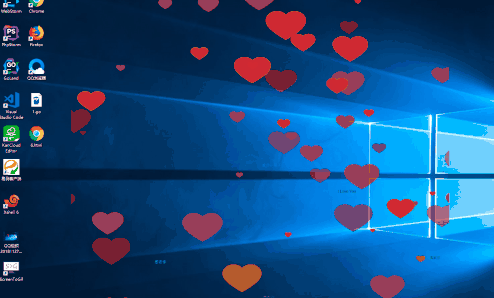使用electron制作满屏心特效
图片被压缩了 看起来很难看
主进程代码
import {BrowserWindow, app, ipcMain} from 'electron'
createWindow();
ipcMain.on('quitApp', () => {
app.quit();
});
function createWindow() {
const loginURL = process.env.NODE_ENV === 'development' ? `http://localhost:9080` : `file://${__dirname}/index.html`;
const win = new BrowserWindow({
alwaysOnTop: true,
modal: true,
width: 1200,
height: 6500,
frame: false,
show: false,
darkTheme: true,
resizable: false,
minimizable: false,
maximizable: false,
transparent: true,
type: 'toolbar',
webPreferences: {
devTools: false,
}
});
win.loadURL(loginURL);
win.once('ready-to-show', () => {
win.show();
});
}
渲染进程代码
界面代码
<template>
<div style="position: absolute;width: 95%;height: 95%;border-radius: 10px;-webkit-app-region: drag">
<canvas ref="drawHeart" id="drawHeart"></canvas>
</div>
</template>js代码
mounted() {
var hearts = [];
var canvas = this.$refs.drawHeart;
var wW = 1920;
var wH = 1040;
// 创建画布
var ctx = canvas.getContext('2d');
// 创建图片对象
var heartImage = new Image();
heartImage.src = img;
var num = 100;
init();
window.addEventListener('resize', function(){
wW = window.innerWidth;
wH = window.innerHeight;
});
// 初始化画布大小
function init(){
canvas.width = wW;
canvas.height = wH;
for(var i = 0; i < num; i++){
hearts.push(new Heart(i%5));
}
requestAnimationFrame(render);
}
function getColor(){
var val = Math.random() * 10;
if(val > 0 && val <= 1){
return '#00f';
} else if(val > 1 && val <= 2){
return '#f00';
} else if(val > 2 && val <= 3){
return '#0f0';
} else if(val > 3 && val <= 4){
return '#368';
} else if(val > 4 && val <= 5){
return '#666';
} else if(val > 5 && val <= 6){
return '#333';
} else if(val > 6 && val <= 7){
return '#f50';
} else if(val > 7 && val <= 8){
return '#e96d5b';
} else if(val > 8 && val <= 9){
return '#5be9e9';
} else {
return '#d41d50';
}
}
function getText(){
var val = Math.random() * 10;
if(val > 1 && val <= 3){
return '爱你一辈子';
} else if(val > 3 && val <= 5){
return '感谢你';
} else if(val > 5 && val <= 8){
return '喜欢你';
} else{
return 'I Love You';
}
}
function Heart(type){
this.type = type;
// 初始化生成范围
this.x = Math.random() * wW;
this.y = Math.random() * wH;
this.opacity = Math.random() * .5 + .5;
// 偏移量
this.vel = {
x: (Math.random() - .5) * 5,
y: (Math.random() - .5) * 5
}
this.initialW = wW * .5;
this.initialH = wH * .5;
// 缩放比例
this.targetScale = Math.random() * .15 + .02; // 最小0.02
this.scale = Math.random() * this.targetScale;
// 文字位置
this.fx = Math.random() * wW;
this.fy = Math.random() * wH;
this.fs = Math.random() * 10;
this.text = getText();
this.fvel = {
x: (Math.random() - .5) * 5,
y: (Math.random() - .5) * 5,
f: (Math.random() - .5) * 2
}
}
Heart.prototype.draw = function(){
ctx.save();
ctx.globalAlpha = this.opacity;
ctx.drawImage(heartImage, this.x, this.y, this.width, this.height);
ctx.scale(this.scale + 1, this.scale + 1);
if(!this.type){
// 设置文字属性
ctx.fillStyle = getColor();
ctx.font = 'italic ' + this.fs + 'px sans-serif';
// 填充字符串
ctx.fillText(this.text, this.fx, this.fy);
}
ctx.restore();
}
Heart.prototype.update = function(){
this.x += this.vel.x;
this.y += this.vel.y;
if(this.x - this.width > wW || this.x + this.width < 0){
// 重新初始化位置
this.scale = 0;
this.x = Math.random() * wW;
this.y = Math.random() * wH;
}
if(this.y - this.height > wH || this.y + this.height < 0){
// 重新初始化位置
this.scale = 0;
this.x = Math.random() * wW;
this.y = Math.random() * wH;
}
// 放大
this.scale += (this.targetScale - this.scale) * .1;
this.height = this.scale * this.initialH;
this.width = this.height * 1.4;
// -----文字-----
this.fx += this.fvel.x;
this.fy += this.fvel.y;
this.fs += this.fvel.f;
if(this.fs > 50){
this.fs = 2;
}
if(this.fx - this.fs > wW || this.fx + this.fs < 0){
// 重新初始化位置
this.fx = Math.random() * wW;
this.fy = Math.random() * wH;
}
if(this.fy - this.fs > wH || this.fy + this.fs < 0){
// 重新初始化位置
this.fx = Math.random() * wW;
this.fy = Math.random() * wH;
}
}
function render(){
ctx.clearRect(0, 0, wW, wH);
for(var i = 0; i < hearts.length; i++){
hearts[i].draw();
hearts[i].update();
}
requestAnimationFrame(render);
}
}扩展功能
全屏展示
const size = screen.getPrimaryDisplay().workAreaSize; //获取显示器的宽高
win.setSet(size.width size.height);
win.setPosition(0,0);这样就会让窗口全屏 但是有一个问题 就是这样做界面不会正确响应 我们可以使用进程通信去解决
win.webContents.sen('windowSize',size);
之后再主进程中监听就行了窗口点击穿透
以上代码会有一个问题 就是一旦运行 就不能关闭了
win.setIgnoreMouseEvents(true) 就可以让界面只做展示使用 鼠标可以点击你窗口的任意区域使用electron制作满屏心特效的更多相关文章
- 一款jQuery满屏自适应焦点图切换特效
一款jQuery满屏自适应焦点图切换特效 ,自适应当前浏览器的宽度,可以作为网站整个大背景的却换效果,很不错的一款不jquery特效. 兼容性没的说直接秒杀了IE6.适用浏览器:IE6.IE7.IE8 ...
- [Mugeda HTML5技术教程之16]案例分析:制作跨屏互动游戏
本节我们将要做一个跨屏互动应用的案例分析,该应用时给一家商场做活动使用的,是一个跨屏爱消除游戏.PC端页面显示在连接在PC的大屏幕上,参与活动的玩家可以用自己的手机扫描PC端页面上的二维码,连接成功后 ...
- 利用snowfall.jquery.js实现爱心满屏飞
小颖在上一篇一步一步教你用CSS画爱心中已经分享一种画爱心的方法,这次再分享一种方法用css画爱心,并利用snowfall.jquery.js实现爱心满屏飞的效果. 第一步: 利用伪元素before和 ...
- Android 底部弹出Dialog(横向满屏)
项目中经常需要底部弹出框,这里我整理一下其中我用的比较顺手的一个方式(底部弹出一个横向满屏的dialog). 效果图如下所示(只显示关键部分): 步骤如下所示: 1.定义一个dialog的布局(lay ...
- VMware Tools的简易安装---解决Ubuntu 14.10不能满屏显示问题
由于使用的VMware WorkStation是中文破解版,安装时又是简易安装,因此VMware Tools并没有安装上,导致Ubuntu 14.10在VMware中装上之后,并不能满屏显示,如图1所 ...
- css背景图片拉伸 以及100% 满屏显示
如何用css背景图片拉伸 以及100% 满屏显示呢?这个问题听起来似乎很简单.但是很遗憾的告诉大家.不是我们想的那么简单. 比如一个容器(body,div,span)中设定一个背景.这个背景的长宽值在 ...
- 消除PyCharm中满屏的波浪线
PyCharm使用了较为严格的PEP8的检查规则,如果代码命名不规范,甚至多出的空格都会被波浪线标识出来,导致整个编辑器里铺满了波浪线,右边的滚动条也全是黄色或灰色的标记线,很是影响编辑. 在网上看了 ...
- [Mugeda HTML5技术教程之12]制作跨屏互动应用
mugeda动画平台还可以用来制作跨屏互动的动画应用,比如在PC端的大屏幕上显示动画的主界面,同时会显示出供手机扫描的二维码,手机扫描后会在手机上显示手机端动画界面.通过手机就可以和PC端的显示界面跨 ...
- C#制作简易屏保(转)
C#制作简易屏保[原创] 原始网址: http://www.cnblogs.com/drizzlecrj/archive/2006/10/06/522182.html 2006-10-06 16:25 ...
随机推荐
- linux多进/线程编程(7)——多线程1(线程的创建,回收,分离,设置线程属性等)
参考资料: 1.博客1:https://blog.csdn.net/zhou1021jian/article/details/71531699 2.博客2:https://blog.csdn.net/ ...
- Django的orm(一)
Django的orm一 1.创建表 1.1 创建普通表 class UserType(models.Model): ''' 用户类型 ''' title=models.CharField(max_le ...
- 05-LoadBalancer负载均衡
1.介绍 目前主流的负载方案分为以下两种: 集中式负载均衡,在消费者和服务提供方中间使用独立的代理方式进行负载,有硬件的(比如 F5),也有软件的(比如 Nginx). 客户端根据自己的请求情况做负载 ...
- 跨越DDD从理论到工程落地的鸿沟
摘要:本文从DDD的核心概念讲起,重点放在如何把理论落地成代码,期望给那些正在探索DDD的同学一些指引和启发. 本文分享自华为云社区<跨越DDD从理论到工程落地的鸿沟>,作者:敏捷小智. ...
- WPF-ListView单元格设置文字换行
第2-6行 1 <ListView Name="HumidifyEventLog" Style="{StaticResource ListViewStyle}&qu ...
- joblib保存模型和joblib的并行化处理和tqdm
keep首先是默认first
- LGP6825题解
科技的力量!!!!!!我德意志科技天下第一!!! 这是一篇需要一点儿科技的题解,但实际上这个科技我认为甚至算不上科技,太 simple 了. 首先是推柿子: \[\sum_{i=1}^n\sum_{j ...
- MySQL 字符集相关
为了支持各个国家的不同语言,MySQL 从4.0 版本开始支持了很多种字符集,且每种字符集支持了 N 多种排序规则.我们可以在建表的时候指定字符集的排序规则,不指定时会有一个默认规则. 字符集和排序规 ...
- 原生 JS 实现 VS Code 自动切换输入法状态!这次没有AHK
上一篇文章:使用 AHK 在 VS Code 中根据上下文自动切换输入法状态 给出一个使用 ahk 在 VSCode 自动切换输入法的方法.不过这个方法实际上很蹩脚,一点都不优(zhuang)雅(bi ...
- vctl 使用镜像/换源/mirrors
️ 更新:事实证明,以下方法仅对部分镜像有效 换源 VMware16新增vctl管理容器,使用时发现是从docker.io拉取镜像,国内连接网速较慢.官方似乎并没有给出换源方法. 解决方法:从指定的U ...