SAP 实例 10 List Box with value list from input help
*&---------------------------------------------------------------------*
*& Report DEMO_DROPDOWN_LIST_BOX *
*&---------------------------------------------------------------------* REPORT demo_dropdown_list_box. * Dynpro Interfaces TABLES sdyn_conn.
DATA ok_code TYPE sy-ucomm. * Local class definition CLASS dynpro_utilities DEFINITION.
PUBLIC SECTION.
CLASS-METHODS value_help.
ENDCLASS. * Local class implementation CLASS dynpro_utilities IMPLEMENTATION.
METHOD value_help.
TYPES: BEGIN OF carrid_line,
carrid TYPE spfli-carrid,
carrname TYPE scarr-carrname,
END OF carrid_line.
DATA carrid_list TYPE STANDARD TABLE OF carrid_line.
SELECT carrid, carrname
FROM scarr
INTO CORRESPONDING FIELDS OF TABLE @carrid_list.
CALL FUNCTION 'F4IF_INT_TABLE_VALUE_REQUEST'
EXPORTING
retfield = 'CARRID'
value_org = 'S'
TABLES
value_tab = carrid_list
EXCEPTIONS
parameter_error = 1
no_values_found = 2
OTHERS = 3.
IF sy-subrc <> 0.
...
ENDIF.
ENDMETHOD.
ENDCLASS. * Event Blocks and Dialog Modules START-OF-SELECTION.
CALL SCREEN 100. MODULE status_0100 OUTPUT.
SET PF-STATUS 'SCREEN_100'.
ENDMODULE. MODULE cancel INPUT.
LEAVE PROGRAM.
ENDMODULE. MODULE user_command_0100 INPUT.
CASE ok_code.
WHEN 'SELECTED'.
MESSAGE i888(sabapdemos) WITH sdyn_conn-carrid.
ENDCASE.
ENDMODULE. MODULE create_dropdown_box INPUT.
dynpro_utilities=>value_help( ).
ENDMODULE.
Description
The static dynpro number of dynpro 100 is 100. The screen contains a single input field, namely the component SDYN_CONN-CARRID. Its attribute dropdown is "Listbox", the output length is 20, the attribute value list is empty, and it is assigned function code SELECTED. The functions BACK, EXIT, and CANCEL are defined in the GUI status with the function type E. The screen flow logic is as follows:
- PROCESS BEFORE OUTPUT.
MODULE status_0100.
PROCESS AFTER INPUT.
MODULE cancel AT EXIT-COMMAND.
MODULE user_command_0100.
PROCESS ON VALUE-REQUEST.
FIELD sdyn_conn-carrid MODULE create_dropdown_box.
The user is not allowed to enter values in the screen field. When the user selects the input field on dynpro 100, the system displays a list box. The Value list attribute is empty, so the system launches the input mechanism. In this case, the event block PROCESS ON VALUE-REQUEST is defined in the screen flow logic which overrides all other mechanisms. The system fills a two-column internal table in the corresponding dialog module and passes it to the input help using the function module F4IF_INT_TABLE_VALUE_REQUEST. The system inserts the two columns of the table into the list box.
If the user chooses a row from the list box, the event PAI is triggered with the function code SELECTED, and the value in the first column of the internal table is copied to the input field.
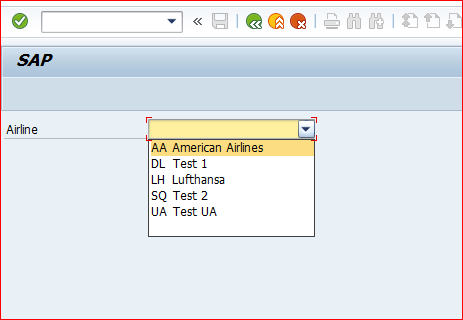
SAP 实例 10 List Box with value list from input help的更多相关文章
- SAP 实例 12 List Box with Value List from PBO Module
REPORT demo_dynpro_dropdown_listbox. DATA: name TYPE vrm_id, list TYPE vrm_values, value LIKE LINE O ...
- 【React Native开发】React Native控件之Image组件解说与美团首页顶部效果实例(10)
),React Native技术交流4群(458982758),欢迎各位大牛,React Native技术爱好者增加交流!同一时候博客左側欢迎微信扫描关注订阅号,移动技术干货,精彩文章技术推送! Im ...
- 【STM32-V5】STM32F407开发板开源, 丰富软件资源, 强劲硬件配置, 配套500实例, 10套手册带视频教程2019-12-12
淘宝购买地址:购买地址链接 从2013年5月份发布至今,开发板硬件更新过6个版本,软件资料更新过85次.当前标准库最新版本V8.8,HAL库最新版本V1.1 安富莱微信公共平台,欢迎大家关注(打造高质 ...
- 网络拓扑实例10:MSTP+VRRP组合组网
组网图形 MSTP+VRRP组合简介 网络中部署VRRP负载分担时,多台设备同时承担业务,每个虚拟设备都包括一个Master设备和若干个Backup设备.如果为了接入备份需要同时部署冗余链路,则需要部 ...
- 攻防世界 reverse 进阶 10 Reverse Box
攻防世界中此题信息未给全,题目来源为[TWCTF-2016:Reverse] Reverse Box 网上有很多wp是使用gdb脚本,这里找到一个本地还原关键算法,然后再爆破的 https://www ...
- SAP 实例 4 CFW
*&---------------------------------------------------------------------* *& Report demo_cfw ...
- iphone Dev 开发实例10:How To Add a Slide-out Sidebar Menu in Your Apps
Creating the Xcode Project With a basic idea about what we’ll build, let’s move on. You can create t ...
- SAP 实例- 页签tabsrip
屏幕页签:项目上有一需求,对标准TCODE 一个屏幕增加一个页签.于是做了个例子. 下面屏幕有两个页签. 我们来看一下屏幕结构.100屏幕是主屏幕,101,102是子屏幕,对应页签test1,test ...
- SAP 实例 13 Random Grouping with LOOP
REPORT demo_loop_group_by_random. CLASS demo DEFINITION. PUBLIC SECTION. CLASS-METHODS: main, class_ ...
随机推荐
- AcWing 【算法提高课】笔记02——搜索
搜索进阶 22.4.14 (PS:还有 字串变换 A*两题 生日蛋糕 回转游戏 没做) 感觉暂时用不上 BFS 1. Flood Fill 在线性时间复杂度内,找到某个点所在的连通块 思路 统计连通块 ...
- 元素偏移量 offset 系列
offset 概述 offset翻译过来就是偏移量,我们使用offset系列相关属性可以动态的得到该元素的位置(偏移).大小等. 获得元素距离带有定位父元素的位置 获得元素自身的大小(宽度高度) 注意 ...
- python练习-20200826
1:L = [ ['Apple', 'Google', 'Microsoft'], ['Java', 'Python', 'Ruby', 'PHP'], ['Adam', 'Bart','Lisa'] ...
- PowerDotNet平台化软件架构设计与实现系列(13):应用监控平台
本文再写一篇和具体业务逻辑几乎无关的公共服务应用监控平台.PowerDotNet自研的应用监控平台系统,是服务治理的重要拼图,和服务治理平台配合使用效果更好. 监控开源产品非常丰富,站在巨人的肩膀上, ...
- Mybatis Plus之内置Mapper实践
MyBatis Plus,作为对MyBatis的进一步增强,大大简化了我们的开发流程,提高了开发速度 配置 由于Mybatis Plus是建立在Mybatis之上的,所以其已经依赖了Mybatis,故 ...
- 「BUAA OO Unit 2 HW8」第二单元总结
「BUAA OO Unit 2 HW8」第二单元总结 目录 「BUAA OO Unit 2 HW8」第二单元总结 Part 0 前言 Part 1 第五次作业 1.1 作业要求 1.2 架构设计 1. ...
- ELF文件结构
ELF文件结构 ELF文件的全称是Executable and Linkable Format,直译为"可执行可链接格式",包括目标文件(.o).可执行文件(可以直接运行).静态链 ...
- axios源码解析 - 请求拦截器
axios请求拦截器,也就是在请求发送之前执行自定义的函数. axios源码版本 - ^0.27.2 (源码是精简版) 平时在业务中会这样去写请求拦截器,代码如下: // 创建一个新的实例 var s ...
- 软件开发架构,网络编程简介,OSI七层协议,TCP和UDP协议
软件开发架构 什么是软件开发架构 1.软件架构是一个系统的草图. 2.软件架构描述的对象是直接构成系统的抽象组件. 3.各个组件之间的连接则明确和相对细致地描述组件之间的通讯. 4.在实现阶段,这些抽 ...
- C#/VB.NET 创建图片超链接
超链接(Hyperlink)可以看做是一个"热点",它可以从当前Web页定义的位置跳转到其他位置,包括当前页的某个位置.Internet.本地硬盘或局域网上的其他文件,甚至跳转到声 ...
