springboot:使用异步注解@Async的前世今生
在前边的文章中,和小伙伴一起认识了异步执行的好处,以及如何进行异步开发,对,就是使用@Async注解,在使用异步注解@Async的过程中也存在一些坑,不过通过正确的打开方式也可以很好的避免,今天想和大家分享下@Async的原理,开始前先温习下之前的文章哦,
springboot:使用异步注解@Async获取执行结果的坑
springboot:嵌套使用异步注解@Async还会异步执行吗
一、引言
在前边说到在使用@Async的时候,在一个类中两个@Async的方法嵌套使用会导致异步失败,下面把场景重现下,
AsyncContoller.java
package com.example.myDemo.controller; import com.example.myDemo.service.AsyncService;
import org.springframework.beans.factory.annotation.Autowired;
import org.springframework.stereotype.Controller;
import org.springframework.web.bind.annotation.GetMapping;
import org.springframework.web.bind.annotation.ResponseBody;
import java.util.concurrent.ExecutionException; @Controller
public class AsyncController {
@Autowired
private AsyncService asyncService;
@GetMapping("/aysnc")
@ResponseBody
public String asyncMethod(){
try {
Long start=System.currentTimeMillis();
//调用method3方法,该方法中嵌套了一个异步方法
String str3=asyncService.method3().get();
Long end=System.currentTimeMillis();
System.out.println("执行时长:"+(end-start));
} catch (ExecutionException | InterruptedException e) {
e.printStackTrace();
}
return "hello @Async";
}
}
下面是method3方法
package com.example.myDemo.service; import org.springframework.scheduling.annotation.Async;
import org.springframework.scheduling.annotation.AsyncResult;
import org.springframework.stereotype.Service;
import java.util.concurrent.Future; @Service
@Async
public class AsyncService {
/**
* 第一个异步方法,睡眠10s返回字符串
*
* @return
*/
public Future<String> method() {
try {
Thread.sleep(10 * 1000);
} catch (InterruptedException e) {
e.printStackTrace();
}
return new AsyncResult("I am method");
} /**
* 第三个异步方法,在该异步方法中调用了另外一个异步方法
* @return
*/
public Future<String> method3(){
try{
//睡眠10s
Thread.sleep(10*1000);
System.out.println(this);
//method方法也是睡眠10s
this.method(); }catch (InterruptedException e) {
e.printStackTrace();
}
return new AsyncResult<>("two async method");
}
}
上面便是method3方法,以及嵌套在method3方法中的method方法,这两个方法体上均没有标注@Async,只是在这个类上使用了@Async注解,那么该类中的所有方法都是异步的。
执行结果如下,
2022-04-30 15:29:47.711 INFO 16836 --- [nio-8080-exec-1] o.s.web.servlet.DispatcherServlet : Completed initialization in 4 ms
com.example.myDemo.service.AsyncService@7e316231
执行时长:20028
从上面可以看到整个方法的执行时长是20多秒,那么就说明这种同一个类中的嵌套调用,@Async是失效的。
二、解决方式
1、把嵌套方法抽到另一个类中
这种方式就是把嵌套的异步方法method抽取到另外一个类中,下面我们来看下,
OtherService.java
package com.example.myDemo.service; import org.springframework.scheduling.annotation.Async;
import org.springframework.scheduling.annotation.AsyncResult;
import org.springframework.stereotype.Service;
import java.util.concurrent.Future; @Service
@Async
public class OtherAsyncService {
public Future<String> method() {
try {
Thread.sleep(10 * 1000);
} catch (InterruptedException e) {
e.printStackTrace();
}
return new AsyncResult("I am method");
}
}
那么AsyncService.java则变成下面的样子
package com.example.myDemo.service; import org.springframework.beans.factory.annotation.Autowired;
import org.springframework.scheduling.annotation.Async;
import org.springframework.scheduling.annotation.AsyncResult;
import org.springframework.stereotype.Service; import java.util.concurrent.Future; @Service
@Async
public class AsyncService {
//注入OtherService
@Autowired
private OtherAsyncService otherAsyncService; /**
* 第三个异步方法,在该异步方法中调用了另外一个异步方法
* @return
*/
public Future<String> method3(){
try{
Thread.sleep(10*1000);
System.out.println(this);
//调用OtherAsyncService的method方法
otherAsyncService.method(); }catch (InterruptedException e) {
e.printStackTrace();
}
return new AsyncResult<>("two async method");
}
}
下面看执行的结果,
2022-04-30 15:44:18.914 INFO 16768 --- [nio-8080-exec-1] o.s.web.servlet.DispatcherServlet : Completed initialization in 5 ms
com.example.myDemo.service.AsyncService@689927ef
执行时长:10016
执行时长10s多点,符合预期。
2、自己注入自己
这种方式很有意思,我斗胆给它取名为“自己注入自己”,在AsyncService类中注入一个AsyncService的实例,如下
package com.example.myDemo.service; import org.springframework.beans.factory.annotation.Autowired;
import org.springframework.scheduling.annotation.Async;
import org.springframework.scheduling.annotation.AsyncResult;
import org.springframework.stereotype.Service; import java.util.concurrent.Future; @Service
@Async
public class AsyncService {
//这里注入的是AsyncService的实例
@Lazy
@Autowired
private AsyncService otherAsyncService;
/**
* 第一个异步方法,睡眠10s返回字符串
*
* @return
*/
public Future<String> method() {
try {
Thread.sleep(10 * 1000);
} catch (InterruptedException e) {
e.printStackTrace();
}
return new AsyncResult("I am method");
}
/**
* 第三个异步方法,在该异步方法中调用了另外一个异步方法
* @return
*/
public Future<String> method3(){
try{
Thread.sleep(10*1000);
System.out.println(this);
otherAsyncService.method(); }catch (InterruptedException e) {
e.printStackTrace();
}
return new AsyncResult<>("two async method");
}
}
小伙伴们注意,我是在AsyncService类中又注入了一个AsyncService的实例,在method3方法中调用的是AsyncSerevice的方法method,要区别于下面的调用方式
this.method();
下面看下执行结果,
2022-04-30 15:55:30.635 INFO 9788 --- [nio-8080-exec-1] o.s.web.servlet.DispatcherServlet : Completed initialization in 5 ms
com.example.myDemo.service.AsyncService@2ac186f8
执行时长:10015
好了,我们看到执行时长为10s多点,也就是说异步是生效的,在这种方式中要注意注入的对象必须添加@Lazy注解,否则启动会报错哦。
三、原理揭秘
上面已经把嵌套使用的误区和解决方式已经总结完了,下面到了要揭开@Async面纱的时候了,最好的方式是debug,看下面@Async的debug的过程
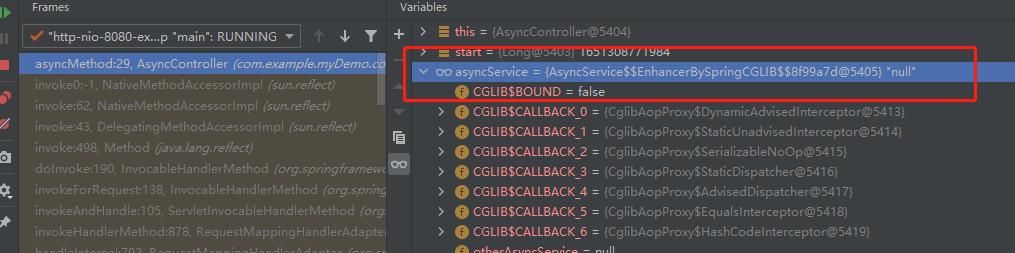
可以看到在AsyncController中asyncService是一个代理对象,且使用的方式是cglib,那么也就是会把其中的方法进行代理,类似下面的代码
before();
method3();
after();
也就是对method3进行了代理,这里的代理指的是把mthod3方法封装成一个task,交给线程池去执行,那么在method3中的this.method()这句调用,也就是普通调用了,是同步的,为什么这样说,因为这里的this代表的是AsyncService这个实例对象,
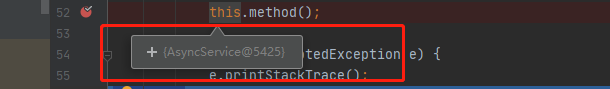
但是如果换成"自己注入自己的方式",例如下图,
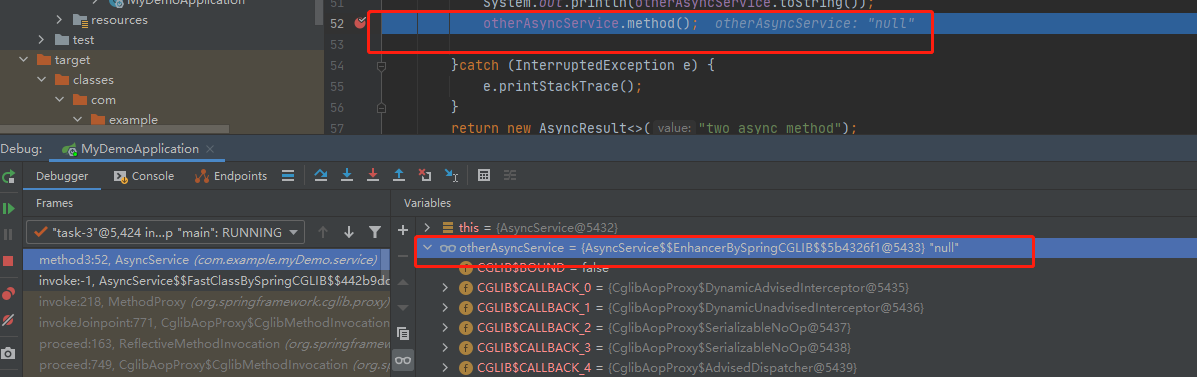
可以看到还是一个AsyncService的cglib代理对象,所以完美解决了嵌套调用的问题。
四、总结
本文分析了@Async注解的实现原理及如何使用正确使用嵌套调用,
1、@Async注解底层使用的是代理,标记为@Async所在的类在实际调用时是一个代理类;
2、合理使用@Async方法的嵌套,可以把嵌套方法抽到另外一个类中;
3、如果在本类中使用嵌套方法,那么需要自己注入自己,切记加上@Lazy注解;
推荐阅读
springboot:使用异步注解@Async获取执行结果的坑
springboot:嵌套使用异步注解@Async还会异步执行吗

springboot:使用异步注解@Async的前世今生的更多相关文章
- springboot:使用异步注解@Async的那些坑
springboot:使用异步注解@Async的那些坑 一.引言 在java后端开发中经常会碰到处理多个任务的情况,比如一个方法中要调用多个请求,然后把多个请求的结果合并后统一返回,一般情况下调用其他 ...
- springboot:嵌套使用异步注解@Async还会异步执行吗
一.引言 在前边的文章<[springboot:使用异步注解@Async的那些坑>中介绍了使用@Async注解获取任务执行结果的错误用法,今天来分享下另外一种常见的错误. 二.代码演示 下 ...
- Spring中异步注解@Async的使用、原理及使用时可能导致的问题
前言 其实最近都在研究事务相关的内容,之所以写这么一篇文章是因为前面写了一篇关于循环依赖的文章: <面试必杀技,讲一讲Spring中的循环依赖> 然后,很多同学碰到了下面这个问题,添加了S ...
- springboot之异步调用@Async
原文:http://www.cnblogs.com/xuwenjin/p/8858050.html 引言: 在Java应用中,绝大多数情况下都是通过同步的方式来实现交互处理的:但是在处理与第三方系统交 ...
- springboot:异步调用@Async
在后端开发中经常遇到一些耗时或者第三方系统调用的情况,我们知道Java程序一般的执行流程是顺序执行(不考虑多线程并发的情况),但是顺序执行的效率肯定是无法达到我们的预期的,这时就期望可以并行执行,常规 ...
- 关于Dubbo和Spring异步注解@Async的冲突
项目中难免会有异步处理的需求,像异步记录日志啦,异步发送邮件啦,而Dubbo又是现在主流的分布式框架,所有异步+Dubbo的组合是再所难免的 但博主是实践中发现Dubbo的服务并不能很好的跟Sprin ...
- Java中异步注解@Async的陷阱
或许,你在Java后端添加异步过程时会这样处理,然后摇摇大摆.灰溜溜地闪,而实际的运行结果却并不是我们期望的那样.那么,现在就将试验结果记录如下,以便少走弯路. (一)在Controller层的公开接 ...
- SpringBoot使用异步线程池实现生产环境批量数据推送
前言 SpringBoot使用异步线程池: 1.编写线程池配置类,自定义一个线程池: 2.定义一个异步服务: 3.使用@Async注解指向定义的线程池: 这里以我工作中使用过的一个案例来做描述,我所在 ...
- @Async异步注解与SpringBoot结合使用
当你在service层需要启动异步线程去执行某些分支任务,又不希望显式使用Thread等线程相关类,只想专注于实现业务逻辑代码开发,可以使用@Async异步注解. 1. 使用@Async 异步注解 C ...
随机推荐
- Dubbo 的整体架构设计有哪些分层?
接口服务层(Service):该层与业务逻辑相关,根据 provider 和 consumer 的 业务设计对应的接口和实现 配置层(Config):对外配置接口,以 ServiceConfig 和 ...
- Java并发机制(8)--concurrent包下辅助类的使用
Java并发编程:concurrent包下辅助类的使用 整理自:博客园-海子-http://www.cnblogs.com/dolphin0520/p/3920397.html 1.CountDown ...
- docker-compose安装和使用
安装:https://my.oschina.net/thinwonton/blog/2985886 docker-compose和Dockerfile结合使用,创建django项目和postgres数 ...
- Spring Data Jpa使用QueryDsl接口出现的一些问题
1.QuerydslPredicateExecutor当实现此接口时,如果出现什么什么类没有找到的时候,请确认相关的querydsl依赖是否已经添加到maven依赖中 <dependency&g ...
- js里面是没有Trim()这个方法的可以用以下的形式来判断是否输入的值为空
if (text.value.replace(/\s+/g, "").length == 0)
- 提交Form表单,submit之前做js判断处理
效果: 在点击提交按钮时,首先进行js判断, 如果不符合条件,则alert出提示信息,并return false. 主要点就在于给form表单添加一个onsubmit事件. 在onsubmit事件中定 ...
- python学习笔记(五)——静态方法、类方法、运算符重载
我们都知道类名是不能够直接调用类方法的.在C++中,把成员方法声明为 static 静态方法后可以通过类名调用.同样的在python中也可以通过定义静态方法的方式让类名直接调用. 静态方法 使用 @s ...
- 如何正确的阅读Datasheet?
不仅仅是芯片,包括工具.设备几乎任何电子产品,都需要去阅读它的datasheet,除了包括最低.最高要求,特点,建议和用途及其兼容的设备等等,更重要的是原厂商以一个成功者的身份去告诉你一些注意事项. ...
- 基于HTML5的网络拓扑图(1)
什么是网络拓扑 网络拓扑,指构成网络的成员间特定的排列方式.分为物理的,即真实的.或者逻辑的,即虚拟的两种.如果两个网络的连接结构相同,我们就説它们的网络拓扑相同,尽管它们各自内部的物理接线.节点间距 ...
- java中如何使用接口继承(Extending Interfaces)
5.接口继承(Extending Interfaces)和通话talk的功能.而Moto888更为高级,除了照相和通话功能以外,还有mp3的功能.接口继承到底有什么意义呢?马克-to-win:1)通过 ...
