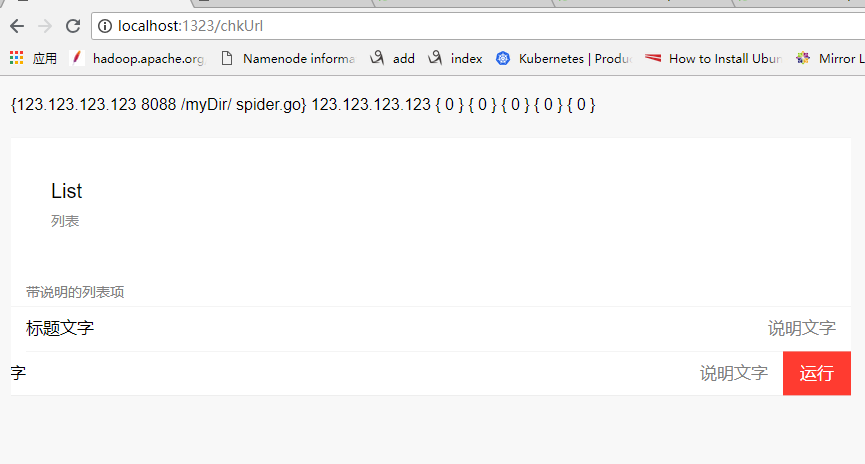go echo studygolang ___go_build_myT_go__1_.exe
https://github.com/studygolang/studygolang
[stat]
; 用户在线数据存到哪里:redis -> 表示存入 redis,这样支持多机部署
; online_store = redis http://mysite:8088/captcha/YRa5C0yRg2I8TFhRZyDc.png
开启server服务
package main import (
"net/http" "github.com/labstack/echo"
) func main() {
e := echo.New()
e.GET("/", func(c echo.Context) error {
return c.String(http.StatusOK, "Hello, World!")
})
e.Logger.Fatal(e.Start(":1323"))
}
GOROOT=D:\Go #gosetup
GOPATH=D:\ctGO #gosetup
D:\Go\bin\go.exe build -i -o D:\MYTMPhere\___go_build_myT_go__1_.exe D:/ctGO/goEcho/myT.go #gosetup
"D:\GoLand 2017.3\bin\runnerw.exe" D:\MYTMPhere\___go_build_myT_go__1_.exe #gosetup
____ __
/ __/___/ / ___
/ _// __/ _ \/ _ \
/___/\__/_//_/\___/ v3.3.dev
High performance, minimalist Go web framework
e := echo.New()
/*
静态文件
Echo#Static(prefix, root string) 用一个 url 路径注册一个新的路由来提供静态文件的访问服务。root 为文件根目录。
这样会将所有访问/static/*的请求去访问assets目录。例如,一个访问/static/js/main.js的请求会匹配到assets/js/main.js这个文件。
*/
e.Static("/static", "assets")
/*
设置主页
Echo#File(path, file string) 使用 url 路径注册一个新的路由去访问某个静态文件。
*/
e.File("/", "public/index.html")
Go 语言之旅 https://tour.go-zh.org/moretypes/1
Go 拥有指针。指针保存了值的内存地址。
类型 *T 是指向 T 类型值的指针。其零值为 nil。
var p *int
& 操作符会生成一个指向其操作数的指针。
i := 42
p = &i
* 操作符表示指针指向的底层值。
fmt.Println(*p) // 通过指针 p 读取 i
*p = 21 // 通过指针 p 设置 i
这也就是通常所说的“间接引用”或“重定向”。
与 C 不同,Go 没有指针运算。
package main
import "fmt"
func main() {
i, j := 42, 2701
p := &i // point to i
fmt.Println(*p) // read i through the pointer
*p = 21 // set i through the pointer
fmt.Println(i) // see the new value of i
p = &j // point to j
*p = *p / 37 // divide j through the pointer
fmt.Println(j) // see the new value of j
}
42
21
73 模板 - Go/Golang 框架 Echo 文档 http://go-echo.org/guide/templates/ D:\ctGO\goEcho\myT.go
package main import (
"net/http" "github.com/labstack/echo"
"io"
"html/template"
) /*
1.实现 echo.Renderer 接口
*/
type Template struct {
templates *template.Template
} func (t *Template) Render(w io.Writer, name string, data interface{}, c echo.Context) error {
return t.templates.ExecuteTemplate(w, name, data)
} /*
4.在 action 中渲染模板
*/
func Hello(c echo.Context) error {
return c.Render(http.StatusOK, "hello", "World")
} func main() {
/*
2.预编译模板
*/
t := &Template{
templates: template.Must(template.ParseGlob("goEchopublic/views/*.html")),
} /*
3.注册模板
*/
e := echo.New()
e.Renderer = t
e.GET("/hello", Hello) e.Logger.Fatal(e.Start(":1323"))
}
goEchopublic/views/*.html是相对于GOPATH的路径

D:\ctGO\goEchopublic\views\hello.html
<!DOCTYPE html>
<html lang="en">
<head>
<meta charset="UTF-8">
<title>HelloWorld</title>
</head>
<body>
{{define "hello"}}Hello, {{.}}!{{end}} </body>
</html>
自定义上下文
package main import (
"net/http" "github.com/labstack/echo"
"io"
"html/template"
) /*
1.实现 echo.Renderer 接口
*/
type Template struct {
templates *template.Template
} func (t *Template) Render(w io.Writer, name string, data interface{}, c echo.Context) error {
return t.templates.ExecuteTemplate(w, name, data)
} /*
4.在 action 中渲染模板
*/
func Hello(c echo.Context) error {
return c.Render(http.StatusOK, "hello", "商机直投")
} /*
自定义一个 context
Define a custom context
Context - Go/Golang 框架 Echo 文档 http://go-echo.org/guide/context/
*/ type CustomContext struct {
echo.Context
} func (c *CustomContext) Foo() {
println("foo")
} func (c *CustomContext) Bar() {
println("bar")
} func main() {
/*
2.预编译模板
*/
t := &Template{
templates: template.Must(template.ParseGlob("goEchopublic/views/*.html")),
} /*
3.注册模板
*/
e := echo.New()
e.Renderer = t /*
创建一个中间件来扩展默认的 context
Create a middleware to extend default context
*/ e.Use(func(h echo.HandlerFunc) echo.HandlerFunc {
return func(c echo.Context) error {
cc := &CustomContext{c}
return h(cc)
}
})
/*
这个中间件要在所有其它中间件之前注册到路由上。
This middleware should be registered before any other middleware.
*/ /*
在业务处理中使用
Use in handler
*/
e.GET("/scriptAdmin", Hello) e.GET("/scriptAdminA", func(c echo.Context) error {
cc := c.(*CustomContext)
cc.Foo()
cc.Bar()
return cc.String(200, "OK")
}) e.Logger.Fatal(e.Start(":1323"))
}
host:1323/scriptAdmin
host:1323/scriptAdminA
echo.Context represents the context of the current HTTP request.
It holds request and response reference, path, path parameters, data, registered handler and APIs to read request and write response.
As Context is an interface, it is easy to extend it with custom APIs.
echo.Context 代表了当前 HTTP 请求的 context(上下文?这里看个人理解吧,就不翻译了)。
它含有请求和相应的引用,路径,路径参数,数据,注册的业务处理方法和读取请求和输出响应的API。
由于 Context 是一个接口,所以也可以很方便的使用自定义的 API 扩展。
D:\ctGO\goEcho\myT.go
package main import (
"net/http" "github.com/labstack/echo"
"io"
"html/template"
"fmt"
) /*
1.实现 echo.Renderer 接口
*/
type Template struct {
templates *template.Template
} func (t *Template) Render(w io.Writer, name string, data interface{}, c echo.Context) error {
return t.templates.ExecuteTemplate(w, name, data)
} /*
4.在 action 中渲染模板
*/
func Hello(c echo.Context) error {
return c.Render(http.StatusOK, "hello", "chkUrl")
} /*
自定义一个 context
Define a custom context
Context - Go/Golang 框架 Echo 文档 http://go-echo.org/guide/context/
*/ type CustomContext struct {
echo.Context
} func (c *CustomContext) Foo() {
println("foo")
} func (c *CustomContext) Bar() {
println("bar")
} type ScriptsStruct struct {
Host string
Port int
Path string
ScriptName string
} var ScriptsNamesList = [6]string{}
var s2 = ScriptsStruct{"123.123.123.123", 8088, "/myDir/", "spider.go"} func (c *CustomContext) DumpScripts() {
println("bar")
s1 := ScriptsStruct{"123.123.123.123", 8088, "/myDir/", "spider.go"}
fmt.Println(s1.Host)
} func main() {
/*
2.预编译模板
*/
t := &Template{
templates: template.Must(template.ParseGlob("goEchopublic/views/*.html")),
} /*
3.注册模板
*/
e := echo.New()
e.Renderer = t /*
创建一个中间件来扩展默认的 context
Create a middleware to extend default context
*/ e.Use(func(h echo.HandlerFunc) echo.HandlerFunc {
return func(c echo.Context) error {
cc := &CustomContext{c}
return h(cc)
}
})
/*
这个中间件要在所有其它中间件之前注册到路由上。
This middleware should be registered before any other middleware.
*/ /*
在业务处理中使用
Use in handler
*/
e.GET("/scriptAdmin01", Hello) e.GET("/scriptAdmin", func(c echo.Context) error {
cc := c.(*CustomContext)
cc.Foo()
cc.Bar()
cc.DumpScripts()
fmt.Println(ScriptsNamesList)
return c.Render(http.StatusOK, "hello", s2) }) e.Logger.Fatal(e.Start(":1323"))
}
D:\ctGO\goEchopublic\views\hello.html
<!DOCTYPE html>
<html lang="en">
<head>
<meta charset="UTF-8">
<title></title>
</head>
<body>
{{define "hello"}}web脚本管理-{{.}}!{{.Host}}{{end}}
</body>
</html> http://localhost:1323/scriptAdmin01
{"message":"Internal Server Error"}
http://localhost:1323/scriptAdmin
web脚本管理-{123.123.123.123 8088 /myDir/ spider.go}!123.123.123.123
静态文件加载
{{define "WeUI"}}
<!DOCTYPE html>
<html lang="zh-cmn-Hans">
<head>
<meta http-equiv="Content-Type" content="text/html; charset=UTF-8">
<meta name="viewport" content="width=device-width,initial-scale=1,user-scalable=0">
<title>WeUI</title>
<link rel="stylesheet" href="/static/WeUI_files/weui.css">
<link rel="stylesheet" href="/static/WeUI_files/example.css">
</head>
<body>
web脚本管理-weui-{{.}}!{{.}}
<ul>
<li>
<div class="weui-flex js_category">
<p class="weui-flex__item">表单</p>
<img src="/static/images/icon_nav_form.png" alt="">
</div>
<div class="page__category js_categoryInner">
<div class="weui-cells page__category-content">
<a class="weui-cell weui-cell_access js_item" data-id="button" href="javascript:;">
<div class="weui-cell__bd">
<p>Button</p>
</div>
<div class="weui-cell__ft"></div>
</a>
<a class="weui-cell weui-cell_access js_item" data-id="input" href="javascript:;">
<div class="weui-cell__bd">
<p>Input</p>
</div>
<div class="weui-cell__ft"></div>
</a>
<a class="weui-cell weui-cell_access js_item" data-id="list" href="javascript:;">
<div class="weui-cell__bd">
<p>List</p>
</div>
<div class="weui-cell__ft"></div>
</a>
<a class="weui-cell weui-cell_access js_item" data-id="slider" href="javascript:;">
<div class="weui-cell__bd">
<p>Slider</p>
</div>
<div class="weui-cell__ft"></div>
</a>
<a class="weui-cell weui-cell_access js_item" data-id="uploader" href="javascript:;">
<div class="weui-cell__bd">
<p>Uploader</p>
</div>
<div class="weui-cell__ft"></div>
</a>
</div>
</div>
</li>
<li>
<div class="weui-flex js_category">
<p class="weui-flex__item">基础组件</p>
<img src="/static/images/icon_nav_layout.png" alt="">
</div>
<div class="page__category js_categoryInner">
<div class="weui-cells page__category-content">
<a class="weui-cell weui-cell_access js_item" data-id="article" href="javascript:;">
<div class="weui-cell__bd">
<p>Article</p>
</div>
<div class="weui-cell__ft"></div>
</a>
<a class="weui-cell weui-cell_access js_item" data-id="badge" href="javascript:;">
<div class="weui-cell__bd">
<p>Badge</p>
</div>
<div class="weui-cell__ft"></div>
</a>
<a class="weui-cell weui-cell_access js_item" data-id="flex" href="javascript:;">
<div class="weui-cell__bd">
<p>Flex</p>
</div>
<div class="weui-cell__ft"></div>
</a>
<a class="weui-cell weui-cell_access js_item" data-id="footer" href="javascript:;">
<div class="weui-cell__bd">
<p>Footer</p>
</div>
<div class="weui-cell__ft"></div>
</a>
<a class="weui-cell weui-cell_access js_item" data-id="gallery" href="javascript:;">
<div class="weui-cell__bd">
<p>Gallery</p>
</div>
<div class="weui-cell__ft"></div>
</a>
<a class="weui-cell weui-cell_access js_item" data-id="grid" href="javascript:;">
<div class="weui-cell__bd">
<p>Grid</p>
</div>
<div class="weui-cell__ft"></div>
</a>
<a class="weui-cell weui-cell_access js_item" data-id="icons" href="javascript:;">
<div class="weui-cell__bd">
<p>Icons</p>
</div>
<div class="weui-cell__ft"></div>
</a>
<a class="weui-cell weui-cell_access js_item" data-id="loadmore" href="javascript:;">
<div class="weui-cell__bd">
<p>Loadmore</p>
</div>
<div class="weui-cell__ft"></div>
</a>
<a class="weui-cell weui-cell_access js_item" data-id="panel" href="javascript:;">
<div class="weui-cell__bd">
<p>Panel</p>
</div>
<div class="weui-cell__ft"></div>
</a>
<a class="weui-cell weui-cell_access js_item" data-id="preview" href="javascript:;">
<div class="weui-cell__bd">
<p>Preview</p>
</div>
<div class="weui-cell__ft"></div>
</a>
<a class="weui-cell weui-cell_access js_item" data-id="progress" href="javascript:;">
<div class="weui-cell__bd">
<p>Progress</p>
</div>
<div class="weui-cell__ft"></div>
</a>
</div>
</div>
</li>
<li>
<div class="weui-flex js_category">
<p class="weui-flex__item">操作反馈</p>
<img src="/static/images/icon_nav_feedback.png" alt="">
</div>
<div class="page__category js_categoryInner">
<div class="weui-cells page__category-content">
<a class="weui-cell weui-cell_access js_item" data-id="actionsheet" href="javascript:;">
<div class="weui-cell__bd">
<p>Actionsheet</p>
</div>
<div class="weui-cell__ft"></div>
</a>
<a class="weui-cell weui-cell_access js_item" data-id="dialog" href="javascript:;">
<div class="weui-cell__bd">
<p>Dialog</p>
</div>
<div class="weui-cell__ft"></div>
</a>
<a class="weui-cell weui-cell_access js_item" data-id="msg" href="javascript:;">
<div class="weui-cell__bd">
<p>Msg</p>
</div>
<div class="weui-cell__ft"></div>
</a>
<a class="weui-cell weui-cell_access js_item" data-id="picker" href="javascript:;">
<div class="weui-cell__bd">
<p>Picker</p>
</div>
<div class="weui-cell__ft"></div>
</a>
<a class="weui-cell weui-cell_access js_item" data-id="toast" href="javascript:;">
<div class="weui-cell__bd">
<p>Toast</p>
</div>
<div class="weui-cell__ft"></div>
</a>
</div>
</div>
</li>
<li>
<div class="weui-flex js_category">
<p class="weui-flex__item">导航相关</p>
<img src="/static/images/icon_nav_nav.png" alt="">
</div>
<div class="page__category js_categoryInner">
<div class="weui-cells page__category-content">
<a class="weui-cell weui-cell_access js_item" data-id="navbar" href="javascript:;">
<div class="weui-cell__bd">
<p>Navbar</p>
</div>
<div class="weui-cell__ft"></div>
</a>
<a class="weui-cell weui-cell_access js_item" data-id="tabbar" href="javascript:;">
<div class="weui-cell__bd">
<p>Tabbar</p>
</div>
<div class="weui-cell__ft"></div>
</a>
</div>
</div>
</li>
<li>
<div class="weui-flex js_category">
<p class="weui-flex__item">搜索相关</p>
<img src="/static/images/icon_nav_search.png" alt="">
</div>
<div class="page__category js_categoryInner">
<div class="weui-cells page__category-content">
<a class="weui-cell weui-cell_access js_item" data-id="searchbar" href="javascript:;">
<div class="weui-cell__bd">
<p>Search Bar</p>
</div>
<div class="weui-cell__ft"></div>
</a>
</div>
</div>
</li>
<li>
<div class="weui-flex js_item" data-id="layers">
<p class="weui-flex__item">层级规范</p>
<img src="/static/images/icon_nav_z-index.png" alt="">
</div>
</li>
</ul>
</body>
</html>
{{end}}
package main import (
"net/http" "github.com/labstack/echo"
"io"
"html/template"
"fmt"
) /*
1.实现 echo.Renderer 接口
*/
type Template struct {
templates *template.Template
} func (t *Template) Render(w io.Writer, name string, data interface{}, c echo.Context) error {
return t.templates.ExecuteTemplate(w, name, data)
} /*
4.在 action 中渲染模板
*/
func Hello(c echo.Context) error {
return c.Render(http.StatusOK, "WeUI", "chkUrl")
} /*
自定义一个 context
Define a custom context
Context - Go/Golang 框架 Echo 文档 http://go-echo.org/guide/context/
*/ type CustomContext struct {
echo.Context
} func (c *CustomContext) Foo() {
println("foo")
} func (c *CustomContext) Bar() {
println("bar")
} type ScriptsStruct struct {
Host string
Port int
Path string
ScriptName string
} var ScriptsNamesList = [6]string{}
var s2 = ScriptsStruct{"123.123.123.123", 8088, "/myDir/", "spider.go"} func (c *CustomContext) DumpScripts() {
println("bar")
s1 := ScriptsStruct{"123.123.123.123", 8088, "/myDir/", "spider.go"}
fmt.Println(s1.Host)
} func main() {
/*
2.预编译模板
*/
t := &Template{
templates: template.Must(template.ParseGlob("goEchopublic/views/*.html")),
} /*
3.注册模板
*/
e := echo.New()
e.Renderer = t /*
静态文件
Echo#Static(prefix, root string) 用一个 url 路径注册一个新的路由来提供静态文件的访问服务。root 为文件根目录。
这样会将所有访问/static/*的请求去访问assets目录。例如,一个访问/static/js/main.js的请求会匹配到assets/js/main.js这个文件。
*/
e.Static("/static", "assets") /*
创建一个中间件来扩展默认的 context
Create a middleware to extend default context
*/ e.Use(func(h echo.HandlerFunc) echo.HandlerFunc {
return func(c echo.Context) error {
cc := &CustomContext{c}
return h(cc)
}
})
/*
这个中间件要在所有其它中间件之前注册到路由上。
This middleware should be registered before any other middleware.
*/ /*
在业务处理中使用
Use in handler
*/
e.GET("/scriptAdmin01", Hello)
e.GET("/WeUI", func(c echo.Context) error {
fmt.Println("test-")
return c.Render(http.StatusOK, "WeUI", "data--")
})
e.GET("/scriptAdmin", func(c echo.Context) error {
cc := c.(*CustomContext)
cc.Foo()
cc.Bar()
cc.DumpScripts()
fmt.Println(ScriptsNamesList)
return c.Render(http.StatusOK, "hello", s2)
}) e.Logger.Fatal(e.Start(":1323"))
}

http://localhost:1323/WeUI
遍历循环
package main import (
"net/http" "github.com/labstack/echo"
"io"
"html/template"
"fmt"
) /*
1.实现 echo.Renderer 接口
*/
type Template struct {
templates *template.Template
} func (t *Template) Render(w io.Writer, name string, data interface{}, c echo.Context) error {
return t.templates.ExecuteTemplate(w, name, data)
} /*
4.在 action 中渲染模板
*/
func Hello(c echo.Context) error {
return c.Render(http.StatusOK, "WeUI", "chkUrl")
} /*
自定义一个 context
Define a custom context
Context - Go/Golang 框架 Echo 文档 http://go-echo.org/guide/context/
*/ type CustomContext struct {
echo.Context
} func (c *CustomContext) Foo() {
println("foo")
} func (c *CustomContext) Bar() {
println("bar")
} type ScriptStruct struct {
Host string
Port int
Path string
ScriptName string
} var s2 = ScriptStruct{"123.123.123.123", 8088, "/myDir/", "spider.go"}
var ScriptArr [6]ScriptStruct func (c *CustomContext) DumpScripts() {
println("bar")
s1 := ScriptStruct{"123.123.123.123", 8088, "/myDir/", "spider.go"}
ScriptArr[0] = s2
fmt.Println(s1.Host)
} func main() {
/*
2.预编译模板
*/
t := &Template{
templates: template.Must(template.ParseGlob("goEchopublic/views/*.html")),
} /*
3.注册模板
*/
e := echo.New()
e.Renderer = t /*
静态文件
Echo#Static(prefix, root string) 用一个 url 路径注册一个新的路由来提供静态文件的访问服务。root 为文件根目录。
这样会将所有访问/static/*的请求去访问assets目录。例如,一个访问/static/js/main.js的请求会匹配到assets/js/main.js这个文件。
*/
e.Static("/static", "assets") /*
创建一个中间件来扩展默认的 context
Create a middleware to extend default context
*/ e.Use(func(h echo.HandlerFunc) echo.HandlerFunc {
return func(c echo.Context) error {
cc := &CustomContext{c}
return h(cc)
}
})
/*
这个中间件要在所有其它中间件之前注册到路由上。
This middleware should be registered before any other middleware.
*/ /*
在业务处理中使用
Use in handler
*/
e.GET("/scriptAdmin01", Hello) e.GET("/WeUI", func(c echo.Context) error {
fmt.Println("test-")
return c.Render(http.StatusOK, "WeUI", "data--")
}) e.GET("/scriptAdmin", func(c echo.Context) error {
cc := c.(*CustomContext)
cc.Foo()
cc.Bar()
cc.DumpScripts()
fmt.Println(ScriptArr)
return c.Render(http.StatusOK, "hello", s2)
}) e.GET("/chkUrl", func(c echo.Context) error {
fmt.Println("test-chkUrl")
cc := c.(*CustomContext)
cc.DumpScripts()
return c.Render(http.StatusOK, "chkUrl", ScriptArr)
}) e.Logger.Fatal(e.Start(":1323"))
}
{{define "chkUrl"}}
<!DOCTYPE html>
<html lang="zh-cmn-Hans">
<head>
<meta http-equiv="Content-Type" content="text/html; charset=UTF-8">
<meta name="viewport" content="width=device-width,initial-scale=1,user-scalable=0">
<title>chkUrl--脚本管理</title>
<link rel="stylesheet" href="/static/WeUI_files/weui.css">
<link rel="stylesheet" href="/static/WeUI_files/example.css">
</head>
<body style="margin:1em ;">
{{range .}}
{{.}}
{{.Host}}
{{end}}
<div class="weui-cells page__category-content">
<div class="page__hd">
<h1 class="page__title">List</h1>
<p class="page__desc">列表</p>
</div>
<div class="page__bd">
<div class="weui-cells__title">带说明的列表项</div>
<div class="weui-cells">
<div class="weui-cell">
<div class="weui-cell__bd">
<p>标题文字</p>
</div>
<div class="weui-cell__ft">说明文字</div>
</div>
<div class="weui-cell weui-cell_swiped">
<div class="weui-cell__bd" style="transform: translateX(-68px)">
<div class="weui-cell">
<div class="weui-cell__bd">
<p>标题文字</p>
</div>
<div class="weui-cell__ft">说明文字</div>
</div>
</div>
<div class="weui-cell__ft">
<a class="weui-swiped-btn weui-swiped-btn_warn" href="javascript:">运行</a>
</div>
</div>
</div>
</div>
</div>
</body>
</html>
{{end}}
go echo studygolang ___go_build_myT_go__1_.exe的更多相关文章
- uC/OS-II应用程序exe
ECHO OFFECHO *******************************************************************************ECHO * ...
- 使用JavaService.exe(amd64)发布java服务(jdk x64)
最近项目中需要使用java服务,但是java服务已经写好了,就等待部署到windows服务中,遇到了种种困难------在x64服务器中部署jdk x64编译的jar时,遇到了各种纠结. 本文找到了一 ...
- windows下使用批处理调用exe和服务
手动调用exe或者启动服务很麻烦,可以使用.bat批处理文件,双击运行即可.步骤如下:创建一个新的txt文件但是保存成.bat结尾的文件(选择用记事本打开编写命令),输入代码内容格式如下: @echo ...
- Tomcat的bin目录下startup.bat、Tomcat6.exe、Tomcat6w.exe区别
从官方下载了apache-tomcat-6.0.37-windows-x64.zip安装包,解压后bin目录下的startup.bat.Tomcat6.exe.Tomcat6w.exe 3个程序有何区 ...
- 怎样用批处理来执行多个exe文件
怎样用批处理来运行多个exe文件 @echo off start *****.exe start *****.exe start *****.exe start *****.exe 接着我们就能够运行 ...
- java调用exe,及调用bat不成功的解决办法
开门见山的说,文件目录如下 想调用123.exe,但是尝试了几次调用不到,然后写了个bat.初始内容如下 @echo off D: cd test "123.exe" 双击可以运行 ...
- win10 Vmware12装mac os X10.11虚拟机教程
1.下载安装VMware 12,具体教程在网上都能看见. 2.下载mac os的镜像,最好下载cdr格式的. 3.在导入虚拟机的时候,到选择客户机操作系统的时候,没有网上出现的Mac os,如下图所示 ...
- [转]关于SVN的操作批处理示例
为了一句话:不要动手做机器能够做的事情. 天天工作用svn,更新啥的打开目录啥的动作天天在重复.每次写些命令也蛮无聊的,不说了,看下面: @echo off rem 显示部分 @echo 注 意 事 ...
- windows7配置Nginx+php+mysql教程
windows7配置Nginx+php+mysql教程 最近在学习php,想把自己的学习经历记录下来,并写一些经验,仅供参考交流.此文适合那些刚刚接触php,想要学习并想要自己搭建Nginx+php+ ...
随机推荐
- ng-include
ng-include可以作为标签或者属性来使用,作用是引入公用文件. <div ng-include="'header.html'"></div> 注意里面 ...
- mfc对话框嵌入Flash的交互(转)
原文转自 http://blog.csdn.net/yacper/article/details/5021081 研究Flash嵌入游戏中的可行性....... 渲染问题已解决 事件响应已解决 下面是 ...
- AC日记——Dishonest Sellers Codeforces 779c
C. Dishonest Sellers time limit per test 2 seconds memory limit per test 256 megabytes input standar ...
- FMDB使用Cached Statement功能
FMDB使用Cached Statement功能 在FMDB中,Cached Statement功能是一种提高SQLite数据库访问的技术.在SQLite中,所有的SQL语句都会被编译,形成预处理 ...
- HTTP状态码之200和304
HTTP状态码之200和304 HTTP状态码(HTTP Status Code)是一种表示网页服务器响应状态的三位数字编码.通过这些数字,可以简化状态的表达.状态码有几十种,其中首位数字为1-5 ...
- HDU 1045 Fire Net 状压暴力
原题链接:http://acm.hdu.edu.cn/showproblem.php?pid=1045 Fire Net Time Limit: 2000/1000 MS (Java/Others) ...
- luogu P1310 表达式的值
题目描述 对于1 位二进制变量定义两种运算: 运算的优先级是: 先计算括号内的,再计算括号外的. “× ”运算优先于“⊕”运算,即计算表达式时,先计算× 运算,再计算⊕运算.例如:计算表达式A⊕B × ...
- [CQOI2018] 社交网络
题目背景 当今社会,在社交网络上看朋友的消息已经成为许多人生活的一部分.通常,一个用户在社交网络上发布一条消息(例如微博.状态.Tweet等) 后,他的好友们也可以看见这条消息,并可能转发.转发的消息 ...
- Revolving Digits
题面 [题目描述]: 有一天,Silence对可以旋转的正整数十分感兴趣.在旋转操作中,他可以把后面的数字按照原位置不动地搬到剩下位置的前面.当然,他也可以完全不动这串数字.比如,他可以把123变为1 ...
- 【sublime text3】破解 最近破解码 /激活成功,但是过一会就提示激活码失效的 Build3143
—– BEGIN LICENSE —– TwitterInc User License EA7E- 1D77F72E 390CDD93 4DCBA022 FAF60790 61AA12C0 A3708 ...