走进springboot
SpringBoot基础
核心思想---自动装配---约定大于配置
开发环境:jdk1.8、maven、springboot、idea
一、快速构建一个springboot项目
1.1、进入springboot官网
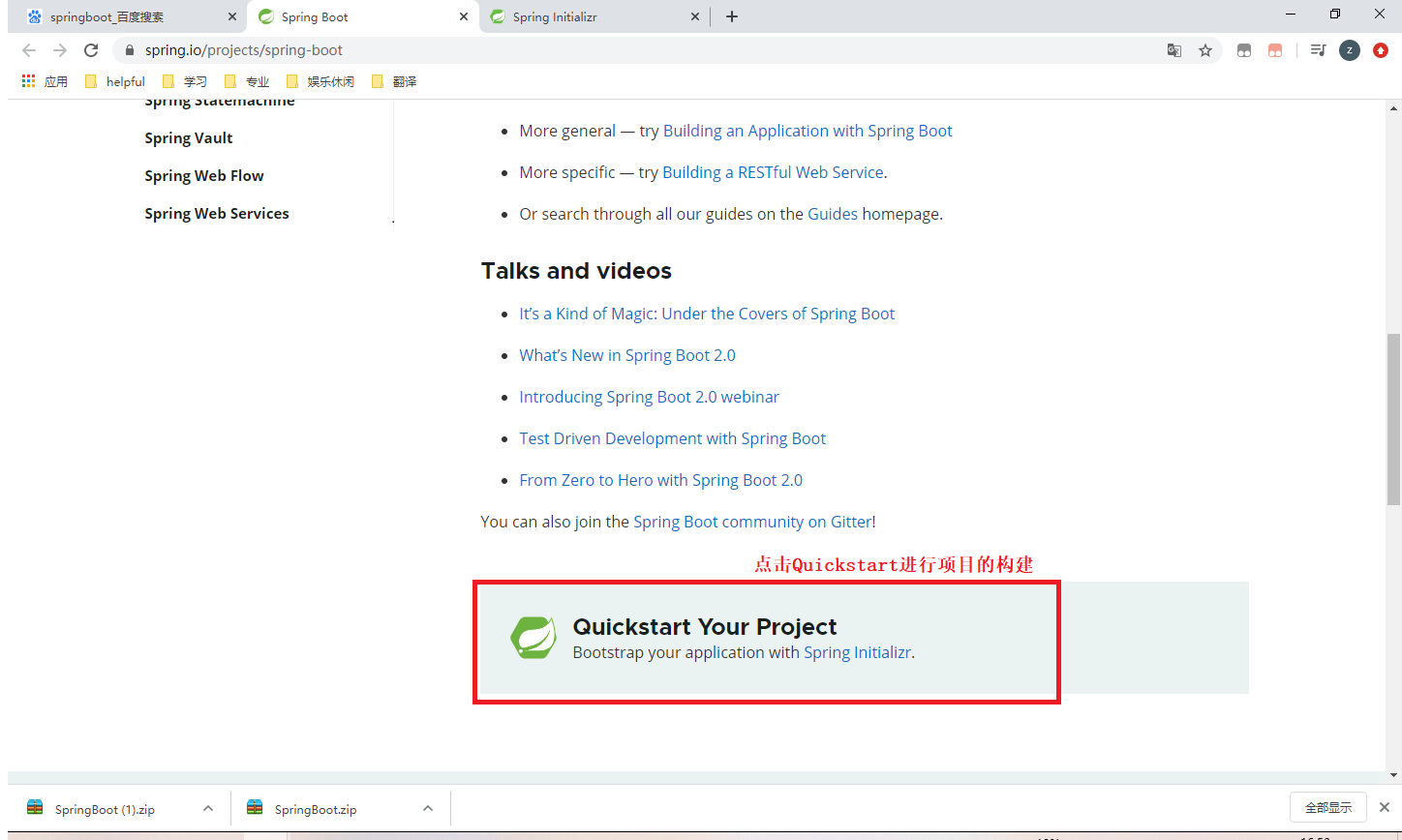
1.2、选择配置并下载
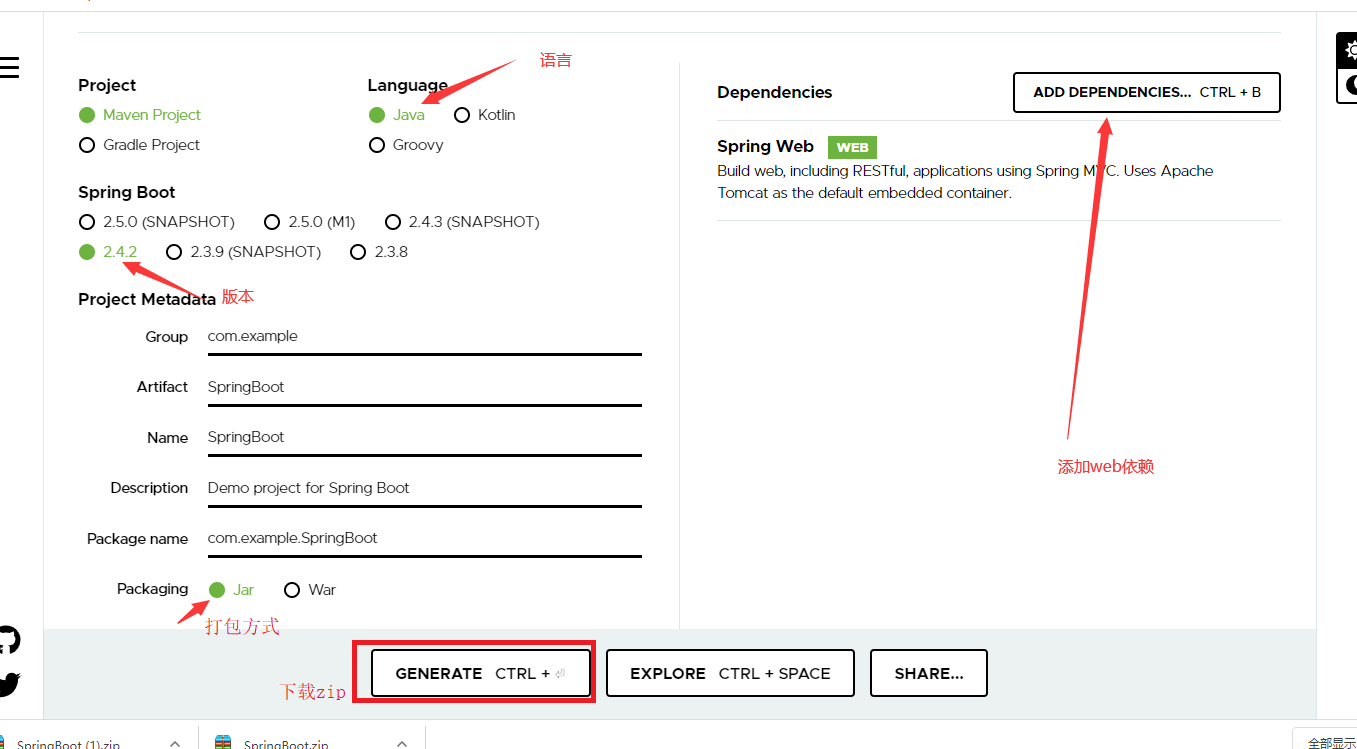
1.3、项目的导入
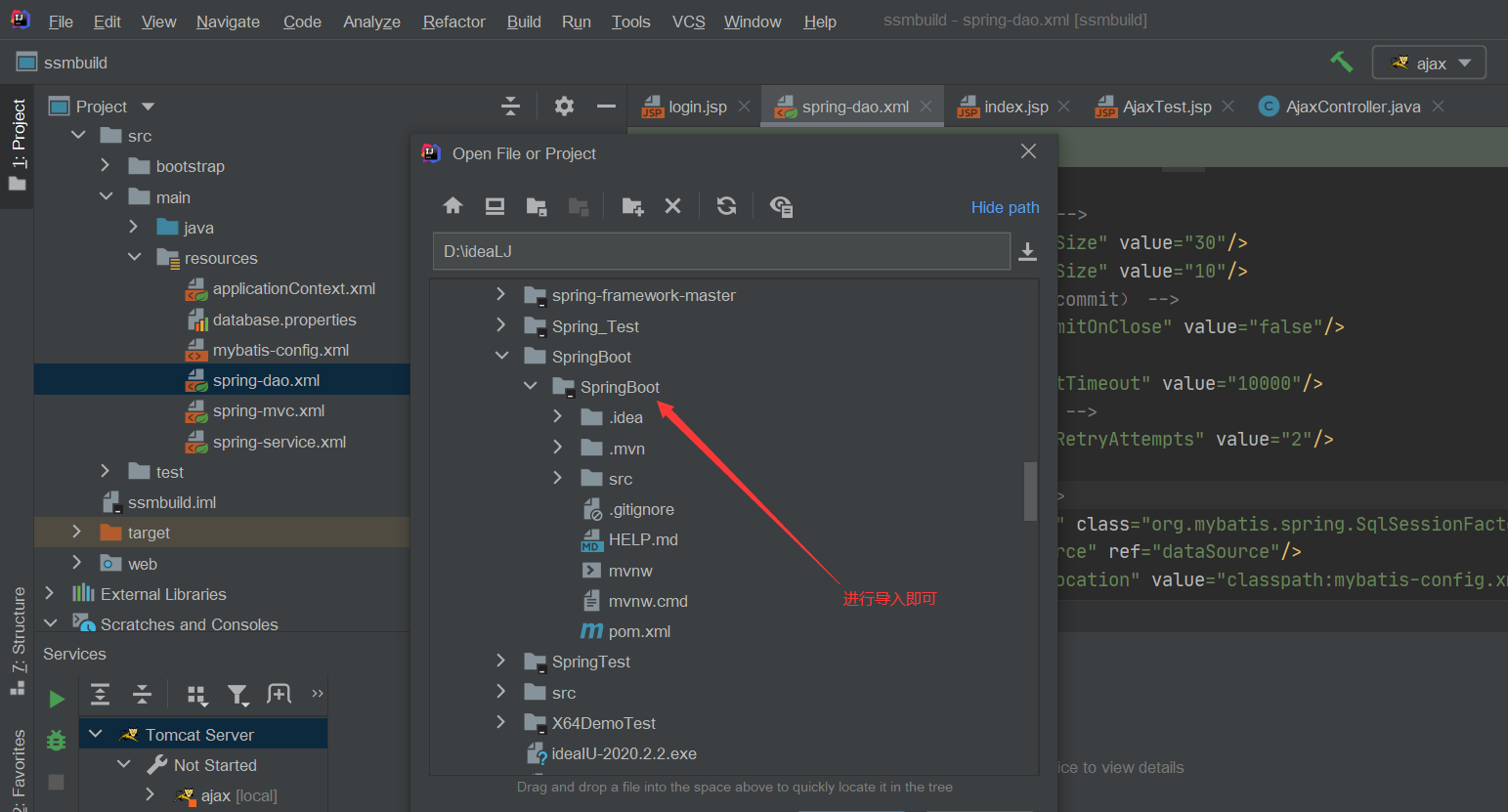
二、自动装配原理
pom.xml
<?xml version="1.0" encoding="UTF-8"?>
<project xmlns="http://maven.apache.org/POM/4.0.0" xmlns:xsi="http://www.w3.org/2001/XMLSchema-instance"
xsi:schemaLocation="http://maven.apache.org/POM/4.0.0 https://maven.apache.org/xsd/maven-4.0.0.xsd">
<modelVersion>4.0.0</modelVersion>
<parent>
<groupId>org.springframework.boot</groupId>
<artifactId>spring-boot-starter-parent</artifactId>
<version>2.4.2</version>
<relativePath/> <!-- lookup parent from repository -->
</parent>
<groupId>com.example</groupId>
<artifactId>springboot</artifactId>
<version>0.0.1-SNAPSHOT</version>
<name>springboot</name>
<description>Demo project for Spring Boot</description>
<properties>
<java.version>1.8</java.version>
</properties>
<dependencies>
<!-- 启动器 -->
<dependency>
<groupId>org.springframework.boot</groupId>
<artifactId>spring-boot-starter</artifactId>
<version>2.4.2</version>
</dependency>
<!-- jsr303校验 后台校验数据的格式,配合@Validated //数据校验 ,使用!-->
<dependency>
<groupId>javax.validation</groupId>
<artifactId>validation-api</artifactId>
<version>2.0.1.Final</version>
</dependency>
<!-- 自动导入web使用的所有依赖 -->
<dependency>
<groupId>org.springframework.boot</groupId>
<artifactId>spring-boot-starter-web</artifactId>
</dependency>
<dependency>
<groupId>org.springframework.boot</groupId>
<artifactId>spring-boot-starter-test</artifactId>
<scope>test</scope>
</dependency>
<!-- springboot使用yml注入数据必备! -->
<dependency>
<groupId>org.springframework.boot</groupId>
<artifactId>spring-boot-configuration-processor</artifactId>
<optional>true</optional>
</dependency>
</dependencies>
<!-- 打包插件 -->
<build>
<plugins>
<!-- <plugin>-->
<!-- <groupId>org.springframework.boot</groupId>-->
<!-- <artifactId>spring-boot-maven-plugin</artifactId>-->
<!-- </plugin>-->
<plugin>
<groupId>org.apache.maven.plugins</groupId>
<artifactId>maven-surefire-plugin</artifactId>
<version>2.22.1</version>
<configuration>
<skipTests>true</skipTests>
</configuration>
</plugin>
<plugin>
<groupId>org.springframework.boot</groupId>
<artifactId>spring-boot-maven-plugin</artifactId>
<version>2.2.6.RELEASE</version>
<executions>
<execution>
<goals>
<goal>repackage</goal>
</goals>
</execution>
</executions>
</plugin>
</plugins>
</build>
</project>
2.1、怎么进行自动装配?
spring boot的自动装配:
1、spring boot启动时会加载大量的自动配置类
2、在开发中看需要实现的功能是否存在springboot写好的配置类,如果没有就需要手动配置
3、在yml中修改springboot属性值时(也就是配置),当它提示时,也就相当于你在修改springboot配置好的配置类中的属性
4、springboot配置好的配置类可以在spring.factories中进行查找出来,它会有一个xxxAutoConfiguration(自动配置类:给容器中添加组件),它上面的xxxProperties配置的类属性就是yml中可以进行修改的属性,以此来达到想要配置的功能!!!
结论:主启动器@SpringBootApplication通过扫描依赖中导入的Spring-boot-autoconfigure下的jar包下的META-INF下的spring.factories中的配置进行装配,但是不一定生效,如果没有相应的启动器,就不会生效,需要导入相应的启动器才能自动装配,springboot的自动装配的东西(以前需要自己写的包或者配置文件xml。。。)现在只需要在sprint-boot-autoconfigure-xxx.xx.RELEASE.jar包下都存在,不需要自己配置,只需要调用即可。。
三、yml写法
yml对空格的要求严格
#对象存储
Dog:
name: "lucky"
age: "7" Person:
name: "阿辉"
age : 22
happy: true
birth: 2021/2/23
maps: {k1: v1, k2: v2}
lists: [code,basketball,girl]
dog:
name: Lucky
age: 22
通过@Component和@ConfigurationProperties(prefix = "dog")将实体类的属性与yml中的配置进行绑定
ConfigurationProperties(prefix = "dog")必须导入spring-boot-configuration-processor依赖还需要使用prefix进行绑定!
package com.example.springboot.pojo;
import lombok.AllArgsConstructor;
import lombok.Data;
import lombok.NoArgsConstructor;
import org.springframework.beans.factory.annotation.Value;
import org.springframework.boot.context.properties.ConfigurationProperties;
import org.springframework.stereotype.Component;
@Data
@NoArgsConstructor
@AllArgsConstructor
@Component
@ConfigurationProperties(prefix = "dog")
public class Dog {
private String name;
private Integer age;
@Override
public String toString() {
return "Dog{" +
"name='" + name + '\'' +
", age=" + age +
'}';
}
}
package com.example.springboot.pojo;
import lombok.AllArgsConstructor;
import lombok.Data;
import lombok.NoArgsConstructor;
import org.springframework.boot.context.properties.ConfigurationProperties;
import org.springframework.stereotype.Component;
import java.util.Date;
import java.util.List;
import java.util.Map;
@Data
@NoArgsConstructor
@AllArgsConstructor
@Component
@ConfigurationProperties(prefix = "person")
@Validated //数据校验
public class Person {
private String name;
private Integer age;
private Boolean happy;
private Date birth;
private Map<String,Object> maps;
private List<Object> lists;
private Dog dog;
@Override
public String toString() {
return "Person{" +
"name='" + name + '\'' +
", age=" + age +
", happy=" + happy +
", birth=" + birth +
", maps=" + maps +
", lists=" + lists +
", dog=" + dog +
'}';
}
}
通过@Autowired的自动装配原理将实体类中的数据进行输出
package com.example.springboot;
import com.example.springboot.pojo.Dog;
import com.example.springboot.pojo.Person;
import org.junit.jupiter.api.Test;
import org.springframework.beans.factory.annotation.Autowired;
import org.springframework.boot.test.context.SpringBootTest;
@SpringBootTest
class SpringbootApplicationTests {
@Autowired
private Dog dog;
@Autowired
private Person person;
@Test
void contextLoads() {
System.out.println(dog);
System.out.println("--------------");
System.out.println(person);
}
}
四、多环境切换测试
application.properties 环境切换(需要三个环境,application.properties、application-test.properties、application-dev.properties)
server.port=8080
# SpringBoot的多环境配置:自主选择激活配合文件(test/dev)
spring.profiles.active=dev
application.yml方式实现多环境的切换
# 选择激活哪个环境(test/dev) 各个配置之间拿---分隔
spring:
profiles:
active: test
---
spring:
profiles: test
server:
port: 8082
---
spring:
profiles: dev
server:
port: 8089
五、静态资源
1、在springboot中,可以使用以下方式处理静态资源:
webjars:
localhost:8080/webjars/public、static、/**、resources 可以使用:``localhost:8080/文件名.后缀名
2、优先级(如果文件相同则)
resources > static(默认)>public
六、扩展mvc
package com.example.springboot.config;
import org.springframework.context.annotation.Bean;
import org.springframework.context.annotation.Configuration;
import org.springframework.web.servlet.View;
import org.springframework.web.servlet.ViewResolver;
import org.springframework.web.servlet.config.annotation.EnableWebMvc;
import org.springframework.web.servlet.config.annotation.InterceptorRegistry;
import org.springframework.web.servlet.config.annotation.ViewControllerRegistry;
import org.springframework.web.servlet.config.annotation.WebMvcConfigurer;
import java.util.Locale;
//
//@EnableWebMvc就是添加了@Import({DelegatingWebMvcConfiguration.class})这个类,意思就是从容器中获取所有的webmvcconfig
// 分析:WebMvcAutoConfig类有个@ConditionalOnMissingBean({WebMvcConfigurationSupport.class})
// 如果有这个类,那么MyConfig就不会自动装配,
// 又因为上面DelegatingWebMvcConfiguration这个类继承了WebMvcConfigurationSupport
// 所以不能加@EnableWebMvc这个注解,不然就会失去自动装配的功能!
// 扩展SpringMVC
@Configuration
public class MyConfig implements WebMvcConfigurer {
// ViewResolver 实现了视图解析器接口的类 就相当于是个视图解析器
// 如果想要自定义的功能,只需要把它注入到bean中,交由Springboot,Springboot会帮我们自动装配!
@Bean // 自定义功能!!!
public ViewResolver myViewResolver(){
return new MyViewResolver();
}
public static class MyViewResolver implements ViewResolver{
@Override
public View resolveViewName(String s, Locale locale) throws Exception {
return null;
}
}
// 视图跳转
@Override
public void addViewControllers(ViewControllerRegistry registry) {
// addViewController("/springboot")相当于用localhost:8080/springboot这个跳转到localhost:8080/test
// 相当于更名!!
registry.addViewController("/springboot").setViewName("test");
}
}
七、thymeleaf(模板引擎)的应用
7.1、 作用域的导入
<html xmlns="http://www.w3.org/1999/xhtml" xmlns:th="http://www.thymeleaf.org">
7.2、thymeleaf的th的应用
(格式:th: href/ img / src="@{xxx}**")
<!DOCTYPE html>
<html xmlns="http://www.w3.org/1999/xhtml" xmlns:th="http://www.thymeleaf.org">
<head>
<meta charset="utf-8">
<meta name="viewport" content="width=device-width, initial-scale=1, shrink-to-fit=no">
<meta name="description" content="Gurdeep singh osahan">
<meta name="author" content="Gurdeep singh osahan">
<title>Miver</title>
<!-- Favicon Icon -->
<link rel="icon" type="image/png" th:href="@{images/fav.svg}">
<!-- Bootstrap core CSS -->
<link th:href="@{vendor/bootstrap/css/bootstrap.min.css}" rel="stylesheet">
<!-- Font Awesome-->
<link th:href="@{vendor/fontawesome/css/font-awesome.min.css}" rel="stylesheet">
<!-- Material Design Icons -->
<link th:href="@{vendor/icons/css/materialdesignicons.min.css}" media="all" rel="stylesheet" type="text/css">
<!-- Slick -->
<link th:href="@{vendor/slick-master/slick/slick.css}" rel="stylesheet" type="text/css">
<!-- Lightgallery -->
<link th:href="@{vendor/lightgallery-master/dist/css/lightgallery.min.css}" rel="stylesheet">
<!-- Select2 CSS -->
<link th:href="@{vendor/select2/css/select2-bootstrap.css}" />
<link th:href="@{vendor/select2/css/select2.min.css}" rel="stylesheet">
<!-- Custom styles for this template -->
<link th:href="@{css/style.css}" rel="stylesheet">
</head>
<body>
<div class="copyright">
<div class="logo">
<a href="index.html">
<img th:src="@{images/logo.svg}">
</a>
</div>
</div>
<script th:src="@{vendor/jquery/jquery.min.js}"></script>
<script th:src="@{vendor/bootstrap/js/bootstrap.bundle.min.js}"></script>
<!-- Contact form JavaScript -->
<!-- Do not edit these files! In order to set the email address and subject line for the contact form go to the bin/contact_me.php file. -->
<script th:src="@{js/jqBootstrapValidation.js}"></script>
<script th:src="@{js/contact_me.js"></script>
<!-- Slick -->
<script th:src="@{vendor/slick-master/slick/slick.js}" type="text/javascript" charset="utf-8"> </script>
<!-- lightgallery -->
<script th:src="@{vendor/lightgallery-master/dist/js/lightgallery-all.min.js}"></script>
<!-- select2 Js -->
<script th:src="@{vendor/select2/js/select2.min.js}"></script>
<!-- Custom -->
<script th:src="@{js/custom.js}"></script>
</body>
</html>
八、整合Druid(阿里巴巴的数据库连接池)
8.1、更改yml中数据库连接type为Druid
spring:
datasource:
username: root
password: root
url: jdbc:mysql://localhost:3306/curry?usrUnicode=true&characterEncoding=utf-8
driver-class-name: com.mysql.cj.jdbc.Driver
type: com.alibaba.druid.pool.DruidDataSource
thymeleaf:
cache: false #关闭缓存
mode: HTML5 #设置模板类型
encoding: utf-8 #设置编码
# 打印自动生成的sql语句
mybatis-plus:
configuration:
log-impl: org.apache.ibatis.logging.stdout.StdOutImpl
8.2、实现Druid绑定到yml中
并实现一个后台监控功能
package com.example.springboot_data.config;
import com.alibaba.druid.pool.DruidDataSource;
import com.alibaba.druid.support.http.StatViewServlet;
import org.springframework.boot.context.properties.ConfigurationProperties;
import org.springframework.boot.web.servlet.ServletRegistrationBean;
import org.springframework.context.annotation.Bean;
import org.springframework.context.annotation.Configuration;
import javax.sql.DataSource;
import java.util.HashMap;
@Configuration
public class DruidConfig {
//绑定到yml中
@ConfigurationProperties(prefix = "spring.datasource")
@Bean
public DataSource druidDataSource(){
return new DruidDataSource();
}
@Bean
//后台监控功能 :spring可以在增加web功能下的web.xml中配置 但是springboot就通过ServletRegistrationBean配置
public ServletRegistrationBean statViewServlet(){
ServletRegistrationBean<StatViewServlet> bean = new ServletRegistrationBean<>(new StatViewServlet(),"/druid/*");
//后台登录 账户密码配置
HashMap<String,String> initParameters = new HashMap<>();
//账户密码设置
initParameters.put("loginUsername","admin");
initParameters.put("loginPassword","admin");
// 禁止谁访问!
initParameters.put("ahui","192.168.11.12");
bean.setInitParameters(initParameters);
System.out.println(bean.getInitParameters()+"this is getInit");
return bean;
}
}
8.3、实现filter过滤器
import org.springframework.context.annotation.Configuration;
import javax.servlet.Filter;
import javax.sql.DataSource;
import java.util.HashMap;
@Configuration
public class DruidConfig {
@Bean
public FilterRegistrationBean webStatFilter(){
FilterRegistrationBean<Filter> bean = new FilterRegistrationBean<>();
bean.setFilter(new WebStatFilter());
// 过滤请求
HashMap<String, String> initParameters = new HashMap<>();
//过滤这些东西
initParameters.put("exclusions","*.js,*.css,/druid/*");
bean.setInitParameters(initParameters);
return bean;
}
}
九、springboot整合mybatis
9.1、UserController实现跳转
package com.example.springboot_mybatis.controller;
import com.example.springboot_mybatis.mapper.UserMapper;
import com.example.springboot_mybatis.pojo.User;
import org.springframework.beans.factory.annotation.Autowired;
import org.springframework.web.bind.annotation.GetMapping;
import org.springframework.web.bind.annotation.PathVariable;
import org.springframework.web.bind.annotation.RestController;
import java.util.List;
@RestController
public class UserController {
@Autowired(required = false)
private UserMapper userMapper;
@GetMapping("/queryUserList")
public List<User> queryUserList(){
List<User> users = userMapper.queryUserList();
users.forEach(System.out::println);
return users;
}
// 使用restful风格取值id 并查询
@GetMapping("/queryById/{id}")
public User queryById( @PathVariable Integer id){
return userMapper.queryById(id);
}
}
9.2、UserMapper接口实现查询功能
package com.example.springboot_mybatis.mapper;
import com.example.springboot_mybatis.pojo.User;
import org.apache.ibatis.annotations.Mapper;
import org.apache.ibatis.annotations.Param;
import org.apache.ibatis.annotations.Select;
import org.springframework.stereotype.Repository;
import java.util.List;
@Mapper // @Mapper表示这是一个mybatis的mapper类
// 也可以在主程序入口使用@MapperScan("com.example.springboot_mybatis.mapper"))
@Repository
//@Component
public interface UserMapper {
@Select("select * from user")
List<User> queryUserList();
@Select("select * from user where id = #{id}")
User queryById(@Param("id") int id);
int addUser(@Param("User")User user);
int updateUser(@Param("User")User user);
int deleteUserById(@Param("id")int id);
}
9.3、User实体类
package com.example.springboot_mybatis.pojo;
import lombok.AllArgsConstructor;
import lombok.Data;
import lombok.NoArgsConstructor;
@Data
@NoArgsConstructor
@AllArgsConstructor
public class User {
private Integer id;
private String name;
private Integer age;
private String email;
private Integer version;
private String gmt_create;
private String gmt_modified;
}
9.4、yml配置连接数据库及绑定mybatis
spring:
datasource:
type: org.springframework.jdbc.datasource.DriverManagerDataSource
username: root
password: root
url: jdbc:mysql://localhost:3306/curry?serverTimezone=UTC&useUnicode=true&characterEncoding=utf-8
driver-class-name: com.mysql.cj.jdbc.Driver
#整合mybatis
mybatis:
type-aliases-package: com.example.springboot_mybaits.pojo
# mapper-locations: classpath:mybatis/mapper/*.xml 用注解就直接省去xml配置
十、SpringSecurity安全机制
安全框架:shiro、springsecurity
安全框架的作用:认证、授权
- 功能权限
- 访问权限
- 菜单权限
重要security类:
webSecurityConfiguration: 自定义 security 策略AuthenticationManagerBuilder: 自定义认真策略@EnableWebSecurity: 开启 WebSecurity 模式
配置类:SecurityConfig.java
package com.example.spring_security.config;
import com.example.spring_security.controller.RouterController;
import org.springframework.security.config.annotation.authentication.builders.AuthenticationManagerBuilder;
import org.springframework.security.config.annotation.web.builders.HttpSecurity;
import org.springframework.security.config.annotation.web.builders.WebSecurity;
import org.springframework.security.config.annotation.web.configuration.EnableWebSecurity;
import org.springframework.security.config.annotation.web.configuration.WebSecurityConfigurerAdapter;
import org.springframework.security.crypto.bcrypt.BCryptPasswordEncoder;
// Aop式编程
@EnableWebSecurity
public class SecurityConfig extends WebSecurityConfigurerAdapter {
@Override
protected void configure(HttpSecurity http) throws Exception {
// 首页所有人可以访问,功能页只有对应有权限的人可以访问
//它是链式编程
// 授权
http.authorizeRequests().antMatchers("/").permitAll()
.antMatchers("/level1/**").hasRole("vip1")
.antMatchers("/level2/**").hasRole("vip2")
.antMatchers("/level3/**").hasRole("vip3"); //认证请求
// 没有权限,进入就需要登录
http.formLogin();
//开启注销功能 并跳转到首页
http.logout().logoutSuccessUrl("/");
// springSecurity为了防止网站攻击 默认开启了csrf功能
// http.csrf().disable();
}
// 认证 springboot 2.1.x 可以直接使用
// 密码编码: PasswordEncoder 没有编码的错误~!
// 如果没有密码编码服务器会报500错误 :.withUser("guest").password("guest").roles("vip1");
// 对他进行加密之后:new BCryptPasswordEncoder().encode("curry")
@Override
protected void configure(AuthenticationManagerBuilder auth) throws Exception {
auth.inMemoryAuthentication().passwordEncoder(new BCryptPasswordEncoder())
.withUser("ahui").password(new BCryptPasswordEncoder().encode("curry")).roles("vip2","vip3")
.and()
.withUser("admin").password(new BCryptPasswordEncoder().encode("admin")).roles("vip2","vip3","vip1")
.and()
.withUser("guest").password(new BCryptPasswordEncoder().encode("guest")).roles("vip1");
}
}
controller类:RouterController.java
package com.example.spring_security.controller;
import org.springframework.stereotype.Controller;
import org.springframework.ui.Model;
import org.springframework.web.bind.annotation.*;
import org.thymeleaf.util.StringUtils;
import javax.servlet.http.HttpSession;
@Controller
public class RouterController {
@RequestMapping("/index")
public String toIndex(){
return "index";
}
@RequestMapping("/login")
public String toLogin(){
return "/views/login";
}
@PostMapping("/user/login")
public String redirectLogin(Model model, HttpSession httpSession, @RequestParam("username") String userName, @RequestParam("password") String passWord){
if (!StringUtils.isEmpty(userName) && "admin".equals(passWord))
{
// httpSession.setAttribute("loginUser",userName);
return "redirect:/index.html";
}
else
{
model.addAttribute("msg","用户名或密码错误");
return "views/login";
}
}
@RequestMapping("/level1/{id}")
public String toLevel1(@PathVariable("id") int id){
return "views/level1/"+id;
}
@RequestMapping("/level2/{id}")
public String toLevel2(@PathVariable("id") int id){
return "views/level2/"+id;
}
@RequestMapping("/level3/{id}")
public String toLevel3(@PathVariable("id") int id){
return "views/level3/"+id;
}
}
十一、shiro安全机制
shiro需要一个config类来实现过滤 和一个realm对象来实现认证与授权
application.yml
#连接数据库的配置,以及使用druid数据源进行连接
spring:
thymeleaf:
cache: false
datasource:
url: jdbc:mysql://localhost:3306/curry?serverTimezone=UTC&useUnicode=true&characterEncoding=utf-8
driver-class-name: com.mysql.cj.jdbc.Driver
username: root
password: root
type: com.alibaba.druid.pool.DruidDataSource
mybatis:
# mapper-locations: classpath:mapper/*.xml //使用mybatis注解实现,不需要使用xml方式
type-aliases-package: com.example.shiro_springboot.pojo
shiroconfig.java
package com.example.shiro_springboot.config;
import org.apache.shiro.spring.web.ShiroFilterFactoryBean;
import org.apache.shiro.web.mgt.DefaultWebSecurityManager;
import org.springframework.beans.factory.annotation.Qualifier;
import org.springframework.context.annotation.Bean;
import org.springframework.context.annotation.Configuration;
import java.util.LinkedHashMap;
import java.util.Map;
@Configuration
public class ShiroConfig {
// shiroFilterFactoryBean 过滤器
@Bean // 通过@Qualifier("defaultWebSecurityManager")与下面的@Bean(name = "defaultWebSecurityManager")的方法绑定
public ShiroFilterFactoryBean getShiroFilterFactoryBean(@Qualifier("defaultWebSecurityManager") DefaultWebSecurityManager defaultWebSecurityManager){
ShiroFilterFactoryBean bean = new ShiroFilterFactoryBean();
// 设置安全管理器
bean.setSecurityManager(defaultWebSecurityManager);
//添加shiro的内置过滤器!
/*
* anon : 无需认证就可以访问
* authc : 必须认证了才能访问
* user : 必须拥有记住我功能才能访问
* perms : 拥有对某个资源的权限才能访问
* role : 拥有某个角色权限才能访问
* */
Map<String, String> filterChainDefinitionMap = new LinkedHashMap<>();
bean.setFilterChainDefinitionMap(filterChainDefinitionMap);
// filterChainDefinitionMap.put("/user/add","authc");
// filterChainDefinitionMap.put("/user/update","authc");
//权限设置 没有add权限
filterChainDefinitionMap.put("/user/update","perms[user:update]");
filterChainDefinitionMap.put("/user/add","perms[user:add]");
filterChainDefinitionMap.put("/user/*","authc");
// 授权跳转
bean.setUnauthorizedUrl("/noauth");
bean.setLoginUrl("/toLogin");
// 设置拦截器
bean.setFilterChainDefinitionMap(filterChainDefinitionMap);
return bean;
}
// DefaultWebSecurityManager
@Bean(name = "defaultWebSecurityManager")
public DefaultWebSecurityManager getDefaultWebSecurityManager(@Qualifier("userRealm") UserRealm userRealm){
// 通过@Qualifier("userRealm")与下面的UserRealm的方法绑定
DefaultWebSecurityManager securityManager = new DefaultWebSecurityManager();
// 关联UserRealm
securityManager.setRealm(userRealm);
return securityManager;
}
//创建realm 对象
@Bean
public UserRealm userRealm(){
return new UserRealm();
}
}
Userrealm.java
package com.example.shiro_springboot.config;
import com.example.shiro_springboot.pojo.User;
import com.example.shiro_springboot.service.UserService;
import org.apache.shiro.SecurityUtils;
import org.apache.shiro.authc.*;
import org.apache.shiro.authz.AuthorizationInfo;
import org.apache.shiro.authz.SimpleAuthorizationInfo;
import org.apache.shiro.realm.AuthorizingRealm;
import org.apache.shiro.subject.PrincipalCollection;
import org.apache.shiro.subject.Subject;
import org.springframework.beans.factory.annotation.Autowired;
public class UserRealm extends AuthorizingRealm {
@Autowired
UserService userService;
// 授权
@Override
protected AuthorizationInfo doGetAuthorizationInfo(PrincipalCollection principalCollection) {
System.out.println("执行了授权方法");
SimpleAuthorizationInfo info = new SimpleAuthorizationInfo();
info.addStringPermission("user:add");
//拿到当前登录的用户 的对象
Subject subject = SecurityUtils.getSubject();
User currentUser = (User) subject.getPrincipal(); //拿到User对象
//
info.addStringPermission(currentUser.getPerms());
return info;
}
// 认证
@Override
protected AuthenticationInfo doGetAuthenticationInfo(AuthenticationToken authenticationToken) throws AuthenticationException {
System.out.println("执行了"+authenticationToken+"方法!!!");
//获取当前的用户
Subject subject = SecurityUtils.getSubject();
//伪造的数据库信息
// String name = "admin";
// String password = "admin";
UsernamePasswordToken userToken = (UsernamePasswordToken) authenticationToken;
//连接真实数据库
User user = userService.queryUserByName(userToken.getUsername());
if(user == null) // 如果等于null 表示没有这个人
return null;
//Shiro 做密码加密方式,Md5 md5盐支加密
// shiro做的密码认证 直接交给shiro
return new SimpleAuthenticationInfo("",user.getPwd(),"");
}
}
跳转视图
ShiroController.java
package com.example.shiro_springboot.controller;
import com.example.shiro_springboot.mapper.UserMapper;
import org.apache.shiro.SecurityUtils;
import org.apache.shiro.authc.IncorrectCredentialsException;
import org.apache.shiro.authc.UnknownAccountException;
import org.apache.shiro.authc.UsernamePasswordToken;
import org.apache.shiro.subject.Subject;
import org.springframework.beans.factory.annotation.Autowired;
import org.springframework.stereotype.Controller;
import org.springframework.ui.Model;
import org.springframework.web.bind.annotation.GetMapping;
import org.springframework.web.bind.annotation.RequestMapping;
import org.springframework.web.bind.annotation.ResponseBody;
@Controller
public class ShiroController {
@Autowired(required = false)
private UserMapper userMapper;
@GetMapping({"/","/index"})
public String sayShiro(Model model){
model.addAttribute("msg","hello shiro!!!");
return "index";
}
// @GetMapping("/userList")
// public String userList(Model model){
// List<User> users = userMapper.queryUserByName();
// model.addAttribute("msg",users);
//
// users.forEach(System.out::println);
// return "user/showUsers";
// }
@GetMapping("/user/add")
public String add(){
return "user/add";
}
@GetMapping("/user/update")
public String update(){
return "user/update";
}
@GetMapping("/toLogin")
public String toLogin(){
return "user/login";
}
@RequestMapping("/noauth")
@ResponseBody
public String noAuth(){
return "未经授权无法登陆!";
}
@RequestMapping("/login")
public String login(String username, String password, Model model){
// 获取当前用户
Subject subject = SecurityUtils.getSubject();
// 封装用户的登录数据
UsernamePasswordToken token = new UsernamePasswordToken(username, password);
try {
subject.login(token); // 执行登录的方法,如果没有异常,就登录成功!
return "index";
}catch (UnknownAccountException e){
model.addAttribute("msg","用户名错误!");
return "user/login";
}
catch (IncorrectCredentialsException e){
model.addAttribute("msg","密码错误!");
return "user/login";
}
}
}
UserMapper.java 查询数据库
package com.example.shiro_springboot.mapper;
import com.example.shiro_springboot.pojo.User;
import org.apache.ibatis.annotations.Mapper;
import org.apache.ibatis.annotations.Select;
import org.springframework.stereotype.Repository;
@Repository
@Mapper
//@Component
public interface UserMapper {
@Select("select * from user where name = #{name}")
public User queryUserByName(String name);
}
实体类pojo/User.java
package com.example.shiro_springboot.pojo;
import lombok.AllArgsConstructor;
import lombok.Data;
import lombok.NoArgsConstructor;
import java.util.Date;
@Data
@NoArgsConstructor
@AllArgsConstructor
public class User {
private Integer id;
private String perms;
private String name;
private String pwd;
private Integer age;
private String email;
private Integer version;
private Date gmt_create;
private Date gmt_modified;
}
十二、Swagger
前后端分离——技术栈 (Vue + Springboot)
- Swagger版本3.0.x 就不支持 访问localhost:8080/swagger-ui.html接口访问到
- 而Swagger的2.9.x则支持
swagger依赖
<!-- swagger依赖-->
<!-- https://mvnrepository.com/artifact/io.springfox/springfox-swagger2 -->
<dependency>
<groupId>io.springfox</groupId>
<artifactId>springfox-swagger2</artifactId>
<version>2.9.1</version>
</dependency>
<!-- https://mvnrepository.com/artifact/io.springfox/springfox-swagger-ui -->
<dependency>
<groupId>io.springfox</groupId>
<artifactId>springfox-swagger-ui</artifactId>
<version>2.9.1</version>
</dependency>
SwaggerConfig配置
package com.example.springboot_swagger.config; import io.swagger.annotations.Api;
import org.springframework.context.annotation.Bean;
import org.springframework.context.annotation.Configuration;
import springfox.documentation.builders.PathSelectors;
import springfox.documentation.builders.RequestHandlerSelectors;
import springfox.documentation.service.ApiInfo;
import springfox.documentation.service.Contact;
import springfox.documentation.spi.DocumentationType;
import springfox.documentation.spring.web.plugins.Docket;
import springfox.documentation.swagger2.annotations.EnableSwagger2; import java.util.ArrayList; @Configuration
@EnableSwagger2 //开启Swagger
public class SwaggerConfig { //配置了Swagger的Bean实例
@Bean
public Docket docket(){
return new Docket(DocumentationType.SWAGGER_2)
.apiInfo(apiInfo())
// .enable(true) true表示启动swagger false表示不启动swagger
.select()
// basePackage 表示指定扫描哪个包
.paths(PathSelectors.ant("/example")) // 过滤路径!
.build(); // build工厂模式
} // 配置Swagger信息 ApiInfo类
private ApiInfo apiInfo(){
return new ApiInfo("阿辉的Swagger",
"Api Documentation",
"v1.0",
"urn:tos",
new Contact("阿辉", "https://www.baidu.com", "1917523457@qq.com"),
"Apache 2.0",
"http://www.apache.org/licenses/LICENSE-2.0",
new ArrayList());
}
}swagger 实现顶部分组功能!
- 不同分组实现不同环境的接口
@Bean
public Docket docket(){ // 显示swagger环境
Profiles profiles = Profiles.of("dev","test"); System.out.println(profiles+"dasdas"); return new Docket(DocumentationType.SWAGGER_2)
.apiInfo(apiInfo())
// 如何做到多个分组 多个docket实例就可以做到多个分组 及多个docket方法!方法名不同即可
.groupName("阿辉")
.select()
// basePackage 表示指定扫描哪个包
.paths(PathSelectors.ant("/example")) // 过滤路径!
.build(); // build工厂模式
} @Bean
public Docket docket2(){ return new Docket(DocumentationType.SWAGGER_2).groupName("Stephen");
}
@Bean
public Docket docket3(){ return new Docket(DocumentationType.SWAGGER_2).groupName("curry");
}
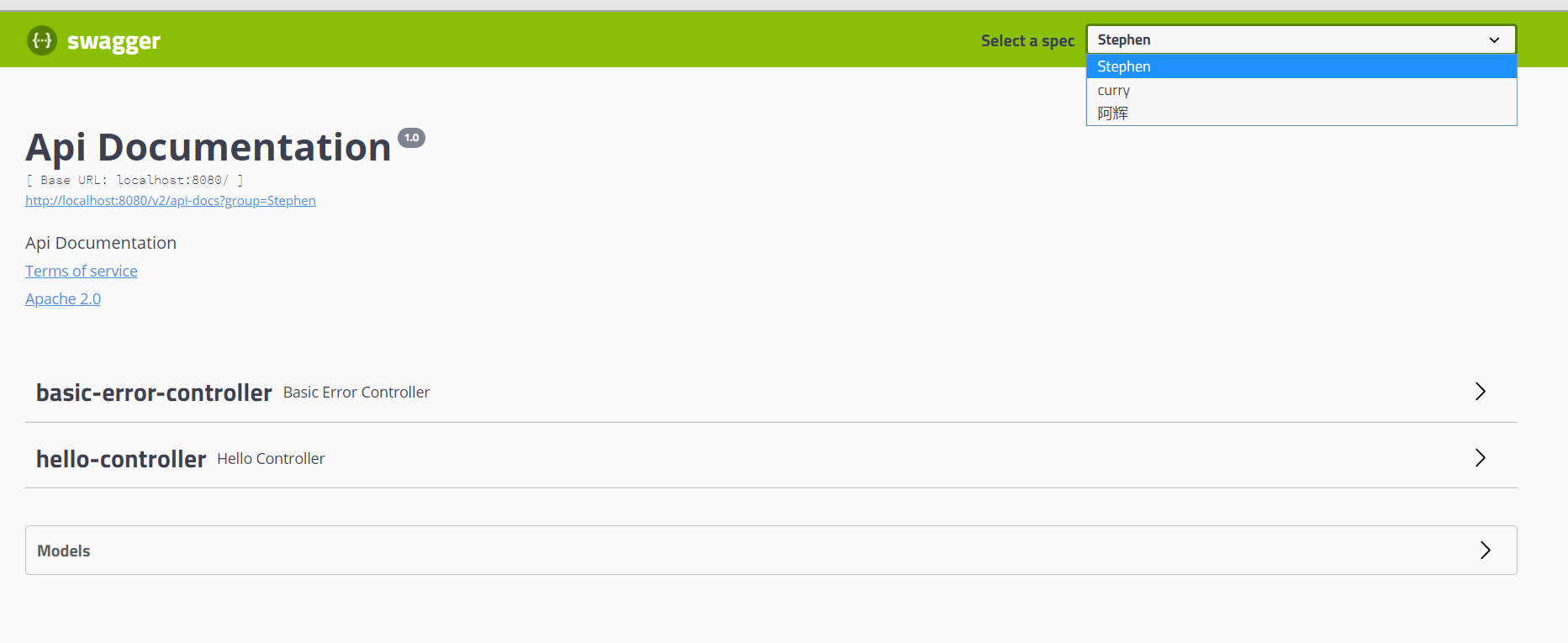
十三、异步任务实现
service层实现多线程模拟
package com.example.demo.service;
import org.springframework.scheduling.annotation.Async;
import org.springframework.stereotype.Service;
@Service
public class TaskService {
@Async // 表示为异步锁!
public void ok() throws InterruptedException {
Thread.sleep(3000);
System.out.println("数据正在处理中……");
}
}
controller层实现
- Controller调用service层
package com.example.demo.controller;
import com.example.demo.service.TaskService;
import org.springframework.beans.factory.annotation.Autowired;
import org.springframework.stereotype.Controller;
import org.springframework.web.bind.annotation.RequestMapping;
import org.springframework.web.bind.annotation.ResponseBody;
@Controller
public class TaskController {
@Autowired
TaskService taskService;
@RequestMapping("/hello")
@ResponseBody
public String sayHello() throws InterruptedException {
taskService.ok();
return "OK";
}
}
实现异步任务调度 还需要在主类上开启异步
@EnableAsync
定时任务的执行
corn表达式的执行
需要在主类上加入定时任务执行的注解
@EnableScheduling //开启定时任务
需要在被执行的方法的上面加上
@Scheduled(cron = "0/5 * * * * ?")
package com.example.demo.service;
import org.springframework.scheduling.annotation.Async;
import org.springframework.scheduling.annotation.Scheduled;
import org.springframework.stereotype.Service;
@Service
public class TaskService {
//corn表达式 corn表达式依次顺序 秒 分 时 日 月 星期(可以设置0-7或者? 表示每天)
// corn = "30 0/5 10,18 * ?" 表示每天的十点和十八点 每隔五分钟执行一次
//corn = "0 0 12 ? * 1-6" 每个月的周一到周六12点00分执行一次
@Scheduled(cron = "0/5 * * * * ?") //每天每时每刻五秒执行一次
public void hello(){
System.out.println("hello 被执行!");
}
}
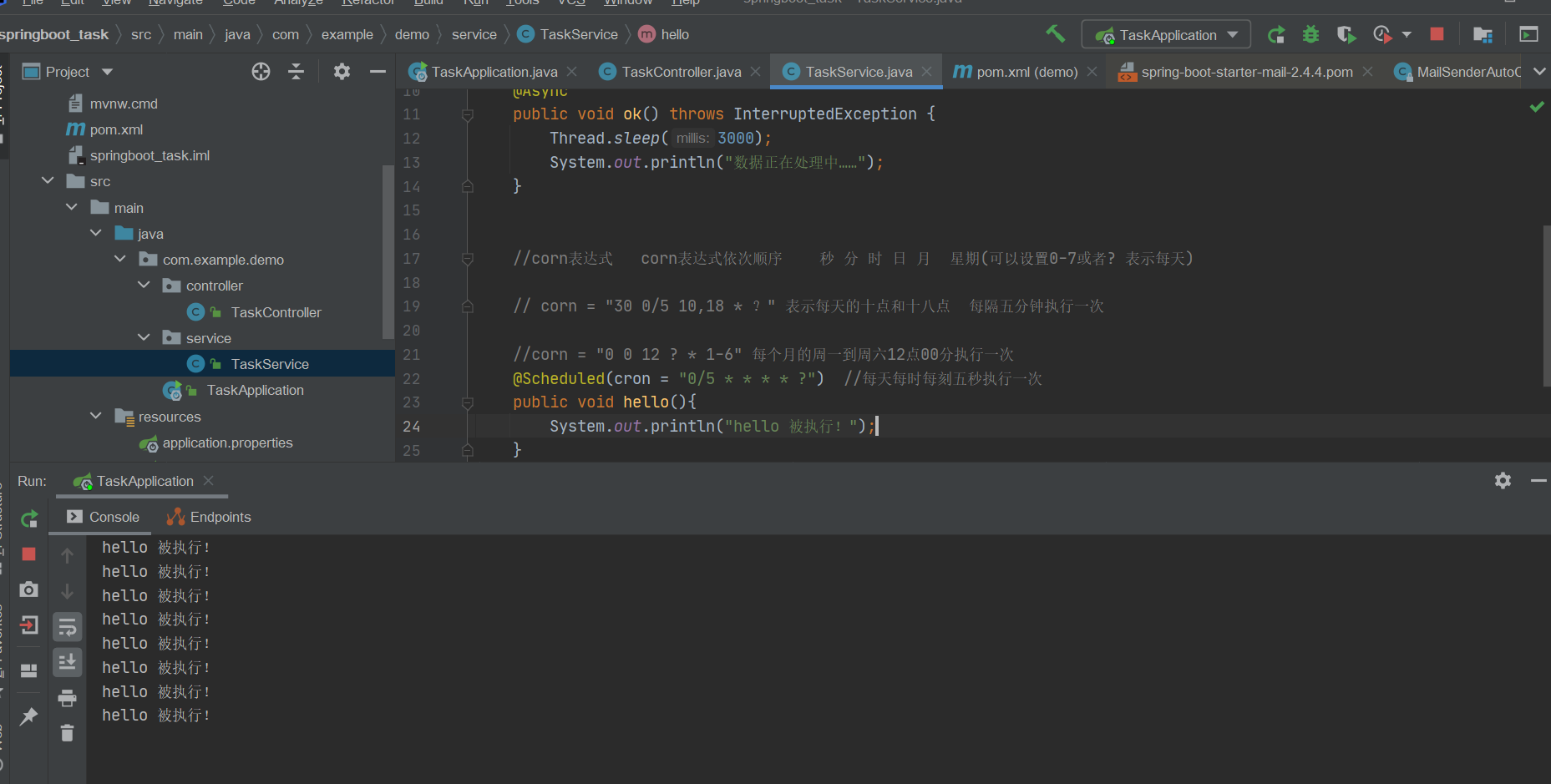
十四、序列化的实现
springboot集成redis ,redis存储对象需要使用到序列化方式去传递!
package com.example.config;
import com.fasterxml.jackson.annotation.JsonAutoDetect;
import com.fasterxml.jackson.annotation.PropertyAccessor;
import com.fasterxml.jackson.databind.ObjectMapper;
import org.springframework.context.annotation.Bean;
import org.springframework.context.annotation.Configuration;
import org.springframework.data.redis.connection.RedisConnectionFactory;
import org.springframework.data.redis.core.RedisTemplate;
import org.springframework.data.redis.serializer.Jackson2JsonRedisSerializer;
import org.springframework.data.redis.serializer.StringRedisSerializer;
@Configuration
public class RedisConfig {
@Bean
@SuppressWarnings("all") // 消除所有的警告问题
public RedisTemplate<String, Object> redisTemplate(RedisConnectionFactory redisConnectionFactory) {
// 公司序列化的模板!!!!
// 为了开发方便,一般使用<String, Object>
RedisTemplate<String, Object> template = new RedisTemplate<>();
template.setConnectionFactory(redisConnectionFactory);
//Json序列化配置
Jackson2JsonRedisSerializer jackson2JsonRedisSerializer = new Jackson2JsonRedisSerializer(Object.class);
ObjectMapper om = new ObjectMapper();
om.setVisibility(PropertyAccessor.ALL, JsonAutoDetect.Visibility.ANY);
om.enableDefaultTyping(ObjectMapper.DefaultTyping.NON_FINAL);
jackson2JsonRedisSerializer.setObjectMapper(om);
//String的序列化
StringRedisSerializer stringRedisSerializer = new StringRedisSerializer();
//Key采用String的序列化方式
template.setKeySerializer(stringRedisSerializer);
//hash的key也采用String的序列化方式
template.setHashKeySerializer(stringRedisSerializer);
//value序列化方式采用jackson
template.setValueSerializer(jackson2JsonRedisSerializer);
//hash的value序列化方式采用Jackson
template.setHashKeySerializer(jackson2JsonRedisSerializer);
template.afterPropertiesSet();
return template;
}
}
把redis常用操作集中一起 定义成一个组件
- RedisUtil
package com.example.utils;
import org.springframework.beans.factory.annotation.Autowired;
import org.springframework.data.redis.core.RedisTemplate;
import org.springframework.stereotype.Component;
import org.springframework.util.CollectionUtils;
import java.util.Collection;
import java.util.List;
import java.util.Map;
import java.util.Set;
import java.util.concurrent.TimeUnit;
@Component
public class RedisUtil {
@Autowired //自动装配我们上面所配置的序列化方式
private RedisTemplate<String, Object> redisTemplate;
// =============================common============================
/**
* 指定缓存失效时间
* @param key 键
* @param time 时间(秒)
*/
public boolean expire(String key, long time) {
try {
if (time > 0) {
redisTemplate.expire(key, time, TimeUnit.SECONDS);
}
return true;
} catch (Exception e) {
e.printStackTrace();
return false;
}
}
/**
* 根据key 获取过期时间
* @param key 键 不能为null
* @return 时间(秒) 返回0代表为永久有效
*/
public long getExpire(String key) {
return redisTemplate.getExpire(key, TimeUnit.SECONDS);
}
/**
* 判断key是否存在
* @param key 键
* @return true 存在 false不存在
*/
public boolean hasKey(String key) {
try {
return redisTemplate.hasKey(key);
} catch (Exception e) {
e.printStackTrace();
return false;
}
}
/**
* 删除缓存
* @param key 可以传一个值 或多个
*/
@SuppressWarnings("unchecked")
public void del(String... key) {
if (key != null && key.length > 0) {
if (key.length == 1) {
redisTemplate.delete(key[0]);
} else {
redisTemplate.delete((Collection<String>) CollectionUtils.arrayToList(key));
}
}
}
// ============================String=============================
/**
* 普通缓存获取
* @param key 键
* @return 值
*/
public Object get(String key) {
return key == null ? null : redisTemplate.opsForValue().get(key);
}
/**
* 普通缓存放入
* @param key 键
* @param value 值
* @return true成功 false失败
*/
public boolean set(String key, Object value) {
try {
redisTemplate.opsForValue().set(key, value);
return true;
} catch (Exception e) {
e.printStackTrace();
return false;
}
}
/**
* 普通缓存放入并设置时间
* @param key 键
* @param value 值
* @param time 时间(秒) time要大于0 如果time小于等于0 将设置无限期
* @return true成功 false 失败
*/
public boolean set(String key, Object value, long time) {
try {
if (time > 0) {
redisTemplate.opsForValue().set(key, value, time, TimeUnit.SECONDS);
} else {
set(key, value);
}
return true;
} catch (Exception e) {
e.printStackTrace();
return false;
}
}
/**
* 递增
* @param key 键
* @param delta 要增加几(大于0)
*/
public long incr(String key, long delta) {
if (delta < 0) {
throw new RuntimeException("递增因子必须大于0");
}
return redisTemplate.opsForValue().increment(key, delta);
}
/**
* 递减
* @param key 键
* @param delta 要减少几(小于0)
*/
public long decr(String key, long delta) {
if (delta < 0) {
throw new RuntimeException("递减因子必须大于0");
}
return redisTemplate.opsForValue().increment(key, -delta);
}
// ================================Map=================================
/**
* HashGet
* @param key 键 不能为null
* @param item 项 不能为null
*/
public Object hget(String key, String item) {
return redisTemplate.opsForHash().get(key, item);
}
/**
* 获取hashKey对应的所有键值
* @param key 键
* @return 对应的多个键值
*/
public Map<Object, Object> hmget(String key) {
return redisTemplate.opsForHash().entries(key);
}
/**
* HashSet
* @param key 键
* @param map 对应多个键值
*/
public boolean hmset(String key, Map<String, Object> map) {
try {
redisTemplate.opsForHash().putAll(key, map);
return true;
} catch (Exception e) {
e.printStackTrace();
return false;
}
}
/**
* HashSet 并设置时间
* @param key 键
* @param map 对应多个键值
* @param time 时间(秒)
* @return true成功 false失败
*/
public boolean hmset(String key, Map<String, Object> map, long time) {
try {
redisTemplate.opsForHash().putAll(key, map);
if (time > 0) {
expire(key, time);
}
return true;
} catch (Exception e) {
e.printStackTrace();
return false;
}
}
/**
* 向一张hash表中放入数据,如果不存在将创建
*
* @param key 键
* @param item 项
* @param value 值
* @return true 成功 false失败
*/
public boolean hset(String key, String item, Object value) {
try {
redisTemplate.opsForHash().put(key, item, value);
return true;
} catch (Exception e) {
e.printStackTrace();
return false;
}
}
/**
* 向一张hash表中放入数据,如果不存在将创建
*
* @param key 键
* @param item 项
* @param value 值
* @param time 时间(秒) 注意:如果已存在的hash表有时间,这里将会替换原有的时间
* @return true 成功 false失败
*/
public boolean hset(String key, String item, Object value, long time) {
try {
redisTemplate.opsForHash().put(key, item, value);
if (time > 0) {
expire(key, time);
}
return true;
} catch (Exception e) {
e.printStackTrace();
return false;
}
}
/**
* 删除hash表中的值
*
* @param key 键 不能为null
* @param item 项 可以使多个 不能为null
*/
public void hdel(String key, Object... item) {
redisTemplate.opsForHash().delete(key, item);
}
/**
* 判断hash表中是否有该项的值
*
* @param key 键 不能为null
* @param item 项 不能为null
* @return true 存在 false不存在
*/
public boolean hHasKey(String key, String item) {
return redisTemplate.opsForHash().hasKey(key, item);
}
/**
* hash递增 如果不存在,就会创建一个 并把新增后的值返回
*
* @param key 键
* @param item 项
* @param by 要增加几(大于0)
*/
public double hincr(String key, String item, double by) {
return redisTemplate.opsForHash().increment(key, item, by);
}
/**
* hash递减
*
* @param key 键
* @param item 项
* @param by 要减少记(小于0)
*/
public double hdecr(String key, String item, double by) {
return redisTemplate.opsForHash().increment(key, item, -by);
}
// ============================set=============================
/**
* 根据key获取Set中的所有值
* @param key 键
* @return
*/
public Set<Object> sGet(String key) {
try {
return redisTemplate.opsForSet().members(key);
} catch (Exception e) {
e.printStackTrace();
return null;
}
}
/**
* 根据value从一个set中查询,是否存在
*
* @param key 键
* @param value 值
* @return true 存在 false不存在
*/
public boolean sHasKey(String key, Object value) {
try {
return redisTemplate.opsForSet().isMember(key, value);
} catch (Exception e) {
e.printStackTrace();
return false;
}
}
/**
* 将数据放入set缓存
*
* @param key 键
* @param values 值 可以是多个
* @return 成功个数
*/
public long sSet(String key, Object... values) {
try {
return redisTemplate.opsForSet().add(key, values);
} catch (Exception e) {
e.printStackTrace();
return 0;
}
}
/**
* 将set数据放入缓存
*
* @param key 键
* @param time 时间(秒)
* @param values 值 可以是多个
* @return 成功个数
*/
public long sSetAndTime(String key, long time, Object... values) {
try {
Long count = redisTemplate.opsForSet().add(key, values);
if (time > 0)
expire(key, time);
return count;
} catch (Exception e) {
e.printStackTrace();
return 0;
}
}
/**
* 获取set缓存的长度
*
* @param key 键
*/
public long sGetSetSize(String key) {
try {
return redisTemplate.opsForSet().size(key);
} catch (Exception e) {
e.printStackTrace();
return 0;
}
}
/**
* 移除值为value的
*
* @param key 键
* @param values 值 可以是多个
* @return 移除的个数
*/
public long setRemove(String key, Object... values) {
try {
Long count = redisTemplate.opsForSet().remove(key, values);
return count;
} catch (Exception e) {
e.printStackTrace();
return 0;
}
}
// ===============================list=================================
/**
* 获取list缓存的内容
* @param key 键
* @param start 开始
* @param end 结束 0 到 -1代表所有值
* @return
*/
public List<Object> lGet(String key, long start, long end) {
try {
return redisTemplate.opsForList().range(key, start, end);
} catch (Exception e) {
e.printStackTrace();
return null;
}
}
/**
* 获取list缓存的长度
*
* @param key 键
*/
public long lGetListSize(String key) {
try {
return redisTemplate.opsForList().size(key);
} catch (Exception e) {
e.printStackTrace();
return 0;
}
}
/**
* 通过索引 获取list中的值
*
* @param key 键
* @param index 索引 index>=0时, 0 表头,1 第二个元素,依次类推;index<0时,-1,表尾,-2倒数第二个元素,依次类推
*/
public Object lGetIndex(String key, long index) {
try {
return redisTemplate.opsForList().index(key, index);
} catch (Exception e) {
e.printStackTrace();
return null;
}
}
/**
* 将list放入缓存
*
* @param key 键
* @param value 值
*/
public boolean lSet(String key, Object value) {
try {
redisTemplate.opsForList().rightPush(key, value);
return true;
} catch (Exception e) {
e.printStackTrace();
return false;
}
}
/**
* 将list放入缓存
* @param key 键
* @param value 值
* @param time 时间(秒)
*/
public boolean lSet(String key, Object value, long time) {
try {
redisTemplate.opsForList().rightPush(key, value);
if (time > 0)
expire(key, time);
return true;
} catch (Exception e) {
e.printStackTrace();
return false;
}
}
/**
* 将list放入缓存
*
* @param key 键
* @param value 值
* @return
*/
public boolean lSet(String key, List<Object> value) {
try {
redisTemplate.opsForList().rightPushAll(key, value);
return true;
} catch (Exception e) {
e.printStackTrace();
return false;
}
}
/**
* 将list放入缓存
*
* @param key 键
* @param value 值
* @param time 时间(秒)
* @return
*/
public boolean lSet(String key, List<Object> value, long time) {
try {
redisTemplate.opsForList().rightPushAll(key, value);
if (time > 0)
expire(key, time);
return true;
} catch (Exception e) {
e.printStackTrace();
return false;
}
}
/**
* 根据索引修改list中的某条数据
*
* @param key 键
* @param index 索引
* @param value 值
* @return
*/
public boolean lUpdateIndex(String key, long index, Object value) {
try {
redisTemplate.opsForList().set(key, index, value);
return true;
} catch (Exception e) {
e.printStackTrace();
return false;
}
}
/**
* 移除N个值为value
*
* @param key 键
* @param count 移除多少个
* @param value 值
* @return 移除的个数
*/
public long lRemove(String key, long count, Object value) {
try {
Long remove = redisTemplate.opsForList().remove(key, count, value);
return remove;
} catch (Exception e) {
e.printStackTrace();
return 0;
}
}
}
走进springboot的更多相关文章
- SpringBoot(一)走进Springboot的世界
什么是spring boot Spring Boot是由Pivotal团队提供的全新框架,其设计目的是用来简化新Spring应用的初始搭建以及开发过程.该框架使用了特定的方式来进行配置,从而使开发人员 ...
- SpringBoot从入门到精通教程(一)
写在前面的话: 在很早之前,记笔记时候,我就一直在思考一个问题,我记笔记是为了什么,我一直想不明白 ,后面发现技术跟新迭代的速度实在太快了,笔记刚纪完,技术又跟新了,于是我想了想干脆边写博客,边记笔记 ...
- SpringBoot-总结
SpringBoot一站式开发 官网:https://spring.io/projects/spring-boot Spring Boot可以轻松创建独立的.基于Spring的生产级应用程序,它可以让 ...
- 走进JavaWeb技术世界16:极简配置的SpringBoot
一位阿里 Java 工程师的技术小站.作者黄小斜,专注 Java 相关技术:SSM.SpringBoot.MySQL.分布式.中间件.集群.Linux.网络.多线程,偶尔讲点Docker.ELK,同时 ...
- 基于SpringBoot+SSM实现的Dota2资料库智能管理平台
Dota2资料库智能管理平台的设计与实现 摘 要 当今社会,游戏产业蓬勃发展,如PC端的绝地求生.坦克世界.英雄联盟,再到移动端的王者荣耀.荒野行动的火爆.都离不开科学的游戏管理系统,游戏管理系 ...
- 使用IDEA创建SpringBoot自定义注解
创建SpringBoot项目 添加组织名 选择web 输入项目名称 创建后目录结构为 使用Spring的AOP先加入Maven依赖 <dependency> <groupId> ...
- 走进JavaWeb技术世界1:JavaWeb的由来和基础知识
本系列文章将整理到我在GitHub上的<Java面试指南>仓库,更多精彩内容请到我的仓库里查看 https://github.com/h2pl/Java-Tutorial 喜欢的话麻烦点下 ...
- 走进JavaWeb技术世界14:Mybatis入门
本系列文章将整理到我在GitHub上的<Java面试指南>仓库,更多精彩内容请到我的仓库里查看 https://github.com/h2pl/Java-Tutorial 喜欢的话麻烦点下 ...
- 走进JavaWeb技术世界7:Tomcat和其他WEB容器的区别
本系列文章将整理到我在GitHub上的<Java面试指南>仓库,更多精彩内容请到我的仓库里查看 https://github.com/h2pl/Java-Tutorial 喜欢的话麻烦点下 ...
随机推荐
- console.warn All In One
console.warn All In One ️ FBI 警告 // console 简介 // consoleCtt: function () { // if (window.console &a ...
- how to config custom process.env in node.js
how to config custom process.env in node.js process.env APP_ENV NODE_ENV https://nodejs.org/api/proc ...
- vue SSR & asyncData & nuxt.js
vue SSR & asyncData & nuxt.js https://zh.nuxtjs.org/api/ https://www.cnblogs.com/xgqfrms/p/1 ...
- DAPHNE PATEL:有主见的人,才能活出精彩人生
有主见的人,会活出什么样子呢?近日,NGK灵石团队技术副总裁DAPHNE 女士给出了答案. DAPHNE PATEL表示,有主见的人,才能活出精彩的人生.为什么这么说呢? DAPHNE PATEL用自 ...
- JUC并发集合类CopyOnWriteList
CopyOnWriteList简介 ArrayList是线程不安全的,于是JDK新增加了一个线程并发安全的List--CopyOnWriteList,中心思想就是copy-on-write,简单来说是 ...
- Dapr 知多少 | 分布式应用运行时
Intro Dapr 官方团队已于最近(2021.1.17)正式发布Dapr v1.0,Dapr已正式生产可用,可以部署到自托管环境或 Kubernetes 集群.对于绝大多数开发者来说,想必对Dap ...
- Golang 实现 Redis(9): 使用GeoHash 搜索附近的人
本文是使用 golang 实现 redis 系列的第九篇,主要介绍如何使用 GeoHash 实现搜索附近的人. 搜索附近的POI是一个非常常见的功能,它的技术难点在于地理位置是二维的(经纬度)而我们常 ...
- Kubernetes中分布式存储Rook-Ceph的使用:一个ASP.NET Core MVC的案例
在<Kubernetes中分布式存储Rook-Ceph部署快速演练>文章中,我快速介绍了Kubernetes中分布式存储Rook-Ceph的部署过程,这里介绍如何在部署于Kubernete ...
- Static Proxy
0.静态代理 静态代理的实现比较简单,代理类通过实现与目标对象相同的接口,并在类中维护代理对象.通过构造器塞入目标对象,赋值给代理对象,进而执行代理对象实现的接口方法,并实现前拦截,后拦截等所需的业务 ...
- 如何掌握 C 语言的一大利器——指针?
一览:初学 C 语言时,大家肯定都被指针这个概念折磨过,一会指向这里.一会指向那里,最后把自己给指晕了.本文从一些基本的概念开始介绍指针的基本使用. 内存 考虑到初学 C 语言时,大家可能对计算机的组 ...
