jenkins:实现Jenkinsfile与Json的转换
实现Jenkinsfile与Json的转换
最近在做个需求,需要支持Jenkinsfile和json的转换。
方法1:使用现有的jenkins插件
参考的是这篇文章。下面介绍一下将插件打包成镜像的步骤:
本地安装jdk和maven,jdk建议采用的版本为8(该工程会依赖一个名为
tools.jar的包,jdk 9之后移除了该包)如果本地没有找到
tools.jar,可以下载一个1.8版本的jdk,然后在pom.xml中增加如下依赖<dependency>
<groupId>jdk.tools</groupId>
<artifactId>jdk.tools</artifactId>
<version>1.8.0</version>
<scope>system</scope>
<systemPath>/root/jdk1.8.0_271/lib/tools.jar</systemPath>
</dependency>
clone pipeline-model-definition-plugin工程
在/root/.m2/目录下创建
settings.xml,内容来自Jenkins官方:<settings>
<pluginGroups>
<pluginGroup>org.jenkins-ci.tools</pluginGroup>
</pluginGroups> <profiles>
<!-- Give access to Jenkins plugins -->
<profile>
<id>jenkins</id>
<activation>
<activeByDefault>true</activeByDefault> <!-- change this to false, if you don't like to have it on per default -->
</activation>
<repositories>
<repository>
<id>repo.jenkins-ci.org</id>
<url>https://repo.jenkins-ci.org/public/</url>
</repository>
</repositories>
<pluginRepositories>
<pluginRepository>
<id>repo.jenkins-ci.org</id>
<url>https://repo.jenkins-ci.org/public/</url>
</pluginRepository>
</pluginRepositories>
</profile>
</profiles>
<mirrors>
<mirror>
<id>repo.jenkins-ci.org</id>
<url>https://repo.jenkins-ci.org/public/</url>
<mirrorOf>m.g.o-public</mirrorOf>
</mirror>
</mirrors>
</settings>
执行
mvn install进行编译由于主要用到的是Jenkinsfile和json之间的转换关系,因此主要用的是如下两个REST API:
Conversion to JSON representation from Jenkinsfile
- URL:
JENKINS_URL/pipeline-model-converter/toJson - Parameters:
jenkinsfile- theJenkinsfilecontents - Info: Takes a
Jenkinsfileand converts it to the JSON representation for itspipelinestep. - Returns: JSON with a
resultfield that will either besuccessorfailure. Ifsuccess, the JSON representation will be in thejsonfield. Iffailure, there'll be an additional array in theerrorsfield of the error messages encountered.
- URL:
Conversion to Jenkinsfile from JSON representation
- URL:
JENKINS_URL/pipeline-model-converter/toJenkinsfile - Parameters:
json- the JSON representation of the model - Info: Takes the JSON representation of the model and converts it to the contents for a
Jenkinsfileinvoking thepipelinestep. - Returns: JSON with a
resultfield that will either besuccessorfailure. Ifsuccess, theJenkinsfilecontents will be in thejenkinsfilefield. Iffailure, there'll be an additional array in theerrorsfield of the error messages encountered.
- URL:
上述两个API在
pipeline-model-definition-plugin/pipeline-model-definition目录下,因此在该目录下直接运行:mvn hpi:run -Dhost=0.0.0.0 -Djetty.port=8080即可。将json转换为Jenkinsfile的操作如下:
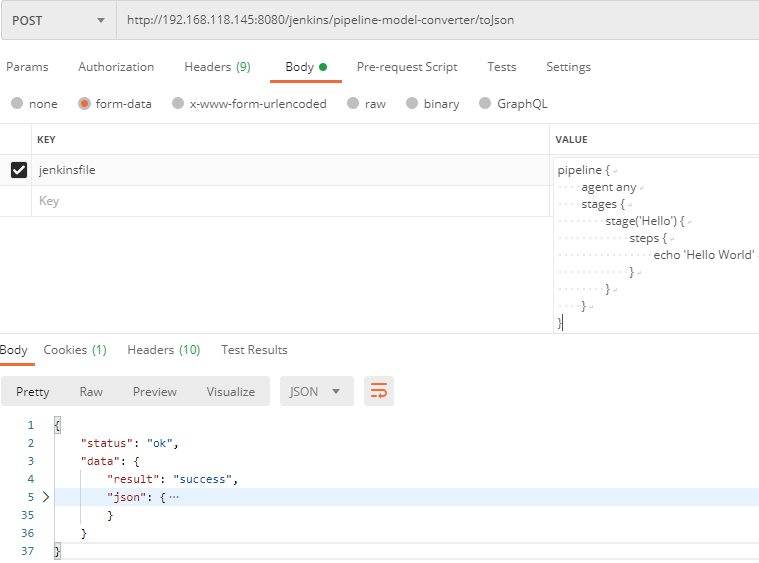
完整的返回值如下:
{
"status": "ok",
"data": {
"result": "success",
"json": {
"pipeline": {
"stages": [
{
"name": "Hello",
"branches": [
{
"name": "default",
"steps": [
{
"name": "echo",
"arguments": [
{
"key": "message",
"value": {
"isLiteral": true,
"value": "Hello World"
}
}
]
}
]
}
]
}
],
"agent": {
"type": "any"
}
}
}
}
}
将Jenkinsfile转换为json的操作如下
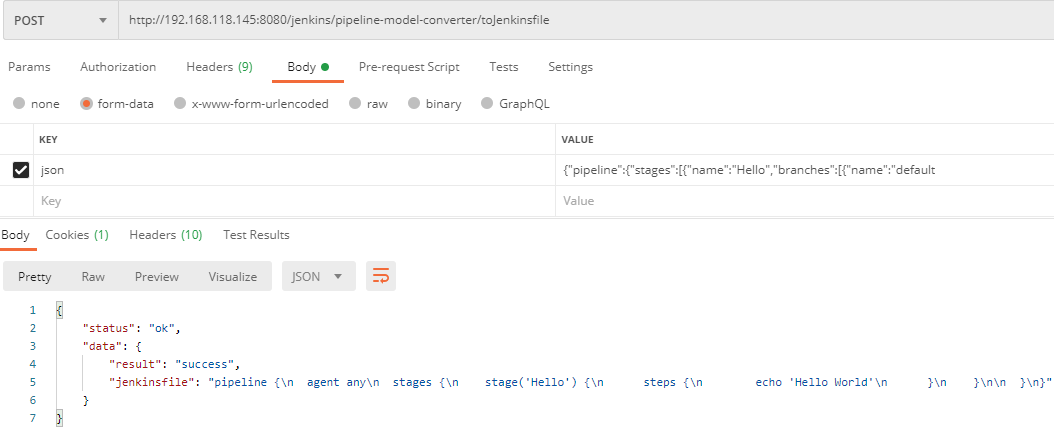
制作容器镜像时,只需要将本地工程和
/root/.m2上传到容器,生成对应的镜像即可,下面Dockerfile假设生成的镜像为pipeline-model-definition-plugin:latestFROM pipeline-model-definition-plugin:latest
WORKDIR /usr/pipeline-model-definition-plugin/pipeline-model-definition
ENV PATH=$PATH:/usr/local/bin/maven-3.6.3/bin
ENTRYPOINT ["sh", "-c", "mvn hpi:run -Dhost=0.0.0.0"]
我自己打包了一个镜像:
docker pull quay.io/woodliu/pipeline-model-definition-plugin
需要注意的是,本插件提供的转换API toJenkinsfile和toJson并不是万能的,只能支持jenkins标准的参数类型,例如对于gitParameter这样的参数就无法解析(扩展功能),一种解决方式是独立解析扩展的参数,然后将其插入解析好的标准JenkinsFile中;另外一个方式就是写一个jenkinsfile的解析器。
参考
mvn hpi的命令可以参考官方文档
可以运行
mvn hpi:hpi生成对应的hpi文件,如:/pipeline-model-definition-plugin/pipeline-model-definition/target/pipeline-model-definition.hpi
方法2:解析原生的jenkinsfile文件
在GitHub上有一个支持jenkinsfile解析的项目,该项目使用rust的pest crate来编写jenkinsfile的语法,支持对jenkinsfile的格式验证。Pest官方文档中给出了一个非常好的对json语法的解析例子,主要是使用递归的方式来解析语法。
pest官方提供了一个编辑器,可以使用该编辑器查看经过pest解析之后的字段,对了解pest的工作方式非常有用。如,使用jdp项目提供的pest文件解析如下jenkinsfile:
pipeline {
agent {
docker {
reuseNode true
image 'maven:3-alpine'
label 'my-defined-label'
args '-v /tmp:/tmp'
registryUrl 'https://myregistry.com/'
registryCredentialsId 'myPredefinedCredentialsInJenkins'
}
}
stages {
stage('Build') {
steps { sh 'make' }
}
}
}
对应的解析结果如下:
- preceeding_junk: ""
- opening_brace: "{"
- agentDecl > agentBlock
- opening_brace: "{"
- dockerAgent
- opening_brace: "{"
- bool: "true"
- string > single_quoted
- single_quote: "\'"
- inner_single_str: "maven:3-alpine"
- single_quote: "\'"
- string > single_quoted
- single_quote: "\'"
- inner_single_str: "my-defined-label"
- single_quote: "\'"
- string > single_quoted
- single_quote: "\'"
- inner_single_str: "-v /tmp:/tmp"
- single_quote: "\'"
- string > single_quoted
- single_quote: "\'"
- inner_single_str: "https://myregistry.com/"
- single_quote: "\'"
- string > single_quoted
- single_quote: "\'"
- inner_single_str: "myPredefinedCredentialsInJenkins"
- single_quote: "\'"
- closing_brace: "}"
- closing_brace: "}"
- stagesDecl
- opening_brace: "{"
- stage
- string > single_quoted
- single_quote: "\'"
- inner_single_str: "Build"
- single_quote: "\'"
- opening_brace: "{"
- stepsDecl
- opening_brace: "{"
- step > simple_step
- IDENT: "sh"
- args > string > single_quoted
- single_quote: "\'"
- inner_single_str: "make"
- single_quote: "\'"
- closing_brace: "}"
- closing_brace: "}"
- closing_brace: "}"
- closing_brace: "}"
- ending_junk: ""
- EOI: ""
Pest语法重点标注:
当使用静默规则时,解析结果中将不会出现该规则字段。当解析下面规则时,解析结果中将不会存在silent,即
parsed.as_rule()中不会存在silentsilent = _{ ... }
当使用原子语法时,整个规则体将视为一个规则,如double_quoted = ${ (quote ~ inner_double_str ~ quote) },在解析时会将
quote ~ inner_double_str ~ quote视为一个规则,而不是三个。这有利于获取一段完整的字符串。atomic = @{ ... }
compound_atomic = ${ ... }
我尝试使用该项目解析jenkinsfile,但发现实现起来太过复杂,且jenkinsFile的语法也是一言难尽。如下,当step中带括号和不带括号混用时会导致解析错误。
steps {
echo 'test'
dir('command') {
sh "sh ./saas.sh ${params.channel} ${params.buildType} "
}
}
有精力的大神可以在此基础上实现解析JenkinsFile的功能。
参考
- pest文档
jenkins:实现Jenkinsfile与Json的转换的更多相关文章
- Jenkinsfile与Json的转换
前段时间调研了下青云的kubesphere,意外的发现了一个插件,pipeline-model-definition-plugin,用了将jenkins的pipeline.json互相转换的,以前可能 ...
- json日期转换
//调用 ChangeDateFormat(CreatTime) //json日期转换 function ChangeDateFormat(jsondate) { jsondate = jsondat ...
- java中Array/List/Map/Object与Json互相转换详解
http://blog.csdn.net/xiaomu709421487/article/details/51456705 JSON(JavaScript Object Notation): 是一种轻 ...
- Json格式转换
验证Json格式可以进入 http://json.cn/ json简单说就是javascript中的对象和数组,所以这两种结构就是对象和数组两种结构,通过这两种结构可以表示各种复杂的结构1.对象:对象 ...
- JSON.stringify转换Date不正确的解決方法
JSON.stringify转换Date不正确的原因:国际时区(UTC)和中国时区(GMT)的原因,东八区+8等于国际时区. 解决方法,重新Es5的Date.prototype.toJSON方法,代码 ...
- 使用js进行string和json之间转换的方法
在数据传输过种中,json是以文本,即字符串的形式传递,字符串形似Json对象: var str1 = '{ "name": "Amy", "sex& ...
- 前台 JSON对象转换成字符串 相互转换 的几种方式
在最近的工作中,使用到JSON进行数据的传递,特别是从前端传递到后台,前台可以直接采用ajax的data函数,按json格式传递,后台Request即可,但有的时候,需要传递多个参数,后台使用requ ...
- C#中服务端接受前端JSON字符串转换成字典集合
我们是否可以把从前端接受的JSON字符串转换成字典集合呢? 比如从前端接收:{'size':'10', 'weight':'10kg'} 在服务端转换成:[{size:"10"}, ...
- json格式转换成Map的应用
jsp 1.引用json.js(将json格式转换成字符串) 2. var name = document.getElementById("name").value; var re ...
随机推荐
- 白日梦的Elasticsearch实战笔记,ES账号免费借用、32个查询案例、15个聚合案例、7个查询优化技巧。
目录 一.导读 二.福利:账号借用 三._search api 搜索api 3.1.什么是query string search? 3.2.什么是query dsl? 3.3.干货!32个查询案例! ...
- CSS响应式布局学习笔记(多种方法解决响应式问题)
在做web开发的工作中,会遇到需要我给页面根据设计的要求,进行响应式布局,这里跟大家分享下我对于响应式布局的解决方法: 我主要利用的是CSS3 媒体查询,即media queries,可以针对不同的媒 ...
- CentOS对接GlusterFS
存储节点部署示例环境,仅供参考 主机名 IP 系统 gfs01 10.10.10.13 CentOS 7.4.1708 gfs02 10.10.10.14 CentOS 7.4.1708 一.Glus ...
- jQuery 选项卡切换过渡效果
<!DOCTYPE html> <head> <meta charset="utf-8"> <title></title> ...
- jQuery 移入显示div,移出当前div,移入到另一个div还是显示。
jQuery 移入移出 操作div 1 <style type="text/css"> 2 .box{ 3 position: relative; 4 } 5 .box ...
- 脑裂 CAP PAXOS 单元化 网络分区 最终一致性 BASE
阿里技术专家甘盘:浅谈双十一背后的支付宝LDC架构和其CAP分析 https://mp.weixin.qq.com/s/Cnzz5riMc9RH19zdjToyDg 汤波(甘盘) 技术琐话 2020- ...
- JVM 详解,大白话带你认识 JVM
前言 如果在文中用词或者理解方面出现问题,欢迎指出.此文旨在提及而不深究,但会尽量效率地把知识点都抛出来 一.JVM的基本介绍 JVM 是 Java Virtual Machine 的缩写,它是一个虚 ...
- python 字典的用法,访问、增删合并等
python字典可以存储任意类型的对象,字典的每个键:值 冒号(:)分割,每个对直接逗号(,)分割,整个字典包含在{}中,例如:d = {key1 : value1, key2 : value2, k ...
- 基于Vue+ElementUI架构的前端国际化解决方案
1.项目目录结构 ├── build 构建相关配置文件 | |── index.js webpack的基础配置入口 ├── m ...
- mvn 多模块
mvn archetype:generate -DgroupId=com.xxx.cloud -DartifactId=myapp -Dversion=1.0.0-SNAPSHOT -Dpackage ...
