解决SpringBoot项目中Thymeleaf模板的中文乱码问题
1、使用IDEA创建SpringBoot项目
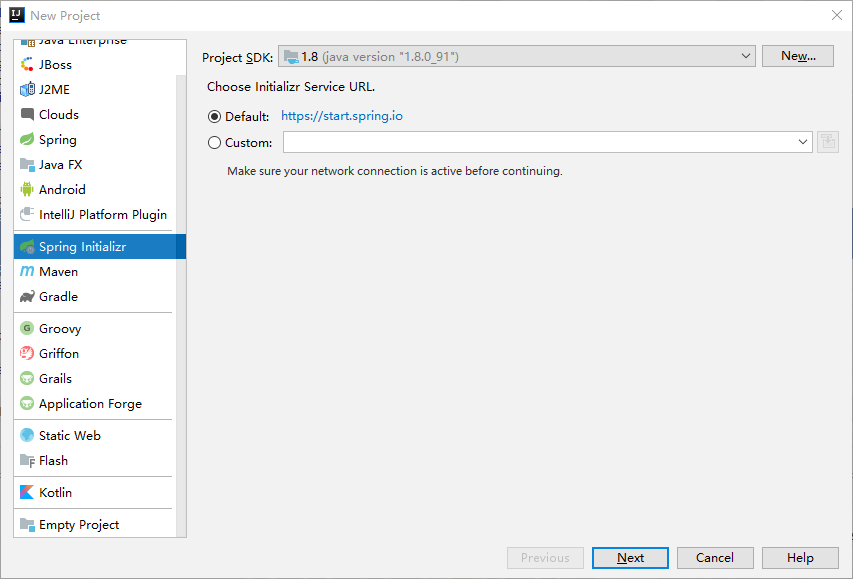
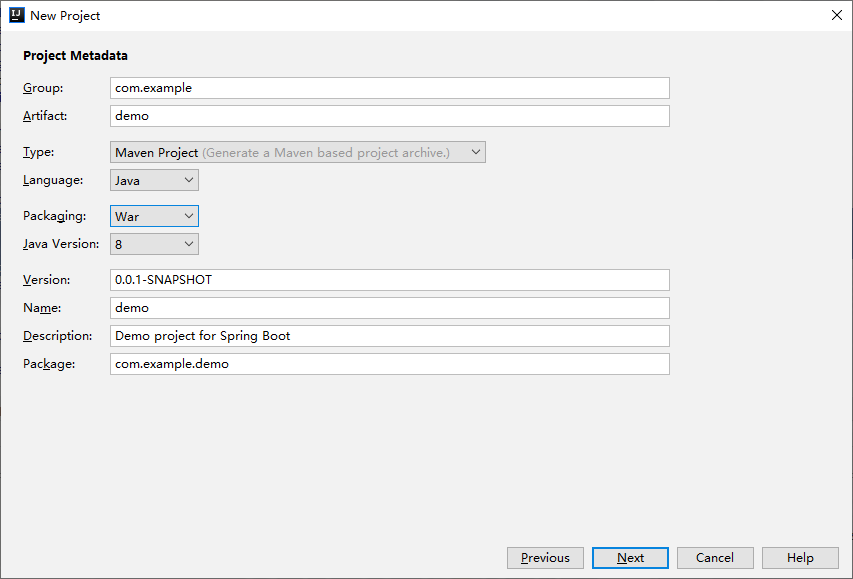
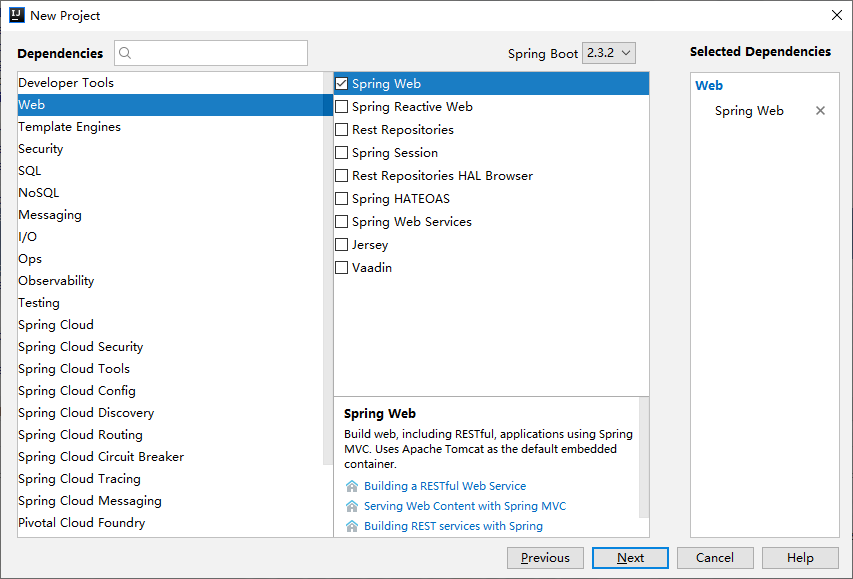
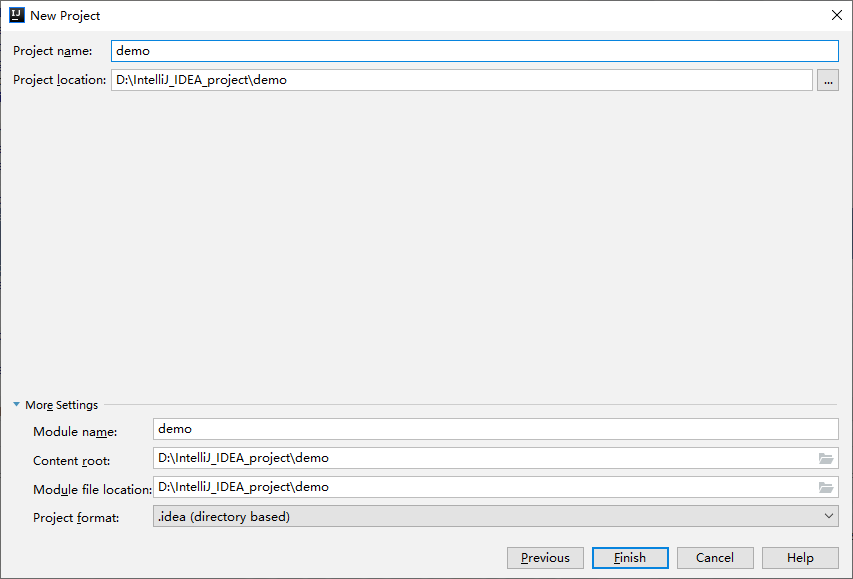
package com.example.demo;
import org.springframework.boot.SpringApplication;
import org.springframework.boot.autoconfigure.SpringBootApplication;
import org.springframework.context.annotation.ComponentScan;
@ComponentScan(basePackages="com.example")
@SpringBootApplication
public class DemoApplication {
public static void main(String[] args) {
SpringApplication.run(DemoApplication.class, args);
}
}
这里通过@ComponentScan(basePackages="com.example")来扫描包。
package com.example.controller;
import org.springframework.web.bind.annotation.RequestMapping;
import org.springframework.web.bind.annotation.RestController;
@RestController
public class HelloController {
@RequestMapping("/hello")
public String index(){
return "Hello Spring Boot^^^";
}
}
2、导入Thymeleaf依赖
<dependency>
<groupId>org.springframework.boot</groupId>
<artifactId>spring-boot-starter-thymeleaf</artifactId>
</dependency>
3、读取properties文件
# application.properties
server.port=8080
server.servlet.context-path=/demo
spring.thymeleaf.cache=false
spring.thymeleaf.prefix=classpath:/templates/
spring.thymeleaf.check-template-location=true
spring.thymeleaf.suffix=.html
spring.thymeleaf.encoding=UTF-8
spring.thymeleaf.mode=HTML
spring.messages.basename=i18/home
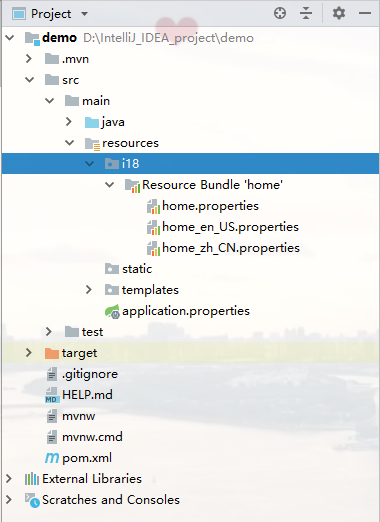
# home.properties、home_zh_CN.properties
welcome=欢迎您!
# home_en_US.properties
welcome=Welcome!
package com.example.controller;
import org.springframework.stereotype.Controller;
import org.springframework.web.bind.annotation.RequestMapping;
import org.springframework.web.servlet.ModelAndView;
@Controller
public class HelloController {
@RequestMapping("/goToViewPage")
public ModelAndView passParametersWithModelAndView() {
ModelAndView modelAndView = new ModelAndView("viewPage");
modelAndView.addObject("message", "Baeldung");
return modelAndView;
}
}
<!-- viewPage.html -->
<!DOCTYPE html>
<html lang="en" xmlns:th="http://www.thymeleaf.org">
<head>
<meta charset="UTF-8">
<title>Thymeleaf测试</title>
</head>
<body>
<P th:text="#{welcome}"></P>
</body>
</html>
注意:properties文件的编码格式必须是UTF-8。
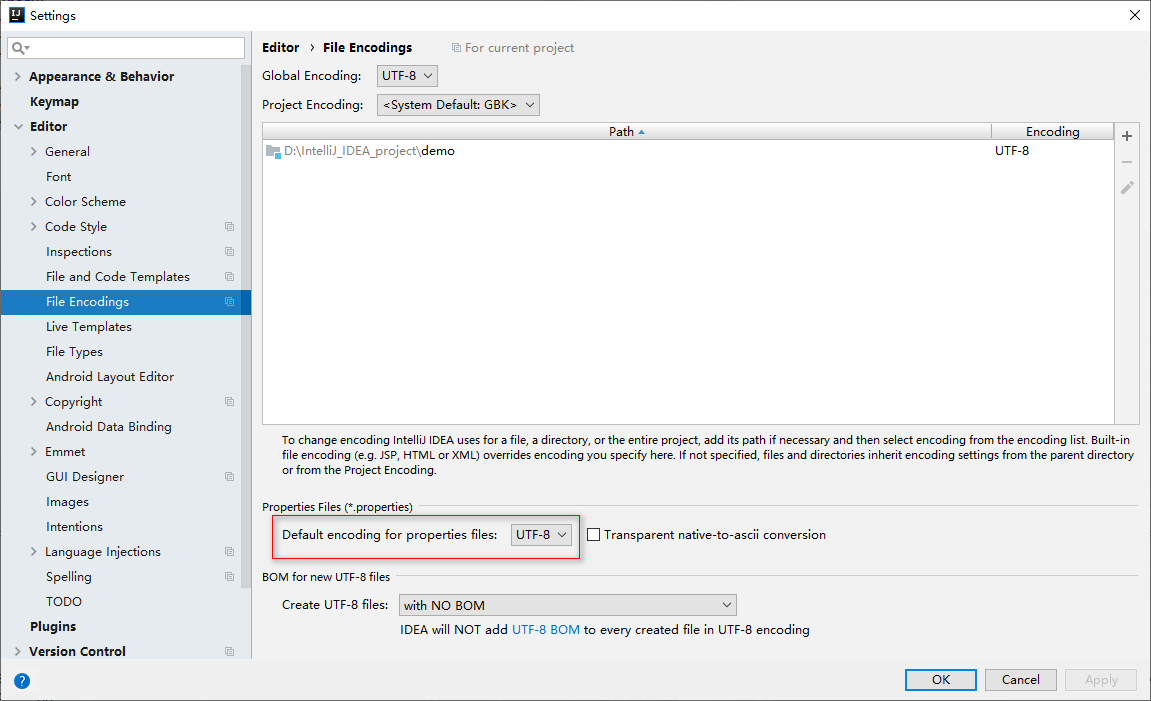
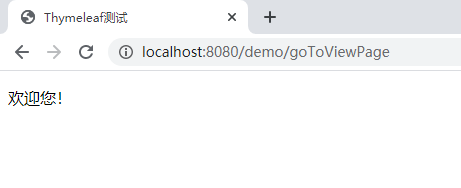
解决SpringBoot项目中Thymeleaf模板的中文乱码问题的更多相关文章
- 解决docker容器中Centos7系统的中文乱码
解决docker容器中Centos7系统的中文乱码问题有如下两种方案: 第一种只能临时解决中文乱码: 在命令行中执行如下命令: # localedef -i zh_CN -f UTF-8 zh_CN. ...
- 解决springboot项目中@Value注解参数值为null的问题
1.错误场景: springboot项目中在.properties文件(.yml)文件中配置了属性值,在Bean中使用@Value注解引入该属性,Bean的构造器中使用该属性进行初始化,此时有可能会出 ...
- 解决springboot序列化 json数据到前端中文乱码问题
前言 关于springboot乱码的问题,之前有文章已经介绍过了,这一篇算是作为补充,重点解决对象在序列化过程中出现的中文乱码的问题,以及后台报500的错误. 问题描述 spring Boot 中文返 ...
- springboot项目中thymeleaf布局应用
.katex { display: block; text-align: center; white-space: nowrap; } .katex-display > .katex > ...
- idea解决springboot项目中log4j漏洞升级问题
最近阿里云团队发现log4j漏洞,危险级别:严重,相关资讯 https://m.sohu.com/coo/hsdt/506958086_355140 https://www.sohu.com/a/50 ...
- java web项目中打开资源文件中文乱码
1 java web项目中经常使用多模块管理.在某一个模块中添加了一些资源文件.但不是启动项目.有时候需要在程序中读取资源文件内容,打包后放到容器中就不能正常运行了.需要将所有资源文件放到启动项目的 ...
- 完美解决在Servlet中出现一个输出中文乱码的问题
@Override public void doPost(HttpServletRequest reqeust, HttpServletResponse response) throws Servle ...
- SpringBoot12 QueryDSL01之QueryDSL介绍、springBoot项目中集成QueryDSL
1 QueryDSL介绍 1.1 背景 QueryDSL的诞生解决了HQL查询类型安全方面的缺陷:HQL查询的扩展需要用字符串拼接的方式进行,这往往会导致代码的阅读困难:通过字符串对域类型和属性的不安 ...
- SpringBoot项目中遇到的BUG
1.启动项目的时候报错 1.Error starting ApplicationContext. To display the auto-configuration report re-run you ...
随机推荐
- Python 图像处理 OpenCV (14):图像金字塔
前文传送门: 「Python 图像处理 OpenCV (1):入门」 「Python 图像处理 OpenCV (2):像素处理与 Numpy 操作以及 Matplotlib 显示图像」 「Python ...
- Unity-内存
editor 和runtime的内存管理分开的 unity检测不到native内存容量 如c++,lua 一个asset一个ab的问题在于 每个asset都有对应的文件头,并不划算 IL2CPP抛弃了 ...
- Unity-ECS-实践
Archetypes原型 (它的存在使得遍历组件的命中率非常高) Archetype是一个容器,Unity规定每个ArcheType的大小16kb,不够就再开.始终保存内存的连续性 World 世界 ...
- 整理 Linux下列出目录内容的命令
在 Linux 中,有非常多的命令可以让我们用来执行各种各样的任务.当我们想要像使用文件浏览器一样列出一个目录下的内容时,大家第一时间想到的是 ls 命令.但只有 ls 命令能实现这个目的吗?显然不是 ...
- 关于报错,Whoops! Lost connection to ws://XXX.XXX.XXX.XXX:15684/ws
昨天,在玩rabbitMQ时候,用stompJS从web连接ranbbitMQ时,报了标题的错误消息! 我把我这个html页面代码贴上,简单得讲,就是断开后,重新连接即可.
- HLS的M3U8文件介绍
HLS的M3U8文件介绍 HLS (HTTP Live Streaming)是Apple的动态码率自适应技术.主要用于PC和Apple终端的音视频服务. 相较于实时传输协议(RTP),HLS可以穿过任 ...
- Linux cut 命令详解
cut 命令在Linux和Unix中的作用是从文件中的每一行中截取出一些部分,并输出到标准输出中.我们可以使用 cut 命令从一行字符串中于以字节,字符,字段(分隔符)等单位截取一部分内容出来. 在本 ...
- 来了,来了,你们要的Nginx教程来了
一 Nginx简介 1.1 什么是Nginx Nginx是一个高性能的http和反向代理服务器,其特点是占用内存小,并发能力强.Nginx专为性能优化而开发,性能是其最重要的考量,能经受高负载的考验, ...
- windows如何解决Error: Registry key 'Software\JavaSoft\Java Runtime Environment'\CurrentVersion'
问题再现与解读 首次,使用 java 命令+任意参数 都会报这个错误,最典型的就是java -version 解读一下这个报错信息,注册表路径 Software\JavaSoft\Java Runti ...
- finalize()和四种引用的一点思考
一次对ThreadLocal的学习引发的思考 ThreadLocal对Entry的引用是弱引用,于是联想到四种引用的生命周期. 强引用,不会进行垃圾回收 软引用,JVM内存不够,进行回收 弱引用,下次 ...
