CentOS7安装Kafka2.6.0
1:下载
wget https://mirror.bit.edu.cn/apache/kafka/2.6.0/kafka_2.12-2.6.0.tgz
2:解压
tar -zxvf kafka_2.12-2.6.0.tgz
这是解压后的文件
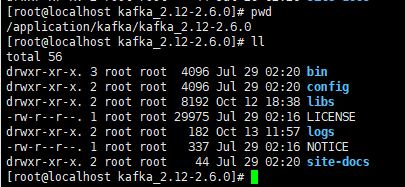
3:启动ZooKeeper
https://www.cnblogs.com/zgq7/p/13794504.html
4:启动Kafka
切换到bin目录下:
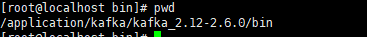
执行:
./kafka-server-start.sh ../config/server.properties
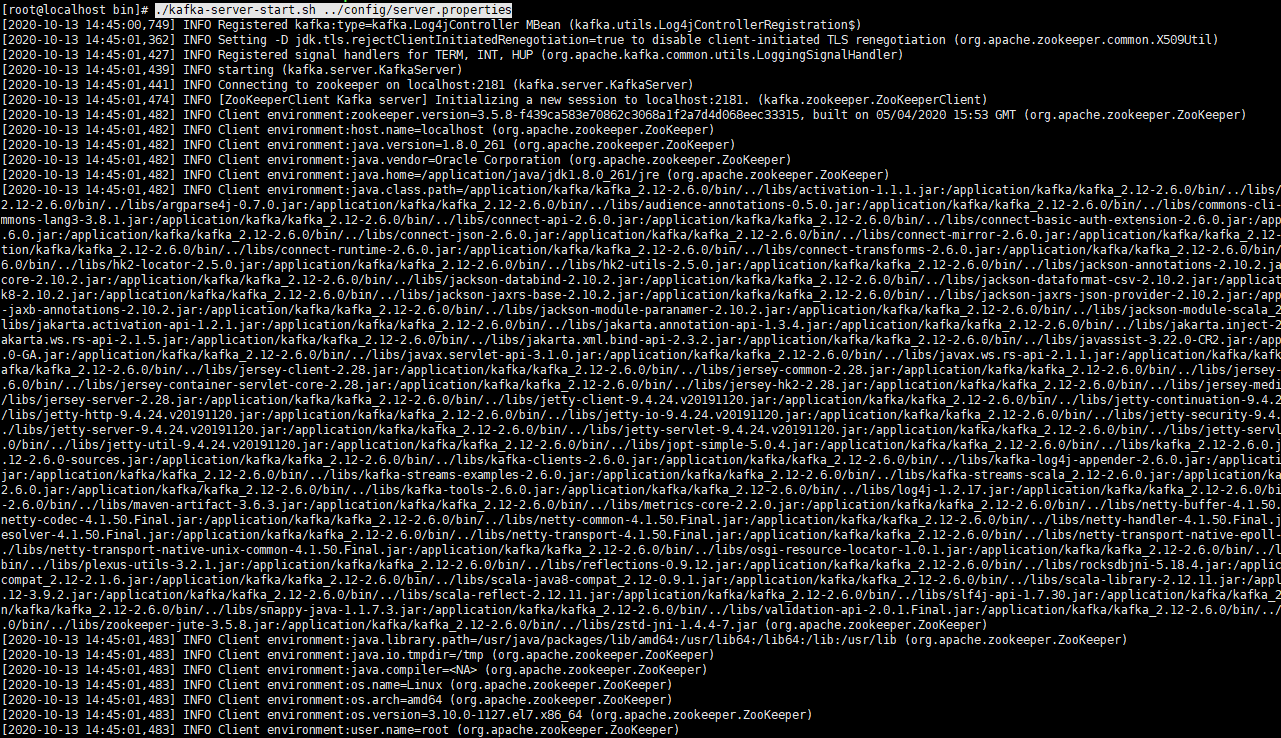
守护进程启动方式:
nohup ./kafka-server-start.sh ../config/server.properties >/application/kafka/log 2>&1 &
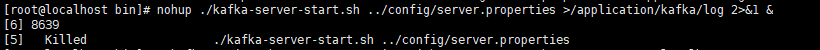
看到输出以下日志说明启动成功
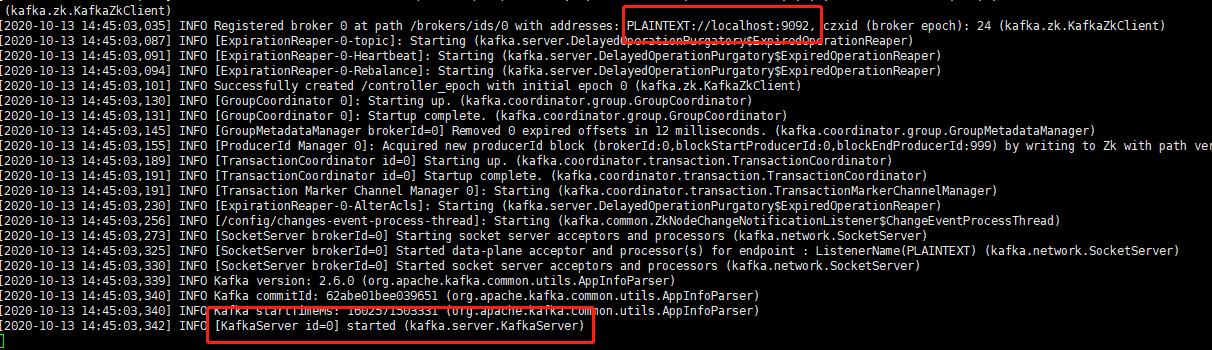
再看端口
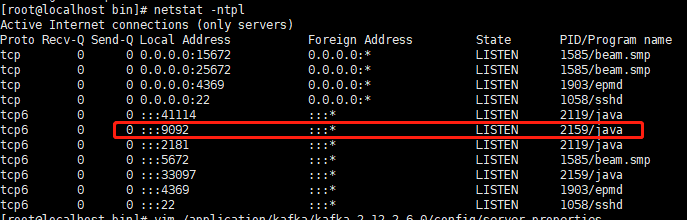
关闭Kafka
./kafka-server-stop.sh
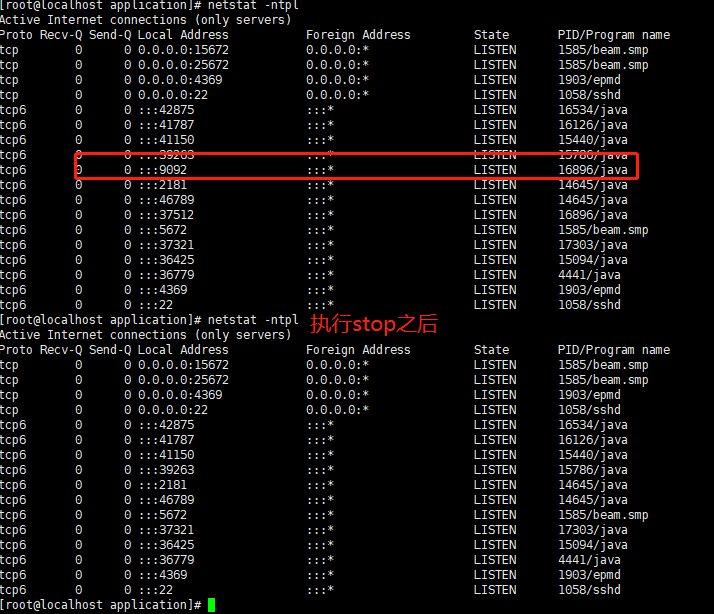
5:命令介绍
1:创建topic
./kafka-topics.sh --create --topic test --bootstrap-server localhost:9092
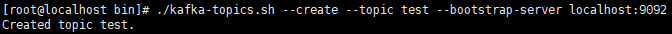
2:查看topic列表
./kafka-topics.sh --list --bootstrap-server localhost:9092
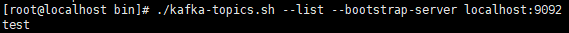
3:删除topic
./kafka-topics.sh --delete --topic test --bootstrap-server localhost:9092
4:produce产生消息
./kafka-console-producer.sh --topic test --bootstrap-server localhost:9092
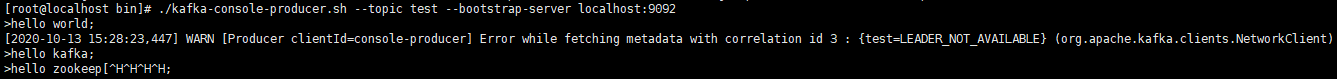
5:consumer消费消息
./kafka-console-consumer.sh --topic test --from-beginning --bootstrap-server localhost:9092
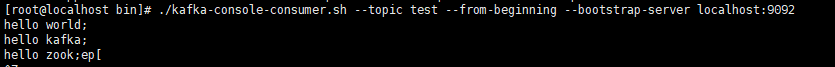
官方技术文档地址:http://kafka.apache.org/documentation.html#quickstart
本文博客参考地址:https://www.mtyun.com/library/how-to-install-kafka-on-centos7
CentOS7安装Kafka2.6.0的更多相关文章
- RHEL7或CentOS7安装11.2.0.4 RAC碰到的问题
RHEL7或CentOS7安装11.2.0.4 RAC碰到的问题 随着Linux 版本的普及,但Oracle数据库主流版本仍是11gR2, 的支持不很完美,在Linux 上安装会遇到几处问题,以此记录 ...
- centos7安装kafka_2.11-1.0.0 新手入门
系统环境 1.操作系统:64位CentOS Linux release 7.2.1511 (Core) 2.jdk版本:1.8.0_121 3.zookeeper版本:zookeeper-3.4.9. ...
- CentOS7 安装MongoDB 3.0服务器
1,下载&安装 MongoDB 3.0 正式版本发布!这标志着 MongoDB 数据库进入了一个全新的发展阶段,提供强大.灵活而且易于管理的数据库管理系统.MongoDB宣称,3.0新版本不只 ...
- MongoDB 3.0(1):CentOS7 安装MongoDB 3.0服务
目录(?)[-] 1下载安装 2MongoDB CRUD 1创建数据 2更新数据 3删除 4查询 5更多方法 3MongoDB可视化工具 4总结 本文原文连接: http://blog.csdn. ...
- CentOS7 安装MongoDB 3.0服务
1,下载&安装 MongoDB 3.0 正式版本发布!这标志着 MongoDB 数据库进入了一个全新的发展阶段,提供强大.灵活而且易于管理的数据库管理系统.MongoDB宣称,3.0新版本不只 ...
- centos7 安装php5.6.0 、nginx1.7.4、phpssdbadmin
1 创建用户.网站目录和下载相关的安装包 groupadd www #添加www组 创建目录/data/www/ chown www:www /data/www/ -R #设置目录所有者 chmod ...
- CentOS7安装配置redis5.0.5
一.安装必需包gcc yum install gcc 二.下载redis,并解压 wget http://download.redis.io/releases/redis-5.0.5.tar.gz t ...
- CentOS7安装hive-2.1.0
环境: CentOS7 Hadoop-2.6.4,配置两个节点:master.slave1 mysql-server 过程: 下载.解压hive-2.1.0到/usr/hadoop-2.6.4/thi ...
- centos7安装配置zabbix4.0
zabbix01 198.8.8.211 zabbix-server4.0 zabbix02 198.8.8.212 zabbix-agent4.0 一:zabbix服务端环境 ...
随机推荐
- HDU-4773 Problem of Apollonius (圆的反演)
参考: https://oi-wiki.org/geometry/inverse/ https://blog.csdn.net/acdreamers/article/details/16966369 ...
- WIN7使用msg命令发送消息心得
昨天搞了一下午+一晚上,终于捣鼓出了一些奇奇怪怪的操作,成功发送了消息. 应实验要求,博主有幸在家里搞到了两台win7,其他的系统是不是这么操作就不太清楚了. 一开始实验指导书上是用net send发 ...
- K - Japan(线段树)
Japan plans to welcome the ACM ICPC World Finals and a lot of roads must be built for the venue. Jap ...
- hdu3635 Dragon Balls
Problem Description Five hundred years later, the number of dragon balls will increase unexpectedly, ...
- 计蒜客-T1271 完美K倍子数组
如果一个数组满足长度至少是 22 ,并且其中任意两个不同的元素 A_iAi 和 A_j (i \not = j)Aj(i=j) 其和 A_i+A_jAi+Aj 都是 KK 的倍数,我们就称 ...
- Musical Theme POJ - 1743 后缀数组
A musical melody is represented as a sequence of N (1<=N<=20000)notes that are integers in the ...
- Codeforces Round #655 (Div. 2) A. Omkar and Completion (构造)
题意:构造一个长度为\(n\)的序列,要求所有元素总和不大于\(1000\),并且任意两项的和不等于另外一项. 题解:全构造\(1\)就好了. 代码: int t; int n; int main() ...
- ElasticSearch 交互使用
Curl 命令 # 建立索引 [root@dbtest01 ~]# curl -XPUT 'http://10.0.0.121:9200/test' # 插入数据 [root@dbtest01 ~]# ...
- Linux系统诊断必备技能之三:查看信息系统常用命令
一.概述 Linux操作系统的学习中,CLI下进行操作,需要掌握大量命令,Linux的命令有很多,对于命令的学习大家记住只能是熟能生巧,所以现在把日常使用命令为大家罗列一部分,仅供参考. 二.常用命令 ...
- mybaits(七)spring整合mybaits
与 Spring 整合分析 http://www.mybatis.org/spring/zh/index.html 这里我们以传统的 Spring 为例,因为配置更直观,在 Spring 中使用配置类 ...
