JavaSwing实现的文本比较软件
先看效果:截图1
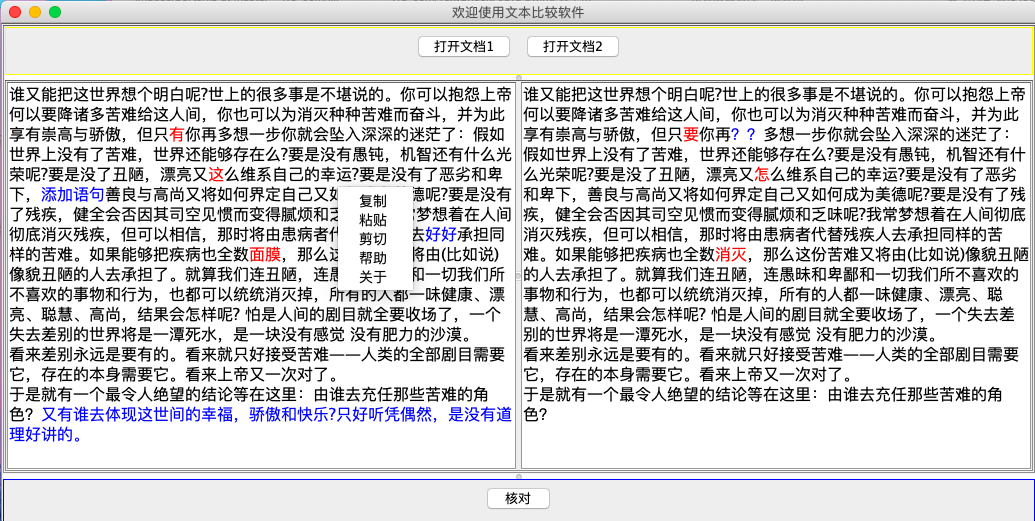
截图2:
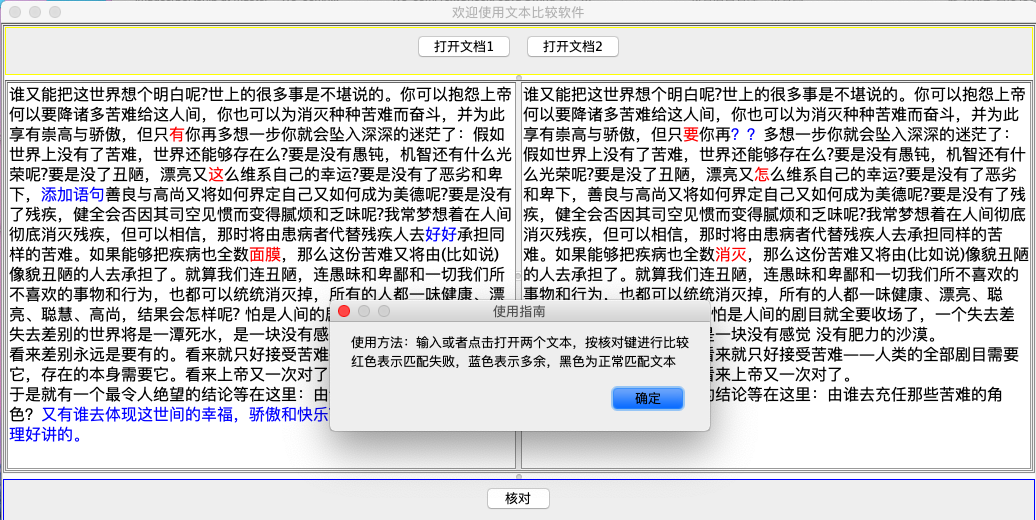
实现思路:
1、界面UI设计
2、功能点 : a 打开文件进行比较 b 粘贴内容进去比较 c 提示帮助 d 窗口可以任意拖动
3、文本比较算法
java类 :
MainUI 类实现界面设计 Read_File 类实现文件读取 DNASequence 类文本比较算法
项目结构:
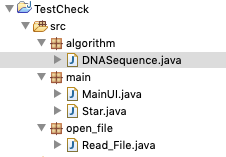
源代码:
Star.java
import javax.swing.text.BadLocationException;
import javax.swing.text.Document;
import javax.swing.text.SimpleAttributeSet;
import javax.swing.text.StyleConstants; public class Star
{
public static void main(String args[]) throws BadLocationException
{
//初始化界面
Windowm windowm = new Windowm(); //属性设置
SimpleAttributeSet attrset = new SimpleAttributeSet();
//字体大小
StyleConstants.setFontSize(attrset,16);
//获取JTextPane对象
Document docs1=windowm.text1.getDocument();
//设置初次显示文本
docs1.insertString(docs1.getLength(), "手动输入或者选择文件打开", attrset);
Document docs2=windowm.text2.getDocument();
docs2.insertString(docs2.getLength(), "手动输入输入或者选择文间打开\n点击核对试试\n红色表示错误字符\n蓝色表示多余或缺失字符", attrset);
}
}
MainUI.java
import algorithm.DNASequence;
import open_file.Read_File; import java.awt.*;
import java.awt.event.ActionEvent;
import java.awt.event.ActionListener;
import java.awt.event.ComponentAdapter;
import java.awt.event.ComponentEvent;
import java.awt.event.MouseAdapter;
import java.awt.event.MouseEvent;
import java.io.File;
import javax.swing.*;
import javax.swing.text.Document;
import javax.swing.text.SimpleAttributeSet;
import javax.swing.text.StyleConstants; class Windowm extends JFrame
{
String path1;//第一个文件目录
String path2;//第二个文件目录
String File1;//第一个文件
String File2;//第二个文件
int point;//保存当前活动窗口 private static final long serialVersionUID = 1L;
JPanel myPanel1 = new JPanel();//面板1.1
JPanel myPanel2 =new JPanel();//面板2.1
JPanel myPanel3 =new JPanel();//面板3
JPanel myPanel4 =new JPanel();//面板4
JTextPane text1=new JTextPane();
JTextPane text2=new JTextPane(); JButton bt1 = new JButton("打开文档1");
JButton bt2 = new JButton("打开文档2");
JButton bt3 = new JButton("核对"); JPopupMenu jm = new JPopupMenu();//右键菜单
JMenuItem copy = new JMenuItem("复制");//菜单项
JMenuItem path = new JMenuItem("粘贴");
JMenuItem cut = new JMenuItem("剪切");
JMenuItem help = new JMenuItem("帮助");
JMenuItem about = new JMenuItem("关于"); JScrollPane scro1=new JScrollPane(text1);//添加滚动条
JScrollPane scro2=new JScrollPane(text2);//添加滚动条 JSplitPane jSplitPane =new JSplitPane();//设定为拆分布局
JSplitPane jSplitPane2 =new JSplitPane();//设定为拆分布局
JSplitPane jSplitPane3 =new JSplitPane();//设定为拆分布局 public Windowm()
{
setVisible(true);
jm.add(copy);
jm.add(path);
jm.add(cut);
jm.add(help);
jm.add(about); myPanel3.add(bt1);
myPanel3.add(bt2);
myPanel4.add(bt3); this.setTitle("欢迎使用文本比较软件");
this.setBounds(100, 100, 600, 500);
jSplitPane.setContinuousLayout(true);//操作箭头,重绘图形
jSplitPane2.setContinuousLayout(true);//操作箭头,重绘图形
jSplitPane3.setContinuousLayout(true);//操作箭头,重绘图形 jSplitPane2.setOrientation(JSplitPane.VERTICAL_SPLIT);//垂直方向
jSplitPane.setOrientation(JSplitPane.HORIZONTAL_SPLIT);//水平方向
jSplitPane3.setOrientation(JSplitPane.VERTICAL_SPLIT);//垂直方向 myPanel1.setBorder(BorderFactory.createLineBorder(Color.green));
myPanel2.setBorder(BorderFactory.createLineBorder(Color.red));
myPanel3.setBorder(BorderFactory.createLineBorder(Color.yellow));
myPanel4.setBorder(BorderFactory.createLineBorder(Color.blue)); jSplitPane.setLeftComponent(scro1);//左右布局中添加组件 ,面板1
jSplitPane.setRightComponent(scro2);//左右布局中添加组件 ,面板2 jSplitPane2.setTopComponent(myPanel3);//上下布局中添加组件 ,面板1
jSplitPane2.setBottomComponent(jSplitPane);//上下布局中添加组件 ,面板1 jSplitPane3.setTopComponent(jSplitPane2);
jSplitPane3.setBottomComponent(myPanel4); jSplitPane.setDividerSize(5);//设置分割线的宽度
jSplitPane2.setDividerSize(5);//设置分割线的宽度
jSplitPane3.setDividerSize(5);//设置分割线的宽度
setContentPane(jSplitPane3);//设置为父模块 setDefaultCloseOperation(JFrame.EXIT_ON_CLOSE); copy.addActionListener(new ActionListener()//窗口监听
{
public void actionPerformed(ActionEvent e4)//菜单项
{
try{
text1.copy();
text2.copy();
}catch(Exception e1){
}
}
}
);
path.addActionListener(new ActionListener()//窗口监听
{
public void actionPerformed(ActionEvent e4)//菜单项
{
try{
if(point==1)//由于有两个窗口,因此设计point来确定粘贴在某个窗口
text1.paste();
else
text2.paste();
}catch(Exception e1){
}
}
}
);
cut.addActionListener(new ActionListener()//窗口监听
{
public void actionPerformed(ActionEvent e4)//菜单项
{
try{
text1.cut();
text2.cut();
}catch(Exception e1){
}
}
}
);
help.addActionListener(new ActionListener()//窗口监听
{
public void actionPerformed(ActionEvent e4)//菜单项
{
JOptionPane.showMessageDialog(null,"使用方法:输入或者点击打开两个文本,按核对键进行比较\n红色表示匹配失败,蓝色表示多余,黑色为正常匹配文本","使用指南",JOptionPane.PLAIN_MESSAGE);
}
}
);
about.addActionListener(new ActionListener()//窗口监听
{
public void actionPerformed(ActionEvent e4)//菜单项
{
JOptionPane.showMessageDialog(null,"原创:将军\nQQ 2910001378@qq.com \n人生苦短,欢迎转载","将军原创",JOptionPane.PLAIN_MESSAGE);
}
}
); text1.addMouseListener(new MouseAdapter() {
public void mouseClicked(MouseEvent e) {
if (e.getButton() == MouseEvent.BUTTON3) {
jm.show(text1, e.getX(), e.getY()); // 弹出菜单
point=1;
}
}
}); text2.addMouseListener(new MouseAdapter() {
public void mouseClicked(MouseEvent e) {
if (e.getButton() == MouseEvent.BUTTON3) {
jm.show(text2, e.getX(), e.getY()); // 弹出菜单
point=2;
}
}
}); jSplitPane.addComponentListener(new ComponentAdapter() {//拖动窗口监听
public void componentResized(ComponentEvent e) {
jSplitPane.setDividerLocation(jSplitPane3.getWidth()/2-7);//设置第一条宽度
}
});
jSplitPane2.setDividerLocation(50);//设定分割线的距离左边的位置
jSplitPane3.addComponentListener(new ComponentAdapter() {//拖动窗口监听
public void componentResized(ComponentEvent e) {
jSplitPane3.setDividerLocation(jSplitPane3.getHeight()-50);//设置第三条高度
}
}); bt1.addActionListener(new ActionListener()//窗口监听
{
public void actionPerformed(ActionEvent e4)//菜单项
{
try{
text1.setText("");
JFileChooser jfc=new JFileChooser();
jfc.setFileSelectionMode(JFileChooser.FILES_AND_DIRECTORIES );
jfc.showDialog(new JLabel(), "选择");
File file=jfc.getSelectedFile();
path1=file.getAbsolutePath();//获取文件绝对地址
new Read_File(path1);
File1= Read_File.getFile();
SimpleAttributeSet attrset = new SimpleAttributeSet();
StyleConstants.setFontSize(attrset,16);//设置字号
Document docs=text1.getDocument();
docs.insertString(docs.getLength(), File1, attrset);
}catch(Exception e1){
}
}
}
);
bt2.addActionListener(new ActionListener()//窗口监听
{
public void actionPerformed(ActionEvent e4)//菜单项
{
try{
text2.setText("");
JFileChooser jfc=new JFileChooser();
jfc.setFileSelectionMode(JFileChooser.FILES_AND_DIRECTORIES );
jfc.showDialog(new JLabel(), "选择");
File file=jfc.getSelectedFile();
path2=file.getAbsolutePath();//获取文件绝对地址
new Read_File(path2);
File2= Read_File.getFile();
SimpleAttributeSet attrset = new SimpleAttributeSet();
StyleConstants.setFontSize(attrset,16);//设置字号
Document docs=text2.getDocument();
docs.insertString(docs.getLength(), File2, attrset);
}catch(Exception e1){
System.out.println("选择文件出错");
}
}
}
);
bt3.addActionListener(new ActionListener()//窗口监听
{
public void actionPerformed(ActionEvent e4)//菜单项
{
try{
String dnas1;//算法处理之后的字符串1
String dnas2;//算法处理之后的字符串2
String jtp1;//JTextpane的内容1
String jtp2;//JTextpane的内容2
int len=0; //处理后的字符串长度 jtp1=text1.getText();//获取窗口文本
jtp2=text2.getText();
text1.setText("");//清空之前内容
text2.setText("");
Document docs1=text1.getDocument();
Document docs2=text2.getDocument();
DNASequence dna=new DNASequence(jtp1,jtp2);//通过构造方法传递参数
dna.runAnalysis();
dna.traceback();
dnas1=dna.getString1();//获取处理后的字符串
dnas2=dna.getString2();
char[] s = dnas1.toCharArray();//字符串转Char数组
char[] p = dnas2.toCharArray();
len=dnas1.length();
SimpleAttributeSet set2 = new SimpleAttributeSet();//设置一个属性
StyleConstants.setFontSize(set2,16);//设置字号
for(int i=0;i<len;i++){
if(s[i]=='-'){
StyleConstants.setForeground(set2,Color.BLUE);//设置文字颜色
docs2.insertString(docs2.getLength(),String.valueOf(p[i]), set2);
}else if(p[i]=='-'){
StyleConstants.setForeground(set2,Color.BLUE);//设置文字颜色
docs1.insertString(docs1.getLength(),String.valueOf(s[i]), set2);
}else if(s[i]==p[i]){
StyleConstants.setForeground(set2,Color.black);//设置文字颜色
docs1.insertString(docs1.getLength(),String.valueOf(s[i]), set2);
docs2.insertString(docs2.getLength(),String.valueOf(p[i]), set2);
}else if(s[i]!=p[i]){ StyleConstants.setForeground(set2,Color.red);//设置文字颜色
docs1.insertString(docs1.getLength(),String.valueOf(s[i]), set2);
docs2.insertString(docs2.getLength(),String.valueOf(p[i]), set2);
}else{
System.out.print("考虑更多颜色");
}
} }catch(Exception e1){
System.out.println("选择文件2出错");
}
}
}
);
}
}
Read_File.java
import java.io.BufferedReader;
import java.io.FileInputStream;
import java.io.InputStreamReader; public class Read_File {
static String fileName; public Read_File(String str){
fileName=str;
}
public static String getFile(){
BufferedReader br = null;
StringBuffer sb = null;
try {
br = new BufferedReader(new InputStreamReader(new FileInputStream(fileName),"utf-8")); //这里可以控制编码
sb = new StringBuffer();
String line = null;
while((line = br.readLine()) != null) {
sb.append(line);
}
} catch (Exception e) {
e.printStackTrace();
} finally {
try {
br.close();
} catch (Exception e) {
e.printStackTrace();
}
}
String data = new String(sb); //StringBuffer ==> String
System.out.println("数据为==> " + data);
return data;
} // public static void main(String[] args) {
// new Read_File("1");
// }
}
DNASequence.java
//https://codereview.stackexchange.com/questions/182601/optimizing-needleman-wunsch-algorithm-in-java
public class DNASequence {
protected final String seq_1, seq_2; //要分析的两个序列
public int alignmentScore; //使用Needleman-Wunsch算法
protected Node[][] matrix; //存储分数和缩进
protected final int matchScore, mismatchScore, indel;
//用于打印DNA序列分析的字符串
String top = ""; // Sequence 1
String bottom = ""; // Sequence 2
public DNASequence(String s1, String s2) {
//我使用一个■作为缓冲,这样序列字符串正确对齐
// 在矩阵中使用缩进和分数。
ScoreScheme s = new ScoreScheme(2, -1, -2);
seq_1 = "\u25A0" + s1;
seq_2 = "\u25A0" + s2;
matchScore = s.matchScore;
mismatchScore = s.mismatchScore;
indel = s.indel;
matrix = new Node[seq_1.length()][seq_2.length()];
for (int i = 0; i < seq_1.length(); i++)
matrix[i][0] = new Node(i * indel, i, 0);
for (int i = 0; i < seq_2.length(); i++)
matrix[0][i] = new Node(i * indel, 0, i);
}
//辅助方法,帮助决定使用哪种匹配/不匹配得分。
protected int score(int i, int j) {
if (seq_1.charAt(i) == seq_2.charAt(j))
return matchScore;
else
return mismatchScore;
}
//在本地级别上实现Needleman-Wunsch algo的Helper方法。
protected Node match(int i, int j) {
Node s1,s2,s3;
s1 = new Node(matrix[i-1][j-1].score + score(i, j), i, j);
s2 = new Node(matrix[i-1][j].score + indel, i, j);
s3 = new Node(matrix[i][j-1].score + indel, i, j);
Node largest = new Node(Math.max(s1.score, Math.max(s2.score, s3.score)), i, j);
if (s1.compareTo(largest) == 0)
largest.prev = matrix[i-1][j-1];
else if(s2.compareTo(largest) == 0)
largest.prev = matrix[i-1][j];
else
largest.prev = matrix[i][j-1];
return largest;
}
public Node runAnalysis() {
for (int i = 1; i < seq_1.length(); i++) {
for (int j = 1; j < seq_2.length(); j++){
matrix[i][j] = match(i, j);
}
}
alignmentScore = matrix[seq_1.length()-1][seq_2.length()-1].score;
return matrix[seq_1.length()-1][seq_2.length()-1];
}
//辅助方法,逐步构建分析结果。它将返回
//“尾巴”,因为我们可能还需要做一些工作。
protected Node traceHelper(Node curr) {
while (curr.prev != null) {
if (curr.i - curr.prev.i == 1 && curr.j - curr.prev.j == 1){ // If the path leads diagonal
boolean x = seq_1.charAt(curr.i) == seq_2.charAt(curr.j) ? true : false;
if(x){
top = seq_1.charAt(curr.i) +top;
bottom = seq_2.charAt(curr.j) +bottom;
}else{
top = seq_1.charAt(curr.i) + top;
bottom = seq_2.charAt(curr.j) + bottom;
}
}else if (curr.i - curr.prev.i == 1){ //如果这条路通向山顶
top = seq_1.charAt(curr.i) + top;
bottom = "-" + bottom; //如果这条路通向左边
}else if (curr.j - curr.prev.j == 1){
top = "-" + top;
bottom = seq_2.charAt(curr.j) + bottom;
}
curr = curr.prev;
}
return curr;
}
//从矩阵的最后一个节点回溯到第一个索引节点。
public void traceback() {
Node curr = matrix[seq_1.length()-1][seq_2.length()-1];
curr = traceHelper(curr);
while (curr.i != 0 || curr.j != 0) {
if (curr.i != 0 && curr.j == 0){
curr.prev = matrix[curr.i-1][curr.j];
curr = traceHelper(curr);
}else if (curr.i == 0 && curr.j != 0) {
curr.prev = matrix[curr.i][curr.j-1];
curr = traceHelper(curr);
}
}
//打印DNA序列分析
// System.out.println(top);
// System.out.println(bottom);
}
public String getString1(){
return top;
}
public String getString2(){
return bottom;
}
}
class Node implements Comparable<Node>{
int i, j;
int score;
Node prev;
public Node(int score, int x, int y) {
this.i = x;
this.j = y;
this.score = score;
this.prev = null;
}
public int compareTo(Node n) {
return this.score - n.score;
}
public String toString() {
return ""+score;
}
}
class ScoreScheme {
int matchScore, mismatchScore, indel;
public ScoreScheme(int m1, int m2, int i) {
matchScore = m1;
mismatchScore = m2;
indel = i;
}
}
项目源代码已经上传到我的GitHub仓库 下载点击https://github.com/Wo-com/TextCheck
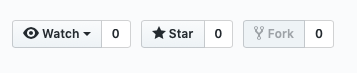
JavaSwing实现的文本比较软件的更多相关文章
- [转]Windows 下常用盗版软件的替代免费软件列表
当您看完这篇文章,我相信您完全可以把您 Windows 系统里安装的盗版软件清理干净而不影响您的任何工作.如果您仍然希望并且喜欢.享受做一个盗版软件用户的话,那也没有办法,但是请您记住,非常非常重要的 ...
- 【软件分析与挖掘】Vision of Software Clone Management: Past, Present, and Future (Keynote Paper)
abstract: 代码克隆的综述 S1 INTRODUCTION AND MOTIVATION 代码克隆的利弊: 利:可以有效地去耦合,避免其他一些可能的错误: 弊:当被复制的那段code中带 ...
- 你不得不用的MAC软件开发工具软件,个个万里挑一
作为软件行业,尤其是程序员,Mac上都不得不安装一些必备的MAC软件开发工具软件,下面给大家分享一些必装的MAC软件开发工具软件,以备日后之需,有备无患. 其中,包含各种语言的主流 IDE.开发辅助. ...
- JavaSwing程序设计(目录)
一.JavaSwing 概述 JavaSwing 图形界面概述 二.JavaSwing 基本组件 JLabel(标签) JButton(按钮) JTextField(文本框) JPasswordFie ...
- Mac常备必用的软件-mac软件推荐
目录 终端工具 iTerm2,做开发的都用它代替系统自带的“终端”,免费软件,官网直接下载即可. 文件比较工具 meld,开源免费的文件/文本比较工具. 安装方法:brew cask install ...
- Java-Swing中使用Web富文本编辑器
资料下载 (截取出了邮件发送的功能.) 2018/11/10 因为要 win7 电脑 IE 8 的原因,使用了 jxBrower 拓展,更容易使用,参考链接(推荐) 问题介绍 window客户端软件的 ...
- [日常] 免费的文本比较工具Meld使用
需要在linux桌面环境进行文件比较的时候,发现的一款文本比较工具,并且还有windows版本.之前一直在windows下使用的是beyond compare这个的破解版,这个软件本身是收费的而且还非 ...
- 异想家Win10常用的软件推荐
本文总结一下自己日常使用Win10中涉及到的好用小软件,那些装机必备的软件在这里就不一一列出了.我重点想推荐一些自己觉得好用,符合自己偏好,但又不是每个人都知道的小工具: Rolan:一款类似于Win ...
- DBImport V3.7版本发布及软件稳定性(自动退出问题)解决过程分享
DBImport V3.7介绍: 1:先上图,再介绍亮点功能: 主要的升级功能为: 1:增加(Truncate Table)清表再插入功能: 清掉再插,可以保证两个库的数据一致,自己很喜欢这个功能. ...
随机推荐
- zookeeper基础笔记
一.安装 1.安装jdk 2.安装Zookeeper 3.单机模式(stand-alone):安装目录/conf 复制 zoo_sample.cfg 并粘贴到当前目录下,命名zoo.cfg. 二. ...
- E: Package xxx has no installation candidate成功解决
E: Package 'php5' has no installation candidate 问题 分析 首先这个问题的最主要的原因就是因为当前Linux系统的下载源中找不到相应的文件,所以说我们需 ...
- 什么是Python迭代器?
迭代器(Iterator):迭代器可以看作是一个特殊的对象,每次调用该对象时会返回自身的下一个元素,从实现上来看,一个迭代器对象必须是定义了__iter__()方法和next()方法的对象. Pyth ...
- 转:Chrome浏览器查看网站登录 Cookie 信息的方法
当我们使用自动签到等程序的时候一般都要用到网站Cookie,我们可以借助浏览器的扩展来获取Cookie信息,但其实通过浏览器本身的功能就可以查看Cookie信息.以Chrome类浏览器为例有以下三种方 ...
- PyQt(Python+Qt)学习随笔:Qt Designer中QAbstractButton派生按钮部件的shortcut 属性
shortcut 属性保存与按钮关联的快捷键.可以使用shortcut()和setShortcut(QKeySequence)访问和设置该属性. 关于这个属性官网介绍的不多,经老猿实际验证,它与tex ...
- 一台电脑上同时安装python2和python3
被python2的编码问题整的快晕了,python3对编码问题解决的不错 所以想安装下python3,但由于目前企业大多还是用python2,所以不想卸载2,让python2和python3共存. 本 ...
- SASRec 实践
SASRec--2018,ICDM,论文<Self-Attentive Sequential Recommendation> 源代码链接:https://github.com/kang20 ...
- kubeadm 的工作原理
kubeadm 的工作原理 作者:张首富 时间:2020-06-04 w x:y18163201 相信使用二进制部署过 k8s 集群的同学们都知道,二进制部署集群太困难了,有点基础的人部署起来还有成功 ...
- 个人项目作业WC
项目github地址 https://github.com/gs735028922gs/wordc 项目相关要求 wc.exe 是一个常见的工具,它能统计文本文件的字符数.单词数和行数.这个项目要求写 ...
- 原创:DynamicDataDisplay波形显示自定义格式
原创:DynamicDataDisplay 原版本在日期显示的格式上与我们的习惯不一样,特做如下修改: 自定义日期格式修改: //MainWindow.cs中 var ds = new Enumera ...
