GitHub Secrets All In One
GitHub Secrets All In One
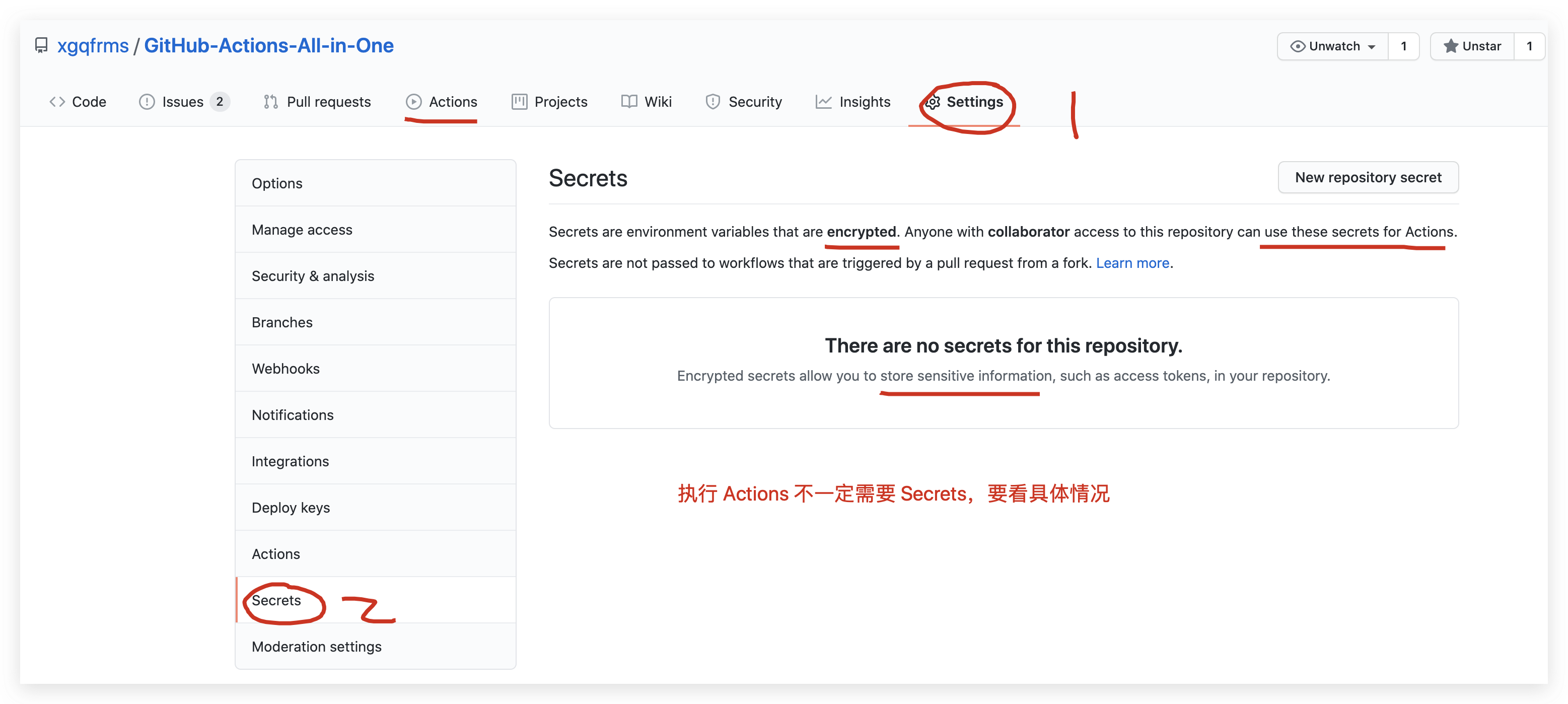
https://docs.github.com/en/free-pro-team@latest/actions/reference/encrypted-secrets
Secrets are environment variables that are encrypted. Anyone with collaborator access to this repository can use these secrets for Actions.
Secrets are not passed to workflows that are triggered by a pull request from a fork. Learn more.
Encrypted secrets allow you to store sensitive information, such as access tokens, in your repository.
GitHub Secrets
store sensitive information
https://github.com/xgqfrms/GitHub-Actions-All-in-One/settings/secrets/actions
https://github.com/xgqfrms/GitHub-Actions-All-in-One/settings/secrets/actions/new
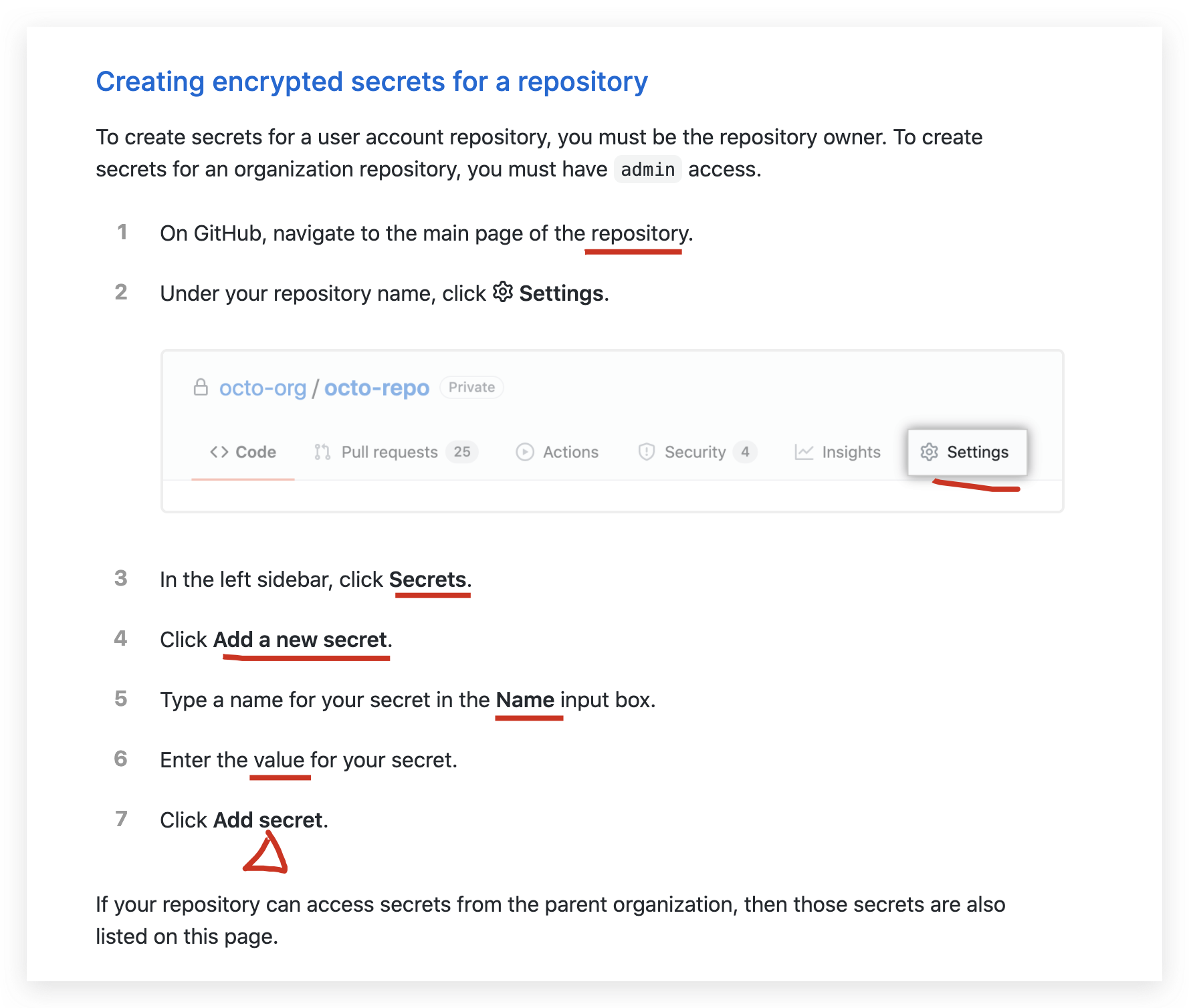
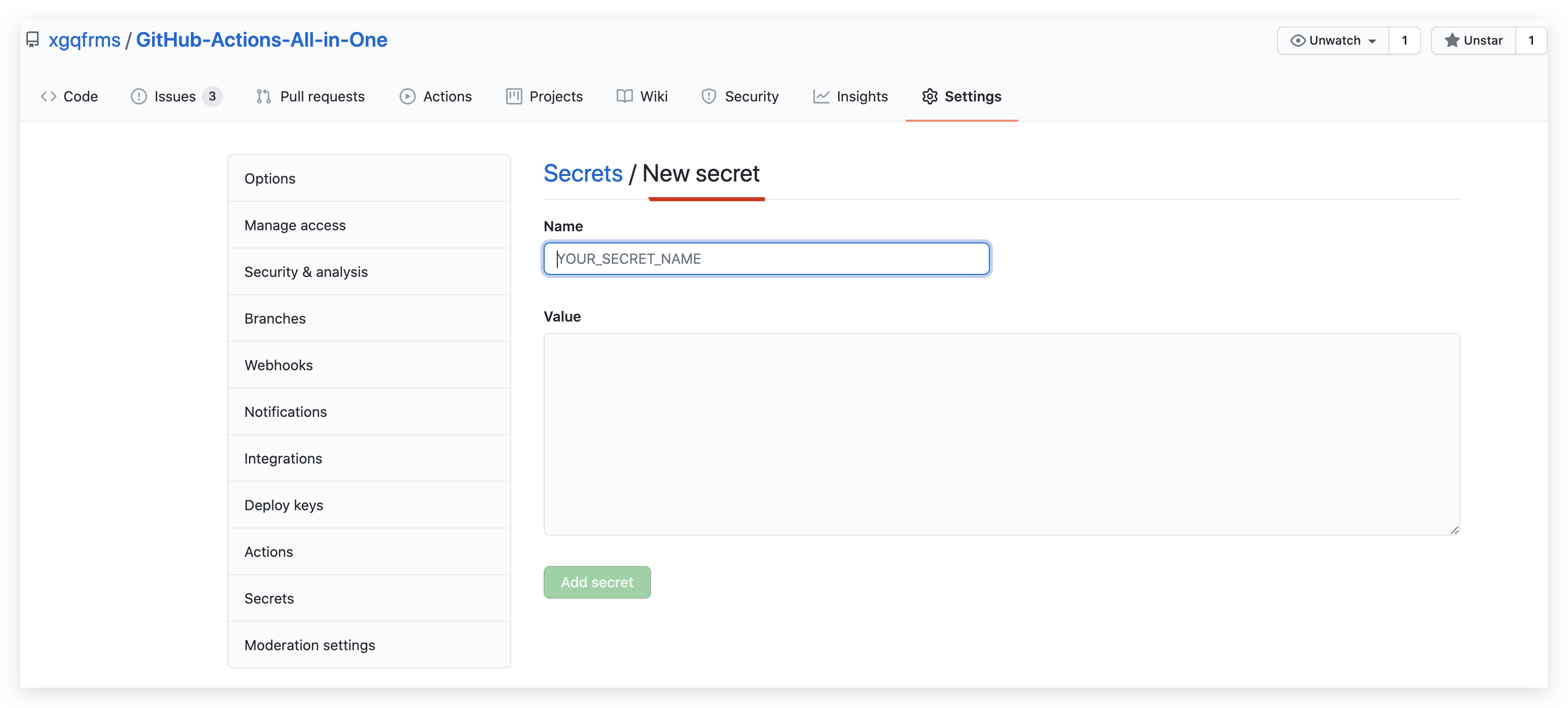

ACCESS_TOKEN
1234567890

To make a secret available to an action, you must set the secret as an input or environment variable in the workflow file
steps:
- name: access_token action
with: # Set the secret as an input
access_token: ${{ secrets.ACCESS_TOKEN }}
env: # Or as an environment variable
access_token: ${{ secrets.ACCESS_TOKEN }}
steps:
- name: Hello world action
with: # Set the secret as an input
super_secret: ${{ secrets.SuperSecret }}
env: # Or as an environment variable
super_secret: ${{ secrets.SuperSecret }}
Bash, PowerShell, CMD

加密 & 解密

my_secret.json => my_secret.json.gpg
$ gpg --symmetric --cipher-algo AES256 my_secret.json
# 保留密钥信息,作为 GitHub Secrets key 的 value
LARGE_SECRET_PASSPHRASE
1234567890
decrypt_secret.sh
#!/bin/sh
# Decrypt the file
mkdir $HOME/secrets
# --batch to prevent interactive command
# --yes to assume "yes" for questions
gpg --quiet --batch --yes --decrypt --passphrase="$LARGE_SECRET_PASSPHRASE" \
--output $HOME/secrets/my_secret.json my_secret.json.gpg
my_secret.json.gpg => my_secret.json
chmod +x 授权 bash 为可执行文件
$ chmod +x decrypt_secret.sh
$ git add decrypt_secret.sh
$ git commit -m "Add new decryption script"
$ git push
From your workflow, use a step to call the shell script and decrypt the secret.
https://github.com/actions/checkout
name: Workflows with large secrets
on: push
jobs:
my-job:
name: My Job
runs-on: ubuntu-latest
steps:
# actions/checkout
- uses: actions/checkout@v2
- name: Decrypt large secret
run: ./.github/scripts/decrypt_secret.sh
env:
LARGE_SECRET_PASSPHRASE: ${{ secrets.LARGE_SECRET_PASSPHRASE }}
# This command is just an example to show your secret being printed
# Ensure you remove any print statements of your secrets. GitHub does
# not hide secrets that use this workaround.
- name: Test printing your secret (Remove this step in production)
run: cat $HOME/secrets/my_secret.json
# 仅仅用于演示,才会打印出密钥
{
"access_token": 1234567890,
"role": "root",
"uid": "007",
"version": "v1.1.1"
}
ACCESS_TOKEN
https://github.com/JamesIves/github-pages-deploy-action/blob/releases/v3/action.yml
name: 'Deploy to GitHub Pages'
description: 'This action will handle the deployment process of your project to GitHub Pages.'
author: 'James Ives <iam@jamesiv.es>'
runs:
using: 'node12'
main: 'lib/main.js'
branding:
icon: 'git-commit'
color: 'orange'
inputs:
SSH:
description: 'You can configure the action to deploy using SSH by setting this option to true. More more information on how to add your ssh key pair please refer to the Using a Deploy Key section of this README.'
required: false
ACCESS_TOKEN:
description: 'Depending on the repository permissions you may need to provide the action with a GitHub personal access token instead of the provided GitHub token in order to deploy. This should be stored as a secret.'
required: false
GITHUB_TOKEN:
description: 'In order for GitHub to trigger the rebuild of your page you must provide the action with the repositories provided GitHub token.'
required: false
BRANCH:
description: 'This is the branch you wish to deploy to, for example gh-pages or docs.'
required: true
FOLDER:
description: 'The folder in your repository that you want to deploy. If your build script compiles into a directory named build you would put it here. Folder paths cannot have a leading / or ./. If you wish to deploy the root directory you can place a . here.'
required: true
TARGET_FOLDER:
description: 'If you would like to push the contents of the deployment folder into a specific directory on the deployment branch you can specify it here.'
required: false
BASE_BRANCH:
description: 'The base branch of your repository which you would like to checkout prior to deploying. This defaults to the current commit SHA that triggered the build followed by master if it does not exist. This is useful for making deployments from another branch, and also may be necessary when using a scheduled job.'
required: false
COMMIT_MESSAGE:
description: 'If you need to customize the commit message for an integration you can do so.'
required: false
CLEAN:
description: 'If your project generates hashed files on build you can use this option to automatically delete them from the deployment branch with each deploy. This option can be toggled on by setting it to true.'
required: false
default: 'true'
CLEAN_EXCLUDE:
description: "If you need to use CLEAN but you would like to preserve certain files or folders you can use this option. This should be formatted as an array but stored as a string."
required: false
GIT_CONFIG_NAME:
description: "Allows you to customize the name that is attached to the GitHub config which is used when pushing the deployment commits. If this is not included it will use the name in the GitHub context, followed by the name of the action."
required: false
GIT_CONFIG_EMAIL:
description: "Allows you to customize the email that is attached to the GitHub config which is used when pushing the deployment commits. If this is not included it will use the email in the GitHub context, followed by a generic noreply GitHub email."
required: false
REPOSITORY_NAME:
description: "Allows you to speicfy a different repository path so long as you have permissions to push to it. This should be formatted like so: JamesIves/github-pages-deploy-action"
required: false
WORKSPACE:
description: "This should point to where your project lives on the virtual machine. The GitHub Actions environment will set this for you. It is only neccersary to set this variable if you're using the node module."
required: false
SINGLE_COMMIT:
description: "This option can be used if you'd prefer to have a single commit on the deployment branch instead of maintaining the full history."
required: false
LFS:
description: "Migrates files from Git LFS so they can be comitted to the deployment branch."
required: false
SILENT:
description: "Silences the action output preventing it from displaying git messages."
required: false
PRESERVE:
description: "Preserves and restores any workspace changes prior to deployment."
required: false
outputs:
DEPLOYMENT_STATUS:
description: 'The status of the deployment that indicates if the run failed or passed. Possible outputs include: success|failed|skipped'
Github Actions
multi actions
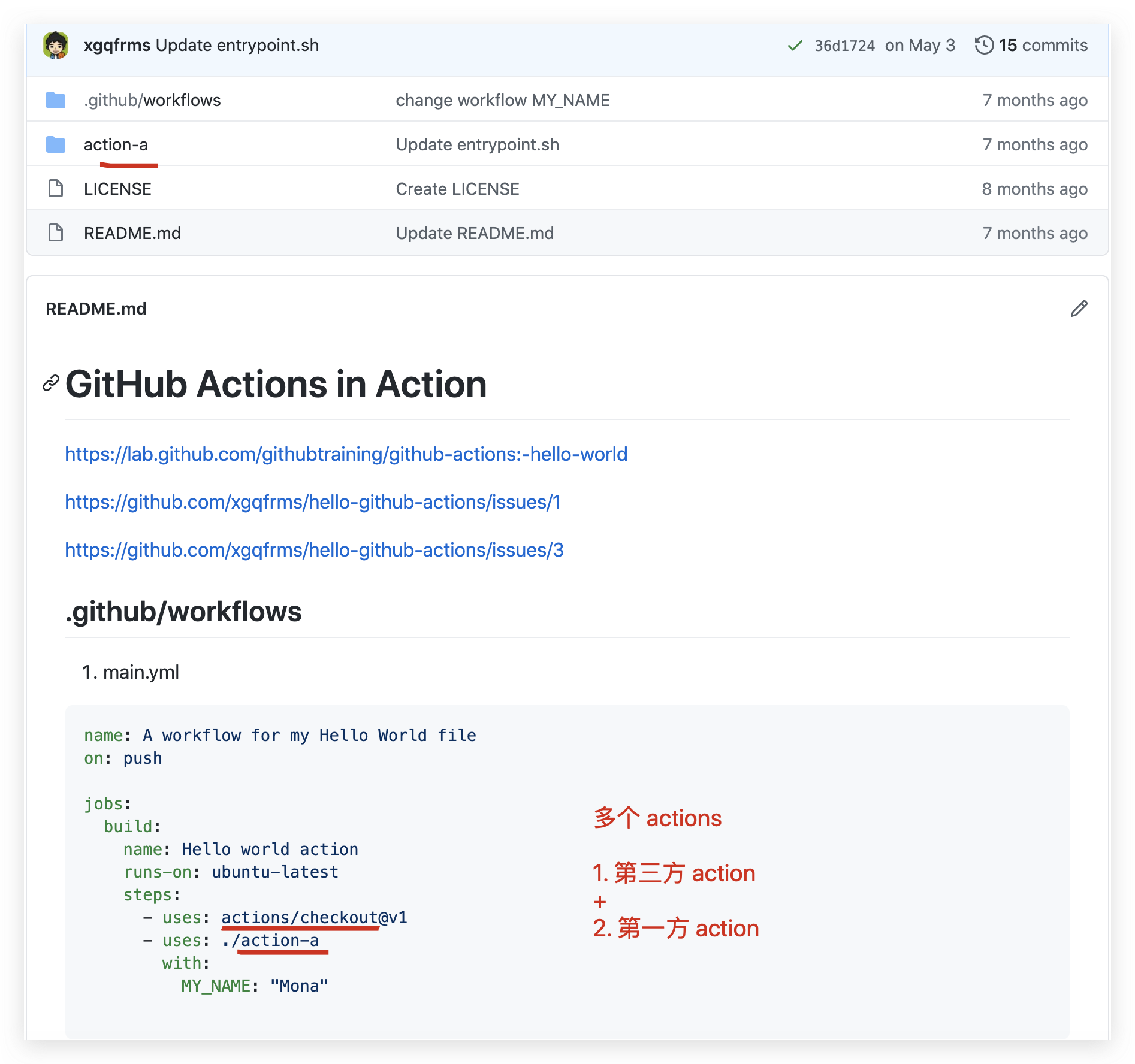
GitHub Actions 术语
CI
持续集成
CD
持续部署
- workflow
一次持续集成运行的过程;
- job
一个 job 或多个 jobs, 构成一个 workflow;
- step
一个 step 或多个 steps, 构成一个 job;
- action
一个 action 或多个 actions, 构成一个 step, 并且 actions 按序依次执行;
refs
GitHub Actions in Action
https://www.cnblogs.com/xgqfrms/p/12818058.html
xgqfrms 2012-2020
www.cnblogs.com 发布文章使用:只允许注册用户才可以访问!
GitHub Secrets All In One的更多相关文章
- GitHub Actions & GitHub Secrets
GitHub Actions & GitHub Secrets tokens & private variable GitHub Secrets https://github.com/ ...
- 使用GitHub进行团队合作
原文: Team Collaboration With GitHub GitHub已经成为的一切开放源码软件的基石.开发人员喜欢它,基于它进行协作,并不断通过它开发令人惊叹的项目.除了代码托管,G ...
- 关于Git和Github
英文原文:Ten Things You Didn't Know Git And GitHub Could Do Git 和 GitHub 都是非常强大的工具.即使你已经使用他们很长时间,你也很有可能不 ...
- 你真的会使用Github吗?
快捷键 r 快速引用 你可以选中别人的评论文字,然后按r,这些内容会以引用的形式被复制在文本框中: t:搜索文件 s:光标定位到搜索窗口 w:选择分支 g n Go to Notifications ...
- GitHub网页端和客户端操作
参见GitHub上的repository中的moreLove.tata.tata2 moreLove 在网页版GitHub上创建的空项目然后填充的tata 在windows客户端创建的空项目然后填充的 ...
- vuepress-theme-reco + Github Actions 构建静态博客,部署到第三方服务器
最新博客链接 Github链接 查看此文档前应先了解,vuepress基本操作 参考官方文档进行配置: vuepress-theme-reco VuePress SamKirkland / FTP-D ...
- Github Packages和Github Actions实践之CI/CD
概述 Github在被微软收购后,不忘初心,且更大力度的造福开发者们,推出了免费私有仓库等大更新.近期又开放了packages和actions两个大招,经笔者试用后感觉这两个功能配合起来简直无敌. G ...
- Azure Terraform(九)GitHub Actions 实现 Infra 资源的自动化部署
思路浅析 使用 Terraform Code 部署 Azure 基础设施资源是特别受欢迎的,我曾经有写文章分享过利用 Azure DevOps 自动部署 Terraform Code 所描述的 Azu ...
- 使用.NET 6开发TodoList应用(31)——实现基于Github Actions和ACI的CI/CD
系列导航及源代码 使用.NET 6开发TodoList应用文章索引 需求和目标 在这个系列的最后一节中,我们将使用GitHub Actions将TodoList应用部署到Azure Container ...
随机推荐
- 虚拟化kvm的搭建
虚拟化, 是指通过虚拟化技术将一台计算机虚拟为多台逻辑计算机 ,在一台计算机上同时运行多个逻辑计算机,每台逻辑计算机可运行不同的操作系统,并且应用程序都可以在相互独立的空间内运行而互不 ...
- kotlin和python哪个好!程序员怎样优雅度过35岁中年危机?满满干货指导
导语 学历永远是横在我们进人大厂的一道门槛,好像无论怎么努力,总能被那些985,211 按在地上摩擦! 不仅要被"他们"看不起,在HR挑选简历,学历这块就直接被刷下去了,连证明自己 ...
- JMeter联机负载及问题解决
主控制机:存放JMeter脚本的机器叫做主控制机 负载机:被连接并用来运行脚本的机器叫做负载机 操作步骤: 1.修改主控制机上,JMeter安装目录bin目录下的JMeter.properties文件 ...
- Mysql数据库下InnoDB数据引擎下的事务详解
一.什么是数据库事务? 数据库事务( transaction)是访问并可能操作各种数据项的一个数据库操作序列,这些操作要么全部执行,要么全部不执行,是一个不可分割的工作单位.事务由事务开始与事务结束之 ...
- VS2019中scanf返回值被忽略的问题及其解决方法
目录 [问题](#昨天在使用Visual Studio 2019编写C语言程序时遇到了scanf返回值被忽略问题) 问题原因 方法① 方法② 方法③ 方法④ 昨天在使用Visual Studio 20 ...
- 解决window10 和 ubuntu 双系统安装没有启动选项问题
win10 和Ubuntu 双系统安装在网上已经有很多例子了,这里就不在赘述了. 今天新买的笔记本,想安装双系统.正常安装完ubuntu 重启后没有选项. 解决方法一 下载和解压以后,按照以下的步骤安 ...
- spring boot 启动 开启注解 加载 bean
业务描述:创建一个cache类然后交给spring 管理. @Component @Scope("singleton") public class Cache { public C ...
- 换一种视角看DNS(采坑篇)
换一种视角看DNS 我们尽量用精炼的语言,尽可能的规划DNS的全貌(当然笔者水平有限,如有错误请不吝赐教). 通常啊我们在个人PC中能看到DNS的配置身影就是在上网的时候,通常如果你不配置DNS可能找 ...
- 谷粒商城为什么要选择后天管理用vue前后端分离,而商城页面选择Thymeleaf类?
1.最初使用jsp开发web项目 还记得刚学习Java的时候,自己开发一个web项目,那时候前后端分离还不流行,为了在页面中显示动态数据,最终的形式也就是以动态网页响应用户,Java一种技术jsp,J ...
- P4254 [JSOI2008]Blue Mary开公司 (李超树)
题意:插入一些一次函数线段 每次询问在x = x0处这些线段的最大值 题解:李超树模版题 维护优势线段 注意这题的输入是x=1时的b #include <iostream> #includ ...
