redis启动报错:The Windows version of Redis allocates a memory mapped heap for sharing with
windows系统下通过cmd命令:redis-server.exe redis.windows.conf 启动redis报错,控制台报错如下:
The Windows version of Redis allocates a memory mapped heap for sharing with the forked process used for persistence operations. In order to share this memory, Windows allocates from the system paging file a portion equal to the size of the Redis heap. At this time there is insufficient contiguous free space available in the system paging file for this operation (Windows error 0x5AF). To work around this you may either increase the size of the system paging file, or decrease the size of the Redis heap with the --maxheap flag.Sometimes a reboot will defragment the system paging file sufficiently for this operation to complete successfully.
Please see the documentation included with the binary distributions for more details on the --maxheap flag.
Redis can not continue. Exiting.
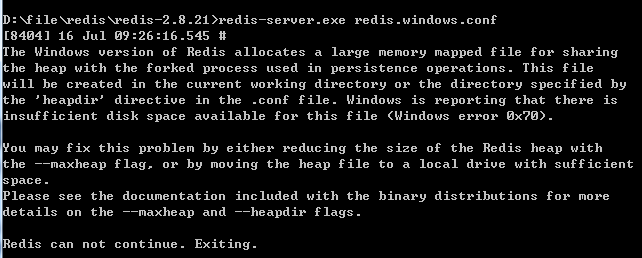
根据上诉的这个情况提示,redis的内存溢出,没有足够的可用空间,可以增加系统的大小分页文件,或减少Redis的堆的大小。
使用命令:redis-server.exe redis.windows.conf --maxheap 10240000(大小自己设置就好)就可以正常启动redis了。
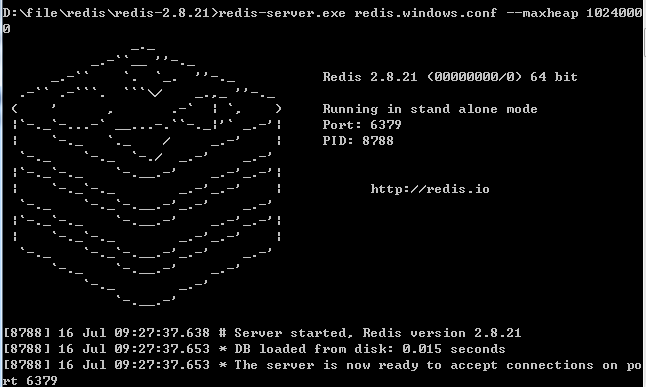
redis启动报错:The Windows version of Redis allocates a memory mapped heap for sharing with的更多相关文章
- redis启动报错Could not connect to Redis at 127.0.0.1:6379: 由于目标计算机积极拒绝,无法连接。
报错内容 解决办法 启动redis-server服务 测试 连接成功
- redis启动报错:Fatal error loading the DB: Invalid argument
redis启动报错 add it to your /etc/rc.local in order to retain the setting after a reboot. Redis must be ...
- Windows 7 上面 redis 启动报错的处理
Windows 7或者是 win10 上面 安装redis 的windows 3.2.100 的版本 启动报错: Creating Server TCP listening socket *:: li ...
- Redis启动报错解决
报错 redis_6379.service - LSB: start and stop redis_6379 Loaded: loaded (/etc/rc.d/init.d/redis_637 ...
- redis启动报错 var/run/redis_6379.pid exists, process is already running or crashed
redis启动显示 /var/run/redis_6379.pid exists, process is already running or crashed 出现这个执行 rm -rf /var/r ...
- soapUI启动报错:The JVM could not be started. The maximum heap size (-Xmx) might be too large or an antivirus or firewall tool could block the execution.
版本: soapUI-5.2.1 问题: 启动soapUI时报错:The JVM could not be started. The maximum heap size (-Xmx) might be ...
- idea 2019 1 spring boot 启动报错 An incompatible version [1.2.12] of the APR based Apache Tomcat Native library is installed, while Tomcat requires version [1.2.14]
1.构建一个简单springboot工程,日志打印报错内容如下: 15:38:28.673 [main] DEBUG org.springframework.boot.devtools.setting ...
- 联想的笔记本有隐藏分区 导致无法安装win10 eufi启动 报错:windows无法更新计算机的启动配置。无法安装
联想的笔记本都带着类似一键还原等的系统恢复软件,这些软件往往是将出厂设置备份在单 独的一个分区,此分区默认为隐藏,在 Windows 的磁盘管理中可以看到.打开磁盘管理器 的方法是右击计算机——管理, ...
- redis在Windows上启动报错
The Windows version of Redis allocates a memory mapped heap for sharing with the forked process used ...
随机推荐
- C#状态机Stateless
最近在折腾一些控制相关的软件设计,想起来状态机这个东西,对解决一些控制系统状态切换还是挺有用的. 状态机(有限状态自动机)网上有很多介绍.简单理解就是定义一系列状态,通过一系列的事件,可以使得状态可以 ...
- python之浅谈数据类型
什么是数据类型 数据类型指的就是变量值的不同类型,姓名可能是一种数据类型.年龄可能是一种数据类型.爱好可能又是另一种数据类型,至于是什么数据类型我们将在下一章详细说明. 如何对数据分类 变量的是用 ...
- Python3笔记009 - 2.6 输入和输出
第2章 python语言基础 python语法特点 保留字与标识符 变量 数据类型 运算符 输入和输出 2.6 输入和输出 1.input()函数 name = input("请输入姓名:& ...
- VMware Workstation安装centos
begin 2020年7月4日16:32:34 今天我们是食神,来做一道菜,名曰VMware Workstation安装centos. 首先我们需要准备好锅和食材. 锅和食材 锅:VMware Wor ...
- web前端图片加载优化,从图片模糊到清晰的实现过程
在网页图片显示的时候,会发现许多网站采用了先模糊,然后在慢慢清晰的过程,这样的加载用户体验是比较好的,那么如何实现呐? 默认加载2张图片,一张缩略图,一张原图,当打开网页的时候默认只显示缩略图,然后我 ...
- 洛谷 P1043 数字游戏 区间DP
题目描述 丁丁最近沉迷于一个数字游戏之中.这个游戏看似简单,但丁丁在研究了许多天之后却发觉原来在简单的规则下想要赢得这个游戏并不那么容易.游戏是这样的,在你面前有一圈整数(一共n个),你要按顺序将其分 ...
- Ticket Game思维题
题目链接 题意: 给你一个n的序列(n=2*k),由数字和?(偶数个)组成,A和B分别操作(B先操作):把?变成一个任意的0-9的数字,如果最后前n/2和后n/2个数字之和相等,则A胜,否则B胜. 分 ...
- 记一道CTF隐写题解答过程
0x00 前言 由于我是这几天才开始接触隐写这种东西,所以作为新手我想记录一下刚刚所学.这道CTF所需的知识点包括了图片的内容隐藏,mp3隐写,base64解密,当铺解密,可能用到的工具包括bin ...
- JavaScript图形实例:Canvas API
1.Canvas概述 Canvas API(画布)用于在网页实时生成图像,并且可以操作图像内容,基本上它是一个可以用JavaScript操作的位图(bitmap). 要使用HTML5在浏览器窗口中绘制 ...
- CTF_show平台 web题解 part2
web10 WITH ROLLUP 绕过 点击取消键弹出源码下载: 源码如下: <?php $flag=""; function replaceSpecialChar($st ...
