CoProcessFunction实战三部曲之三:定时器和侧输出
欢迎访问我的GitHub
https://github.com/zq2599/blog_demos
内容:所有原创文章分类汇总及配套源码,涉及Java、Docker、Kubernetes、DevOPS等;
系列文章链接
本篇概览
- 本文是《CoProcessFunction实战三部曲》的终篇,主要内容是在CoProcessFunction中使用定时器和侧输出,对上一篇的功能进行增强;
- 回顾上一篇的功能:一号流收到aaa后保存在状态中,直到二号流收到aaa,把两个aaa的值相加后输出到下游;
- 上述功能有个问题:二号流如果一直收不到aaa,下游就一直没有aaa的输出,相当于进入一号流的aaa已经石沉大海了;
- 今天的实战就是修复上述问题:aaa在一个流中出现后,10秒之内如果出现在另一个流中,就像以前那样值相加,输出到下游,如果10秒内没有出现在另一个流,就流向侧输出,再将所有状态清理干净;
参考文章
梳理流程
- 为了编码的逻辑正确,咱们把正常和异常的流程先梳理清楚;
- 下图是正常流程:aaa在一号流出现后,10秒内又在二号流出现了,于是相加并流向下游:
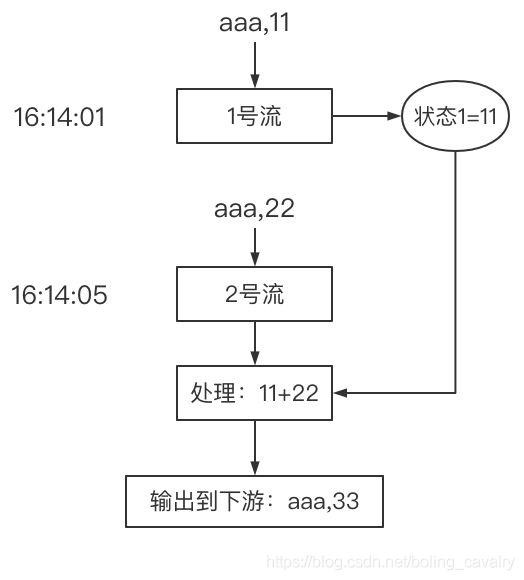
- 再来看异常的流程,如下图,一号流在16:14:01收到aaa,但二号流一直没有收到aaa,等到10秒后,也就是16:14:11,定时器被触发,从状态1得知10秒前一号流收到过aaa,于是将数据流向一号侧输出:
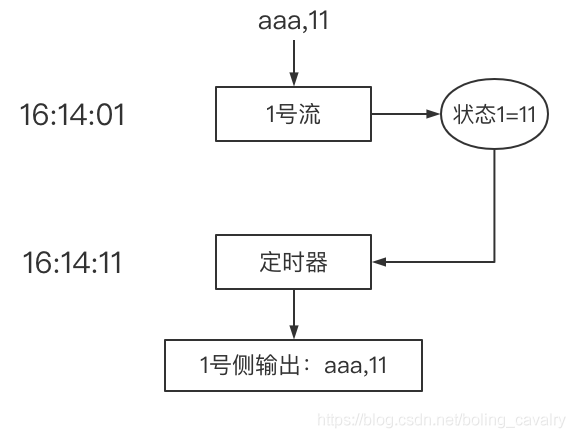
- 接下来编码实现上面的功能;
源码下载
如果您不想写代码,整个系列的源码可在GitHub下载到,地址和链接信息如下表所示(https://github.com/zq2599/blog_demos):
| 名称 | 链接 | 备注 |
|---|---|---|
| 项目主页 | https://github.com/zq2599/blog_demos | 该项目在GitHub上的主页 |
| git仓库地址(https) | https://github.com/zq2599/blog_demos.git | 该项目源码的仓库地址,https协议 |
| git仓库地址(ssh) | git@github.com:zq2599/blog_demos.git | 该项目源码的仓库地址,ssh协议 |
这个git项目中有多个文件夹,本章的应用在flinkstudy文件夹下,如下图红框所示:

CoProcessFunction的子类
前面的两篇实战中,CoProcessFunction的子类都写成了匿名类,如下图红框:
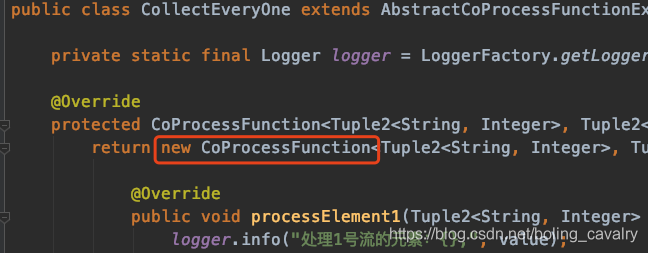
本文中,CoProcessFunction子类会用到外部类的成员变量,因此不能再用匿名类了,新增CoProcessFunction的子类ExecuteWithTimeoutCoProcessFunction.java,稍后会说明几个关键点:
package com.bolingcavalry.coprocessfunction;
import com.bolingcavalry.Utils;
import org.apache.flink.api.common.state.ValueState;
import org.apache.flink.api.common.state.ValueStateDescriptor;
import org.apache.flink.api.java.tuple.Tuple2;
import org.apache.flink.configuration.Configuration;
import org.apache.flink.streaming.api.functions.co.CoProcessFunction;
import org.apache.flink.util.Collector;
import org.apache.flink.util.OutputTag;
import org.slf4j.Logger;
import org.slf4j.LoggerFactory;
/**
* 实现双流业务逻辑的功能类
*/
public class ExecuteWithTimeoutCoProcessFunction extends CoProcessFunction<Tuple2<String, Integer>, Tuple2<String, Integer>, Tuple2<String, Integer>> {
private static final Logger logger = LoggerFactory.getLogger(ExecuteWithTimeoutCoProcessFunction.class);
/**
* 等待时间
*/
private static final long WAIT_TIME = 10000L;
public ExecuteWithTimeoutCoProcessFunction(OutputTag<String> source1SideOutput, OutputTag<String> source2SideOutput) {
super();
this.source1SideOutput = source1SideOutput;
this.source2SideOutput = source2SideOutput;
}
private OutputTag<String> source1SideOutput;
private OutputTag<String> source2SideOutput;
// 某个key在processElement1中存入的状态
private ValueState<Integer> state1;
// 某个key在processElement2中存入的状态
private ValueState<Integer> state2;
// 如果创建了定时器,就在状态中保存定时器的key
private ValueState<Long> timerState;
// onTimer中拿不到当前key,只能提前保存在状态中(KeyedProcessFunction的OnTimerContext有API可以取到,但是CoProcessFunction的OnTimerContext却没有)
private ValueState<String> currentKeyState;
@Override
public void open(Configuration parameters) throws Exception {
// 初始化状态
state1 = getRuntimeContext().getState(new ValueStateDescriptor<>("myState1", Integer.class));
state2 = getRuntimeContext().getState(new ValueStateDescriptor<>("myState2", Integer.class));
timerState = getRuntimeContext().getState(new ValueStateDescriptor<>("timerState", Long.class));
currentKeyState = getRuntimeContext().getState(new ValueStateDescriptor<>("currentKeyState", String.class));
}
/**
* 所有状态都清理掉
*/
private void clearAllState() {
state1.clear();
state2.clear();
currentKeyState.clear();
timerState.clear();
}
@Override
public void processElement1(Tuple2<String, Integer> value, Context ctx, Collector<Tuple2<String, Integer>> out) throws Exception {
logger.info("processElement1:处理元素1:{}", value);
String key = value.f0;
Integer value2 = state2.value();
// value2为空,就表示processElement2还没有处理或这个key,
// 这时候就把value1保存起来
if(null==value2) {
logger.info("processElement1:2号流还未收到过[{}],把1号流收到的值[{}]保存起来", key, value.f1);
state1.update(value.f1);
currentKeyState.update(key);
// 开始10秒的定时器,10秒后会进入
long timerKey = ctx.timestamp() + WAIT_TIME;
ctx.timerService().registerProcessingTimeTimer(timerKey);
// 保存定时器的key
timerState.update(timerKey);
logger.info("processElement1:创建定时器[{}],等待2号流接收数据", Utils.time(timerKey));
} else {
logger.info("processElement1:2号流收到过[{}],值是[{}],现在把两个值相加后输出", key, value2);
// 输出一个新的元素到下游节点
out.collect(new Tuple2<>(key, value.f1 + value2));
// 删除定时器(这个定时器应该是processElement2创建的)
long timerKey = timerState.value();
logger.info("processElement1:[{}]的新元素已输出到下游,删除定时器[{}]", key, Utils.time(timerKey));
ctx.timerService().deleteProcessingTimeTimer(timerKey);
clearAllState();
}
}
@Override
public void processElement2(Tuple2<String, Integer> value, Context ctx, Collector<Tuple2<String, Integer>> out) throws Exception {
logger.info("processElement2:处理元素2:{}", value);
String key = value.f0;
Integer value1 = state1.value();
// value1为空,就表示processElement1还没有处理或这个key,
// 这时候就把value2保存起来
if(null==value1) {
logger.info("processElement2:1号流还未收到过[{}],把2号流收到的值[{}]保存起来", key, value.f1);
state2.update(value.f1);
currentKeyState.update(key);
// 开始10秒的定时器,10秒后会进入
long timerKey = ctx.timestamp() + WAIT_TIME;
ctx.timerService().registerProcessingTimeTimer(timerKey);
// 保存定时器的key
timerState.update(timerKey);
logger.info("processElement2:创建定时器[{}],等待1号流接收数据", Utils.time(timerKey));
} else {
logger.info("processElement2:1号流收到过[{}],值是[{}],现在把两个值相加后输出", key, value1);
// 输出一个新的元素到下游节点
out.collect(new Tuple2<>(key, value.f1 + value1));
// 删除定时器(这个定时器应该是processElement1创建的)
long timerKey = timerState.value();
logger.info("processElement2:[{}]的新元素已输出到下游,删除定时器[{}]", key, Utils.time(timerKey));
ctx.timerService().deleteProcessingTimeTimer(timerKey);
clearAllState();
}
}
@Override
public void onTimer(long timestamp, OnTimerContext ctx, Collector<Tuple2<String, Integer>> out) throws Exception {
super.onTimer(timestamp, ctx, out);
String key = currentKeyState.value();
// 定时器被触发,意味着此key只在一个中出现过
logger.info("[{}]的定时器[{}]被触发了", key, Utils.time(timestamp));
Integer value1 = state1.value();
Integer value2 = state2.value();
if(null!=value1) {
logger.info("只有1号流收到过[{}],值为[{}]", key, value1);
// 侧输出
ctx.output(source1SideOutput, "source1 side, key [" + key+ "], value [" + value1 + "]");
}
if(null!=value2) {
logger.info("只有2号流收到过[{}],值为[{}]", key, value2);
// 侧输出
ctx.output(source2SideOutput, "source2 side, key [" + key+ "], value [" + value2 + "]");
}
clearAllState();
}
}
- 关键点之一:新增状态timerState,用于保存定时器的key;
- 关键点之二:CoProcessFunction的onTimer中拿不到当前key(KeyedProcessFunction可以,其OnTimerContext类提供了API),因此新增状态currentKeyState,这样在onTimer中就知道当前key了;
- 关键点之三:processElement1中,处理aaa时, 如果2号流还没收到过aaa,就存入状态,并启动10秒定时器;
- 关键点之四:processElement2处理aaa时,发现1号流收到过aaa,就相加再输出到下游,并且删除processElement1中创建的定时器,aaa相关的所有状态也全部清理掉;
- 关键点之五:如果10秒内aaa在两个流中都出现过,那么一定会流入下游并且定时器会被删除,因此,一旦onTimer被执行,意味着aaa只在一个流中出现过,而且已经过去10秒了,此时在onTimer中可以执行流向侧输出的操作;
- 以上就是双流处理的逻辑和代码,接下来编写AbstractCoProcessFunctionExecutor的子类;
业务执行类AddTwoSourceValueWithTimeout
- 负责执行整个功能的,是抽象类AbstractCoProcessFunctionExecutor的子类,如下,稍后会说明几个关键点:
package com.bolingcavalry.coprocessfunction;
import com.bolingcavalry.Utils;
import org.apache.flink.api.java.tuple.Tuple;
import org.apache.flink.api.java.tuple.Tuple2;
import org.apache.flink.streaming.api.datastream.KeyedStream;
import org.apache.flink.streaming.api.datastream.SingleOutputStreamOperator;
import org.apache.flink.streaming.api.environment.StreamExecutionEnvironment;
import org.apache.flink.streaming.api.functions.AssignerWithPeriodicWatermarks;
import org.apache.flink.streaming.api.functions.co.CoProcessFunction;
import org.apache.flink.streaming.api.watermark.Watermark;
import org.apache.flink.util.OutputTag;
import org.slf4j.Logger;
import org.slf4j.LoggerFactory;
/**
* @author will
* @email zq2599@gmail.com
* @date 2020-11-11 09:48
* @description 将两个流中相通key的value相加,当key在一个流中出现后,
* 会在有限时间内等待它在另一个流中出现,如果超过等待时间任未出现就在旁路输出
*/
public class AddTwoSourceValueWithTimeout extends AbstractCoProcessFunctionExecutor {
private static final Logger logger = LoggerFactory.getLogger(AddTwoSourceValueWithTimeout.class);
// 假设aaa流入1号源后,在2号源超过10秒没有收到aaa,那么1号源的aaa就会流入source1SideOutput
final OutputTag<String> source1SideOutput = new OutputTag<String>("source1-sideoutput"){};
// 假设aaa流入2号源后,如果1号源超过10秒没有收到aaa,那么2号源的aaa就会流入source2SideOutput
final OutputTag<String> source2SideOutput = new OutputTag<String>("source2-sideoutput"){};
/**
* 重写父类的方法,保持父类逻辑不变,仅增加了时间戳分配器,向元素中加入时间戳
* @param port
* @return
*/
@Override
protected KeyedStream<Tuple2<String, Integer>, Tuple> buildStreamFromSocket(StreamExecutionEnvironment env, int port) {
return env
// 监听端口
.socketTextStream("localhost", port)
// 得到的字符串"aaa,3"转成Tuple2实例,f0="aaa",f1=3
.map(new WordCountMap())
// 设置时间戳分配器,用当前时间作为时间戳
.assignTimestampsAndWatermarks(new AssignerWithPeriodicWatermarks<Tuple2<String, Integer>>() {
@Override
public long extractTimestamp(Tuple2<String, Integer> element, long previousElementTimestamp) {
long timestamp = System.currentTimeMillis();
logger.info("添加时间戳,值:{},时间戳:{}", element, Utils.time(timestamp));
// 使用当前系统时间作为时间戳
return timestamp;
}
@Override
public Watermark getCurrentWatermark() {
// 本例不需要watermark,返回null
return null;
}
})
// 将单词作为key分区
.keyBy(0);
}
@Override
protected CoProcessFunction<Tuple2<String, Integer>, Tuple2<String, Integer>, Tuple2<String, Integer>> getCoProcessFunctionInstance() {
return new ExecuteWithTimeoutCoProcessFunction(source1SideOutput, source2SideOutput);
}
@Override
protected void doSideOutput(SingleOutputStreamOperator<Tuple2<String, Integer>> mainDataStream) {
// 两个侧输出都直接打印
mainDataStream.getSideOutput(source1SideOutput).print();
mainDataStream.getSideOutput(source2SideOutput).print();
}
public static void main(String[] args) throws Exception {
new AddTwoSourceValueWithTimeout().execute();
}
}
- 关键点之一:增减成员变量source1SideOutput和source2SideOutput,用于侧输出;
- 关键点之二:重写父类的buildStreamFromSocket方法,加了个时间戳分配器,这样每个元素都带有时间戳;
- 关键点之三:重写父类的doSideOutput方法,这里面会把侧输出的数据打印出来;
- 以上就是所有代码了,接下来开始验证;
验证(不超时的操作)
- 分别开启本机的9998和9999端口,我这里是MacBook,执行nc -l 9998和nc -l 9999
- 启动Flink应用,如果您和我一样是Mac电脑,直接运行AddTwoSourceValueWithTimeout.main方法即可(如果是windows电脑,我这没试过,不过做成jar在线部署也是可以的);
- 在监听9998端口的控制台输入aaa,1,此时flink控制台输出如下,可见processElement1方法中,读取state2为空,表示aaa在2号流还未出现过,此时的aaa是首次出现,应该放入state中保存,并且创建了定时器:
18:18:10,472 INFO AddTwoSourceValueWithTimeout - 添加时间戳,值:(aaa,1),时间戳:2020-11-12 06:18:10
18:18:10,550 INFO ExecuteWithTimeoutCoProcessFunction - processElement1:处理元素1:(aaa,1)
18:18:10,550 INFO ExecuteWithTimeoutCoProcessFunction - processElement1:2号流还未收到过[aaa],把1号流收到的值[1]保存起来
18:18:10,553 INFO ExecuteWithTimeoutCoProcessFunction - processElement1:创建定时器[2020-11-12 06:18:20],等待2号流接收数据
- 尽快在监听9999端口的控制台输入aaa,2,flink日志如下所示,可见相加后输出到下游,并且定时器也删除了:
18:18:15,813 INFO AddTwoSourceValueWithTimeout - 添加时间戳,值:(aaa,2),时间戳:2020-11-12 06:18:15
18:18:15,887 INFO ExecuteWithTimeoutCoProcessFunction - processElement2:处理元素2:(aaa,2)
18:18:15,887 INFO ExecuteWithTimeoutCoProcessFunction - processElement2:1号流收到过[aaa],值是[1],现在把两个值相加后输出
(aaa,3)
18:18:15,888 INFO ExecuteWithTimeoutCoProcessFunction - processElement2:[aaa]的新元素已输出到下游,删除定时器[2020-11-12 06:18:20]
验证(超时的操作)
- 前面试过了正常流程,再来试试超时流程是否符合预期;
- 在监听9998端口的控制台输入aaa,1,然后等待十秒,flink控制台输出如下,可见定时器被触发,并且aaa流向了1号流的侧输出:
18:23:37,393 INFO AddTwoSourceValueWithTimeout - 添加时间戳,值:(aaa,1),时间戳:2020-11-12 06:23:37
18:23:37,417 INFO ExecuteWithTimeoutCoProcessFunction - processElement1:处理元素1:(aaa,1)
18:23:37,417 INFO ExecuteWithTimeoutCoProcessFunction - processElement1:2号流还未收到过[aaa],把1号流收到的值[1]保存起来
18:23:37,417 INFO ExecuteWithTimeoutCoProcessFunction - processElement1:创建定时器[2020-11-12 06:23:47],等待2号流接收数据
18:23:47,398 INFO ExecuteWithTimeoutCoProcessFunction - [aaa]的定时器[2020-11-12 06:23:47]被触发了
18:23:47,399 INFO ExecuteWithTimeoutCoProcessFunction - 只有1号流收到过[aaa],值为[1]
source1 side, key [aaa], value [1]
- 至此,CoProcessFunction实战三部曲已经全部完成了,希望这三次实战能够给您一些参考,帮您更快掌握和理解CoProcessFunction;
你不孤单,欣宸原创一路相伴
欢迎关注公众号:程序员欣宸
微信搜索「程序员欣宸」,我是欣宸,期待与您一同畅游Java世界...
https://github.com/zq2599/blog_demos
CoProcessFunction实战三部曲之三:定时器和侧输出的更多相关文章
- CoProcessFunction实战三部曲之一:基本功能
欢迎访问我的GitHub https://github.com/zq2599/blog_demos 内容:所有原创文章分类汇总及配套源码,涉及Java.Docker.Kubernetes.DevOPS ...
- CoProcessFunction实战三部曲之二:状态处理
欢迎访问我的GitHub https://github.com/zq2599/blog_demos 内容:所有原创文章分类汇总及配套源码,涉及Java.Docker.Kubernetes.DevOPS ...
- Docker下实战zabbix三部曲之三:自定义监控项
通过上一章<Docker下实战zabbix三部曲之二:监控其他机器>的实战,我们了解了对机器的监控是通过在机器上安装zabbix agent来完成的,zabbix agent连接上zabb ...
- kubernetes下的Nginx加Tomcat三部曲之三:实战扩容和升级
本章是<kubernetes下的Nginx加Tomcat三部曲系列>的终篇,今天咱们一起在kubernetes环境对下图中tomcat的数量进行调整,再修改tomcat中web工程的源码, ...
- Flink on Yarn三部曲之三:提交Flink任务
欢迎访问我的GitHub https://github.com/zq2599/blog_demos 内容:所有原创文章分类汇总及配套源码,涉及Java.Docker.Kubernetes.DevOPS ...
- Flink的DataSource三部曲之三:自定义
欢迎访问我的GitHub https://github.com/zq2599/blog_demos 内容:所有原创文章分类汇总及配套源码,涉及Java.Docker.Kubernetes.DevOPS ...
- Docker搭建disconf环境,三部曲之三:细说搭建过程
Docker下的disconf实战全文链接 <Docker搭建disconf环境,三部曲之一:极速搭建disconf>: <Docker搭建disconf环境,三部曲之二:本地快速构 ...
- CDH5部署三部曲之三:问题总结
欢迎访问我的GitHub https://github.com/zq2599/blog_demos 内容:所有原创文章分类汇总及配套源码,涉及Java.Docker.Kubernetes.DevOPS ...
- 关于普通定时器与高级定时器的 PWM输出的初始化的区别
不管是普通定时器还是高级定时器,你用哪个通道,就在程序里用OC多少.比如CH3对应OC3 TIM_OCInitStructure.TIM_OCMode = TIM_OCMode_PWM1; TIM_ ...
随机推荐
- 我的第二次C语言作业
这个作业属于哪个课程 https://edu.cnblogs.com/campus/zswxy/SE2020-2/homework/11422 这个作业要求在哪里 https://www.cnblog ...
- 解决Affter Effect汉化版(cc2015之后的版本)中出现表达式错误的一种常用方法
解决Affter Effect出现表达式错误的一种常用方法 问题:汉化版的AE中,使用模板会出现表达式错误之类的提示,可能会导致某些设置或者效果失效 解决办法: 方法一.将配置文件中的zh_CN 改为 ...
- Serilog 源码解析——Sink 的实现
在上一篇中,我们简单地查看了 Serilog 的整体需求和大体结构.从这一篇开始,本文开始涉及 Serilog 内的相关实现,着重解决第一个问题,即 Serilog 向哪里写入日志数据的.(系列目录) ...
- 重磅解读:K8s Cluster Autoscaler模块及对应华为云插件Deep Dive
摘要:本文将解密K8s Cluster Autoscaler模块的架构和代码的Deep Dive,及K8s Cluster Autoscaler 华为云插件. 背景信息 基于业务团队(Cloud BU ...
- c#提取
string email = Console.ReadLine(); int atIndex = email.IndexOf('@'); string userName = email.Substri ...
- solr全文检索学习
序言: 前面我们说了全局检索Lucene,但是我们发现Lucene在使用上还是有些不方便的,例如想要看索引的内容时,就必须自己调api去查,再例如一些添加文档,需要写的代码还是比较多的 另外我们之前说 ...
- 实验3ss
1.实验任务1 #include <math.h> #include <stdio.h> int main() { float a,b,c,x1,x2; float delta ...
- nginx&http 第三章 ngx 请求处理的 11 个阶段 --ngx_http_process_request& ngx_http_handler
ngx_http_process_request如果设置了定时器则删除,既然所有的请求已经接收完毕,就不会再发生超时了 重设连接的读写回调函数 重设请求读事件回调函数 调用 ngx_http_hand ...
- mon的稳定性问题
MON的稳定性问题: mon的选举风暴影响客户端IO LevelDB的暴涨 频繁的客户端请求的DDOS mon选举风暴: monmap会因为mon之间或者mon与客户端之间网络的影响或者消息传递的异常 ...
- 关于多线程--网络编程 -- 注解反射的一点笔记(JAVA篇)
一 . 线程 java开启一个线程的方法(三种) 方法一:继承Thread类并New一个线程对象 步骤: 1):定义一个类A继承于Java.lang.Thread类. class TestThread ...
