JDK 8 新特性,从入门到精通
default关键字
在jdk1.8以前接口里面是只能有抽象方法,不能有任何方法的实现的。
在jdk1.8里面打破了这个规定,引入了新的关键字:default,使用default修饰方法,可以在接口里定义具体的方法
创建一个工程
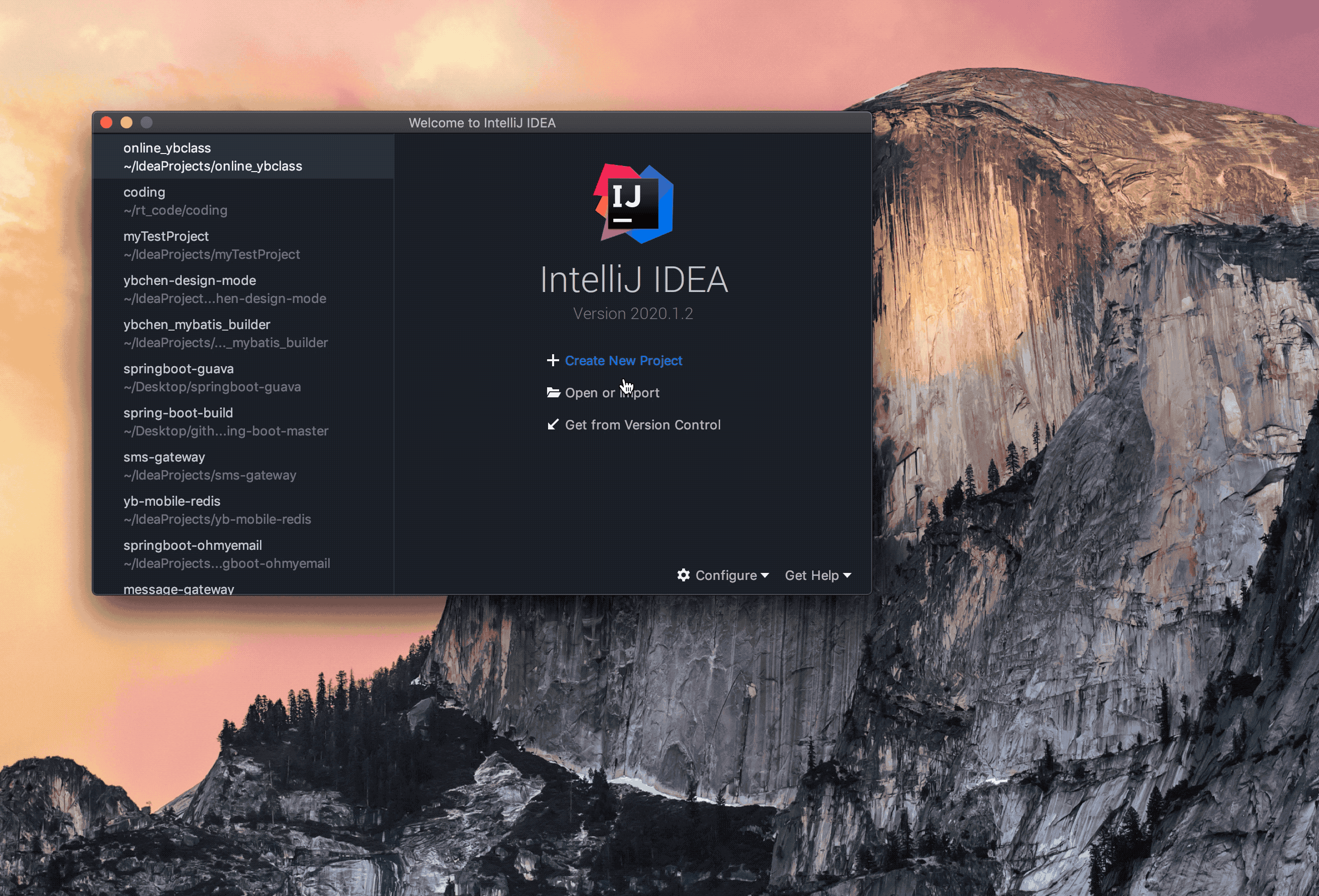
代码实现
默认方法
接口里面定义了一个默认方法,这个接口的实现类实现了这个接口之后,不用管这个default修饰的方法就可以直接调用,即接口方法的默认实现。



package com.ybchen.defaults;
public interface People {
void run();
void eat();
default void speak(){
System.out.println("讲中国话");
}
}
People


package com.ybchen.defaults; /**
* @Description:
* @Author:chenyanbin
* @Date:2020/12/19 2:30 下午
* @Versiion:1.0
*/
public class LaoChen implements People{
@Override
public void run() {
System.out.println("老陈同志在跑步");
} @Override
public void eat() {
System.out.println("老陈同志在吃饭");
}
}
LaoChen


package com.ybchen.defaults; /**
* @Description:
* @Author:chenyanbin
* @Date:2020/12/19 2:31 下午
* @Versiion:1.0
*/
public class DefaultMain {
public static void main(String[] args) {
People people=new LaoChen();
people.eat();
people.run();
people.speak();
}
}
DefaultMain
静态方法
调用方式:接口名.静态方法,来访问接口中的静态方法
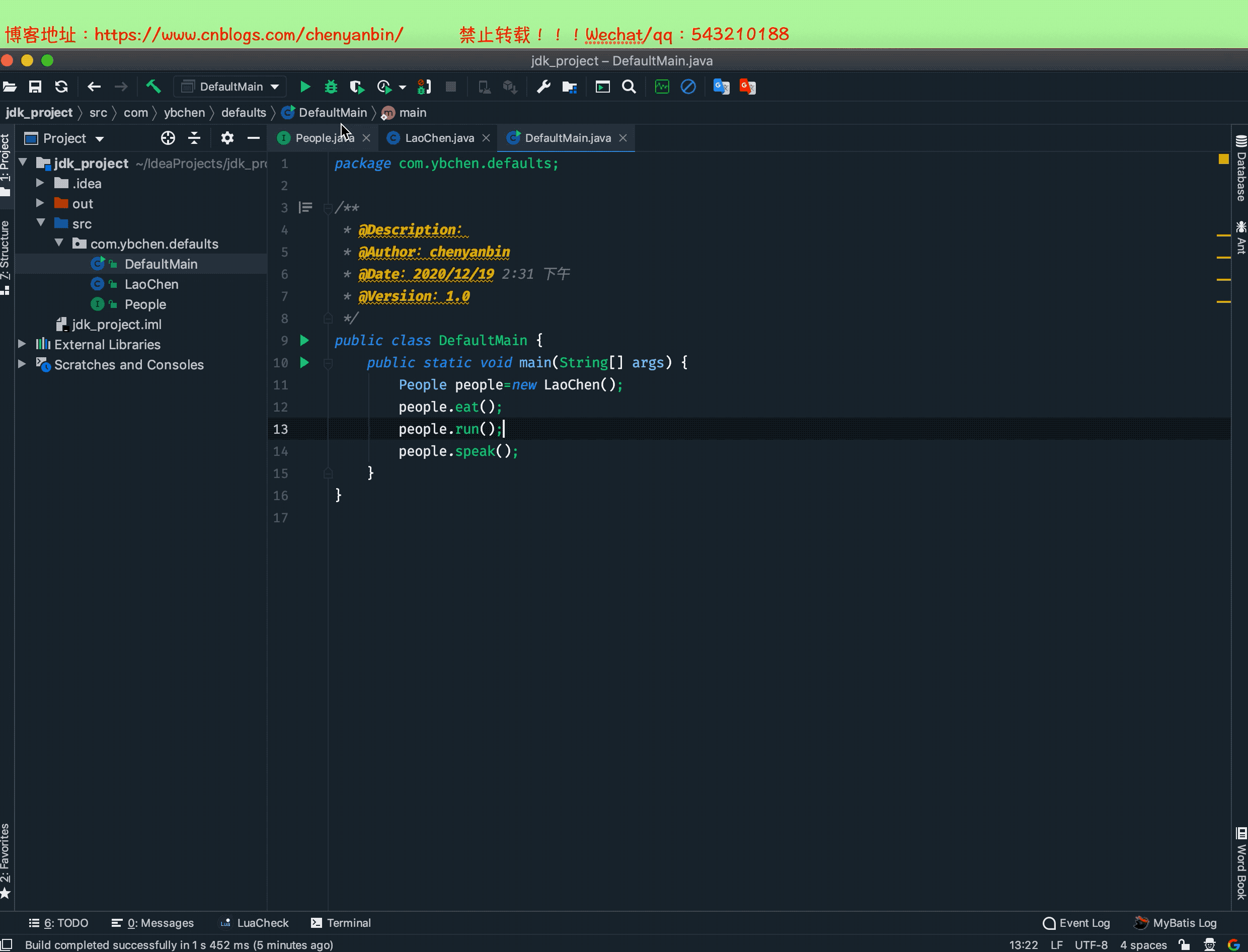
base64加解密API

旧实现方式
使用JDK里的sun.misc下的BASE64Encoder和BASE64Decoder两个类
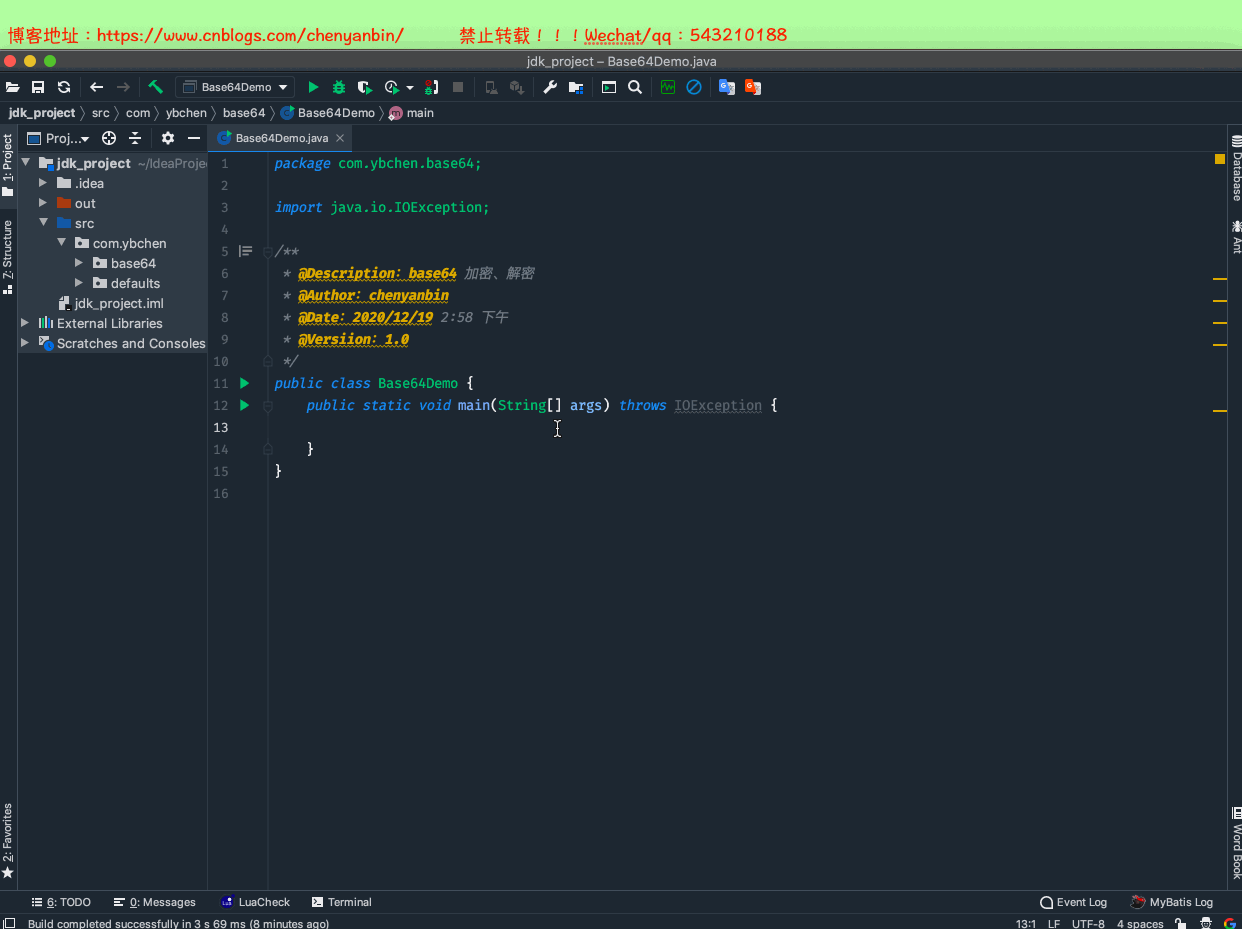


package com.ybchen.base64; import sun.misc.BASE64Decoder;
import sun.misc.BASE64Encoder; import java.io.IOException; /**
* @Description:base64 加密、解密
* @Author:chenyanbin
* @Date:2020/12/19 2:58 下午
* @Versiion:1.0
*/
public class Base64Demo {
public static void main(String[] args) throws IOException {
BASE64Encoder encoder=new BASE64Encoder();
BASE64Decoder decoder=new BASE64Decoder();
String str="博客地址:https://www.cnblogs.com/chenyanbin/";
//加密
String encode = encoder.encode(str.getBytes("utf-8"));
System.out.println("加密后的值:"+encode);
//解密
byte[] bytes = decoder.decodeBuffer(encode);
String decoderStr=new String(bytes,"utf-8");
System.out.println("解密后的值:"+decoderStr);
}
}
Base64Demo
jdk1.8实现方式
在jdk1.8的java.util包中



package com.ybchen.base64; import java.io.IOException;
import java.util.Base64; /**
* @Description:base64 加密、解密
* @Author:chenyanbin
* @Date:2020/12/19 2:58 下午
* @Versiion:1.0
*/
public class Base64Demo {
public static void main(String[] args) throws IOException {
String str = "博客地址:https://www.cnblogs.com/chenyanbin/";
Base64.Encoder encoder = Base64.getEncoder();
Base64.Decoder decoder = Base64.getDecoder();
//加密
String encode = encoder.encodeToString(str.getBytes("utf-8"));
System.out.println("加密后的值:" + encode);
//解密
byte[] bytes = decoder.decode(encode);
String decoderStr = new String(bytes, "utf-8");
System.out.println("解密后的值:" + decoderStr);
}
}
Base64Demo
日期处理类(必备)
包所在的位置:java.time
核心类
- LocalDate:不包含具体时间的日期
- LocalTime:不含日期的时间
- LocalDateTime:包含日期及时间
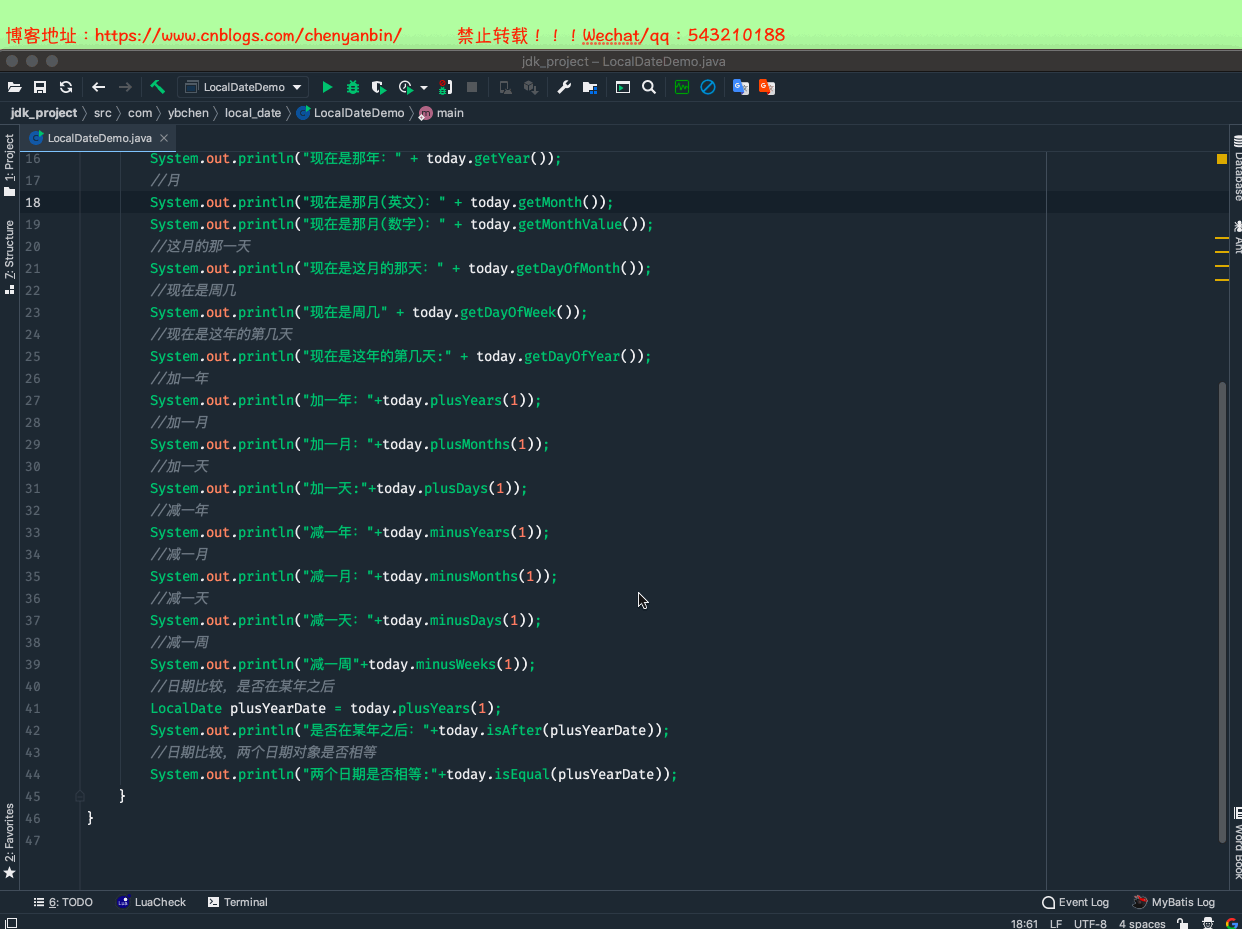


package com.ybchen.local_date; import java.time.LocalDate; /**
* @Description:LocalDate,不包含具体时间的日期
* @Author:chenyanbin
* @Date:2020/12/19 4:00 下午
* @Versiion:1.0
*/
public class LocalDateDemo {
public static void main(String[] args) {
LocalDate today = LocalDate.now();
System.out.println("今天日期:" + today);
//年
System.out.println("现在是那年:" + today.getYear());
//月
System.out.println("现在是那月(英文):" + today.getMonth());
System.out.println("现在是那月(数字):" + today.getMonthValue());
//这月的那一天
System.out.println("现在是这月的那天:" + today.getDayOfMonth());
//现在是周几
System.out.println("现在是周几" + today.getDayOfWeek());
//现在是这年的第几天
System.out.println("现在是这年的第几天:" + today.getDayOfYear());
//加一年
System.out.println("加一年:"+today.plusYears(1));
//加一月
System.out.println("加一月:"+today.plusMonths(1));
//加一天
System.out.println("加一天:"+today.plusDays(1));
//减一年
System.out.println("减一年:"+today.minusYears(1));
//减一月
System.out.println("减一月:"+today.minusMonths(1));
//减一天
System.out.println("减一天:"+today.minusDays(1));
//减一周
System.out.println("减一周"+today.minusWeeks(1));
//日期比较,是否在某年之后
LocalDate plusYearDate = today.plusYears(1);
System.out.println("是否在某年之后:"+today.isAfter(plusYearDate));
//日期比较,两个日期对象是否相等
System.out.println("两个日期是否相等:"+today.isEqual(plusYearDate));
}
}
LocalDateDemo
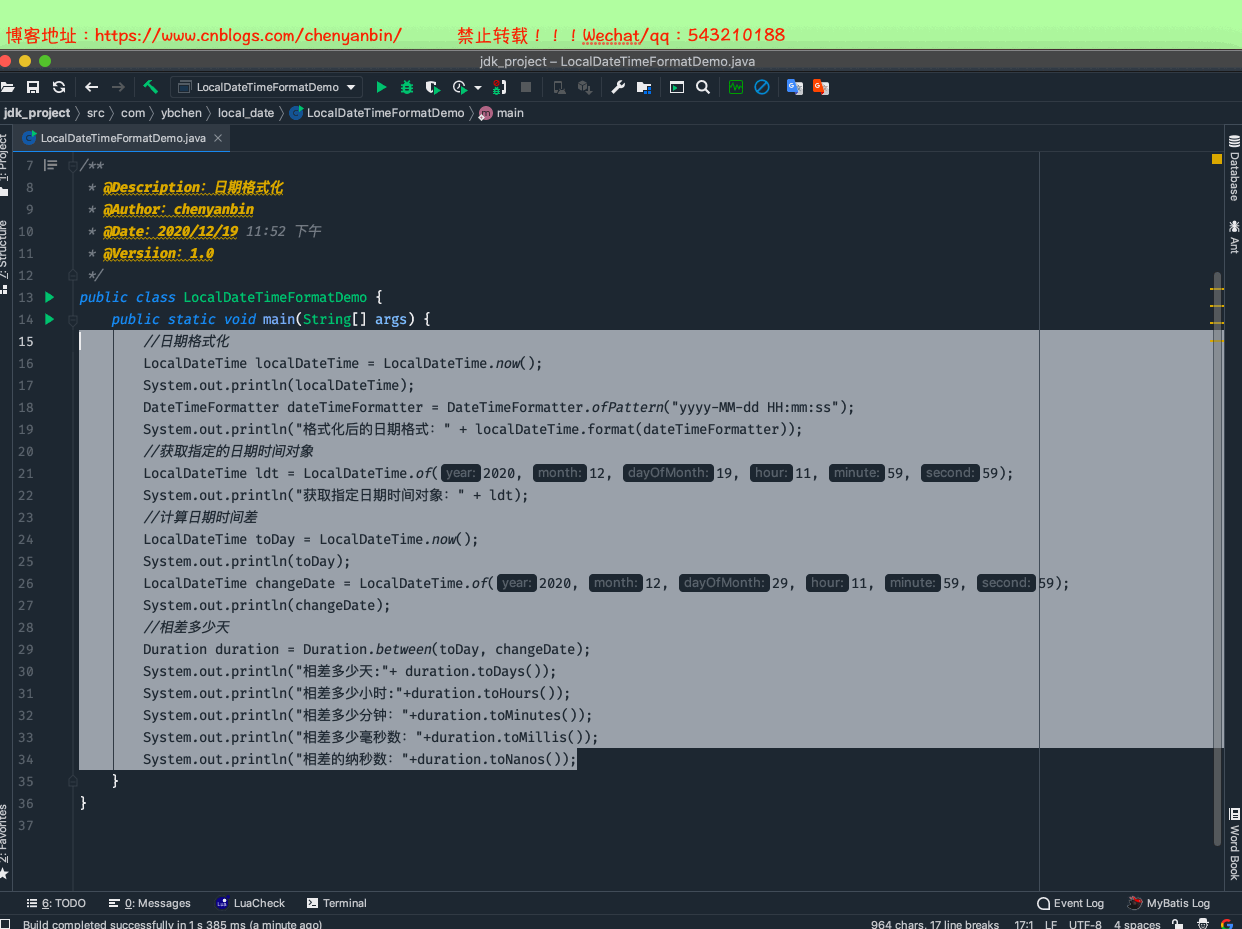


package com.ybchen.local_date; import java.time.Duration;
import java.time.LocalDateTime;
import java.time.format.DateTimeFormatter; /**
* @Description:日期格式化
* @Author:chenyanbin
* @Date:2020/12/19 11:52 下午
* @Versiion:1.0
*/
public class LocalDateTimeFormatDemo {
public static void main(String[] args) {
//日期格式化
LocalDateTime localDateTime = LocalDateTime.now();
System.out.println(localDateTime);
DateTimeFormatter dateTimeFormatter = DateTimeFormatter.ofPattern("yyyy-MM-dd HH:mm:ss");
System.out.println("格式化后的日期格式:" + localDateTime.format(dateTimeFormatter));
//获取指定的日期时间对象
LocalDateTime ldt = LocalDateTime.of(2020, 12, 19, 11, 59, 59);
System.out.println("获取指定日期时间对象:" + ldt);
//计算日期时间差
LocalDateTime toDay = LocalDateTime.now();
System.out.println(toDay);
LocalDateTime changeDate = LocalDateTime.of(2020, 12, 29, 11, 59, 59);
System.out.println(changeDate);
//相差多少天
Duration duration = Duration.between(toDay, changeDate);
System.out.println("相差多少天:"+ duration.toDays());
System.out.println("相差多少小时:"+duration.toHours());
System.out.println("相差多少分钟:"+duration.toMinutes());
System.out.println("相差多少毫秒数:"+duration.toMillis());
System.out.println("相差的纳秒数:"+duration.toNanos());
}
}
LocalDateTimeFormatDemo
Optional类
作用
空指针异常(NPE)
演示
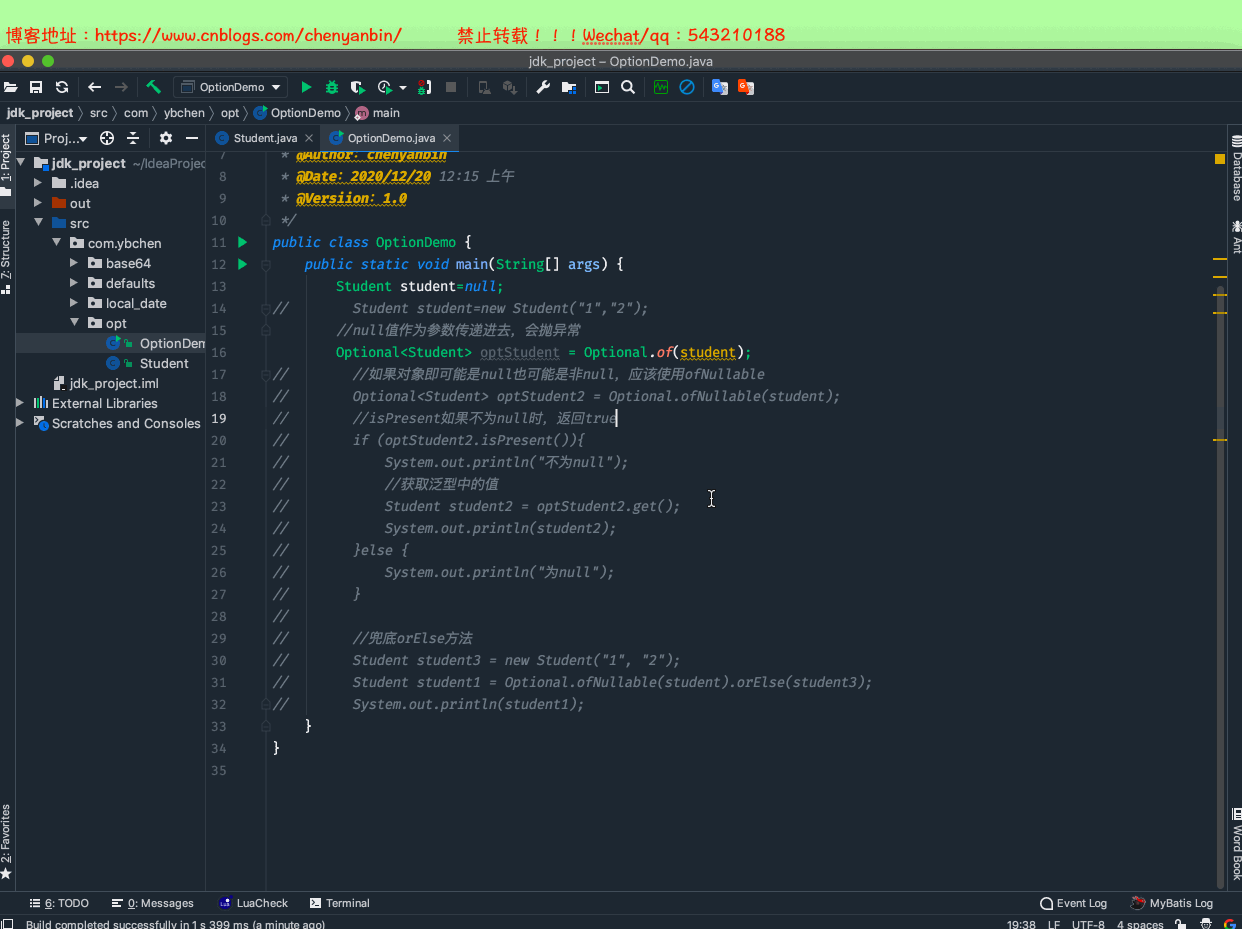


package com.ybchen.opt; import java.util.Optional; /**
* @Description:
* @Author:chenyanbin
* @Date:2020/12/20 12:15 上午
* @Versiion:1.0
*/
public class OptionDemo {
public static void main(String[] args) {
Student student=null;
// Student student=new Student("1","2");
//null值作为参数传递进去,会抛异常
// Optional<Student> optStudent = Optional.of(student);
// //如果对象即可能是null也可能是非null,应该使用ofNullable
// Optional<Student> optStudent2 = Optional.ofNullable(student);
// //isPresent如果不为null时,返回true
// if (optStudent2.isPresent()){
// System.out.println("不为null");
// //获取泛型中的值
// Student student2 = optStudent2.get();
// System.out.println(student2);
// }else {
// System.out.println("为null");
// }
//
//兜底orElse方法
Student student3 = new Student("1", "2");
Student student1 = Optional.ofNullable(student).orElse(student3);
System.out.println(student1);
}
}
OptionDemo
Lambda表达式
语法
(parameters) -> expression
或
(parameters) ->{ statements; }
重要特征
- 可选类型声明:不需要声明参数类型,编译器可以统一识别参数值
- 可选的参数圆括号:一个参数无需定义圆括号,但多个参数需要定义圆括号
- 可选的大括号:如果主题包含了一个语句,就不需要使用大括号
- 可选的返回关键字:如果主体只有一个表达式返回值则编译器会自动返回值,大括号需要指明表达式返回了一个数值。
本质
Lambda表达式的实现方式本质是“以匿名内部类的方法”进行实现,重构现有臃肿代码,更高的开发效率。
package com.ybchen.lambda; import java.util.Arrays;
import java.util.Collections;
import java.util.List; /**
* @Description:lambda代码演示
* @Author:chenyanbin
* @Date:2020/12/20 11:16 上午
* @Versiion:1.0
*/
public class LambdaDemo {
public static void main(String[] args) {
//使用多线程打印一句话
//jdk1.8之前
new Thread(new Runnable() {
@Override
public void run() {
System.out.println("博客地址:https://www.cnblogs.com/chenyanbin/");
}
}).start();
//jdk1.8之后需
new Thread(() -> System.out.println("博客地址:https://www.cnblogs.com/chenyanbin/")).start(); //List排序
List<String> list= Arrays.asList("a","f","b","c");
//jdk1.8之前排序:Comparator
// Collections.sort(list, new Comparator<String>() {
// @Override
// public int compare(String o1, String o2) {
// return o1.compareTo(o2);
// }
// });
// System.out.println(list);
//jdk 1.8 lambda排序
Collections.sort(list,(o1, o2)->o1.compareTo(o2));
System.out.println(list);
}
}
自定义Lambda接口编程
- 定义一个函数式接口,需要标注此接口:@FunctionalInterface,否则万一团队成员在接口上加了其他方法则容易出现故障
- 编写一个方法,输入需要操作的数据和接口
- 在调用方法时传入数据和lambda表达式,用来操作数据
需求
定义一个可以使用加减乘除的接口,以前的话,需要定义4个接口,现在只需要定义一个即可。
代码实现
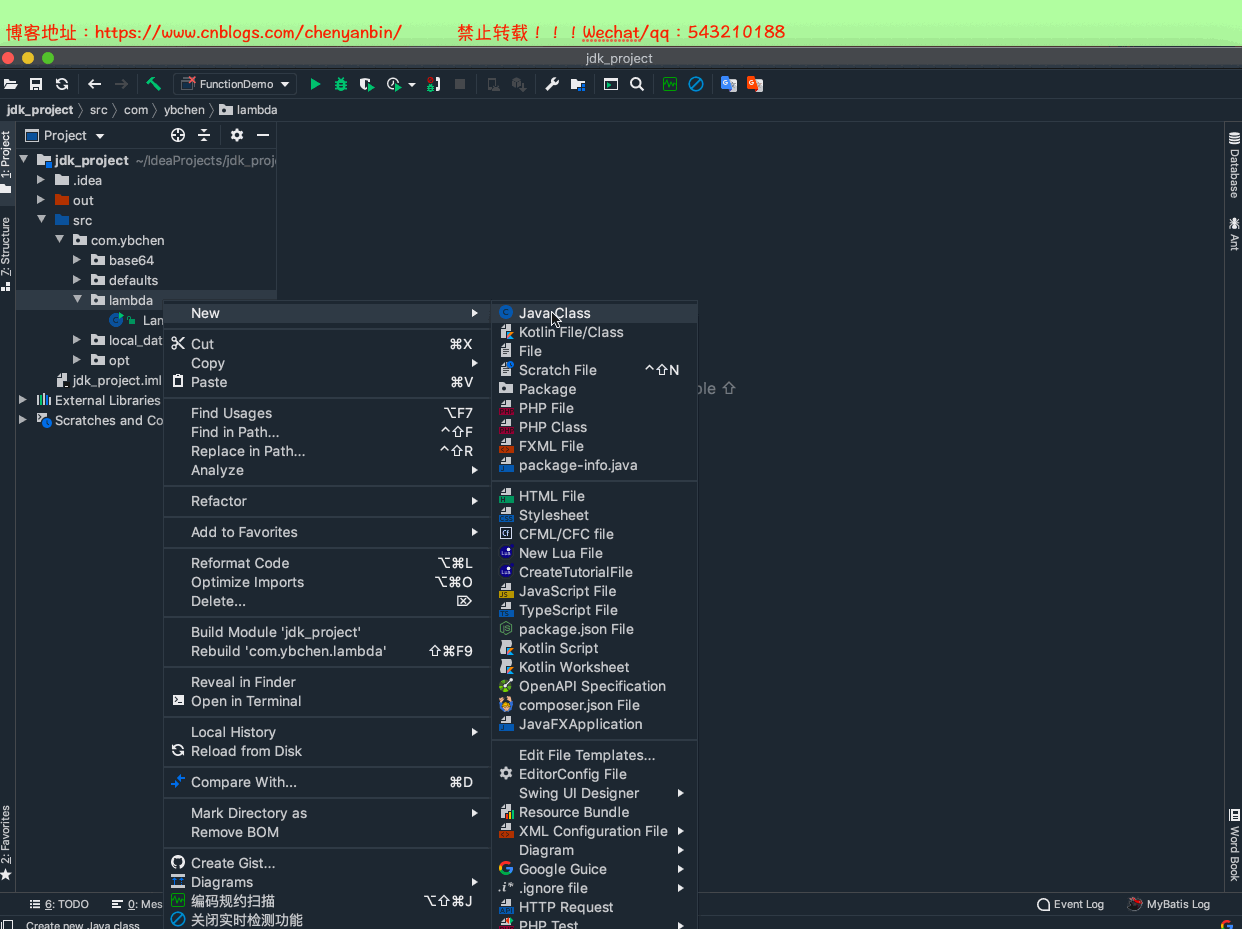


package com.ybchen.lambda;
@FunctionalInterface
//R:return;T:参数
public interface OperatorFunction<R,T> {
R operator(T t1,T t2);
}
OperatorFunction


package com.ybchen.lambda; /**
* @Description:四则运算
* @Author:chenyanbin
* @Date:2020/12/20 1:35 下午
* @Versiion:1.0
*/
public class OperatorDemo {
public static void main(String[] args) {
System.out.println("加法:" + operator(20, 5, (x, y) -> x + y));
System.out.println("减法:" + operator(20, 5, (x, y) -> x - y));
System.out.println("乘法:" + operator(20, 5, (x, y) -> x * y));
System.out.println("除法:" + operator(20, 5, (x, y) -> x / y));
} private static Integer operator(Integer x, Integer y, OperatorFunction<Integer, Integer> operatorFunction) {
return operatorFunction.operator(x, y);
}
}
OperatorDemo
JDK 1.8 新增加的函数接口
文档地址:点我直达

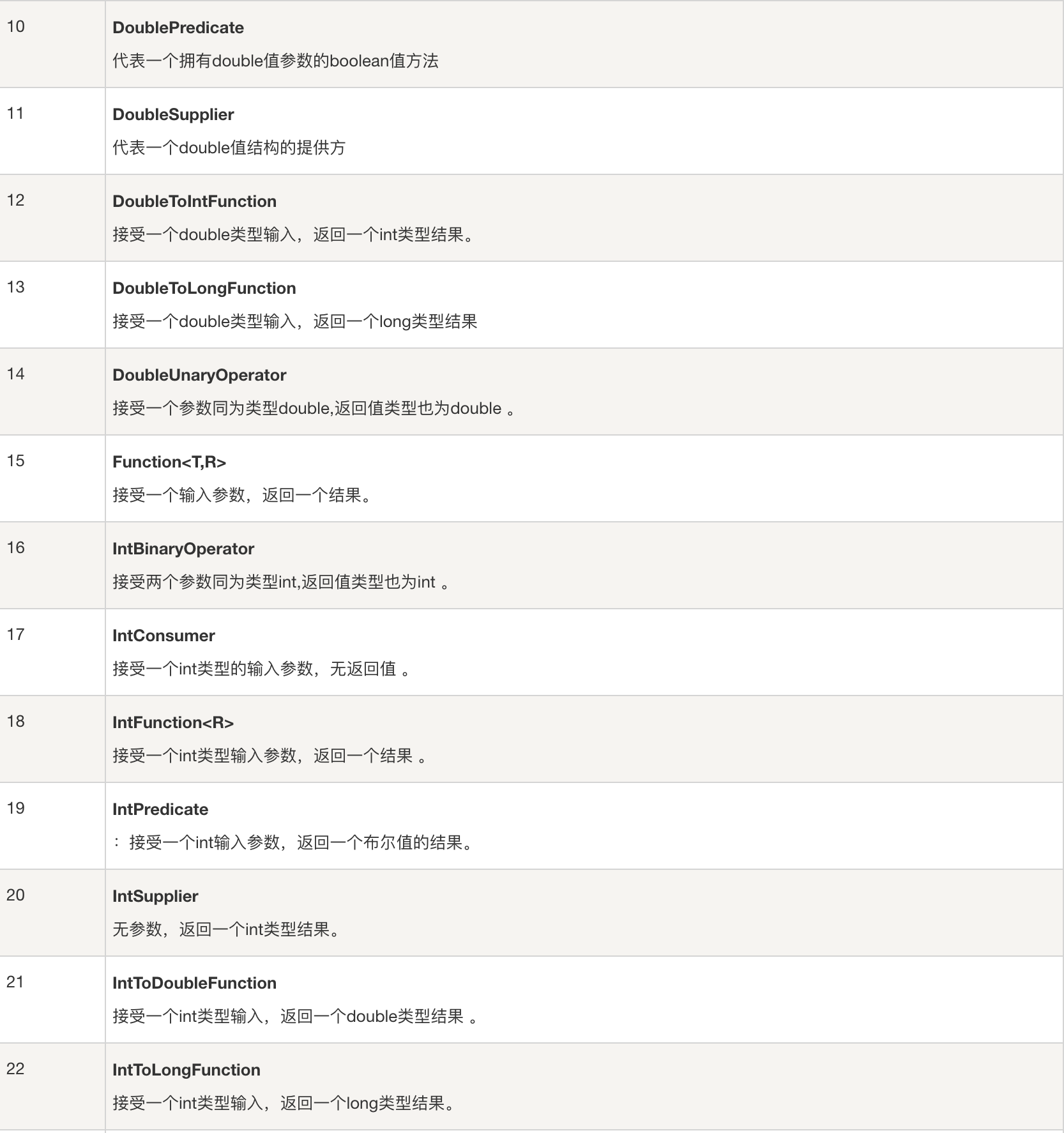


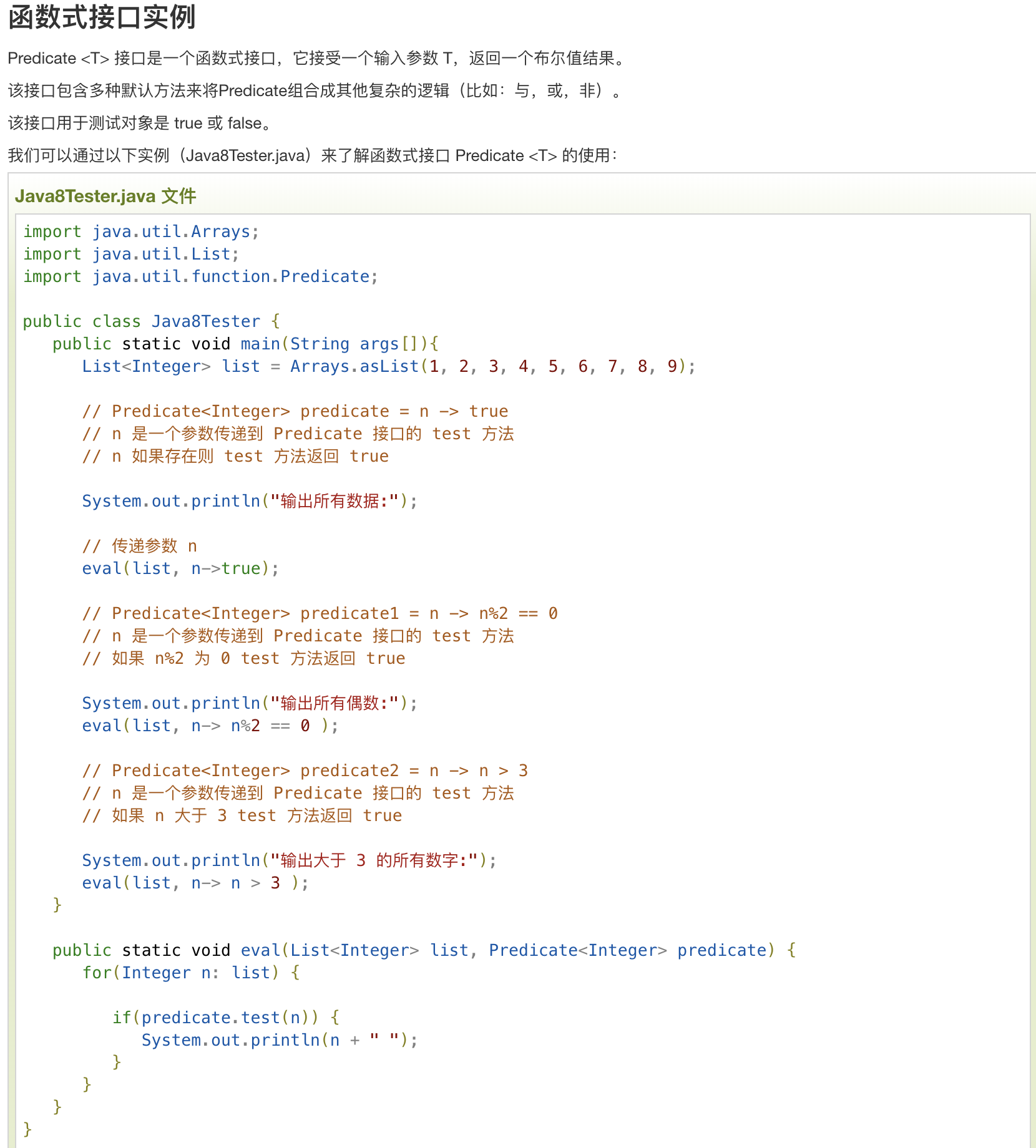
函数式编程Function
- 传入一个值经过函数的计算返回另一个值
- T:入参类型,R:出参类型
- 调用方法:R apply(T t)
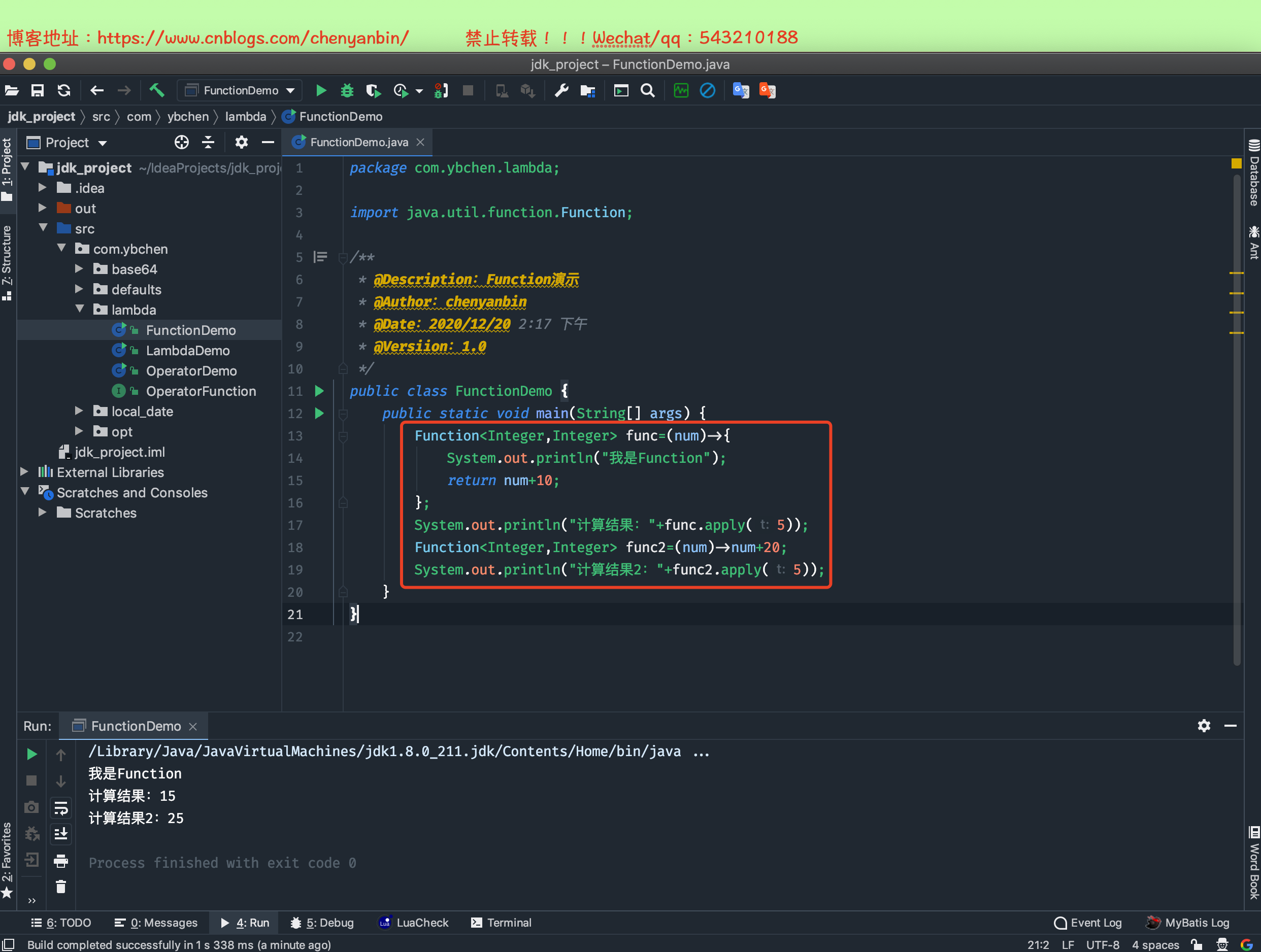
函数式编程Bifunction
- Function只能接收一个参数, 如果要传递两个参数,则用Bifunction
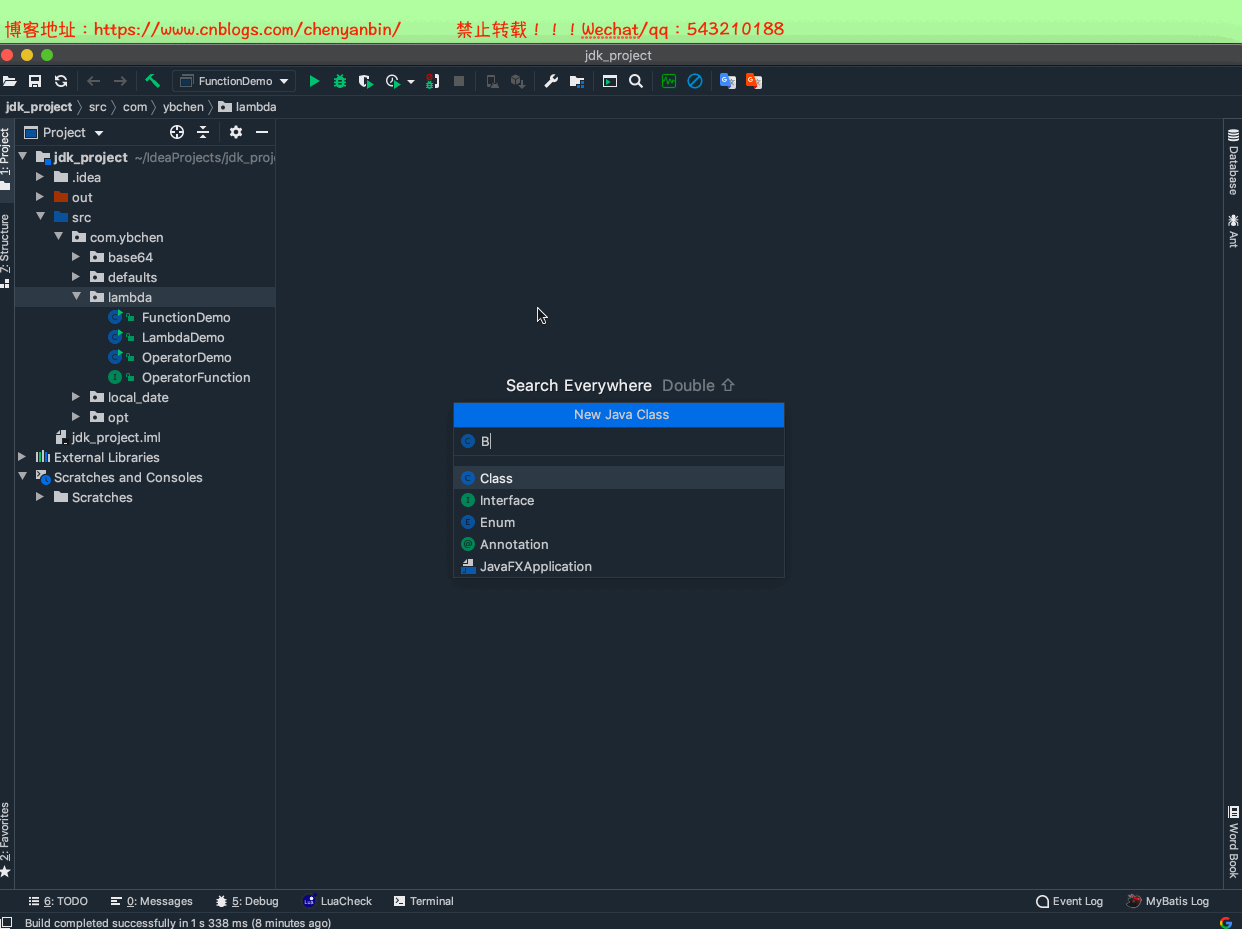


package com.ybchen.lambda; import java.util.function.BiFunction; /**
* @Description:BiFunction
* @Author:chenyanbin
* @Date:2020/12/20 2:27 下午
* @Versiion:1.0
*/
public class BiFunctionDemo {
public static void main(String[] args) {
System.out.println("加法:" + operator(20, 5, (x, y) -> x + y));
System.out.println("减法:" + operator(20, 5, (x, y) -> x - y));
System.out.println("乘法:" + operator(20, 5, (x, y) -> x * y));
System.out.println("除法:" + operator(20, 5, (x, y) -> x / y));
}
private static Integer operator(Integer x, Integer y, BiFunction<Integer,Integer,Integer> biFunction){
return biFunction.apply(x,y);
}
}
BiFunctionDemo
函数式编程Consumer
- 有入参,无返回值
- 用途:因为没有出参,常用于打印、发送短信等消费动作
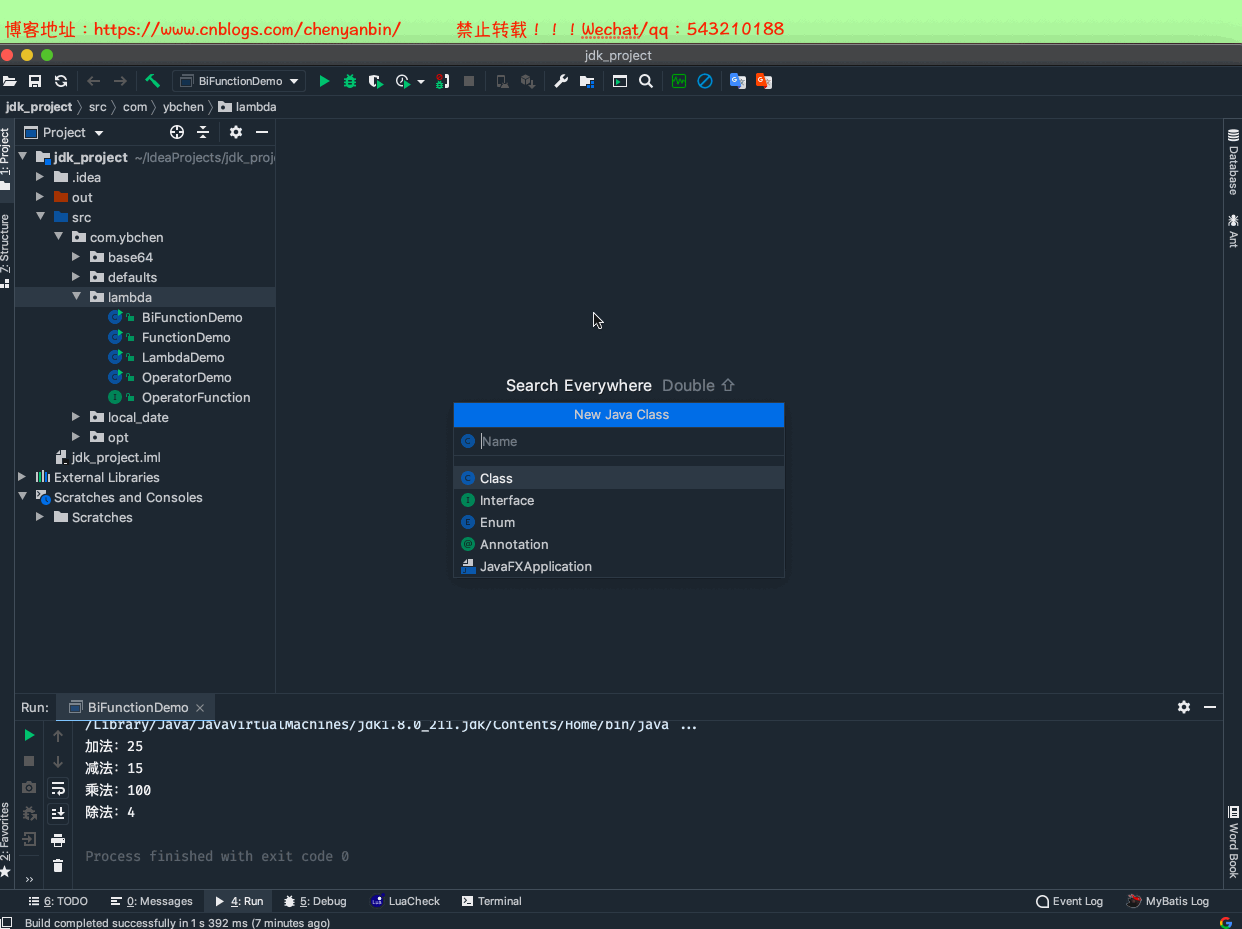


package com.ybchen.lambda; import java.util.function.Consumer; /**
* @Description:Consumer
* @Author:chenyanbin
* @Date:2020/12/20 2:35 下午
* @Versiion:1.0
*/
public class ConsumerDemo {
public static void main(String[] args) {
Consumer<String> consumer=(phone)->{
System.out.println("手机号:"+phone);
System.out.println("发送短信成功");
};
sendMsg("11111",consumer);
}
private static void sendMsg(String phone, Consumer<String> consumer){
consumer.accept(phone);
}
}
ConsumerDemo
jdk源码中的使用

函数式编程Supplier
- 供给型接口:无入参,有返回值
- T:出参类型,没有入参
- 用途:泛型一定和方法的返回值类型是一种类型,如果需要获得一个数据,并且不需要传入参数,可以使用Supplier接口,例如:无参的工厂方法,即工厂设计模式创建(点我直达)对象,简单来说就是 提供者,方便程序的解耦,(给你个眼神自己体会)
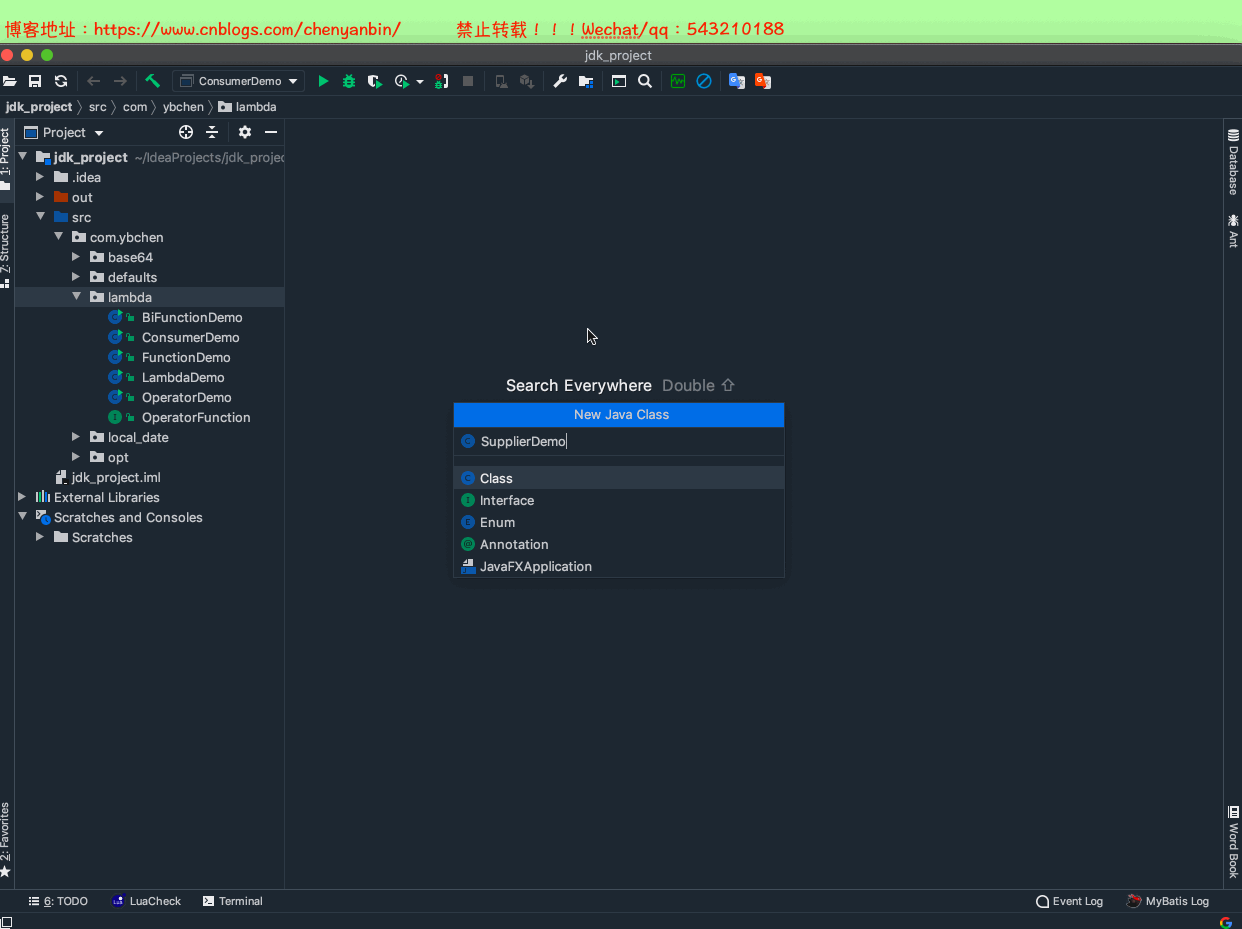


package com.ybchen.lambda; import java.util.function.Supplier; /**
* @Description:Supplier功能演示
* @Author:chenyanbin
* @Date:2020/12/20 8:30 下午
* @Versiion:1.0
*/
public class SupplierDemo {
public static void main(String[] args) {
Student2 stu=getStudent2();
System.out.println(stu);
}
private static Student2 getStudent2(){
Supplier<Student2> supplier=()->{
Student2 student2=new Student2();
student2.setId("2");
student2.setName("默认名称");
return student2;
};
return supplier.get();
}
}
class Student2{
private String id;
private String name; public String getId() {
return id;
} public void setId(String id) {
this.id = id;
} public String getName() {
return name;
} public void setName(String name) {
this.name = name;
} @Override
public String toString() {
return "Student2{" +
"id='" + id + '\'' +
", name='" + name + '\'' +
'}';
}
}
SupplierDemo
函数式编程Predicate
- 断言型接口:有入参,有返回值i,返回值类型确定是Boolean
- T:入参类型;出参类型是Boolean
- 调用方法:boolean test(T t)
- 用途:接收一个参数,用于判断是否满足一定的条件,过滤数据
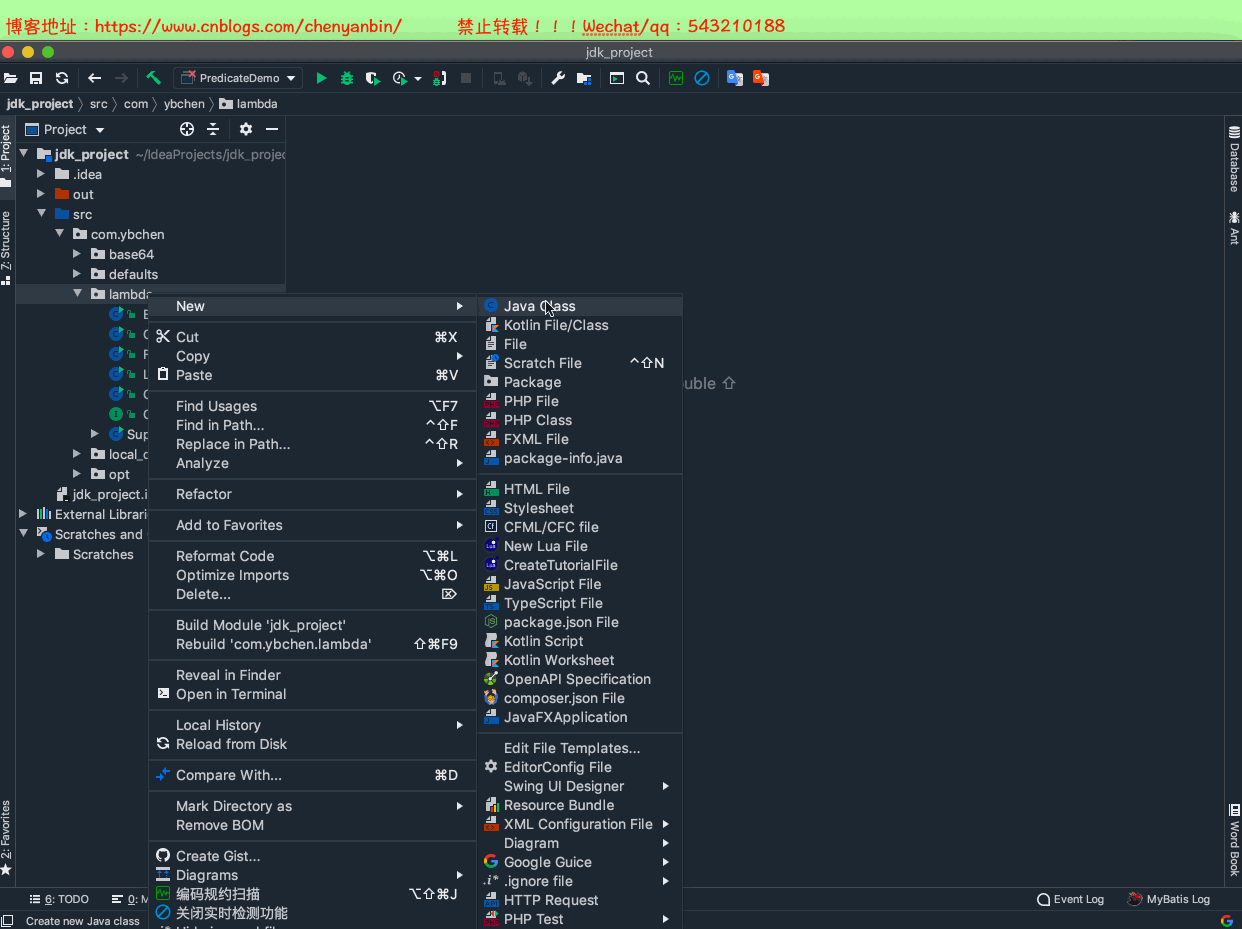


package com.ybchen.lambda; import java.util.ArrayList;
import java.util.Arrays;
import java.util.List;
import java.util.function.Predicate; /**
* @Description:Predicate断言演示
* @Author:chenyanbin
* @Date:2020/12/20 8:56 下午
* @Versiion:1.0
*/
public class PredicateDemo {
public static void main(String[] args) {
List<Integer> list= Arrays.asList(1,2,3,4,5,6);
List<Integer> fileter = fileter(list, num -> num % 2 == 0);
fileter.forEach(num-> System.out.println(num));
}
private static List<Integer> fileter(List<Integer> list, Predicate<Integer> predicate){
List<Integer> resultList=new ArrayList<>();
for (Integer i:list){
if (predicate.test(i)){
resultList.add(i);
}
}
return resultList;
}
}
PredicateDemo
构造函数引用
jdk1.8之前,方法调用,对象.方法名,或者 类名.方法名
jdk1.8提供了另外一种调用方式::
方法引用时一种更简洁易懂的lambda表达式,操作符是双冒号“::”,用来直接访问类或者实例已经存在的方法或构造方法。
- 静态方法,ClassName::methodName
- 实例方法,Intance::methodName
- 构造函数,类名::new
package com.ybchen.lambda; import java.util.function.BiFunction;
import java.util.function.Function; /**
* @Description:构造函数的引用
* @Author:chenyanbin
* @Date:2020/12/20 9:33 下午
* @Versiion:1.0
*/
public class ConstructionDemo {
public static void main(String[] args) {
//使用双冒号::,来构造静态函数的引用
Function<String,Integer> func=Integer::parseInt;
System.out.println(func.apply("123") instanceof Integer);
//使用双冒号::,来构造非静态函数的引用
String content="博客地址:https://www.cnblogs.com/chenyanbin/";
Function<Integer,String> func2=content::substring;
String result = func2.apply(2);
System.out.println(result);
//构造函数
Function<String,Student3> func3=Student3::new;
Student3 stu3 = func3.apply("1");
System.out.println(stu3);
BiFunction<String,String,Student3> func4=Student3::new;
Student3 stu4 = func4.apply("1", "老陈");
System.out.println(stu4);
}
}
class Student3{
private String id;
private String name; public Student3() {
} public Student3(String id) {
this.id = id;
} public Student3(String id, String name) {
this.id = id;
this.name = name;
} public String getId() {
return id;
} public void setId(String id) {
this.id = id;
} public String getName() {
return name;
} public void setName(String name) {
this.name = name;
} @Override
public String toString() {
return "Student3{" +
"id='" + id + '\'' +
", name='" + name + '\'' +
'}';
}
}
true
地址:https://www.cnblogs.com/chenyanbin/
Student3{id='1', name='null'}
Student3{id='1', name='老陈'} Process finished with exit code 0
集合框架
什么是Stream?
Stream中文称为“流”,通过将集合转换为“流”的元素队列,通过声明性方式,能够对集合中的每个元素进行一系列并行或串行的流水线操作
map和filter函数
map
- 将流中的每一个元素T映射为R
- 应用场景:转换对象,如:DO对象转换为DTO对象
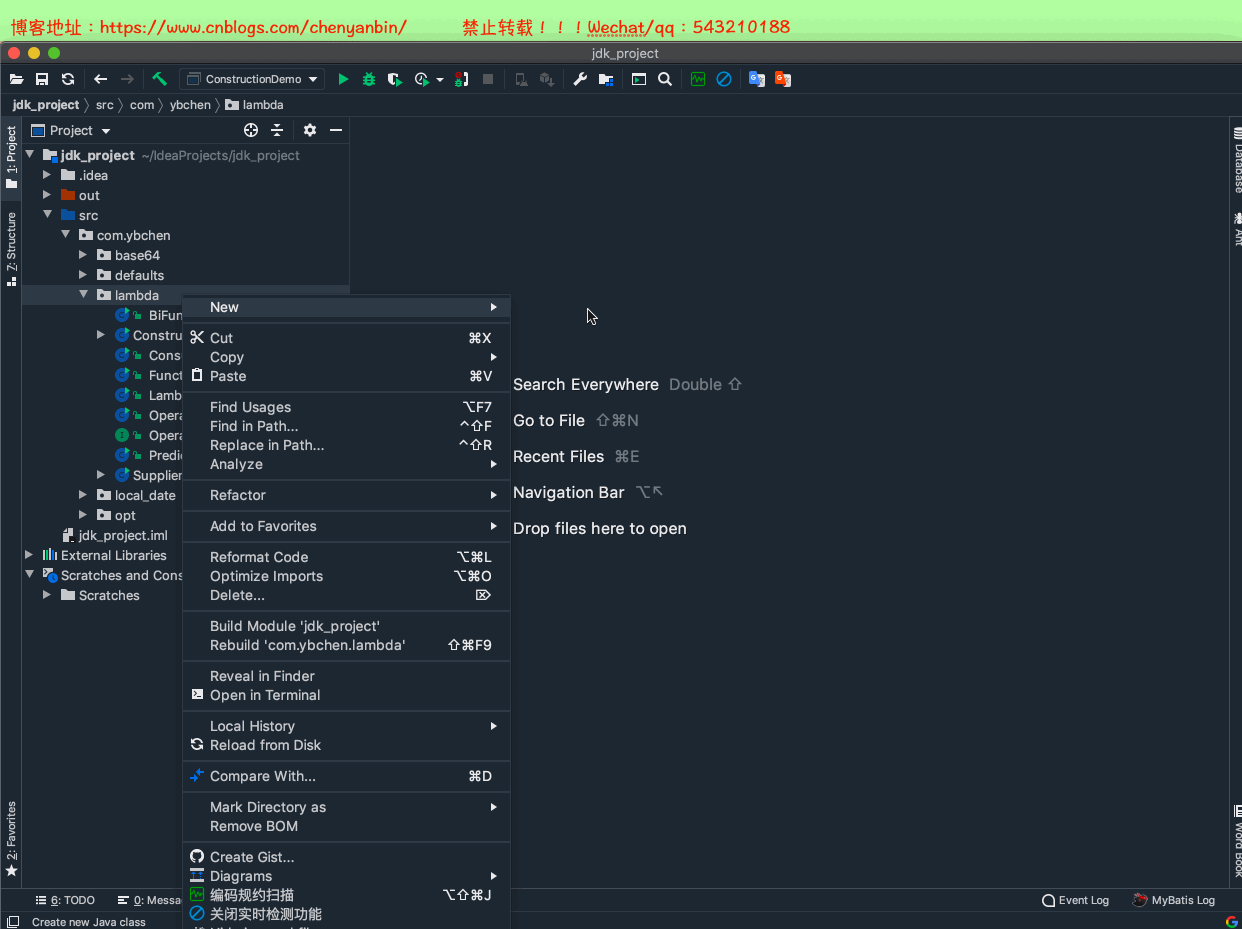
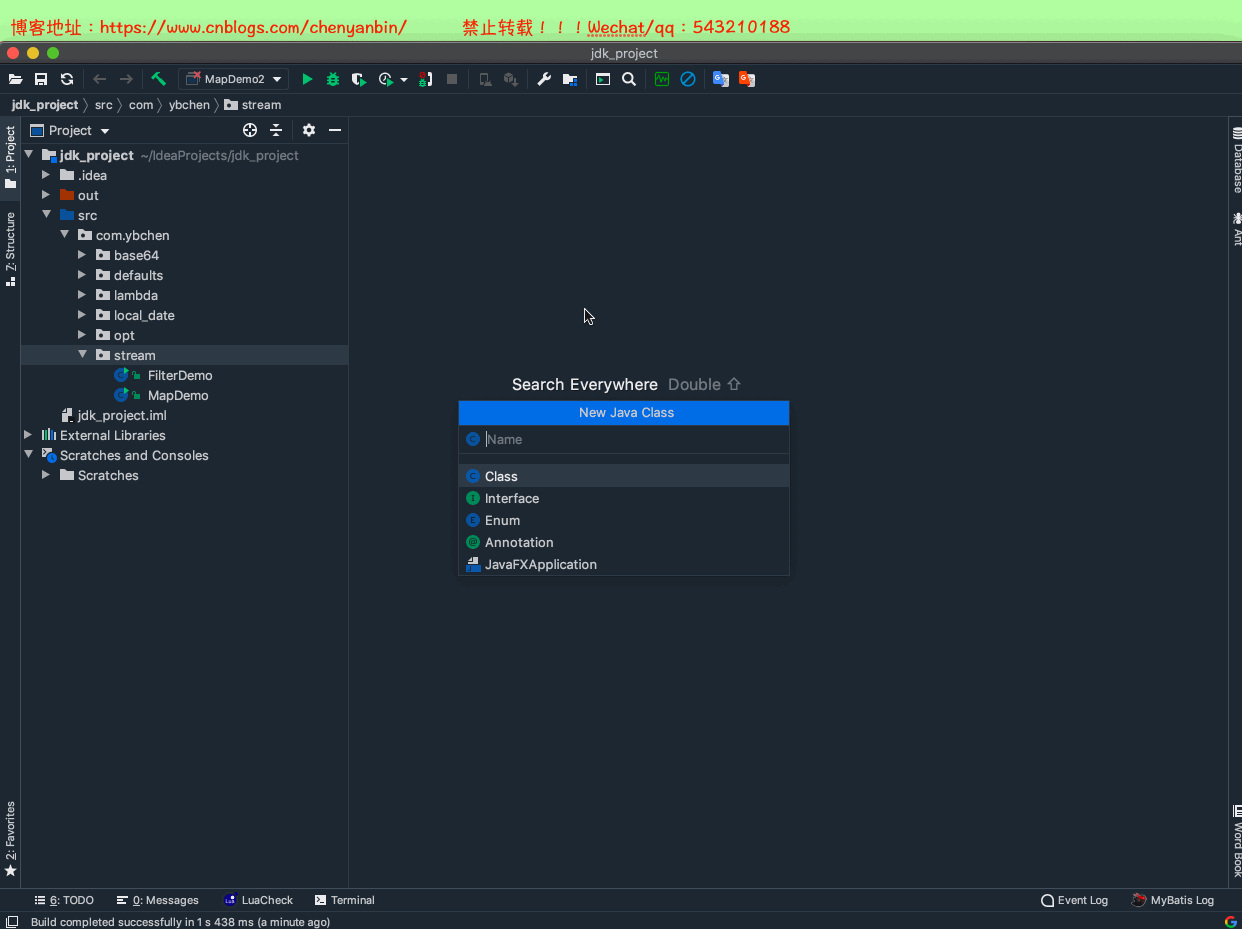


package com.ybchen.stream; import java.util.Arrays;
import java.util.List;
import java.util.stream.Collectors; /**
* @Description:map功能演示
* @Author:chenyanbin
* @Date:2020/12/20 10:15 下午
* @Versiion:1.0
*/
public class MapDemo {
public static void main(String[] args) {
List<String> list= Arrays.asList("老陈","老李","老王");
List<String> collect = list.stream().map(name -> "我叫:" + name).collect(Collectors.toList());
collect.forEach(name-> System.out.println(name));
}
}
MapDemo


package com.ybchen.stream; import java.util.Arrays;
import java.util.List;
import java.util.stream.Collectors; /**
* @Description:map,do转dto功能演示
* @Author:chenyanbin
* @Date:2020/12/20 10:48 下午
* @Versiion:1.0
*/
public class MapDemo2 {
public static void main(String[] args) {
List<User> list= Arrays.asList(new User("1","老陈","123"),
new User("1","老王","123456"));
List<UserDTO> collect = list.stream().map(obj -> new UserDTO(obj.getId(), obj.getName())).collect(Collectors.toList());
collect.forEach(obj-> System.out.println(obj));
}
}
class User{
private String id;
private String name;
private String pwd; public User() {
} public User(String id, String name, String pwd) {
this.id = id;
this.name = name;
this.pwd = pwd;
} public String getId() {
return id;
} public String getName() {
return name;
} public String getPwd() {
return pwd;
}
}
class UserDTO{
private String userId;
private String userName; public UserDTO(String userId, String userName) {
this.userId = userId;
this.userName = userName;
} @Override
public String toString() {
return "UserDTO{" +
"userId='" + userId + '\'' +
", userName='" + userName + '\'' +
'}';
}
}
MapDemo2
filter
- 应用:用于设置条件的过滤
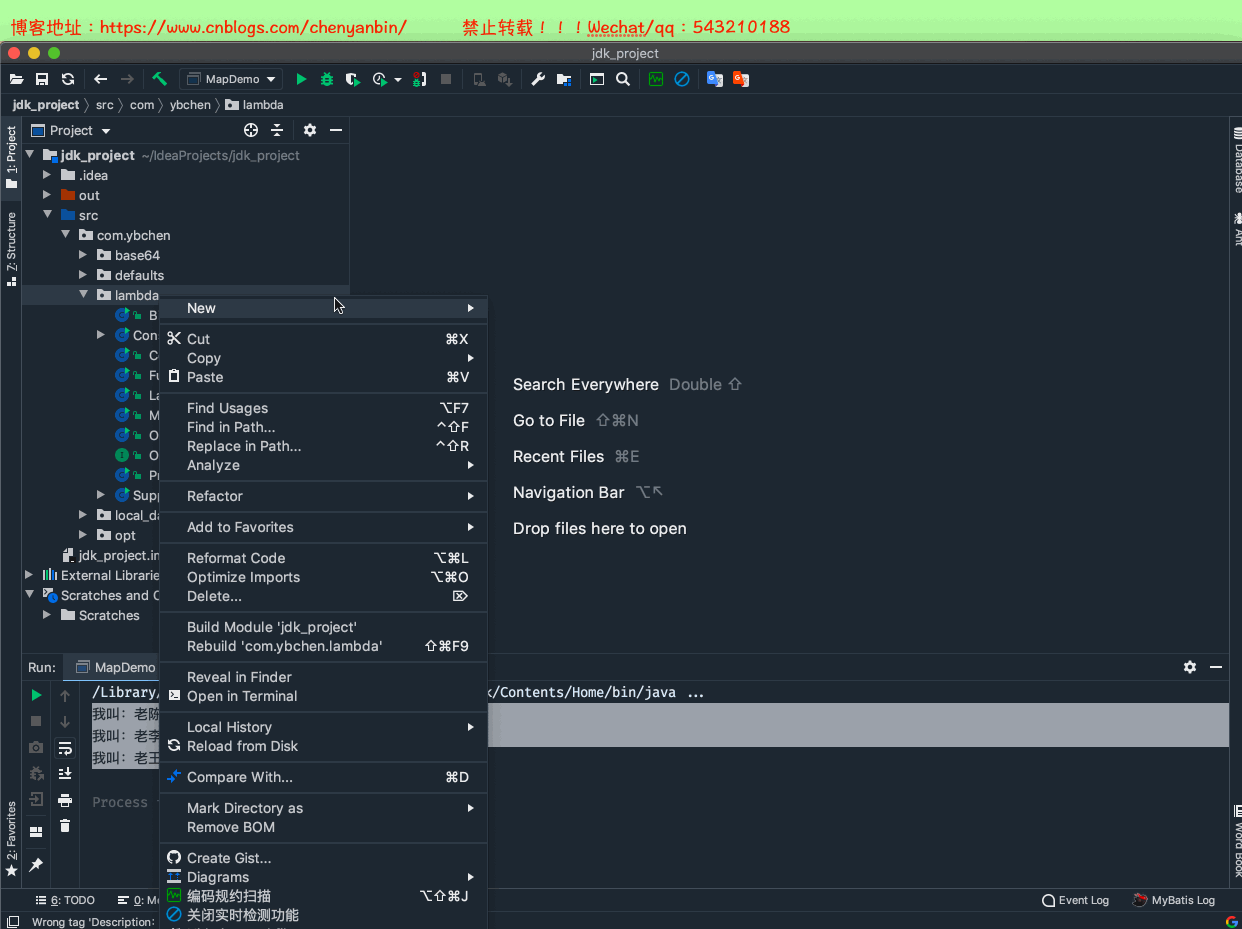


package com.ybchen.stream; import java.util.Arrays;
import java.util.List;
import java.util.stream.Collectors; /**
* @Description:Filter功能演示,过滤对2取余等于0的元素
* @Author:chenyanbin
* @Date:2020/12/20 10:19 下午
* @Versiion:1.0
*/
public class FilterDemo {
public static void main(String[] args) {
List<Integer> list= Arrays.asList(1,2,3,4,5,6,7,8,9,10);
List<Integer> collect = list.stream().filter(num -> num % 2 == 0).collect(Collectors.toList());
collect.forEach(num-> System.out.println(num));
}
}
FilterDemo
limit、skip、sorted函数
sorted
- 对流进行自然排序,其中的元素必须实现Comparable接口
package com.ybchen.stream; import java.util.Arrays;
import java.util.Comparator;
import java.util.List;
import java.util.stream.Collectors; /**
* @Description:
* @Author:chenyanbin
* @Date:2020/12/20 11:23 下午
* @Versiion:1.0
*/
public class SortedDemo {
public static void main(String[] args) {
List<String> list= Arrays.asList("SpringBoot","SpringMvc","Dubbo","SpringCloud");
//默认升序
List<String> collect = list.stream().sorted().collect(Collectors.toList());
System.out.println(collect);
System.out.println("-----------");
//自定义排序,根据长度升序
List<String> collect1 = list.stream().sorted(Comparator.comparing(obj -> obj.length())).collect(Collectors.toList());
System.out.println(collect1);
//自定义排序,根据长度降序
List<String> collect2 = list.stream().sorted(Comparator.comparing(obj -> obj.length(),Comparator.reverseOrder())).collect(Collectors.toList());
System.out.println(collect2);
//方法引用的玩法
List<String> collect3 = list.stream().sorted(Comparator.comparing(String::length,Comparator.reverseOrder())).collect(Collectors.toList());
System.out.println(collect3); }
}
limit
- 截断流使用最多只包含指定数量的元素
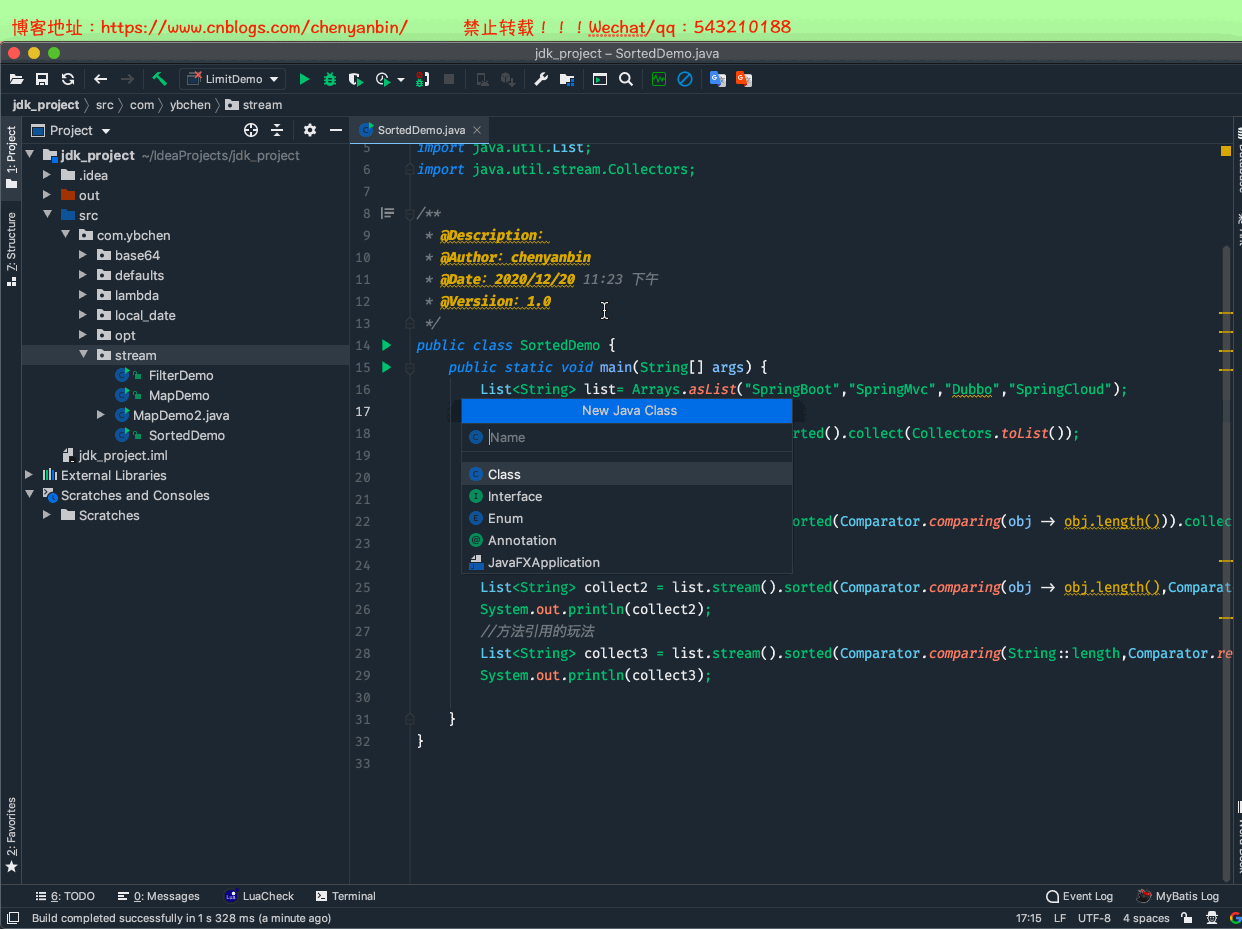


package com.ybchen.stream; import java.util.Arrays;
import java.util.List;
import java.util.stream.Collectors; /**
* @Description:获取前3个元素
* @Author:chenyanbin
* @Date:2020/12/20 11:36 下午
* @Versiion:1.0
*/
public class LimitDemo {
public static void main(String[] args) {
List<String> list= Arrays.asList("SpringBoot","SpringMvc","Dubbo","SpringCloud");
List<String> collect = list.stream().limit(3).collect(Collectors.toList());
System.out.println(collect);
}
}
LimitDemo
skip
- 跳过多少个元素
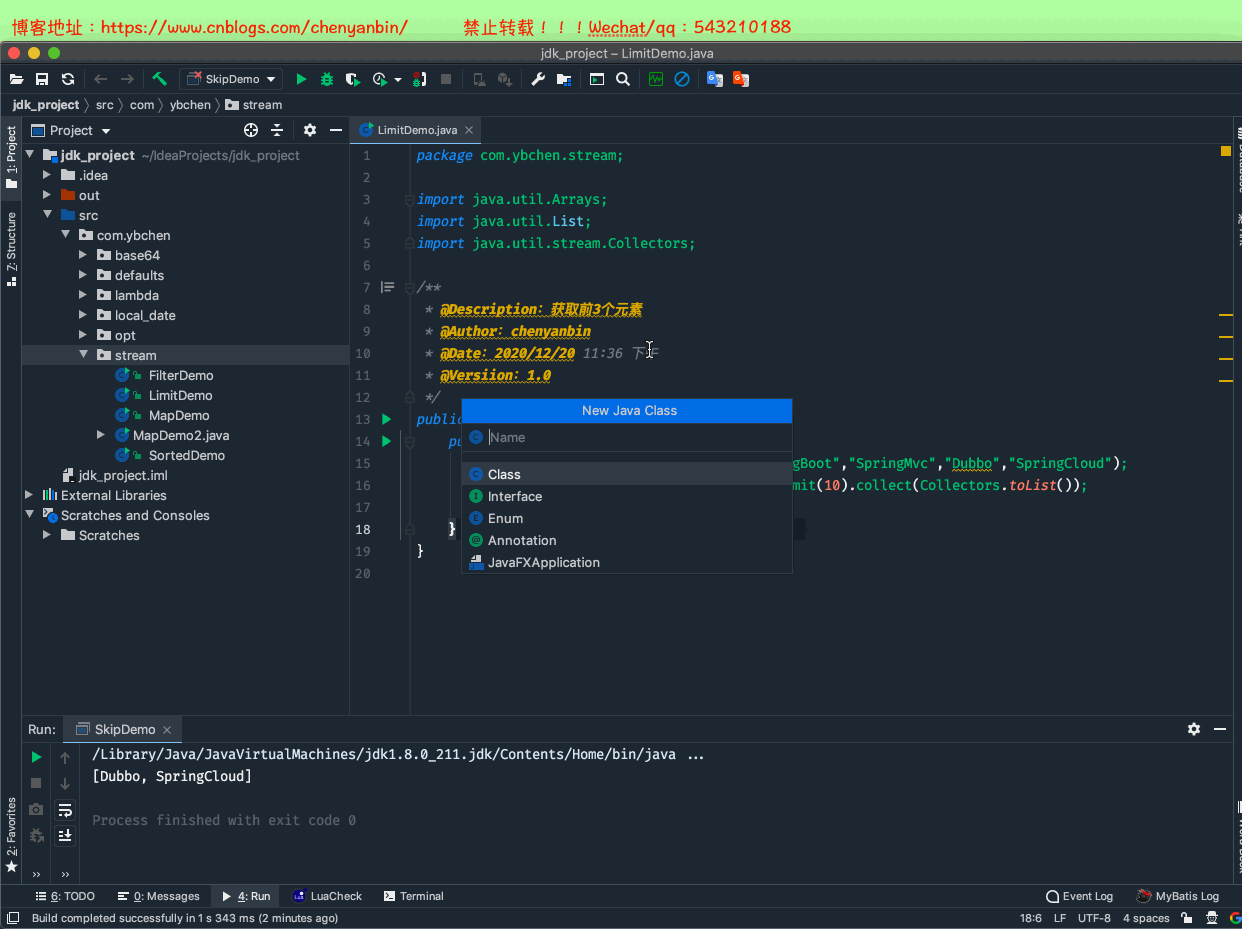


package com.ybchen.stream; import java.util.Arrays;
import java.util.List;
import java.util.stream.Collectors; /**
* @Description:跳过前2个元素
* @Author:chenyanbin
* @Date:2020/12/20 11:41 下午
* @Versiion:1.0
*/
public class SkipDemo {
public static void main(String[] args) {
List<String> list= Arrays.asList("SpringBoot","SpringMvc","Dubbo","SpringCloud");
List<String> collect = list.stream().skip(2).collect(Collectors.toList());
System.out.println(list);
System.out.println(collect);
}
}
SkipDemo
allMatch和anyMatch函数
allMatch
- 检查是否匹配所有元素,只有全部符合才返回true
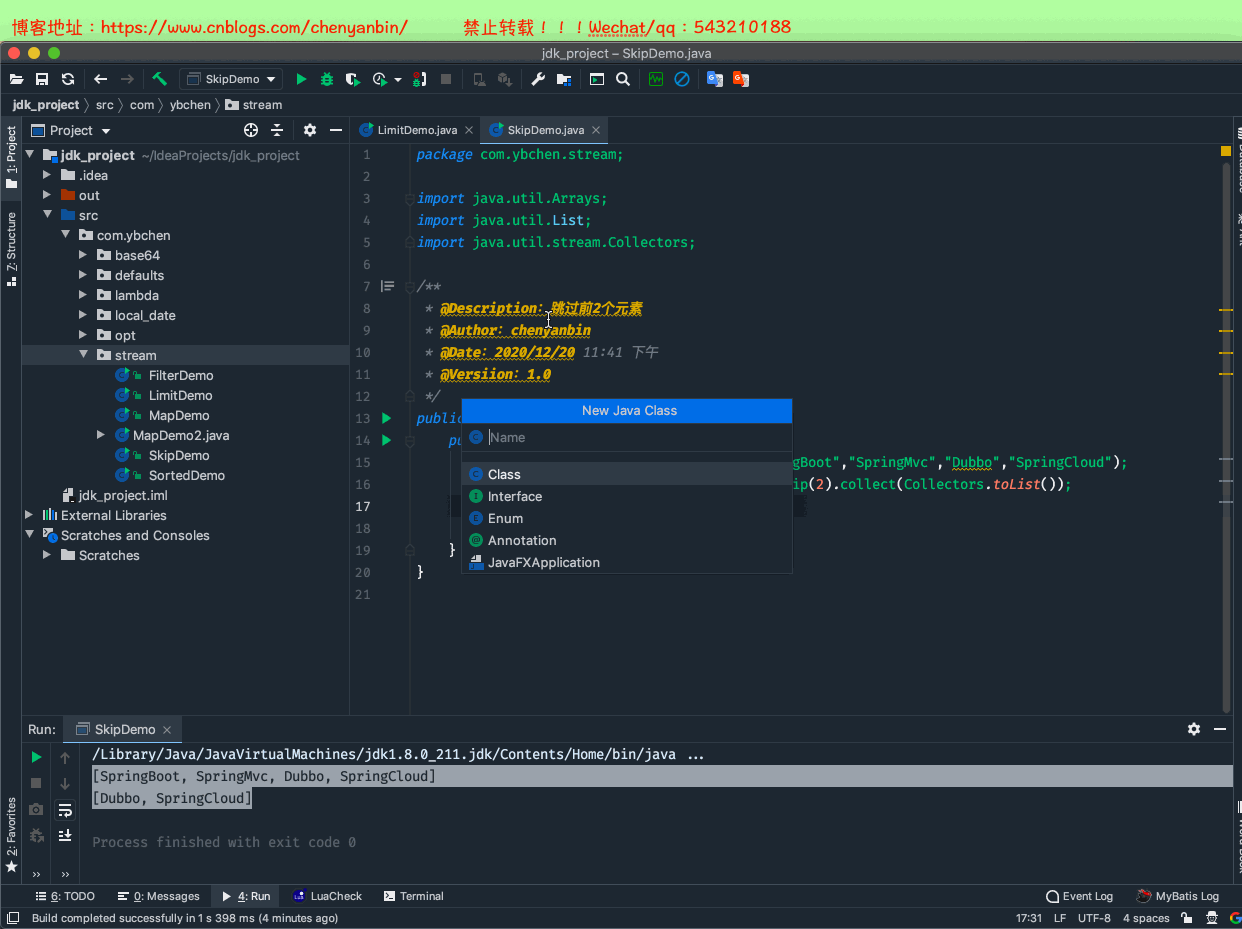


package com.ybchen.stream; import java.util.Arrays;
import java.util.List; /**
* @Description:
* @Author:chenyanbin
* @Date:2020/12/20 11:46 下午
* @Versiion:1.0
*/
public class AllMatchDemo {
public static void main(String[] args) {
List<String> list= Arrays.asList("SpringBoot","SpringMvc","SDubbo","SpringCloud");
boolean b = list.stream().allMatch(str -> str.startsWith("S"));
System.out.println(b);
}
}
AllMatchDemo
anyMatch
- 检查是否至少匹配一个元素
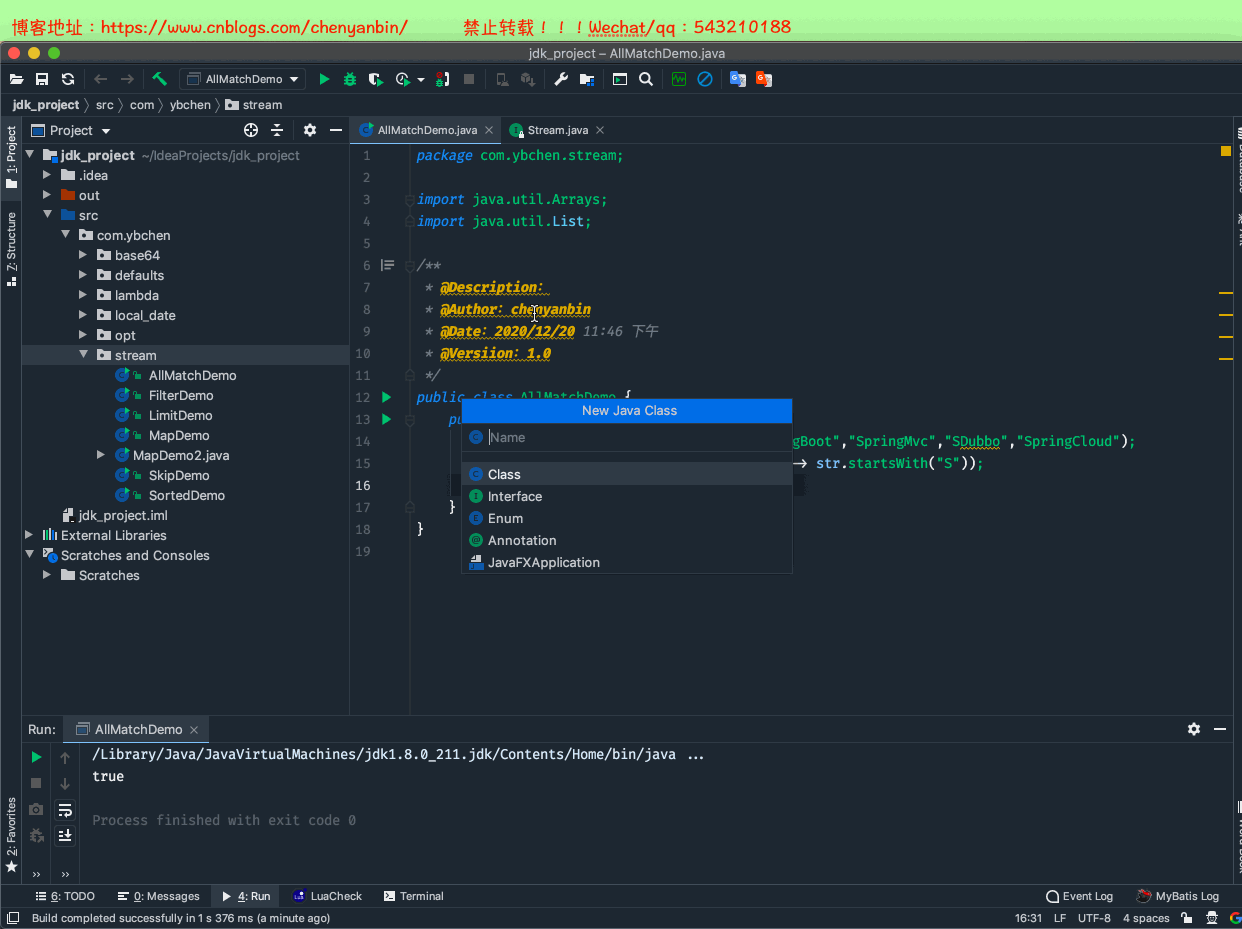


package com.ybchen.stream; import java.util.Arrays;
import java.util.List; /**
* @Description:至少匹配一个返回true
* @Author:chenyanbin
* @Date:2020/12/20 11:48 下午
* @Versiion:1.0
*/
public class AnyMatchDemo {
public static void main(String[] args) {
List<String> list= Arrays.asList("SpringBoot","SpringMvc","Dubbo","SpringCloud");
boolean b = list.stream().anyMatch(str -> str.startsWith("s"));
System.out.println(b);
}
}
AnyMatchDemo
max和min函数
- 求最大、最小
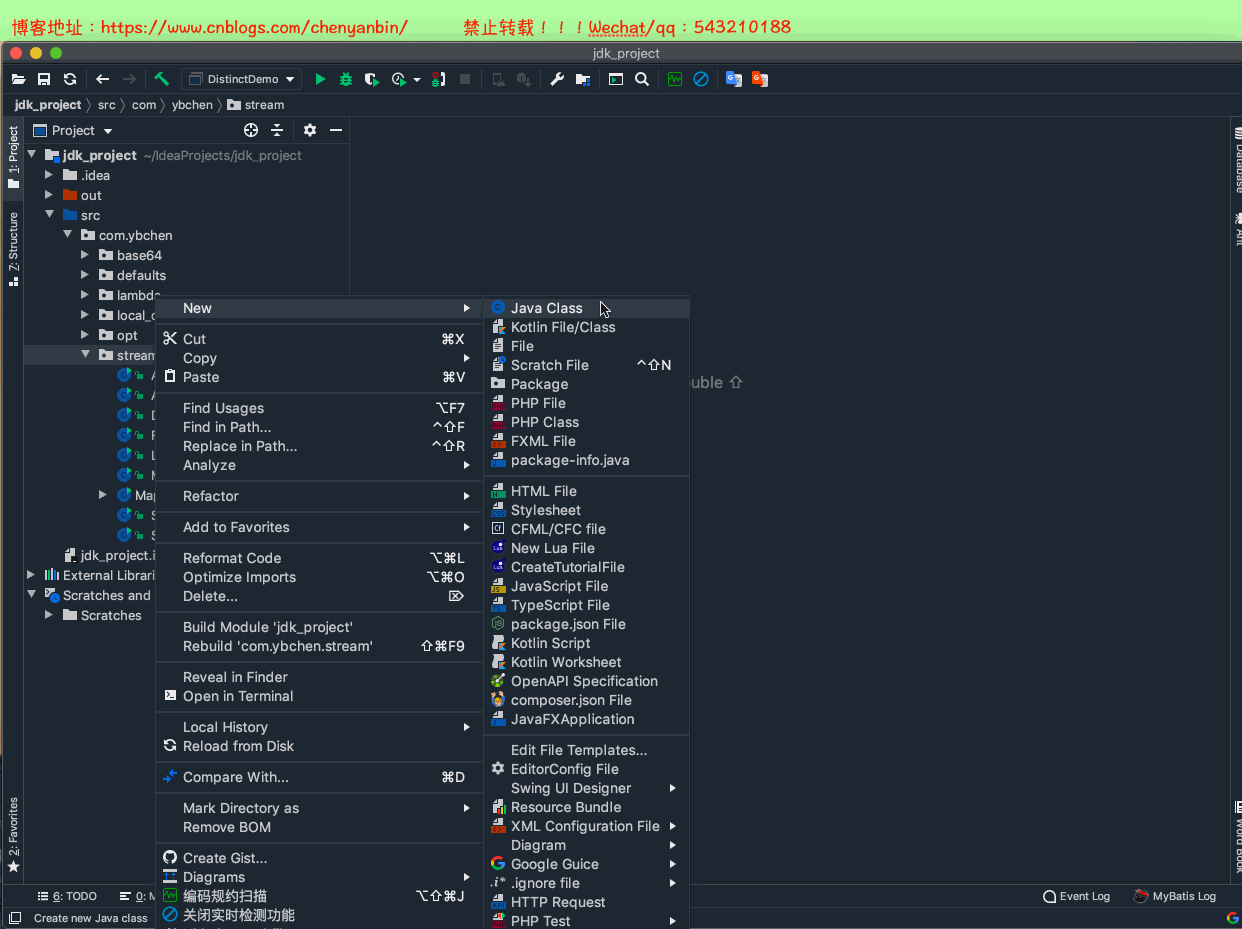


package com.ybchen.stream; import java.util.Arrays;
import java.util.List; /**
* @Description:求最大、最小
* @Author:chenyanbin
* @Date:2020/12/21 12:01 上午
* @Versiion:1.0
*/
public class MaxAndMinDemo {
public static void main(String[] args) {
List<String> list= Arrays.asList("SpringBoot","SpringMvc","Dubbo","SpringCloud");
String s = list.stream().max((str1, str2) -> str1.length() - str2.length()).get();
System.out.println(s);
String s2 = list.stream().min((str1, str2) -> str1.length() - str2.length()).get();
System.out.println(s2);
}
}
MaxAndMinDemo
distinct函数
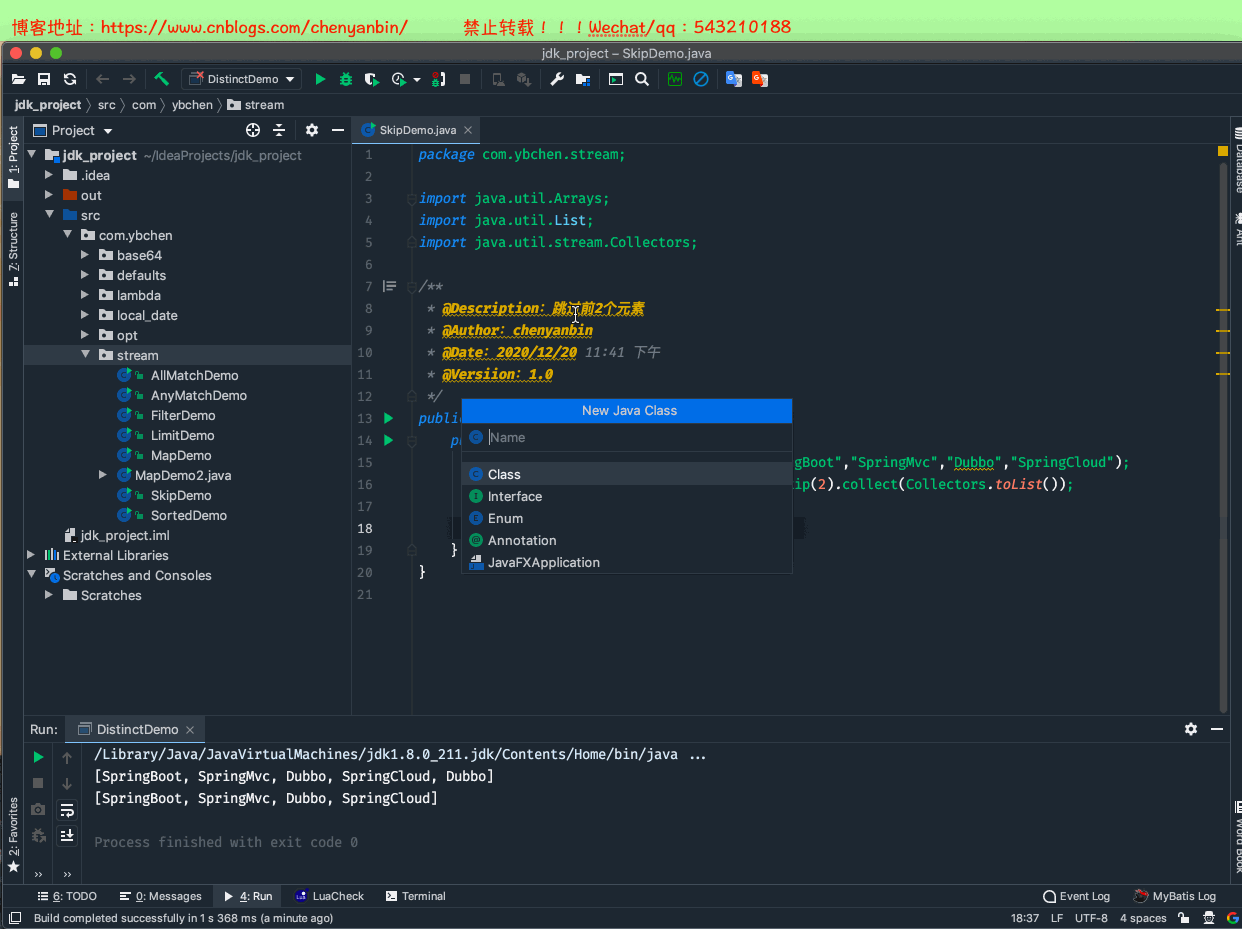


package com.ybchen.stream; import java.util.Arrays;
import java.util.List;
import java.util.stream.Collectors; /**
* @Description:对元素去重
* @Author:chenyanbin
* @Date:2020/12/20 11:54 下午
* @Versiion:1.0
*/
public class DistinctDemo {
public static void main(String[] args) {
List<String> list= Arrays.asList("SpringBoot","SpringMvc","Dubbo","SpringCloud","Dubbo");
System.out.println(list);
List<String> collect = list.stream().distinct().collect(Collectors.toList());
System.out.println(collect);
}
}
DistinctDemo
并行流parallelStream
- 集合做重复的操作,如果使用串行执行会相当耗时,因此一般会采用多线程来加快,java 8的paralleStream用fork/join框架提供了并发执行能力
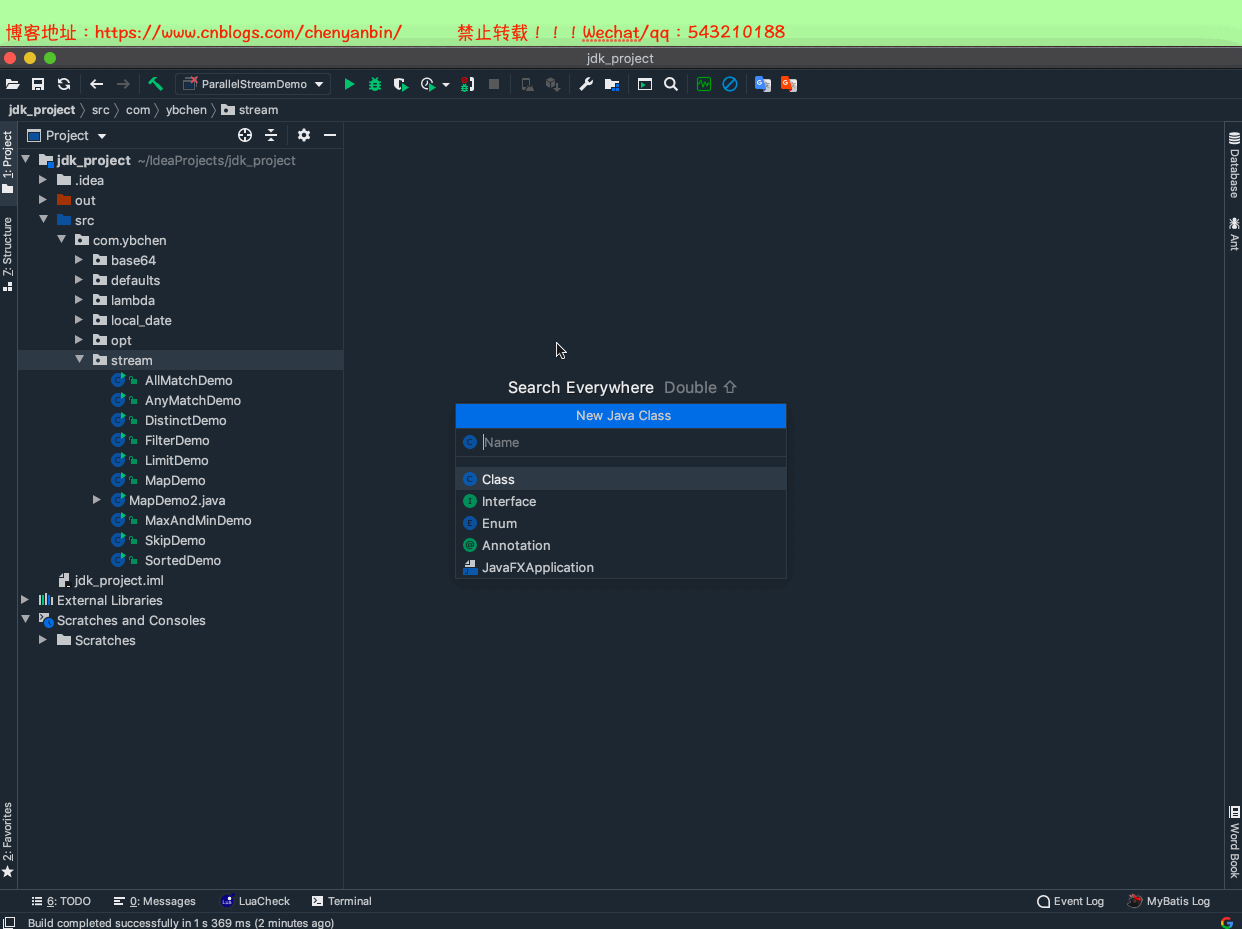


package com.ybchen.stream; import java.util.Arrays;
import java.util.List; /**
* @Description:ParallelStream串行流演示
* @Author:chenyanbin
* @Date:2020/12/21 9:41 下午
* @Versiion:1.0
*/
public class ParallelStreamDemo {
public static void main(String[] args) {
List<Integer> list= Arrays.asList(1,2,3,4,5,6,7,8);
list.stream().forEach(System.out::println);
System.out.println("===============");
list.parallelStream().forEach(System.out::println);
}
}
ParallelStreamDemo
注意事项
- parallelStream里面使用外部变量时,会出现线程安全问题,集合一定要使用线程安全集合
reduce操作
- 根据一定的规则将Stream中的元素进行计算后返回一个唯一的值
常用方法一
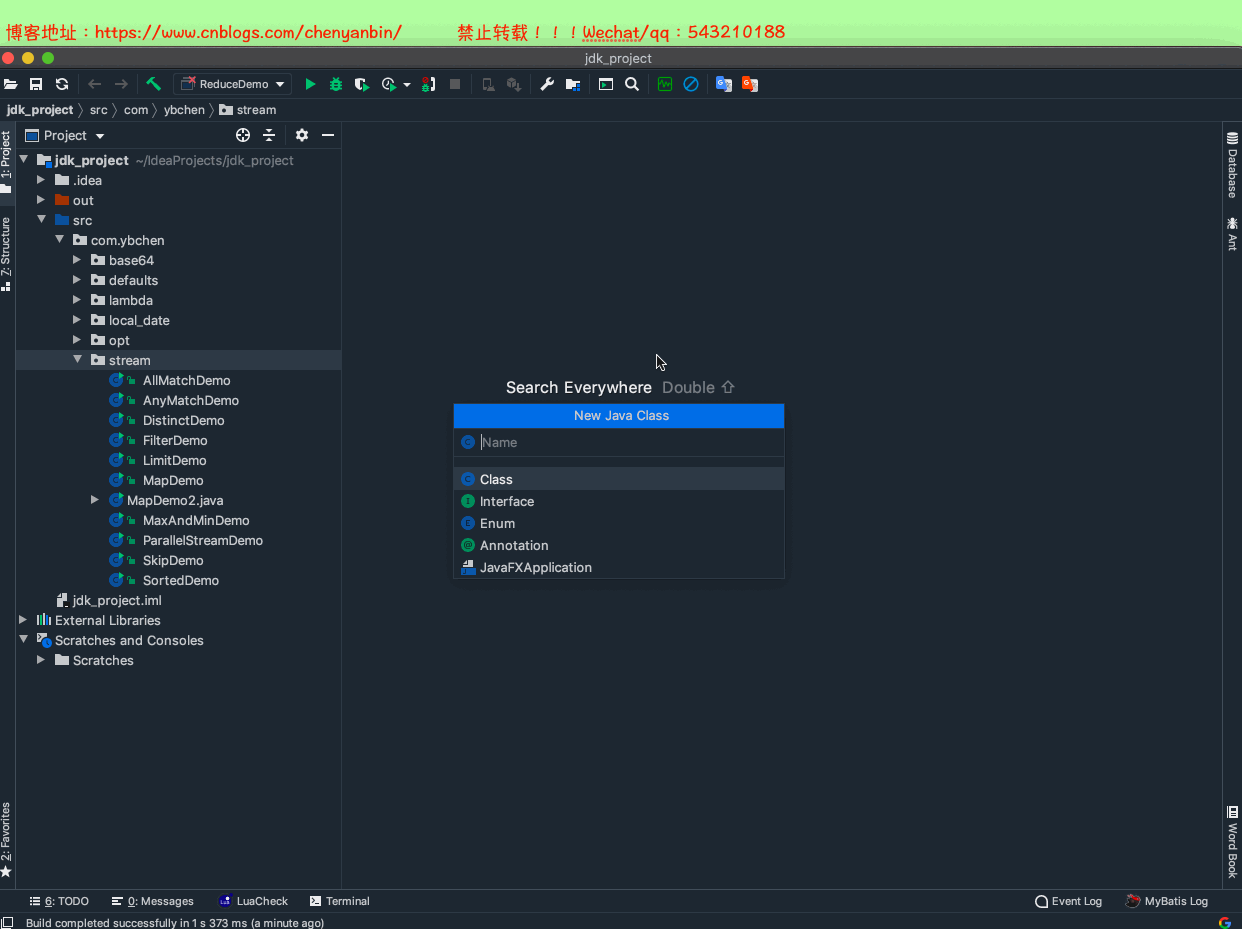


package com.ybchen.stream; import java.util.stream.Stream; /**
* @Description:Reduce功能演示
* @Author:chenyanbin
* @Date:2020/12/21 10:01 下午
* @Versiion:1.0
*/
public class ReduceDemo {
public static void main(String[] args) {
Integer sum = Stream.of(1, 2, 3, 4).reduce((num1, num2) -> num1 + num2).get();
System.out.println(sum);
}
}
ReduceDemo
求一堆数的最大值
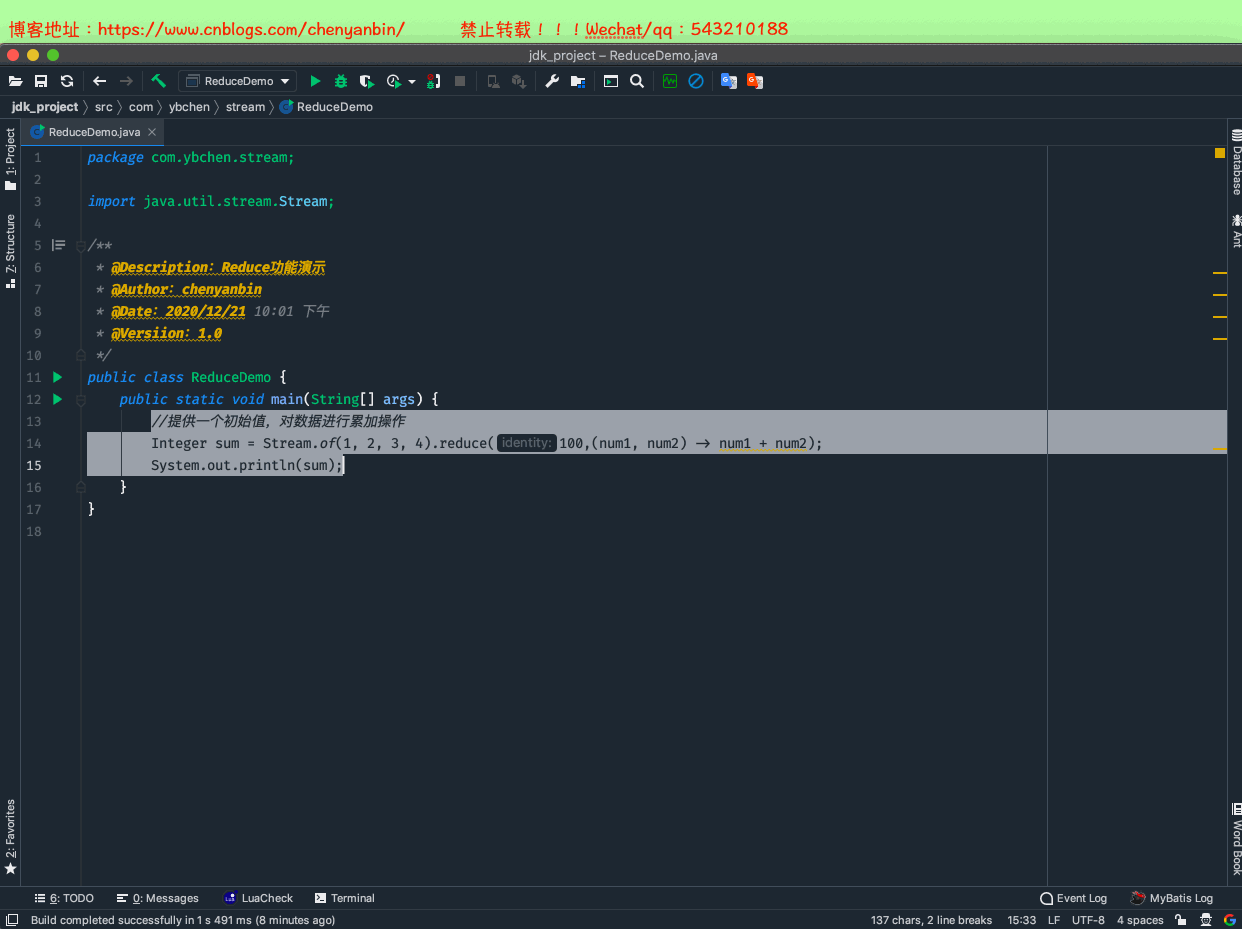


package com.ybchen.stream; import java.util.stream.Stream; /**
* @Description:Reduce功能演示
* @Author:chenyanbin
* @Date:2020/12/21 10:01 下午
* @Versiion:1.0
*/
public class ReduceDemo {
public static void main(String[] args) {
//求一堆数的最大值
Integer maxValue = Stream.of(1, 33, 5, 6, 2).reduce((num1, num2) -> num1 > num2 ? num1 : num2).get();
System.out.println(maxValue);
}
}
ReduceDemo
常用方法二
提供一个初始值,进行数据累加
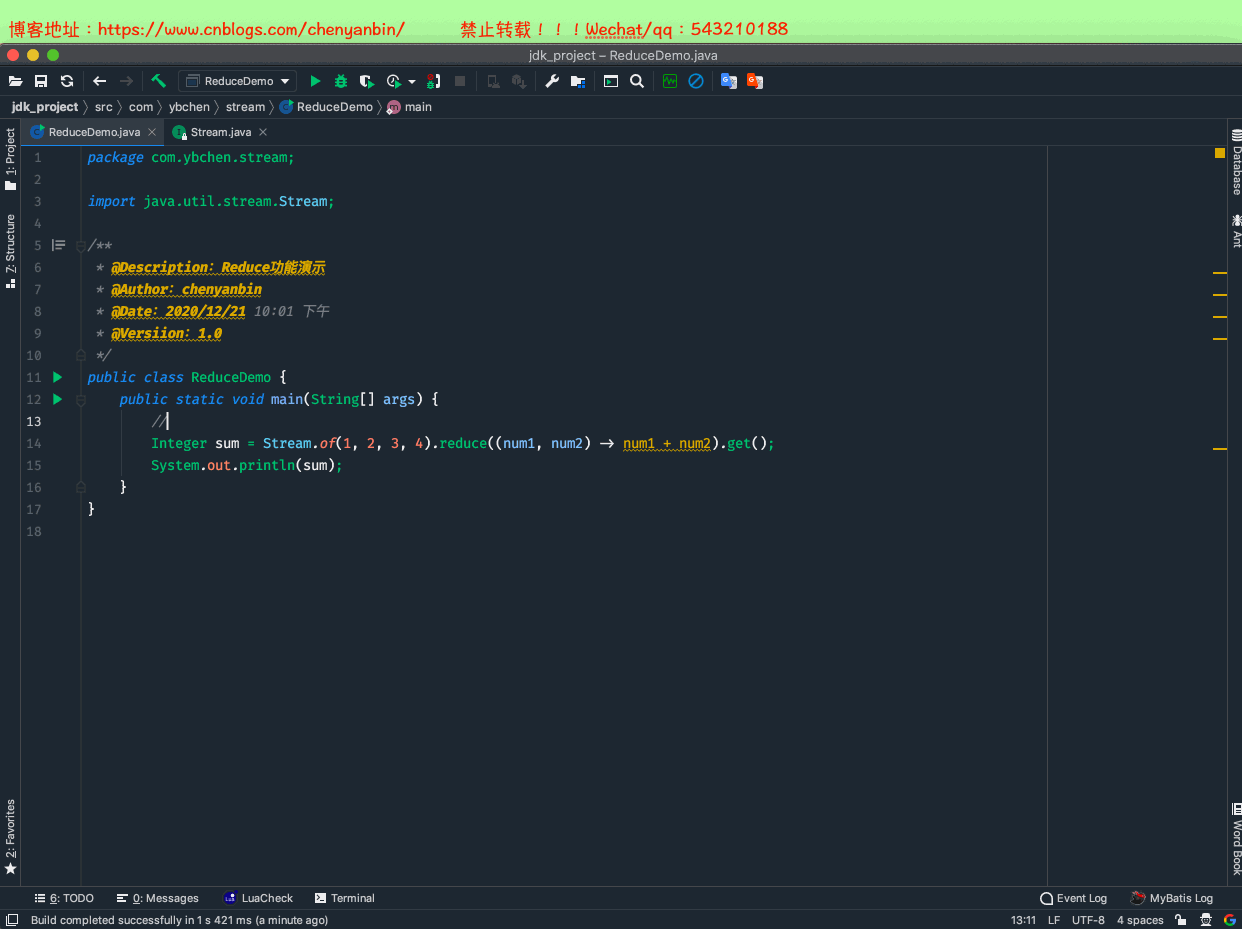


package com.ybchen.stream; import java.util.stream.Stream; /**
* @Description:Reduce功能演示
* @Author:chenyanbin
* @Date:2020/12/21 10:01 下午
* @Versiion:1.0
*/
public class ReduceDemo {
public static void main(String[] args) {
//提供一个初始值,对数据进行累加操作
Integer sum = Stream.of(1, 2, 3, 4).reduce(100,(num1, num2) -> num1 + num2);
System.out.println(sum);
}
}
ReduceDemo
收集器和集合统计
collector收集器
package com.ybchen.stream; import java.util.*;
import java.util.stream.Collectors; /**
* @Description:
* @Author:chenyanbin
* @Date:2020/12/21 10:45 下午
* @Versiion:1.0
*/
public class CollectorDemo {
public static void main(String[] args) {
List<Integer> list= Arrays.asList(1,2,3,4,5);
List<Integer> collect = list.stream().collect(Collectors.toList());
Set<Integer> collect1 = list.stream().collect(Collectors.toCollection(TreeSet::new));
List<Integer> collect2 = list.stream().collect(Collectors.toCollection(LinkedList::new));
}
}
joining函数
- 拼接函数,Collectors.joining
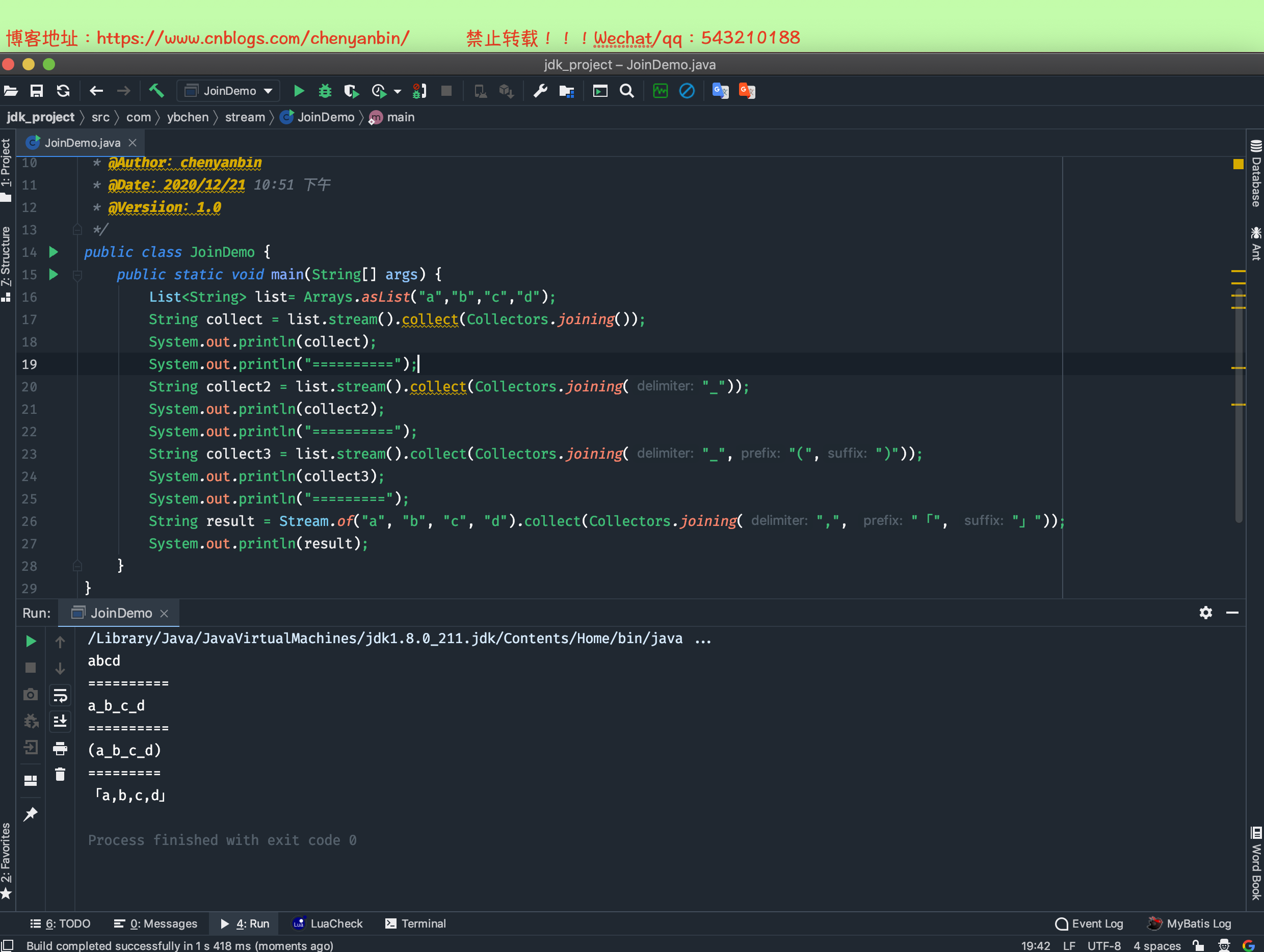


package com.ybchen.stream; import java.util.Arrays;
import java.util.List;
import java.util.stream.Collectors;
import java.util.stream.Stream; /**
* @Description:字符串拼接
* @Author:chenyanbin
* @Date:2020/12/21 10:51 下午
* @Versiion:1.0
*/
public class JoinDemo {
public static void main(String[] args) {
List<String> list= Arrays.asList("a","b","c","d");
String collect = list.stream().collect(Collectors.joining());
System.out.println(collect);
System.out.println("==========");
String collect2 = list.stream().collect(Collectors.joining("_"));
System.out.println(collect2);
System.out.println("==========");
String collect3 = list.stream().collect(Collectors.joining("_","(",")"));
System.out.println(collect3);
System.out.println("=========");
String result = Stream.of("a", "b", "c", "d").collect(Collectors.joining(",", "「", "」"));
System.out.println(result);
}
}
JoinDemo
partitioningBy分组
- Collectors.partitioningBy分组,key是boolean类型



package com.ybchen.stream; import java.util.Arrays;
import java.util.List;
import java.util.Map;
import java.util.stream.Collectors; /**
* @Description:
* @Author:chenyanbin
* @Date:2020/12/21 11:01 下午
* @Versiion:1.0
*/
public class PartitioningByDemo {
public static void main(String[] args) {
List<Integer> list= Arrays.asList(1,2,3,4,5,6);
Map<Boolean, List<Integer>> collect = list.stream().collect(Collectors.partitioningBy(num -> num % 2 == 0));
System.out.println(collect);
}
}
PartitioningByDemo
groupby分组
- 分组,Collectors.groupingBy()
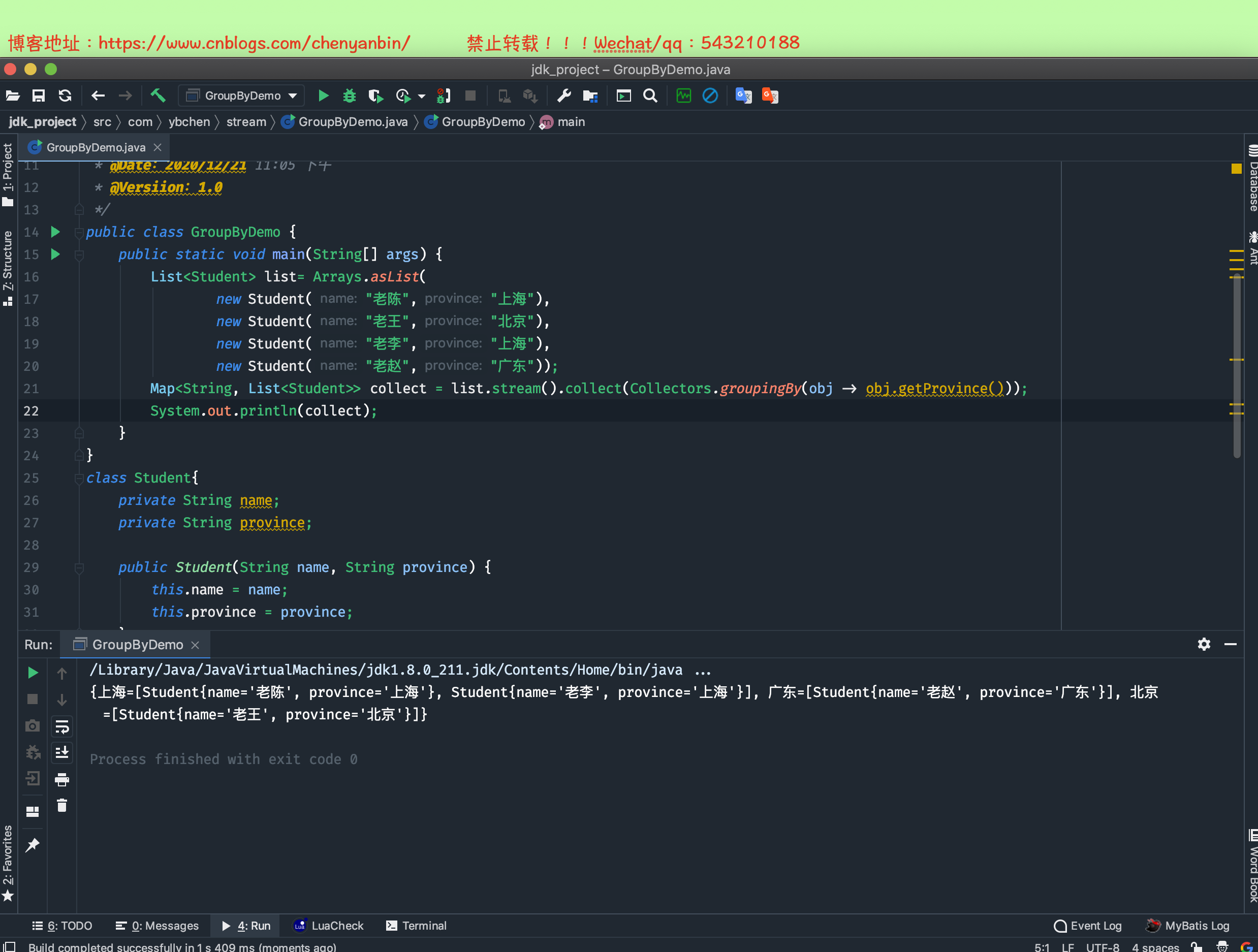


package com.ybchen.stream; import java.util.Arrays;
import java.util.List;
import java.util.Map;
import java.util.stream.Collectors; /**
* @Description:根据学生所在的省份,进行分组
* @Author:chenyanbin
* @Date:2020/12/21 11:05 下午
* @Versiion:1.0
*/
public class GroupByDemo {
public static void main(String[] args) {
List<Student> list= Arrays.asList(
new Student("老陈","上海"),
new Student("老王","北京"),
new Student("老李","上海"),
new Student("老赵","广东"));
Map<String, List<Student>> collect = list.stream().collect(Collectors.groupingBy(obj -> obj.getProvince()));
System.out.println(collect);
}
}
class Student{
private String name;
private String province; public Student(String name, String province) {
this.name = name;
this.province = province;
} public String getProvince() {
return province;
} @Override
public String toString() {
return "Student{" +
"name='" + name + '\'' +
", province='" + province + '\'' +
'}';
}
}
GroupByDemo
counting集合统计
- 聚合函数进行统计查询,分组后统计个数
- Collectors.counting():统计元素个数
需求:统计省份的人数



package com.ybchen.stream; import java.util.Arrays;
import java.util.List;
import java.util.Map;
import java.util.stream.Collectors; /**
* @Description:根据学生所在的省份,进行分组
* @Author:chenyanbin
* @Date:2020/12/21 11:05 下午
* @Versiion:1.0
*/
public class GroupByDemo {
public static void main(String[] args) {
List<Student> list= Arrays.asList(
new Student("老陈","上海"),
new Student("老王","北京"),
new Student("老李","上海"),
new Student("老赵","广东"));
Map<String, Long> collect = list.stream().collect(Collectors.groupingBy(obj -> obj.getProvince(), Collectors.counting()));
System.out.println(collect);
}
}
class Student{
private String name;
private String province; public Student(String name, String province) {
this.name = name;
this.province = province;
} public String getProvince() {
return province;
} @Override
public String toString() {
return "Student{" +
"name='" + name + '\'' +
", province='" + province + '\'' +
'}';
}
}
GroupByDemo
JDK 8 新特性,从入门到精通的更多相关文章
- Java Stream 流(JDK 8 新特性)
什么是 Steam Java 8 中新增了 Stream(流)来简化集合类的使用,Stream 本质上是个接口,接口中定义了很多对 Stream 对象的操作. 我们知道,Java 中 List 和 S ...
- Java lambda 表达式详解(JDK 8 新特性)
什么是 lambda 表达式 lambda 表达式(拉姆达表达式)是 JAVA 8 中提供的一种新的特性,它使 Java 也能进行简单的"函数式编程". lambda 表达式的本质 ...
- JDK 8 新特性
JDK 8, Oracle's implementation of Java SE 8. JDK 8 是 Oracle 对 Java SE 8 规范的实现. 本文分析 JDK 8 引入的新特性. 官方 ...
- JDK的新特性
JDK5新特性 a,自动拆装箱 b,泛型 c,可变参数 d,静态导入 e,增强for循环 f,互斥锁 g,枚举 JDK7新特性 * A:二进制字面量 * B:数字字面量可以出现下划线 * C:swit ...
- Java Development Kit(JDK) 8 新特性(简述)
一.接口的默认方法 Java 8允许我们给接口添加一个非抽象的方法实现,只需要使用 default关键字即可,这个特征又叫做扩展方法. 示例如下: interface Formula { calcul ...
- JDK 8 新特性之函数式编程 → Stream API
开心一刻 今天和朋友们去K歌,看着这群年轻人一个个唱的贼嗨,不禁感慨道:年轻真好啊! 想到自己年轻的时候,那也是拿着麦克风不放的人 现在的我没那激情了,只喜欢坐在角落里,默默的听着他们唱,就连旁边的妹 ...
- 现代 PHP 新特性 —— 生成器入门(转)
原文链接:blog.phpzendo.com PHP 在 5.5 版本中引入了「生成器(Generator)」特性,不过这个特性并没有引起人们的注意.在官方的 从 PHP 5.4.x 迁移到 PHP ...
- JDK 9 & JDK 10 新特性
JDK 9 新增了不少特性,官方文档:https://docs.oracle.com/javase/9/whatsnew/toc.htm#JSNEW-GUID-527735CF-44E1-4144-9 ...
- Java 新特性(4) - JDK 8 新特性
http://www.360doc.com/content/14/0620/11/1370831_388286071.shtml
随机推荐
- 深度阅读:大学生课外知识补充,这些课堂上不教的 C++ 的基本特性你都知道吗?
来源:知乎 王师傅的专栏 C++ 作为一个历史久远,功能丰(yong)富(zhong)而且标准与时俱进的语言,理应什么都能做,什么都用得起来.不过日常使用中我们初学者真的好像只学到了其中的一部分,对于 ...
- 【mq读书笔记】客户端处理消息(回调提交到异步业务线程池,pullRequest重新入队)
看一下客户端收到消息后的处理: MQClientAPIImpl#processPullResponse private PullResult processPullResponse( final Re ...
- Mysql命令、常用函数
一.sql命令行 查看数据库 show database : 选择使用的数据库 use 数据库名 : 查看表 show tables ; 查询表 select * from 表名 高版本my ...
- guava中的SettableFuture分析
当缓存中没有要找的数据时,则要从数据库中去查询,而当并发量比较大时可能会击穿数据库,所以guava cache对同一值的查询做了合并请求的处理.其中就用到了SettableFuture,类似一把锁,只 ...
- 基于gin的golang web开发:认证利器jwt
JSON Web Token(JWT)是一种很流行的跨域认证解决方案,JWT基于JSON可以在进行验证的同时附带身份信息,对于前后端分离项目很有帮助. eyJhbGciOiJIUzI1NiIsInR5 ...
- Beego框架学习--(核心:数据交互)
Beego框架学习记录 1.beego简介 beego 是一个快速开发 Go 应用的 HTTP 框架,他可以用来快速开发 API.Web 及后端服务等各种应用,是一个 RESTful 的框架,主要设计 ...
- Python使用property函数定义的属性名与其他实例变量重名会怎么样?
首先如果定义的属性名与该属性对应的操作方法操作的实例对象同名就会触发无穷的递归调用,相关部分请参考<Python案例详解:使用property函数定义与实例变量同名的属性会怎样?> 但如果 ...
- PyQt(Python+Qt)学习随笔:windows下使用pyinstaller将PyQt文件打包成exe可执行文件
专栏:Python基础教程目录 专栏:使用PyQt开发图形界面Python应用 专栏:PyQt入门学习 老猿Python博文目录 在<windows下使用pyinstaller将多个目录的Pyt ...
- PyQt学习随笔:Model/View中诸如DisplayRole的数据角色及含义
在PyQt中,模型可以针对不同的组件(或者组件的不同部分,比如存储数据.界面展示数据.按钮的提示等)提供不同的数据.例如,Qt.DisplayRole用于视图的文本显示.通常来说,模型中的数据项包含一 ...
- 使用postman发送http请求
postman使用详解: http://gold.xitu.io/entry/57597a62a341310061337885 https://www.getpostman.com/docs/writ ...
