SpringBoot整合使用JdbcTemplate
JdbcTemplate是Spring框架自带的对JDBC操作的封装,目的是提供统一的模板方法使对数据库的操作更加方便、友好,效率也不错。
整合使用JdbcTemplate实现对图书的添加功能小案例
采用springboot2.0.0版本
1.导入所需依赖jar包
<!--web应用-->
<dependency>
<groupId>org.springframework.boot</groupId>
<artifactId>spring-boot-starter-web</artifactId>
</dependency> <!--单测-->
<dependency>
<groupId>org.springframework.boot</groupId>
<artifactId>spring-boot-starter-test</artifactId>
<scope>test</scope>
</dependency> <!--jdbc -->
<dependency>
<groupId>org.springframework.boot</groupId>
<artifactId>spring-boot-starter-jdbc</artifactId>
</dependency> <!-- mysql驱动 -->
<dependency>
<groupId>mysql</groupId>
<artifactId>mysql-connector-java</artifactId>
</dependency>
2.application.properties中的配置
1 spring.datasource.url=jdbc:mysql://localhost:3306/bookshop
2 spring.datasource.username=root
3 spring.datasource.password=123
4 spring.datasource.driver-class-name=com.mysql.jdbc.Driver
3.entity层
@Entity(name = "book") public class Book {
@Id
@GeneratedValue
private Integer bookid;
@Column
private String bookname;
@Column
private Integer bookprice;
get set方法省略。。
}
4.service层
@Service
public class BookService {
@Autowired
private JdbcTemplate jdbcTemplate;
public void createUser(Integer booid,String bookname,Integer bookprice){
System.out.println("createUser");
jdbcTemplate.update("insert into book values(?,?,?);",booid,bookname,bookprice);
System.out.println("图书添加成功!!");
} }
5.controller层
@Controller
public class BookController {
@Autowired
private BookService userService; @RequestMapping("/createUser")
public String createUser(Integer booid,String bookname,Integer bookprice){
userService.createUser(booid,bookname,bookprice);
return "success";
}
}
6.success.ftl
<!DOCTYPE html>
<html xmlns="http://www.w3.org/1999/xhtml" xmlns:th="http://www.thymeleaf.org"
xmlns:sec="http://www.thymeleaf.org/thymeleaf-extras-springsecurity3">
<head>
<title>Hello World!</title>
</head>
<body>
<h1>success</h1>
</body>
</html>
7.启动项目
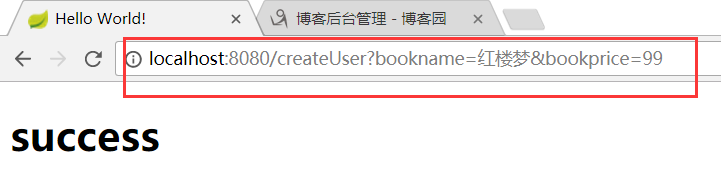
控制台打印
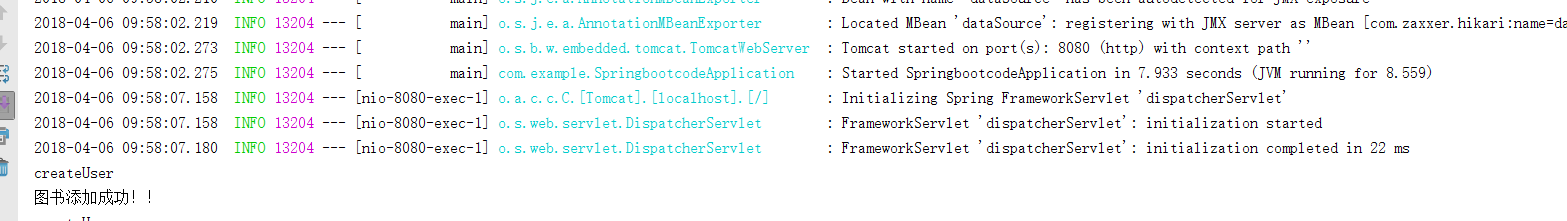
SpringBoot整合使用JdbcTemplate的更多相关文章
- springboot 整合jdbcTemplate
springboot 整合jdbcTemplate 〇.搭建springboot环境(包括数据库的依赖) 一.添加依赖 如果导入了jpa的依赖,就不用导入jdbctemplete的依赖了jpa的依赖: ...
- SpringBoot整合持久层技术--(一)JdbcTemplate
简介: JdbcTemplate是Spring提供的一套JDBC模板框架,利用AOP技术解决直接使用JDBC带来的重复代码问题.它没有MyBatis使用那么灵活,但是却比直接使用JDBC方便得多.Sp ...
- SpringBoot 整合 Mybatis + Mysql——XML配置方式
一.介绍 SpringBoot有两种方法与数据库建立连接,一种是集成Mybatis,另一种用JdbcTemplate,本文主要讨论集成Mybatis方式. SpringBoot整合Mybatis也有两 ...
- Java学习之SpringBoot整合SSM Demo
背景:在Java Web中Spring家族有着很重要的地位,之前JAVA开发需要做很多的配置,一堆的配置文件和部署调试一直是JavaWeb开发中的一大诟病,但现在Spring推出了SpringBoot ...
- 三、SpringBoot 整合mybatis 多数据源以及分库分表
前言 说实话,这章本来不打算讲的,因为配置多数据源的网上有很多类似的教程.但是最近因为项目要用到分库分表,所以让我研究一下看怎么实现.我想着上一篇博客讲了多环境的配置,不同的环境调用不同的数据库,那接 ...
- springboot整合spring Data JPA
今天敲代码,一连串的错误,我也是服气~果然,我们不是在出bug,就是在找bug的路上…… 今天完成的是springboot整合spring data JPA ,出了一连串的错,真是头大 java.sq ...
- springBoot 整合 mybatis 项目实战
二.springBoot 整合 mybatis 项目实战 前言 上一篇文章开始了我们的springboot序篇,我们配置了mysql数据库,但是我们sql语句直接写在controller中并且使用 ...
- SpringBoot整合开发
1.SpringBoot分模块 分模块就是将一个项目分成多个模块,即maven项目. 1)首先创建一个springboot的项目: 第一步:选择springboot的项目 第二步:填写项目的相关信息, ...
- 3、SpringBoot整合之SpringBoot整合JDBC
SpringBoot整合JDBC 一.创建SpringBoot项目 选择Spring Web.JDBC API.MySQL Driver 二.在pom配置文件中修改JDBC版本,导入lombok &l ...
随机推荐
- 安卓ADB学习笔记
ADB(Android Debug Bridge)可以远程调试安卓设备,包括模拟器,可以进入终端模式(安卓本身相当于一个linux) 1.配置adb环境变量 以夜神模拟器为例,将模拟器安装路径里的bi ...
- 五十八、linux 编程——UDP 编程 广播
58.1 广播介绍 58.1.1 介绍 广播实现一对多的通讯 它通过向广播地址发送数据报文实现的 58.1.2 套接字选项 套接字选项用于修饰套接字以及其底层通讯协议的各种行为.函数 setsocko ...
- (三)初探maven之使用IDE
一.在IDE中使用maven 打开Eclipse,在菜单栏依次选中window => preferences => Maven => Installations , 然后添加 ...
- matlab 常用函数
Matlab常用函数 Matlab的内部常数 eps 浮点相对精度 pi 圆周率 exp 自然对数的底数e i 或j 虚数单位 Inf或 inf 无穷大 Matlab概率密度函数 ...
- Java虚拟机运行时内存区域简析
figure:first-child { margin-top: -20px; } #write ol, #write ul { position: relative; } img { max-wid ...
- react 中使用阿里彩色图标
1. 不光要引入css ,还要引入js 2. 在需要引入icon的地方添加 <svg className={styles.menuIcon} aria-hidden="true&quo ...
- git怎样删除未监视的文件untracked files
# 删除 untracked files git clean -f # 连 untracked 的目录也一起删掉 git clean -fd # 连 gitignore 的untrack 文件/目录也 ...
- LeetCode.接雨水
题外话:LeetCode上一个测试用例总是通不过(我在文章末贴出通不过的测试用例),给的原因是超出运行时间,我拿那个测试用例试了下2.037ms运行完.我自己强行给加了这句: && m ...
- git(windows)
windows下比较比较好用的git客户端: 1. msysgit + TortoiseGit(乌龟git) 2. GitHub for Windows 3. Git Extensions
- asp.net core 发布到iis session无法传递的问题
网站是用asp.net core 的Razor Pages开发的,其中用户登录用到了session,调试运行没有问题,但是发布到iis之后出现session无法记录的问题. 我用log记录查看了一下, ...
