.NET Core整理之配置EFCore
1、新建ASP.NET Core Web应用程序
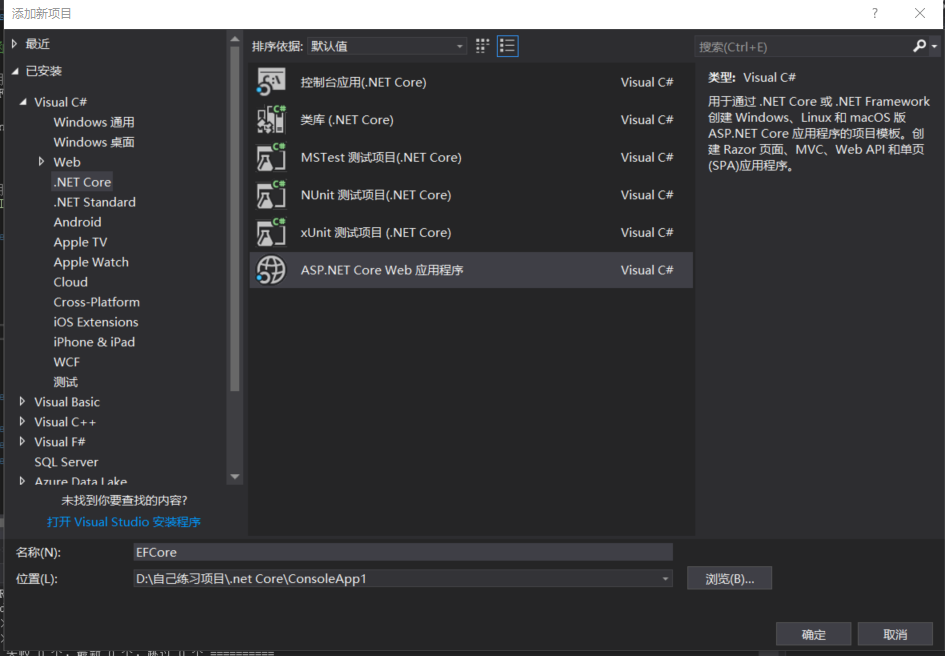

2、从NuGet下载安装以下工具包
Microsoft.EntityFrameworkCore
Microsoft.EntityFrameworkCore.SqlServer
Microsoft.EntityFrameworkCore.Tools
Microsoft.EntityFrameworkCore.Design
Microsoft.EntityFrameworkCore.SqlServer.Design
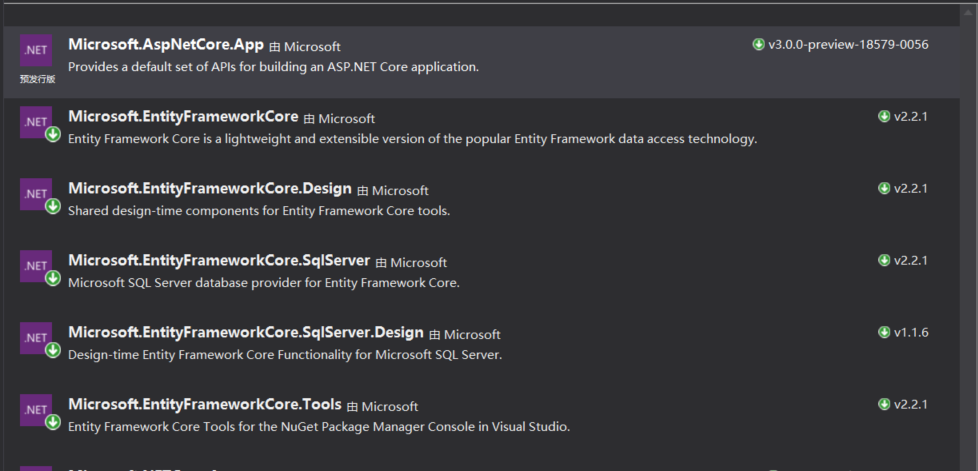
3、然后,我们在VS的工具选项中,选择NuGet包管理器,选择程序包管理控制台(其中Models2是输出文件夹)
Scaffold-DbContext "Server=.;database=test1;Trusted_Connection=True;" Microsoft.EntityFrameworkCore.SqlServer -OutputDir Models
4、这里面就是你的上下文对象和相关的实体类了
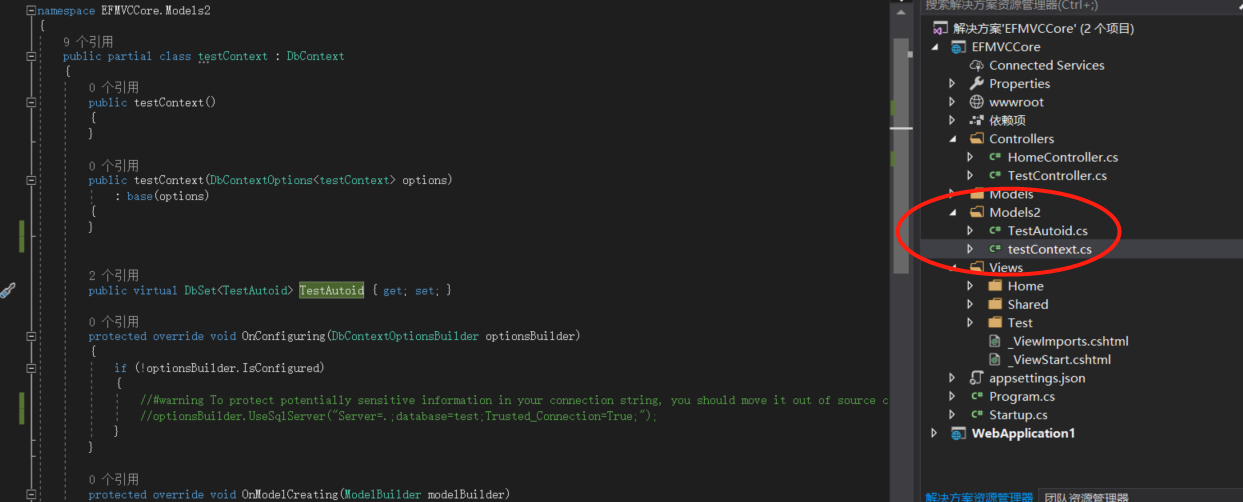
5、注释上下文对象里的固化连接字符串
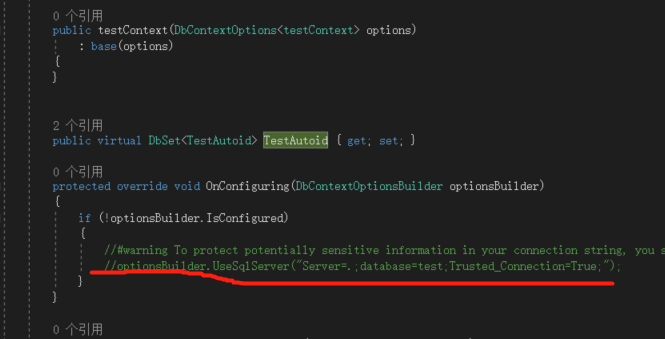
6、在配置文件里添加数据库连接字符串:
"ConnectionStrings": { "SqlServer": "Server=.;database=test;Trusted_Connection=True;" },
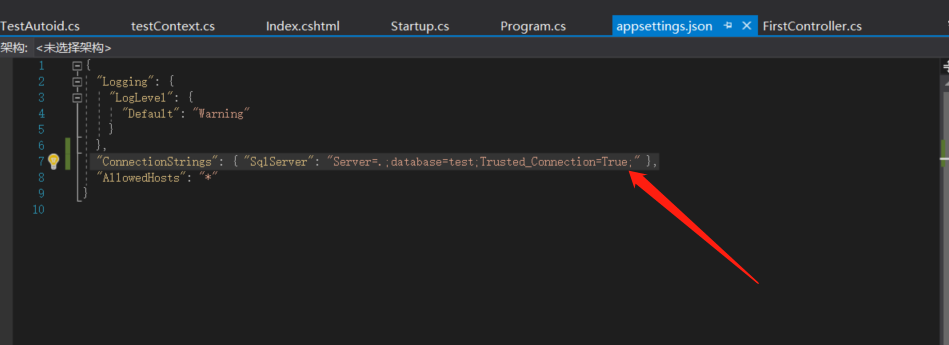
7、然后我们在Startup中注入我们的上下文对象和获取数据库连接串
//注入上下文对象
services.AddDbContext<testContext>(options =>
options.UseSqlServer(Configuration.GetConnectionString("SqlServer")));
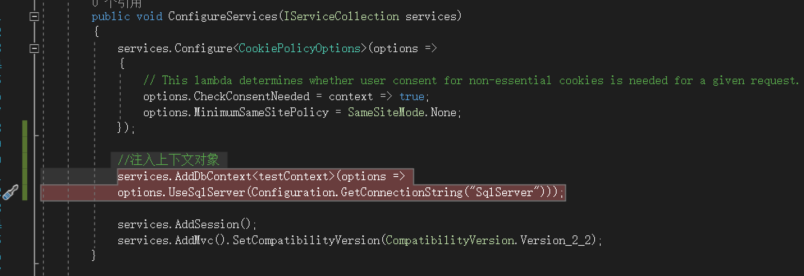
8、创建控制器,代码如下
public class FirstController : Controller
{
//构造函数注入上下文
private readonly testContext _context;
public FirstController(testContext Context)
{
_context = Context;
}
// GET: /<controller>/
public IActionResult Index(int? id)
{
base.ViewData["User1"] = new CurrentUser()
{
Id = _context.TestAutoid.Find(1).Autoid1,
Name = _context.TestAutoid.Find(1).Autoid2.ToString(),
Account = _context.TestAutoid.Find(1).Autoid3.ToString(),
Email = _context.TestAutoid.Find(1).Autoid4.ToString(),
Password = _context.TestAutoid.Find(1).Autoid5.ToString(),
};
base.ViewData["Something"] = 12345;
base.ViewBag.Name = "Eleven";
base.ViewBag.Description = "Teacher";
base.ViewBag.User = new CurrentUser()
{
Id = 7,
Name = "IOC",
Account = "限量版",
Email = "莲花未开时",
Password = "落单的候鸟",
LoginTime = DateTime.Now
};
base.TempData["User"] = new CurrentUser()
{
Id = 7,
Name = "CSS",
Account = "季雨林",
Email = "KOKE",
Password = "落单的候鸟",
LoginTime = DateTime.Now
};//后台可以跨action 基于session
if (id == null)
{
//return this.Redirect("~/First/TempDataPage");//未完待续
//return this.re
return this.Redirect("~/First/TempDataPage");
}
else
return View(new CurrentUser()
{
Id = 7,
Name = "一点半",
Account = "季雨林",
Email = "KOKE",
Password = "落单的候鸟",
LoginTime = DateTime.Now
});
}
}
9、创建相应的视图如下:
@model NetCore2._2.MVC6.Models.CurrentUser
@using NetCore2._2.MVC6.Models;
@{
ViewBag.Title = "Index";
CurrentUser userViewData = ViewData["User1"] as CurrentUser;//ViewData需要类型转换
CurrentUser userViewBag = ViewBag.User;//ViewBag直接用
CurrentUser userOther = ViewBag.User1;
}
<div class="row">
<div class="col-md-4">
<h2>Getting started</h2>
@base.Model.Name
<p>@(((CurrentUser)ViewData["User1"]).Name)</p>
<p>@userViewData.Name</p>
<p>@userViewBag.Account</p>
<p>@userOther.Name</p>
<p>@(((CurrentUser)ViewBag.User).Name)</p>
<p>@(((CurrentUser)TempData["User"]).Name)</p>
<p>@base.Model.Name</p>
</div>
</div>
10、然后在运行我们的代码.得到结果如下:
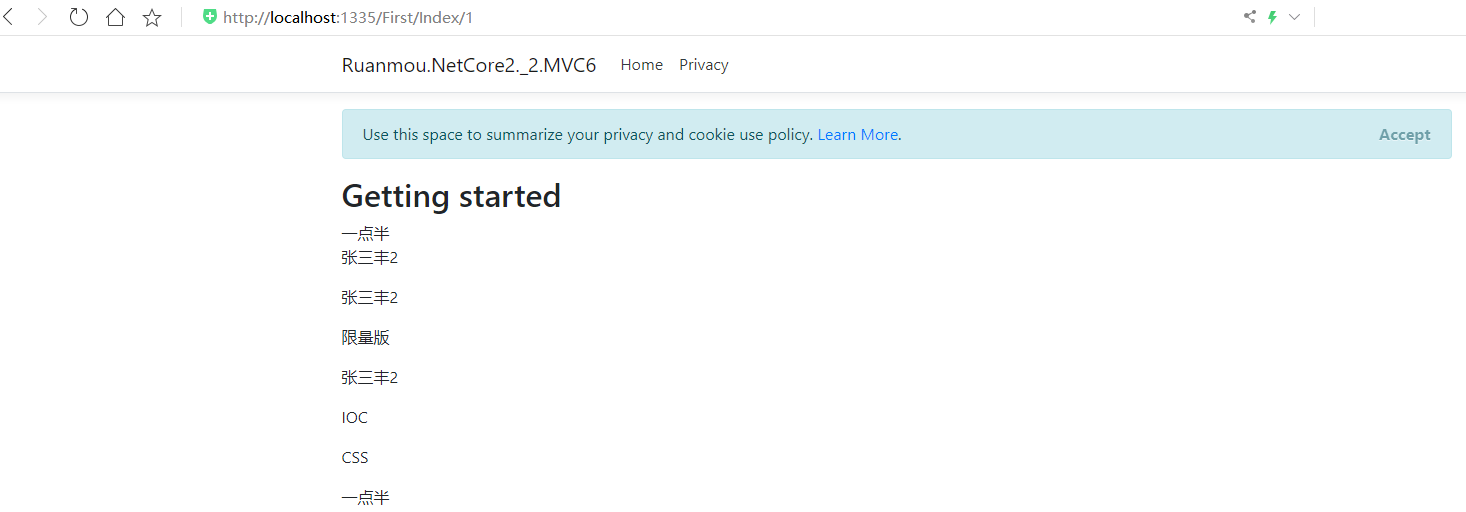
.NET Core整理之配置EFCore的更多相关文章
- .net core web api + Autofac + EFCore 个人实践
1.背景 去年时候,写过一篇<Vue2.0 + Element-UI + WebAPI实践:简易个人记账系统>,采用Asp.net Web API + Element-UI.当时主要是为了 ...
- 扒一扒.NET Core的环境配置提供程序
很久之前,在玩Docker的时候顺便扒了扒,最近,终于下定决心花了些时间整理并成文,希望能够给大家一些帮助. 目录 .NET Core中的配置 ASP.NET Core中的配置 扒一扒环境变量提供程序 ...
- 运维开发笔记整理-URL配置
运维开发笔记整理-URL配置 作者:尹正杰 版权声明:原创作品,谢绝转载!否则将追究法律责任. 一.URL路由 对于高质量的Web应用来说,使用简洁,优雅的URL的路由是一个非常值得重视的细节.Dja ...
- .NET Core技术研究-配置读取
升级ASP.NET Core后,配置的读取是第一个要明确的技术.原先的App.Config.Web.Config.自定义Config在ASP.NET Core中如何正常使用.有必要好好总结整理一下,相 ...
- MVC + EFCore 项目实战 - 数仓管理系统2- 搭建基本框架配置EFCore
本次课程就正式进入开发部分. 首先我们先搭建项目框架,还是和之前渐进式风格保持一致,除必备组件外,尽量使用原生功能以方便大家理解. 开发工具:vs 2019 或以上 数据库:SQL SERVER 20 ...
- ASP.NET Core开发-如何配置Kestrel 网址Urls
ASP.NET Core中如何配置Kestrel Urls呢,大家可能都知道使用UseUrls() 方法来配置. 今天给介绍全面的ASP.NET Core 配置 Urls,使用多种方式配置Urls. ...
- asp.net core 将配置文件配置迁移到数据库(一)
asp.net core 将配置文件配置迁移到数据库(一) Intro asp.net core 配置默认是项目根目录下的 appsettings.json 文件,还有环境变量以及 command l ...
- asp.net core 系列 10 配置configuration (上)
一. ASP.NET Core 中的配置概述 ASP.NET Core 中的应用配置是基于键值对,由configuration 程序提供. configuration 将从各种配置源提供程序操作键 ...
- .Net core下的配置设置(二)——Option
我在前面的文章.Net core下的配置设置(一)——Configuration中介绍了.net core下配置文件的读取方法,在.net core中,直接从Configuration对象中读取的并不 ...
随机推荐
- (一) sublime安装和使用
1 下载安装sublime 可以破解也可以不破解 2 html基础架子自动生成插件Emmet的安装 3 Emmet 安装失败解决 4 快捷键设置和汇总 4 其他sublime插件汇总
- scala Actor Akka
推荐博客:过往记忆 https://www.iteblog.com/archives/1154.html akka.io
- JDK 1.8判断集合种的元素是否存在相同
List<String> str=new ArrayList<>(); str.add("a"); str.add("a"); str. ...
- 小程序组件化框架 WePY 在性能调优上做出的探究
作者:龚澄 导语 性能调优是一个亘古不变的话题,无论是在传统H5上还是小程序中.因为实现机制不同,可能导致传统H5中的某些优化方式在小程序上并不适用.因此必须另开辟蹊径找出适合小程序的调估方式. 本文 ...
- 【从零开始搭建自己的.NET Core Api框架】(四)实战!带你半个小时实现接口的JWT授权验证
系列目录 一. 创建项目并集成swagger 1.1 创建 1.2 完善 二. 搭建项目整体架构 三. 集成轻量级ORM框架——SqlSugar 3.1 搭建环境 3.2 实战篇:利用SqlSuga ...
- [Swift]LeetCode71. 简化路径 | Simplify Path
Given an absolute path for a file (Unix-style), simplify it. For example,path = "/home/", ...
- [Swift]LeetCode498. 对角线遍历 | Diagonal Traverse
Given a matrix of M x N elements (M rows, N columns), return all elements of the matrix in diagonal ...
- websocket+rabbitmq实战
1. websocket+rabbitmq实战 1.1. 前言 接到的需求是后台定向给指定web登录用户推送消息,且可能同一账号会登录多个客户端都要接收到消息 1.2. 遇坑 基于springbo ...
- postgresql 删除库的时候报错database "temp_test_yang" is being accessed by other users
删除库的时候报错 ERROR: database "temp_test_yang" is being accessed by other usersDETAIL: There ar ...
- 是程序员,就用python导出pdf
这两天一直在做课件,我个人一直不太喜欢PPT这个东西--能不用就不用,我个人特别崇尚极简风. 谁让我们是程序员呢,所以就爱上了Jupyter写课件,讲道理markdown也是个非常不错的写书格式啊. ...
