jpa Auditor 自动赋值与自定义 @CreatedBy @LastModifiedBy @CreatedDate @LastModifiedDate
在spring jpa audit 中,在字段或者方法上使用注解@CreatedDate、@CreatedBy、@LastModifiedDate、@LastModifiedBy,当进行实体插入或者更新可以自动赋值
@CreatedDate 创建时间@CreatedBy 创建人@LastModifiedDate 更新时间@LastModifiedBy 更新人
使用:
1.定义实体类,并使用注解标注字段
import lombok.Data;
import org.springframework.data.annotation.*;
import org.springframework.data.mongodb.core.mapping.Field; import java.time.LocalDateTime; @Data
public class BaseEntity {
@Id private String id;
@Field @CreatedBy private String createUserId; @Field @LastModifiedBy private String updateUserId; @Field @CreatedDate private LocalDateTime createTime; // 创建时间 @Field @LastModifiedDate private LocalDateTime updateTime; // 修改时间
}
2.添加 AuditorAware配置,设置默认用户
@Configuration
@EnableMongoAuditing(auditorAwareRef = "jpaAuditorAware")//使用mongo,也可以使用其他,如jpa(mysql)
public class JpaAuditorAware implements AuditorAware<String> {
@Override
public String getCurrentAuditor() {
return "system";
}
}
这里是直接设置了一个默认值,正常来说,应该使用springsecurity或者shiro,从请求token中获取当前登录用户,如:
public final class SecurityUtils {
private SecurityUtils() {}
/**
* 根据 Authorization 获取当前登录的用户
*
* @return 返回用户id
*/
public static String getCurrentUserId() {
SecurityContext securityContext = SecurityContextHolder.getContext();
Authentication authentication = securityContext.getAuthentication();
String userId = null;
if (authentication != null) {
if (authentication.getPrincipal() instanceof UserDetails) {
UserDetails springSecurityUser = (UserDetails) authentication.getPrincipal();
userId = springSecurityUser.getUsername();
} else if (authentication.getPrincipal() instanceof String) {
userId = (String) authentication.getPrincipal();
}
}
return userId;
}
}
//设置Auditor
@Component
public class SpringSecurityAuditorAware implements AuditorAware<String> {
@Override
public String getCurrentAuditor() {
String userId= SecurityUtils.getCurrentUserId();
return userId;
}
}
3.新建 User类,继承BaseEntity
@Data
@Document(collection = "stu")
public class Stu extends BaseEntity
{ String name; String clazz; }
4.UserRepository 继承MongoRepository,连接mongo数据库
测试:
@RequestMapping("/user")
public User saveUser(String name) {
User user = new User();
user.setName(name);
return userRepo.save(user);
}

发现4个字段都自动赋值了。
但是有个问题,有些场景是这样的:
User user = new User();
user.setName(name);
user.setCreateUserId("hahaha");//手动设置userId
等执行完数据库插入后,发现createUserId的值不是hahaha,还是上面默认的system
解决方法:实现Auditable接口,通过重载来自定义这些方法
@Data
public class Base extends BaseEntity implements Auditable<String, String> { @Override
public String getCreatedBy() {
return this.getCreateUserId();
} @Override
public void setCreatedBy(String s) {
//如果已经设置了createUserId,则取当前设置的;否则,使用当前登录的用户id(即参数s) 下同。
String createUserId = !StringUtils.isEmpty(getCreateUserId()) ? getCreateUserId() : s;
setCreateUserId(createUserId);
} @Override
public DateTime getCreatedDate() {
return new DateTime(
this.getCreateTime().atZone(ZoneId.systemDefault()).toInstant().toEpochMilli());
} @Override
public void setCreatedDate(DateTime dateTime) {
setCreateTime(
Instant.ofEpochMilli(dateTime.getMillis())
.atZone(ZoneId.systemDefault())
.toLocalDateTime());
} @Override
public String getLastModifiedBy() {
return this.getUpdateUserId();
} @Override
public void setLastModifiedBy(String s) {
String createUserId = !StringUtils.isEmpty(getUpdateUserId()) ? getUpdateUserId() : s;
setUpdateUserId(createUserId);
} @Override
public DateTime getLastModifiedDate() {
return new DateTime(
this.getUpdateTime().atZone(ZoneId.systemDefault()).toInstant().toEpochMilli());
} @Override
public void setLastModifiedDate(DateTime dateTime) {
setUpdateTime(
Instant.ofEpochMilli(dateTime.getMillis())
.atZone(ZoneId.systemDefault())
.toLocalDateTime());
} @Override
public boolean isNew() {
return this.getId() == null;
}
}
测试:新建实体类stu,继承Base
@Data
@Document(collection = "stu")
public class Stu extends Base {
String name;
String clazz;
}
web rest类:
@RequestMapping("/stu")
public String saveStu(String name) throws JsonProcessingException {
Stu stu = new Stu();
stu.setName(name);
stu.setClazz(random.nextInt() + "");
stu.setCreateUserId(name);//自定义createUserId
stu = stuRepo.save(stu);
return om.writeValueAsString(stu);
}
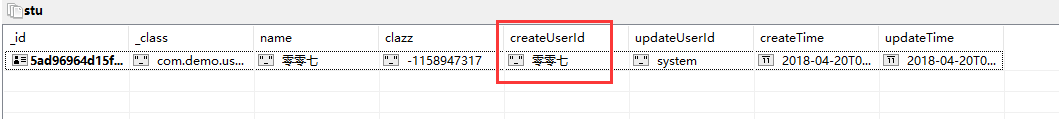
jpa Auditor 自动赋值与自定义 @CreatedBy @LastModifiedBy @CreatedDate @LastModifiedDate的更多相关文章
- @CreatedDate@CreatedBy@LastModifiedBy@LastModifiedDate
启动类上加上@EnableJpaAuditing 实体类,注意需要加上@EntityListeners(AuditingEntityListener.class)这个注解才能使@CreatedDate ...
- 【js】将table的每个td的内容自动赋值给其title属性
<!DOCTYPE html PUBLIC "-//W3C//DTD XHTML 1.0 Transitional//EN" "http://www.w3.org/ ...
- Spring data mongodb @CreatedBy@LastModifiedBy@CreatedBy@LastModifiedBy SpringSecurityAuditorAware,只记录用户名
要在Spring data mongodb 中使用@CreatedBy@LastModifiedBy@CreatedBy@LastModifiedBy 这四个注解 必须实现 SpringSecuri ...
- springboot~ObjectMapper~dto到entity的自动赋值
实体与Dto自动赋值 在开发的过程中,实体之间相互赋值是很正常的事,但是我们一般的方法都通过set和get方法来进行的,如果要赋值的字段少那还行,但是需要赋值的字段超过10个,那就是个灾难,你会看到整 ...
- JPA中自动使用@Table(name = "userTab")后自动将表名、列名添加了下划线的问题
一.问题 JPA中自动使用@Table(name = "userTab")后自动将表名.列名添加了下划线的问题,如下图: 二.解决 在application.properties文 ...
- PowerDesigner显示Common注释列并自动赋值
PowerDesigner中默认不显示Common注释列,可根据以下步骤显示并紫东填充Name列内容. 1.显示Common注释列 2.运行VB Script脚本自动赋值 使用Shift+Ctrl+X ...
- C#读取对象实例的值和对对象的属性自动赋值方法
using System; using System.Data; using System.Reflection; namespace DBUtility { /// <summary> ...
- 第三百四十九节,Python分布式爬虫打造搜索引擎Scrapy精讲—cookie禁用、自动限速、自定义spider的settings,对抗反爬机制
第三百四十九节,Python分布式爬虫打造搜索引擎Scrapy精讲—cookie禁用.自动限速.自定义spider的settings,对抗反爬机制 cookie禁用 就是在Scrapy的配置文件set ...
- 反射学习2-通过反射机制动态获取属性的值模拟Struts的自动赋值
一.准备知识: Java反射机制 处理事务的JavaBean String的操作常用方法 二.模拟步骤 这里我们通过反射机制动态获取属性的值模拟Struts中的自动赋值. 1.首先创建 ...
随机推荐
- 查看Eclipse版本号及各个版本区别
1. 找到eclipse安装目录 2. 进入readme文件夹,打开readme_eclipse.html 3. readme_eclipse.html呈现的第二行即数字版本号,如: Eclipse ...
- Windonws基本命令手册
1. gpedit.msc-----组策略 2. sndrec32-------录音机 3. Nslookup-------IP地址侦测器 4. explorer-------打开资源管理器 5. ...
- 关于Xcode10的那些事
前言 这里主要介绍一下Xcode10 版本主要更新的内容. 随着iOS12的发布,Xcode10已经可以从Mac App Store下载. Xcode10包含了iOS12.watchOS 5.macO ...
- 《单元测试之道Java版》的读书笔记
总览 第2章 首个单元测试 第3章 使用JUnit编写测试 3.1 构建单元测试 3.2 JUnit的各种断言 3.3 JUnit框架 4. 测试什么? 5.CORRECT(正确的)边界条件 6.使用 ...
- python学习——读取染色体长度(一、简化问题)
# 读取fasta # 解析每条序列的长度 chr1_len = 10 chr2_len = 20 chr3_len = 30 chr4_len = 40 chr5_len = 50 # 求和 tot ...
- 超链接标签绑定JS事件&&不加"javascript:;"导致的杯具
很久以来,在写Html和JS时,经常会给超链接<a>标签,绑定JS事件. 我们经常看到这样的写法,<a href="javascript:;" onclick=& ...
- button JS篇ant Design of react之二
最近更新有点慢,更新慢的原因最近在看 <css世界>这本书,感觉很不错 <JavaScript高级程序设计> 这本书已经看了很多遍了,主要是复习前端的基础知识,基础知识经常会过 ...
- linux-----docker
docker简介 Docker时Docker.Lnc公司开源的一个基于LXC技术之上搭建的Container容器引擎,源代码托管在Github上,基于Go语言并遵从Apache2.0协议开源. Doc ...
- zoj 3605
链接 [https://vjudge.net/contest/293343#problem/F] 题意 就是有n碗,有一个宝石,知道开始宝石在那个碗下面 进行M次交换,但知道其中的k次,问你最可能在那 ...
- C# 如何使用配置文件保存应用程序里的配置数据
引言 我不知大家早先是如何保存应用程序配置,以备下次打开时使用的,反正我开始学.Net的时候就去研究序列化,以二进制或XML格式的序列化来保存应用程序配置.这样每次都要建立单独的配置类,并书写读写配置 ...
