C#将内容导出到Word到指定模板
昨天做了下导入导出Excel文件,今天研究了下导出Word文件。 从网上找了半天才找到了一个能导出到指定模板的,在这里总结下。
导出模板原理就是利用的替换占位符。
我这里先建立好了一个模板,
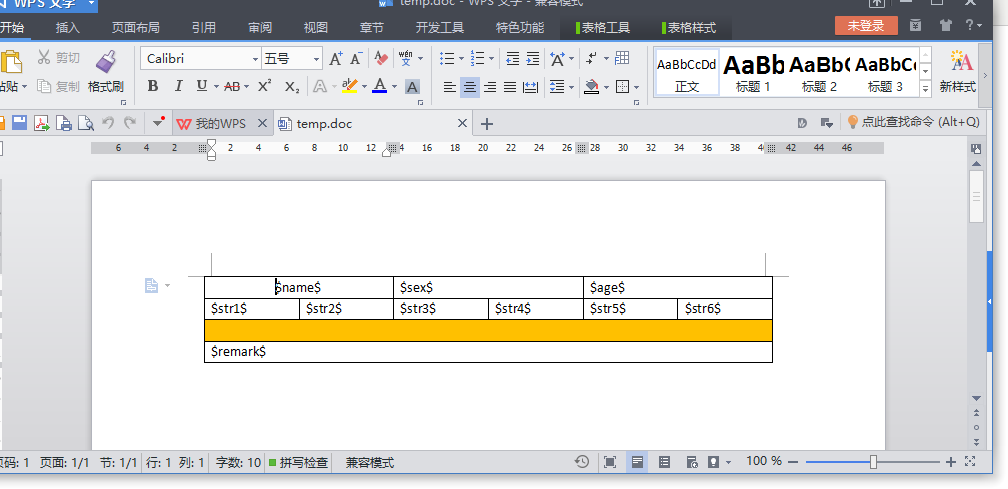
接下来写代码进行导出,
前端就一段AJAX调用,这里我就不写了,直接上后端代码,看下面:
/// <summary>
/// 导出Word文件
/// </summary>
/// <returns></returns>
[HttpPost]
public ActionResult LeadWord()
{
#region 动态创建DataTable数据
DataTable tblDatas = new DataTable("Datas");
DataColumn dc = null;
//赋值给dc,是便于对每一个datacolumn的操作
dc = tblDatas.Columns.Add("ID", Type.GetType("System.Int32"));
dc.AutoIncrement = true;//自动增加
dc.AutoIncrementSeed = ;//起始为1
dc.AutoIncrementStep = ;//步长为1
dc.AllowDBNull = false;//
dc = tblDatas.Columns.Add("name", Type.GetType("System.String"));
dc = tblDatas.Columns.Add("sex", Type.GetType("System.String"));
dc = tblDatas.Columns.Add("age", Type.GetType("System.String"));
dc = tblDatas.Columns.Add("str1", Type.GetType("System.String"));
dc = tblDatas.Columns.Add("str2", Type.GetType("System.String"));
dc = tblDatas.Columns.Add("str3", Type.GetType("System.String"));
dc = tblDatas.Columns.Add("str4", Type.GetType("System.String"));
dc = tblDatas.Columns.Add("str5", Type.GetType("System.String"));
dc = tblDatas.Columns.Add("str6", Type.GetType("System.String"));
dc = tblDatas.Columns.Add("remark", Type.GetType("System.String"));
DataRow newRow;
newRow = tblDatas.NewRow();
newRow["name"] = "张三";
newRow["sex"] = "男";
newRow["age"] = "";
newRow["str1"] = "字符串1";
newRow["str2"] = "字符串2";
newRow["str3"] = "字符串3";
newRow["str4"] = "字符串4";
newRow["str5"] = "字符串5";
newRow["str6"] = "字符串6";
newRow["remark"] = "备注一下";
tblDatas.Rows.Add(newRow);
#endregion
#region word要替换的表达式和表格字段的对应关系
Dictionary<string, string> dic = new Dictionary<string, string>();
dic.Add("$name$", "name");
dic.Add("$sex$", "sex");
dic.Add("$age$", "age");
dic.Add("$str1$", "str1");
dic.Add("$str2$", "str2");
dic.Add("$str3$", "str3");
dic.Add("$str4$", "str4");
dic.Add("$str5$", "str5");
dic.Add("$str6$", "str6");
dic.Add("$remark$", "remark");
#endregion
string tempFile = "~/Content/Word/temp.doc";
string saveFile = "~/Content/Word/1.doc";
WordUtility w = new WordUtility(tempFile, saveFile);
w.GenerateWord(tblDatas, dic, null);
return Content("ok");
}
Helper Class(WordUtility.cs)
using System;
using System.Collections.Generic;
using System.Data;
using Word = Microsoft.Office.Interop.Word;
using System.IO;
using System.Windows.Forms;
using System.Runtime.Remoting.Contexts; namespace Headfree.DefUI
{
/// <summary>
/// 使用替换模板进行到处word文件
/// </summary>
public class WordUtility
{
private object tempFile = null;
private object saveFile = null;
private static Word._Document wDoc = null; //word文档
private static Word._Application wApp = null; //word进程
private object missing = System.Reflection.Missing.Value; public WordUtility(string tempFile, string saveFile)
{
tempFile=System.Web.HttpContext.Current.Server.MapPath(tempFile);
saveFile = System.Web.HttpContext.Current.Server.MapPath(saveFile);
this.tempFile = Path.Combine(Application.StartupPath, @tempFile);
this.saveFile = Path.Combine(Application.StartupPath, @saveFile);
} /// <summary>
/// 模版包含头部信息和表格,表格重复使用
/// </summary>
/// <param name="dt">重复表格的数据</param>
/// <param name="expPairColumn">word中要替换的表达式和表格字段的对应关系</param>
/// <param name="simpleExpPairValue">简单的非重复型数据</param>
public bool GenerateWord(DataTable dt, Dictionary<string, string> expPairColumn, Dictionary<string, string> simpleExpPairValue)
{
if (!File.Exists(tempFile.ToString()))
{ return false;
}
try
{
wApp = new Word.Application(); wApp.Visible = false; wDoc = wApp.Documents.Add(ref tempFile, ref missing, ref missing, ref missing); wDoc.Activate();// 当前文档置前 bool isGenerate = false; if (simpleExpPairValue != null && simpleExpPairValue.Count > )
isGenerate = ReplaceAllRang(simpleExpPairValue); // 表格有重复
if (dt != null && dt.Rows.Count > && expPairColumn != null && expPairColumn.Count > )
isGenerate = GenerateTable(dt, expPairColumn); if (isGenerate)
wDoc.SaveAs(ref saveFile, ref missing, ref missing, ref missing, ref missing, ref missing, ref missing,
ref missing, ref missing, ref missing, ref missing, ref missing, ref missing, ref missing, ref missing, ref missing); DisposeWord(); return true;
}
catch (Exception ex)
{
return false;
}
} /// <summary>
/// 单个替换 模版没有重复使用的表格
/// </summary>
/// <param name="dc">要替换的</param>
public bool GenerateWord(Dictionary<string, string> dc)
{
return GenerateWord(null, null, dc);
} private bool GenerateTable(DataTable dt, Dictionary<string, string> expPairColumn)
{
try
{
int tableNums = dt.Rows.Count; Word.Table tb = wDoc.Tables[]; tb.Range.Copy(); Dictionary<string, object> dc = new Dictionary<string, object>();
for (int i = ; i < tableNums; i++)
{
dc.Clear(); if (i == )
{
foreach (string key in expPairColumn.Keys)
{
string column = expPairColumn[key];
object value = null;
value = dt.Rows[i][column];
dc.Add(key, value);
} ReplaceTableRang(wDoc.Tables[], dc);
continue;
} wDoc.Paragraphs.Last.Range.Paste(); foreach (string key in expPairColumn.Keys)
{
string column = expPairColumn[key];
object value = null;
value = dt.Rows[i][column];
dc.Add(key, value);
} ReplaceTableRang(wDoc.Tables[], dc);
} return true;
}
catch (Exception ex)
{
DisposeWord();
return false;
}
} private bool ReplaceTableRang(Word.Table table, Dictionary<string, object> dc)
{
try
{
object replaceArea = Word.WdReplace.wdReplaceAll; foreach (string item in dc.Keys)
{
object replaceKey = item;
object replaceValue = dc[item];
table.Range.Find.Execute(ref replaceKey, ref missing, ref missing, ref missing,
ref missing, ref missing, ref missing, ref missing, ref missing,
ref replaceValue, ref replaceArea, ref missing, ref missing, ref missing,
ref missing);
}
return true;
}
catch (Exception ex)
{
DisposeWord(); return false;
}
} private bool ReplaceAllRang(Dictionary<string, string> dc)
{
try
{
object replaceArea = Word.WdReplace.wdReplaceAll; foreach (string item in dc.Keys)
{
object replaceKey = item;
object replaceValue = dc[item];
wApp.Selection.Find.Execute(ref replaceKey, ref missing, ref missing, ref missing,
ref missing, ref missing, ref missing, ref missing, ref missing,
ref replaceValue, ref replaceArea, ref missing, ref missing, ref missing,
ref missing);
}
return true;
}
catch (Exception ex)
{
return false;
}
} private void DisposeWord()
{
object saveOption = Word.WdSaveOptions.wdSaveChanges; wDoc.Close(ref saveOption, ref missing, ref missing); saveOption = Word.WdSaveOptions.wdDoNotSaveChanges; wApp.Quit(ref saveOption, ref missing, ref missing); //关闭Word进程
}
}
}
好了,代码就这么多,来看下导出效果吧:

ZJ。。。
C#将内容导出到Word到指定模板的更多相关文章
- javascript下用ActiveXObject控件替换word书签,将内容导出到word后打印第1/2页
由于时间比较紧,没多的时候去学习研究上述工具包,现在用javascript操作ActiveXObject控件,用替换word模板中的书签方式解决. 最近有需求将数据导出到word里,然后编辑打印. 想 ...
- 内容导出成word
private void 导出word(string 内容) { string tit = "<html xmlns:v=\"urn:schemas-microsoft-co ...
- PHP获取网址详情页的内容导出到WORD文件
亲自测试效果一般, css的样式文件获取不到 如果没有特殊的样式 或者是内容里面包括样式的 直接输出有样式的内容 然后导出 这样还是可以的 class word { function start ...
- PowerDesigner导出word,PowerDesigner把表导出到word,PDM导出word文档
PowerDesigner导出word,PowerDesigner把表导出到word,PDM导出word文档 >>>>>>>>>>>& ...
- java导出生成word(类似简历导出)
参考帖子: http://www.cnblogs.com/lcngu/p/5247179.html http://www.cnblogs.com/splvxh/archive/2013/03/15/2 ...
- java导出生成word
最近做的项目,需要将一些信息导出到word中.在网上找了好多解决方案,现在将这几天的总结分享一下. 目前来看,java导出word大致有6种解决方案: 1:Jacob是Java-COM Bridge的 ...
- 导出到word
导出到excel功能会常做,但是导出到word功能很少做,项目遇到,在这里做一下标记. 导出到excel比较容易,excel都有固定格式也模板,但是word需要自己写模板,这里用了freemarker ...
- PowerDesigner逆向操作(从mysql5.0生成数据库的物理模型),把Comment写到name中,pdm文件导出为word
PowerDesigner逆向操作(从mysql5.0生成数据库的物理模型) 环境:powderdesigner12.5:mysql5.0步骤:1. 为指定的数据库配置mysql的ODBC数据源先下载 ...
- (转)WEB页面导出为Word文档后分页&横向打印的方法
<html> <HEAD> <title>WEB页面导出为Word文档后分页&横向打印的方法 </title> < ...
随机推荐
- echarts 圆形图、柱状图
首先引入echarts的js包 <script type="text/javascript" src="js/esl.js"></script ...
- NagiosQL安装
NagiosQL和Nconf是比较好用的Nagios配置工具. 一.安装NagiosQL 1.在服务器终端运行以下命令: ##YUM安装PHP模块yum -y install --disabl ...
- iPhone Mach-O文件格式与代码签名
错误现象1) 直接运行/Applications/MobileFonex.app/MobileFonexKilled: 9 2)gdb调试Program received signal EXC_BAD ...
- 【转】【Oracle 集群】Oracle 11G RAC教程之集群安装(七)
原文地址:http://www.cnblogs.com/baiboy/p/orc7.html 阅读目录 目录 集群安装 参考文献 相关文章 Oracle 11G RAC集群安装(七) 概述:写下本文档 ...
- curl及wget使用说明
Date: 2019-06-19 Author: Sun 1. curl的使用 注意:安装的时候可能会遇到报错,有可能是openssl没装, apt install curl apt install ...
- Linux下清空文件的几种方法
$ : > filename $ > filename $ echo "" > filename $ echo > filename $ cat /dev/ ...
- 如何添加删除子网卡eth0:1(linux案例)
这种方法实现了单网卡多IP,我的系统是centos7的,如何添加删除子网卡IP详细请看下面操作例子 添加子网卡IP:ifconfig ens3:1 192.168.0.100/24 ...
- jQuery节点操作方法大全
1.append() 向每个匹配的元素内部追加内容 HTML代码: <p>我想说:</p> jQuery代码: $('p').append('<b>你好</b ...
- Python笔记11------一个K-means聚类的小例子
#导入scipy库,库中已经有实现的kmeans模块,直接使用, #根据六个人的分数分为学霸或者学渣两类 import numpy as np from scipy.cluster.vq import ...
- webapi get请求 FromUri list参数传递
今天做项目调用第三方的webapi时,发现get请求竟然用的是FromUri list参数,汗... 这里简单记录下请求传参的方式(但不推荐大家使用get FromUri list参数 来定义weba ...
