$Android AlertDialog的各种用法总结
Refer:http://www.2cto.com/kf/201205/131876.html
(一)最简单的用法(详见注释)
1 // 1、创建简单的AlertDialog // AlertDialog的构造方法全部是Protected的,
2 // 所以不能直接通过new一个AlertDialog来创建出一个AlertDialog; //
3 // (1)要创建一个AlertDialog,就要用到AlertDialog.Builder
4 AlertDialog.Builder dialog = new AlertDialog.Builder(this);
5
6 // (2)设置各种属性 // 注:不设置哪项属性,这个属性就默认不会显示出来
7 dialog.setTitle("这是一个简单的对话框");
8 dialog.setIcon(R.drawable.dictation2_64);
9 dialog.setMessage("欢迎使用!");
10
11 // (3)设置dialog可否被取消
12 dialog.setCancelable(true);
13
14 // (4)显示出来
15 dialog.show();
效果如下:

(二)带按钮的AlertDialog
// 2、带按钮的AlertDialog
AlertDialog.Builder dialog = new AlertDialog.Builder(this);
dialog.setTitle("确认");
dialog.setIcon(R.drawable.dictation2_64);
dialog.setMessage("确定要删除此项吗?"); // 设置“确定”按钮,使用DialogInterface.OnClickListener接口参数
dialog.setPositiveButton("确定",
new DialogInterface.OnClickListener() { @Override
public void onClick(DialogInterface dialog, int which) {
Log.d("Dialog", "点击了“确认”按钮");
}
}); // 设置“查看详情”按钮,使用DialogInterface.OnClickListener接口参数
dialog.setNeutralButton("查看详情",
new DialogInterface.OnClickListener() { @Override
public void onClick(DialogInterface dialog, int which) {
Log.d("Dialog", "点击了“查看详情”按钮");
}
}); // 设置“取消”按钮,使用DialogInterface.OnClickListener接口参数
dialog.setNegativeButton("取消",
new DialogInterface.OnClickListener() { @Override
public void onClick(DialogInterface dialog, int which) {
Log.d("Dialog", "点击了“取消”按钮");
}
}); dialog.show();
效果如下:
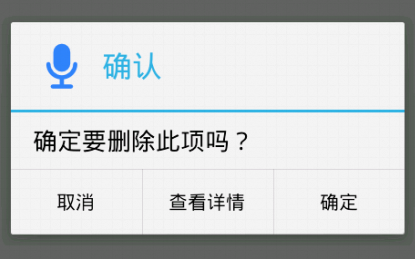
(三)类似于ListView的AlertDialog
用setItems(CharSequence[] items, final OnClickListener listener)方法来实现类似ListView的AlertDialog。
// 3、类似ListView的AlertDialog
AlertDialog.Builder dialog = new AlertDialog.Builder(this);
dialog.setTitle("请选择一项运动");
dialog.setIcon(R.drawable.dictation2_64);
// 设置为false说明当前dialog是不能用返回键取消的
dialog.setCancelable(false); // 列表字符串数组
final String[] sportsArray = new String[] { "跑步", "篮球", "游泳",
"自行车", "羽毛球" };
// 用于在item的点击事件中,记录选择的是哪一项,初始值设为0.这里用final数组只是因为匿名内部类中只能使用外部终态的变量
final int selectedIndex[] = { 0 }; // 用setItems方法来实现
dialog.setItems(sportsArray, new DialogInterface.OnClickListener() { @Override
public void onClick(DialogInterface dialog, int which) {
selectedIndex[0] = which;
Log.d("Dialog", "选择了:" + sportsArray[selectedIndex[0]]);
}
}); dialog.setNegativeButton("取消",
new DialogInterface.OnClickListener() { @Override
public void onClick(DialogInterface dialog, int which) {
Log.d("Dialog", "点击了“取消”按钮");
}
}); dialog.show();
效果如下:
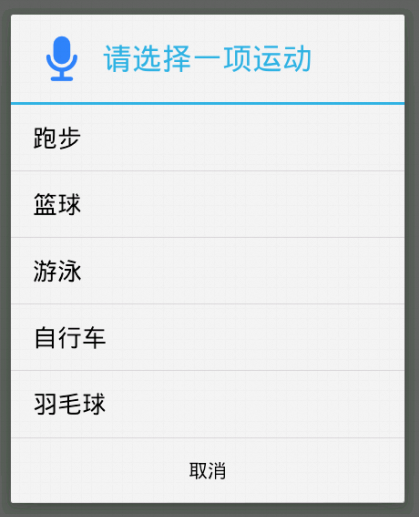
(四)类似RadioButton的AlertDialog
用setSingleChoiceItems(CharSequence[] items, int checkedItem, final OnClickListener listener)方法来实现类似RadioButton的AlertDialog
第一个参数是要显示的数据的数组,第二个参数是初始值(初始被选中的item),第三个参数是点击某个item的触发事件
// 4、类似RadioButton的AlertDialog
AlertDialog.Builder dialog = new AlertDialog.Builder(this);
dialog.setTitle("请选择一项运动");
dialog.setIcon(R.drawable.dictation2_64); // 列表字符串数组
final String[] sportsArray = new String[] { "跑步", "篮球", "游泳",
"自行车", "羽毛球" };
// 用于在item的点击事件中,记录选择的是哪一项,初始值设为0.这里用final数组只是因为匿名内部类中只能使用外部终态的变量
final int selectedIndex[] = { 0 }; // 用setSingleChoiceItems方法来实现
dialog.setSingleChoiceItems(sportsArray, 0,
new DialogInterface.OnClickListener() { @Override
public void onClick(DialogInterface dialog, int which) {
selectedIndex[0] = which; }
}); dialog.setPositiveButton("确定",
new DialogInterface.OnClickListener() { @Override
public void onClick(DialogInterface dialog, int which) {
Log.d("Dialog", "选择了:"
+ sportsArray[selectedIndex[0]]);
}
}); dialog.setNegativeButton("取消",
new DialogInterface.OnClickListener() { @Override
public void onClick(DialogInterface dialog, int which) {
Log.d("Dialog", "点击了“取消”按钮");
}
}); dialog.show();
效果如下:
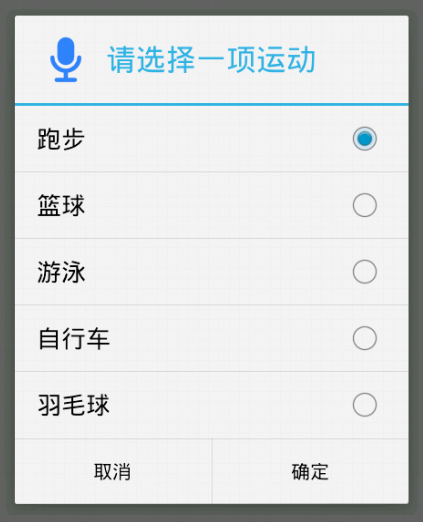
(五)类似CheckBox的AlertDialog
用setMultiChoiceItems(CharSequence[] items, boolean[] checkedItems, final OnMultiChoiceClickListener listener)方法来实现类似CheckBox的AlertDialog
第一个参数是要显示的数据的数组,第二个参数是选中状态的数组,第三个参数是点击某个item的触发事件
// 5、类似CheckBox的AlertDialog
AlertDialog.Builder dialog = new AlertDialog.Builder(this);
dialog.setTitle("请选择喜欢的运动(可多选)");
dialog.setIcon(R.drawable.dictation2_64); // 列表字符串数组
final String[] sportsArray = new String[] { "跑步", "篮球", "游泳",
"自行车", "羽毛球" };
// 用于在item的点击事件中,记录选择了哪些项.
final boolean[] selectedIndex = { true, true, false, false, false }; // 用setMultiChoiceItems方法来实现
dialog.setMultiChoiceItems(sportsArray, selectedIndex,
new DialogInterface.OnMultiChoiceClickListener() { @Override
public void onClick(DialogInterface dialog, int which,
boolean isChecked) {
selectedIndex[which] = isChecked;
}
}); dialog.setPositiveButton("确定",
new DialogInterface.OnClickListener() { @Override
public void onClick(DialogInterface dialog, int which) {
for (int i = 0; i < selectedIndex.length; i++) {
if (selectedIndex[i]) {
Log.d("Dialog", "选择了:" + sportsArray[i]);
}
}
}
}); dialog.setNegativeButton("取消",
new DialogInterface.OnClickListener() { @Override
public void onClick(DialogInterface dialog, int which) {
Log.d("Dialog", "点击了“取消”按钮");
}
}); dialog.show();
效果如下:

(六)自定义View的AlertDialog
有时候系统自带的AlertDialog风格不能满足我们的需求,就比如说我们要实现一个Login画面,有用户名和密码,这时我们就要用到自定义View的AlertDialog
1、先创建自定义登录框的布局文件my_login_view.xml:
<?xml version="1.0" encoding="utf-8"?>
<LinearLayout xmlns:android="http://schemas.android.com/apk/res/android"
android:layout_width="match_parent"
android:layout_height="match_parent"
android:orientation="vertical" > <LinearLayout
android:layout_width="fill_parent"
android:layout_height="wrap_content"
android:gravity="center"
android:padding="5dp" > <TextView
android:layout_width="wrap_content"
android:layout_height="wrap_content"
android:text="账号:" /> <EditText
android:id="@+id/my_login_account_et"
android:layout_width="0dip"
android:layout_height="wrap_content"
android:layout_weight="1" />
</LinearLayout> <LinearLayout
android:layout_width="fill_parent"
android:layout_height="wrap_content"
android:gravity="center"
android:padding="5dp" > <TextView
android:layout_width="wrap_content"
android:layout_height="wrap_content"
android:text="密码:" /> <EditText
android:id="@+id/my_login_password_et"
android:layout_width="0dip"
android:layout_height="wrap_content"
android:layout_weight="1"
android:inputType="numberPassword" />
</LinearLayout> </LinearLayout>
2、在Activity的合适地方创建自定义的AlertDialog(比如按钮的点击事件中):
// 6、自定义View的AlertDialog
AlertDialog.Builder dialog = new AlertDialog.Builder(this);
dialog.setTitle("用户登录"); // 取得自定义View
LayoutInflater layoutInflater = LayoutInflater.from(this);
final View myLoginView = layoutInflater.inflate(
R.layout.my_login_view, null);
dialog.setView(myLoginView); dialog.setPositiveButton("确定",
new DialogInterface.OnClickListener() { @Override
public void onClick(DialogInterface dialog, int which) {
EditText loginAccountEt = (EditText) myLoginView
.findViewById(R.id.my_login_account_et);
EditText loginPasswordEt = (EditText) myLoginView
.findViewById(R.id.my_login_password_et);
Log.d("MyLogin Dialog", "输入的用户名是:"
+ loginAccountEt.getText().toString());
Log.d("MyLogin Dialog", "输入的密码是:"
+ loginPasswordEt.getText().toString());
}
}); dialog.setNegativeButton("取消",
new DialogInterface.OnClickListener() { @Override
public void onClick(DialogInterface dialog, int which) { }
}); dialog.show();
效果如下:

点击“确定”按钮后LogCat中的内容:
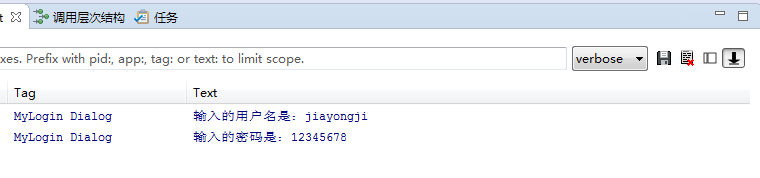
随机推荐
- Perl/C#连接Oracle/SQL Server和简单操作
连接数据库是一个很常见也很必须的操作.先将我用到的总结一下. 1. Perl 连接数据库 Perl 连接数据库的思路都是: 1)使用DBI模块: 2)创建数据库连接句柄dbh: 3)利用dbh创建语句 ...
- Android Studio 使用笔记:[转] Mac下修改Android Studio 所用的JDK版本
原文链接:http://www.jianshu.com/p/d8d1d72d0248# 最近项目从Eclipse+Ant构建模式转移到了Android Studio+Gradle构建模式,自然的JDK ...
- PYTHON -创建 表 和 插入 数据
import sqlite3 conn = sqlite3.connect('y_user_data2.db') cursor = conn.cursor() #create tablecursor. ...
- day11函数的进阶动态参数,命名空间,作用域,第一类对象
一.习题收藏 5.写函数,计算传入字符串中[数字].[字母].[空格] 以及 [其他]的个数,并返回结果. # def func4(s): # dic = { # 'num':0,'alpha':0, ...
- 回溯法——n后问题
问题描述: 在n*n的棋盘上放置彼此不受攻击的n个皇后.按照国际象棋的规则,皇后可以攻击与之处在同一行或同一列或同一斜线上的棋子.n后问题等价于在n*n格的棋盘上放置n个皇后,任何2个皇后不放在同一行 ...
- hdu2587(递推)
目前做过的最纠结的一道递推题. 情况比较多,比较复杂... 这题最主要的还是要推出当m=2 时和m>2时,用什么方法最优. 给个数据 n=3,m=2 需要48 n=3,m=3 需要81 如果 ...
- jQuery实现局部刷新页面数据绑定
今天遇到了一个问题:怎么样才能做到只刷新页面中的Repeater控件中的数据,在不用UploadPannel的情况下? 试了好多方法,无意间在看jquery文件时发现,使用load()方法即可解决此问 ...
- delphi下excel的操作
1.首先引用comobj.varints单元 2.声明xlApp,xlBook, xlSheet,picture: Variant; 3.基本操作 xlApp:=CreateOleObject('Ex ...
- JavaWeb 之过滤器
1. 什么是过滤器 Servlet 是用来处理请求的, 过滤器是用来拦截请求的. 当用户请求某个 Servlet 时,会先执行部署在这个请求上的 Filter, 而 Filter 决定是否调用 Ser ...
- gnu libiconv(可以下载)
Chinese EUC-CN, HZ, GBK, CP936, GB18030, EUC-TW, BIG5, CP950, BIG5-HKSCS, BIG5-HKSCS:2004, BIG5-HKSC ...
