Raspberry Pi开发之旅-发送邮件记录时间及IP
由于我使用树莓派的场景大多数是在没有显示器、只用terminal连接它的情况下,所以,它的IP地址有时会在重启之后变掉(DHCP的),导致我无法通过terminal连接上它。然后我又要很麻烦地登录路由器的管理界面里,去看它被分配到的新IP是什么,然后用terminal重连,太麻烦了,不是么?作为一个树莓派玩家,这种麻烦简直是无法接受的!
为了解决这个问题,我让Pi开机的时候,自动向我指定的Email发送一封邮件,告诉我它此次开机时的IP地址。
步骤: 开机时执行一个脚本,检测网络可用性→网络通畅后获取自己的IP地址→发送邮件到指定的邮箱。
下面一一道来。
1、开机启动项
开机执行一个脚本是怎么做到的?
只需要向 /etc/rc.local 文件中添加一句话,即可开机执行一个脚本了:
|
1
2
|
# send a mail to notify the IP address of Pi/root/data/source/send-ip-mail.sh >> /root/data/source/send-ip-mail.log 2>&1 |
2、上报IP地址的脚本实现
send-ip-mail.sh脚本的内容如下:(vim不会自动创建指定目录)
|
1
2
3
4
5
6
7
8
9
10
11
12
13
14
15
16
17
18
19
20
21
22
|
#!/bin/bash # check network availabilitywhile truedo TIMEOUT=5 SITE_TO_CHECK="www.126.com" RET_CODE=`curl -I -s --connect-timeout $TIMEOUT $SITE_TO_CHECK -w %{http_code} | tail -n1` if [ "x$RET_CODE" = "x200" ]; then echo "Network OK, will send mail..." break else echo "Network not ready, wait..." sleep 1s fidone # get the IP address of eth0, e.g. "192.168.16.5"ETH0_IP_ADDR=`ifconfig eth0 | sed -n "2,2p" | awk '{print substr($2,1)}'` # send the Emailecho "Current time: `date '+%F %T'`. Enjoy it" | mutt -s "IP Address of Raspberry Pi: $ETH0_IP_ADDR" xxx@gmail.com |
脚本很简单,分为3部分:第一部分检测网络可用性;第二部分取树莓派的eth0网卡的IP地址;第三部分发送邮件到指定的Email。
其中,第一部分是必须要有的,因为经过我试验,在本脚本执行时,树莓派的网络还没有初始化好,此时你直接发邮件是发不出去的。在这里我通过访问www.126.com来确定网络可用性。
第三部分需要你预先配置好mutt和msmtp。
3、安装配置mutt和msmtp
配置好mutt和msmtp后,就可以像上面一样,通过一句代码将邮件发送出去。
首先要在Pi上安装mutt和msmtp:
|
1
2
|
pacman -S msmtppacman -S mutt |
安装后,先配置msmtp。在你用户的根目录下创建文件 .msmtprc,内容如下:
|
1
2
3
4
5
6
7
|
account defaulthost smtp.126.comfrom xxx@126.comauth plainuser xxx@126.compassword your_passwordlogfile /var/log/msmtp.log |
其中,smtp.126.com是我使用的邮箱的SMTP服务器地址,xxx@126.com是我用于发送邮件的邮箱,your_password是邮箱密码,你要根据你的情况修改。
然后配置mutt。在你用户的根目录下创建文件 .muttrc,内容如下:
|
1
2
3
4
|
set sendmail="/usr/bin/msmtp"set use_from=yesset realname="Alarm"set editor="vim" |
其中,realname是发件人的名字,接收到的邮件中会显示出来。
4、msmtp测试
|
1
2
|
测试配置文件:msmtp -P测试smtp服务器:msmtp -S |
|
1
2
3
4
5
6
7
8
9
10
11
12
|
bitnami@linux:~$ msmtp --host=smtp.163.com --serverinfoSMTP server at smtp.163.com (smtp.163.gslb.netease.com [220.181.12.18]), port 25: 163.com Anti-spam GT for Coremail System (163com[20121016])Capabilities: PIPELINING: Support for command grouping for faster transmission STARTTLS: Support for TLS encryption via the STARTTLS command AUTH: Supported authentication methods: PLAIN LOGINThis server might advertise more or other capabilities when TLS is active. |
从返回信息中我们可以看到,这个smtp是支持TLS的,验证方式支持 PLAIN 和 LOGIN
5、测试邮件
命令行输入:
|
1
|
echo "test" |mutt -s "my_first_test" aaa@126.com |
6、至此全部搞定,以后每次Pi开机的时候,就会“自报家门”,我们再也不愁找不到Pi啦!
7、常见问题:
错误1:
msmtp: account default not found: no configuration file available
msmtp有bug,必须手动指定对应的配置文件
更改/etc/Muttrc中set sendmail="/usr/bin/msmtp"为set sendmail="/usr/bin/msmtp -C .msmtprc"
错误2:
msmtp: GNU SASL: Base 64 coding error in SASL library
遇到Base64 编码错误
更改~/.msmtprc中auth login
为 auth plain
错误3:
语句:echo "testtest"|mutt -F/home/spider/.muttrc -s "tttttttt" test@163.com
发邮件时提示:寄送讯息出现在错误,子程序已结束 127 (Exec error.).
无法寄出信件
一般是设置文件出现问题了,
先使用msmtp进行发送测试
|
1
2
3
4
5
6
7
8
9
10
|
[iyunv@zabbix ~]# /usr/local/msmtp/bin/msmtp -SSMTP server at smtp.sohu.com ([220.181.90.34]), port 25: zw_71_37 ESMTP readyCapabilities: STARTTLS: Support for TLS encryption via the STARTTLS command AUTH: Supported authentication methods: PLAIN LOGINThis server might advertise more or other capabilities when TLS is active. |
发现没有问题
再利用msmtp查看当前文件路径
|
1
2
3
4
5
6
7
8
9
10
11
12
13
14
15
16
17
18
19
20
21
22
23
24
25
26
27
28
29
30
31
32
33
34
35
36
|
[iyunv@zabbix ~]# /usr/local/msmtp/bin/msmtp -Ploaded system configuration file /usr/local/msmtp/etc/msmtprcignoring user configuration file /root/.msmtprc: No such file or directoryfalling back to default accountusing account default from /usr/local/msmtp/etc/msmtprchost = smtp.sohu.comport = 25timeout = offprotocol = smtpdomain = localhostauth = LOGINuser = zabbix2018password = *passwordeval = (not set)ntlmdomain = (not set)tls = offtls_starttls = ontls_trust_file = (not set)tls_crl_file = (not set)tls_fingerprint = (not set)tls_key_file = (not set)tls_cert_file = (not set)tls_certcheck = ontls_force_sslv3 = offtls_min_dh_prime_bits = (not set)tls_priorities = (not set)auto_from = offmaildomain = (not set)from = zabbix2018@sohu.comdsn_notify = (not set)dsn_return = (not set)keepbcc = offlogfile = /var/log/zabbix/msmtp.logsyslog = (not set)aliases = (not set)reading recipients from the command line |
从上面显示配置文件也没有什么问题,但是查看.muttrc时同时注意到双引号字符错误。修改键盘布局。
错误4:
ding@ubuntu:~/Desktop/python$ sudo echo hello world | mutt -s "test mail" XXXXXXX@qq.com
msmtp: authentication failed (method PLAIN)
msmtp: server message: 550 User is locked
msmtp: could not send mail (account default from /home/ding/.msmtprc)
Error sending message, child exited 77 (Insufficient permission.).
Could not send the message.
没有开启SMTP服务,新注册的用户默认好像是关闭的,一些邮箱是默认关闭smtp服务的,需要手动开启。
开启SMTP服务后,将163邮箱服务器发给的授权密码作为/home/ding/.msmtprc 文件中的password=授权码
参考:http://jingyan.baidu.com/article/3f16e003e327772591c1039f.html?st=2&os=0&bd_page_type=1&net_type=2
错误5:
str0101@str0101:/u1/str0101>mutt -s dfdf zgq@mail.tm <.tmp
Error sending message, child exited 69 (Service unavailable.).
Segmentation fault (core dumped)
邮件服务器限制,查看sent日志文件。(我由QQ更换为网易邮箱)
扩展:
使用标准pc104键盘
国内多使用标准104键盘,下面就开始树莓派的设置。
1、sudo raspi-config
2、进入国际化配置选项

3、修改键盘布局
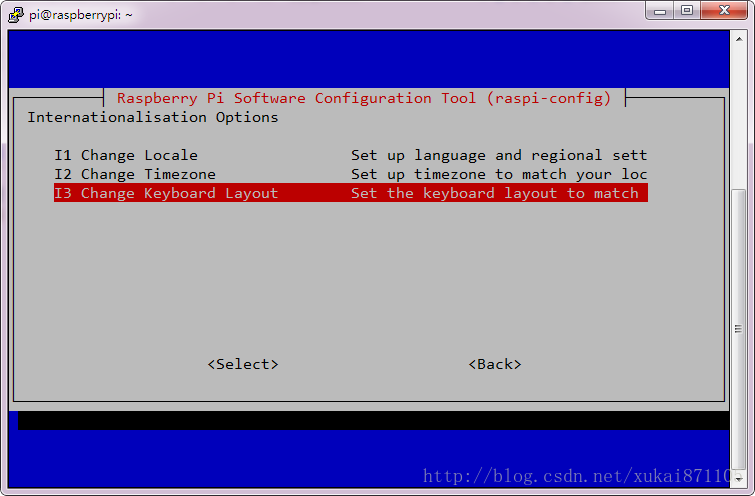
4、选择PC104标准键盘

5、选择美国标准
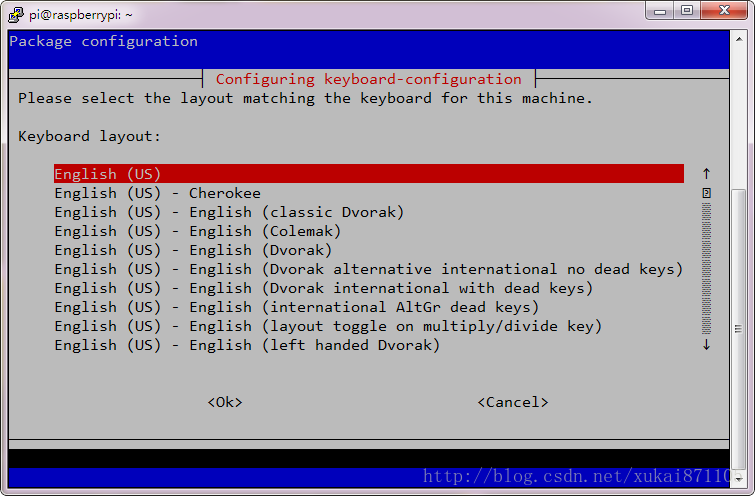
6、选择键盘默认布局
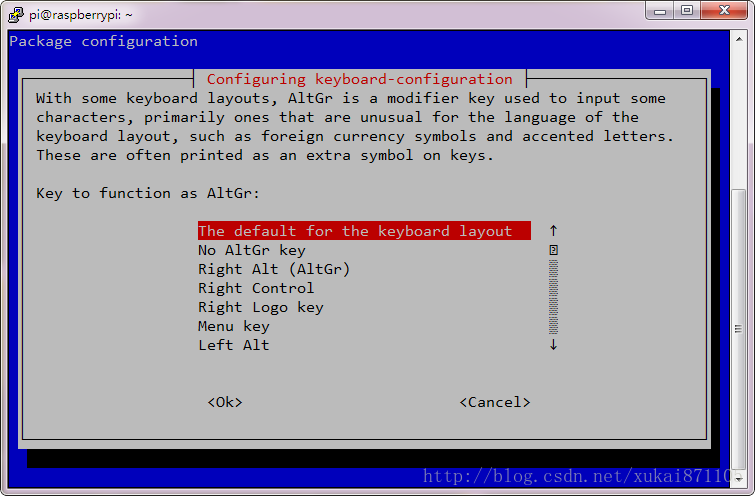
7、compose key设置

8、ctrl+alt+backspace组合键,类似于windows的ctrl+alt+delete。

9、完成设置

Raspberry Pi开发之旅-发送邮件记录时间及IP的更多相关文章
- Raspberry Pi开发之旅-同步时间
使用htpdate同步时间 由于树莓派板子上没有 RTC 硬件和电池,因此树莓派上的系统时间重启是保存不了的.网上已经有人想到应对 NTP 被防火墙封掉类似的需求了,开源的 htpdate 命令直接使 ...
- Raspberry Pi开发之旅-实现云平台监控
一.基本设置 1 sudo raspi-config 移动到第五项“Enable Camera”,回车进入,按tab键切换到“Enable”回车确认.回到主菜单,tab键切换到“Finish”回车确认 ...
- Raspberry Pi开发之旅-土壤湿度检测
一.土壤传感器 传感器四个针脚: 针脚 含义 AO 模拟信号输出 DO 数字信号输出 GND 电源负极 VCC 电源正极 二.接线 YL-38和YL69 之间直接用2根母对母线连接. YL-38和树 ...
- Raspberry Pi开发之旅-WIFI遥控小车
一.简单介绍树莓派的GPIO口 上图是树莓派2代的接口(不同型号接口会有差异),我们就以此为例来说下这些接口. 1.GPIO介绍 GPIO 英文全称是:General-purpose input/ou ...
- Raspberry Pi开发之旅-控制蜂鸣器演奏乐曲
一.无源蜂鸣器和有源蜂鸣器 步进电机以及无源蜂鸣器这些都需要脉冲信号才能够驱动,这次尝试用GPIO的PWM接口驱动无源蜂鸣器弹奏一曲<一闪一闪亮晶晶>. 无源蜂鸣器: 无源内部没有震荡源, ...
- Raspberry Pi开发之旅-光照强度检测(BH1750)
一.前期准备 1.环境要求 GY30模块(BH1750FVI传感器),树莓派系统,python-smbus,iic开启 2.取消对IIC驱动的黑名单 nano /etc/modprobe.d/rasp ...
- Raspberry Pi开发之旅-远程监控
1.安装辅助工具 1 2 sudo apt-get install libjpeg8-dev sudo apt-get install cmake 2.编辑源文件 1 2 sudo git clone ...
- Raspberry Pi开发之旅-空气温湿度检测(DHT11)
一.首先,简单介绍下DHT11: DHT11是一个温湿度传感器,分为3个接口,分别为:VCC, DATA, GND 引脚号 名称 类型 说明 1 VCC 电源 +级,输入3V-5.5V 2 DATA ...
- [树莓派(raspberry pi)] 02、PI3安装openCV开发环境做图像识别(详细版)
前言 上一篇我们讲了在linux环境下给树莓派安装系统及入门各种资料 ,今天我们更进一步,尝试在PI3上安装openCV开发环境. 博主在做的过程中主要参考一个国外小哥的文章(见最后链接1),不过其教 ...
随机推荐
- android中通过代码来设置蓝牙永久可见性
废话不多说,直接阐述: 前段时间在搞一个android项目,其中有一个功能要求需要蓝牙可见性永久打开,但是开发过android蓝牙的程序员应该都知道,goole提供的api中没有设置蓝牙永久可见性的接 ...
- python中SQL的使用
# 常用的关系型数据库有 mysql postgresql sqlite 等(具体区别上课再说) # # 传统数据库以表的形式存储数据 # 一张表可以有很多个字段 # 以用户表为例, 存储 4 个数据 ...
- er图 画图工具
http://www.oschina.net/project/tag/83/db-model
- Eclipse 运行配置(Run Configuration)
Eclipse 运行配置(Run Configuration) 创建和使用 Eclipse 运行配置 在运行配置(Run Configuration)对话框中可以创建多个运行配置.每个配置可以在应用中 ...
- Shader 优化笔记
如果shader中采了深度图,但是实际上相机没开深度图的话,会严重降帧. 做uv动画时应该 o.uv1.xy = v.uv * _Layer1_ST.xy + frac(_Layer1_ST.zw * ...
- 添加可点击的imagebottom,有个点击动画效果
android添加可点击的按钮,有个动画切换 ,首先定义一个 res/drawable中定义一个 btn_shutter_background.xml,其定义举例如下: <?xml versio ...
- 一道Google面试题——基数排序思想
题目描述: 一个大小为n的数组,里面的数都属于范围[0,n-1],有不确定的重复元素,找到至少一个重复元素,要求O(1)空间和O(n)时间. 算法分析: 这个题目要求用O(n)的时间复杂度,这意味着只 ...
- 是面向对象设计五个基本原则(SOLID)
单一职责原则 - 搜狗百科 https://baike.sogou.com/v51360965.htm 单一职责原则并不是一个孤立的面向对象设计原则,它是面向对象设计五个基本原则(SOLID)之一.这 ...
- netty http客户端从web服务器获取消息遇到的HttpChunk问题
有时候,Web服务器生成HTTP Response是无法在Header就确定消息大小的,这时一般来说服务器将不会提供Content-Length的头信息,而采用Chunked编码动态的提供body内容 ...
- Jmeter关联技术
JMeter:关联步骤 <1>录制成功,回放失败了: <2>录制两个业务相同的脚本,比对差别,找到动态数据,AptDiff_1.6.zip工具 <3>找到相应请求: ...
