how to use Sqoop to import/ export data
Sqoop is a tool designed for efficiently transferring data between RDBMS and HDFS, we can import data from mysql, oracle, and other data bases into HDFS very easily; meanwhile we can dump data into data base from HDFS. For detailed documentation, please refer to sqoop documentation.
Before using Sqoop, please follow steps to setup it correctly.
Sqoop - Import
the following command is used for import
sqoop import (generic-args) (import-args)
given a table named stock_info, and the schema is:

Case 1: we can use below command to import stock_info data to hadoop hdfs file system:
sqoop import --connect jdbc:mysql://host:port/dbname --username loginuser --password loginuser --table stock_info --m 1
and the result looks like:
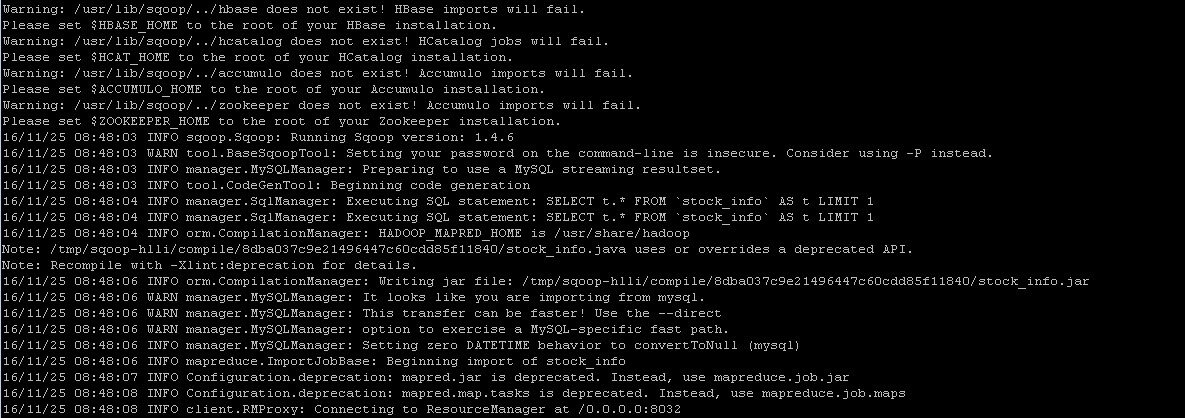
we can verify result in hdfs by running command
hadoop fs -cat /emp/part-m-*
Case 2: sepcify the target directory in hdfs by running the following import command
sqoop import --connect jdbc:mysql://host:port/dbname --username loginuser --password loginuser --table stock_info --m 1 --target-dir /temp
then we can verify result by executing the same command as above
Case 3: imcremental import by specifying --incremental, --check-column and --append arguments. Note we should change 'last_chg_date' when applying other tables.
sqoop import --connect jdbc:mysql://host:port/dbname --username loginuser --password loginuser --table stock_info --m 1 --target-dir /temp --incremental lastmodified --check-column last_chg_date --append
Case 4: specify target file format as parquet format by adding argument '--as-parquetfile'
sqoop import --connect jdbc:mysql://host:port/dbname --username loginuser --password loginuser --table stock_info --m 1 --target-dir /temp --incremental lastmodified --check-column last_chg_date --append --as-parquetfile
Case 5: import all tables
sqoop import-all-tables --connect jdbc:mysql://host:port/dbname --username loginuser --password loginuser
Sqoop - Export
export means to dump data from hdfs to mysql, oracle or other data bases, command syntax is like
sqoop export (generic-args) (export-args)
given there are many parquet files under stock_info folder which is imported by sqoop import command incrementally
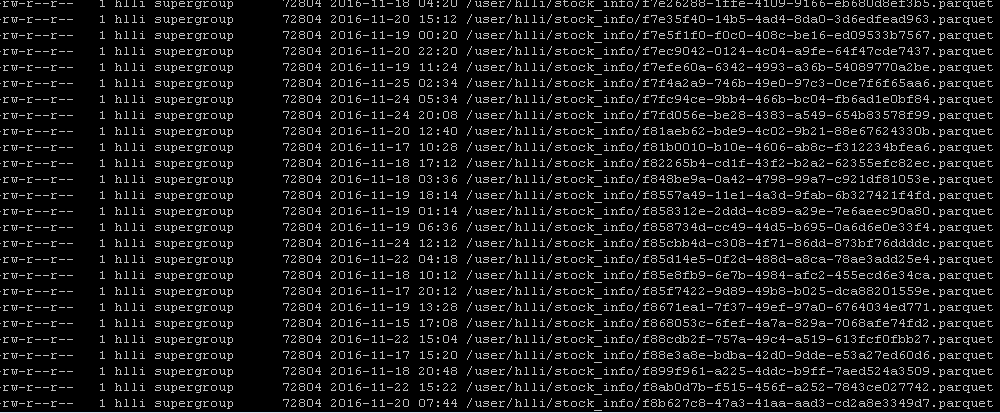
then we want to dump data back into mysql data base, using the following command
sqoop export --connent jdbc:mysql://host:port/dbname --username loginuser --password loginuser --table stock_info --export-dir /user/hlli/stock_info
finally verify data in mysql command line
select * from stock_info;
Incremental importing data
by using linux timer 'crontab' to schedule a job to execute importing periodically.
cd /var/spool/cron
touch hlli (please change hlli to your user name here)
vi hlli
*/ * * * * /usr/lib/sqoop/bin/sqoop import --connect jdbc:mysql://host:port/dbname --username loginuser --password loginuser --table stock_info --m 1 --target-dir /temp --incremental lastmodified --check-column last_chg_date --append --as-parquetfile
if it works, you will receive email in '/var/spool/mail/hlli'; meanwhile we can verify data by running command
hadoop fs -ls /
Commonly used Sqoop commands
sqoop help import
sqoop help export
sqoop help job
sqoop help codegen
sqoop help eval
sqoop help list-tables
sqoop help list-databases
sqoop help import-all-tables
References:
- http://sqoop.apache.org/
- http://man.linuxde.net/crontab
how to use Sqoop to import/ export data的更多相关文章
- 1.3 Quick Start中 Step 7: Use Kafka Connect to import/export data官网剖析(博主推荐)
不多说,直接上干货! 一切来源于官网 http://kafka.apache.org/documentation/ Step 7: Use Kafka Connect to import/export ...
- hadoop kafka import/export data (8)
reference: http://kafka.apache.org/quickstart need to solve issue ISSUE 1: [2019-01-29 15:59:39,272] ...
- Data import/export of Netezza using external table
Introduction External table is a special table in Netezza system, which could be used to import/exp ...
- sqoop import/export使用经验
一.先创建一个小表(test_01)进行测试(主节点IP:169.254.109.130/oracle服务器IP:169.254.109.100) 1.测试连接oracle; sqoop list-t ...
- Sqoop import export参数
通用参数 import export 通用通用参数选项 含义说明–connect 指定JDBC连接字符串–connection-manager 指定要使用的连接管理器类–dri ...
- [Hive - LanguageManual] Import/Export
LanguageManual ImportExport Skip to end of metadata Added by Carl Steinbach, last edited by Le ...
- 前端 高级 (二十五)vue2.0项目实战一 配置简要说明、代码简要说明、Import/Export、轮播和列表例子
一.启动服务自动打开浏览器运行 二.配置简要说明 1.node_modules 安装好的依赖文件,中间件等,所在位置 2.package.jason 配置当前项目要安装的中间件和依赖文件 { &quo ...
- 探讨ES6的import export default 和CommonJS的require module.exports
今天来扒一扒在node和ES6中的module,主要是为了区分node和ES6中的不同意义,避免概念上的混淆,同时也分享一下,自己在这个坑里获得的心得. 在ES6之前 模块的概念是在ES6发布之前就出 ...
- ES6中的export,import ,export default
ES6模块主要有两个功能:export和importexport用于对外输出本模块(一个文件可以理解为一个模块)变量的接口import用于在一个模块中加载另一个含有export接口的模块.也就是说使用 ...
随机推荐
- c++基础之向量Vector
首先和string一样要在开头 #include <vector> #include <string> 和string一样,也算是一种容器,而且同属于STL(standard ...
- jquery中attr和prop的区别(转)
在高版本的jquery引入prop方法后,什么时候该用prop?什么时候用attr?它们两个之间有什么区别?这些问题就出现了. 关于它们两个的区别,网上的答案很多.这里谈谈我的心得,我的心得很简单: ...
- Robot Framework 使用总结
最近项目上使用了RF快速实现了一些验收测试的自动化case,感觉不错,很好用,下面就记录一下使用RF实现自动化的过程. 什么是RF? RF是一种测试框架,帮助测试人员在其框架下快速实现验收测试的自动化 ...
- Canvas保存为图片
public static void GenerateCanvas(string imgSaveName, int canvasWidth, int canvasHeight, string imgD ...
- C#多线程编程实战1.7前台线程和后台线程
using System;using System.Collections.Generic;using System.Linq;using System.Text;using System.Threa ...
- 使用VS Code编写Markdown文件
VS Code默认支持Markdown文件文件格式,这里介绍两个比较实用的功能,后续有新发现,可以持续更新. 实时预览 顾名思义,实时编辑,实时预览解析效果. 在VS Code扩展中搜索"M ...
- rsync服务搭建--2018.5.8 [优化后最终版]
2018年5月8日 22:09:38 第一步配置基础环境(按照自己的规划配置并非每人的环境都一致) 第一台服务器(RSYNC服务器): rsync外网地址:10.0.0.41 rsync内网地址:1 ...
- Atcoder Grand Contest 031B(DP,思维)
#include<bits/stdc++.h>using namespace std;int a[200007];int b[200007];long long dp[200007];lo ...
- Django 实现上传图片功能
很多时候我们要用到图片上传功能,如果图片一直用放在别的网站上,通过加载网址的方式来显示的话其实也挺麻烦的,我们通过使用 django-filer 这个模块实现将图片文件直接放在自己的网站上. 感兴趣的 ...
- HDU6308-2018ACM暑假多校联合训练1011-Time Zone
题目大意就是给你UTC-8时区的时间 让你求对应时区的时间 哇 这个题 看似简单,但是一开始怎么都过不了啊 同学用自己写的read过了,后来看了一下各位大佬说改成分钟随便过,就随便过了 Problem ...
