How to setup Active Directory (AD) In Windows Server 2016
Windows Server 2016 is the newest server operating system released by Microsoft in October 12th, 2016. In this tutorial I will go through step by step on how to install the Active Directory ( AD ) role on Windows Server 2016. If you are setting up the server for production is recommended to set a static IP address on the server before you start the AD installation. Also before you start the AD installation, rename the server now if you need to, once you have installed the AD role on the server, it is not easy to change the name without breaking a lots of things.
Table of contents
Note: You need to have administrator privileges on the server to install AD
Install Active Directory
Login to the server, and click on the Start button, and then click on Server Manager:

On the Server Manager Dashboard, click on Add roles and features:
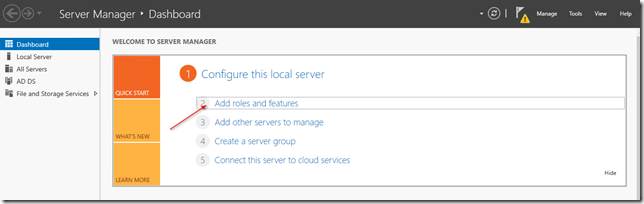
The Add role and features wizard will come up:
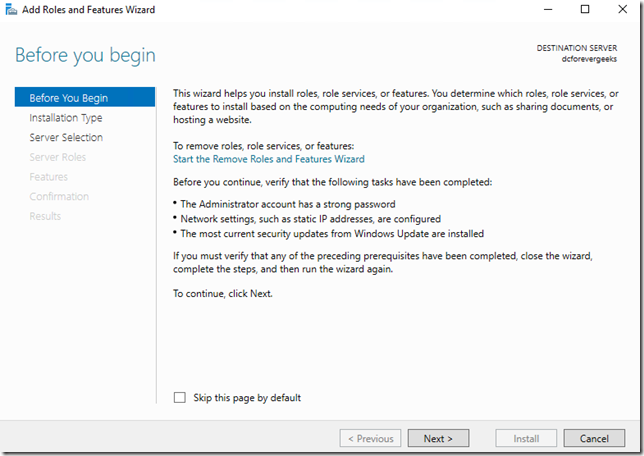
Click on Next. On the following Installation type screen, choose the first option “Role-based or feature-based installation:
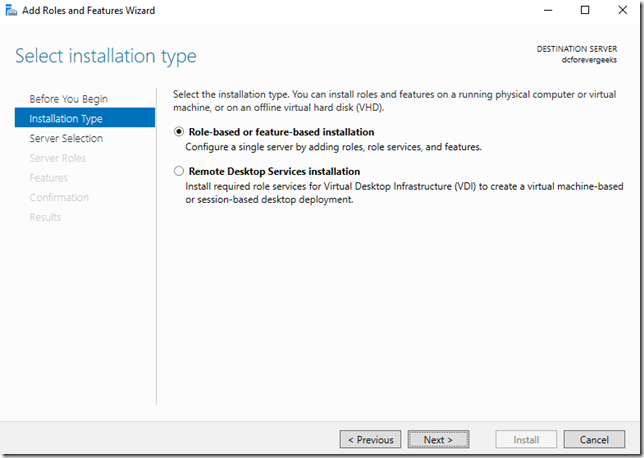
Click on Next. On the following screen select a server from the server pool. your local server should be listed:
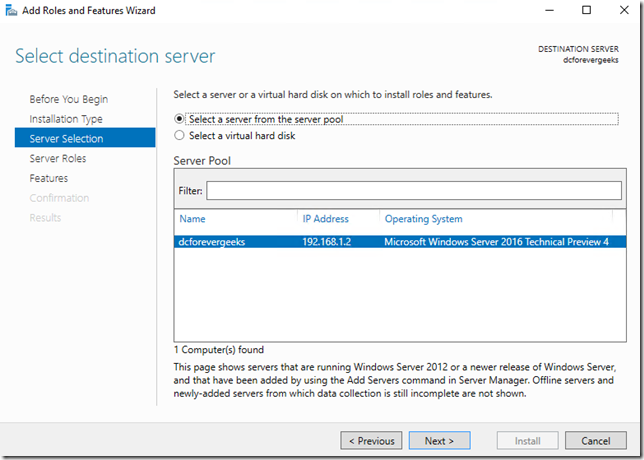
On the following screen click on Active Directory Domain Services and the Add features window will pop-up:
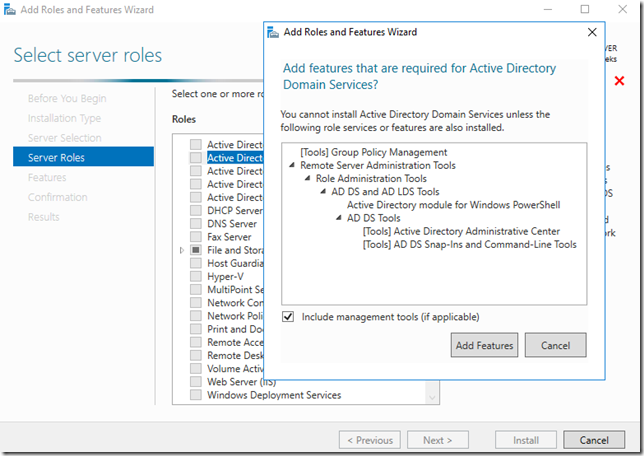
Click on Add Features and then click on Next. Make sure .NET 4.6 Features are checked on the following screen:
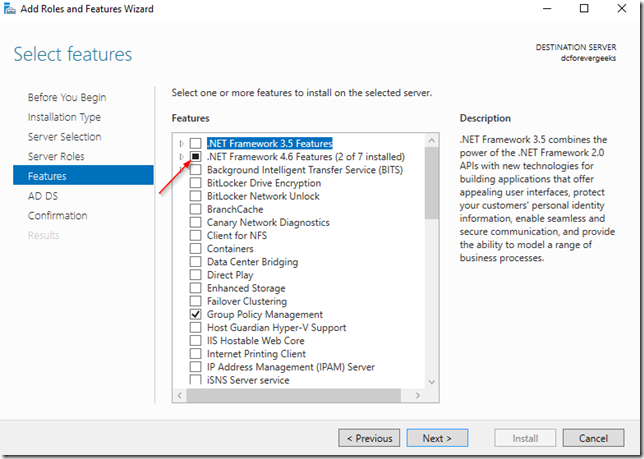
Then click on Next. On the following screen you will get a short overview of what a domain controller does, and the services that get installed. if this is your first domain controller you will be prompted to install the DNS service which is required on a domain controller:
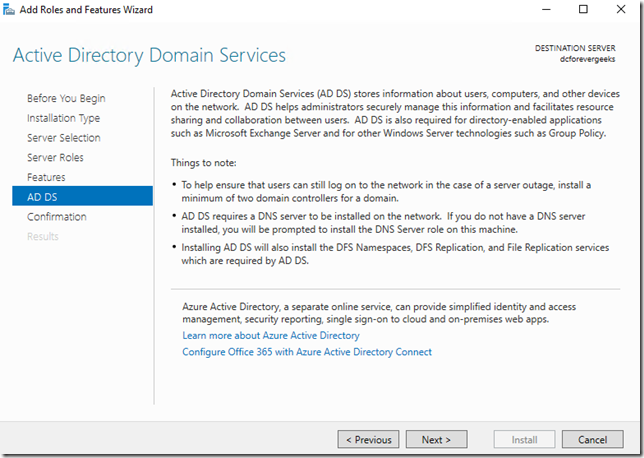
Click on Next. click on Install on the confirmation window:
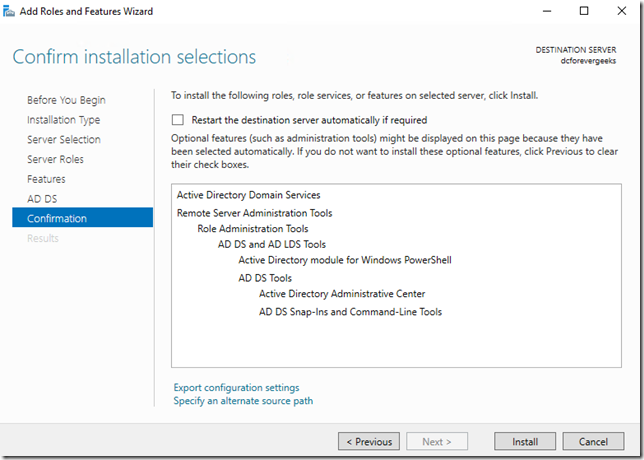
The Installation will begin:
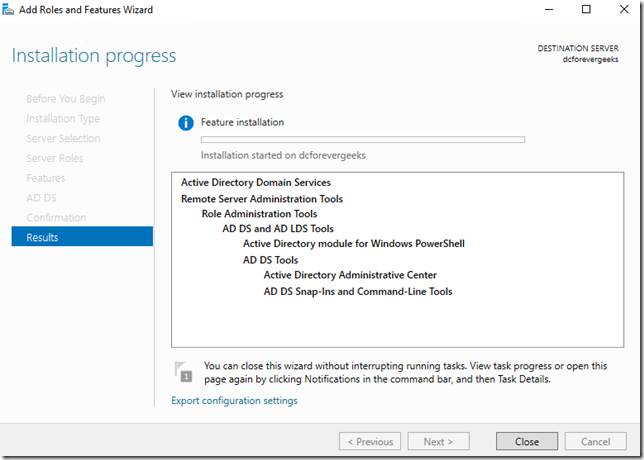
Setup Domain Controller
Once the AD role has been installed. click on Promote this server to a domain controller:
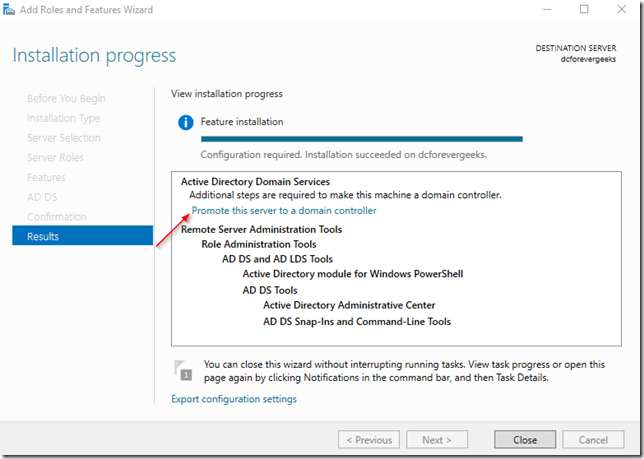
And the deployment configuration wizard will come up. Select Add new forest and choose your Root domain name:
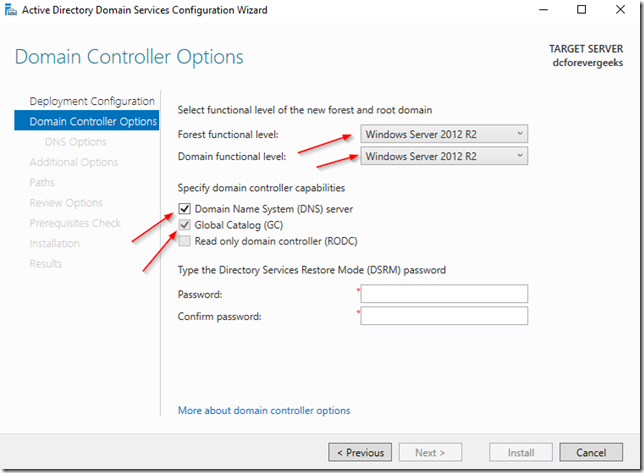
click on Next. on the next screen choose your Forest functional level and enter the Directory Service Restore Mode password: If this is your first domain controller choose “Windows Server 2016” as the Forest and Domain functional level. make sure the DNS option is checked, and because this is my first server, the Global Catalog ( GC) is already checked. click on Next:
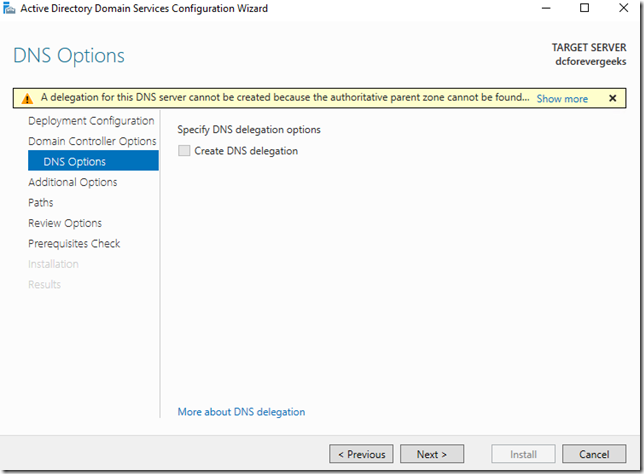
Because we are installing a forest root domain controller that is using Active Directory-integrated DNS, we are not going to worry about this warning message, click on Next:
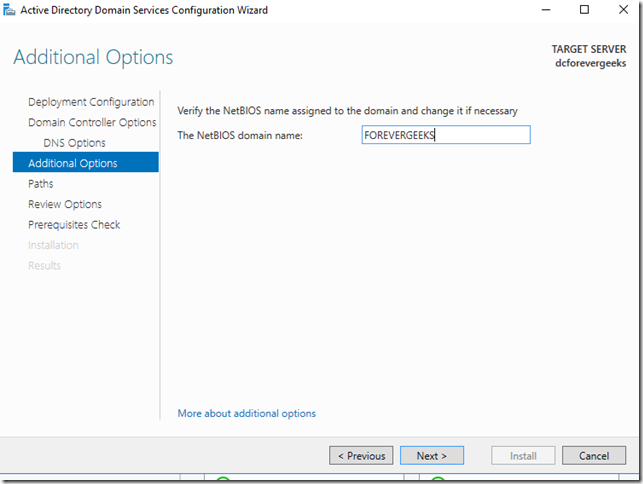
Choose the NetBIOS domain name (already selected ) and click Next choose the paths for the the AD database, normally the defaults are OK
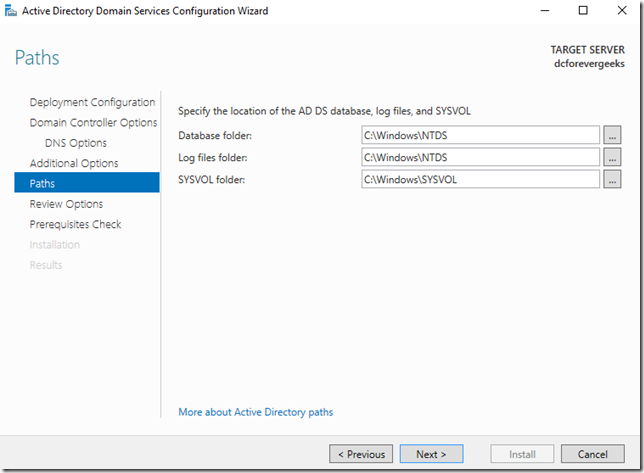
Review Options:
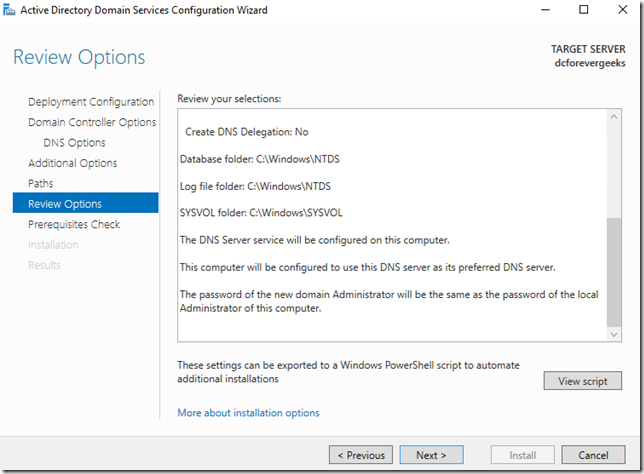
Click on Next.
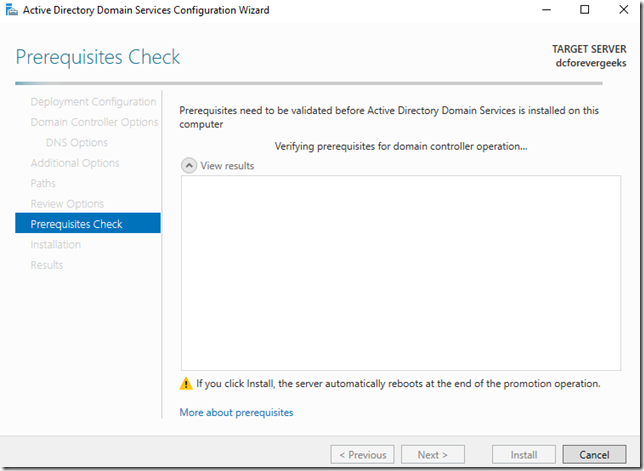
Do the Prerequisites check. if all the prerequisites check successfully. click on Install
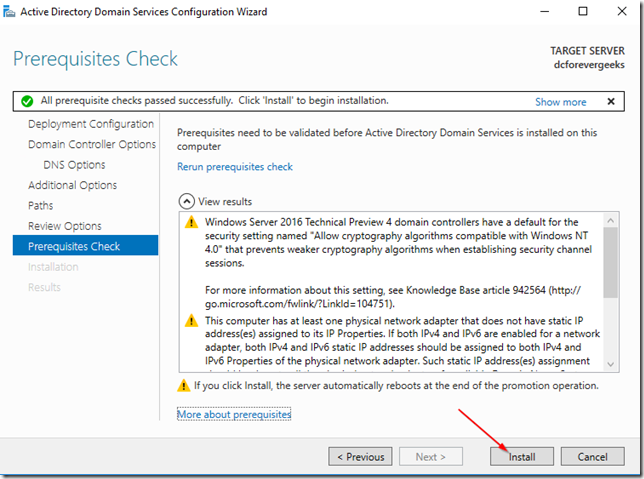
The Installation should begin. the server will reboot automatically when the installation finishes:
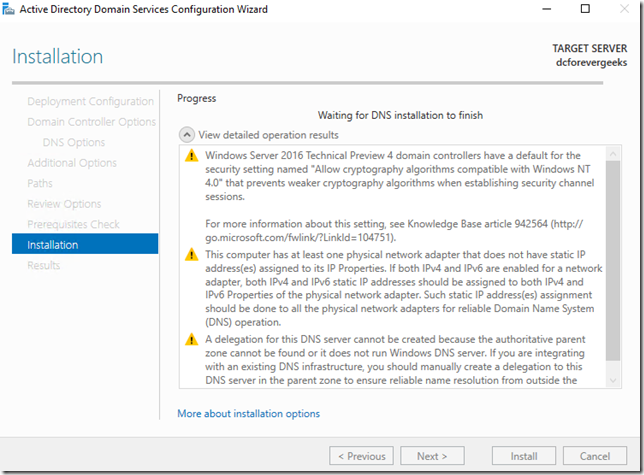
This message will pop-up on your screen when Windows Server 2016 is about reboot:
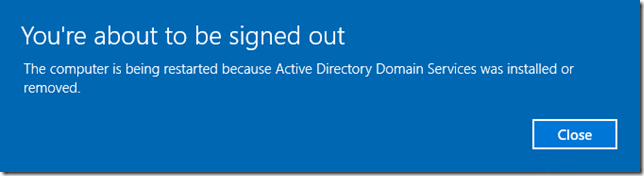
After your server reboots, you will have the option to login to your newly created network:
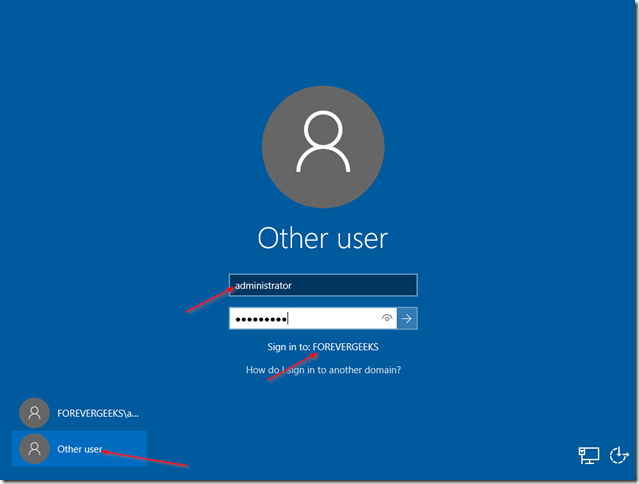
after you’re logged using your domain credentials, go to Administrative tools and open Active Directory Users and Computers to make sure your AD is working:
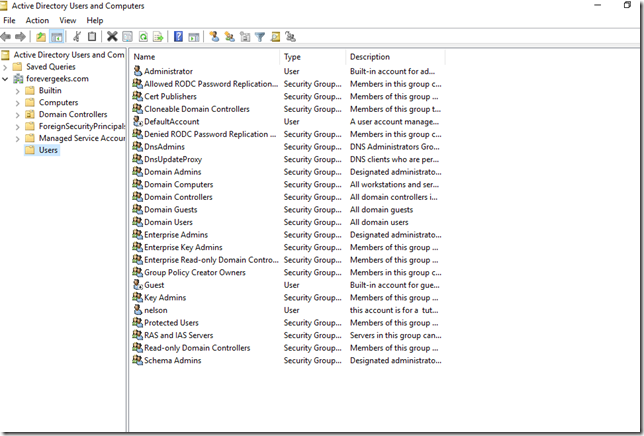
DNS
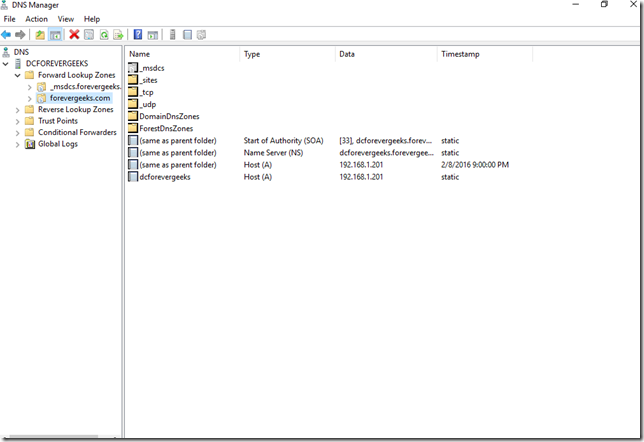
Conclusion
As you can see, installing Active Directory (AD) in Windows server 2016 is not much different than Installing AD in previous Windows server releases. I hope you found this guide useful. If you have any question please use the comments section below.
https://ittutorials.net/microsoft/windows-server-2016/setting-up-active-directory-ad-in-windows-server-2016/
How to setup Active Directory (AD) In Windows Server 2016的更多相关文章
- Delphi访问活动目录(使用COM,活动目录Active Directory是用于Windows Server的目录服务)
活动目录Active Directory是用于Windows Server的目录服务,它存储着网络上各种对象的有关信息,并使该信息易于管理员和用户查找及使用.Active Directory使用结构化 ...
- Enabling Active Directory Authentication for VMWare Server running on Linux《转载》
Enabling Active Directory Authentication for VMWare Server running on Linux Version 0.2 - Adam Breid ...
- Step-By-Step: Setting up Active Directory in Windows Server 2016
There are interesting new features now made available in Windows Server 2016 such as time based grou ...
- Active Directory Domain Services in Windows Server 2016/2012
Applies To: Windows Server 2016, Windows Server 2012 R2, Windows Server 2012 You will find links to ...
- Prepare and Deploy Windows Server 2016 Active Directory Federation Services
https://docs.microsoft.com/en-us/windows/security/identity-protection/hello-for-business/hello-key-t ...
- 一、Windows Server 2016 AD服务器搭建
简介: AD是Active Directory的简写,中文称活动目录.活动目录(Active Directory)主要提供以下功能: 1)服务器及客户端计算机管理 2)用户服务 3)资源管理 4)桌面 ...
- Windows Server 2016 主域控制器搭建
基本上微软产品都需要依附于域控制器做身份认证,接下来我们一起来对Windows Server 2016 进行AD活动目录功能添加.1.更改服务器IP地址2.修改计算机名称(重新启动计算机)3.打开服务 ...
- Upgrade Windows Server 2016 to Windows Server 2019
Pre-Upgrade Upgrade path: Windows Server 2016 can be upgraded to Windows 2019 in a single upgrade pr ...
- Windows Server 2016介绍与安装
版本介绍 Windows Server 2016 Essentials edition Windows Server 2016 Essentials版是专为小型企业而设计的.它对应于Windows S ...
随机推荐
- 贪心算法之Huffman
Huffman编码,权重越大,离根节点越大.所以就是不断的选取两个最小的树,然后组成一颗新树,加入集合,然后去除已选的两棵树.不断的循环,直到最后的树的集合只剩下一棵,则构建完成,最后输出Huffma ...
- xampps 不能配置非安装目录虚拟主机解决方案
今天将前几天安装好的xampps配置下,准备开始php开发之旅,在我信心满满的将工作目录定在非安装目录上(安装目录在:D:\Program Files\xampps\apache\htdocs 我将 ...
- 【Keras案例学习】 多层感知机做手写字符分类(mnist_mlp )
from __future__ import print_function # 导入numpy库, numpy是一个常用的科学计算库,优化矩阵的运算 import numpy as np np.ran ...
- Android——搜索传统蓝牙设备
一,主布局: <?xml version="1.0" encoding="utf-8"?> <LinearLayout xmlns:andro ...
- 指纹识别人脸识别 iOS
//1.判断iOS8及以后的版本 if([UIDevice currentDevice].systemVersion.doubleValue >= 8.0){ //从iPhone5S开始,出现指 ...
- Android开发免费类库和工具集合
用于Android开发的免费类库和工具集合,按目录分类. Action Bars ActionBarSherlock Extended ActionBar FadingActionBar GlassA ...
- 『JavaScript』封装
封装可以被定义为对对象的内部数据表现形式和实现细节进行隐藏.通过封装可以强制实施信息隐藏. 在JavaScript中,并没有显示的声明私有成员的关键字等.所以要想实现封装/信息隐藏就需要从另外的思路出 ...
- tomcat 异常
Removing obsolete files from server... Could not clean server of obsolete files: null java.lang.Null ...
- Gradle下载依赖jar包位置修改
gradle会下载相关需要依赖的jar包,默认的本地存放地址是:C:/Users/(用户名)/.gradle/caches/modules-2/files-2.1,很多人和我一样不愿意放在C盘,所以需 ...
- HDU 4468 Spy(KMP+贪心)(2012 Asia Chengdu Regional Contest)
Description “Be subtle! Be subtle! And use your spies for every kind of business. ”― Sun Tzu“A spy w ...
