Learning Experience of Big Data: Connect CentOs to Xshell and set Java environment on CentOS
1.set up connections between vitural machine and Xshell:
After we connect the virtural machine to network,we can used an application named "Xshell" to operate the machine instead of the inconvenient way to operate it.Definitely,we should connect our machine to Xshell in order to operate it .
After we press the option called "new",a view will be shown like this:
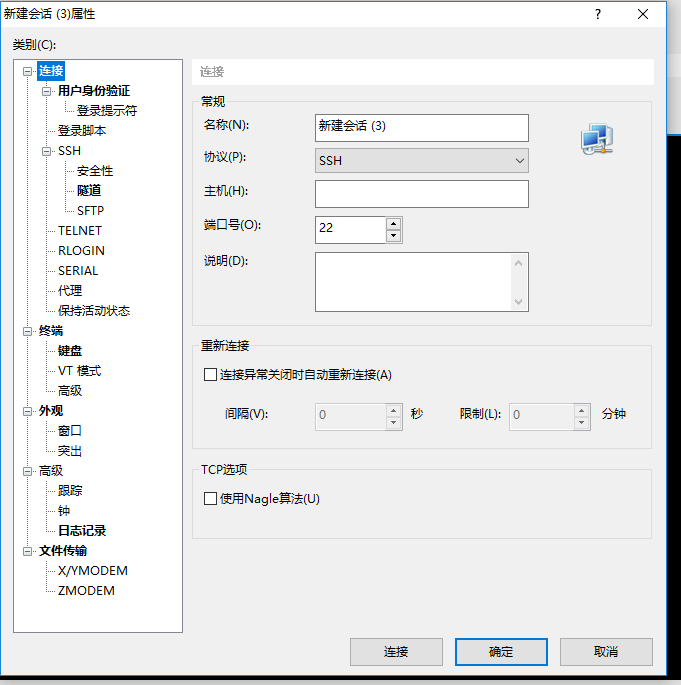
We choose the ssh protocol and insert our ip in the host blank.You will be asked to choose accept for this time or accept and save.Definitely we choose accept and save if we don't want to enter our password over and over again.
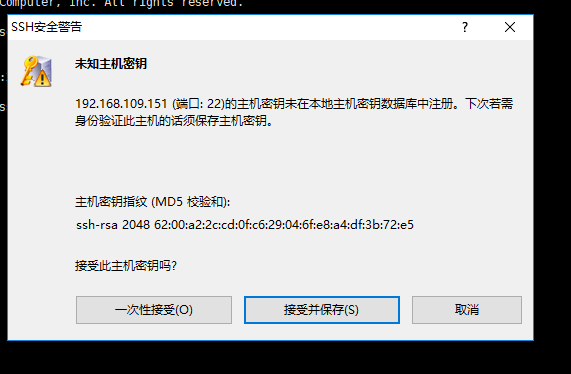
Then you'll be asked to enter username and password to enter CentOS you have just installed.(Don't forget to press remember if you don't want to enter again)
Only if you are into the interface which is same as the following pictures are you succees.
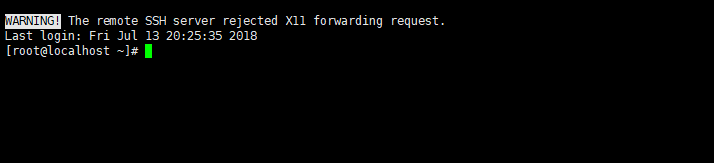
2.set Java runtime environment:
It can be seen that Java runs based on JDK,so if we want to set environment,we must download JDK to our machine.As you can see--I have already downloaded it to my machine(Remember to download the file which is prepared for Linux---whose Suffix name is .tar.gz).
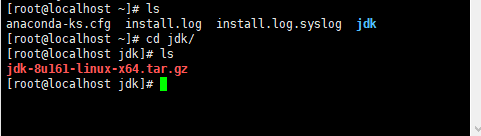
Then I insert the instruction to decompression it:
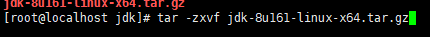
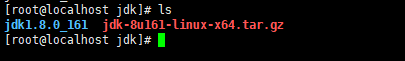
As you can see,I succeed to decompression it.And then it will be setting Java environment variable.First,we should use vi editor to open a file named profile,which is under the folder named etc:
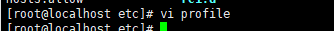
The you should insert three settings into the file:JAVA_HOME,PATH, and CLASSPATH.JAVA_PATH is the location of your jdk ,PATH and CLASSPATH are based on your JAVA_PATH,so be careful with your JAVA_PATH:
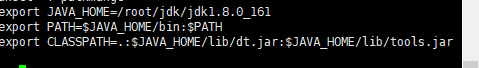
And then save it with the instuction :wq .After that,we should insert a instruction to make sense of this file:
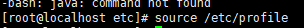
Then we will insert the instruction to test if the Java runtime environment is setted success:
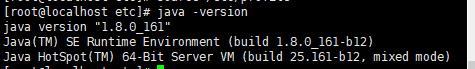
It shows that the java version which I use is "1.8.0_161",which means that I have succeed in setting the environment.
Learning Experience of Big Data: Connect CentOs to Xshell and set Java environment on CentOS的更多相关文章
- Learning Experience of Big Data: Learn to install CentOs 6.5 on my laptop
I have learnt some experience about Big Data during my summer vocation,I was told that The first thi ...
- Learning Experience of Big Data: Deploying Tomcat 8.0 and connect ssh without password
This mission seems to be easier--we can just decompression Tomcat to our virtural machine and deploy ...
- Learning Experience of Big Data:The First Day-Try to set up a network connection on my virtural machine
After we install our virtual machine,the first thing we should do is to set up a network connection ...
- Learning Spark: Lightning-Fast Big Data Analysis 中文翻译
Learning Spark: Lightning-Fast Big Data Analysis 中文翻译行为纯属个人对于Spark的兴趣,仅供学习. 如果我的翻译行为侵犯您的版权,请您告知,我将停止 ...
- 少标签数据学习:宾夕法尼亚大学Learning with Few Labeled Data
目录 Few-shot image classification Three regimes of image classification Problem formulation A flavor ...
- [转]Installing python 2.7 on centos 6.3. Follow this sequence exactly for centos machine only
Okay for centos 6.4 also On apu.0xdata.loc, after this install was done $ which python /usr/local/bi ...
- CentOS 使用yum命令安装Java SDK(openjdk)
CentOS 6.X 和 5.X 自带有OpenJDK runtime environment (openjdk).它是一个在linux上实现开源的java 平台.CentOS yum 命令 安装 ...
- yum命令安装软件时,出现--centos 7 安装apache 出现 Could not resolve host: mirrorlist.centos.org; 未知的错误"--CentOS网络设置 couldn't resolve host 'mirrorlist.centos.org问题解决
CentOS网络设置 couldn't resolve host 'mirrorlist.centos.org问题解决 今天在虚拟机上安装完CentOS6.5之后,首次使用时yum命令安装软件时,出现 ...
- CentOS安装tomcat并且部署Java Web项目具有一定的参考价值
本篇文章主要介绍了CentOS安装tomcat并且部署Java Web项目,具有一定的参考价值,有需要的可以了解一下.(http://m.8682222.com) 1.准备工作 b.因为tomcat的 ...
随机推荐
- 【MATLAB】R2017b两个镜像文件如何安装
1.采用DEAMON TOOLS加载镜像1. 2.当安装过程中弹出[请插入DVD2]时,在原来的盘符上面右键点击[装载],选择DVD2的镜像文件.在安装程序处选择[继续]即可正常安装.
- Jquery的部分插件
jQuery Easing:jQuery 动画效果扩展 jQuery Migrate:jQuery 应用迁移辅助插件Modernizr:专为HTML5和CSS3开发的功能检测类库jQuery Flex ...
- 收放卷及张力控制 PID调试技巧
1) 小 Kp( 0.01) , 大 Ti ( 20000ms) 2)逐渐增大Kp, 减小Ti ( 20000ms – 3000ms),避免发生震荡 3)观察I-out 是否在0附近 可能原因:卷径不 ...
- Orchard Core 文档翻译 (七)Contents
CMS Modules »Contents Contents (OrchardCore.Contents) 此模块提供内容管理服务. Liquid 您可以使用“content ”属性从liquid 视 ...
- LAMP环境基本配置
CentOS 7.0 LAMP环境搭建 Apache: 安装: yum -y install httpd 设为开机启动: systemctl start httpd.service systemctl ...
- IOS HTML+CSS+JS 总结
一.HTML + CSS 1.能看到标签的结构* 父子关系<p> <span>123</span></p> * 属性<img src=&qu ...
- softmax实现cifar10分类
将cifar10改成单一通道后,套用前面的softmax分类,分类率40%左右,想哭... .caret, .dropup > .btn > .caret { border-top-col ...
- Zookeep启动异常:Error contacting service. It is probably not running.
异常提示: [root@hadoop bin]# ./zkServer.sh status JMX enabled by default Using config: /usr/local/zk/bin ...
- 使用Vue做评论+localStorage存储(js模块化)
未分模块化 html <!DOCTYPE html> <html> <head> <meta charset="utf-8"> &l ...
- mysql五种日期函数
create table timess( id int primary key auto_increment, YEARs ——” DATEs DATE ——” TIMEs TIME ::——::” ...
