django+nginx+xshell简易日志查询,接上<关于《rsyslog+mysql+loganalyzer搭建日志服务器<个人笔记>》的反思>
纠正一下之前在<关于《rsyslog+mysql+loganalyzer搭建日志服务器<个人笔记>》的反思>中说到的PHP+MySQL太慢,这里只是说我技术不好,没有技术可以修改这个开源的php日志程序罢了,当然,在做这个的时候,也是菜鸟一个,只是想自己尝试一下。高手可以直接跳过.....
首先,写在前面,因为上班空闲时间不多,只有忙里偷闲或自己回家的时间弄下,所以这个前后的时间就比较久了。
之前在上篇写到,是准备使用apache+django来搭建的,但是真的,我折腾了几次apache+wsgi的,我始终没有成功,无耐,我就没有再使用这个了。最终改为使用nginx+django来进行环境的搭建,这个搭建的相关的教程,如有意向的同学可以看这个.<nginx+uwsgi<django web环境的搭建>,个人感觉使用nginx+uwsgi,搭建的速度更快,而且几乎不用考虑什么版本的问题。真心为自己之前准备使用apache+wsgi而心痛自己。但是不得不说,有之前的经历所以看到这个nginx+uwsgi的思路,也一下子就清楚需要怎么操作了。

然后其它的就是一些代码相关的了,这里也当是记录下自己的搭建的步骤吧!大晚上的写得详细些吧!
首先是settings.py的文件:<导入log,还有最底下面的静态路径的设置,这里稍微注意一下>
"""
Django settings for searchlog project. Generated by 'django-admin startproject' using Django 1.8.7. For more information on this file, see
https://docs.djangoproject.com/en/1.8/topics/settings/ For the full list of settings and their values, see
https://docs.djangoproject.com/en/1.8/ref/settings/
""" # Build paths inside the project like this: os.path.join(BASE_DIR, ...)
import os BASE_DIR = os.path.dirname(os.path.dirname(os.path.abspath(__file__))) # Quick-start development settings - unsuitable for production
# See https://docs.djangoproject.com/en/1.8/howto/deployment/checklist/ # SECURITY WARNING: keep the secret key used in production secret!
SECRET_KEY = '-qsjwm5iy%(yu+rq*u$3t4o+q(-sxn#o=0qt=mpb)8efto%lxd' # SECURITY WARNING: don't run with debug turned on in production!
import socket
if socket.gethostname() == 'samcao-Lenovo-IdeaPad-Y470':
DEBUG = TEMPLATE_DEBUG = True
else:
DEBUG = TEMPLATE_DEBUG = False #DEBUG = TEMPLATE_DEBUG = False
ALLOWED_HOSTS = ['*'] # Application definition INSTALLED_APPS = (
'django.contrib.admin',
'django.contrib.auth',
'django.contrib.contenttypes',
'django.contrib.sessions',
'django.contrib.messages',
'django.contrib.staticfiles',
'log',
) MIDDLEWARE_CLASSES = (
'django.contrib.sessions.middleware.SessionMiddleware',
'django.middleware.locale.LocaleMiddleware',
'django.middleware.common.CommonMiddleware',
#'django.middleware.csrf.CsrfViewMiddleware',
'django.contrib.auth.middleware.AuthenticationMiddleware',
'django.contrib.auth.middleware.SessionAuthenticationMiddleware',
'django.contrib.messages.middleware.MessageMiddleware',
'django.middleware.clickjacking.XFrameOptionsMiddleware',
'django.middleware.security.SecurityMiddleware',
) ROOT_URLCONF = 'searchlog.urls' TEMPLATES = [
{
'BACKEND': 'django.template.backends.django.DjangoTemplates',
'DIRS': [os.path.join(os.path.dirname(__file__),'templates').replace('\\','/'),],
'APP_DIRS': True,
'OPTIONS': {
'context_processors': [
'django.template.context_processors.debug',
'django.template.context_processors.request',
'django.contrib.auth.context_processors.auth',
'django.contrib.messages.context_processors.messages',
],
},
},
] WSGI_APPLICATION = 'searchlog.wsgi.application' # Database
# https://docs.djangoproject.com/en/1.8/ref/settings/#databases DATABASES = {
'default': {
'ENGINE': 'django.db.backends.sqlite3',
'NAME': os.path.join(BASE_DIR, 'db.sqlite3'), }
} # Internationalization
# https://docs.djangoproject.com/en/1.8/topics/i18n/ LANGUAGE_CODE = 'en-us' TIME_ZONE = 'UTC' USE_I18N = True USE_L10N = True USE_TZ = True # Static files (CSS, JavaScript, Images)
# https://docs.djangoproject.com/en/1.8/howto/static-files/
HERE = os.path.abspath(os.path.dirname(__file__))
STATIC_URL = '/static/'
MEDIA_ROOT = os.path.join(HERE,'static')
MEDIA_URL = ''
ADMIN_MEDIA_PREFIX = '/static/admin/'
#STATIC_ROOT = '/home/samcao/caodjango/searchlog/searchlog/static/'
STATICFILES_DIRS = (
os.path.join(BASE_DIR,'static'),
)
settings.py
urls.py<就几个url,没有什么特殊的>,好吧,我不得不说,那个The Django Book 我只看了下前面的7章,而且还不认真.<http://djangobook.py3k.cn/2.0>
from django.conf.urls import include, url
from django.contrib import admin
from log import views
from django.conf import settings urlpatterns = [
url(r'^admin/', include(admin.site.urls)),
url(r'^$',views.login),
url(r'^login/$',views.login),
url(r'^loginsuccess/$',views.loginsuccess),
url(r'^logout/$',views.logout),
]
urls.py
log/views.py--------现在目前还没有加上一些判断之类的.比较菜.只是简单的.
from django.shortcuts import render
from django.shortcuts import render_to_response
from django.http import HttpResponse,Http404
from django import forms
from django.contrib import auth
from django.http import HttpResponseRedirect
import datetime
from django.contrib.admin import widgets
import subprocess
import os.path
import fupy
#From Post
#from django.template import RequestContext class loginForm(forms.Form):
username = forms.CharField(max_length=30)
password = forms.CharField(widget=forms.PasswordInput) class searchForm(forms.Form):
searchform = forms.CharField(label="Please Enter Search Content",min_length=1)
day = forms.DateTimeField(label='Please Enter Log Date',widget=widgets.AdminDateWidget()) def login(request):
if request.user.is_authenticated():
return HttpResponseRedirect("/loginsuccess/")
error = False
if request.method == 'POST':
form = loginForm(request.POST)
if form.is_valid():
username = request.POST.get('username','')
password = request.POST.get('password','')
user = auth.authenticate(username=username,password=password)
if user is not None and user.is_active:
auth.login(request,user)
return HttpResponseRedirect("/loginsuccess/")
else:
error=True
#return HttpResponse("not user")
else:
form = loginForm()
return render_to_response('login.html',{'form':form,'error':error}) def loginsuccess(request):
if request.user.is_authenticated():
if request.method == 'POST':
searchform = searchForm(request.POST)
if searchform.is_valid():
searchtext = searchform.cleaned_data['searchform']
today = searchform.cleaned_data['day']
today_day = str(today.day).zfill(2)
#print today_day
#print searchtext
if '|' in searchtext:
searchtext_error = True
return render_to_response('search.html',{'form':searchform,'searchtext_error':searchtext_error,'uname':request.user})
logpath = os.path.join('/home/var/log/',str(today.year),str(today.month),today_day)
if not os.path.exists(logpath):
file_error = True
return render_to_response('search.html',{'form':searchform,'file_error':file_error,'uname':request.user})
logpath = os.path.join(logpath,'*')
cmd = "sudo grep '%s' %s"%(searchtext,logpath)
print cmd
showlog = subprocess.Popen(cmd,shell=True,stdout=subprocess.PIPE,stdin=subprocess.PIPE)
text = showlog.communicate()
textshow = text[0].split('\n')
textshow2 = fupy.returnShowLog(textshow)
return render_to_response('search.html',{'showlog':textshow2,'form':searchform,'uname':request.user})
else:
searchform = searchForm(
initial={'day':datetime.datetime.now().strftime("%Y-%m-%d")}
)
return render_to_response('search.html',{'form':searchform,'uname':request.user})
else:
return HttpResponseRedirect("/login/") def logout(request):
auth.logout(request)
return render_to_response("logout.html")
log/views.py
log/templates/base.html-----html模板文件,这里主要是导入bootstrap文件.其它的就没有什么了.
{% load staticfiles %}
<!DOCTYPE html>
<html>
<head>
<meta charset="utf-8" />
{% block title %}<title>Searchlog</title>{% endblock %}
<!-- <script src="{% static 'bootstrap/js/jquery.ui-1.9.0.min.js' %}"></script> -->
<script src="{% static 'bootstrap/js/jquery.min.js' %}"></script>
<!-- 引入 Bootstrap -->
<link href="{% static 'bootstrap/css/bootstrap.min.css' %}" rel="stylesheet">
<script src="{% static 'bootstrap/js/html5shiv.js' %}"></script>
<script src="{% static 'bootstrap/js/respond.min.js' %}"></script>
<script type="text/javascript" src="{% static 'bootstrap/js/bootstrap.js' %}"></script>
<style type="text/css" src="{% static 'bootstrap/css/bootstrap.css' %}"></style>
</head>
<body>
{% block content %}
{% endblock %}
</body>
</html>
log/templates/base.html
log/templates/login.html-------登陆窗口页面

{% extends "base.html" %}
{% block content %}
<div class="container">
<div class="row">
<div class="col-md-6 col-md-offset-3">
{% if error %}
<div class="alert alert-warning alert-dismissible" role="alert">
<button type="button" class="close" data-dismiss="alert"><span aria-hidden="true">×</span><span class="sr-only">Close</span></button>
<strong>提示:</strong>您的账号或者密码有误,请重新进行登陆,谢谢!
</div>
{% endif %}
<div class="jumbotron">
<form class="form-signin" role="form" method="POST" action="">{% csrf_token %}
<h2 class="form-signin-heading">Please sign in</h2>
<input class="form-control" placeholder="{{ form.username.name }}" required="" autofocus="" type="{{ form.username.name }}" name="{{ form.username.name }}">
<input class="form-control" placeholder="Password" required="" type="password" name="{{ form.password.name }}">
<button class="btn btn-lg btn-primary btn-block" type="submit">Sign in</button>
</form>
</div>
</div>
</div>
</div>
{% endblock %}
log/templates/login.html
log/templates/search.html----查询窗口页面
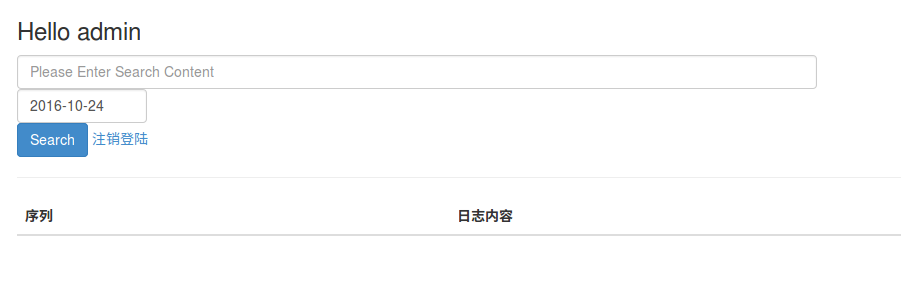

{% extends "base.html" %}
{% block content %}
<div class="container">
<div class="row">
<div class="col-md-12 col-md-offset-0">
<h3>Hello {{ uname.username }}</h3>
<form method="POST" action="">
{% if form.searchform.errors %}
<div class="alert alert-success" role="alert">
<strong>警告!</strong> 请输入需要搜索的日志内容!<br>
</div>
{% endif %}
{% if form.day.errors %}
<div class="alert alert-success" role="alert">
<strong>警告!</strong> 请输入搜索日志时间!
</div>
{% endif %}
{% if searchtext_error %}
<div class="alert alert-warning alert-dismissible" role="alert">
<button type="button" class="close" data-dismiss="alert"><span aria-hidden="true">×</span><span class="sr-only">Close</span></button>
<strong>Warning!</strong> 请搜索正确的内容!不要在搜索内容中带有“|”符号,谢谢!
</div>
<p style="color: red;"></p>
{% endif %}
{% if file_error %}
<div class="alert alert-warning alert-dismissible" role="alert">
<button type="button" class="close" data-dismiss="alert"><span aria-hidden="true">×</span><span class="sr-only">Close</span></button>
<strong>Warning!</strong> 您搜索的日期没有日志,请输入正确的日期,谢谢!格式如:2016-10-10
</div>
{% endif %}
<input class="form-control" placeholder="{{ form.searchform.label }}" type="text" name="{{ form.searchform.name }}" style="width:800px;">
<input class="form-control" type="text" name="{{ form.day.name }}" size="" value="{{ form.day.value }}" style="width:130px;">
<!-- {{form.as_p}}-->
<!-- <input type="submit" value="searchlog"> -->
<button type="submit" class="btn btn-primary">Search</button>
<a href="/logout/">注销登陆</a><br/>
<hr>
<table class="table table-hover">
<thead>
<th>序列</th><th>日志内容</th>
</thead>
{% for logline in showlog %}
<tr>
<td>{{ forloop.counter }}</td><td>{{ logline }}</td>
</tr>
{% endfor %}
</table>
</form>
</div>
</div>
</div>
{% endblock %}
log/templates/search.html

恩,好吧,大概就是这样一个页面的东西了,没有什么其它的东西了!回想起来还是非常简单的,最麿人的事情是在apache+wsgi的时候,好了!那都是后话了,这样试了下,每天大概有几百M的日志,这样查没有什么问题,响应速度还是不错的。好吧,是好垃圾个,暂时时间与能力有限,先这样,后面再慢慢的进行修改优化下!!!
最新修改,为了方便日志的查看,在搜索的时候会将搜索的内容进行高亮显示,如上图。这个底层返回纠结了下子,因为要可以有星号。
django+nginx+xshell简易日志查询,接上<关于《rsyslog+mysql+loganalyzer搭建日志服务器<个人笔记>》的反思>的更多相关文章
- 关于《rsyslog+mysql+loganalyzer搭建日志服务器<个人笔记>》的反思
关于<rsyslog+mysql+loganalyzer搭建日志服务器<个人笔记>>的反思--链接--http://www.cnblogs.com/drgcaosheng/p/ ...
- rsyslog+mysql+loganalyzer搭建日志服务器<个人笔记>
大概思路如下: 使用Linux自带的rsyslog服务来做底层,然后再使用mysql与rsyslog的模板来存储文件,并且以web来进行显示出来.<模板的存储以日期的树形结构来存储,并且以服务器 ...
- CentOS 6.5下的lamp环境rsyslog+MySQL+loganalyzer实现日志集中分析管理
前言 rsyslog系统日志,在CentOS5上叫syslog,而在CentOS6上叫rsyslog,是增强版的syslog,CentOS5上的配置文件在/etc/syslog.conf下,而Cent ...
- rsyslog+mariadb+loganalyzer实现日志服务器搭建
rsyslog+mariadb+loganalyzer实现日志服务器搭建 一.概述 Linux的日志记录了用户在系统上一切操作,包括系统自身运作产生的日志,这些日志是应使用者了解服务器的情况最好的资料 ...
- Linux 之 rsyslog+mysql+LogAnalyzer 日志收集系统
作者:邓聪聪 LogAnalyzer 是一个 syslog 和其他网络事件数据的 Web 前端工具,提供简单易用的日志浏览.搜索和基本分析以及图表显示 由于公司部分项目需求使用日志记录系统,随笔记录 ...
- 2020年,手把手教你如何在CentOS7上一步一步搭建LDAP服务器的最新教程
同步滚动:关 什么是LDAP 什么是LDAP? 要想知道一个概念,最简单的办法就是wikipedia,当然也可以百科. LDAP全称是轻型目录访问协议(Lightweight Directory Ac ...
- 在阿里云主机上基于CentOS用vsftpd搭建FTP服务器
最近需要在一台阿里云的云服务器上搭建FTP服务器,在这篇博文中分享一下我们根据实际需求进行的一些配置. ftp软件用的是vsftpd. vsftpd是一款在Linux发行版中最受推崇的FTP服务器程序 ...
- 菜鸟宝典之Windows Server 2012 R2上PHP、MySQL环境搭建
原文来自:https://www.jb51.net/article/59280.htm 上车准备一.准备工具服务器操作系统:Windows Server 2012PHP版本:5.6.9(根据自己需要) ...
- php-fpm 慢日志查询
虽然可以通过 nginx 的 accesslog 日志查询到用户访问接口或网页消耗的时间,但是不能清晰的追踪到哪个文件或函数慢, 可以通过 php-fpm 慢日志查询检测 php 脚本运行状态,哪些 ...
随机推荐
- Drools规则
1.实现业务逻辑和业务规则的分离,实现业务规则的集中管理 2.可以动态的改变业务规则,从而快速响应需求变更 3.业务分析人员也可以参与编辑.维护系统的业务规则 fact:一个普通的JavaBean插入 ...
- 输入m乘法表
<!DOCTYPE html> <html lang="en"> <head> <meta charset="UTF-8&quo ...
- 这是个简单的UTF8转码的小Demo
NSString *name = @"你好啊"; NSString *string = [NSString stringWithFormat:@"%@",nam ...
- 通过类名获取spring里的Bean
import org.springframework.beans.BeansException; import org.springframework.beans.factory.BeanFactor ...
- 使用spring手动获取Bean的时候,不能强转回它自己。
这个问题好像有点长,描述一下: 就是通过类名的方式获取Bean后,得到一个Object对象,但是这个Object不能再强转回Bean了.抛出的异常时类型转换异常. java.lang.ClassCa ...
- caj转pdf
1,准备工具 福昕阅读器 CAJViewer 2: CAJViewer打开caj文件,选项打印,选择福昕阅读器打印机,开始. 3:等待结束即可 提示:打印时间可能会稍长 请勿乱操作
- Python 3.5安装JPype
使用命令pip install jpype1可安装jpype. 如果出现如下情况: creating build\lib.win-amd64-3.5\jpypex copying jpypex\__i ...
- C语言的文法分析
<程序> -> <声明> | <程序> <函数> <声明> -> #include<stdio.h>|# ...
- SDF文件的用途
标准延迟格式(英语:Standard Delay Format, SDF)是电气电子工程师学会关于集成电路设计中时序描述的标准表达格式.在整个设计流程中,标准延迟格式有着重要的应用,例如静态时序分析和 ...
- BZOJ2037: [Sdoi2008]Sue的小球
Description Sue 和Sandy最近迷上了一个电脑游戏,这个游戏的故事发在美丽神秘并且充满刺激的大海上,Sue有一支轻便小巧的小船.然而,Sue的目标并不是当一个海 盗,而是要收集空中漂浮 ...
