Spring Boot 获取yaml配置文件信息
Spring boot 项目启动过程中:
org.springframework.boot.SpringApplication#prepareEnvironment
当程序步入listeners.environmentPrepared(environment);这里后,就会读取配置文件中信息。
private ConfigurableEnvironment prepareEnvironment(SpringApplicationRunListeners listeners,
ApplicationArguments applicationArguments) {
// Create and configure the environment
ConfigurableEnvironment environment = getOrCreateEnvironment();
configureEnvironment(environment, applicationArguments.getSourceArgs());
listeners.environmentPrepared(environment);
bindToSpringApplication(environment);
if (!this.isCustomEnvironment) {
environment = new EnvironmentConverter(getClassLoader()).convertEnvironmentIfNecessary(environment,
deduceEnvironmentClass());
}
ConfigurationPropertySources.attach(environment);
return environment;
}
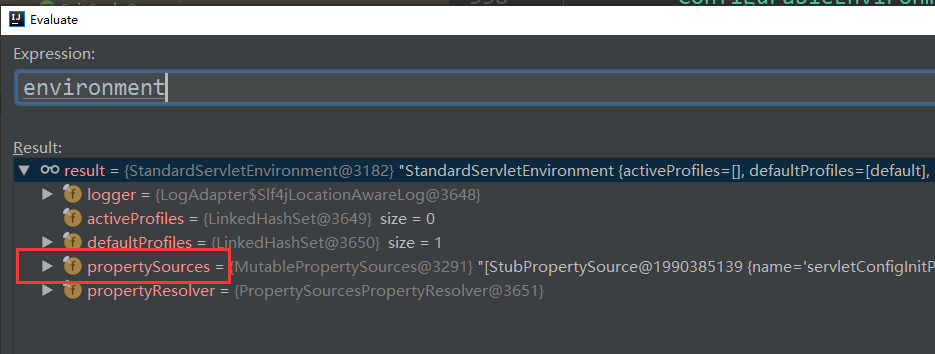
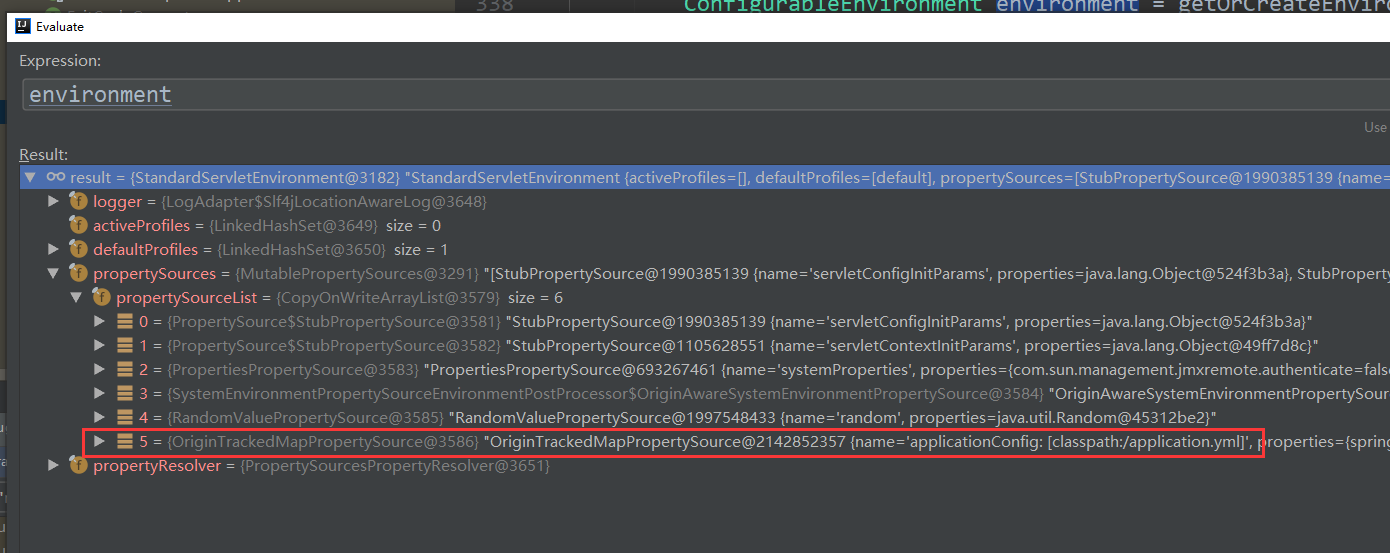
这句代码不好调试listeners.environmentPrepared(environment);
但可以换一种方式,找到上图中的这个类:org.springframework.boot.env.OriginTrackedMapPropertySource

在断点处打上断点,就可以看到系统是如何运行的:下面是堆栈信息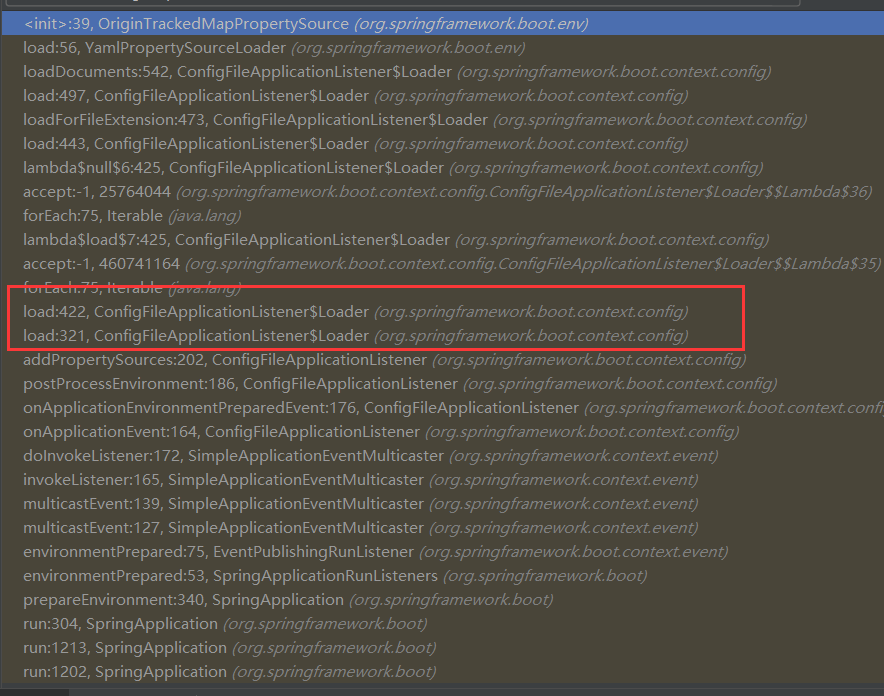
在堆栈信息中,可以看到这个类:org.springframework.boot.context.config.ConfigFileApplicationListener
这个类里面的包含一些配置信息:
private static final String DEFAULT_PROPERTIES = "defaultProperties";
// Note the order is from least to most specific (last one wins)
private static final String DEFAULT_SEARCH_LOCATIONS = "classpath:/,classpath:/config/,file:./,file:./config/";
private static final String DEFAULT_NAMES = "application";
private static final Set<String> NO_SEARCH_NAMES = Collections.singleton(null);
private static final Bindable<String[]> STRING_ARRAY = Bindable.of(String[].class);
/**
* The "active profiles" property name.
*/
public static final String ACTIVE_PROFILES_PROPERTY = "spring.profiles.active";
/**
* The "includes profiles" property name.
*/
public static final String INCLUDE_PROFILES_PROPERTY = "spring.profiles.include";
/**
* The "config name" property name.
*/
public static final String CONFIG_NAME_PROPERTY = "spring.config.name";
/**
* The "config location" property name.
*/
public static final String CONFIG_LOCATION_PROPERTY = "spring.config.location";
一个properties. 一个yaml配置sourceloader
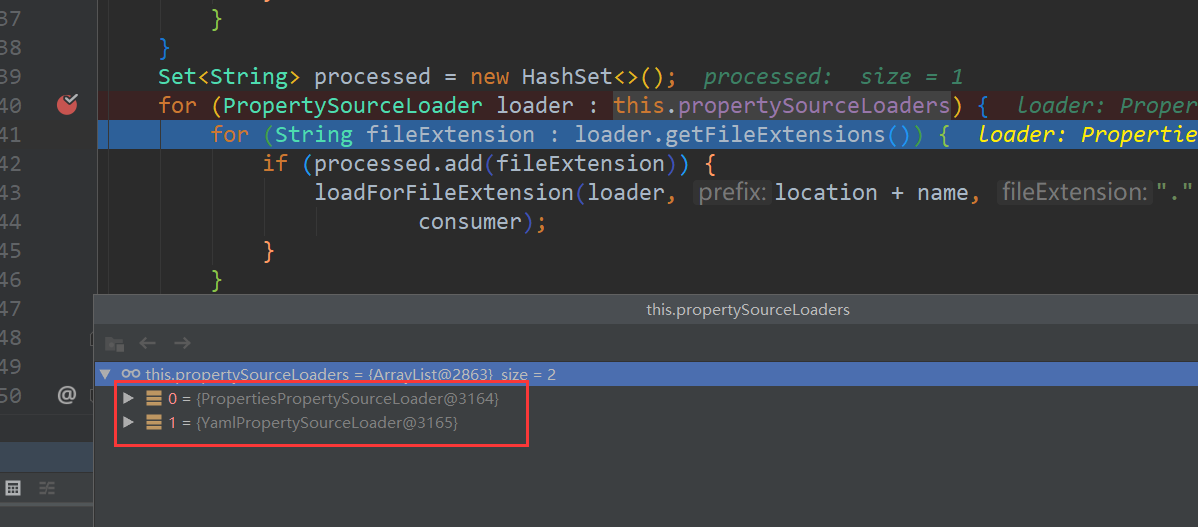
加载yaml文件的类是YamlPropertySourceLoader
public class YamlPropertySourceLoader implements PropertySourceLoader {
@Override
public String[] getFileExtensions() {
return new String[] { "yml", "yaml" };
}
@Override
public List<PropertySource<?>> load(String name, Resource resource) throws IOException {
if (!ClassUtils.isPresent("org.yaml.snakeyaml.Yaml", null)) {
throw new IllegalStateException(
"Attempted to load " + name + " but snakeyaml was not found on the classpath");
}
List<Map<String, Object>> loaded = new OriginTrackedYamlLoader(resource).load();
if (loaded.isEmpty()) {
return Collections.emptyList();
}
List<PropertySource<?>> propertySources = new ArrayList<>(loaded.size());
for (int i = 0; i < loaded.size(); i++) {
String documentNumber = (loaded.size() != 1) ? " (document #" + i + ")" : "";
propertySources.add(new OriginTrackedMapPropertySource(name + documentNumber, loaded.get(i)));
}
return propertySources;
}
}
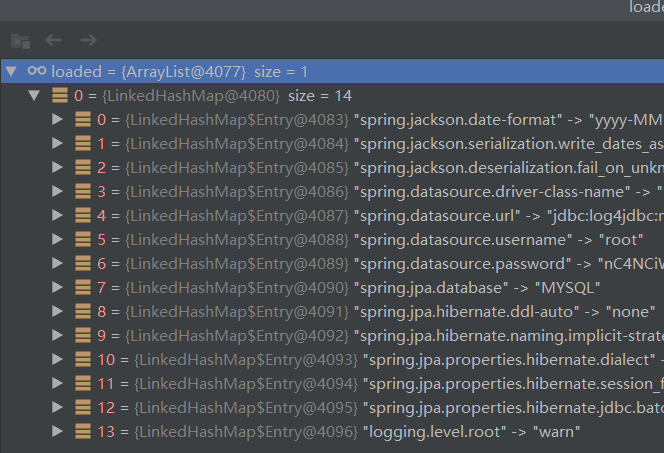
注如果是云环境,则首先加载的是bootstrap.yml, environment也是StandardEnvironment,非servlet环境。这是和Spring boot有很大的不同,加载完成后,再嵌套一StandardServletEnvironment.
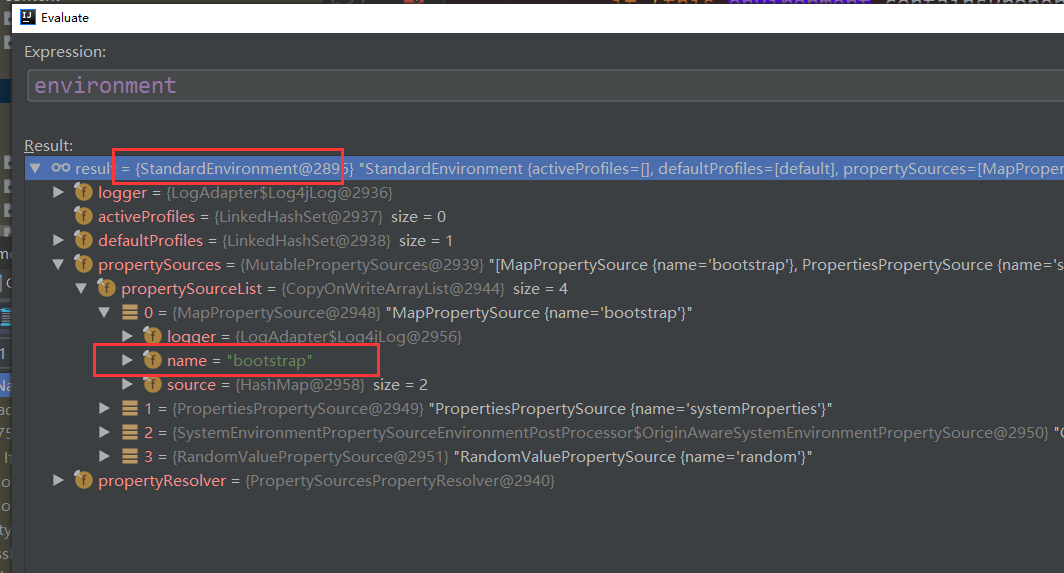
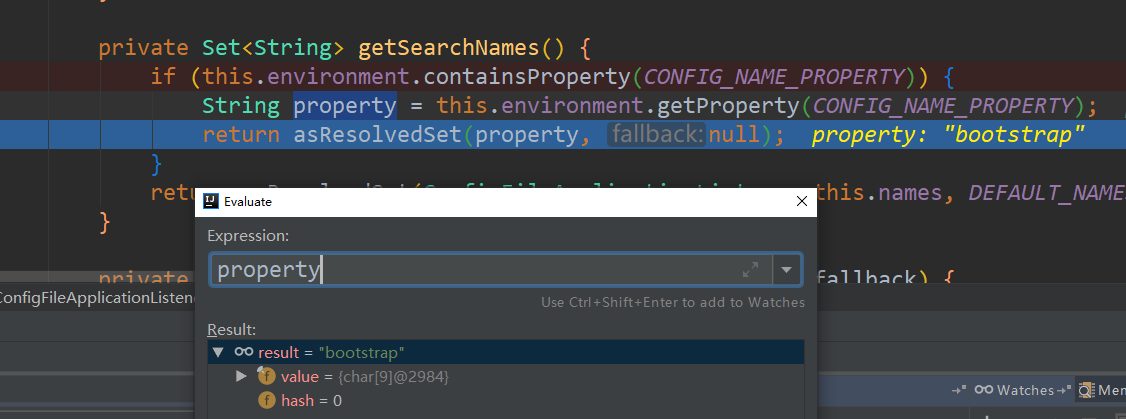
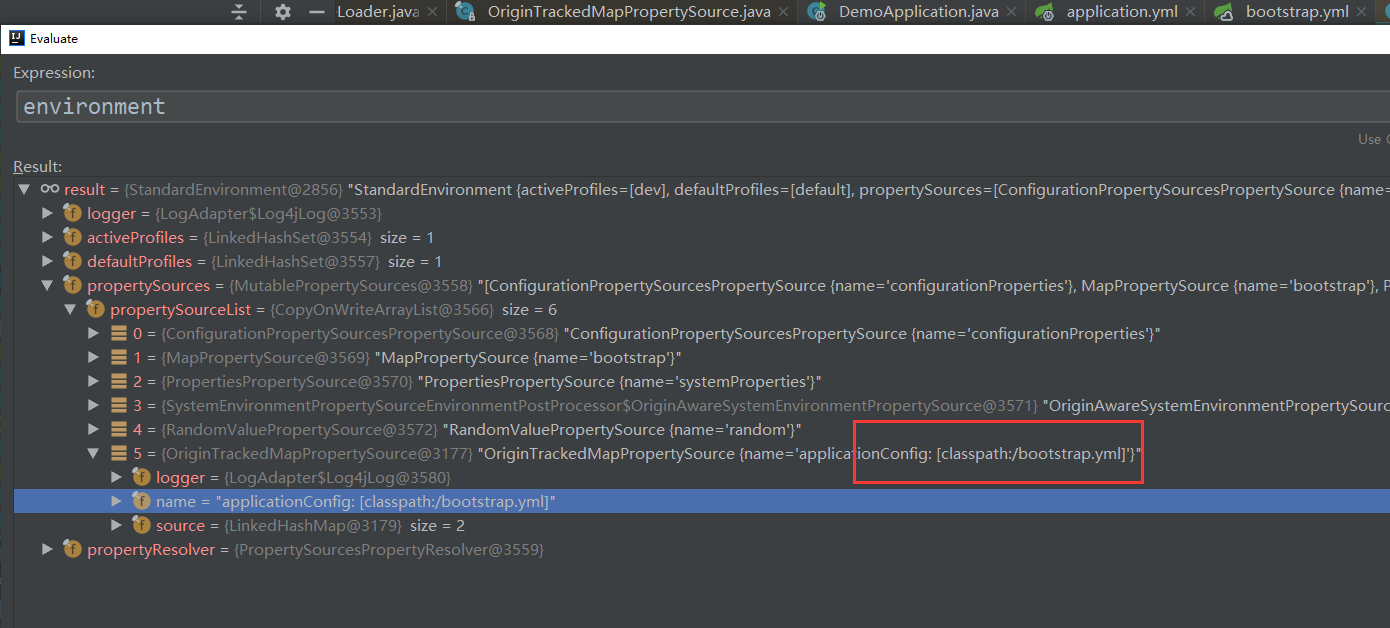
加载完成后,再嵌套一StandardServletEnvironment.
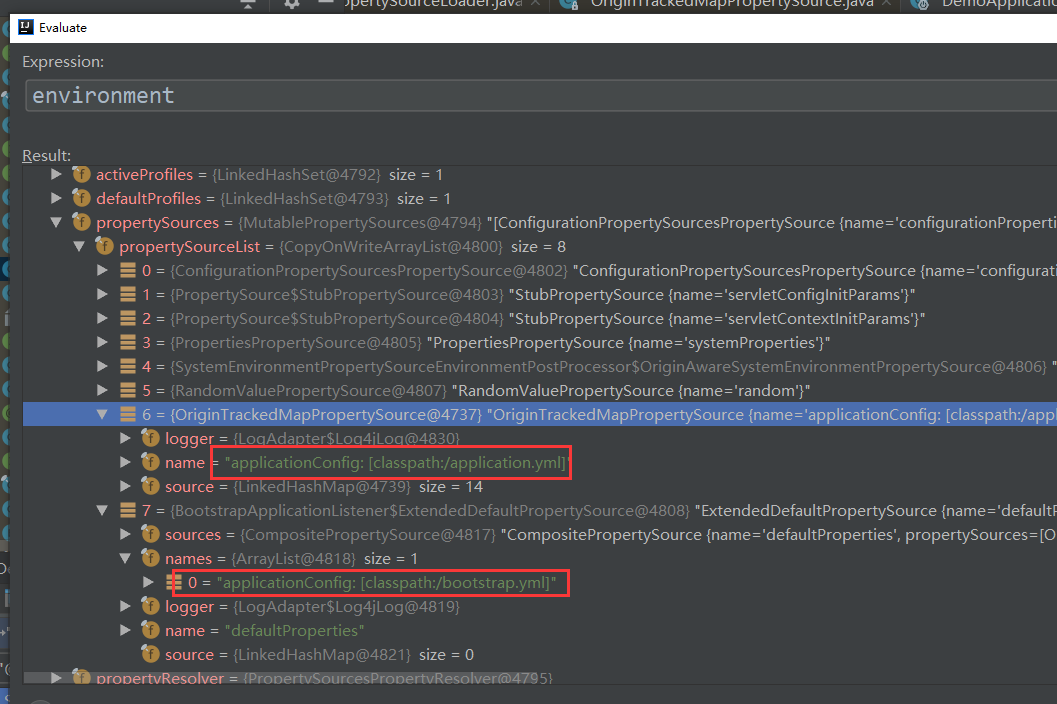
Spring Boot 获取yaml配置文件信息的更多相关文章
- Spring Boot 的核心配置文件有哪几个?它们的区别是什么?
Spring Boot 的核心配置文件是 application 和 bootstrap 配置文件.application 配置文件这个容易理解,主要用于 Spring Boot 项目的自动化配置.b ...
- Java 获取到配置文件信息
Java程序将数据库或者服务器IP写入到代码中,难免缺少灵活性. 如果写入到配置文件,部署到不通服务器上,只需要修改配置文 件即可. Java怎么读取配置文件 /** * 获取到配置文件信息 * @p ...
- Spring Boot获取前端页面参数的几种方式总结
Spring Boot的一个好处就是通过注解可以轻松获取前端页面的参数,之后可以将参数经过一系列处理传送到后台数据库. 获得的方式有很多种,这里稍微总结一下,大致分为以下几种: 1.指定前端url请求 ...
- Spring Boot 获取 java resources 下文件
Spring Boot 获取 java resources 下文件 Spring Boot 获取 resources 目录下的目录(例:获取 resources 目录下的 template 目录): ...
- spring boot 项目从配置文件中读取maven 的pom.xml 文件标签的内容。
需求: 将pom.xml 文件中的版本号读取到配置文件并打印到日志中. 第一步: 在pom.xml 中添加以下标签. 第二步: 将version 标签的值读取到配置文件中 这里使用 @@ 而不是 ...
- Spring Boot - 获取所有的Bean信息
前言 Spring Boot启动的时候需要加载许多Bean实现最小化配置,本文将尝试找出Spring启动后加载的所有Bean信息: 通过ApplicationContext 去获取所有的Bean 通过 ...
- Spring Boot 2.4 配置文件将加载机制大变化
Spring Boot 2.4.0.M2 刚刚发布,它对 application.properties 和 application.yml 文件的加载方式进行重构.如果应用程序仅使用单个 applic ...
- 利用神器BTrace 追踪线上 Spring Boot应用运行时信息
概述 生产环境中的服务可能会出现各种问题,但总不能让服务下线来专门排查错误,这时候最好有一些手段来获取程序运行时信息,比如 接口方法参数/返回值.外部调用情况 以及 函数执行时间等信息以便定位问题.传 ...
- 【spring Boot】spring boot获取资源文件的三种方式【两种情况下】
首先声明一点,springboot获取资源文件,需要看是 1>从spring boot默认的application.properties资源文件中获取 2>还是从自定义的资源文件中获取 带 ...
随机推荐
- 撩测试MM神器cypress使用入门
不很久不很久以前 据说某家公司有两位前端,天天撸bug,为啥嘞?只怪测试MM倾人国,轻语哥哥有bug.✧(๑•̀ㅂ•́)و✧ 可是最近两位有点犯愁 Σ(っ °Д °;)っ.测试MM有几次提了紧急bug ...
- SRS之RTMP连接处理线程conn:接收客户端推流
由 SRS之RTMP的TCP线程 分析可知,SRS 接受客户端的连接后创建了一个线程:conn,用于处理与客户端的 RTMP 连接. 本文的分析是基于该配置文件的: listen 1935; max_ ...
- 黑马lavarel教程---5、模型操作(AR模式)
黑马lavarel教程---5.模型操作(AR模式) 一.总结 一句话总结: AR: ActiveRecord :Active Record(活动记录),是一种领域模型模式,特点是一个模型类对应关系型 ...
- mysql删除数据库所有表
-- 生成删除xxx数据库的所有表的sql语句SELECT CONCAT('drop table ',table_name,';') FROM information_schema.`TABLES` ...
- sklearn4_混合分类器
python机器学习-乳腺癌细胞挖掘(博主亲自录制视频) https://study.163.com/course/introduction.htm?courseId=1005269003&u ...
- Constructor、Method、Field 源码阅读
AnnotatedElement /** * AnnotatedElement 接口表示目前正在此 VM 中运行的应用程序的一个已注解元素[类.方法.属性]. * 该接口允许反射性地读取注解.此接口中 ...
- C实现通讯录管理系统(亮点:纯链表实现、子串匹配,文件读写)
题目:通讯录管理程序 问题描述 编写一个简单的通讯录管理程序.通讯录记录有姓名,地址(省.市(县).街道),电话号码,邮政编码等四项. 基本要求 程序应提供的基本基本管理功能有: 1) 添加:即增加一 ...
- ASimpleCache源码分析
ASimpleCache里只有一个JAVA文件——ACache.java,首先我用思维导图制作了ACache类的详细结构图: 通过分析官方给的demo来驱动源码分析吧 以字符串存储为例(官方给的dem ...
- tensorflow二进制文件读取与tfrecords文件读取
1.知识点 """ TFRecords介绍: TFRecords是Tensorflow设计的一种内置文件格式,是一种二进制文件,它能更好的利用内存, 更方便复制和移动,为 ...
- 如何解决使用 JMeter 时遇到的问题
这是对 JMeter 官方网站上一篇文章的翻译.点击这里可以访问原文JMeterTroubleShooting. • check the log file. This is normally in t ...
