SpringBoot-整合Swagger2
swagger2是一个用于生成、并能直接调用的可是话restful风格的服务
下面贴出springboot整合swagger2代码
一、maven依赖
这里使用的spring-boot版本是2.1.1.RELEASE,swagger2使用的是2.9.2,我一开始用的springboot1.5.6.RELEASE,swagger从2.4到2.9.2都用了,结果又很多jar包冲突,springboot换成了2.*版本依旧,依然有jar冲突,无奈,只能把冲突的依赖找出来,有具体报错信息,把他exclude掉就行,而且idea的maven-helper插件帮助也蛮大
- <!-- swagger -->
- <dependency>
- <groupId>io.springfox</groupId>
- <artifactId>springfox-swagger2</artifactId>
- <version>2.9.2</version>
- <exclusions>
- <exclusion>
- <artifactId>spring-context</artifactId>
- <groupId>org.springframework</groupId>
- </exclusion>
- <exclusion>
- <artifactId>spring-beans</artifactId>
- <groupId>org.springframework</groupId>
- </exclusion>
- <exclusion>
- <artifactId>spring-aop</artifactId>
- <groupId>org.springframework</groupId>
- </exclusion>
- </exclusions>
- </dependency>
- <!-- swagger-ui -->
- <dependency>
- <groupId>io.springfox</groupId>
- <artifactId>springfox-swagger-ui</artifactId>
- <version>2.9.2</version>
- </dependency>
二、swagger2配置
- package com.hy.other.config;
- import org.springframework.context.annotation.Bean;
- import org.springframework.context.annotation.Configuration;
- import springfox.documentation.builders.ApiInfoBuilder;
- import springfox.documentation.builders.PathSelectors;
- import springfox.documentation.builders.RequestHandlerSelectors;
- import springfox.documentation.service.ApiInfo;
- import springfox.documentation.service.Contact;
- import springfox.documentation.spi.DocumentationType;
- import springfox.documentation.spring.web.plugins.Docket;
- import springfox.documentation.swagger2.annotations.EnableSwagger2;
- @Configuration
- @EnableSwagger2
- public class SwaggerConfiguration {
- @Bean
- public Docket createRestApi() {
- return new Docket(DocumentationType.SWAGGER_2)
- .apiInfo(apiInfo())
- .select()
- // 生成api的包路径(一般是我们controller包的路径)
- .apis(RequestHandlerSelectors.basePackage("com.hy.other.controller"))
- .paths(PathSelectors.any())
- .build();
- }
- // swagger ui 页面里面的一些信息
- private ApiInfo apiInfo() {
- return new ApiInfoBuilder()
- // 页面标题
- .title("spring boot swagger")
- // 创建人
- .contact(new Contact("hy", "https://www.cnblogs.com/xhy-shine", ""))
- // 版本号
- .version("1.0")
- // 描述
- .description("API接口文档")
- .build();
- }
- }
注意:@EnableSwagger2一定要加上,不然会无法访问swagger的ui界面,会报如下错误
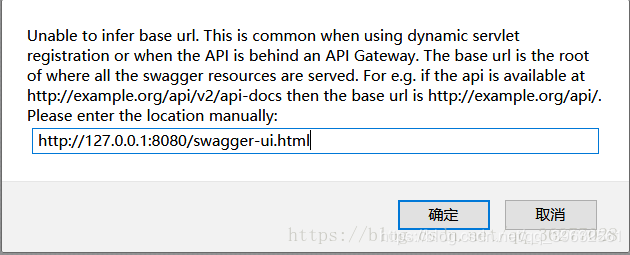
三、代码(主要是swagger2的注解)
注解有挺多的,比较常用的就是@Api、@ApiOperation、@ApiImplicitParam、@ApiModel、@ApiModelProperty
@Api:包括下面的所有接口,有点类注释的意思
@ApiOperation:给接口增加说明
@ApiImplicitParams、@ApiImplicitParam:给接口参数添加说明
@ApiModel:描述对象类型的请求参数
@ApiModelProperty:描述对象的属性
注意:@ApiModelProperty注解的参数说明
paramType:指定参数放在哪个地方(header:request header中,使用@RequestHeader获取;query:使用@RequestParam获取;path:使用@PathVariable获取;body、form两者不常用)可参考:https://swagger.io/docs/specification/describing-parameters/
name:参数名
dataType:参数类型
required:是否必须
value:参数的意思
defaultValue:默认值
- package com.hy.other.controller;
- import io.swagger.annotations.Api;
- import io.swagger.annotations.ApiImplicitParam;
- import io.swagger.annotations.ApiOperation;
- import org.springframework.amqp.rabbit.core.RabbitTemplate;
- import org.springframework.beans.factory.annotation.Autowired;
- import org.springframework.beans.factory.annotation.Value;
- import org.springframework.web.bind.annotation.RequestBody;
- import org.springframework.web.bind.annotation.RequestMapping;
- import org.springframework.web.bind.annotation.RequestParam;
- import org.springframework.web.bind.annotation.RestController;
- @Api(description = "MQ接口")
- @RestController
- @RequestMapping("/messageQueue")
- public class MessageQueueController {
- @Value("${rabbitmq.exchangeName}")
- private String exchangeName;
- @Value("${rabbitmq.queueName}")
- private String queueName;
- @Value("${rabbitmq.routeKey}")
- private String routeKey;
- @Autowired
- private RabbitTemplate rabbitTemplate;
- @ApiOperation(value = "send message to spin", notes = "发送消息到spin")
- @ApiImplicitParam(name = "message", value = "消息内容", required = true, paramType = "query")
- @RequestMapping("/sendWso2ToSpin")
- public String sendWso2ToSpin(@RequestParam("message") String message) {
- rabbitTemplate.convertAndSend(exchangeName, routeKey, message);
- return message;
- }
- }
访问地址你的项目根路径加上swagger-ui.html就行
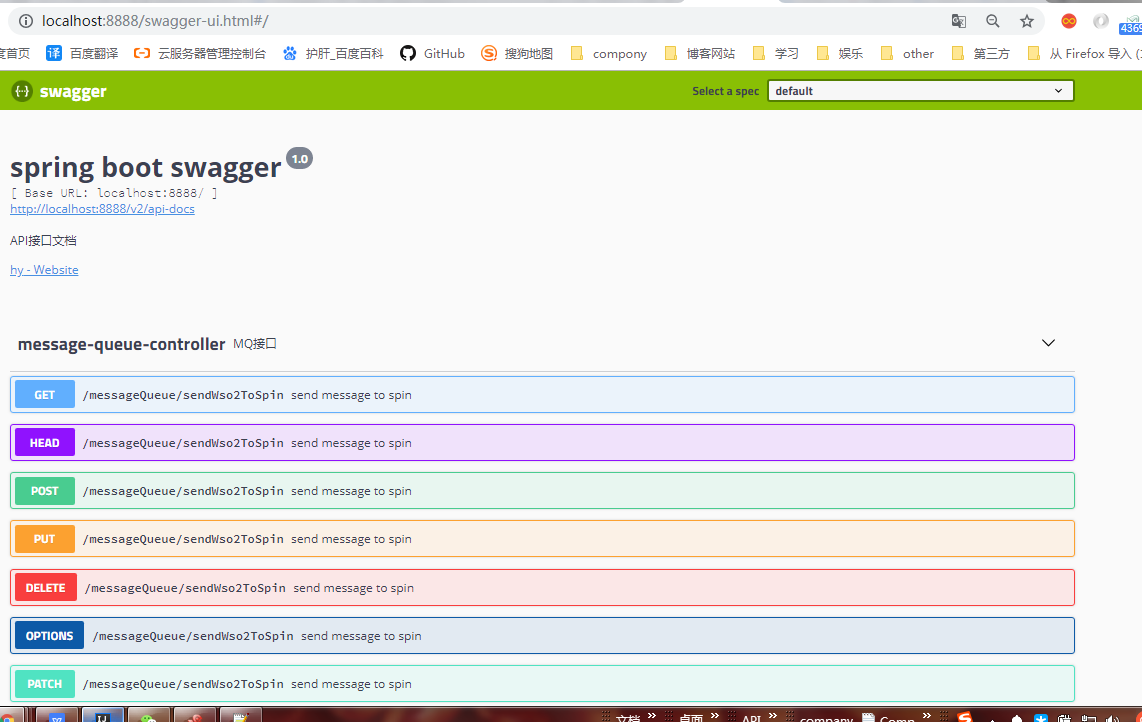
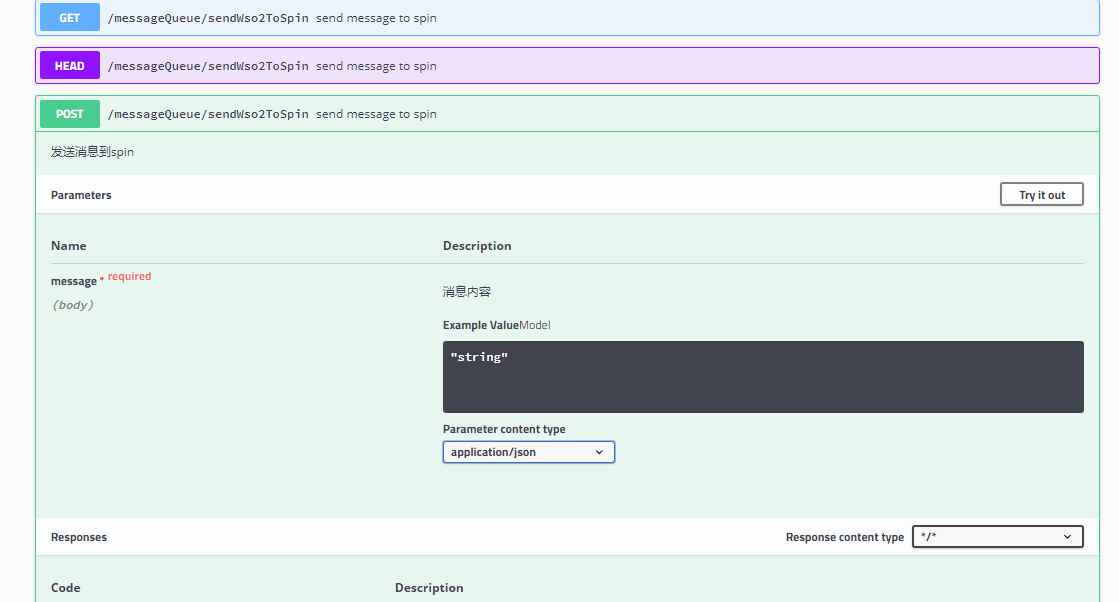
1、swagger会根据@RequestParam、@RequestBody注解来决定用form提交还是application/json格式(上图出现Parameter content type为application/json是因为我把请求参数前的注解改成了@RequestBody)
2、会根据@RequestMapping、@PostMapping、@GetMapping等注解生成对应的请求,如上,我写的@RequestMapping,他把所有请求格式都生成了
3、如果接收的是对象,可以使用@ApiModel结合@ApiModelProperty
SpringBoot-整合Swagger2的更多相关文章
- SpringBoot(七):SpringBoot整合Swagger2
原文地址:https://blog.csdn.net/saytime/article/details/74937664 手写Api文档的几个痛点: 文档需要更新的时候,需要再次发送一份给前端,也就是文 ...
- SpringBoot整合Swagger2
相信各位在公司写API文档数量应该不少,当然如果你还处在自己一个人开发前后台的年代,当我没说,如今为了前后台更好的对接,还是为了以后交接方便,都有要求写API文档. 手写Api文档的几个痛点: 文档需 ...
- SpringBoot整合Swagger2(Demo示例)
写在前面 由于公司项目采用前后端分离,维护接口文档基本上是必不可少的工作.一个理想的状态是设计好后,接口文档发给前端和后端,大伙按照既定的规则各自开发,开发好了对接上了就可以上线了.当然这是一种非常理 ...
- springboot 整合Swagger2的使用
Swagger2相较于传统Api文档的优点 手写Api文档的几个痛点: 文档需要更新的时候,需要再次发送一份给前端,也就是文档更新交流不及时. 接口返回结果不明确 不能直接在线测试接口,通常需要使用工 ...
- SpringBoot整合Swagger2案例,以及报错:java.lang.NumberFormatException: For input string: ""原因和解决办法
原文链接:https://blog.csdn.net/weixin_43724369/article/details/89341949 SpringBoot整合Swagger2案例 先说SpringB ...
- SpringBoot整合Swagger2详细教程
1. 简介 随着前后端分离开发模式越来越流行,编写接口文档变成了开发人员非常头疼的事.而Swagger是一个规范且完整的web框架,用于生成.描述.调用可视化的RESTful风格的在线接口文档,并 ...
- SpringBoot整合Swagger2及使用
简介 swagger是一个流行的API开发框架,这个框架以"开放API声明"(OpenAPI Specification,OAS)为基础, 对整个API的开发周期都提供了相应的解决 ...
- SpringBoot整合Swagger2,再也不用维护接口文档了!
前后端分离后,维护接口文档基本上是必不可少的工作.一个理想的状态是设计好后,接口文档发给前端和后端,大伙按照既定的规则各自开发,开发好了对接上了就可以上线了.当然这是一种非常理想的状态,实际开发中却很 ...
- SpringBoot学习笔记(16)----SpringBoot整合Swagger2
Swagger 是一个规范和完整的框架,用于生成,描述,调用和可视化RESTful风格的web服务 http://swagger.io Springfox的前身是swagger-springmvc,是 ...
- Spring Boot2 系列教程(十七)SpringBoot 整合 Swagger2
前后端分离后,维护接口文档基本上是必不可少的工作. 一个理想的状态是设计好后,接口文档发给前端和后端,大伙按照既定的规则各自开发,开发好了对接上了就可以上线了.当然这是一种非常理想的状态,实际开发中却 ...
随机推荐
- 014-数据结构-树形结构-基数树、Patricia树、默克尔树、梅克尔帕特里夏树( Merkle Patricia Tree, MPT)
一.基数树 Radix树,即基数树,也称压缩前缀树,是一种提供key-value存储查找的数据结构.与Trie不同的是,它对Trie树进行了空间优化,只有一个子节点的中间节点将被压缩.同样的,Radi ...
- DevOps - DevOps工具链
不要满足于使用世界上已存在的各种方法和技术,而应重点放在希望达到的效果上! 单单使用工具不难,困难的是在团队开发中熟练使用,并形成一套理想的工作流程,只有在团队中工具和思想才能发挥最大价值. 开源工具 ...
- 一、Node.js安装及环境配置之Windows篇
一.安装环境 1.本机系统:Windows 10 Pro(64位)2.Node.js:v6.9.2LTS(64位) 二.安装Node.js步骤 1.下载对应你系统的Node.js版本:https:// ...
- 计蒜客 —— 字符串p型编码
给定一个完全由数字字符('0','1','2',…,'9')构成的字符串 strstr,请写出 strstr 的 pp 型编码串. 例如:字符串122344111可被描述为“1个 1.2 个 2.1 ...
- Django:(03)请求和响应
一.HttpRequest 客户端传参的几种方式 传递方式 示例 后端获取方式 数据类型 url路径(path) /news/1/2 正则匹配 str 查询字符串 /news2?category=1& ...
- python安装第三方库报错:Cannot uninstall '***'. It is a distutils installed project and thus we cannot accurately determine which files belong to it which would lead to only a partial uninstall.
pip install --ignore-installed ${PACKAGE_NAME}
- Spring Cloud health节点通过注册中心扫描状态的简单实现
package com.zjs.web; import com.netflix.appinfo.InstanceInfo; import com.zjs.FallbackApiApplication; ...
- 用maven建立一个工程
建立java工程 mvn archetype:generate -DgroupId=cn.maxhou.demo -DartifactId=myapp -DarchetypeArtifactId=ma ...
- ubuntu下不能访问docker中的rabbitmq服务端口
主要原因是防火墙屏蔽了15672端口,宿主机就不能直接通过 ip:port的形式访问rabbitmq的管理界面了. 解决方法很简单: 设置防火墙规则,使外部主机能够访问虚拟机的15672端口. 启动i ...
- python多进程单线程+协程实现高并发
并发:看起来像同时运行就是并发 并行:同一时间同时被执行叫做并行,最大并行数就是CPU核数 协程不是实实在在存在的物理基础和操作系统运行逻辑,只是程序员从代码层面避开了系统对遇到IO的程序会切走CPU ...
