uni-app使用Canvas绘图
最近公司项目在用uni-app做小程序商城,其中商品和个人需要生成图片海报,经过摸索记录后将一些重点记录下来。这里有两种方式来生成
1、后台控制生成
2、前端用canvas合成图片
这里我们只讲使用canvas合成图片的方法,canvas包括绘制文字、图片、图形以及图片显示处理。
一、初始化canvas画布
通过createCanvasContext方法来创建画布
var _this = this;
_this.ctx = uni.createCanvasContext('canvasid', this);
const C_W = 650; //canvas宽度,使用的手机屏幕
_this.canvasW = C_W; //
_this.canvasH = 420; // 设置画布高度
_this.ctx.setFillStyle('#545a7a'); //canvas背景颜色
_this.ctx.fillRect(0, 0, _this.canvasW, _this.canvasH); //canvas画布大小
二、画布绘制文字
画布绘制完成后就需要我们把海报需要的元素绘制到画布上,第一步:添加店铺名称,ShopName为定义的店铺名称或者说推广人名称,店铺名称,店铺名称显示使用文字处理:
文字排列方式包含:
1、textAlign = 'start'
2、textAlign = 'end'
3、textAlign = 'left'
4、textAlign = 'right'
5、textAlign = 'center'
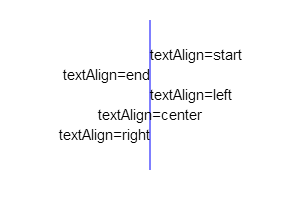
在通过setFillStyle设置文字颜色,setFontSize设置字体大小
let _strlineW = 0; //文本宽度
let _strHeight = C_P * 2 + 10; //绘制字体距离canvas顶部的初始高度
if (_this.ShopName != '') {
//店铺名
_this.ctx.textAlign = 'center';
_this.ctx.setFillStyle(_this.TitleColor);
_this.ctx.setFontSize(uni.upx2px(40));
_this.ctx.fillText(_this.ShopName, _this.canvasW / 2, _strHeight);
_strlineW += _this.ctx.measureText(_this.ShopName).width + uni.upx2px(10);
}
超长文字换行处理
//设置文本
_this.ctx.setFontSize(uni.upx2px(28)); //设置标题字体大小
_this.ctx.setFillStyle(_this.TitleColor); //设置标题文本颜色
let _strLastIndex = 0; //每次开始截取的字符串的索引
let _strHeight = r[1] + C_P * 2 + 10; //绘制字体距离canvas顶部的初始高度
let _num=1;
for (let i = 0; i < _this.Title.length; i++) {
_strlineW += _this.ctx.measureText(_this.Title[i]).width;
if (_strlineW > r[0]) {
if(_num == 2&&_this.LineType){
//文字换行数量大于二进行省略号处理
_this.ctx.fillText(_this.Title.substring(_strLastIndex, i-8)+'...', C_P, _strHeight);
_strlineW = 0;
_strLastIndex = i;
_num++;
break;
}else{
_this.ctx.fillText(_this.Title.substring(_strLastIndex, i), C_P, _strHeight);
_strlineW = 0;
_strHeight += 20;
_strLastIndex = i;
_num++;
}
}else if (i == _this.Title.length - 1) {
_this.ctx.fillText(_this.Title.substring(_strLastIndex, i + 1), C_P, _strHeight);
_strlineW = 0;
}
}
//设置文本 end
三、绘制图片
微信里面绘制图片需要先将图片地址转为临时图片地址使用方法如下:
async getImageInfo({ imgSrc }) {
return new Promise((resolve, errs) => {
uni.getImageInfo({
src: imgSrc,
success: function(image) {
resolve(image);
},
fail(err) {
errs(err);
}
});
});
}
// 调用方法
let _imgInfo = await _this.getImageInfo({ imgSrc: _this.HeadImg }); //头像图
// 参数1 图片地址, 参数2 绘图x坐标, 参数3 绘图 y坐标 ,参数4 图片宽度, 参数5 图片高度
_this.ctx.drawImage(_imgInfo.path, (C_W - q[1])/2, _strHeight+5, q[1], q[1]);
有时候我们的图片需要处理下在显示,比如把头像做成圆形。
drawCircular(ctx, url, x, y, width, height) {
//画圆形头像
var avatarurl_width = width;
var avatarurl_heigth = height;
var avatarurl_x = x;
var avatarurl_y = y;
ctx.save();
ctx.beginPath();
ctx.arc(avatarurl_width / 2 + avatarurl_x, avatarurl_heigth / 2 + avatarurl_y, avatarurl_width / 2, 0, Math.PI * 2, false);
ctx.clip();
ctx.drawImage(url, avatarurl_x, avatarurl_y, avatarurl_width, avatarurl_heigth);
ctx.restore();
}
ctx为画布对象,url为图片地址,x为画布x轴位置,y为画布y轴位置,width为图像宽度,height为图像高度。
四、绘制圆角矩形/线条
fillRoundRect(cxt, x, y, width, height, radius, /*optional*/ fillColor) {
//圆的直径必然要小于矩形的宽高
if (2 * radius > width || 2 * radius > height) {
return false;
}
cxt.save();
cxt.translate(x, y);
//绘制圆角矩形的各个边
_this.drawRoundRectPath(cxt, width, height, radius);
cxt.fillStyle = fillColor || '#000'; //若是给定了值就用给定的值否则给予默认值
cxt.fill();
cxt.restore();
},
drawRoundRectPath(cxt, width, height, radius) {
cxt.beginPath(0);
//从右下角顺时针绘制,弧度从0到1/2PI
cxt.arc(width - radius, height - radius, radius, 0, Math.PI / 2);
//矩形下边线
cxt.lineTo(radius, height);
//左下角圆弧,弧度从1/2PI到PI
cxt.arc(radius, height - radius, radius, Math.PI / 2, Math.PI);
//矩形左边线
cxt.lineTo(0, radius);
//左上角圆弧,弧度从PI到3/2PI
cxt.arc(radius, radius, radius, Math.PI, (Math.PI * 3) / 2);
//上边线
cxt.lineTo(width - radius, 0);
//右上角圆弧
cxt.arc(width - radius, radius, radius, (Math.PI * 3) / 2, Math.PI * 2);
//右边线
cxt.lineTo(width, height - radius);
cxt.closePath();
}
uni-app使用Canvas绘图的更多相关文章
- uni app canvas 不生效
canvas 创建canvas绘图上下文. <canvas style="width: 300px; height: 200px;" canvas-id="firs ...
- Canvas绘图基础(一)
简单图形绘制 矩形:描边与填充 Canvas的API提供了三个方法,分别用于矩形的清除.描边及填充 clearRect(double x, double y, double w, double h) ...
- Android--使用Canvas绘图
前言 除了使用已有的图片之外,Android应用常常需要在运行时根据场景动态生成2D图片,比如手机游戏,这就需要借助于Android2D绘图的支持.本篇博客主要讲解一下Android下使用Canvas ...
- 【转】Android Canvas绘图详解(图文)
转自:http://www.jcodecraeer.com/a/anzhuokaifa/androidkaifa/2012/1212/703.html Android Canvas绘图详解(图文) 泡 ...
- Android中Canvas绘图基础详解(附源码下载) (转)
Android中Canvas绘图基础详解(附源码下载) 原文链接 http://blog.csdn.net/iispring/article/details/49770651 AndroidCa ...
- (转)Android--使用Canvas绘图
转:http://www.cnblogs.com/plokmju/p/android_canvas.html 前言 除了使用已有的图片之外,Android应用常常需要在运行时根据场景动态生成2D图片, ...
- Canvas绘图之平移translate、旋转rotate、缩放scale
画布操作介绍 画布绘图的环境通过translate(),scale(),rotate(), setTransform()和transform()来改变,它们会对画布的变换矩阵产生影响. 函数 方法 描 ...
- HTML5 学习总结(四)——canvas绘图、WebGL、SVG
一.Canvas canvas是HTML5中新增一个HTML5标签与操作canvas的javascript API,它可以实现在网页中完成动态的2D与3D图像技术.<canvas> 标记和 ...
- HTML5学习总结——canvas绘制象棋(canvas绘图)
一.HTML5学习总结——canvas绘制象棋 1.第一次:canvas绘制象棋(笨方法)示例代码: <!DOCTYPE html> <html> <head> & ...
- 伙伴们休息啦canvas绘图夜空小屋
HTML5 canvas绘图夜空小屋 伙伴们园友们,夜深了,休息啦,好人好梦... 查看效果:http://hovertree.com/texiao/html5/28/ 效果图如下: 代码如下: &l ...
随机推荐
- java课后实验性问题6
1.继承条件下的构造方法调用. class Grandparent { public Grandparent(){ System.out.println("GrandParent Creat ...
- Django module
1,模型定义 models.py的例子: class Author(models.Model): name=models.CharField(max_length=20) class Book(mod ...
- WINFORM控件tabcontrol,隐藏,调用等等
1先说显示项的控制, 第一个是selectedIndex属性这个实用性不是太强,但是如果不涉及到隐藏,删除,增加tabpage的话,也可以用. 第二个是selectedTab=tabPage1,这个属 ...
- 阶段5 3.微服务项目【学成在线】_day02 CMS前端开发_21-CMS前端页面查询开发-Api调用
在api里面定义js方法获取服务端的数据 把home模块的下的home.js文件复制到api的目录下改名叫做cms.js 复制过来 默认的代码 实际上引用的是base下的api/public.js文件 ...
- 深入理解Flink ---- Metrics的内部结构
从Metrics的使用说起 Flink的Metrics种类有四种Counters, Gauges, Histograms和Meters. 如何使用Metrics呢? 以Counter为例, publi ...
- 目标检测-Cascade-RCNN
转载:https://zhuanlan.zhihu.com/p/36095768 Cascade R-CNN: Delving into High Quality Object Detection 论 ...
- 共享打印机,错误0x80070035和错误0x00000709的解决办法
这两个错误可以说是共享打印机里经常出现的错误了. 首先,要确认客户机可以ping通打印机的直连电脑的IP,如果这一步不通,那别玩了. 其次,很多人会忽略的一点儿,两个电脑的dns最好设置为相同的,经测 ...
- Django setting 常用配置
setting.py 这个文件包含了所有有关这个Django项目的配置信息,均大写: TEMPLATE_DIRS , DATABASE_NAME , 等. 最重要的设置是 RO ...
- Spring Boot连接MySQL报错“Internal Server Error”的解决办法
报错信息如下: {timestamp: "2018-06-14T03:48:23.436+0000", status: 500, error: "Internal Ser ...
- 《精通并发与Netty》学习笔记(11 - 详解NIO (二) 分散/聚集 Scatter/Gather、Selector)
一.分散/聚集 Scatter/Gather scatter/gather指的在多个缓冲区上实现一个简单的I/O操作,比如从通道中读取数据到多个缓冲区,或从多个缓冲区中写入数据到通道:scatter( ...
