《DSP using MATLAB》Problem 8.10
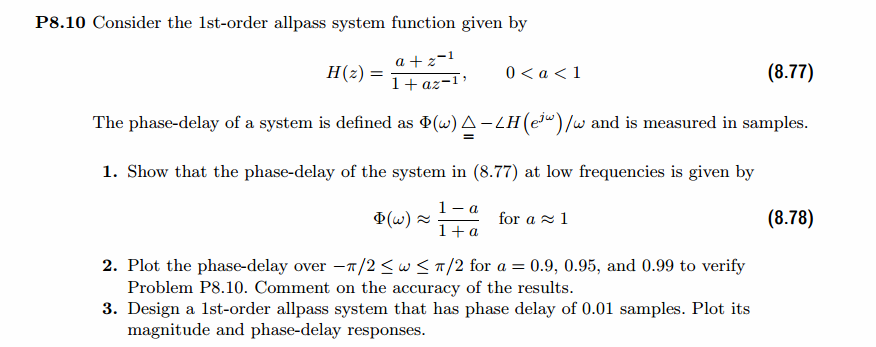
代码:
%% ------------------------------------------------------------------------
%% Output Info about this m-file
fprintf('\n***********************************************************\n');
fprintf(' <DSP using MATLAB> Problem 8.10 \n\n');
banner();
%% ------------------------------------------------------------------------ %a0 = 0.90;
%a0 = 0.95;
a0 = 0.99;
% digital iir 1st-order allpass filter
b = [a0 1];
a = [1 a0]; figure('NumberTitle', 'off', 'Name', 'Problem 8.10 Pole-Zero Plot')
set(gcf,'Color','white');
zplane(b,a);
title(sprintf('Pole-Zero Plot, r=%.2f',a0));
%pzplotz(b,a); [db, mag, pha, grd, w] = freqz_m(b, a); % ---------------------------------------------------------------------
% Choose the gain parameter of the filter, maximum gain is equal to 1
% ---------------------------------------------------------------------
gain1=max(mag) % with poles
K = 1
[db, mag, pha, grd, w] = freqz_m(K*b, a); figure('NumberTitle', 'off', 'Name', 'Problem 8.10 IIR allpass filter')
set(gcf,'Color','white'); subplot(2,2,1); plot(w/pi, db); grid on; axis([0 2 -60 10]);
set(gca,'YTickMode','manual','YTick',[-60,-30,0])
set(gca,'YTickLabelMode','manual','YTickLabel',['60';'30';' 0']);
set(gca,'XTickMode','manual','XTick',[0,0.25,0.5,1,1.5,1.75,2]);
xlabel('frequency in \pi units'); ylabel('Decibels'); title('Magnitude Response in dB'); subplot(2,2,3); plot(w/pi, mag); grid on; %axis([0 1 -100 10]);
xlabel('frequency in \pi units'); ylabel('Absolute'); title('Magnitude Response in absolute');
set(gca,'XTickMode','manual','XTick',[0,0.25,0.5,1,1.5,1.75,2]);
set(gca,'YTickMode','manual','YTick',[0,1.0]); subplot(2,2,2); plot(w/pi, pha); grid on; %axis([0 1 -100 10]);
xlabel('frequency in \pi units'); ylabel('Rad'); title('Phase Response in Radians'); subplot(2,2,4); plot(w/pi, grd*pi/180); grid on; %axis([0 1 -100 10]);
xlabel('frequency in \pi units'); ylabel('Rad'); title('Group Delay');
set(gca,'XTickMode','manual','XTick',[0,0.25,0.5,1,1.5,1.75,2]);
%set(gca,'YTickMode','manual','YTick',[0,1.0]); figure('NumberTitle', 'off', 'Name', 'Problem 8.10 IIR allpass filter')
set(gcf,'Color','white');
plot(w/pi, -pha/w); grid on; %axis([0 1 -100 10]);
xlabel('frequency in \pi units'); ylabel('Rad'); title('Phase Delay in samples'); % Impulse Response
fprintf('\n----------------------------------');
fprintf('\nPartial fraction expansion method: \n');
[R, p, c] = residuez(K*b,a)
MR = (abs(R))' % Residue Magnitude
AR = (angle(R))'/pi % Residue angles in pi units
Mp = (abs(p))' % pole Magnitude
Ap = (angle(p))'/pi % pole angles in pi units
[delta, n] = impseq(0,0,50);
h_chk = filter(K*b,a,delta); % check sequences % ------------------------------------------------------------------------------------------------
% gain parameter K
% ------------------------------------------------------------------------------------------------
%h = -0.2111 * ((-0.9) .^ n) + 1.1111 * delta; %r=0.90
%h = -0.1026 * ((-0.95) .^ n) + 1.0526 * delta; %r=0.95
h = -0.0201 * ((-0.99) .^ n) + 1.0101 * delta; %r=0.99
% ------------------------------------------------------------------------------------------------ figure('NumberTitle', 'off', 'Name', 'Problem 8.10 IIR allpass filter, h(n) by filter and Inv-Z ')
set(gcf,'Color','white'); subplot(2,1,1); stem(n, h_chk); grid on; %axis([0 2 -60 10]);
xlabel('n'); ylabel('h\_chk'); title('Impulse Response sequences by filter'); subplot(2,1,2); stem(n, h); grid on; %axis([0 1 -100 10]);
xlabel('n'); ylabel('h'); title('Impulse Response sequences by Inv-Z'); [db, mag, pha, grd, w] = freqz_m(h, 1); figure('NumberTitle', 'off', 'Name', 'Problem 8.10 IIR filter, h(n) by Inv-Z ')
set(gcf,'Color','white'); subplot(2,2,1); plot(w/pi, db); grid on; axis([0 2 -60 10]);
set(gca,'YTickMode','manual','YTick',[-60,-30,0])
set(gca,'YTickLabelMode','manual','YTickLabel',['60';'30';' 0']);
set(gca,'XTickMode','manual','XTick',[0,0.25,1,1.75,2]);
xlabel('frequency in \pi units'); ylabel('Decibels'); title('Magnitude Response in dB'); subplot(2,2,3); plot(w/pi, mag); grid on; %axis([0 1 -100 10]);
xlabel('frequency in \pi units'); ylabel('Absolute'); title('Magnitude Response in absolute');
set(gca,'XTickMode','manual','XTick',[0,0.25,1,1.75,2]);
set(gca,'YTickMode','manual','YTick',[0,1.0]); subplot(2,2,2); plot(w/pi, pha); grid on; %axis([0 1 -100 10]);
xlabel('frequency in \pi units'); ylabel('Rad'); title('Phase Response in Radians'); subplot(2,2,4); plot(w/pi, grd*pi/180); grid on; %axis([0 1 -100 10]);
xlabel('frequency in \pi units'); ylabel('Rad'); title('Group Delay');
set(gca,'XTickMode','manual','XTick',[0,0.25,1,1.75,2]);
%set(gca,'YTickMode','manual','YTick',[0,1.0]);
运行结果:
第1、2小题的图这里不放了。
相位延迟phase-delay为0.01时对应的a 的值0.9802
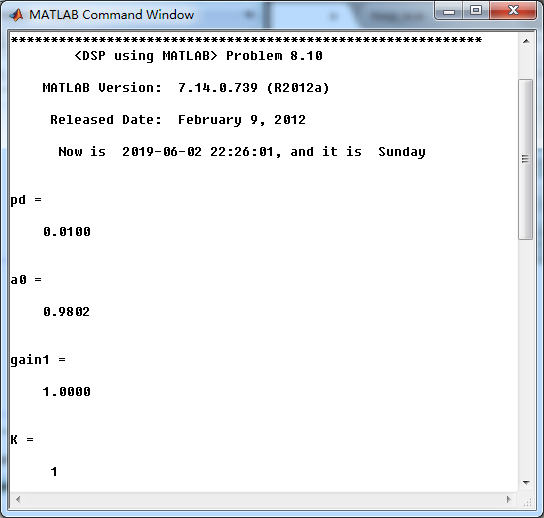
此时1阶全通系统的留数、极点为
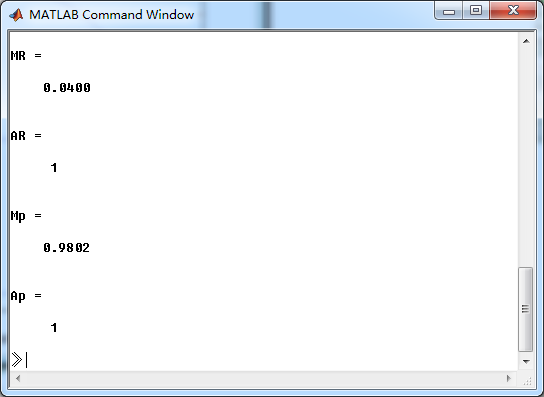
系统零极点图
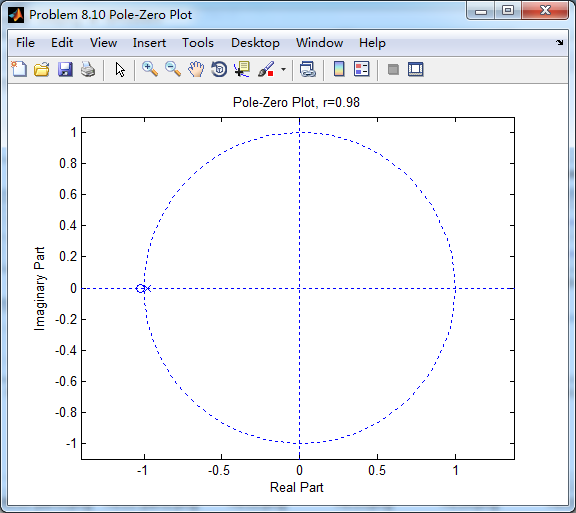
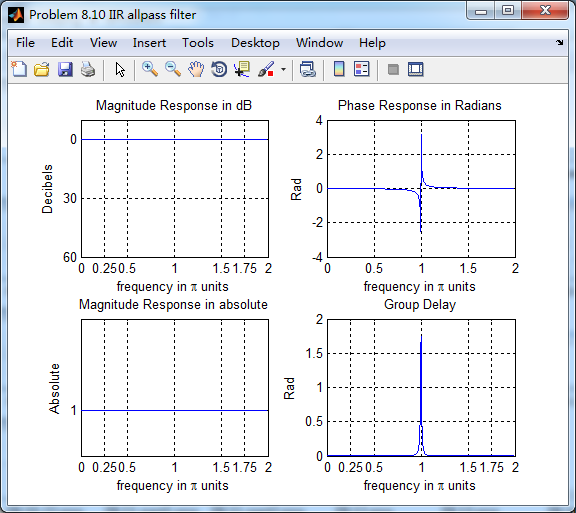
该系统部分分式展开后,求逆z变换得脉冲响应
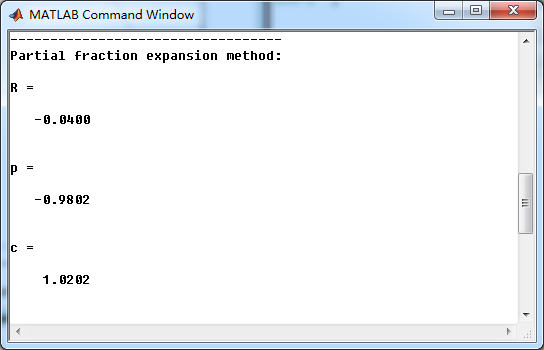
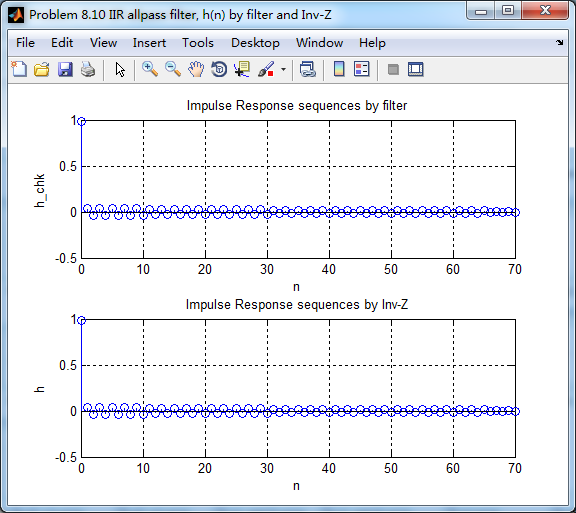
由下图知,两种方法得到的系统脉冲响应h的幅度谱、相位谱、群延迟大致类似(ω=π时不同)。
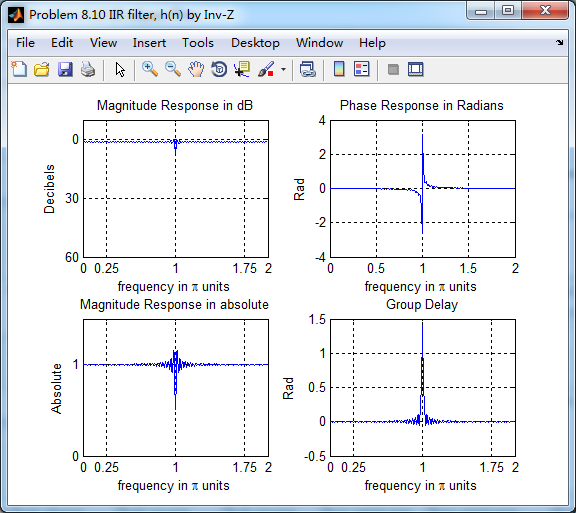
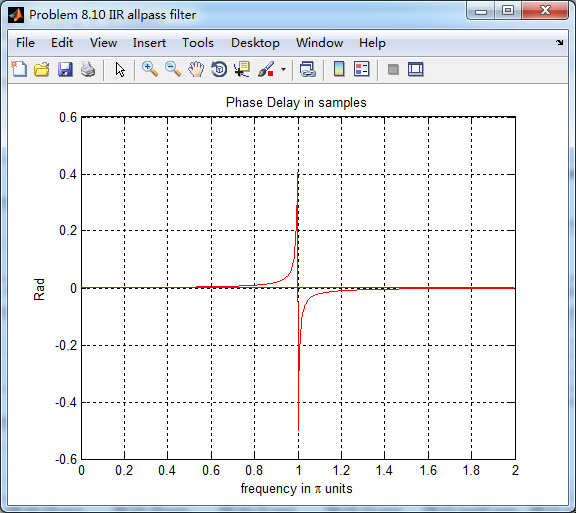
《DSP using MATLAB》Problem 8.10的更多相关文章
- 《DSP using MATLAB》Problem 7.10
代码: %% ++++++++++++++++++++++++++++++++++++++++++++++++++++++++++++++++++++++++++++++++ %% Output In ...
- 《DSP using MATLAB》Problem 6.10
代码: %% ++++++++++++++++++++++++++++++++++++++++++++++++++++++++++++++++++++++++++++++++ %% Output In ...
- 《DSP using MATLAB》Problem 5.10
代码: 第1小题: %% ++++++++++++++++++++++++++++++++++++++++++++++++++++++++++++++++++++++++++++++++ %% Out ...
- 《DSP using MATLAB》Problem 4.10
今天擦完了玻璃,尽管有地方不那么明亮干净,冷风中瑟瑟发抖,年也快临近了. 代码是从网上找的, function [p, np, r, nr] = deconv_m(b, nb, a, na) % Mo ...
- 《DSP using MATLAB》Problem 3.10
用到了三角窗脉冲序列,各小题的DTFT就不写公式了,直接画图(这里只贴长度M=10的情况). 1. 代码: %% ------------------------------------------- ...
- 《DSP using MATLAB》Problem 2.10
代码: %% ------------------------------------------------------------------------ %% Output Info about ...
- 《DSP using MATLAB》Problem 7.27
代码: %% ++++++++++++++++++++++++++++++++++++++++++++++++++++++++++++++++++++++++++++++++ %% Output In ...
- 《DSP using MATLAB》Problem 7.26
注意:高通的线性相位FIR滤波器,不能是第2类,所以其长度必须为奇数.这里取M=31,过渡带里采样值抄书上的. 代码: %% +++++++++++++++++++++++++++++++++++++ ...
- 《DSP using MATLAB》Problem 7.25
代码: %% ++++++++++++++++++++++++++++++++++++++++++++++++++++++++++++++++++++++++++++++++ %% Output In ...
随机推荐
- windows使用cmd查看、杀死进程
查看某个进程: netstat -ano | findstr 端口号 杀死某个进程: taskkill /f /pid 进程号
- Android开发 SeekBar开发记录
前言 开发记录博客不是讲解使用博客,更多的是各种功能与点子的记录 基本使用 <SeekBar android:layout_width="match_parent" andr ...
- CSIC_716_20191126【面向对象编程--继承】
继承 什么是继承:继承是新建类的一种方式,通过此方式生成的类称为子类.或者 派生类,被继承的类称为父类.基类或超类.在python中,一个子类可以继承多个父类. 继承的作用:减少代码的冗余,提高开发效 ...
- Python自学:第四章 在for循环中执行更多操作(1)
# -*- coding: GBK -*- magicians = ['alice', 'david', 'carolina'] for magician in magicians: print(ma ...
- 校园商铺-4店铺注册功能模块-3thumbnailator图片处理和封装Util
1. 初步使用thumbnailator 1.1 下载依赖 <!-- https://mvnrepository.com/artifact/net.coobird/thumbnailator - ...
- SQL Server 添加数据库没有权限等
{ 在安装好sql 后 第一次需要用windows 方式登陆 1.创建一个宁外一个登陆名登陆 在安全->登陆名 2.给此登陆属性的服务器角色添加sysadmin权限 //尽情享受!!! }
- Invalid bound statement (not found)之idea打包maven项目问题
开发的一个maven项目,之前在Eclipse中,maven打包部署完后一切正常,后来转到idea中开发,再用maven打包部署后, 一直报 Invalid bound statement (not ...
- django汉化
汉化admin后台管理站点 修改settings文件(将上表格内容改变为下表格): LANGUAGE_CODE = 'en-us' TIME_ZONE = 'UTC' LANGUAGE_CODE = ...
- winform程序捕获全局异常,对错误信息写入日志并弹窗
使用场景:在winform程序中如果没对方法进行try catch操作,若方法内出错,则整个程序报错并退出,如下图 如果程序已在客户手中,若没对错误的详细信息进行拍照,我们则不知道错误原因是什么.我们 ...
- Ubuntu环境下java.lang.SecurityException: Invalid signature file digest for Manifest main attributes
一.问题描述 Ubuntu环境中,将maven项目打包成jar包传到服务器中后运行以下指令: $ java -cp my.jar com.myproject.Main 遇到报错: java.lang. ...
