wpf passwobox 添加水印
之前有做过wpf texbox添加水印,这个并不难 重写一下样式就可以了,今天用到了passwordbox 添加水印的时候 发现还是有点难度的。
这个难度就在于如何去取password的长度来控制水印文本的显隐。其实可以用附加依赖项属性去搞定,一个控制水印文本 一个控制显示 一个用来获取密码长度
废话不多说 直接上代码吧
附加依赖项属性代码:
using System;
using System.Collections.Generic;
using System.Linq;
using System.Text;
using System.Threading.Tasks;
using System.Windows;
using System.Windows.Controls; namespace pwdwartmask.Attach
{
public class AttachProp
{
public static readonly DependencyProperty WaterMaskProperty = DependencyProperty.RegisterAttached(
"WaterMask", typeof(string), typeof(AttachProp), new PropertyMetadata(default(string))); public static void SetWaterMask(DependencyObject element, string value)
{
element.SetValue(WaterMaskProperty, value);
} public static string GetWaterMask(DependencyObject element)
{
return (string) element.GetValue(WaterMaskProperty);
} public static readonly DependencyProperty PasswordLengthProperty = DependencyProperty.RegisterAttached(
"PasswordLength", typeof(int), typeof(AttachProp), new PropertyMetadata(default(int))); public static void SetPasswordLength(DependencyObject element, int value)
{
element.SetValue(PasswordLengthProperty, value);
} public static int GetPasswordLength(DependencyObject element)
{
return (int) element.GetValue(PasswordLengthProperty);
} public static readonly DependencyProperty OpenWaterMaskProperty = DependencyProperty.RegisterAttached(
"OpenWaterMask", typeof(bool), typeof(AttachProp), new PropertyMetadata(false,OpenWaterCallBack)); public static void SetOpenWaterMask(DependencyObject element, bool value)
{
element.SetValue(OpenWaterMaskProperty, value);
} public static int GetOpenWaterMask(DependencyObject element)
{
return (int)element.GetValue(PasswordLengthProperty);
} public static void OpenWaterCallBack(DependencyObject d, DependencyPropertyChangedEventArgs e)
{
if (d is PasswordBox pwd)
{
if ((bool) e.NewValue)
{
pwd.PasswordChanged += Pwd_PasswordChanged;
}
else
{
pwd.PasswordChanged -= Pwd_PasswordChanged;
}
}
} private static void Pwd_PasswordChanged(object sender, RoutedEventArgs e)
{
if (sender is PasswordBox pb)
{
SetPasswordLength(pb,pb.Password.Length);
}
}
}
}
前端样式代码:
<SolidColorBrush x:Key="TextBox.Static.Border" Color="#FFABAdB3"/>
<SolidColorBrush x:Key="TextBox.MouseOver.Border" Color="#FF7EB4EA"/>
<SolidColorBrush x:Key="TextBox.Focus.Border" Color="#FF569DE5"/>
<Style x:Key="pwd_style" TargetType="{x:Type PasswordBox}">
<Setter Property="PasswordChar" Value="●"/>
<Setter Property="Background" Value="{DynamicResource {x:Static SystemColors.WindowBrushKey}}"/>
<Setter Property="BorderBrush" Value="{StaticResource TextBox.Static.Border}"/>
<Setter Property="Foreground" Value="{DynamicResource {x:Static SystemColors.ControlTextBrushKey}}"/>
<Setter Property="BorderThickness" Value="1"/>
<Setter Property="KeyboardNavigation.TabNavigation" Value="None"/>
<Setter Property="HorizontalContentAlignment" Value="Left"/>
<Setter Property="FocusVisualStyle" Value="{x:Null}"/>
<Setter Property="AllowDrop" Value="true"/>
<Setter Property="ScrollViewer.PanningMode" Value="VerticalFirst"/>
<Setter Property="Stylus.IsFlicksEnabled" Value="False"/>
<Setter Property="attach:AttachProp.WaterMask" Value="Test"></Setter>
<Setter Property="attach:AttachProp.OpenWaterMask" Value="true"></Setter>
<Setter Property="Template">
<Setter.Value>
<ControlTemplate TargetType="{x:Type PasswordBox}">
<Border x:Name="border" BorderBrush="{TemplateBinding BorderBrush}" BorderThickness="{TemplateBinding BorderThickness}" Background="{TemplateBinding Background}" SnapsToDevicePixels="True">
<Grid>
<ScrollViewer x:Name="PART_ContentHost" Focusable="false" HorizontalScrollBarVisibility="Hidden" VerticalScrollBarVisibility="Hidden"/>
<TextBlock x:Name="PART_WaterMask" Visibility="Collapsed" VerticalAlignment="Center" Foreground="Coral" FontSize="{TemplateBinding FontSize}" Text="{TemplateBinding attach:AttachProp.WaterMask }"></TextBlock>
</Grid>
</Border>
<ControlTemplate.Triggers>
<Trigger Property="IsEnabled" Value="false">
<Setter Property="Opacity" TargetName="border" Value="0.56"/>
</Trigger>
<Trigger Property="IsMouseOver" Value="true">
<Setter Property="BorderBrush" TargetName="border" Value="{StaticResource TextBox.MouseOver.Border}"/>
</Trigger>
<Trigger Property="IsKeyboardFocused" Value="true">
<Setter Property="BorderBrush" TargetName="border" Value="{StaticResource TextBox.Focus.Border}"/>
</Trigger>
<MultiTrigger>
<MultiTrigger.Conditions>
<Condition Property="attach:AttachProp.PasswordLength" Value="0"></Condition>
</MultiTrigger.Conditions>
<MultiTrigger.Setters>
<Setter Property="Visibility" Value="Visible" TargetName="PART_WaterMask"></Setter>
</MultiTrigger.Setters>
</MultiTrigger>
<Trigger Property="IsFocused" Value="True">
<Setter Property="Visibility" Value="Collapsed" TargetName="PART_WaterMask"></Setter>
</Trigger>
</ControlTemplate.Triggers>
</ControlTemplate>
</Setter.Value>
</Setter>
<Style.Triggers>
<MultiTrigger>
<MultiTrigger.Conditions>
<Condition Property="IsInactiveSelectionHighlightEnabled" Value="true"/>
<Condition Property="IsSelectionActive" Value="false"/>
</MultiTrigger.Conditions>
<Setter Property="SelectionBrush" Value="{DynamicResource {x:Static SystemColors.InactiveSelectionHighlightBrushKey}}"/>
</MultiTrigger>
</Style.Triggers>
</Style>
如果有用到的可以自己修改自己需要的属性
效果如下
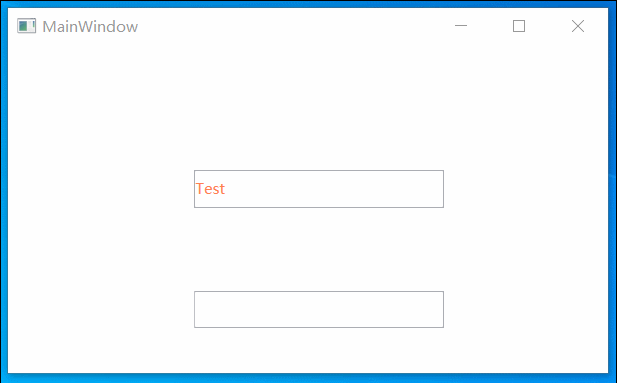
wpf passwobox 添加水印的更多相关文章
- WPF DatePicker 添加水印效果
这个控件没有水印属性,依然使用依赖属性解决 public class DatePickerHelper { public static object GetWatermark(DependencyOb ...
- WPF文本框密码框添加水印效果
WPF文本框密码框添加水印效果 来源: 阅读:559 时间:2014-12-31 分享: 0 按照惯例,先看下效果 文本框水印 文本框水印相对简单,不需要重写模板,仅仅需要一个VisualBrush ...
- WPF 文本框添加水印效果
有的时候我们需要为我们的WPF文本框TextBox控件添加一个显示水印的效果来增强用户体验,比如登陆的时候提示输入用户名,输入密码等情形.如下图所示: 这个时候我们除了可以修改TextBox控件的控件 ...
- WPF 之 文本框及密码框添加水印效果
1.文本框添加水印效果 文本框水印相对简单,不需要重写模板,仅仅需要一个 VisualBrush 和触发器验证一下Text是否为空即可. <TextBox Name="txtSerac ...
- WPF 为 PasswordBox 控件添加水印,最低级版
原因也很直接,老板需要,一开始为TextBox发愁,就找了这个控件凑合用,至于版权什么的,内部工具也不卖钱,而且我不懂英文,也就无视了: Extended WPF Toolkit™ Community ...
- 【WPF系列】Textbox
Style定义实例 给Textbox定义一个阴影效果. <Style x:Key="{x:Type TextBox}" TargetType="{x:Type Te ...
- wpf采用Xps实现文档显示、套打功能(原创)
近期的一个项目需对数据进行套打,用户要求现场不允许安装office.页面预览显示必须要与文档完全一致,xps文档来对数据进行处理.Wpf的DocumentView 控件可以直接将数据进行显示,xps也 ...
- 【WPF】学习笔记(三)——这个家伙跟电子签名板有个约定
这篇博客依旧是以电子签名板为基础而展开的,主要是对前文([WPF]学习笔记(一)--做一个简单的电子签名板)存在的部分问题进行解释,以及部分小功能的添加.由于这篇博客是建立在学习笔记一的基础上的,所以 ...
- WPF自定义控件(一)の控件分类
一.什么是控件(Controls) 控件是指对数据和方法的封装.控件可以有自己的属性和方法,其中属性是控件数据的简单访问者,方法则是控件的一些简单而可见的功能.控件创建过程包括设计.开发.调试(就是所 ...
随机推荐
- 某input元素值每隔三位添加逗号跟去掉逗号
//每隔三位数字加一个逗号function moneyformat(s) { var reg = /.*\..*/; if (reg.test(s) == true) { n ...
- <> 是不等号的意思
<> 是不等号的意思,也有的语言可以写作:# 或者 != 1.=表示 等于: 2.<> 表示不等于:(注释:在 SQL 的一些版本中,该操作符可被写成 !=): 3.> ...
- 集合案例--对ArrayList容器中的内容进行排序
package com.Set; import java.util.ArrayList; import java.util.Collections; import java.util.Comparat ...
- 生成主键ID,唯一键id,分布式ID生成器雪花算法代码实现
工具类: package com.ihrm.common.utils; import java.lang.management.ManagementFactory; import java.net. ...
- 使用pstack和gdb调试死锁
1:代码 下面是一个简单的能够发生死锁的代码: #include <unistd.h> #include <pthread.h> #include <string.h&g ...
- 【Flask源码分析——请求上下文与应用上下文】
Flask中有两种上下文,请求上下文和应用上下文.两者的作用域都处于一个请求的局部中. 查看源代码,上下文类在flask.ctx模块中定义 AppContext类定义应用上下文,app是当前应用Web ...
- 突然想起一个有趣的问题:FAT32&NTFS?
在大学的时候老师提过一个有意思的问题4G的程序存储在什么格式以上的电脑? 首先普及一下两种格式的区别 FAT32:此硬盘格式不支持4GB以上大文件,使用32位文件分配表. NTFS:微软最新文件格式, ...
- Lambda plus: 云上大数据解决方案
本文会简述大数据分析场景需要解决的技术挑战,讨论目前主流大数据架构模式及其发展.最后我们将介绍如何结合云上存储.计算组件,实现更优的通用大数据架构模式,以及该模式可以涵盖的典型数据处理场景. 大数据处 ...
- android学习——android项目的的目录结构
然后我们看一下Helloword的程序目录: 我们可以看到 大致有的文件: 1. MainHelloWorld.java文件 2. R.java文件 3. android.jar文件 4. RE ...
- pytorch学习笔记(十二):详解 Module 类
Module 是 pytorch 提供的一个基类,每次我们要 搭建 自己的神经网络的时候都要继承这个类,继承这个类会使得我们 搭建网络的过程变得异常简单. 本文主要关注 Module 类的内部是怎么样 ...
