simmon effect(psychology experiment) : this time, we add file_function who can creat a file in the window which contains our result
#the real experiment for simon effect
#load the library which is our need
import pygame
import sys
import random
from pygame.locals import * #creat the subject information function
def sub_info():
sub_ID = input("please input your number: ")
sub_name = input("please input your name: ")
sub_male = input("please input your male: ")
sub_age = input("please input your age: ")
return sub_ID, sub_name,sub_male,sub_age
#the variable result will be a tuple
result = sub_info()
#turn the tuple to a list
result = list(result) pygame.init()
win = pygame.display.set_mode((800,600),DOUBLEBUF|HWSURFACE)
left = (200,300)
right = (600,300)
red =(255,0,0)
blue = (0,0,255)
black = (0,0,0) #wait for the pressed key def wait4key(duration,key_list):
"""the function is to wait for subject to press the right key , and the experient will continue untill the\
subject press the key
duration : the time which is the subject wait to press the key ,if the time is too long ,the experiment will\
continue automaticly.
key_list: the key which the subject need to press to continue the experiment, and the key_list must \
be a list such as [K_A,K_/]""" fake_bool =False
time_out = False #empty the event before
pygame.event.clear() #use for count the time
start_time = pygame.time.get_ticks() #if the subject does not press the right key, he will in the while loop all the time untill the duration is exhausted
while not (fake_bool or time_out):
end_time = pygame.time.get_ticks()
#if the duration is too long , the experiment will continue
if end_time - start_time > duration:
time_out = True
#if subject press the right key ,the experimet will continue
for i in pygame.event.get():
if i.type ==KEYDOWN:
if i.key in key_list:
#prepare for the result of the function
response_time = pygame.time.get_ticks()
key_name = pygame.key.name(i.key)
#if has the right key ,the loop will quit
fake_bool = True
#in the end, if subject press the key ,we will collect the time , and the name of the key
if fake_bool:
return start_time, response_time, key_name
#the purpose of the next line is stay the same with the result
else:
return start_time, None, None #experiment for 10 times #creat the list
#L mean left ,R mean right , RE mean the color red, BL mean the color blue
lis = [ ["L","RE","Z"],
["L","BL","/"],
["R","RE","Z"],
["R","BL","/"]] #creat a function to ran one trial
#the list for store our result
lis2 = []
def one_trial_list(pars):
#the parameters must be a list which contains the location, color ,right response of the stimuli and the the sequence of the element of parameters should not change"""
global left
global right
global red
global blue
global black
global result
loc,col,ress=pars
if loc =="L":
pos = left
if loc =="R":
pos = right
if col =="BL":
color = red
if col == "RE":
color = blue win.fill(black)
pygame.draw.circle(win,color,pos,20,0)
pygame.display.flip()
result1 = wait4key(2000,[K_z,K_SLASH])
#turn the result1 which is the result of the wait4key function to a list
result1 = list(result1)
#join two list and then give it to a new variable
result2 = result + result1
#turn the list to a string and add a space to the end
#we need to turn the element of result2 to string type, because some element are int
resul_map = map(str,result2)
result2 = ",".join(resul_map) + "\n"
print(result2)2
return result2 #random our lis which contains four trails
lis1 = lis*2
random.shuffle(lis1) #run four trials and write our result to a new file
#open a file
with open("C:/Users/mike1/Desktop/simmon_result.txt","w",encoding = "utf-8") as f1: for i in lis1:
result4 = one_trial_list(i)
#write every result to the file
f1.write(result4) #when one trail end ,fill the window black again
win.fill(black)
pygame.display.flip()
pygame.time.delay(500)
pygame.quit()
sys.exit()
the result
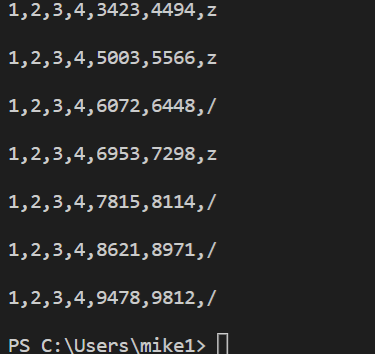
we also creat a file in the window

simmon effect(psychology experiment) : this time, we add file_function who can creat a file in the window which contains our result的更多相关文章
- simon effect (psychology experiment ) : build the function of wait4key()
## #the real experiment for simon effect #load the library which is our need import pygame import sy ...
- the simmon effect(in psychology) :build the function of subject_information(modify the experiment programme),before we begin the experiment
#the real experiment for simon effect #load the library which is our need import pygame import sys i ...
- simmon effect : build the funcion of trail list
#the real experiment for simon effect #load the library which is our need import pygame import sys i ...
- How can I add a new user as sudoer using the command line?
Two ways to use sudo command for a standard user account: First, If you want to use sudo command for ...
- FreeHttp (a fiddler add in to temper the http)
introduction FreeHttp is a Fiddler plugin. With FreeHttp you can modify the request or response mess ...
- 2 Add Two Numbers
// Java public ListNode addTwoNumbers(ListNode l1, ListNode l2) { return add(l1, l2, false); } priva ...
- How to add alias on Mac(It's common for most system)
Since these files are hidden you will have to do an ls -a to list them. If you don't have one you ca ...
- Your project is not referencing the ".NETPortable,Version=v4.5,Profile=Profile259" framework. Add a reference to ".NETPortable,Version=v4.5,Profile=Profile259" in the "frameworks" section of your proj
i want to add nuget packages to my portable class library project , then i add a project.json to my ...
- git add详解
git add . :他会监控工作区的状态树,使用它会把工作时的所有变化提交到暂存区,包括文件内容修改(modified)以及新文件(new),但不包括被删除的文件. git add -u :他仅监控 ...
随机推荐
- DG参数 LOG_ARCHIVE_DEST_n
DG参数 LOG_ARCHIVE_DEST_n This chapter provides reference information for the attributes of the LOG_AR ...
- 关于在osgearth 中 出现 arial.ttf : file not handled 的问题
这是由于配置osg时 freetype 插件没有配置到位. 我个人的解决方法 打开CMAKE,点击advance,不勾选OSG_TEXT_USE_FONTCONFIG. 同时将freetype路径设置 ...
- C++:重载前置++/--返回引用,重载后置++/--返回临时对象
标准库中iterator对++/--的重载代码如下: _Myiter& operator++() { // preincrement ++*(_Mybase *)this; return (* ...
- 微信小程序面试题总结
A类问题 1 请谈谈微信小程序主要目录和文件的作用? project.config.json 项目配置文件,用得最多的就是配置是否开启https校验: App.js 设置一些全局的基础数据等: App ...
- Java框架之SpringSecurity-权限系统
SpringSecurity SpringSecurity融合Spring技术栈,提供JavaEE应用的整体安全解决方案:提供全面的安全服务.Spring Security支持广泛的认证模型 模块划分 ...
- KMP算法Next()函数的一个应用
转载:http://www.cnblogs.com/vongang/archive/2012/05/04/2483419.html 记一个KMP算法的应用,经典的KMP算法详解还是看这里 问题:给一个 ...
- WebStorm新建JS文件、CSS文件时自动生成文件注释
WebStorm 是jetbrains公司旗下一款优秀的前端开发工具.随着现在大型项目模块越来越多,参与人员也越来越多,实际项目中经常需要明确文件用途和文件的归属,所以创建文件时添加文件注释是一种必要 ...
- centos7系统启动流程
前提:pc主机,MBR架构 第一步:post(power on system test)加电自检. pc机的主板上有个rom芯片(CMOS),加电后,cpu去找这个raw,然后读取里面的指令,检测机器 ...
- mysql 查询语句的执行顺序(重重点)
一 SELECT语句关键字的定义顺序 SELECT DISTINCT <select_list> FROM <left_table> <join_type> JOI ...
- 常见的MIME类型与00截断
常见的MIME类型 1)超文本标记语言.html文件的MIME类型为:text/html 2)普通文本.txt文件的MIME类型为:text/plain 3)PDF文档.pdf的MIME类型为:app ...
