装配SpringBean(六)--配置文件加载方式
spring中的配置文件有两种:
- 以XML结尾的spring配置文件
- 以properties结尾的属性配置文件
在spring中有两种方式加载这两种文件:
- 通过注解+java配置的方式
- 通过XML的方式
详细配置且看下文:
一、加载spring配置文件*.xml
假设有一个关于数据源的配置文件spring-database.xml,它的配置内容如下:
<?xml version="1.0" encoding="UTF-8"?>
<beans xmlns="http://www.springframework.org/schema/beans"
xmlns:context="http://www.springframework.org/schema/context"
xmlns:xsi="http://www.w3.org/2001/XMLSchema-instance"
xsi:schemaLocation="http://www.springframework.org/schema/beans
http://www.springframework.org/schema/beans/spring-beans.xsd
http://www.springframework.org/schema/context
http://www.springframework.org/schema/context/spring-context-4.0.xsd"> <!-- 配置数据源 -->
<bean id="dataSource" class="org.apache.commons.dbcp.BasicDataSource">
<property name="driverClassName" value="org.postgresql.Driver" />
<property name="url" value="jdbc:postgresql://localhost:5433/postgres" />
<property name="username" value="postgres" />
<property name="password" value="postgres" />
</bean>
</beans>
1⃣️通过注解+java配置方式
第一步:通过注解+配置方式时需要创建一个配置类AppConfig.java
@ComponentScan(basePackages= {"com.hyc.config"})
@ImportResource({"classpath:spring-database.xml"})
public class AppConfig {
}
上面的配置中:
1⃣️使用注解@ImportResource引入配置文件,可以是多个;
2⃣️通过注解@ComponentScan定义spring扫描的包(因为下面有个bean的类我定义在这个包下,所以这里加上这个扫描路径)
第二步:写一个获取数据库连接的类
package com.hyc.config;
/*
* 通过注解+配置的方式加载spring配置文件
*/ import java.sql.Connection;
import java.sql.SQLException; import javax.sql.DataSource; import org.springframework.beans.factory.annotation.Autowired;
import org.springframework.stereotype.Component; @Component("dbba")
public class DatasourceByAnnotation { @Autowired
DataSource dataSource = null; // 获取数据库连接
public Connection getConnection() {
Connection conn = null;
try {
conn = dataSource.getConnection();
if (null != conn) {
System.out.println("获取数据库连接成功");
} else {
System.out.println("获取数据库连接失败");
}
} catch (SQLException e) {
e.printStackTrace();
} return conn;
}
}
上面代码中加粗部分:
- 此类所在的包,需要告知spring在哪个包下扫描,如果配置文件类和这个类在同意包下,则不需要配置
- @Component注解:定义此bean的名称,这样可以通过getBean方法获取到
第三步:编写测试方法
public class GetDatasourceByConfigTest {
@Test
public void testGetByConfig() {
AnnotationConfigApplicationContext context = new AnnotationConfigApplicationContext(AppConfig.class);
DatasourceByAnnotation dba = (DatasourceByAnnotation) context.getBean("dbba");
dba.getConnection();
}
}
这里就是使用注解+java配置方式获取bean,调用其方法,测试结果:
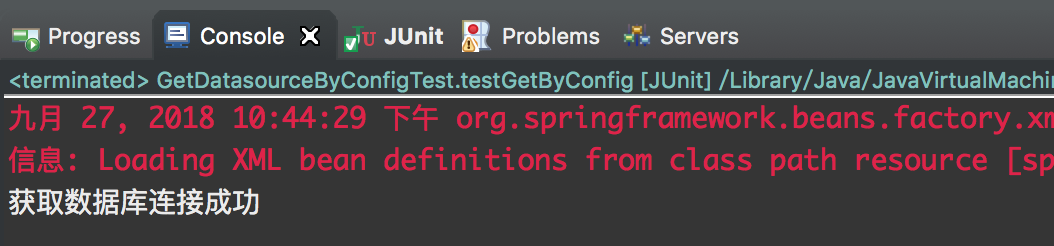
配置成功,有些书上说这个地方获取DataSource时可以使用自动注解,我试了一下是不可以的,其实按理说也是不行的,因为DataSource是第三方包中的类,我们无法对它进行修改,如果使用自动注解获取,必定要给他增加@Component注解进行定义,所以这种方式只能通过配置获取。
2⃣️通过XML方式
使用XML的方式,假设我要在spring-bean.xml中引入spring-database.xml文件,只需要在spring-bean.xml中加入一句代码即可:
<import resource="spring-database.xml"/>
这样就可以当作spring-bean.xml文件进行使用了,其实这种方式主要是为了将不同业务的配置通过文件区分开来,不要是spring-bean.xml文件变得很庞大复杂,具体实现不做介绍。
二、加载属性配置文件*.properties
依然是数据源的配置文件,只不过这次将其写在属性配置文件db.properties中,配置如下:
db.driver=org.postgresql.Driver
db.url=jdbc:postgresql://localhost:5433/postgres
db.username=postgresql
db.pwd=postgresql
1⃣️通过注解+java配置方式
第一步:通过注解+配置方式时需要创建一个配置类AppConfig.java
@Configuration
@PropertySource(value = { "classpath:db.properties" }, ignoreResourceNotFound = true)
public class AppConfig { }
上面的配置中:
- 使用注解@PropertySource引入配置文件,可以是多个;
- 通过注解@Configuration不能缺失,否则将找不到这个配置
第二步:测试
@Test
public void testGetPropByConfig() {
AnnotationConfigApplicationContext context = new AnnotationConfigApplicationContext(AppConfig.class);
String url = context.getEnvironment().getProperty("db.url");
System.out.println(url);
}
获取属性文件中的数据库连接URL,看能不能获取到,测试结果如下:
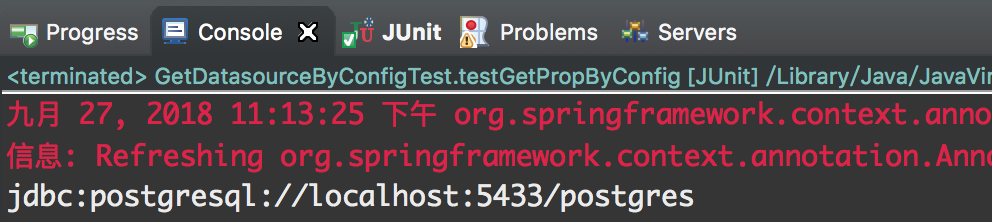
可见获取成功。
上面的测试中是通过环境来获取对应的配置属性,但如果这样在spring中是没有解析属性占位符的能力,spring推荐使用一个属性文件解析类PropertySourcePlaceholderConfigurer,使用它就意味允许spring解析对应的属性文件,并通过占位符去引用对应的配置。
修改上述的配置类为如下:
@Configuration
@ComponentScan(basePackages = { "com.hyc.config" })
@PropertySource(value = { "classpath:db.properties" }, ignoreResourceNotFound = true)
public class AppConfig { /**
* 定义一个PropertyPlaceholderConfigurer类的bean,它的作用是为了让spring能解析占位符
* @return
*/
@Bean
public PropertyPlaceholderConfigurer propertyPlaceholderConfigurer() {
return new PropertyPlaceholderConfigurer();
} }
有了上面的配置,就可以通过占位符引用属性值了,如下:
@Component("dsb")
public class DataSourceBean {
@Value("${db.driver}")
private String driver = null;
@Value("${db.url}")
private String url = null;
@Value("${db.username}")
private String userName = null;
@Value("${db.pwd}")
private String pwd = null;
public void getDataSourceUrl() {
System.out.println(url);
}
}
编写测试类:
@Test
public void testGetPropByConfig1() {
@SuppressWarnings("resource")
AnnotationConfigApplicationContext context = new AnnotationConfigApplicationContext(AppConfig.class);
DataSourceBean ds = (DataSourceBean) context.getBean("dsb");
ds.getDataSourceUrl();
}
这样就能获取到了
2⃣️通过XML方式
XML方式的配置如下:
<?xml version="1.0" encoding="UTF-8"?>
<beans xmlns="http://www.springframework.org/schema/beans"
xmlns:context="http://www.springframework.org/schema/context"
xmlns:xsi="http://www.w3.org/2001/XMLSchema-instance"
xsi:schemaLocation="http://www.springframework.org/schema/beans
http://www.springframework.org/schema/beans/spring-beans.xsd
http://www.springframework.org/schema/context
http://www.springframework.org/schema/context/spring-context-4.0.xsd"> <!-- 配置单个属性文件 -->
<context:property-placeholder
ignore-resource-not-found="false" location="classpath*:db.properties" />
<!-- 配置多个属性文件 -->
<bean
class="org.springframework.beans.factory.config.PropertyPlaceholderConfigurer">
<property name="locations">
<array>
<value>classpath:db.properties</value>
<value>classpath:log4j.properties</value>
</array>
</property>
<property name="ignoreResourceNotFound" value="false"></property>
</bean>
</beans>
如上,可以配置多个,也可以配置一个,这样以来,就能在spring的配置文件中通过占位符引用属性了。
装配SpringBean(六)--配置文件加载方式的更多相关文章
- Spring之配置文件加载方式
spring在org.springframework.core.io包中提供了多种配置文件加载方式.无论是XML.URL还是文件,都有很好的支持.比如基于URL的UrlResource.基于输入流的I ...
- log4j配置文件加载方式
使用背景: apache的log4j是一个功能强大的日志文件,当我们使用eclipse等IDE在项目中配置log4j的时候,需要知道我们的配置文件的加载方式以及如何被加载的. 加载方式: (1).自动 ...
- Spring Cloud配置文件加载优先级简述
Spring Cloud中配置文件的加载机制与其它的Spring Boot应用存在不一样的地方:如它引入了bootstrap.properties的配置文件,同时也支持从配置中心中加载配置文件等:本文 ...
- Spring使用环境变量控制配置文件加载
项目中需要用到很多配置文件,不同环境的配置文件是不一样的,因此如果只用一个配置文件,势必会造成配置文件混乱,这里提供一种利用环境变量控制配置文件加载的方法,如下: 一.配置环境变量 如果是window ...
- log4j加载方式导致的bae和sae部署异常
这2天改在bae上部署代码,为了便于程序的功能测试,引入了log4j日志,但是问题来了..测试程序采用的是spring3.2.8框架搭建,web.xml引入日志代码为: <context-par ...
- javascript 的加载方式
本文总结一下浏览器在 javascript 的加载方式. 关键词:异步加载(async loading),延迟加载(lazy loading),延迟执行(lazy execution),async 属 ...
- asp.netcore 深入了解配置文件加载过程
前言 配置文件中程序运行中,担当着不可或缺的角色:通常情况下,使用 visual studio 进行创建项目过程中,项目配置文件会自动生成在项目根目录下,如 appsettings.json, ...
- bash 的配置文件加载顺序
bash配置文件的加载顺序和登陆方式有关,下面先介绍下登陆方式. 1 登陆方式有2种 登陆式SHELL: su - oracle su -l oracle 正常从终端登陆 非登录式SHELL: ...
- springboot的yaml基础语法与取值,配置类,配置文件加载优先级
1.基本语法k:(空格)v:表示一对键值对(一个空格必须有):以空格的缩进来控制层级关系:只要是左对齐的一列数据,都是同一个层级的属性和值也是大小写敏感: server: port: 8081 pat ...
随机推荐
- Win10命令提示符git log中文乱码的解决方案
在系统环境变量中新建一个名为LESSCHARSET的变量 其值为utf-8 新建完毕后应用,git log就不会出现乱码的问题了^_^ 参考博文:git- win10 cmd git log 中文乱码 ...
- mvc中在cshtml页面中如何访问静态页面.html
把静态页面放到@Url.Content();中,如href="@Url.Content("a.html")"
- readv 和 writev
Unix 系统已经长时间支持名为 readv 和 writev 的 2 个系统调用. 这些 read 和 write 的"矢量"版本使用一个结构数组, 每个包含一个缓存的指针和一个 ...
- struts2文件上传,文件类型 allowedTypes对应
'.a' : 'application/octet-stream', 2 '.ai' : 'application/postscript', 3 '.aif' : 'audio/x-aiff', 4 ...
- Luogu P2827 蚯蚓(模拟)
P2827 蚯蚓 题意 题目描述 本题中,我们将用符号\(\lfloor c\rfloor\)表示对\(c\)向下取整,例如:\(\lfloor 3.0\rfloor =\lfloor 3.1\rfl ...
- input光标使用caret-color改变颜色
本文转载自:https://www.zhangxinxu.com/wordpress/2018/01/css-caret-color-first-line/ CSS caret-color属性可以改变 ...
- 廖雪峰Java13网络编程-1Socket编程-1网络编程概念
1.计算机网络 1.1 什么是计算机网络? 两台或更多计算机组成的网络 同一网络内的任意2台计算机都可以直接通信 所有计算机必须遵循同一种网络协议 1.2 什么是互联网 互联网是网络的网络 互联网采用 ...
- 0903NOIP模拟测试赛后总结
分-rank33.这次考试心态挂了. 拿到题目通读三道题,发现都十分恶心. 然后把时间押到了T1上.将近两个小时,打了个dfs,一直调调调. 最后没调出来,手模了个数据就把自己两个小时的思路hack了 ...
- Django简介以及安装
目录 前言 Web框架本质 服务器和应用程序 基于第三方模块实现Web框架 Python三大主流Web框架 django flask tornado Django框架介绍 安装 创建项目 创建App ...
- laravel框架中使用QueryList插件采集数据
laravel框架中使用queryList 采集数据 采集数据对我们来说真家常便饭,那么苦苦的写正则采集那么一点点东西,花费了自己大把的时间和精力而且没有一点技术含量,这个时候就是使用我们的好搭档Qu ...
