本次我们使用idea构建springmvc项目
该案例的github地址:https://github.com/zhouyanger/demo/tree/master/springmvcdemo1
1.首先我们可以创建maven项目,file-> new ->project->maven,现则createa form archetype,这样可以生成maven的一些构建插件
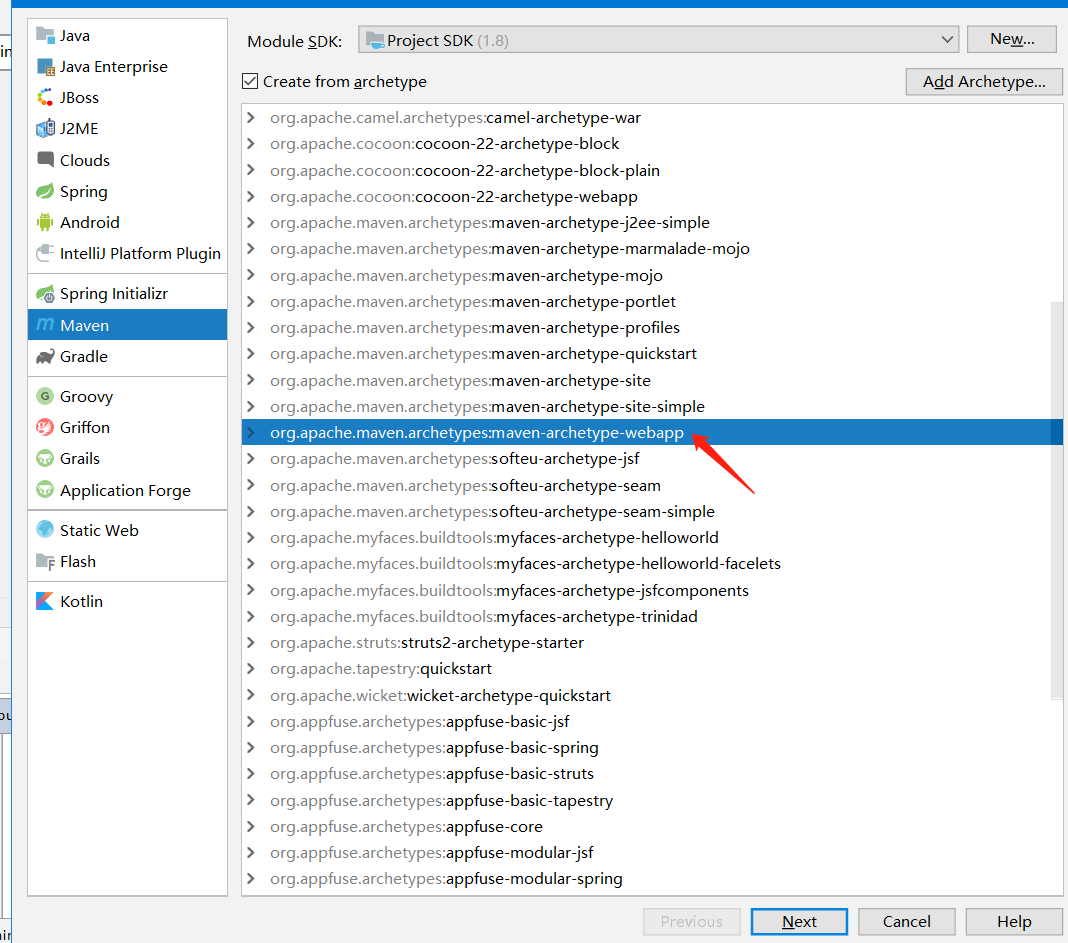
2.写项目名,finish即可

3.项目结构整体如下
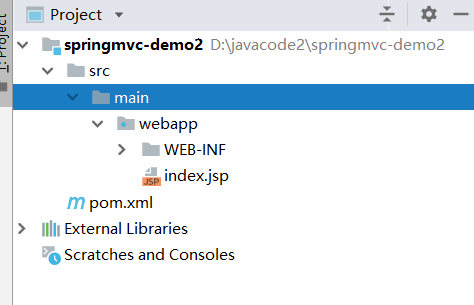
4.改造成我们常用的maven结构,在main下新建java包和resources包,把java包标记成根路径,resources标记成资源根路径包
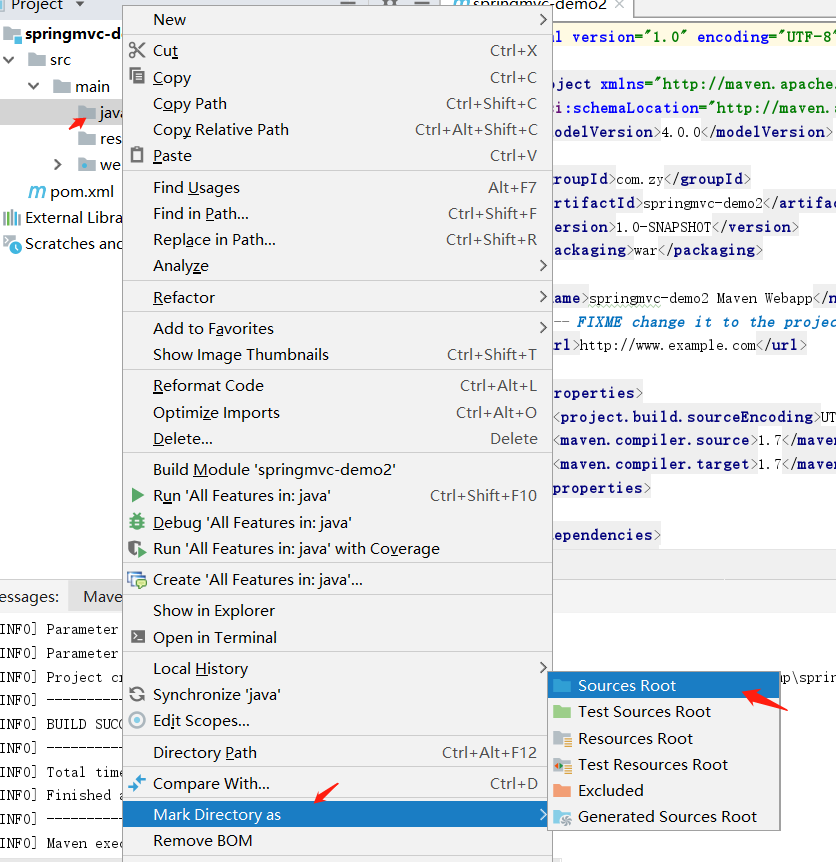
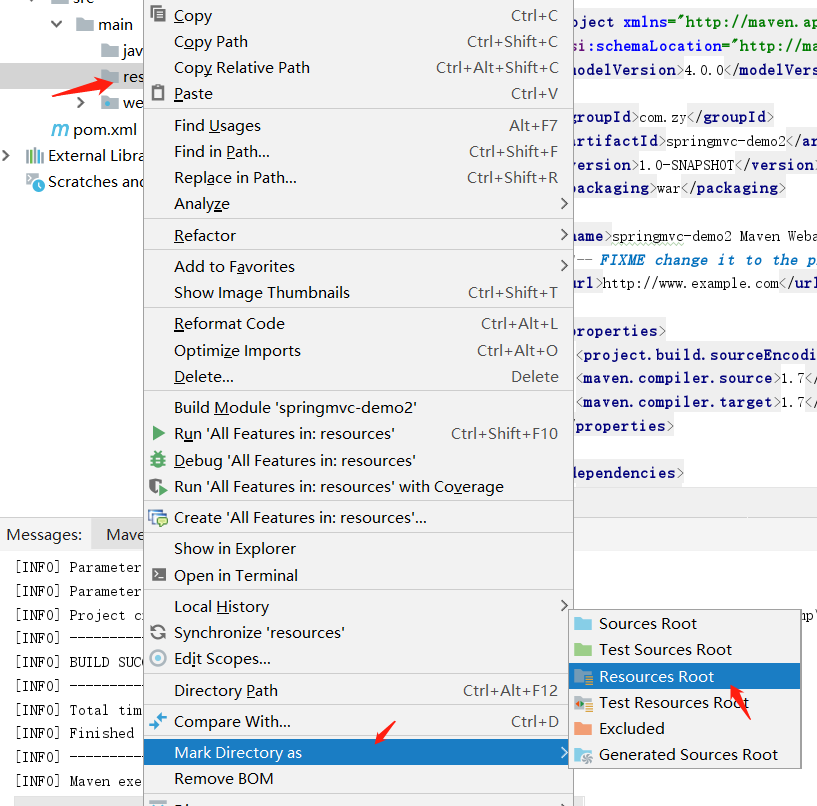
4.导入springmvc的pom,整体pom如下

<?xml version="1.0" encoding="UTF-8"?> <project xmlns="http://maven.apache.org/POM/4.0.0" xmlns:xsi="http://www.w3.org/2001/XMLSchema-instance"
xsi:schemaLocation="http://maven.apache.org/POM/4.0.0 http://maven.apache.org/xsd/maven-4.0.0.xsd">
<modelVersion>4.0.0</modelVersion> <groupId>com.zy</groupId>
<artifactId>springmvc-demo2</artifactId>
<version>1.0-SNAPSHOT</version>
<packaging>war</packaging> <name>springmvc-demo2 Maven Webapp</name>
<!-- FIXME change it to the project's website -->
<url>http://www.example.com</url> <properties>
<project.build.sourceEncoding>UTF-8</project.build.sourceEncoding>
<maven.compiler.source>1.7</maven.compiler.source>
<maven.compiler.target>1.7</maven.compiler.target>
<spring.version>5.1.6.RELEASE</spring.version>
</properties> <dependencies>
<!--spring 核心包-->
<!-- spring start -->
<dependency>
<groupId>org.springframework</groupId>
<artifactId>spring-webmvc</artifactId>
<version>${spring.version}</version>
</dependency> <dependency>
<groupId>org.springframework</groupId>
<artifactId>spring-test</artifactId>
<version>${spring.version}</version>
</dependency> <!-- spring end -->
<dependency>
<groupId>junit</groupId>
<artifactId>junit</artifactId>
<version>4.11</version>
<scope>test</scope>
</dependency>
<!--日志-->
<!-- https://mvnrepository.com/artifact/org.slf4j/slf4j-log4j12 -->
<dependency>
<groupId>org.slf4j</groupId>
<artifactId>slf4j-log4j12</artifactId>
<version>1.8.0-alpha0</version>
<scope>test</scope>
</dependency> <!--j2ee相关包 servlet、jsp、jstl-->
<dependency>
<groupId>javax.servlet.jsp</groupId>
<artifactId>jsp-api</artifactId>
<version>2.2</version>
</dependency>
<dependency>
<groupId>javax.servlet</groupId>
<artifactId>jstl</artifactId>
<version>1.2</version>
</dependency>
<dependency>
<groupId>javax.servlet</groupId>
<artifactId>javax.servlet-api</artifactId>
<version>3.1.0</version>
</dependency>
</dependencies> <build>
<finalName>springmvc-demo2</finalName>
<pluginManagement><!-- lock down plugins versions to avoid using Maven defaults (may be moved to parent pom) -->
<plugins>
<plugin>
<artifactId>maven-clean-plugin</artifactId>
<version>3.1.0</version>
</plugin>
<!-- see http://maven.apache.org/ref/current/maven-core/default-bindings.html#Plugin_bindings_for_war_packaging -->
<plugin>
<artifactId>maven-resources-plugin</artifactId>
<version>3.0.2</version>
</plugin>
<plugin>
<artifactId>maven-compiler-plugin</artifactId>
<version>3.8.0</version>
</plugin>
<plugin>
<artifactId>maven-surefire-plugin</artifactId>
<version>2.22.1</version>
</plugin>
<plugin>
<artifactId>maven-war-plugin</artifactId>
<version>3.2.2</version>
</plugin>
<plugin>
<artifactId>maven-install-plugin</artifactId>
<version>2.5.2</version>
</plugin>
<plugin>
<artifactId>maven-deploy-plugin</artifactId>
<version>2.8.2</version>
</plugin>
</plugins>
</pluginManagement>
</build>
</project>

4.1这里我们只导入了 spring-mvc的依赖,他会自动导入spring的相关包,打开maven导图你可以看到springmvc会自动依赖spring相关的jar,也就是说导入了mvc的包,他会自动把spring相关的包也导入进来,这就是maven的依赖管理的好处
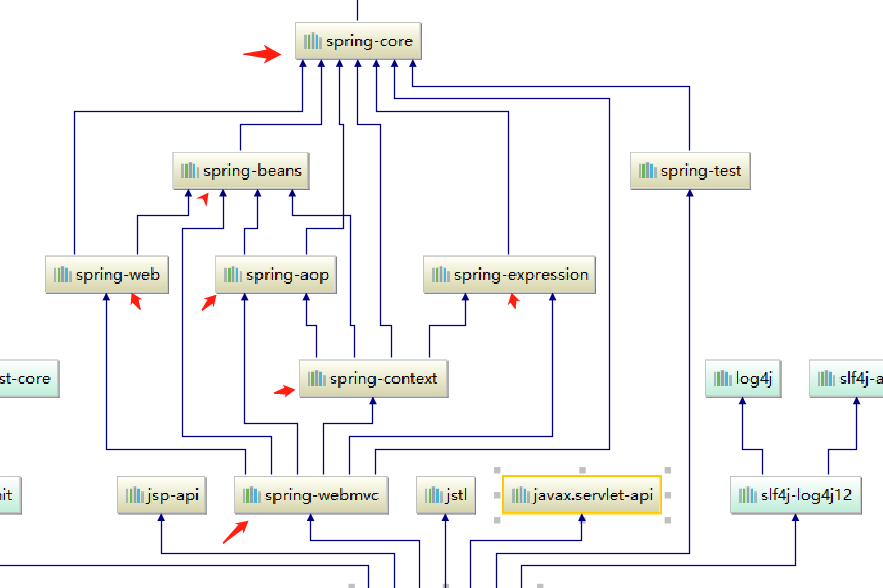
5.在web.xml中写DispatcherServlet,这是springmvc的servlet,指定了springmvc的配置文件地址在classpath:spring-mvc.xml,spring容器使用ContextLoaderListener制定了spring配置文件在classpath:applicationContext.xml

<!DOCTYPE web-app PUBLIC
"-//Sun Microsystems, Inc.//DTD Web Application 2.3//EN"
"http://java.sun.com/dtd/web-app_2_3.dtd" > <web-app>
<display-name>Archetype Created Web Application</display-name>
<!--spring的配置文件地址-->
<context-param>
<param-name>contextConfigLocation</param-name>
<param-value>classpath:applicationContext.xml</param-value>
</context-param>
<listener>
<listener-class>org.springframework.web.context.ContextLoaderListener</listener-class>
</listener>
<servlet>
<servlet-name>dispatcher</servlet-name>
<servlet-class>org.springframework.web.servlet.DispatcherServlet</servlet-class>
<!--springmvc的配置文件地址-->
<init-param>
<param-name>contextConfigLocation</param-name>
<param-value>classpath:spring-mvc.xml</param-value>
</init-param>
<!--启动时间,跟服务器一起启动-->
<load-on-startup>1</load-on-startup>
</servlet>
<servlet-mapping>
<servlet-name>dispatcher</servlet-name>
<!--拦截所有请求-->
<url-pattern>/*</url-pattern>
</servlet-mapping>
</web-app>

6.springmvc得配置文件

<?xml version="1.0" encoding="UTF-8"?>
<beans xmlns="http://www.springframework.org/schema/beans"
xmlns:xsi="http://www.w3.org/2001/XMLSchema-instance" xmlns:mvc="http://www.springframework.org/schema/mvc"
xmlns:context="http://www.springframework.org/schema/context"
xsi:schemaLocation="http://www.springframework.org/schema/beans http://www.springframework.org/schema/beans/spring-beans.xsd http://www.springframework.org/schema/mvc http://www.springframework.org/schema/mvc/spring-mvc.xsd http://www.springframework.org/schema/context http://www.springframework.org/schema/context/spring-context.xsd"> <!--此文件负责整个mvc中的配置--> <!-- 配置注解驱动 可以将request参数与绑定到controller参数上 -->
<mvc:annotation-driven/> <!--静态资源映射-->
<!--本项目把静态资源放在了webapp的statics目录下,资源映射如下-->
<!--<mvc:resources mapping="/css/**" location="/static/css/"/>-->
<!--<mvc:resources mapping="/js/**" location="/static/js/"/>-->
<!--<mvc:resources mapping="/image/**" location="/static/images/"/>-->
<mvc:default-servlet-handler /> <!--这句要加上,要不然可能会访问不到静态资源,具体作用自行百度--> <!-- 对模型视图名称的解析,即在模型视图名称添加前后缀(如果最后一个还是表示文件夹,则最后的斜杠不要漏了) 使用JSP-->
<!-- 默认的视图解析器 在上边的解析错误时使用 (默认使用html)- -->
<bean id="defaultViewResolver" class="org.springframework.web.servlet.view.InternalResourceViewResolver">
<property name="prefix" value="/WEB-INF/views/"/><!--设置JSP文件的目录位置-->
<property name="suffix" value=".jsp"/>
</bean> <!-- 自动扫描装配,扫描controller包的注解,加入到容器中 -->
<context:component-scan base-package="com.zy.controller"/> </beans>

7.application配置文件

<?xml version="1.0" encoding="UTF-8"?>
<beans xmlns="http://www.springframework.org/schema/beans"
xmlns:xsi="http://www.w3.org/2001/XMLSchema-instance"
xmlns:context="http://www.springframework.org/schema/context"
xsi:schemaLocation="http://www.springframework.org/schema/beans http://www.springframework.org/schema/beans/spring-beans.xsd http://www.springframework.org/schema/context http://www.springframework.org/schema/context/spring-context.xsd"> <context:component-scan base-package="com.zy">
<!--application父容器不扫描controller注解,这样两个配置文件各自各负责各自的-->
<context:exclude-filter type="annotation" expression="org.springframework.stereotype.Controller"/>
</context:component-scan> </beans>

8.根据springmvc.xml配置文件,在WEB-INF下新建views包和index.jsp
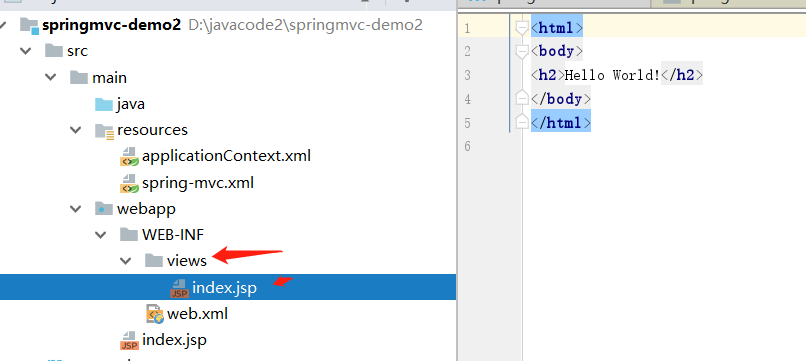
9.新建com.zy.controller包,并写一个controller类进行

10.配置tomcat服务器
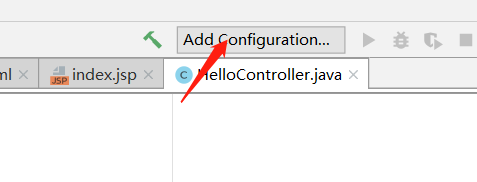
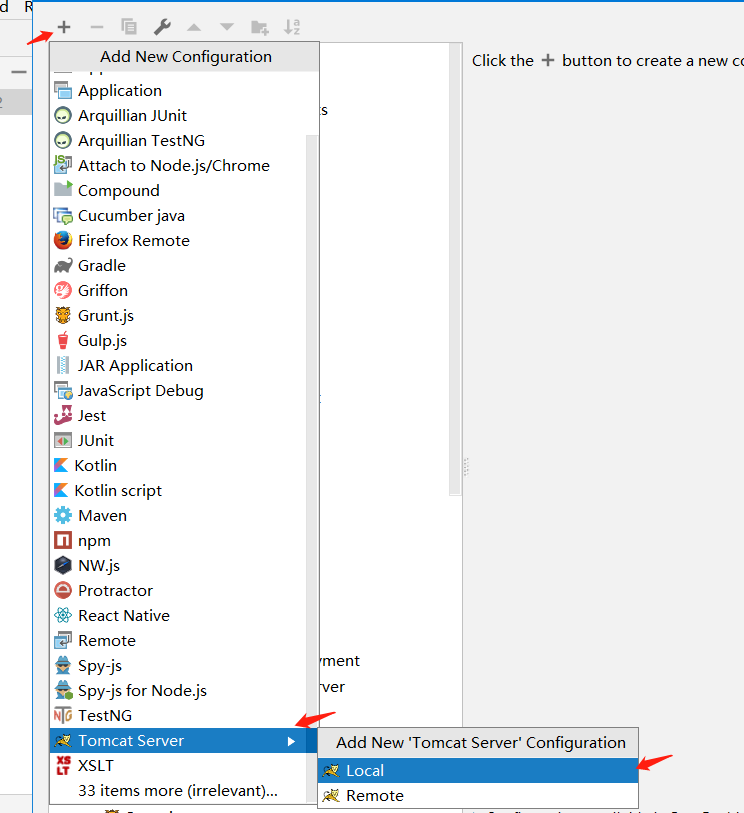
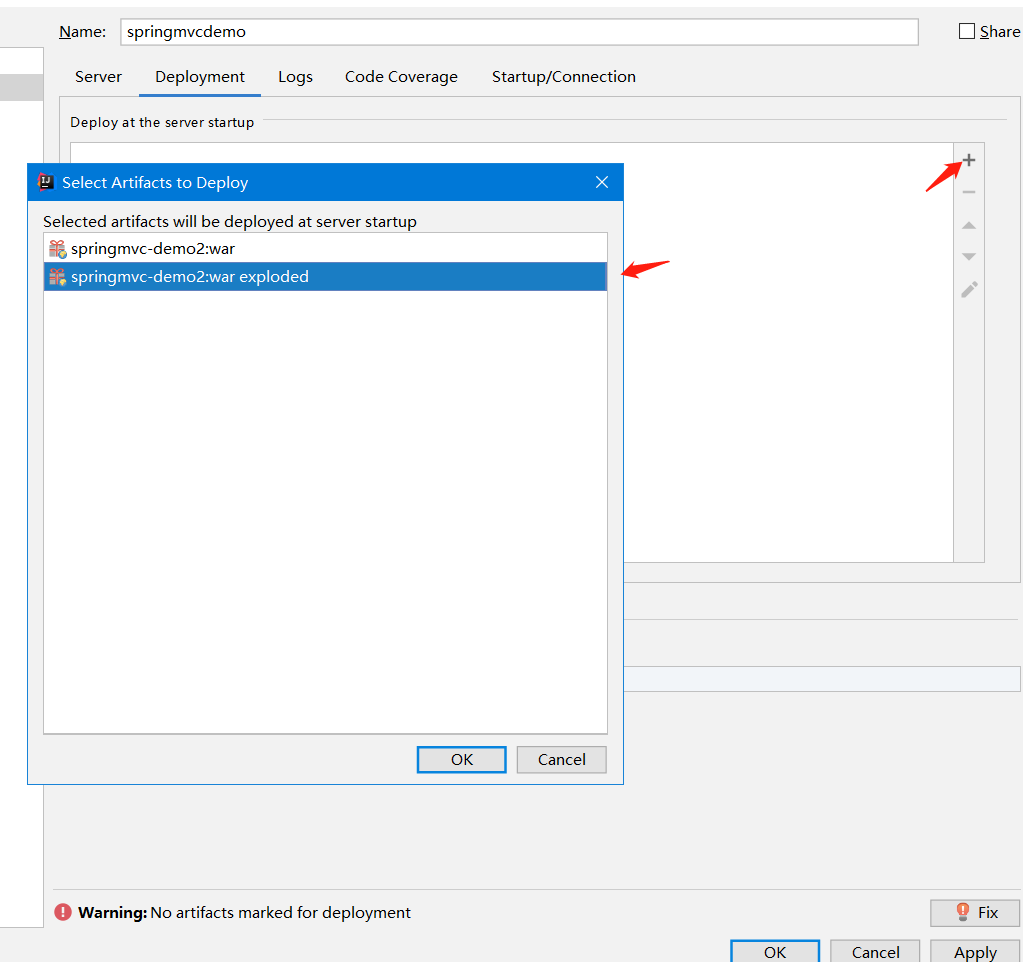
11.启动tomcat服务器,http://localhost:8080/hello,这是测试jsp页面的,进行测试
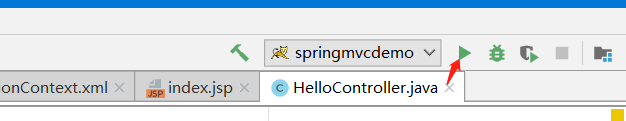
12.在浏览器输入刚才controller的请求地址,看结果
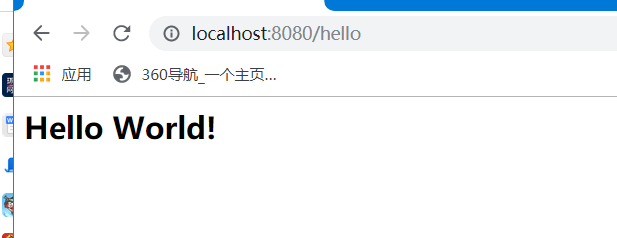
12.顺利完成springmcx基于xml配置的构建。
该案例的github地址:https://github.com/zhouyanger/demo/tree/master/springmvcdemo1
本次我们使用idea构建springmvc项目的更多相关文章
- Eclipse的maven构建一个web项目,以构建SpringMVC项目为例
http://www.cnblogs.com/javaTest/archive/2012/04/28/2589574.html springmvc demo实例教程源代码下载:http://zuida ...
- 使用Eclipse maven构建springmvc项目
Eclipse maven构建springmvc项目 Listener 监听器 架构 使用Log4J监控系统日志邮件警报 2014-12-16 13:09:16 控制器在完成逻辑处理后,通常会产生一些 ...
- maven构建springmvc项目
1.Eclipse中 NEW ->OTHER->Maven->maven project 2.选择项目路径 3.选择项目类型->next->输入groupid和artif ...
- 利用Eclipse构建SpringMVC项目
简述 SpringBoot对Spring的的使用做了全面的封装,使用SpringBoot大大加快了开发进程,但是如果不了解Spring的特性,使用SpringBoot时会有不少问题 目前网上流传使用I ...
- SpringMVC拓展——利用maven构建springMVC项目
一.构建项目结构 首先需要构建一个符合目录结构的maven项目 file->new->maven project,勾选 create a simple project->next / ...
- Eclipse maven构建springmvc项目
原文地址: http://www.cnblogs.com/fangjins/archive/2012/05/06/2485459.html 一.背景介绍 对于初学者,用maven构建项目并不是一件容易 ...
- 在Eclipse中使用Maven构建SpringMVC项目
环境搭建 安装JDK, Eclipse, Tomcat等 – 请参考网上常见攻略. 安装Maven: 下载需要的Maven 版本( http://maven.apache.org/download.c ...
- JavaWeb之Eclipse中使用Maven构建SpringMVC项目
为了学习spring和maven我这也是拼了老命了,光使用maven配置springmvc我花了上周一周的时间,下班回来就搞,一直有bug,一个bug接着一个,昨天一整天都在解决配置的问题,让大学同学 ...
- 使用Myeclipse2015构建SpringMVC项目
1.新建web project 2.右键项目,给项目添加spring框架如图,不需要勾选任何一个选项. 3.在WebRoot/WEB-INF目录下添加web.xml内容如下: <?xml ver ...
随机推荐
- [MongoDB] 使用PHP在MongoDB中搜索的实现
条件操作符用于比较两个表达式并从mongoDB集合中获取数据.MongoDB中条件操作符有:(>) 大于 - $gt(<) 小于 - $lt(>=) 大于等于 - $gte(< ...
- Execl导入系统
文件导入功能 前台代码: Content\JS\jquery.ajaxfileupload.js<script src="~/Content/JS/jquery.ajaxfileupl ...
- 1047 Student List for Course
1039 Course List for Student 依靠unordered_map<string,set<int>> ans 解决问题. 这次依靠unordered_ma ...
- 【填坑】python3 manage.py migrate:?: (mysql.W002) MySQL Strict Mode is not set for database connection 'default'
问题: WARNINGS:?: (mysql.W002) MySQL Strict Mode is not set for database connection 'default' H ...
- css样式读取
在做页面改写时,发现外部引入的样式表中一部分的样式起作用,另一部分的样式没有用.无论怎么修改都没有用.最后搜索了下答案,发现是css样式文件与需引入的文件编码不一致.导致样式读取不到或者读取到一半.
- d2admin框架学习
<template slot-scope="scope"> <el-button @click="upper_score(scope.$index, s ...
- springboot中集成memcached
前言 Memcached 是一个高性能的分布式内存对象缓存系统,其存储性能在某些方面不比redis差,甚至在文本类型数据的存储上性能略优于redis,本文将介绍如何在springboot中集成memc ...
- python之路之考试题目
- C++-POJ1067-取石子游戏
//(ak,bk)=([k*(1+sqrt(5))/2],[k*(1+sqrt(5))/2]+k)=(ak,ak+k) #include <cstdio> double sqrt5=2.2 ...
- Java-POJ1010-STAMP
说良心话,题目不难,但是题目真的很不好懂,解读一下吧 题意: 读入分两行,第一行为邮票面额(面额相同也视为种类不同)以0结束,第二行为顾客要求的面额,以0结束 要求:每个顾客最多拿4张邮票,并求最优解 ...
