05: 配置yum源
1.1 将镜像复制到本地创建yum源
1、将准备好的系统镜像放到指定的目录,本次目录指定在:/dawnfs/sourcecode
2、创建挂载目录:mkdir /mnt/yum
3、挂载镜像: mount -o loop /dawnfs/sourcecode/rhel-server-6.2-x86_64-dvd.iso /mnt/yum挂载完成后,使用 df -h来检查挂载是否成功:
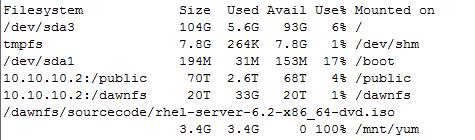
4、修改/etc/yum.repos.d/local.repo文件
[local]
name = Red Hat Yum Name
baseurl=file:///aaa/CentOS-7.3-x86_64-DVD-1611
enabled=1
gpgcheck=0
local.repo
ps:原文件中enabled=0,gpgcheck=1.修改成enable=1,gpgcheck=0。否则输入 yum grouplist 命令时会报错
5、清除原来的yum: yum clean all
6、检查软件列表:yum list
7、查看yum组:yum grouplist
8、安装yum组,以安装Desktop为例: yum install -y "Desktop"
1.2 将windows共享挂载到centos 7.3中并配置yum源
1、临时挂载windows共享
mount.cifs //1.1.1.100/share /aaa -o user=tom,pass=1
2、配置yum源文件
[local]
name = Red Hat Yum Name
baseurl=file:///aaa/CentOS-7.3-x86_64-DVD-1611
enabled=1
gpgcheck=0
local.repo
1.3 配置centos网路yum源
cd /etc/yum.repos.d
# CentOS-Base.repo
#
# The mirror system uses the connecting IP address of the client and the
# update status of each mirror to pick mirrors that are updated to and
# geographically close to the client. You should use this for CentOS updates
# unless you are manually picking other mirrors.
#
# If the mirrorlist= does not work for you, as a fall back you can try the
# remarked out baseurl= line instead.
#
# [base]
name=CentOS-$releasever - Base - mirrors.ustc.edu.cn
baseurl=http://mirrors.ustc.edu.cn/centos/$releasever/os/$basearch/
#mirrorlist=http://mirrorlist.centos.org/?release=$releasever&arch=$basearch&repo=os
gpgcheck=1
gpgkey=http://mirrors.ustc.edu.cn/centos/RPM-GPG-KEY-CentOS-5 #released updates
[updates]
name=CentOS-$releasever - Updates - mirrors.ustc.edu.cn
baseurl=http://mirrors.ustc.edu.cn/centos/$releasever/updates/$basearch/
#mirrorlist=http://mirrorlist.centos.org/?release=$releasever&arch=$basearch&repo=updates
gpgcheck=1
gpgkey=http://mirrors.ustc.edu.cn/centos/RPM-GPG-KEY-CentOS-5 #additional packages that may be useful
[extras]
name=CentOS-$releasever - Extras - mirrors.ustc.edu.cn
baseurl=http://mirrors.ustc.edu.cn/centos/$releasever/extras/$basearch/
#mirrorlist=http://mirrorlist.centos.org/?release=$releasever&arch=$basearch&repo=extras
gpgcheck=1
gpgkey=http://mirrors.ustc.edu.cn/centos/RPM-GPG-KEY-CentOS-5 #packages used/produced in the build but not released
[addons]
name=CentOS-$releasever - Addons - mirrors.ustc.edu.cn
baseurl=http://mirrors.ustc.edu.cn/centos/$releasever/addons/$basearch/
#mirrorlist=http://mirrorlist.centos.org/?release=$releasever&arch=$basearch&repo=addons
gpgcheck=1
gpgkey=http://mirror.centos.org/centos/RPM-GPG-KEY-CentOS-5 #additional packages that extend functionality of existing packages
[centosplus]
name=CentOS-$releasever - Plus - mirrors.ustc.edu.cn
baseurl=http://mirrors.ustc.edu.cn/centos/$releasever/centosplus/$basearch/
#mirrorlist=http://mirrorlist.centos.org/?release=$releasever&arch=$basearch&repo=centosplus
gpgcheck=1
enabled=0
gpgkey=http://mirrors.ustc.edu.cn/centos/RPM-GPG-KEY-CentOS-5 #contrib - packages by Centos Users
[contrib]
name=CentOS-$releasever - Contrib - mirrors.ustc.edu.cn
baseurl=http://mirrors.ustc.edu.cn/centos/$releasever/contrib/$basearch/
#mirrorlist=http://mirrorlist.centos.org/?release=$releasever&arch=$basearch&repo=contrib
gpgcheck=1
enabled=0
gpgkey=http://mirrors.ustc.edu.cn/centos/RPM-GPG-KEY-CentOS-5
CentOS5-Base.repo
# CentOS-Base.repo
#
# The mirror system uses the connecting IP address of the client and the
# update status of each mirror to pick mirrors that are updated to and
# geographically close to the client. You should use this for CentOS updates
# unless you are manually picking other mirrors.
#
# If the mirrorlist= does not work for you, as a fall back you can try the
# remarked out baseurl= line instead.
#
# [base]
name=CentOS-$releasever - Base - mirrors.ustc.edu.cn
baseurl=http://mirrors.ustc.edu.cn/centos/$releasever/os/$basearch/
#mirrorlist=http://mirrorlist.centos.org/?release=$releasever&arch=$basearch&repo=os
gpgcheck=1
gpgkey=http://mirrors.ustc.edu.cn/centos/RPM-GPG-KEY-CentOS-6 #released updates
[updates]
name=CentOS-$releasever - Updates - mirrors.ustc.edu.cn
baseurl=http://mirrors.ustc.edu.cn/centos/$releasever/updates/$basearch/
#mirrorlist=http://mirrorlist.centos.org/?release=$releasever&arch=$basearch&repo=updates
gpgcheck=1
gpgkey=http://mirrors.ustc.edu.cn/centos/RPM-GPG-KEY-CentOS-6 #additional packages that may be useful
[extras]
name=CentOS-$releasever - Extras - mirrors.ustc.edu.cn
baseurl=http://mirrors.ustc.edu.cn/centos/$releasever/extras/$basearch/
#mirrorlist=http://mirrorlist.centos.org/?release=$releasever&arch=$basearch&repo=extras
gpgcheck=1
gpgkey=http://mirrors.ustc.edu.cn/centos/RPM-GPG-KEY-CentOS-6 #additional packages that extend functionality of existing packages
[centosplus]
name=CentOS-$releasever - Plus - mirrors.ustc.edu.cn
baseurl=http://mirrors.ustc.edu.cn/centos/$releasever/centosplus/$basearch/
#mirrorlist=http://mirrorlist.centos.org/?release=$releasever&arch=$basearch&repo=centosplus
gpgcheck=1
enabled=0
gpgkey=http://mirrors.ustc.edu.cn/centos/RPM-GPG-KEY-CentOS-6 #contrib - packages by Centos Users
[contrib]
name=CentOS-$releasever - Contrib - mirrors.ustc.edu.cn
baseurl=http://mirrors.ustc.edu.cn/centos/$releasever/contrib/$basearch/
#mirrorlist=http://mirrorlist.centos.org/?release=$releasever&arch=$basearch&repo=contrib
gpgcheck=1
enabled=0
gpgkey=http://mirrors.ustc.edu.cn/centos/RPM-GPG-KEY-CentOS-6
CentOS6-Base.repo
# CentOS-Base.repo
#
# The mirror system uses the connecting IP address of the client and the
# update status of each mirror to pick mirrors that are updated to and
# geographically close to the client. You should use this for CentOS updates
# unless you are manually picking other mirrors.
#
# If the mirrorlist= does not work for you, as a fall back you can try the
# remarked out baseurl= line instead.
#
# [base]
name=CentOS-$releasever - Base
#mirrorlist=http://mirrorlist.centos.org/?release=$releasever&arch=$basearch&repo=os
baseurl=http://mirrors.ustc.edu.cn/centos/$releasever/os/$basearch/
gpgcheck=1
gpgkey=file:///etc/pki/rpm-gpg/RPM-GPG-KEY-CentOS-7 #released updates
[updates]
name=CentOS-$releasever - Updates
# mirrorlist=http://mirrorlist.centos.org/?release=$releasever&arch=$basearch&repo=updates
baseurl=http://mirrors.ustc.edu.cn/centos/$releasever/updates/$basearch/
gpgcheck=1
gpgkey=file:///etc/pki/rpm-gpg/RPM-GPG-KEY-CentOS-7 #additional packages that may be useful
[extras]
name=CentOS-$releasever - Extras
# mirrorlist=http://mirrorlist.centos.org/?release=$releasever&arch=$basearch&repo=extras
baseurl=http://mirrors.ustc.edu.cn/centos/$releasever/extras/$basearch/
gpgcheck=1
gpgkey=file:///etc/pki/rpm-gpg/RPM-GPG-KEY-CentOS-7 #additional packages that extend functionality of existing packages
[centosplus]
name=CentOS-$releasever - Plus
# mirrorlist=http://mirrorlist.centos.org/?release=$releasever&arch=$basearch&repo=centosplus
baseurl=http://mirrors.ustc.edu.cn/centos/$releasever/centosplus/$basearch/
gpgcheck=1
enabled=0
gpgkey=file:///etc/pki/rpm-gpg/RPM-GPG-KEY-CentOS-7
CentOS7-Base.repo
1.4 yum常用命令
yum provides */kinit # 列出kinit命令使用哪个安装包
05: 配置yum源的更多相关文章
- linux配置yum源、mount及yum命令
配置yum源: 在/mnt目录下新建一个空的目录,名为rhel. [root@localhost mnt]# mkdir rhel 然后 [root@localhost Packages]# cd ...
- RHEL 7.0 本地配置yum源
RHEL 7.0 本地配置yum源 yum简介 yum = Yellow dog Updater, Modified 主要功能是更方便的添加/删除/更新RPM包. 它能自动解决包的倚赖性问题. 它 ...
- CentOS7.1 JDK安装 和 CentOS7.1配置yum源
1.卸载自带OPENJDK #查看自身jdk java -verson #查看自身安装的java rpm -qa | grep java #显示如下 python-javapackages-3.4. ...
- linux配置yum源
yum(全称为 Yellow dog Updater, Modified)是一个在Fedora和RedHat以及SUSE中的Shell前端软件包管理器.基於RPM包管理,能够从指定的服务器自动下载RP ...
- RedHat 6配置yum源为网易镜像(转)
概述 由于版权的问题,RedHat6不能直接使用yum一些指令,需要配置yum源为网易镜像,但是网上谈到很多:整理一下,将有用的信息整理如下,以便于能够为其他的配置服务配置使用:需要卸载掉原理系统自带 ...
- Linux 配置yum源.
Linux 配置yum源. 环境:虚拟机中安装了RedHat ,在进行安装mariadb的时候,出现如下错误.是因为yum源的问题,需要进行配置yum源.本教程是配置本地yum源. [root@loc ...
- redhat 配置yum源(配置163 yum repo)
一般安装好redhat后,不能注册的话,不能使用系统自带的yum源.但是我们可以自己配置yum源来解决这一问题.下面介绍下redhat配置163yum源. 1) 查看版本号和系统类别: cat /et ...
- 克隆虚拟机及配置yum源的步骤及讲解(Hadoop基础)
1.克隆虚拟机 找一台需要克隆的虚拟机但虚拟机必须在关机下进行,(建议将前期Linux环境 配置完成) 在VMware中右键虚拟机找到克隆的选项. 点击克隆 可以克隆他的快照(提前做快照)或者是克 ...
- centos 配置yum源
1.yum配置 yum的配置文件在 /etc/yum.conf [root@mini ~]# cat /etc/yum.conf [main] cachedir=/var/cache/yum/$ba ...
随机推荐
- camke中关于变量的一些知识
一.cmake变量引用的方式: 在cmake中,使用${}进行变量的引用.在IF等语句中,是直接使用变量名而不是通过${}取值 二.cmake自定义变量的方式: 主要有隐式定义和显式定义两种,前面举了 ...
- GA安装
- 学习计划 mysql desc表结构分析
在完成数据表建表后,我们需要知道我们的表结构是什么,有没有和构造表时差异的地方. -- 简单查看表结构 desc 表名 这里拿数据库的一张表中做示例 mysql> desc rental; +- ...
- socke+epoll
读: #define V5CLI_READ_MSG_LEN 1024 char readMsg[V5CLI_READ_MSG_LEN]; ; ; )) > ){ n += nread; }//读 ...
- PHP主动断开与浏览器的连接
以前整理过一篇<关于PHP连接处理中set_time_limit().connection_status()和ignore_user_abort()深入解析>,是解说浏览器client断开 ...
- Windows操作系统上各种服务使用的端口号, 以及它们使用的协议的列表
Windows操作系统上各种服务使用的端口号, 以及它们使用的协议的列表 列表如下 Port Protocol Network Service System Service System Servic ...
- Atom编辑器折腾记
http://blog.csdn.net/bomess/article/category/3202419/2 Atom编辑器折腾记_(1)介绍下载安装 Atom编辑器折腾记_(2)基础了解使用 Ato ...
- SQLAlchemy技术文档(中文版)(全)
原文链接:http://www.cnblogs.com/iwangzc/p/4112078.html(感谢作者的分享) sqlalchemy 官方文档:http://docs.sqlalchemy.o ...
- 安插,复制,替换和删除ul中的li
<!DOCTYPE html PUBLIC "-//W3C//DTD XHTML 1.0 Transitional//EN" "http://www.w3.org/ ...
- NLP总览
一.自然语言处理概述 1)自然语言处理:利用计算机为工具,对书面实行或者口头形式进行各种各样的处理和加工的技术,是研究人与人交际中以及人与计算机交际中的演员问题的一门学科,是人工智能的主要内容. 2) ...
