【python-opencv】15-图像阈值
【微语】立志要如山,行道要如水。不如山,不能坚定,不如水,不能曲达
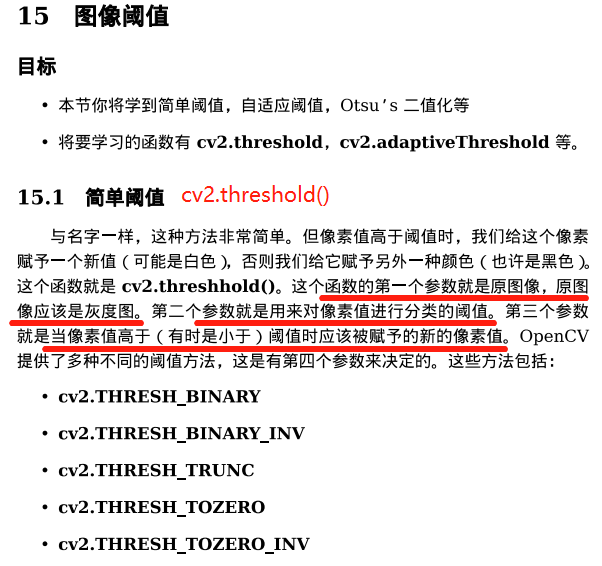
import cv2 as cv
import numpy as np
from matplotlib import pyplot as plt img = cv.imread(r'pictures\gradient.png')
h , w ,ch = img.shape ret , thresh1 = cv.threshold(img,127,255,cv.THRESH_BINARY)
ret , thresh2 = cv.threshold(img,127,255,cv.THRESH_BINARY_INV)
ret , thresh3 = cv.threshold(img,127,255,cv.THRESH_TRUNC)
ret , thresh4 = cv.threshold(img,127,255,cv.THRESH_TOZERO)
ret , thresh5 = cv.threshold(img,127,255,cv.THRESH_TOZERO_INV) titles = ['orignal image','binary','binary_inv','trunc','tozero','tozero_inv']
images = [img,thresh1,thresh2,thresh3,thresh4,thresh5] for i in range(len(images)):
plt.subplot(2,3,i+1),plt.imshow(images[i])
plt.title(titles[i])
plt.xticks(())
plt.yticks(()) #隐藏y轴 plt.show()
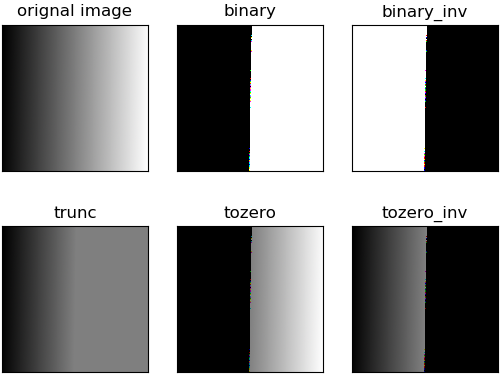
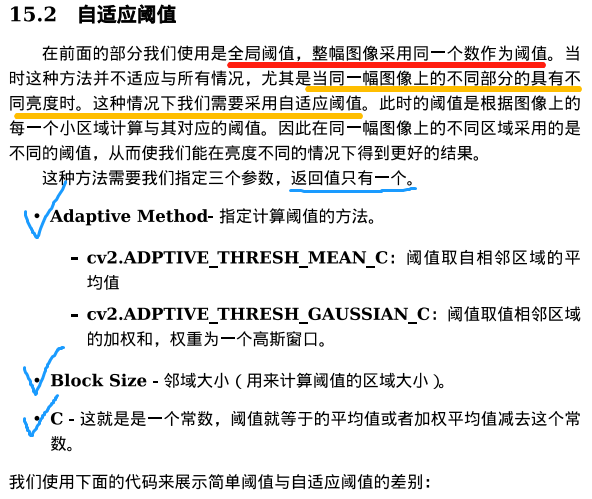
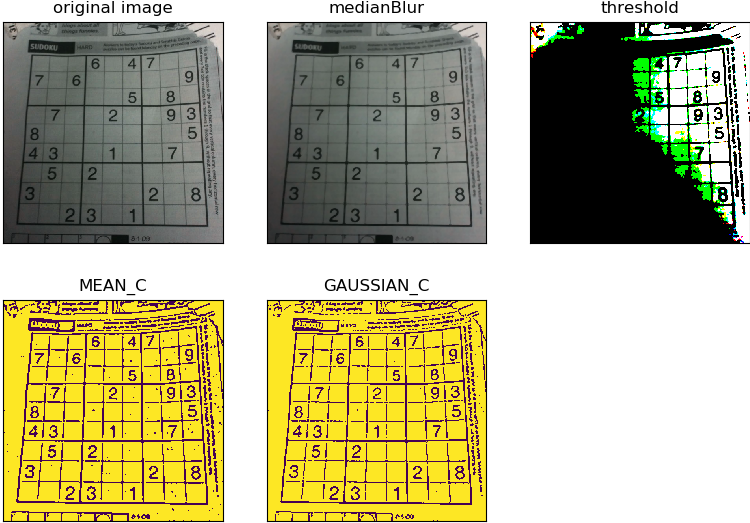

import cv2 as cv
import numpy as np
from matplotlib import pyplot as plt img = cv.imread(r'pictures\noisy2.png')
gray = cv.cvtColor(img,cv.COLOR_BGR2GRAY) #global thresholding
ret1,binary1 = cv.threshold(gray,127,255,cv.THRESH_BINARY)
#Otsu's thresholding
ret2,binary2 = cv.threshold(gray,0,255,cv.THRESH_BINARY+cv.THRESH_OTSU)
#Otsu's thresholding after Gaussian filtering
blur = cv.GaussianBlur(gray,(5,5),0)
ret3,binary3 = cv.threshold(blur,0,255,cv.THRESH_BINARY+cv.THRESH_OTSU)
# cv.imshow('binary1',binary1)
# cv.imshow('binary2',binary2)
# cv.imshow('blur',blur)
# cv.imshow('binary3',binary3)
#Plot all the images and their histograms
images = [img,0,binary1,
img,0,binary2,
blur,0,binary3]
titles = ['original noisy image','histogram','global threshold(val=127)',
'original noisy image','histogram',"Otsu's threshold",
'Gaussian filter image','histogram',"Otsu's threshold(Gaussian)"]
"""
使用pyplot中画直方图的方法plt.hist(),注意它的参数是一维数组
故使用numpy的ravel()方法或者flatten()方法, 将多维数组转为一维数组
#for循环每次打印出一行3幅图
"""
for i in range(3):
plt.subplot(3,3,i*3+1),plt.imshow(images[i*3],'gray') #plt,imshow(img,'gray') 灰度图
plt.title(titles[i*3]),plt.xticks(()),plt.yticks(()) plt.subplot(3,3,i*3+2),plt.hist(images[i*3].flatten(),256)
plt.title(titles[1]),plt.xticks(()),plt.yticks(()) plt.subplot(3,3,i*3+3),plt.imshow(images[i*3+2],'gray')
plt.title(titles[2]),plt.xticks(()),plt.yticks(()) plt.show()
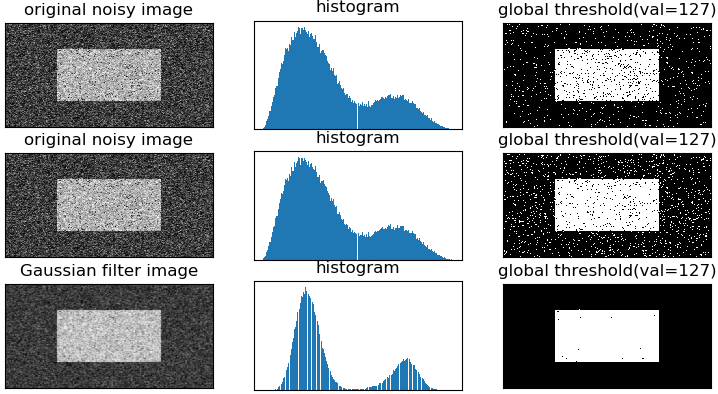
【python-opencv】15-图像阈值的更多相关文章
- 使用Python+OpenCV进行图像模板匹配(Match Template)
2017年9月22日 BY 蓝鲸 LEAVE A COMMENT 本篇文章介绍使用Python和OpenCV对图像进行模板匹配和识别.模板匹配是在图像中寻找和识别模板的一种简单的方法.以下是具体的步骤 ...
- python+opencv实现图像自适应阈值的均衡化
内容涉及:列表遍历,图像均衡化,图像通道分离与合并 import cv2 import numpy as np import os for path in open("org_junheng ...
- opencv之图像阈值化处理
一.函数简介 1.threshold-图像简单阈值化处理 函数原型:threshold(src, thresh, maxval, type, dst=None) src:图像矩阵 thresh:阈值 ...
- python+opencv实现图像缩放
x, y = img_.shape[0:2] img_ = cv2.resize(img_, (int(y/2), int(x/2))) 实现图像长宽缩小为原来的一半
- python+opencv检测图像清晰度
直接上代码,list_jian.txt为待检测图像路径列表 import cv2 import numpy as np import os for path in open("list_ji ...
- python实现遥感图像阈值分割
1.阈值分割 import os import cv2 import numpy as np import matplotlib.pyplot as plt from osgeo import gda ...
- python opencv:图像的一些属性与操作
img = cv.imread(xxx) # 常用的有以下属性 type(img) # img的数据类型 img.shape # img的结构 img.size # img的大小 img.dtype ...
- Python+opencv打开修图的正确方式get
先逼逼两句: 图像是 Web 应用中除文字外最普遍的媒体格式. 流行的 Web 静态图片有 JPEG.PNG.ICO.BMP 等.动态图片主要是 GIF 格式.为了节省图片传输流量,大型互联网公司还会 ...
- opencv学习之路(13)、图像阈值化threshold
一.图像阈值化简介 二.固定阈值 三.自适应阈值 #include<opencv2/opencv.hpp> using namespace cv; void main(){ Mat src ...
- opencv图像阈值操作
使用threshold方法和adaptivethreshold方法对图像进行阈值分割操作. 1.使用threshold方法,设置一个阈值,将大于阈值的值变换为最大值,小于阈值的值变换为0. #-*- ...
随机推荐
- Android中的安全与访问权限控制
Android是一个多进程系统,在这个系统中,应用程序(或者系统的部分)会在自己的进程中运行.系统和应用之间的安全性是通过Linux的facilities(工具,功能)在进程级别来强制实现的,比如会给 ...
- socket 中文man页面函数
Linux 套接字的用户接口. 这个 BSD 兼容套接字是介于用户进程与内核网络协议栈之间的统一接口, 各协议模块属于不同的 协议族 ,如 PF_INET, PF_IPX, PF_PACKET 和 套 ...
- 嵌入式系统之ubootENV环境变量
从bootm 命令讲起 1 找到linux的内核入口 Bootm命令通过读取uImage的头部0×40字节的信息,将uImage定位到正确的地址,同时找到linux的内核入口地址. 这个地方就涉及到u ...
- call()、apply()、bind()
1.均可以改变函数的执行上下文,也就是this值: 2.call() apply() function apply(num1, num2){ return sum.apply(this, [num1 ...
- MVC的初步认识理论
说起来写博客可以说一个月没来啦,我们狠狠的放假一个月,想一想都奇怪.而是想一下以后的假期还会这样吗?或许这是作为学生的我们的最后一个长的假期啦,以后就要面对工作再也没有寒假暑假之分啦,在这一个月的时间 ...
- .net 取得类的属性、方法、成员及通过属性名取得属性值
//自定义的类 model m = new model(); //取得类的Type实例 //Type t = typeof(model); //取得m的Type实例 Type t = m.GetTyp ...
- css笔记 - 张鑫旭css课程笔记之 border 篇
border地址 border特性: 能形成BFC但是不能清除浮动.但是bfc也是把子元素的margin包裹进来,但是拿自己的margin穿透没办法的. 边框宽度不支持百分比 透明border可以突破 ...
- RunAsDate v1.36 突破软件试用30天的工具
http://www.nirsoft.net/utils/run_as_date.html RunAsDate v1.36 - Run a program with the specified dat ...
- LeetCode 10 Regular Expression Matching(字符串匹配)
题目链接 https://leetcode.com/problems/regular-expression-matching/?tab=Description '.' Matches any si ...
- Cracking the Coding Interview(String and array)
1.1实现一个算法判断一个字符串是否存在重复字符.如果不能利用另外的数据结构又该如何实现? My solution: /** *利用类似一个hash table的计数 *然后检查这个hash tabl ...
