OpenGL ES 3.0之顶点缓冲
所谓顶点缓冲就是直接将顶点数据存储在gpu的一段缓冲区,不需要从cpu拷贝到gpu。提高了程序的运行效率。
操作步骤
1.创建顶点缓冲对象
GLuint vertexBufferID;
2.分配空间
glGenBuffers(, &vertexBufferID);
3.绑定当前顶点缓冲对象
glBindBuffer(GL_ARRAY_BUFFER, vertexBufferID);
4.初始化缓冲区数据
glBufferData(GL_ARRAY_BUFFER, sizeof(vertices), vertices, GL_STATIC_DRAW);
5.启用顶点属性数组
glEnableVertexAttribArray(GLKVertexAttribPosition);
6.使用顶点数据进行渲染
glVertexAttribPointer(
GLKVertexAttribPosition,
,
GL_FLOAT,
GL_FALSE,
sizeof(SceneVertex),
NULL);
7.绘制
glDrawArrays(GL_TRIANGLES, ,);
下面赋全部代码
@interface OpenGLESViewController : GLKViewController
{
GLuint vertexBufferID;
} @property (strong, nonatomic) GLKBaseEffect *baseEffect; @end
#import "OpenGLESViewController.h" @implementation OpenGLESViewController @synthesize baseEffect; /////////////////////////////////////////////////////////////////
// This data type is used to store information for each vertex
typedef struct {
GLKVector3 positionCoords;
}
SceneVertex; // Define vertex data for a triangle to use in example
static const SceneVertex vertices[] =
{
{{-0.5f, -0.5f, 0.0}}, // lower left corner
{{ 0.5f, -0.5f, 0.0}}, // lower right corner
{{-0.5f, 0.5f, 0.0}} // upper left corner
}; /////////////////////////////////////////////////////////////////
// Called when the view controller's view is loaded
// Perform initialization before the view is asked to draw
- (void)viewDidLoad
{
[super viewDidLoad]; // Verify the type of view created automatically by the
// Interface Builder storyboard
GLKView *view = (GLKView *)self.view;
NSAssert([view isKindOfClass:[GLKView class]],
@"View controller's view is not a GLKView"); // Create an OpenGL ES 2.0 context and provide it to the
// view
view.context = [[EAGLContext alloc]
initWithAPI:kEAGLRenderingAPIOpenGLES2]; // Make the new context current
[EAGLContext setCurrentContext:view.context]; // Create a base effect that provides standard OpenGL ES 2.0
// Shading Language programs and set constants to be used for
// all subsequent rendering
self.baseEffect = [[GLKBaseEffect alloc] init];
self.baseEffect.useConstantColor = GL_TRUE;
self.baseEffect.constantColor = GLKVector4Make(
1.0f, // Red
1.0f, // Green
1.0f, // Blue
1.0f);// Alpha // Set the background color stored in the current context
glClearColor(0.0f, 0.0f, 0.0f, 1.0f); // background color // Generate, bind, and initialize contents of a buffer to be
// stored in GPU memory
glGenBuffers(, // STEP 1
&vertexBufferID);
glBindBuffer(GL_ARRAY_BUFFER, // STEP 2
vertexBufferID);
glBufferData( // STEP 3
GL_ARRAY_BUFFER, // Initialize buffer contents
sizeof(vertices), // Number of bytes to copy
vertices, // Address of bytes to copy
GL_STATIC_DRAW); // Hint: cache in GPU memory
} /////////////////////////////////////////////////////////////////
// GLKView delegate method: Called by the view controller's view
// whenever Cocoa Touch asks the view controller's view to
// draw itself. (In this case, render into a frame buffer that
// shares memory with a Core Animation Layer)
- (void)glkView:(GLKView *)view drawInRect:(CGRect)rect
{
[self.baseEffect prepareToDraw]; // Clear Frame Buffer (erase previous drawing)
glClear(GL_COLOR_BUFFER_BIT); // Enable use of positions from bound vertex buffer
glEnableVertexAttribArray( // STEP 4
GLKVertexAttribPosition); glVertexAttribPointer( // STEP 5
GLKVertexAttribPosition,
, // three components per vertex
GL_FLOAT, // data is floating point
GL_FALSE, // no fixed point scaling
sizeof(SceneVertex), // no gaps in data
NULL); // NULL tells GPU to start at
// beginning of bound buffer // Draw triangles using the first three vertices in the
// currently bound vertex buffer
glDrawArrays(GL_TRIANGLES, // STEP 6
, // Start with first vertex in currently bound buffer
); // Use three vertices from currently bound buffer
} /////////////////////////////////////////////////////////////////
// Called when the view controller's view has been unloaded
// Perform clean-up that is possible when you know the view
// controller's view won't be asked to draw again soon.
- (void)viewDidUnload
{
[super viewDidUnload]; // Make the view's context current
GLKView *view = (GLKView *)self.view;
[EAGLContext setCurrentContext:view.context]; // Delete buffers that aren't needed when view is unloaded
if ( != vertexBufferID)
{
glDeleteBuffers (, // STEP 7
&vertexBufferID);
vertexBufferID = ;
} // Stop using the context created in -viewDidLoad
((GLKView *)self.view).context = nil;
[EAGLContext setCurrentContext:nil];
} @end
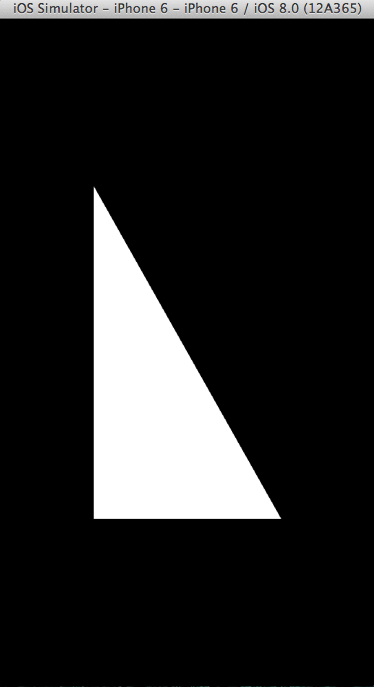
OpenGL ES 3.0之顶点缓冲的更多相关文章
- 在 OpenGL ES 2.0 上实现视差贴图(Parallax Mapping)
在 OpenGL ES 2.0 上实现视差贴图(Parallax Mapping) 视差贴图 最近一直在研究如何在我的 iPad 2(只支持 OpenGL ES 2.0, 不支持 3.0) 上实现 视 ...
- 【Android 应用开发】OpenGL ES 2.0 -- 制作 3D 彩色旋转三角形 - 顶点着色器 片元着色器 使用详解
最近开始关注OpenGL ES 2.0 这是真正意义上的理解的第一个3D程序 , 从零开始学习 . 案例下载地址 : http://download.csdn.net/detail/han120201 ...
- OpenGL ES 2.0 -- 制作 3D 彩色旋转三角形 - 顶点着色器 片元着色器 使用详解
最近开始关注OpenGL ES 2.0 这是真正意义上的理解的第一个3D程序 , 从零开始学习 . 案例下载地址 : http://download.csdn.net/detail/han120201 ...
- OpenGL ES 3.0顶点着色器(一)
OpenGL ES 3.0流程图 1.Vertex Shader(顶点着色器) 顶点着色实现了一种通用的可编程方法操作顶点. 顶点着色器的输入包括以下几个: • Shader program.程序的顶 ...
- OpenGL ES 2.0 渲染管线 学习笔记
图中展示整个OpenGL ES 2.0可编程管线 图中Vertex Shader和Fragment Shader 是可编程管线: Vertex Array/Buffer objects 顶点数据来源, ...
- OpenGL ES 3.0之VertexAttributes,Vertex Arrays,and Buffer Objects(九)
顶点数据,也称为顶点属性,指每一个顶点数据.指能被用来描述每个顶点的数据,或能被所有顶点使用的常量值.例如你想绘制一个具有颜色的立方体三角形.你指定一个恒定的值用于三角形的所有三个顶点颜色.但三角形的 ...
- 【C++ OpenGL ES 2.0编程笔记】8: 使用VBO和IBO绘制立方体 【转】
http://blog.csdn.net/kesalin/article/details/8351935 前言 本文介绍了OpenGL ES 2.0 中的顶点缓冲对象(VBO: Vertex Buff ...
- 【AR实验室】OpenGL ES绘制相机(OpenGL ES 1.0版本)
0x00 - 前言 之前做一些移动端的AR应用以及目前看到的一些AR应用,基本上都是这样一个套路:手机背景显示现实场景,然后在该背景上进行图形学绘制.至于图形学绘制时,相机外参的解算使用的是V-SLA ...
- OpenGL ES 3.0 基础知识
首先要了解OpenGL的图形管线有哪些内容,再分别去了解其中的相关的关系: 管线分别包括了顶点缓冲区/数组对象,定点着色器,纹理,片段着色器,变换反馈,图元装配,光栅化,逐片段操作,帧缓冲区.其中顶点 ...
随机推荐
- 打印 Go 结构体(struct)信息:fmt.Printf("%+v", user)
package main import "fmt" // 用户 type User struct { Id int Name string Age int } func main( ...
- .Net Discovery系列之四 深入理解.Net垃圾收集机制(下)
上一节给大家介绍了 .Net GC的运行机制,下面来讲下与GC相关的重要方法. 第二节.GC关键方法解析 1.Dispose()方法 Dispose可用于释放所有资源,包括托管的和非托管的,需要自己实 ...
- 什么是.Net, IL, CLI, BCL, FCL, CTS, CLS, CLR, JIT
什么是.NET? 起源:比尔盖茨在2000年的Professional Developers Conference介绍了一个崭新的平台叫作Next Generation Windows Service ...
- ASP.NET Web API实践系列02,在MVC4下的一个实例, 包含EF Code First,依赖注入, Bootstrap等
本篇体验在MVC4下,实现一个对Book信息的管理,包括增删查等,用到了EF Code First, 使用Unity进行依赖注入,前端使用Bootstrap美化.先上最终效果: →创建一个MVC4项目 ...
- The Win32 Rundll and Rundll32 Interface Related Topics
The Win32 Rundll and Rundll32 Interface Related Topics Microsoft Knowledge Base Article Q164787 Appl ...
- iReport数据库连接找不到驱动
- 《王者荣耀》技术总监复盘回炉历程:没跨过这三座大山,就是另一款MOBA霸占市场了
如今已经大获市场成功的<王者荣耀>一直是业内各方关注的对象,而我们也知道这款产品在成为国民级游戏之前,也遇到过一段鲜有人知的调优期.也就是在2015年8月18号正式不删档测试版本推出之后, ...
- ack-grep 代码全文搜索
安装 ubuntu下要安装ack-grep,因为在debian系中,ack这个名字被其他的软件占用了. sudo apt-get install ack-grep 特点 大家都说自己的东西好,因此ac ...
- jQuery中attr和prop方法的区别说明
jquery中attr和prop的基本区别可以理解为:如果是内置属性,建议用prop,如果是自定义的建议用attr. 例如 <input type=check node=123 id=ck & ...
- Spring(AbstractRoutingDataSource)实现动态数据源切换
转自: http://blog.51cto.com/linhongyu/1615895 一.前言 近期一项目A需实现数据同步到另一项目B数据库中,在不改变B项目的情况下,只好选择项目A中切换数据源,直 ...
