C# 验证过滤代理IP是否有效
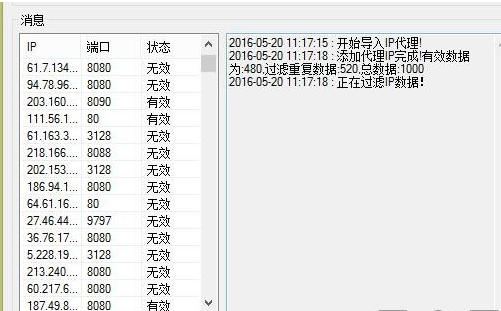
private void 导入IPToolStripMenuItem_Click(object sender, EventArgs e)
{
using (OpenFileDialog Openfile = new OpenFileDialog())
{
Openfile.Filter = "文本文件|*.txt";
Openfile.Multiselect = false;
if (Openfile.ShowDialog() == DialogResult.OK)
{
Thread threadfile = new Thread(() => ReadFileIP(Openfile.FileName)) { IsBackground = true };
threadfile.Start();
}
}
}
/// <summary>
/// 读取txt代理ip
/// </summary>
/// <param name="filename"></param>
private void ReadFileIP(string filename)
{
txtmsg.BeginInvoke(new Action(() =>
{
txtmsg.AppendText("开始导入IP代理!".SetLog());
}));
var file = File.Open(filename, FileMode.Open);
int num = ;
int goods = ;
int repeat = ;
using (var stream = new StreamReader(file))
{
while (!stream.EndOfStream)
{
num++;
string linetemp = stream.ReadLine().Trim().ToLower();
string[] iptxt = linetemp.Split(':');
if (iptxt.Count() == )
{
lock (Config.lock_prxoy)
{
var data = Config._prxoyList.Where(m => m.ip == iptxt[]).FirstOrDefault();
if (data != null)
{
repeat++;
continue;
}
}
goods++;
Model.ProxyIP _proxyip = new Model.ProxyIP();
_proxyip.ip = iptxt[];
_proxyip.prot = int.Parse(iptxt[]);
ListViewItem item = new ListViewItem(_proxyip.ip);
item.SubItems.Add(_proxyip.prot.ToString());
item.SubItems.Add("");
listViewIP.Invoke(new Action(() =>
{
ListViewItem itemresult = listViewIP.Items.Add(item);
_dic.Add(_proxyip.ip, itemresult);
//dic.Add(_send.Tel, backitem);
}));
lock (Config.lock_prxoy)
{
Config._prxoyList.Add(_proxyip);
}
}
}
}
txtmsg.Invoke(new Action(() =>
{
string log = string.Format("添加代理IP完成!有效数据为:{0},过滤重复数据:{1},总数据:{2}", goods.ToString(), repeat.ToString(), num.ToString());
txtmsg.AppendText(log.SetLog());
}));
Thread filter = new Thread(new ThreadStart(filterIP)) { IsBackground = true };
filter.Start();
}
private void filterIP()
{
txtmsg.Invoke(new Action(() =>
{
txtmsg.AppendText("正在过滤IP数据!".SetLog());
}));
List<System.Threading.Tasks.Task> TaskList = new List<System.Threading.Tasks.Task>();
lock (Config.lock_prxoy)
{
foreach (Model.ProxyIP _model in Config._prxoyList)
{
var task = System.Threading.Tasks.Task.Factory.StartNew(() =>
{
bool reslut = VerIP(_model.ip, _model.prot);
if (reslut)
{
_model.filter = Model.filterIP.有效;
this.Invoke(new Action(() =>
{
_dic[_model.ip].SubItems[].Text = "有效";
}));
}
else
{
_model.filter = Model.filterIP.无效;
this.Invoke(new Action(() =>
{
_dic[_model.ip].SubItems[].Text = "无效";
}));
}
});
TaskList.Add(task);
}
}
System.Threading.Tasks.Task.WaitAll(TaskList.ToArray());
txtmsg.Invoke(new Action(() =>
{
txtmsg.AppendText(Config._prxoyList[].filter.ToString() + "过滤IP数据完成!".SetLog());
}));
} private bool VerIP(string ip,int port)
{
try
{
HttpWebRequest Req;
HttpWebResponse Resp;
WebProxy proxyObject = new WebProxy(ip, port);// port为端口号 整数型
Req = WebRequest.Create("https://www.baidu.com") as HttpWebRequest;
Req.Proxy = proxyObject; //设置代理
Req.Timeout = ; //超时
Resp = (HttpWebResponse)Req.GetResponse();
Encoding bin = Encoding.GetEncoding("UTF-8");
using (StreamReader sr = new StreamReader(Resp.GetResponseStream(), bin))
{
string str = sr.ReadToEnd();
if (str.Contains("百度"))
{
Resp.Close();
return true;
}
else
{
return false;
}
} }
catch (Exception ex)
{
return false;
}
}
}
主要的代码 ,我就贴上来了,那些model实体的,你们估计也用不到,这个过滤速度很快,哈哈。
C# 验证过滤代理IP是否有效的更多相关文章
- python爬虫成长之路(二):抓取代理IP并多线程验证
上回说到,突破反爬虫限制的方法之一就是多用几个代理IP,但前提是我们得拥有有效的代理IP,下面我们来介绍抓取代理IP并多线程快速验证其有效性的过程. 一.抓取代理IP 提供免费代理IP的网站还挺多的, ...
- 维护爬虫代理IP池--采集并验证
任务分析 我们爬的免费代理来自于https://www.kuaidaili.com这个网站.用`requests`将ip地址与端口采集过来,将`IP`与`PORT`组合成`requests`需要的代理 ...
- Python3.x:免费代理ip的批量获取并入库
Python3.x:免费代理ip的批量获取并入库 一.简介 网络爬虫的世界,向来都是一场精彩的攻防战.现在许多网站的反爬虫机制在不断的完善,其中最令人头疼的,莫过于直接封锁你的ip.但是道高一尺魔高一 ...
- 【原创】验证代理IP是否有用
/// <summary> /// 验证代理IP是否有用 /// </summary> /// <param name="ip">IP地址< ...
- 爬虫爬取代理IP池及代理IP的验证
最近项目内容需要引入代理IP去爬取内容. 为了项目持续运行,需要不断构造.维护.验证代理IP. 为了绕过服务端对IP 和 频率的限制,为了阻止服务端获取真正的主机IP. 一.服务器如何获取客户端IP ...
- 代理IP爬取和验证(快代理&西刺代理)
前言 仅仅伪装网页agent是不够的,你还需要一点新东西 今天主要讲解两个比较知名的国内免费IP代理网站:西刺代理&快代理,我们主要的目标是爬取其免费的高匿代理,这些IP有两大特点:免费,不稳 ...
- Python 快速验证代理IP是否有效
有时候,我们需要用到代理IP,比如在爬虫的时候,但是得到了IP之后,可能不知道怎么验证这些IP是不是有效的,这时候我们可以使用Python携带该IP来模拟访问某一个网站,如果多次未成功访问,则说明这个 ...
- 验证代理IP
##author:wuhao#import urllib.requestfrom http import cookiejar import xlrd import threading #有效的代理,可 ...
- Java 验证代理ip
原文地址:http://www.cnblogs.com/junrong624/p/5416503.html 1 import java.io.IOException; import java.io.I ...
随机推荐
- Maven mvn install 本地jar添加到maven仓库中
最近在使用支付宝.财付通这样的第三方支付,在使用支付宝过程中需要引入官方SDK方便开发,使用以下命令来将本地的jar装载到maven仓库中. 这里有几点需要注意点,我使用Windows10时,使用po ...
- git file mode change
近期在做ffmpeg版本合并时发现,TortoiseGit的Check for Modifications的修改对话框中有未修改的问题,直接导出diff,会有类似下面的输出: compat/plan9 ...
- django signal
@receiver(post_save, sender=User) def create_account(sender, instance=None, **kwargs): if instance i ...
- Winsock解析
一.基本知识 1.Winsock,一种标准API,一种网络编程接口,用于两个或多个应用程序(或进程)之间通过网络进行数据通信.具有两个版本: Winsock 1: Windows CE平台支持. 头文 ...
- Mysql 优化,慢查询
最近项目上遇到点问题,服务器出现连接超时.上次也是超时,问题定位到mongodb上,那次我修改好了,这次发现应该不是这个的问题了. 初步怀疑是mysql这边出问题了,写的sql没经过压力测试,导致用户 ...
- [转]在MySQL中创建实现自增的序列(Sequence)的教程
原文地址:https://www.jb51.net/article/76124.htm 项目应用中,曾有以下一个场景: 接口中要求发送一个int类型的流水号,由于多线程模式,如果用时间戳,可能会有重复 ...
- bootstrap插件(对话框)bootbox参数和自定义弹出框宽度设置
参考:https://hisune.com/post/view/17/bootstrap-plugin-bootbox-and-custom-width-dialog 官网:http://bootbo ...
- 【Lua】环境安装与HelloWorld
emmmm...看了W3C和菜鸟教程的环境安装,感觉还是省略了一些东西的. 记录一下在Windows上怎么开始编写Lua的学习过程. 环境安装 直接在Lua官网上找到最新版的下载地址,根据说明下载Lu ...
- InstallShield Build错误:Internal build error 6041
点击左侧菜单: Media-Release-选择release版本(例如Release1)-Build标签- keey unused directories 改为no(默认为yes)
- C语言 · 最长字符串
算法训练 最长字符串 时间限制:1.0s 内存限制:512.0MB 求出5个字符串中最长的字符串.每个字符串长度在100以内,且全为小写字母. 样例输入 one two three ...
