转载:spring boot学习
Spring Boot学习
Spring Boot是为了简化Spring应用的创建、运行、调试、部署等而出现的,使用它可以做到专注于Spring应用的开发,而无需过多关注XML的配置。
简单来说,它提供了一堆依赖打包,并已经按照使用习惯解决了依赖问题---习惯大于约定。
Spring Boot默认使用tomcat作为服务器,使用logback提供日志记录。
无需多言,直接进入节奏:
前提
Spring Boot提供了一系列的依赖包,所以需要构建工具的支持:maven 或 gradle。个人仅熟悉maven,所以下面的内容都是maven相关的。
如果不熟悉maven,请先了解一下。
使用
① 新建一个maven项目。
② pom中parent设为 spring-boot-starter-parent 。建议使用最新的 RELEASE 版本。否则可能需要设置 <repositories/> 和<pluginRepositories/> 。
③ 添加应用需要的starter模块,作为示例,我们仅添加web starter模块。
这里需要解释下starter模块,简单的说,就是一系列的依赖包组合。例如web starter模块,就是包含了Spring Boot预定义的一些Web开发的常用依赖:
○ spring-web, spring-webmvc Spring WebMvc框架
○ tomcat-embed-* 内嵌Tomcat容器
○ jackson 处理json数据
○ spring-* Spring框架
○ spring-boot-autoconfigure Spring Boot提供的自动配置功能
换句话说,当你添加了相应的starter模块,就相当于添加了相应的所有必须的依赖包。
starter模块的列表及含义,见 Spring Boot的启动器Starter详解 。
至此,pom内容如下:

<project xmlns="http://maven.apache.org/POM/4.0.0" xmlns:xsi="http://www.w3.org/2001/XMLSchema-instance"
xsi:schemaLocation="http://maven.apache.org/POM/4.0.0 http://maven.apache.org/xsd/maven-4.0.0.xsd">
<modelVersion>4.0.0</modelVersion>
<groupId>cn.larry.spring</groupId>
<artifactId>larry-spring-demo4</artifactId>
<version>0.0.1-SNAPSHOT</version> <parent>
<groupId>org.springframework.boot</groupId>
<artifactId>spring-boot-starter-parent</artifactId>
<version>1.4.0.RELEASE</version>
</parent> <dependencies>
<dependency>
<groupId>org.springframework.boot</groupId>
<artifactId>spring-boot-starter-web</artifactId>
</dependency>
</dependencies>
</project>

保存pom,刷新maven,以便刷新依赖导入。
基本上,如果没有特别的需要,现在就可以直接写Controller了!!!--特别的需要 是指设置容器、访问端口、路径等。后面再解释。
④ 写一个简单的Controller。--直接拿了 Spring Boot——开发新一代Spring Java应用 中的示例。

package cn.larry.spring.controller; import org.springframework.boot.SpringApplication;
import org.springframework.boot.autoconfigure.EnableAutoConfiguration;
import org.springframework.stereotype.Controller;
import org.springframework.web.bind.annotation.RequestMapping;
import org.springframework.web.bind.annotation.ResponseBody; @Controller
@EnableAutoConfiguration
public class SampleController { @RequestMapping("/")
@ResponseBody
String home() {
return "Hello World!";
} public static void main(String[] args) throws Exception {
SpringApplication.run(SampleController.class, args);
}
}

这里有两个新东西:@EnableAutoConfiguration 和 SpringApplication 。
@EnableAutoConfiguration 用于自动配置。简单的说,它会根据你的pom配置(实际上应该是根据具体的依赖)来判断这是一个什么应用,并创建相应的环境。
在上面这个例子中,@EnableAutoConfiguration 会判断出这是一个web应用,所以会创建相应的web环境。
SpringApplication 则是用于从main方法启动Spring应用的类。默认,它会执行以下步骤:
- 创建一个合适的ApplicationContext实例 (取决于classpath)。
- 注册一个CommandLinePropertySource,以便将命令行参数作为Spring properties。
- 刷新application context,加载所有单例beans。
- 激活所有CommandLineRunner beans。
默认,直接使用SpringApplication 的静态方法run()即可。但也可以创建实例,并自行配置需要的设置。
具体的描述见javadoc即可,如下:

Open Declaration org.springframework.boot.SpringApplication Classes that can be used to bootstrap and launch a Spring application from a Java main method. By default class will perform the following steps to bootstrap your application: Create an appropriate ApplicationContext instance (depending on your classpath)
Register a CommandLinePropertySource to expose command line arguments as Spring properties
Refresh the application context, loading all singleton beans
Trigger any CommandLineRunner beans
In most circumstances the static run(Object, String []) method can be called directly from your main method to bootstrap your application:
@Configuration
@EnableAutoConfiguration
public class MyApplication { // ... Bean definitions public static void main(String[] args) throws Exception {
SpringApplication.run(MyApplication.class, args);
} For more advanced configuration a SpringApplication instance can be created and customized before being run: public static void main(String[] args) throws Exception {
SpringApplication app = new SpringApplication(MyApplication.class);
// ... customize app settings here
app.run(args)
} SpringApplications can read beans from a variety of different sources. It is generally recommended that a single @Configuration class is used to bootstrap your application, however, any of the following sources can also be used:
Class - A Java class to be loaded by AnnotatedBeanDefinitionReader
Resource - An XML resource to be loaded by XmlBeanDefinitionReader, or a groovy script to be loaded by GroovyBeanDefinitionReader
Package - A Java package to be scanned by ClassPathBeanDefinitionScanner
CharSequence - A class name, resource handle or package name to loaded as appropriate. If the CharSequence cannot be resolved to class and does not resolve to a Resource that exists it will be considered a Package.

⑤ 现在,直接右键启动main方法即可。启动信息(包括关闭信息)如下:

. ____ _ __ _ _
/\\ / ___'_ __ _ _(_)_ __ __ _ \ \ \ \
( ( )\___ | '_ | '_| | '_ \/ _` | \ \ \ \
\\/ ___)| |_)| | | | | || (_| | ) ) ) )
' |____| .__|_| |_|_| |_\__, | / / / /
=========|_|==============|___/=/_/_/_/
:: Spring Boot :: (v1.4.0.RELEASE) 2016-08-15 14:30:16.565 INFO 10652 --- [ main] c.l.spring.controller.SampleController : Starting SampleController on Larry with PID 10652 (D:\Workspace\Workspace_sts\larry-spring-demo4\target\classes started by Administrator in D:\Workspace\Workspace_sts\larry-spring-demo4)
2016-08-15 14:30:16.567 INFO 10652 --- [ main] c.l.spring.controller.SampleController : No active profile set, falling back to default profiles: default
2016-08-15 14:30:16.596 INFO 10652 --- [ main] ationConfigEmbeddedWebApplicationContext : Refreshing org.springframework.boot.context.embedded.AnnotationConfigEmbeddedWebApplicationContext@4a94ee4: startup date [Mon Aug 15 14:30:16 CST 2016]; root of context hierarchy
2016-08-15 14:30:17.676 INFO 10652 --- [ main] s.b.c.e.t.TomcatEmbeddedServletContainer : Tomcat initialized with port(s): 8080 (http)
2016-08-15 14:30:17.687 INFO 10652 --- [ main] o.apache.catalina.core.StandardService : Starting service Tomcat
2016-08-15 14:30:17.688 INFO 10652 --- [ main] org.apache.catalina.core.StandardEngine : Starting Servlet Engine: Apache Tomcat/8.5.4
2016-08-15 14:30:17.767 INFO 10652 --- [ost-startStop-1] o.a.c.c.C.[Tomcat].[localhost].[/] : Initializing Spring embedded WebApplicationContext
2016-08-15 14:30:17.767 INFO 10652 --- [ost-startStop-1] o.s.web.context.ContextLoader : Root WebApplicationContext: initialization completed in 1173 ms
2016-08-15 14:30:17.928 INFO 10652 --- [ost-startStop-1] o.s.b.w.servlet.ServletRegistrationBean : Mapping servlet: 'dispatcherServlet' to [/]
2016-08-15 14:30:17.932 INFO 10652 --- [ost-startStop-1] o.s.b.w.servlet.FilterRegistrationBean : Mapping filter: 'characterEncodingFilter' to: [/*]
2016-08-15 14:30:17.933 INFO 10652 --- [ost-startStop-1] o.s.b.w.servlet.FilterRegistrationBean : Mapping filter: 'hiddenHttpMethodFilter' to: [/*]
2016-08-15 14:30:17.933 INFO 10652 --- [ost-startStop-1] o.s.b.w.servlet.FilterRegistrationBean : Mapping filter: 'httpPutFormContentFilter' to: [/*]
2016-08-15 14:30:17.933 INFO 10652 --- [ost-startStop-1] o.s.b.w.servlet.FilterRegistrationBean : Mapping filter: 'requestContextFilter' to: [/*]
2016-08-15 14:30:18.177 INFO 10652 --- [ main] s.w.s.m.m.a.RequestMappingHandlerAdapter : Looking for @ControllerAdvice: org.springframework.boot.context.embedded.AnnotationConfigEmbeddedWebApplicationContext@4a94ee4: startup date [Mon Aug 15 14:30:16 CST 2016]; root of context hierarchy
2016-08-15 14:30:18.230 INFO 10652 --- [ main] s.w.s.m.m.a.RequestMappingHandlerMapping : Mapped "{[/]}" onto java.lang.String cn.larry.spring.controller.SampleController.home()
2016-08-15 14:30:18.234 INFO 10652 --- [ main] s.w.s.m.m.a.RequestMappingHandlerMapping : Mapped "{[/error]}" onto public org.springframework.http.ResponseEntity<java.util.Map<java.lang.String, java.lang.Object>> org.springframework.boot.autoconfigure.web.BasicErrorController.error(javax.servlet.http.HttpServletRequest)
2016-08-15 14:30:18.235 INFO 10652 --- [ main] s.w.s.m.m.a.RequestMappingHandlerMapping : Mapped "{[/error],produces=[text/html]}" onto public org.springframework.web.servlet.ModelAndView org.springframework.boot.autoconfigure.web.BasicErrorController.errorHtml(javax.servlet.http.HttpServletRequest,javax.servlet.http.HttpServletResponse)
2016-08-15 14:30:18.262 INFO 10652 --- [ main] o.s.w.s.handler.SimpleUrlHandlerMapping : Mapped URL path [/webjars/**] onto handler of type [class org.springframework.web.servlet.resource.ResourceHttpRequestHandler]
2016-08-15 14:30:18.262 INFO 10652 --- [ main] o.s.w.s.handler.SimpleUrlHandlerMapping : Mapped URL path [/**] onto handler of type [class org.springframework.web.servlet.resource.ResourceHttpRequestHandler]
2016-08-15 14:30:18.295 INFO 10652 --- [ main] o.s.w.s.handler.SimpleUrlHandlerMapping : Mapped URL path [/**/favicon.ico] onto handler of type [class org.springframework.web.servlet.resource.ResourceHttpRequestHandler]
2016-08-15 14:30:18.423 INFO 10652 --- [ main] o.s.j.e.a.AnnotationMBeanExporter : Registering beans for JMX exposure on startup
2016-08-15 14:30:18.480 INFO 10652 --- [ main] s.b.c.e.t.TomcatEmbeddedServletContainer : Tomcat started on port(s): 8080 (http)
2016-08-15 14:30:18.485 INFO 10652 --- [ main] c.l.spring.controller.SampleController : Started SampleController in 2.209 seconds (JVM running for 2.642)
2016-08-15 14:30:23.564 INFO 10652 --- [nio-8080-exec-1] o.a.c.c.C.[Tomcat].[localhost].[/] : Initializing Spring FrameworkServlet 'dispatcherServlet'
2016-08-15 14:30:23.564 INFO 10652 --- [nio-8080-exec-1] o.s.web.servlet.DispatcherServlet : FrameworkServlet 'dispatcherServlet': initialization started
2016-08-15 14:30:23.574 INFO 10652 --- [nio-8080-exec-1] o.s.web.servlet.DispatcherServlet : FrameworkServlet 'dispatcherServlet': initialization completed in 10 ms
2016-08-15 14:30:32.002 INFO 10652 --- [2)-192.168.56.1] inMXBeanRegistrar$SpringApplicationAdmin : Application shutdown requested.
2016-08-15 14:30:32.003 INFO 10652 --- [2)-192.168.56.1] ationConfigEmbeddedWebApplicationContext : Closing org.springframework.boot.context.embedded.AnnotationConfigEmbeddedWebApplicationContext@4a94ee4: startup date [Mon Aug 15 14:30:16 CST 2016]; root of context hierarchy
2016-08-15 14:30:32.004 INFO 10652 --- [2)-192.168.56.1] o.s.j.e.a.AnnotationMBeanExporter : Unregistering JMX-exposed beans on shutdown

如果使用sts (Spring Tools Suite--没意外的话,后面的博客我会介绍一下),还可以用Spring Application的形式启动,信息不变,但是彩色的,如下:
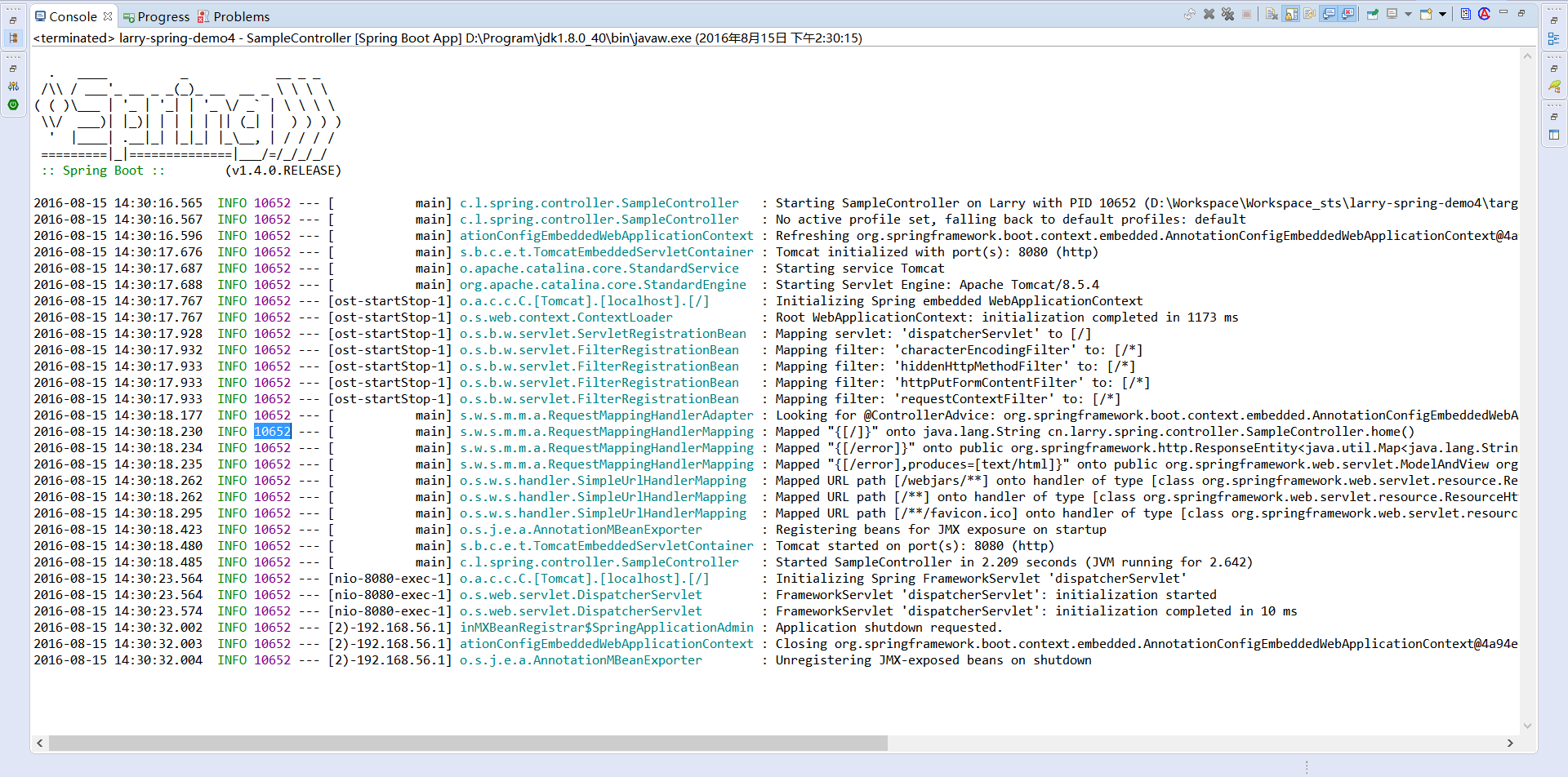
⑥ 根据这个信息,我们可以看出很多东西,不过现在先访问一下吧。
默认访问地址: http://localhost:8080/
按照之前的web项目习惯,你可能会问,怎么没有项目路径?
这就是Spring Boot的默认设置了,将项目路径直接设为根路径。
当然,我们也可以设置自己的项目路径 -- 在classpath下的 application.properties 或者 application.yaml 文件中设置即可。
内容如下:

# application.yaml
# Server settings (ServerProperties)
server:
port: 8080
address: 127.0.0.1
sessionTimeout: 30
contextPath: /aaa # Tomcat specifics
tomcat:
accessLogEnabled: false
protocolHeader: x-forwarded-proto
remoteIpHeader: x-forwarded-for
basedir:
backgroundProcessorDelay: 30 # secs


# application.properties
# Server settings (ServerProperties)
server.port=8080
server.address=127.0.0.1
#server.sessionTimeout=30
server.contextPath=/aaa # Tomcat specifics
#server.tomcat.accessLogEnabled=false
server.tomcat.protocolHeader=x-forwarded-proto
server.tomcat.remoteIpHeader=x-forwarded-for
server.tomcat.basedir=
server.tomcat.backgroundProcessorDelay=30

上面, server.contextPath=/aaa 就是设置了项目路径。所以现在需要访问 http://localhost:8080/aaa/ 才行。
分析
OK,当目前为止,已经成功运行并访问了一个 SpringMVC 应用。简单的不能再简单了!
再来看一下启动时的信息:

第 9 行,启动SampleController。
第10行,查找active profile,无,设为default。
第11行,刷新上下文。
第12行,初始化tomcat,设置端口8080,设置访问方式为http。
第13行,启动tomcat服务。
第14行,启动Servlet引擎。
第15行,Spring内嵌的WebApplicationContext 初始化开始。
第16行,Spring内嵌的WebApplicationContext 初始化完成。
第17行,映射servlet,将 dispatcherServlet 映射到 [/] 。
第18行,映射filter,将 characterEncodingFilter 映射到 [/*] 。
第19行,映射filter,将 hiddenHttpMethodFilter 映射到 [/*] 。
第20行,映射filter,将 httpPutFormContentFilter 映射到 [/*] 。
第21行,映射filter,将 requestContextFilter 映射到 [/*] 。
第22行,查找 @ControllerAdvice。
第23行,映射路径 "{[/]}" 到 cn.larry.spring.controller.SampleController.home()。
第24行,映射路径 "{[/error]}" 到 org.springframework.boot.autoconfigure.web.BasicErrorController.error(javax.servlet.http.HttpServletRequest)。
第25行,映射路径 "{[/error],produces=[text/html]}" 到 org.springframework.web.servlet.ModelAndView org.springframework.boot.autoconfigure.web.BasicErrorController.errorHtml(javax.servlet.http.HttpServletRequest,javax.servlet.http.HttpServletResponse)。
第26行,略。 第27行,略。 第28行,略。 第29行,略。
第30行,tomcat启动完毕。
第31行,SampleController启动耗费的时间。
第32行,初始化 dispatcherServlet 。
第33行,dispatcherServlet 的初始化已启动。
第34行,dispatcherServlet 的初始化已完成。
第35行,收到shutdown关闭请求。
第36行,关闭AnnotationConfigEmbeddedWebApplicationContext。
第37行,略。

从上面的启动信息中可以明显看到SpringMVC的加载过程,特别需要注意的是这种默认方式下加载的几个 filter 。
这里就不再介绍了,具体可以见本文末尾最后三个链接。
参考:
Spring Boot——开发新一代Spring Java应用 Spring Boot的启动器Starter详解 深入学习微框架:Spring Boot转载:spring boot学习的更多相关文章
- Spring Boot 学习笔记(六) 整合 RESTful 参数传递
Spring Boot 学习笔记 源码地址 Spring Boot 学习笔记(一) hello world Spring Boot 学习笔记(二) 整合 log4j2 Spring Boot 学习笔记 ...
- Spring Boot学习大全(入门)
Spring Boot学习(入门) 1.了解Spring boot Spring boot的官网(https://spring.io),我们需要的一些jar包,配置文件都可以在下载.添置书签后,我自己 ...
- Spring Boot学习记录(二)--thymeleaf模板 - CSDN博客
==他的博客应该不错,没有细看 Spring Boot学习记录(二)--thymeleaf模板 - CSDN博客 http://blog.csdn.net/u012706811/article/det ...
- Spring boot学习1 构建微服务:Spring boot 入门篇
Spring boot学习1 构建微服务:Spring boot 入门篇 Spring Boot是由Pivotal团队提供的全新框架,其设计目的是用来简化新Spring应用的初始搭建以及开发过程.该框 ...
- spring boot 学习资料
spring boot 学习资料: 学习资料 网址 Spring Boot Cookbook-极客学院 http://wiki.jikexueyuan.com/project/spring-boot- ...
- Spring Boot学习笔记2——基本使用之最佳实践[z]
前言 在上一篇文章Spring Boot 学习笔记1——初体验之3分钟启动你的Web应用已经对Spring Boot的基本体系与基本使用进行了学习,本文主要目的是更加进一步的来说明对于Spring B ...
- spring boot 学习(十四)SpringBoot+Redis+SpringSession缓存之实战
SpringBoot + Redis +SpringSession 缓存之实战 前言 前几天,从师兄那儿了解到EhCache是进程内的缓存框架,虽然它已经提供了集群环境下的缓存同步策略,这种同步仍然需 ...
- Spring Boot学习路线
Spring Boot 学习路线,本文计划根据作者近几年的工作.学习经验,来分析和制定一个学习使用 Spring Boot技术的步骤路线图. SpringBoot是伴随着Spring4.0诞生的: S ...
- 我的Spring Boot学习记录(二):Tomcat Server以及Spring MVC的上下文问题
Spring Boot版本: 2.0.0.RELEASE 这里需要引入依赖 spring-boot-starter-web 这里有可能有个人的误解,请抱着怀疑态度看. 建议: 感觉自己也会被绕晕,所以 ...
随机推荐
- VMWare中三种网络连接模式的区别
VMWare中有桥接.NAT.host-only三种网络连接模式,在搭建伪分布式集群时,需要对集群的网络连接进行配置,而这一操作的前提是理解这三种网络模式的区别. 参考以下两篇文章可以更好的理解: V ...
- 344. Reverse String 最基础的反转字符串
[抄题]: [暴力解法]: 时间分析: 空间分析: [奇葩输出条件]: [奇葩corner case]: [思维问题]: 还停留在 i < len / 2的阶段,不行,应该是指针对撞问题了 [一 ...
- OCFS2 Fencing
OCFS2 FencingPosted on February 8, 2011 by Abdulhameed Basha I am very excited to start writing my e ...
- 15-糗事百科(python+xpath)
爬取糗事百科的段子: 1.用xpath分析首要爬去内容的表达式: 2.用发起请求,获得原码: 3.用xpath分析源码,提取有用信息: 4.由python格式转为json格式,写入文件 #_*_ co ...
- Linux下Maven的安装与使用
pache Maven,是一个软件(特别是Java软件)项目管理及自动构建工具,由Apache软件基金会所提供.基于项目对象模型(POM)概念,Maven利 用一个中央信息片断能管理一个项目的构建.报 ...
- loadrunner-27077报错解决办法
警告 -27077: “每次迭代模拟一个新用户”运行时设置为“开”时,“vuser_init”节将包含 Web 函数.这可能会产生具有多次迭代的不可预测结果 [MsgId: MWAR-27077] ...
- LoadRunner11学习记录四 -- 集合点
LoadRunner集合点的设置: 我们来想象一个场景,10名运动员参加长跑比赛,出发点同时起跑,他们是并排奔跑的:跑了N圈之后,因为有体能更强的,有体能稍弱的,他们的队形并排变成了前后.几乎一个跑道 ...
- p4475 巧克力王国
传送门 分析 我们多维护一个值,代表某个点子树中所有点的权值和 于是如果某个点它的min和max乘a(/b)的值小于范围则直接把整个子树都加进去 估价函数就是这个点的子树中的理论最小值 代码 #inc ...
- [SoapUI] 循环遍历某个Test Case下的所有Test Step,将Cookie传递给这些Test Step
import com.eviware.soapui.support.types.StringToStringMap //Get cookie's value from the project leve ...
- hdu 1686 KMP算法
题意: 求子串w在T中出现的次数. kmp算法详解:http://www.cnblogs.com/XDJjy/p/3871045.html #include <iostream> #inc ...
