springMVC数据回显
1、web.xml
<?xml version="1.0" encoding="UTF-8"?>
<web-app xmlns:xsi="http://www.w3.org/2001/XMLSchema-instance" xmlns="http://java.sun.com/xml/ns/javaee" xsi:schemaLocation="http://java.sun.com/xml/ns/javaee http://java.sun.com/xml/ns/javaee/web-app_2_5.xsd" id="WebApp_ID" version="2.5">
<display-name>springmvc1</display-name> <filter>
<filter-name>characterEncoding</filter-name>
<filter-class>org.springframework.web.filter.CharacterEncodingFilter</filter-class>
<init-param>
<param-name>encoding</param-name>
<param-value>UTF-8</param-value>
</init-param>
</filter>
<filter-mapping>
<filter-name>characterEncoding</filter-name>
<url-pattern>/*</url-pattern>
</filter-mapping> <servlet>
<servlet-name>springmvc</servlet-name>
<servlet-class>org.springframework.web.servlet.DispatcherServlet</servlet-class>
<init-param>
<param-name>contextConfigLocation</param-name>
<param-value>classpath:springmvc.xml</param-value>
</init-param>
</servlet>
<servlet-mapping>
<servlet-name>springmvc</servlet-name>
<url-pattern>*.do</url-pattern>
</servlet-mapping>
<!-- <servlet-mapping>
<servlet-name>springmvc</servlet-name>
<url-pattern>/rest/*</url-pattern>
</servlet-mapping> --> <welcome-file-list>
<welcome-file>index.html</welcome-file>
<welcome-file>index.htm</welcome-file>
<welcome-file>index.jsp</welcome-file>
<welcome-file>default.html</welcome-file>
<welcome-file>default.htm</welcome-file>
<welcome-file>default.jsp</welcome-file>
</welcome-file-list> </web-app>
2、springmvc.xml
<?xml version="1.0" encoding="UTF-8"?>
<beans xmlns="http://www.springframework.org/schema/beans"
xmlns:mvc="http://www.springframework.org/schema/mvc"
xmlns:aop="http://www.springframework.org/schema/aop"
xmlns:tx="http://www.springframework.org/schema/tx"
xmlns:context="http://www.springframework.org/schema/context"
xmlns:xsi="http://www.w3.org/2001/XMLSchema-instance"
xsi:schemaLocation="http://www.springframework.org/schema/beans
http://www.springframework.org/schema/beans/spring-beans-3.2.xsd
http://www.springframework.org/schema/mvc
http://www.springframework.org/schema/mvc/spring-mvc-3.2.xsd
http://www.springframework.org/schema/context
http://www.springframework.org/schema/context/spring-context-3.2.xsd
http://www.springframework.org/schema/aop
http://www.springframework.org/schema/aop/spring-aop-3.2.xsd
http://www.springframework.org/schema/tx
http://www.springframework.org/schema/tx/spring-tx-3.2.xsd"> <!-- 把Controller交给spring管理 -->
<context:component-scan base-package="com.xiaostudy"/> <!-- <mvc:annotation-driven/> --><!-- 这个可以替代下面处理器映射器和处理器适配器,仅在注解情况下可用 --> <!-- 配置注解处理器映射器 功能:寻找执行类Controller -->
<bean class="org.springframework.web.servlet.mvc.method.annotation.RequestMappingHandlerMapping"/> <!-- 配置注解处理器适配器 功能:调用controller方法,执行controller -->
<bean class="org.springframework.web.servlet.mvc.method.annotation.RequestMappingHandlerAdapter"/> <!-- 配置sprigmvc视图解析器:解析逻辑试图
后台返回逻辑试图:index
视图解析器解析出真正物理视图:前缀+逻辑试图+后缀====/WEB-INF/index.jsp -->
<bean class="org.springframework.web.servlet.view.InternalResourceViewResolver">
<property name="prefix" value="/WEB-INF/"/>
<property name="suffix" value=".jsp"/>
</bean>
</beans>
3、domain类
package com.xiaostudy.domain;
public class User {
private int id;
private String username;
private String password;
private int age;
public int getId() {
return id;
}
public void setId(int id) {
this.id = id;
}
public String getUsername() {
return username;
}
public void setUsername(String username) {
this.username = username;
}
public String getPassword() {
return password;
}
public void setPassword(String password) {
this.password = password;
}
public int getAge() {
return age;
}
public void setAge(int age) {
this.age = age;
}
@Override
public String toString() {
return "User [id=" + id + ", username=" + username + ", password=" + password + ", age=" + age + "]";
}
}
4、注解类
package com.xiaostudy.controller; import org.springframework.stereotype.Controller;
import org.springframework.ui.Model;
import org.springframework.web.bind.annotation.PathVariable;
import org.springframework.web.bind.annotation.RequestMapping;
import org.springframework.web.bind.annotation.RequestMethod;
import org.springframework.web.bind.annotation.RequestParam; import com.xiaostudy.domain.User; @Controller//<bean class="com.xiaostudy.controller.MyController"/>
@RequestMapping(value="/myController")//访问该类的方法时,前面多这样一个路径
public class MyController { // @RequestMapping("hello")//http://localhost:8080/demo2/hello.do
// @RequestMapping("/hello")//http://localhost:8080/demo2/hello.do
// @RequestMapping(value="/hello.do")//http://localhost:8080/demo2/hello.do
// @RequestMapping(value="/hello.do",method=RequestMethod.GET)//http://localhost:8080/demo2/hello.do
// @RequestMapping(value="/hello.do",method= {RequestMethod.GET,RequestMethod.POST})//http://localhost:8080/demo2/hello.do
public String print() {
return "index";
} @RequestMapping("hi")//http://localhost:8080/demo2/myController/hi.do
public String hello() {
return "index";
} @RequestMapping("requestint")//http://localhost:8080/demo2/myController/requestint.do
public String requestint(int id) {
System.out.println(id);
return "index";
} @RequestMapping("requestint_2")//http://localhost:8080/demo2/myController/requestint2.do
public String requestint_2(@RequestParam(value="id2",required=true)int id) {//value="id2"表示:更改参数别名,required=true表示:直接访问地址会报错,必须要转跳
System.out.println(id);
return "index";
} @RequestMapping("requestint2")//http://localhost:8080/demo2/myController/requestint2.do
public String requestint2(int id, int i) {
System.out.println(id + " " + i);
return "index";
} @RequestMapping("requestint3")//http://localhost:8080/demo2/myController/requestint3.do
public String requestint3(User user) {
System.out.println(user);
return "index";
} @RequestMapping("requestint4")//http://localhost:8080/demo2/myController/requestint4.do
public String requestint4(CustomUser customUser) {
System.out.println(customUser);
return "index";
} @RequestMapping("xiaostudy")//http://localhost:8080/demo2/myController/xiaostudy.do
public String add() {
return "xiaostudy";
} @RequestMapping("ok")//http://localhost:8080/demo2/myController/ok.do
public String ok(Model model) {//Model作用:用于回显数据
User user = new User();
user.setId(2);
user.setUsername("xiaostudy");
user.setPassword("123456");
user.setAge(23);
model.addAttribute("user", user);
return "ok";
} @RequestMapping("id/{id}")//http://localhost:8080/demo2/myController/id/?.do
public String id(@PathVariable int id) {//@PathVariable:说明{id}是对参数的id
System.out.println(id);
return "index";
} @RequestMapping("test")//http://localhost:8080/demo2/myController/test.do
public String test() {
return "forward:index";//转发
} @RequestMapping("test2")//http://localhost:8080/demo2/myController/test2.do
public String test2() {
return "redirect:index";//重定向
} }
5、回显数据jsp
<%@ page language="java" contentType="text/html; charset=UTF-8" pageEncoding="UTF-8"%>
<!DOCTYPE html PUBLIC "-//W3C//DTD HTML 4.01 Transitional//EN"
"http://www.w3.org/TR/html4/loose.dtd">
<html>
<head>
<meta http-equiv="Content-Type" content="text/html; charset=UTF-8">
<title>springMVC_demo</title>
</head>
<body>
${user.id }||${user.username }||${user.password }||${user.age }<br/>
<a href="${pageContext.request.contextPath }/myController/id/${user.id}.do">id</a><br/>
<%-- <a href="${pageContext.request.contextPath }/rest/myController/id/${user.id}">id2</a><br/> --%>
</body>
</html>
项目文件结构
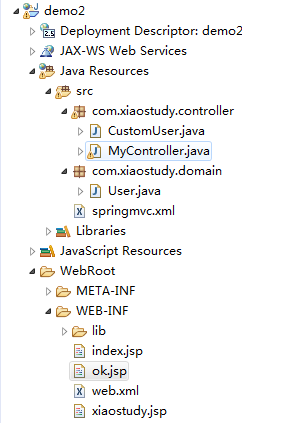
springMVC数据回显的更多相关文章
- springmvc 数据回显功能
按下 修改数据之后 修改功能实现-转向修改页面 2)控制层实现准备数据,并转向修改页面 ~ PersonController.java package cn.itcast.springmvc.cont ...
- SpringMVC学习--数据回显
简介 表单提交失败需要再回到表单页面重新填写,原来提交的数据需要重新在页面上显示. 简单数据类型 对于简单数据类型,如:Integer.String.Float等使用Model将传入的参数再放到req ...
- SpringMVC(三) —— 参数绑定和数据回显
参数绑定的过程:就是页面向后台传递参数,后台接受的一个过程. 默认支持的参数类型:(就是你在方法上以形参的形式去定义一下的类型,就可以直接使用它) HttpServletRequest HttpSer ...
- SpringMVC第五篇【方法返回值、数据回显、idea下配置虚拟目录、文件上传】
Controller方法返回值 Controller方法的返回值其实就几种类型,我们来总结一下-. void String ModelAndView redirect重定向 forward转发 数据回 ...
- SpringMVC【参数绑定、数据回显、文件上传】
前言 本文主要讲解的知识点如下: 参数绑定 数据回显 文件上传 参数绑定 我们在Controller使用方法参数接收值,就是把web端的值给接收到Controller中处理,这个过程就叫做参数绑定.. ...
- SpringMVC学习(四)———— 数据回显与自定义异常处理器
一.数据回显技术 Springmvc默认支持对pojo类型的数据回显,默认不支持简单类型的数据回显 1.1.什么是数据回显? 在信息校验时,如果发生校验错误,那么把校验的数据信息,依然停留在当前页面, ...
- springmvc(五) 数据回显与自定义异常处理器
这章讲解一下springmvc的数据回显和自定义异常处理器的使用,两个都很简单 --WH 一.数据回显技术 Springmvc默认支持对pojo类型的数据回显,默认不支持简单类型的数据回显 1.1.什 ...
- SpringMVC由浅入深day02_5数据回显_6异常处理器
5 数据回显 5.1 什么数据回显 表单提交失败需要再回到表单页面重新填写,原来提交的数据需要重新在页面上显示. 5.2 pojo数据回显方法 1.springmvc默认对pojo数据进行回显. po ...
- springMVC学习(8)-数据回显
什么是数据回显: 提交后,如果出现错误(或者别的情况),将刚才提交的数据回显到刚才的提交页面. pojo数据回显方法: 一.springmvc默认对pojo数据进行回显. 比如现在的jsp页面提示出现 ...
随机推荐
- mysql数据库基本知识,简单框架
https://www.cnblogs.com/geaozhang/p/7347950.html
- 剑指Offer——翻转单词顺序列
题目描述: 牛客最近来了一个新员工Fish,每天早晨总是会拿着一本英文杂志,写些句子在本子上.同事Cat对Fish写的内容颇感兴趣,有一天他向Fish借来翻看,但却读不懂它的意思.例如,“studen ...
- 【chainer框架】【pytorch框架】
教程: https://bennix.github.io/ https://bennix.github.io/blog/2017/12/14/chain_basic/ https://bennix.g ...
- 同步机制及windows同步函数的使用
最近面试的许多公司都询问关于多线程的问题,但是问的深度一般不会很难,仅仅问相关的同步问题以及对应的API函数,下面是windows下几个常用的同步方法,对于应付帮助或者一般的开发都非常有用 目录一 临 ...
- MySQL对指定字段进行加密(双向加密)
1:建表 test create table test( name varchar(200), value blob ); 插入数据 使用 ENCODE 加密: ,ENCODE('加密字段值', '钥 ...
- Angular 回到顶部 滚动到特定的页面位置
$timeout(function() { // $location.hash('bottom'); // $anchorScroll(); // var a=angular.element(&quo ...
- centos6.8安装Discuz!X3.1(PHP论坛)
1.首先搭建apache+mysql+php环境: 一.安装 MySQL 首先来进行 MySQL 的安装.打开超级终端,输入: [root@localhost ~]# yum install mysq ...
- PAT 1145 Hashing - Average Search Time [hash][难]
1145 Hashing - Average Search Time (25 分) The task of this problem is simple: insert a sequence of d ...
- python 之操作mysql 数据库实例
对于python操作mysql 数据库,具体的步骤应为: 1. 连接上mysql host 端口号 数据库 账号 密码2. 建立游标3. 执行sql(注意,如果是update,insert,delet ...
- FMX 高手博客
http://www.cnblogs.com/weii 苹果系统,很详细http://blog.sina.com.cn/s/articlelist_1157240623_0_1.html 红鱼,资料很 ...
